3M ESPE
CapMix Operating Instructions Feb 2012
Operating Instructions
52 Pages
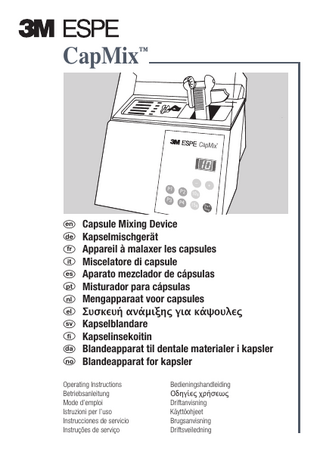
Preview
Page 1
en ENGLISH
SEITE 1 - 148 x 210 mm - 44000182111/01 - SCHWARZ - 12-194 (sr)
1. Safety
en ENGLISH
CAUTION! Please read these instructions carefully before you set up and start the device. As with all technical equipment, this unit will function properly and be safe to operate only if both the general safety regulations and the specific safety instructions laid out in these Operating Instructions are followed.
CapMix™ Capsule Mixing Device
1. The unit must be operated in accordance with the following instructions. The manufacturer accepts no liability for any damage arising from use of the unit for any other purpose. 2. Prior to setting-up the device, ensure that the voltage stated on the rating plate is identical to the available main voltage. Use of the device at different voltages may lead to the destruction of the unit. 3. The unit must be operated with the cover intact and closed, otherwise, there is a risk of injury. 4. The cover must not be opened until the capsule holder has come to a complete stop. 5. Only the capsule to be mixed but no other objects may be present in the space below the cover when the device is operated. Table of Contents
Page
1. Safety
1
2. Product Description
2
3. Fields of Application
2
4. Technical Data
2
5. Installation 5.1 Setting the Mixing Time 5.2 Changing the Basic Settings
2 2 2
6. Operation 6.1 Insertion of the Capsule 6.2 Mixing 6.3 Removal of the Capsule
3 3 3 3
7. Notes
3
8. Operational Errors
3
9. Maintenance and Care 9.1 Fuse Replacement 9.2 Care
3 3 4
10. Return of Old Electric and Electronic Equipment for Disposal 10.1 Collection 10.2 Return and Collection Systems 10.3 Meaning of the Symbols
4 4 4 4
11. Customer Information 11.1 Warranty 11.2 Limitation of Liability
4 4 4
6. Placement or operation of the unit on non-level surfaces is not permissible. 7. When transferring the unit from a cold to a warmer ambient temperature, there may be a hazard due to condensation of water on the device. Hence, the unit should only be operated after fully equilibration to ambient temperature. 8. For operation of the unit, connect the main plug to an adequate electrical socket with grounded lead. If an extension cable is used, ensure that the grounded lead is not interrupted. 9. Before replacing fuses, the device must be turned off and the main plug must be disconnected from the socket. 10. Only the appropriate fuses may be used for fuse replacement. The use of recycled fuses or shortcircuiting of the fuse holder is prohibited. 11. In order to prevent electrical shock hazards do not insert any objects into the unit with the exception of replacement parts properly installed in accordance with the present instructions. 12. If there is any reason to believe that the safety of the device may be compromised, the unit must be put out of operation and labeled appropriately to ensure the device is not inadvertently used by a third party. The safety may be compromised, for example, when the unit fails to function properly or shows visible signs of damage. 13. The device should be opened and repairs be carried out only by qualified experts.
1
SEITE 2 - 148 x 210 mm - 44000182111/01 - SCHWARZ - 12-194 (sr)
14. Only appropriately labeled original 3M ESPE replacement parts may be used in the repair and maintenance of this unit. Any damage resulting from the use of third-party replacement parts voids the liability of 3M.
Capsules:
Diameter max.19 mm, total length max. 58 mm, length without tubes max. 38 mm, weight max. 7 g
15. Do not attempt to operate this unit by bypassing the protective mechanisms (e.g. by turning off the automatic shut-off switch on the cover of the unit). Violation of the safety regulations may cause serious injury and voids all warranties and guarantees.
Housing:
Housing and protective cover made of high impact-resistant plastics
Mixing speed:
4650 rpm for 7 g-capsules
16. Do not expose the device to solvents, flammable liquids, and strong heat sources as these may damage the plastic housing. 17. Cleaning the unit, ensure that no cleaning agent enters the device since this may lead to electric short-circuiting or hazardous malfunctions.
Operating temperature: 18°C...40°C/64°F...104°F Relative humidity:
max. 80% at 31°C/88°F, max. 50% at 40°C/104°F
Main voltage:
100 V, 120 V, 230 V, 50/60 Hz, for preset voltage refer to the rating plate
Power requirements:
330 VA
18. Pay attention to capsule leak tightness when mixing. Capsules that are not leak tight contaminate the device with mercury. Contaminated devices cannot be repaired and must be disposed of as contaminated waste according to local laws. See the safety data sheet for the amalgam used for first aid, measures to take in case of unintended release, handling, storage, exposure limitation, and personal protective clothing.
Fuses:
230 V: 2 A time-lag fuse 120 V: 3.2 A time-lag fuse
Dimensions:
(W x H x D) 195 x 160 x 195 mm
Weight:
3750 g
Continous sound pressure level:
>70 dB(A)
Year of manufacture:
see rating plate
2. Product Description
5. Installation
The CapMix unit is a mixing device for dental filling materials and cements in capsules. Desired mixing times may be programmed into the mixing programs “P1”-“P4”. Moreover, two pre-set mixing times, “10 s” and “15 s”, can be selected.
Prior to the initial start-up, remove the transport safety guard.
Operating Instructions should not be discarded for the duration of product use.
3. Fields of Application Dental materials packaged in capsules with a max. capsule weight of 7 g. Capsules with a weight of more than 7 g must not be used!
Connect the CapMix unit to the power supply and switch on the unit with the power switch on the back of the device. The display shows the mixing time of program 1. The following basic settings are preset at the factory: Program 1 (key “P1”): 5 sec mixing Program 2 (key “P2”): 7 sec mixing Program 3 (key “P3”): 9 sec mixing Program 4 (key “P4”): 12 sec mixing Fixed time (key “10 s”): 10 sec mixing Fixed time (key “15 s”): 15 sec mixing 5.1 Setting the mixing time
4. Technical Data Drive unit:
Ball-bearing motor with integrated self-resetting overheat cut-off
Operating mode:
Short-term operation, 1 min On/7 min Pause
Controller:
Microprocessor-controlled, high-precision mixing time control by quartz timing mechanism
Capsule holder:
Self-locking
2
Mixing times in the range of 1sec to 39 sec may be selected. By pressing the keys “+” or “-” the device increases or decreases, respectively, the mixing time by 1sec. Depressing and holding the “+” or “-” keys, the device continues to count up or down, respectively. 5.2 Changing the basic settings Set the mixing time as described above, then depress one of the program buttons, “P1”-“P4”, until two short signals are issued. This confirms that the desired settings have been stored in the selected program.
en ENGLISH
SEITE 3 - 148 x 210 mm - 44000182111/01 - SCHWARZ - 12-194 (sr)
6. Operation
6.3 Removal of the capsule
6.1 Insertion of the capsule
Open the lid of the CapMix unit.
Open and fold back the cover of the CapMix device. Press down on the release button to release the capsule holder.
Open the capsule holder by pressing the release button down and towards the left, and remove the capsule.
7. Notes Capsule materials of third-party manufacturers (including amalgam capsules) may be mixed with the CapMix device provided they are suitable for the device in terms of weight and dimensions (please refer to the section, Technical Data). The optimal mixing time for mixing with the CapMix device should be inquired from the capsule manufacturer.
Keep the release button depressed and push to the left to open the capsule holder.
Pay attention to capsule leak tightness when mixing. Capsules that are not leak tight contaminate the device with mercury.
8. Operating Errors Error
Possible cause
Remedy
Time display is off, even though the unit is switched on
Power failure
Check both the power cable and main voltage
Motor fails to run when the unit is switched on
Cover of the unit is open
Close protective cover
Motor is overheated
Allow the unit to cool
Place the activated capsule between the two cups of the holding mechanism and release the release button. The device clamps the capsule automatically. Insert capsules with tips such that the tip points towards the left side.
NOTE: The CapMix device should be repaired by 3M or an 3M-authorized repair facility only.
Do not operate the device without a capsule inserted!
9. Maintenance and Care
6.2 Mixing
The device requires no maintenance.
Close the protective cover and press the “Start/Stop”-button. This starts-up the mixing process.The countdown of the mixing time is shown on the time display. After the mixing time has elapsed, the latest time setting entered is re-displayed so that there is no need to re-enter any value if the same time is to be used.
9.1 Fuse Replacement Shut the unit off and disconnect the power cable. The fuses are located on the back of the unit next to the power switch. With a screw driver press down on the small bracket of the fuse unit, squeezing the unit out a small distance.
The selected program can be interrupted at any time by pressing the “Start/Stop”-button, upon which the program returns to its original setting. CAUTION: For safety reasons, the unit cannot be started up unless the cover is closed. Attempting to operate the unit with the cover being open causes the time display to flash and an error message to be issued. Opening of the protective cover during mixing is associated with a high risk of injury. Hence, the mixing process is aborted.This may render the capsule useless! Therefore, never open the cover before the mixing process is completed and the capsule holder has come to a complete stop!
Fuse unit
Remove the fuse unit from the device.
3
SEITE 4 - 148 x 210 mm - 44000182111/01 - SCHWARZ - 12-194 (sr)
Press the catch lightly in an upward direction so that the fuse holder can be pulled out. Remove the fuse from the fuse holder and replace with a new fuse. Catch
disposal facilities to handle the equipment. Details about the procedure for the specific country can be obtained from the pertinent 3M subsidiary. 10.3 Meaning of the Symbols The EU Directive prohibits the disposal of any electric or electronic devices marked with these symbols in combination with household waste.
11. Customer Information Fuse holder
Attention: Use only fuses with identical ratings. Insert the fuse holder in the fuse unit until the catch audibly locks in place, then replace the fuse unit in the device. Make sure that the bracket of the fuse unit points towards the power switch of the device. 9.2 Care Clean all components with a soft cloth and, if necessary, a mild cleaning agent (e. g. dish-washing detergent). Solvents or abrasive cleaners may not be used in any case, as they can damage the plastic components! - Cleaning agents must not enter the unit! To disinfect all components, spray the disinfectant on a towel and use it to disinfect the unit. Do not spray the disinfectant directly on the device. - Disinfectant agents must not enter the unit! - Dry residual disinfectants on the device with a soft and fluff-free cloth, as they damage the plastic components.
No person is authorized to provide any information that deviates from the information provided in this instruction sheet. 11.1 Warranty 3M Deutschland GmbH warrants this product will be free from defects in material and manufacture. 3M Deutschland GmbH MAKES NO OTHER WARRANTIES INCLUDING ANY IMPLIED WARRANTY OF MERCHANTABILITY OR FITNESS FOR A PARTICULAR PURPOSE. User is responsible for determining the suitability of the product for user’s application. If this product is defective within the warranty period, your exclusive remedy and 3M Deutschland GmbH’s sole obligation shall be repair or replacement of the 3M Deutschland GmbH product. 11.2 Limitation of Liability Except where prohibited by law, 3M Deutschland GmbH will not be liable for any loss or damage arising from this product, whether direct, indirect, special, incidental or consequential, regardless of the theory asserted, including warranty, contract, negligence or strict liability.
If necessary, ask the manufacturer of the disinfectant if its constant use will damage plastic surfaces.
10. Return of Old Electric and Electronic Equipment for Disposal 10.1 Collection Users of electric and electronic equipment are required to collect their old equipment separately from other waste in accordance with the regulations of the specific country. Old electric and electronic equipment must not be disposed of with unsorted household waste. This separate collection is a prerequisite for recycling and reprocessing as an important method for preserving environmental resources. 10.2 Return and Collection Systems When your CapMix is no longer usable, do not dispose of the device with household waste. 3M has set up special
4
Information valid as of February 2012
SEITE U4 - 148 x 210 mm - 44000182111/01 - SCHWARZ - 12-194 (sr)
3M ESPE Dental Products St. Paul, MN 55144-1000 U.S.A.
3M ESPE Customer Care/MSDS Information: U.S.A.1-800-634-2249 and Canada 1-888-363-3685. 3M, ESPE and CapMix are trademarks of 3M Company or 3M Deutschland GmbH. Used under license in Canada. © 2012, 3M. All rights reserved.
44000182111/01
3M Deutschland GmbH Dental Products Carl-Schurz-Str. 1 41453 Neuss - Germany