Instructions for Use
32 Pages
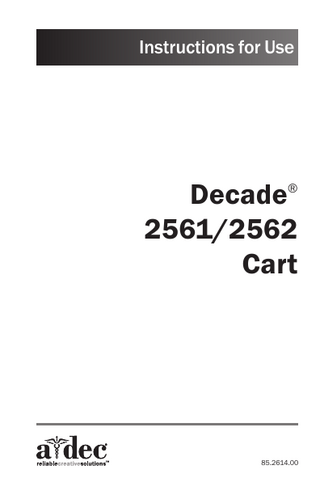
Preview
Page 1
Instructions for Use
Decade 2561/2562 Cart ®
85.2614.00
Copyright © 2017 A-dec Inc. All rights reserved. A-dec Inc. makes no warranty of any kind with regard to this material, including, but not limited to, the implied warranties of merchantability and fitness for a particular purpose. A-dec Inc. shall not be held liable for any errors contained herein or any consequential or other damages concerning the furnishing, performance or use of this material. The information in this document is subject to change without notice. If you find any problems in the documentation, please report them to us in writing. A-dec Inc. does not warrant that this document is errorfree. No part of this document may be copied, reproduced, altered, or transmitted in any form or by any means, electronic or mechanical, including photocopying, recording, or by any information storage and retrieval system, without prior written permission from A-dec Inc.
Trademarks and Additional Intellectual Property Rights A-dec, the A-dec logo, A-dec 300, Cascade, Cascade Master Series, Century Plus, Continental, Decade, ICX, ICV, Performer, Preference, Preference Collection, Preference ICC, and Radius are trademarks of A-dec Inc. and are registered in the United States and other countries. A-dec 500, A-dec 400, A-dec 200, A-dec Inspire, and reliablecreativesolutions are also trademarks of A-dec Inc. None of the trademarks or trade names in this document may be reproduced, copied, or manipulated in any manner without the express, written approval of the trademark owner. Certain touchpad symbols are proprietary to A-dec Inc. Any use of these symbols, in whole or in part, without the express written consent of A-dec Inc., is strictly prohibited.
Regulatory Information Regulatory information mandated by agency requirements is provided in the Regulatory Information, Specifications, and Warranty document (p/n 86.0221.00), which is available in the Document Library at www.a‑dec.com.
Product Service Product service is available through your local authorized A-dec dealer. For service information, or to locate an authorized dealer, contact A-dec at 1.800.547.1883 in the USA and Canada or 1.503.538.7478 worldwide, or visit www.a-dec.com.
Decade 2561/2562 Cart
Contents About Your Decade 2561/2562 Cart... 1 Autoclavable Adjustment Keys... 1 Foot Control... 2 Handpiece Controls... 4 Master Toggle... 4 Drive Air Pressure Gauge... 5 Water Outlet with Flow Control... 6 Drive Air Pressure Controls... 7 Coolant Water Flow Controls... 8 Coolant Air Flow Control... 9 Handpiece Tubing Flush... 10 Handpiece Holder Tension Adjustment and Positioning... 11 Handpiece Dry Block Conversion... 12 Oil Collector... 13 Care Instructions... 13 Autoclavable Syringe... 14 Syringe Flow Controls... 14 Assistant’s Instrumentation (2561 Only)... 15 Solids Collector (2561 Only)... 16 Utility Controls... 17 System Air and Water Pressure Adjustments... 18 Clean / Maintain... 20 Barrier Protection... 20 Waterline Maintenance... 21 Air and Water Filter Elements... 22 Specifications... 24 Warranty... 25
c
Decade 2561/2562 Cart
1 2 3 4
50
Decade 2561 Duo Cart
50
Decade 2562 Doctor’s Cart
d
2544 cart
Decade 2561/2562 Cart
About Your Decade 2561/2562 Cart Your Decade 2561 or 2562 Cart is built around A-dec’s Century Plus® control system. Handpiece activation is automatic. When you lift a handpiece from its holder, the handpiece becomes active and will run when you press on the foot control disc or move the lever on the lever foot control (see page 2). With the exception of the drive air pressure gauge, all controls and indicators are located on the sides and bottom panel of the unit.
Autoclavable Adjustment Keys Adjustment keys are provided for making adjustments to the recessed controls. You can order additional or replacement keys from your authorized A-dec dealer, or use a 1/8" hex key. Figure 1. Autoclavable Adjustment Keys
1 2 3 4
MAS
TER
1 0
Adjustment Key(s)
1
Decade 2561/2562 Cart
Foot Control The foot control modulates drive air to the active handpiece and provides an air signal that activates the coolant air and coolant water flow. To activate a handpiece, lift it from the holder. Use the foot control to perform the desired handpiece operation. Figure 2. Disc Foot Control Run/ Speed + Accessory/ Chip Blower Button
Wet/Dry Toggle
Operation
Procedure
Run a handpiece.
Press on the disc. Push down to increase speed.
Run a handpiece with or without water coolant.
Move the wet/dry toggle toward the blue dot for wet operation or away from the blue dot for dry operation. Then press on the disc.
Run the optional accessory or chip blower.
Press the accessory/chip blower button.*
Operate the intraoral camera.
Press on the disc to capture an image.*
* Contact your authorized A-dec dealer for questions about the operation or configuration of your integrated A-dec accessories.
2
Decade 2561/2562 Cart Figure 3. Lever Foot Control
Accessory/ Chip Blower Switch
Speed + (wet)
Speed + (dry)
Operation
Procedure
Run a handpiece with water coolant.
Move the lever to the left. Move farther to increase speed.
Run a handpiece without water coolant.
Move the lever to the right. Move farther to increase speed.
Run the optional accessory or chip blower.
Press the accessory/chip blower switch.*
Operate the intraoral camera.
Move the lever to the left or right to capture an image.*
* Contact your authorized A-dec dealer for questions about the operation or configuration of your integrated A-dec accessories.
NOTE The lever foot control function can
be reversed by a technician (change left direction to dry, right direction to wet). For more details, contact your authorized A-dec dealer.
3
Decade 2561/2562 Cart
Handpiece Controls Figure 4. Handpiece Controls Drive Air Pressure Controls
Focus Handpiece Light Intensity Control (Optional) Drive Air Pressure Gauge
1 2 3 4
MAS
TER
1 0
Water Coolant Flow Controls Air Coolant Flow Control
I MASTER
O
Master Toggle
Automatic Handpiece Holders
Master Toggle I MASTER
Use the master toggle to turn on the power, water, and air. O
CAUTION The master toggle should be in
the off (0) position whenever the unit is not in use. This will prevent the possibility of water damage should a leak occur while the unit is unattended. Making sure the unit is off will also prevent the possibility of self-activation and the resulting burn-out of your electrical accessories. 4
Decade 2561/2562 Cart
Drive Air Pressure Gauge The drive air pressure gauge indicates, in psi and kg/cm2, the drive air pressure to the active handpiece. See page 7. Figure 5. Drive Air Pressure Gauge
1 2 3 4
MAS
TER
1 0
Drive Air Pressure Gauge
5
Decade 2561/2562 Cart
Water Outlet with Flow Control The water outlet with flow control provides water for hydrocolloid tubing. The outlet accepts A-dec’s quickdisconnect (QD) flow-control. Flow is controlled by a knob on the QD itself. Counterclockwise increases the flow. Figure 6. Water Outlet with Flow Control
Knob
Water Outlet Quick Disconnect (QD) Flow-Control Quick Disconnect (QD)
6
Decade 2561/2562 Cart
Drive Air Pressure Controls Use the drive air pressure controls to adjust the pressure to each handpiece. See Figure 4 on page 4. You will need a 3/32" hex key to complete this adjustment. 1.
Install a bur in the handpiece.
2.
Locate the drive air gauge on the front of the control head. See Figure 5 on page 5.
3.
Turn the drive air control clockwise until the valve seats.
4.
Lift the handpiece from the holder and do one of the following:
5.
• On a disc foot control: flip the wet/dry toggle to dry, and press the disc all the way down. • On a lever foot control: move the lever all the way to the right. While running the handpiece, watch the drive air gauge and adjust the handpiece dynamic drive air pressure to meet the manufacturer’s specifications. Counterclockwise increases the pressure.
CAUTION See your handpiece
documentation for the drive air pressure specification. Exceeding manufacturer’s recommendations increases the risk of damage and may significantly decrease the life of your handpiece components.
NOTE Do not turn the control
counterclockwise beyond the point where the drive air pressure no longer increases. The control adjustment screw may come completely out of the unit.
7
Decade 2561/2562 Cart
Coolant Water Flow Controls Use the coolant water flow controls to adjust water flow to each handpiece. You will need an adjustment key or a 1/8" hex key to complete this adjustment. See Figure 1 on page 1. 1.
Install a bur in the handpiece.
2.
Locate the coolant water flow controls. See Figure 4 on page 4.
3.
Insert an adjustment key, or a 1/8" hex key, into the coolant water flow control for the handpiece being adjusted.
4.
Hold the handpiece over a receptacle. Be sure to hold the handpiece so that the water will be directed away from you and into the receptacle.
5.
Do one of the following:
6.
• On a disc foot control: flip the wet/dry toggle to water, and press the disc all the way down. • On a lever foot control: move the lever all the way to the left. Adjust the coolant water flow to fit your needs. Clockwise decreases the flow.
CAUTION When performing this
procedure, do not attempt to completely shut off the water flow. The adjustment controls are not designed to completely shut off flow and can damage the control block if you apply too much force. 7.
8
Adjust the coolant water for each handpiece.
Decade 2561/2562 Cart
Coolant Air Flow Control Use the coolant air flow control to simultaneously adjust air flow to all handpieces. You will need an adjustment key or a 1/8" hex key to complete this adjustment. See Figure 1 on page 1. 1.
Install a bur in the handpiece.
2.
Locate the coolant air control. See Figure 4 on page 4.
3.
Insert an adjustment key, or a 1/8" hex key, into the coolant air flow control.
4.
Lift the handpiece from the holder and do one of the following:
5.
• On a disc foot control: flip the wet/dry toggle to dry, and press the disc all the way down. • On a lever foot control: move the lever all the way to the right. Adjust the coolant air flow to fit your needs. A strong flow of air is recommended. Counterclockwise increases the flow.
CAUTION When performing this
procedure, do not attempt to completely shut off the air flow. The adjustment control is not designed to completely shut off flow and can damage the control block if you apply too much force.
9
Decade 2561/2562 Cart
Handpiece Tubing Flush Use the flush control to move a high volume of water through the handpiece tubing.
1.
Disconnect the handpieces.
2.
Hold all of the handpiece tubing that uses water coolant over a sink, cuspidor bowl, or basin.
Figure 7. Handpiece Tubing Flush
Flush Toggle
3.
Hold the flush toggle down for 20-30 seconds.
NOTE Discharge all tubing air and
water lines for 20–30 seconds after each patient. 4.
10
Replace the tubing in their holders. Be careful to replace each tubing in the proper holder.
Decade 2561/2562 Cart
Handpiece Holder Tension Adjustment and Positioning The holder tension was set at the factory. However, if a holder is difficult to reposition or repositions too easily, the holder tension can be adjusted. To adjust the holder tension: • Use a 1/8" hex key to loosen or tighten the tension adjustment screw. To reposition a holder: • Rotate the holder to the desired angle. Figure 8. Individual Handpiece Holder
Tension Adjustment Screw
11
Decade 2561/2562 Cart
Handpiece Dry Block Conversion Your handpiece delivery system has one to four handpiece control blocks with coolant water to the handpiece. If a control block does not have coolant water, a dry block is required, and a conversion kit is included with your system. 1.
Move the master toggle to the off position. Bleed the system water by operating the syringe and flushing the handpiece tubing.
2.
Locate the handpiece control block position that will be the dry block. Access the control blocks underneath the control head.
3.
Use a 3/32" hex key to remove the large red cartridge from the control block. Install the large black cartridge from the dry block conversion kit into the control block.
Figure 9. Handpiece Dry Block Conversion
Do not remove the yellow cartridge. Remove the blue cartridge and replace with the small black cartridge.
12
Remove the red cartridge and replace with the large black cartridge.
4.
Use a 3/32" hex key to remove the small blue cartridge from the same control block. Install the small black cartridge from the dry block conversion kit into the control block.
5.
Turn your handpiece control system on, and then check the function of the dry block handpiece conversion. A small amount of residual water may be discharged from the handpiece tubing but should dry after a few seconds.
Decade 2561/2562 Cart
Oil Collector The oil collector gauze on your unit needs to be changed once a week for normal usage. Change it more often for heavier use. 1.
Remove the oil collector jar from the unit and discard the old gauze.
2.
Fold a new two-inch square gauze pad into quarters and place it against the spring inside the jar.
3.
Screw the oil collector jar onto the unit. Do not overtighten.
Figure 10. Oil Collector
Cart Housing
Oil Collector Jar Gauze
Care Instructions For recommended asepsis instructions and self-contained water system care, see the following A-dec documentation: A-dec Equipment Asepsis Guide... p/n 85.0696.00 A-dec Self-Contained Water System Instructions for Use... p/n 86.0609.00 Waterline Maintenance Guide... p/n 85.0983.00 13
Decade 2561/2562 Cart
Autoclavable Syringe To operate the syringe: • Move the master on/off toggle to the on position. • Air - Press the right button down. • Water - Press the left button down. • Spray - Press both buttons down. Figure 11. Autoclavable Syringe Air
Water
Spray
Syringe Flow Controls The syringe flow controls are located underneath the cart top. Flow is controlled by adjustable air and water flow restrictors (tubing pinch valves) on the syringe tubing under the cart top. Figure 12. Adjusting Syringe Flow
For detailed instructions on syringe usage, flow adjustment, and maintenance, see the A-dec Syringes Instructions for Use (p/n 85.0680.00). 14
Decade 2561/2562 Cart
Assistant’s Instrumentation (2561 Only) To operate the HVE and saliva ejector, turn the control valve. To covert the HVE and saliva ejector for left-handed operation, push the control valve out of the valve body, rotate the control valve 180°, and push it back into place.
NOTE Be sure to reinstall the valve on the same side of the valve body. Otherwise, the HVE or saliva ejector will not operate properly. Figure 13. Right- to Left-Hand Conversion To remove the control valve, press on the small diameter side.
Valve Body
Control Valve
Saliva Ejector
HVE
See the A-dec Assistant’s Instrumentation Instructions for Use (p/n 85.2610.00) for complete instructions on cleaning your HVE and saliva ejector.
15
Decade 2561/2562 Cart
Solids Collector (2561 Only) The solids collector canister, located inside the cart, collects solids and prevents them from entering the central vacuum system. To remove the canister lid, turn off the vacuum, and then twist the lid counterclockwise and lift it off. Figure 14. Solids Collector
Solids Collector Canister 4
3 40
2
50
5
40
2
0
100 psi kg/cm2
50
60
5 70
30
80
80
20 6
90
10
0
4
3
60 70
30 20
1
1
6
90
10 0
7
0
100 psi kg/cm2
7
At least once per week, remove and clean the solids collector screen. This is necessary to ensure proper suction from the central vacuum. Figure 15. Cleaning the Solids Collector
Lid Screen
Canister
16
See the A-dec Assistant’s Instrumentation Instructions for Use (p/n 85.2610.00) for complete solids collector maintenance instructions.