ABBOTT LABORATORIES
GemSTAR List 13000 Patient Quick Reference Guide
Patient Quick Reference Guide
36 Pages
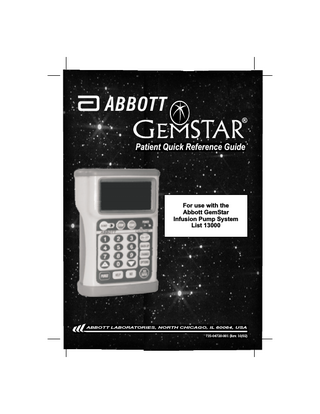
Preview
Page 1
ABBOTT ®
Patient Quick Reference Guide
For use with the Abbott GemStar Infusion Pump System List 13000
ABBOTT LABORATORIES, NORTH CHICAGO, IL 60064, USA
735-04720-001 (Rev. 10/02)
735-04720-001.book Page i Thursday, October 31, 2002 2:44 PM
Abbott GemStar® Infusion Pump System Patient Quick Reference Guide For use with the Abbott GemStar Pump List 13000
This reference guide is designed for use by patients who are familiar with operating the Abbott GemStar Pump. Refer to the Abbott GemStar System Operating Manual for complete instructions and precautions for using the Abbott GemStar Pump.
Abbott Customer Support 1-800-241-4002 The Abbott Customer Support hotline is available 24 hours a day (in the USA).
i
735-04720-001 (Rev. 10/02)
735-04720-001.book Page 1 Thursday, October 31, 2002 2:44 PM
Contents Glossary... 2 Abbott GemStar Pump Layout... 4 Abbott GemStar Pump Components... 6 Power Sources... 8 Installing Disposable Batteries... 9 Connecting the Abbott GemStar AC Adaptor... 10 Using the Abbott GemStar Rechargeable Battery Pack... 11 Abbott GemStar Pump Set... 14 Loading the Cassette... 16 Releasing the Cassette... 17 Priming Abbott GemStar Pump Sets Using the PURGE Key . . 18 Priming Abbott GemStar Pump Sets... 20 Changing a Container... 22 Troubleshooting... 23 Using the 250 mL Carrying Case... 31
735-04720-001 (Rev. 10/02)
1
735-04720-001.book Page 2 Thursday, October 31, 2002 2:44 PM
Glossary
2
administration port
Connector on a flexible fluid container where the piercing pin from a pump set is inserted.
administration set
See pump set.
air-eliminating-filter
Filter used on an administration set to reduce the risk of infusing air.
anti-siphon valve
Prevents fluid from backing up in part of an administration set and reduces the potential for free-flow.
cassette
Fluid pumping mechanism in the administration set.
distal end
End that is furthest from the fluid container (below the pump).
distal occlusion
Blockage between the pump and the patient.
external batteries
Non-disposable batteries. Usually refers to the rechargeable battery pack or the docking station when it is NOT connected to AC power.
external power source
Any power source, except disposable batteries, e.g. AC adaptor, rechargeable battery pack, docking station.
735-04720-001 (Rev. 10/02)
735-04720-001.book Page 3 Thursday, October 31, 2002 2:44 PM
Glossary flow stop
A device on the cassette that opens and closes the fluid path through the cassette.
keep vein open (KVO)
A very slow delivery rate designed to maintain fluid flow to the patient-access device.
occlusion
Blockage in the tubing.
occlusion sensor
Sensor that detects blockage in the tubing.
piercing pin
Sharp plastic “pin” on the pump set that pierces the container.
prime
Elimination of air from an administration set by forcing fluid through the tubing, cassette, and injection site.
proximal end
End that is closest to the fluid container (above the pump).
proximal occlusion
Blockage between the pump and the fluid container.
pump set
Tubing set (tubing, clamp, etc.) for use with the pump.
purge
Clear out air from the tubing.
volume to be infused (VTBI)
Amount of fluid that will be delivered during a programmed therapy.
735-04720-001 (Rev. 10/02)
3
735-04720-001.book Page 4 Thursday, October 31, 2002 2:44 PM
Abbott GemStar Pump Layout
SILENCE
STOP
START
ABBOTT
1 4 7 PURGE
4
POWER ®
2 5 8 0
3 6 9
HELP
NO
ON/OFF BACK-UP
CHANGE
OPTIONS
YES ENTER
735-04720-001 (Rev. 10/02)
735-04720-001.book Page 5 Thursday, October 31, 2002 2:44 PM
Abbott GemStar Pump Layout 1 2
DISPLAY
• Displays the pump’s status. • Silences an alarm.
3
• Stops infusion.
4
• Starts infusion.
5
POWER
6 7 8
9
10
11 12 13 14 15 [0] - [9]
• Lights continuously when the pump is using AC power. • Flashes when the pump is using external batteries, such as the rechargeable battery pack. • Powers the pump on or off. To power-off the pump, press and hold until the display clears. • Returns to previous steps during programming. • Exits Help, Change, and Options menus. • Displays the following menu items*: New Container Titrate VTBI New Program Piggybacking Change Program • Resets a numeric value to zero. • Displays the following Options Menu items*: 1 Review Program 4 Pump Setting 7 Speed Protocol 2 Histories 5 Set Clock 8 Next Dose 3 Keypad Lock 6 Print • Scrolls through display messages. • Toggles between AM and PM in time-based entries. • UP arrow enters a decimal point in numeric entries. • Down arrow toggles between units of measure when entering concentrations. • Responds “YES” to display questions. • Accepts entries and goes to the next step. • Responds “NO” to display questions. • Displays information during programming steps and alarm conditions. Otherwise, displays Shift Totals. • Clears an AIR-IN-LINE alarm. • Primes an Abbott Gemstar Pump Set. • Selects menu items and enters numeric values. If two numbers appear before a menu item, i.e. 02, press both number keys to select that item.
* Not all menu items are available with all modes.
735-04720-001 (Rev. 10/02)
5
735-04720-001.book Page 6 Thursday, October 31, 2002 2:44 PM
Abbott GemStar Pump Components
Top View
6
735-04720-001 (Rev. 10/02)
735-04720-001.book Page 7 Thursday, October 31, 2002 2:44 PM
1
Bolus Button
Press to start a bolus delivery if available.
2
Pole Clamp Track
Connect to an optional pole clamp.
3
Cassette Release Button
Push down to release the cassette.
4
Power Connector
Connect to AC adaptor.
5
Data Port Connector
Connect to printer or computer.
6
Bolus Connector
Connect to bolus cord.
7
Tubing Channel
Place the pump set tubing in this channel.
8
Cassette Pocket
Load the cassette into this pocket.
9
Battery Pack Connector
Connect the Abbott Gemstar Rechargeable Battery Pack.
10
Battery Compartment
Install two fresh, disposable AA batteries in this compartment.
735-04720-001 (Rev. 10/02)
7
735-04720-001.book Page 8 Thursday, October 31, 2002 2:44 PM
Power Sources CAUTION: ALWAYS replace BOTH batteries with fresh, disposable AA batteries when a change is required. Use of rechargeable batteries in the battery compartment is NOT recommended. Install two fresh, disposable AA batteries for backup power when using an external power source. The pump will continue to operate on backup power if the external power source fails. ALWAYS connect to a grounded AC power source when using the AC adaptor. USE ONLY AC adaptors specifically labeled for use with the Abbott GemStar Pump.
8
735-04720-001 (Rev. 10/02)
735-04720-001.book Page 9 Thursday, October 31, 2002 2:44 PM
Power Sources Installing Disposable Batteries 1
Flip up the tab of the battery door on the bottom of the pump.
2
Hold onto the tab and turn the battery door to the left until it is released from the battery compartment. Pull the door free and remove any existing batteries. Install two fresh, disposable AA batteries into the battery compartment. Make sure the batteries are inserted as shown. Return the battery door to the battery compartment. Turn the battery door to the right. Make sure the battery door is secured under the slot. Flip down the tab of the battery door to lock in place. Flip down the tab of the battery door to lock in place.
3 4
5 6
7 8
735-04720-001 (Rev. 10/02)
1
2
3
4 5
7
6
9
735-04720-001.book Page 10 Thursday, October 31, 2002 2:44 PM
Power Sources Connecting the Abbott GemStar AC Adaptor 1
Connect the cord of the AC adaptor to the connector labeled “3 VDC” on the bottom of the pump.
2
Plug the AC adaptor into a standard wall outlet.
CAUTION: When removing the cord from the bottom of the pump, firmly grasp the connector and pull straight out. DO NOT twist or bend the cord or connector.
/
10
Note: The green LED to AC power.
POWER
on the pump remains lit when connected
735-04720-001 (Rev. 10/02)
735-04720-001.book Page 11 Thursday, October 31, 2002 2:44 PM
Power Sources Using the Abbott GemStar Rechargeable Battery Pack CAUTION: During charging, the battery pack is warm. If the battery pack becomes hot to the touch, IMMEDIATELY unplug AC power and contact Abbott Customer Support.
To connect the battery pack: 1
Line up the connectors on the top of the battery pack with the holes on the bottom of the pump. 1
2
Snap the battery pack into place.
2
735-04720-001 (Rev. 10/02)
11
Basic_Operation.fm Page 12 Monday, December 30, 2002 2:10 PM
Power Sources To release the battery pack: 1
Press the release button on the battery pack.
2
Pull the battery pack straight out from the pump.
2 1
/
12
Note: When the pump is connected to the battery pack, the pump’s green LED flashes and the battery pack light is off. When the pump is connected to the battery pack at power-on, the pump displays USING EXT BATT.
735-04720-001 (Rev. 10/02)
Basic_Operation.fm Page 13 Monday, December 30, 2002 2:10 PM
Power Sources To recharge the battery pack: 1
Plug the pin connector of the AC adaptor into the port on the bottom of the battery pack.
2 3
Plug the AC adaptor into a standard wall outlet. Leave the battery pack connected to the AC adaptor for at least 8 hours to completely recharge the battery pack.
CAUTION: When removing the cord from the bottom of the pump, firmly grasp the connector and pull straight out. DO NOT twist or bend the cord or connector.
/
Note: The battery pack light is yellow while the battery pack is charging. When the battery pack is fully charged, the battery pack light is green.
735-04720-001 (Rev. 10/02)
13
735-04720-001.book Page 14 Thursday, October 31, 2002 2:44 PM
Abbott GemStar Pump Set To use an Abbott GemStar Pump Set, follow the instructions included with the set. A typical Abbott GemStar Pump Set is shown below:
14
1
Piercing Pin
6
Tubing
2
Proximal End
7
Slide Clamp
3
Cassette
8
Secure Lock
4
Flow Stop (open
9
Anti-Siphon valve
5
Distal End
/ close
)
735-04720-001 (Rev. 10/02)
735-04720-001.book Page 15 Thursday, October 31, 2002 2:44 PM
Abbott GemStar Pump Set WARNING:
ALWAYS prime the pump set to remove air from the cassette, tubing, and injection sites prior to connecting to the patient. ALWAYS disconnect the pump set from the patient prior to priming or purging. Arrange tubing, cords, and cables to minimize the risk of patient strangulation or entanglement. Failure to use the anti-siphon valve may result in unrestricted flow.
CAUTION: USE ONLY Abbott GemStar Pump Sets with the Abbott GemStar Pump. Use of unauthorized sets may result in injury to the patient or damage to the pump. To prevent contamination, use aseptic technique with all fluid-path connections. Remove protective coverings as assembly progresses.
/
Note: Purge rate is 250 mL/hr. The pump purges for up to 2 minutes each time you press and hold [PURGE].
735-04720-001 (Rev. 10/02)
15
Basic_Operation.fm Page 16 Monday, December 30, 2002 2:12 PM
Abbott GemStar Pump Set Loading the Cassette
16
1
Identify the four black cassette latches inside the cassette pocket.
2
Line up the cassette as shown (with the flow stop button facing the pump).
3
Insert the cassette into the cassette pocket by pushing firmly along the entire cassette until it is firmly seated.
735-04720-001 (Rev. 10/02)
735-04720-001.book Page 17 Thursday, October 31, 2002 2:44 PM
Abbott GemStar Pump Set 4
Verify that all four cassette latches are securely holding the cassette.
CAUTION: Make sure the cassette is properly installed. When properly installed, all four cassette latches are visibly holding the cassette securely in the cassette pocket.
/
5
Place the tubing in the tubing channel. Note: The pump cannot be powered off during a CHECK CASSETTE alarm (refer to page 25 in Troubleshooting), except during PROGRAMMING mode). To power-off the pump, make sure the cassette is properly installed.
Releasing the Cassette 1 Close the slide clamp on the distal line. 2 3
/
Push down on the cassette release (large black button) on the top of the pump. Remove the cassette.
Note: When the cassette is released from the pump, the cassette flow stop automatically closes, preventing free flow.
735-04720-001 (Rev. 10/02)
17
735-04720-001.book Page 18 Thursday, October 31, 2002 2:44 PM
Abbott GemStar Pump Set Priming Abbott GemStar Pump Sets WITHOUT a Drip Chamber Using the PURGE Key WARNING:
/
18
Failure to use the anti-siphon valve may result in unrestricted flow.
Note: The PURGE function is only available if there is a program in the pump. 1
Push down on the flow stop to close the cassette.
2
Hold the container with the administration port toward the ceiling and insert the piercing pin.
735-04720-001 (Rev. 10/02)