ABBOTT LABORATORIES
OPTIS Integrated Next Operation and Maintenance Manual Rev A
Operation and Maintenance Manual
50 Pages
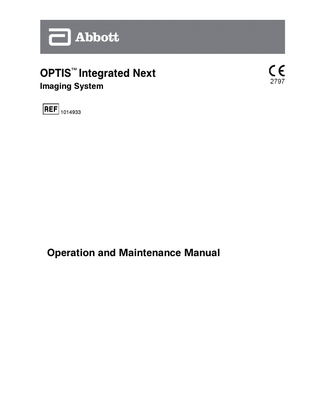
Preview
Page 1
OPTIS™ Integrated Next Imaging System 1014933
Operation and Maintenance Manual
Contents Symbols ... 1 OPTIS™ Integrated Next Imaging System... 5 Safety Information ... 6 Patient Safety ... 6 Operator Safety... 8 Avoiding Electrical Hazards ... 9 Electromagnetic Interference ... 12 Safety Functions Built Into the OPTIS Integrated Next ... 12
Indications for Use ... 13 Contraindications ... 13 Complications ... 14 Warnings and Precautions ... 14
Warnings ... 14 Warnings (OCT) ... 14 Precautions (OCT) ... 15 Warnings and Precautions (Fractional Flow Reserve [FFR], Resting Full-Cycle Ratio [RFR])... 16 Connecting to External Equipment / Accessories ... 16 Mechanical Enclosure ... 17 Electrical ... 17 Electronic Interference ... 18 Aortic Reference Pressure ... 18 Defibrillation ... 18 System Security ... 18
System Overview ... 19
System Features ... 19 System Components... 20
System Setup ... 25
Positioning the System ... 25 Connecting the System ... 27 Powering On ... 27 Shutting Down ... 28
Cleaning and Maintenance ... 29
Cleaning... 29 Maintenance ... 30 Infection Control ... 35 User Troubleshooting... 36 System Disposal ... 37
System Specifications ... 38
System - Safety and Regulatory ... 38 System - Electrical and Physical ... 39 Imaging Specifications ... 40 Physiology Specifications... 40 Electromagnetic Emissions... 41 Electromagnetic Immunity ... 41 Recommended Separation Distances... 43 FCC Statement ... 44 Essential Performance ... 44
Symbols The following symbols may be found on the product or product label: Symbol
Definition Equipotentiality
For indoor use only
Protection from a spray of water in any direction when the device is up to 60° any direction from vertical for at least 5 minutes. Bureau Veritas (Nationally Recognized Test Laboratory) Warning; laser beam
Video Out Video In Network
Universal serial bus port/plug No pushing Japan Technical Conformity Mark Japanese RF identifier for the transmitter. Australian Communications and Media Authority (ACMA) and New Zealand Radio Spectrum Management (RSM) Regulatory Compliance Mark (RCM) New Zealand Radio Spectrum Management (RSM) compliance mark for products that have radio transmitters of conformity level A1, A2, or A3 KCC identifier FCC Identifier IC identifier for transmitter This device complies with RSS-210 of the IC Rules. Operation is subject to the following two conditions: (1) This device may not cause harmful interference, and (2) this device must accept any interference received, including interference that may cause undesired operation
OPTIS™ Integrated Next Operation and Maintenance Manual – 600233082 Rev. A
1
Symbols (continued) Symbol
Definition Separate collection for waste electrical / electronic equipment.
Mass; weight Fuse
Software
Unique device identifier Medical device
Manufacturer Consult instructions for use Caution
Do not use if package is damaged
Keep dry
Humidity limitation
Temperature limit
Packaging unit
2
OPTIS™ Integrated Next Operation and Maintenance Manual – 600233082 Rev. A
Symbols (continued) Symbol
Definition Date of manufacture Catalogue number Serial number Non-ionizing electromagnetic radiation Japan Ministry of Internal Affairs and Communications High Frequency Mark Refer to instruction manual/booklet
Symbol with certification number denotes radio type approval for Brazil by Agência Nacional de Telecomunicações (Anatel) Defibrillation-proof type CF applied part
Authorized representative in the European Community
OPTIS™ Integrated Next Operation and Maintenance Manual – 600233082 Rev. A
3
OPTIS™ Integrated Next Imaging System About This Manual This manual describes the Abbott Medical OPTIS Integrated Next system and accessories. It provides information on: • Safety and risk statements • System components • Cleaning and maintenance • Specifications Pictures shown are for example only. Note: • For a full description of Optical Coherence Tomography (OCT) and physiology procedures, including a list of compatible Dragonfly™ Imaging Catheters, refer to the installed software User Manual. • Details of the imaging catheter are covered in the Dragonfly Imaging Catheter Instructions for Use provided with the catheter and are not covered in this manual. • Details of the PressureWire™ X Guidewire and the PressureWire™ Aeris™ FFR Measurement System with Agile Tip Technology are covered in the Instructions for Use provided with these items, and are not covered in this manual. • Refer to the Wi-Box™ AO Transmitter Instructions for Use for set-up procedures for the Wi-Box AO Transmitter. • This manual does not provide detailed discussion of system components, except as they are used with the OPTIS Integrated Next.
OPTIS™ Integrated Next Operation and Maintenance Manual – 600233082 Rev. A
5
Safety Information CAUTION: Before using the OPTIS™ Integrated Next for the first time, be sure to read and understand all of the information in this chapter. Carefully read all instructions prior to use. Observe all warnings and precautions noted throughout these instructions; otherwise, complications may occur. Although the OPTIS Integrated Next conforms to laser emission standards and both international and European safety and electromagnetic compatibility standards, the system is intended for use only by medical personnel who are knowledgeable in OCT and physiology procedures. Only a knowledgeable operator can determine if OPTIS Integrated Next use is appropriate. An awareness of system limitations is essential to making that determination and ensuring safe operation for both operator and patient. This section provides information on: • Patient safety • Operator safety • Moving the system • Avoiding electrical hazards • Electromagnetic interference • Built-in safety functions
Patient Safety The OPTIS Integrated Next is intended for use only by medical personnel who are familiar with its operation and skilled in the clinical procedures to be used. To avoid any potential hazard to patients, follow the precautions outlined in this section. CAUTION: Use only the compatible Dragonfly™ Imaging Catheter with the OPTIS Integrated Next. Use of other types of catheters may result in unsafe conditions for the patient and damage the OPTIS Integrated Next.
6
OPTIS™ Integrated Next Operation and Maintenance Manual – 600233082 Rev. A
Safety Information
General WARNING: Failure to follow the guidelines described in these Instructions for Use and in the Instructions for Use provided with the accessories may result in injury to patients and damage to equipment. WARNING: Failure to abide by the precautions detailed below causes the system and its use to be out of compliance with regulations and places the patient and the operator at risk of injury or death. WARNING: Connecting to External Equipment / Accessories - When used in the patient environment, all equipment connected to the OPTIS Integrated Next must meet the requirements for medical isolation according to the IEC 60601 safety standards. Connection of equipment that does not follow relevant IEC standards (e.g., IEC 60601 series for medical electrical equipment) may lead to patient injury or death. WARNING: Failure to secure the DOC holster to the procedure table rail may present a hazard to the patient, due to movement of the monitor boom, which could pull on a catheter while it is in the patient. WARNING: Electrical Shock Hazard - Do not remove OPTIS Integrated Next covers. To avoid electrical shock, use only the power cord supplied with the system and connect only to properly grounded wall outlets. Refer to “System Setup” and “Safety Information” for electrical safety information. WARNING: The Dragonfly Imaging Catheter is sterilized by ethylene oxide and is intended for one-time use only. Non-pyrogenic. Do not use if the package is opened or damaged. Do not reuse or re-sterilize. Any attempt to reuse or re-sterilize may compromise the structural integrity of this device. Adverse effects of using a non-sterile or re-sterilized catheter may include, but are not limited to: local and / or systemic infection, mechanical damage, inaccurate results. WARNING: Do not use the PressureWire™ Guidewire if there are any signs of damage. CAUTION: Please note Abbott Medical makes no representation or warranty that use of the OPTIS Integrated Next complies with applicable privacy, security, and confidentiality laws, but encourages you to assess your own risk as you use, disclose, control, process, or transfer patient health information with the OPTIS Integrated Next.
OPTIS™ Integrated Next Operation and Maintenance Manual – 600233082 Rev. A
7
Safety Information
• • • •
Use only compatible Dragonfly Imaging Catheters. Always use under appropriate imaging guidance (endoscopy, x-ray fluoroscopy, or other appropriate guidance method). Use only compatible wireless PressureWire Guidewires to report aortic distal pressure. Always use under appropriate imaging guidance (endoscopy, x-ray fluoroscopy, or other appropriate guidance method). Always read and follow the Instructions for Use supplied with the Dragonfly Imaging Catheter and with the PressureWire Guidewire. Always use controls, make adjustments, and perform procedures as specified in these Instructions for Use.
Techniques to Minimize Patient Exposure The OPTIS Integrated Next meets the performance standards of laser-emitting products as established by IEC 60825-1. Although no harmful effects have been demonstrated for the near-infrared light wavelengths, intensities, and exposure times used during examinations with the OPTIS Integrated Next, Abbott Medical recommends that you carefully read the warning labels on the system (refer to “Avoiding Operator Light Emission Hazards” [page 8]) and follow these examination guidelines: • Use OCT only when there is a good reason to do so. • Use techniques that enable quick collection of clinical data and shorten procedure time.
Operator Safety Avoiding Operator Light Emission Hazards To avoid any potential light emission hazards to you or to patients, adhere to the information provided in the safety labels that are located on the system (figure below) and observe the precautions outlined in this section. WARNING: Failure to follow any of these precautions may cause possible serious damage to your eyes. Figure 1. Connector Panel Laser Safety Label
8
OPTIS™ Integrated Next Operation and Maintenance Manual – 600233082 Rev. A
Safety Information •
Avoid eye exposure. Do not look at or stare directly into the beam. Doing so may damage your eyes.
WARNING: Viewing the laser output with telescopic optical instruments (e.g., telescopes and binoculars) may pose an eye hazard and thus the user should not direct the beam into an area where such instruments are likely to be used.
•
Use controls, make adjustments, and perform procedures only as specified in these Instructions for Use.
Repetitive Strain Injury (RSI) Repetitive use of a mouse and keyboard has been associated with Carpal Tunnel Syndrome (CTS) and related musculoskeletal problems. Follow these suggestions to help prevent these problems: • Maintain your joints in optimum positions with a balanced posture, avoiding: – Static postures – Exertion of force during repetitive motions – Wrist flexion or deviation • Position the keyboard and monitor to minimize reaching and stretching. • Take frequent breaks to give tissues time to recuperate from awkward positions and repetitive movements.
Avoiding Electrical Hazards WARNING: All system components MUST be powered as directed in these Instructions for Use ONLY. Do not modify how the system components are connected to power without first contacting an Abbott Technical Service representative. WARNING: Failure to abide by the precautions detailed below causes the system and its use to be out of compliance with regulations and places the patient and the operator at risk of injury or death. Do not use additional cables, extension cords, or outlet strips with the OPTIS Integrated Next.
OPTIS™ Integrated Next Operation and Maintenance Manual – 600233082 Rev. A
9
Safety Information
When transferring files inside the catheterization laboratory, use only port-powered USB drives. WARNING: Inside the catheterization laboratory only port-powered USB drives may be connected to the USB port. Connecting externally powered devices to the USB port in the patient vicinity may compromise electrical isolation and cause patient injury. Note: Outside the catheterization laboratory, IEC 60950-compliant, externally powered USB hard drives may be connected to the USB port. Do not remove system covers. Only qualified personnel should service the system. Accidentally contacting the electrical circuits inside the housing could cause serious injury.
Making Proper Electrical Connections Ensure that the electrical connection for the system is properly rated (figure below). Carefully follow the safety guidelines described in this section when connecting the system power cord to the hospital or laboratory AC outlet. WARNING: Failure to follow the electrical connection precautions detailed in this section causes the system and its use to be out of compliance with regulations and places the patient and the operator at risk of injury or death, and may damage the equipment. WARNING: Do not allow the tableside controller (TSC) power supply to get wet. Figure 2. Electrical Label
•
10
Connect the system only to properly grounded (three-hole) hospitalgrade AC outlets: – The circuit must accommodate an additional load of up to 400 VA.
OPTIS™ Integrated Next Operation and Maintenance Manual – 600233082 Rev. A
Safety Information • • • •
Replacement fuses are available through Abbott Medical. The power cord is to be used for disconnection from main power. Make sure any devices that connect to the network interface of the OPTIS Integrated Next comply with the appropriate IEC / national standard and are certified to IEC 60950. Use no electrical peripherals within 6 feet (1.83 m) of a patient unless the peripherals receive power from an isolation transformer that meets medical safety standards.
Note: If the OPTIS Integrated Next is used with peripherals that are powered from a separate wall outlet, the combination is considered to be a Medical System. It is the user’s responsibility to comply with IEC 60601-1 and test the Medical System according to the requirements.
Explosion Hazard WARNING: Do not operate the OPTIS Integrated Next in the presence of flammable anesthetics. Doing so could lead to an explosion.
System Imaging Limitations The OPTIS Integrated Next is intended for use by medical personnel who are knowledgeable in OCT and Physiology procedures. To determine if system use is appropriate, the user must be aware of system imaging limitations. Considerations for Optimal Vessel Imaging The OPTIS Integrated Next can be used to image through vessels or to image the inner surface of certain vessels. Because the Dragonfly Imaging Catheter is smaller than the diameter of the vessel being imaged, the position of the catheter in the vessel has an effect on the portion of the vessel that can be imaged. • Imaging range is greatest when the Imaging Catheter is centered in the lumen. • Imaging range is least when the Imaging Catheter is placed off-center in the lumen, against the wall of the vessel. Considerations for Optimal Tissue Imaging The maximum imaging depth within a vessel wall ranges from approximately 0.9 mm to 1.3 mm and is limited by optical attenuation caused by scattering of the optical beam by microstructures in the vessel. For example, penetration of the OCT beam is deepest in calcified tissue and shallowest in dense fibrotic tissue.
OPTIS™ Integrated Next Operation and Maintenance Manual – 600233082 Rev. A
11
Safety Information
Electromagnetic Interference The system produces images by using digital signal processing techniques that operate in the radio frequency (RF) energy range. The system is therefore susceptible to interference generated by other RF energy sources such as medical devices, information technology products, or radio / television transmission towers. Tracing the source of radiated interference can be difficult. The user must determine if an artifact caused by radiated interference will negatively impact image quality and the subsequent study results. To help identify the source of electromagnetic interference, ask the following questions: • Is the interference intermittent or constant? • Does the interference occur with one catheter only, or with other imaging catheters? • Is the interference present if the system is moved to a different location in the facility? Examples: Placing the system close to an ECG cable can increase electromagnetic interference. Moving the cable or other medical equipment away from the system can reduce electromagnetic interference. Please answer these questions before contacting Abbott Service. The answers will help determine if the problem is in the system or in the imaging environment.
Safety Functions Built Into the OPTIS Integrated Next The following safety functions have been built into the system: • The system disables light output and disables all motors in these situations: – The optical fiber stops rotating due to mechanical failure. – Communication is lost between the imaging engine and the drive motor and optical controller (DOC). – Communication is lost between the computer and the imaging engine. • Pressing the Stop button on the DOC disables power to the DOC and laser output. Refer to “Drive Motor and Optical Controller (DOC)” on page 23.
12
OPTIS™ Integrated Next Operation and Maintenance Manual – 600233082 Rev. A
Indications for Use The OPTIS™ Integrated Next with a compatible Dragonfly™ OPTIS™ or Dragonfly OpStar™ Imaging Catheter is indicated for: •
For qualitative and quantitative evaluation of vascular morphology in the coronary arteries
•
As an adjunct to conventional angiographic procedure to provide an image of vessel lumen and wall structures
•
For imaging of coronary arteries and is indicated in patients who are candidates for transluminal interventional procedure
The system further computes and displays various physiological parameters based on the output from one or more electrodes, transducers, or measuring devices.
CAUTION: The OPTIS Integrated Next is intended for use by medical personnel who are knowledgeable in OCT and physiological procedures. Abbott Medical and its employees cannot give instructions in the interpretation or diagnosis of recordings and makes no attempt to do so. CAUTION: All operators must be knowledgeable in performing OCT and physiological procedures prior to using the installed software, OPTIS Integrated Next, and the Dragonfly Imaging Catheter.
Contraindications Use of the OPTIS™ Integrated Next is contraindicated where introduction of any catheter would constitute a threat to patient safety. Contraindications include: • Bacteremia or sepsis • Major coagulation system abnormalities • Patients diagnosed with coronary artery spasm • Patients disqualified for coronary artery bypass graft (CABG) surgery • Patients disqualified for percutaneous transluminal coronary angioplasty (PTCA) • Severe hemodynamic instability or shock • Total occlusion • Large thrombus • Acute renal failure • Inability to tolerate systemic anticoagulation is a contraindication to use of OCT for coronary imaging. • PressureWire™ Guidewire is contraindicated for use in the cerebral vasculature. • The system has no patient alarm functions. Do not use for cardiac monitoring. OPTIS™ Integrated Next Operation and Maintenance Manual – 600233082 Rev. A
13
Complications
Complications The risks involved in vascular imaging include those associated with all catheterization procedures. The following complications may occur as a consequence of intravascular imaging and may necessitate additional medical treatment including surgical intervention. • Abnormal heart rhythm or arrhythmias • Acute myocardial infarction • Allergic reaction to the contrast media or drug administered for the procedure • Arterial dissection, injury, or perforation • Bleeding • Catheter access site reactions: sterile inflammation or granuloma • Coronary artery spasm • Death • Embolism • Myocardial ischemia • Renal insufficiency or failure from contrast media use • Repeat revascularization • Thrombus formation, abrupt closure, or total occlusion • Tissue necrosis • Unstable angina • Hypotension
Warnings and Precautions Warnings •
•
Prior to use, please review the installed software User Manual and the Instructions for Use supplied with the OPTIS™ Integrated Next, Dragonfly™ Imaging Catheter, Wi-Box™ AO Transmitter, and PressureWire™ Guidewire for more information on warnings, limitations, cautions, and setup instructions. Leave the guide wire engaged with the Dragonfly Imaging Catheter at all times during use. Do not withdraw or advance the guide wire prior to withdrawing the Dragonfly Imaging Catheter.
Warnings (OCT) • •
14
Appropriate anticoagulant and vasodilator therapy must be used during the procedure as needed. Observe all advancement and movement of the Dragonfly Imaging Catheter under fluoroscopy. Always advance and withdraw the catheter slowly. Failure to observe device movement fluoroscopically may result in vessel injury or device damage. To ensure proper placement, do not move the guide wire after the Dragonfly Imaging Catheter is in place.
OPTIS™ Integrated Next Operation and Maintenance Manual – 600233082 Rev. A
Warnings and Precautions
•
• • •
• •
If resistance is encountered during advancement or withdrawal of the Dragonfly Imaging Catheter, stop manipulation and evaluate under fluoroscopy. If the cause of resistance cannot be determined or mitigated, carefully remove the Dragonfly Imaging Catheter and guide wire as a unit from the patient. The Dragonfly Imaging Catheter should never be forced into lumens that are narrower than the Dragonfly Imaging Catheter body or forced through a tight or heavily calcified lesion. The Dragonfly Imaging Catheter should not be advanced through abnormally tortuous anatomy. When advancing or retracting a Dragonfly Imaging Catheter with a monorail tip through a stented vessel, the Dragonfly Imaging Catheter may engage the stent between the junction of the Dragonfly Imaging Catheter and guide wire, resulting in entrapment of catheter / guide wire, catheter tip separation, stent dislocation, and / or vascular injury. Refer to the contrast media Instructions for Use for general warnings and precautions relating to use of contrast media. Before creating an OCT recording, review the installed software User Manual for additional warnings and cautions.
Precautions (OCT) • • • • • • • • •
Follow all instructions, warnings, and cautions provided in “Patient Safety” on page 6 and in “Operator Safety” on page 8. Protect the exposed connector inside the DOC from fluids at all times. Fluid contact can disable the DOC and require service. For optimal imaging, only use 100% contrast media. When using saline, heparinized saline is recommended. Use the minimum flush rate and volume required to image the desired anatomy. Never attempt to attach or detach a Dragonfly Imaging Catheter to the DOC while the "lock" LED is lit. Do not kink, sharply bend, pinch, or crush the Dragonfly Imaging Catheter at any time. After use, the Dragonfly Imaging Catheter may be a potential biohazard. Handle and dispose of in accordance with accepted medical practice and applicable laws and regulations. The Dragonfly Imaging Catheter has no user serviceable parts. Do not attempt to repair or alter any part of the catheter assembly as provided.
OPTIS™ Integrated Next Operation and Maintenance Manual – 600233082 Rev. A
15
Warnings and Precautions
Warnings and Precautions (Fractional Flow Reserve [FFR], Resting Full-Cycle Ratio [RFR]) WARNING: • The PressureWire Guidewire is sterilized by ethylene oxide and is intended for one-time use only. Non-pyrogenic. Do not use if the package is opened or damaged. Do not reuse or re-sterilize. Any attempt to reuse or re-sterilize the PressureWire Guidewire may compromise the structural integrity of this device. Adverse effects of using a non-sterile or re-sterilized guide wire may include, but are not limited to: local and / or systemic infection, mechanical damage, inaccurate results. CAUTION: • Patients with potential microvascular dysfunction and borderline index values should be interpreted with caution, and management strategies should be guided not only by pressure measurement, but also by possibly supplementary clinical risk stratification and other tests. • Before performing a physiological parameter procedure, review the installed software User Manual for additional warnings and cautions. • After use, the PressureWire Guidewire may be a potential biohazard. Handle and dispose of in accordance with accepted medical practice and applicable laws and regulations. • The system may place the point of index value at the wrong location due to abnormal heart beat or artifact in Pa from flushing the guiding catheter. The responsible physician should confirm that the point selected by the system is a valid point of index value. • If the cursor position has been saved, the index value is changed accordingly. • Before creating a physiological parameter recording, review the installed software User Manual for additional warnings and cautions.
Connecting to External Equipment / Accessories WARNING: • When used in the patient environment, all equipment connected to the OPTIS Integrated Next must meet the requirements for medical isolation according to the IEC 60601 safety standards. Connection of equipment that does not follow relevant IEC standards (e.g., IEC 60601 series for medical electrical equipment) may lead to patient injury or death. • Inside the catheterization laboratory only port-powered USB drives may be connected to the USB port. Connecting externally powered devices to the USB port in the patient vicinity may compromise electrical isolation and cause patient injury.
16
OPTIS™ Integrated Next Operation and Maintenance Manual – 600233082 Rev. A
Warnings and Precautions
CAUTION: • No connections to other systems or components are to be made to the OPTIS Integrated Next except through the Connector Panel. No connections are to be made through the Connector Panel except as described in this manual. In addition, all such combinations of systems shall comply with the standard IEC 60601-1, Medical electrical equipment - Part 1: General requirements for basic safety and essential performance. Any person who connects external equipment to the OPTIS Integrated Next has formed a medical system and is therefore responsible for compliance of the system with the requirements of IEC 60601-1. If in doubt contact a qualified technician. Only the PressureWire Guidewire and the Wi-Box AO Transmitter are intended to be used with the OPTIS Integrated Next wireless receivers. • To connect to the correct Wi-Box AO Transmitter, you must select the room where the system is being used. The first time you connect to a room, you must enter the room’s information into the system. Refer to the installed software User Manual for more information.
Mechanical Enclosure WARNING: • Do not use the OPTIS Integrated Next if it has been dropped or in another way exposed to mechanical or electrical damage or if liquids have penetrated the housing, or the user or patient may be exposed to electrical shock or faulty readings may appear. Contact your supplier for further action. • Use of this equipment adjacent to or stacked with other equipment should be avoided because it could result in improper operation. If such use is necessary, this equipment and the other equipment should be observed to verify that they are operating normally. CAUTION: •
Ensure that all ventilation holes are unblocked to avoid system overheating and false readings.
Electrical WARNING: • Electrical Shock Hazard - Do not remove OPTIS Integrated Next covers. To avoid electrical shock, use only the power cord supplied with the system and connect only to properly grounded wall outlets. Refer to “System Setup” and “Safety Information” for electrical safety information. • The main power remains switched on when the system is in Standby mode. Avoid direct or indirect (e.g., via the operator) conductive connection between other electrical equipment and the OPTIS Integrated Next. Conductive connection may cause leakage currents to induce ventricular fibrillation. High frequency surgical equipment must not be used on a patient at the same time as PressureWire Guidewire and the OPTIS Integrated Next.
OPTIS™ Integrated Next Operation and Maintenance Manual – 600233082 Rev. A
17
Warnings and Precautions
•
Never use a converter adapter to connect the AC plug to an ungrounded wall outlet. Doing so may result in electric shock to the patient or operator and damage to equipment.
CAUTION: • Do not unplug from AC power or set system cabinet standby button to Standby until the shutdown is complete, the screens turn black, and the monitor LEDs turn amber. Disconnecting from AC power before the shutdown is complete may damage the system.
Electronic Interference CAUTION: •
Radio transmitting equipment, cellular phones, and strong emission sources such as high frequency surgical equipment shall not be used in close proximity to the OPTIS Integrated Next since this could influence the performance of the device. Note: The device should be used in a hospital environment except for near active high frequency (HF) surgical equipment and the radio frequency (RF) shielded room of a medical equipment system for magnetic resonance imaging, where the intensity of electromagnetic (EM) disturbances is high.
Aortic Reference Pressure CAUTION: •
Check that the monitor cables and aortic pressure transducer (AO) adapter delivered with the OPTIS Integrated Next interface are compatible with the catheterization laboratory system to be used. The AO should be in accordance with ANSI/AAMI BP22-1994. Once the laboratory monitor system has been zeroed, use only the OPTIS Integrated Next to calibrate the AO and PressureWire Guidewire.
Defibrillation CAUTION: •
The OPTIS Integrated Next is a CF Class I equipment and protected against the effects of a discharge of a defibrillator. PressureWire Guidewire readings may be affected by defibrillation. Recalibrate the PressureWire Guidewire after defibrillation use.
System Security WARNING: •
18
To protect the privacy and security of sensitive information, including electronic protected health information (EPHI), and to protect the integrity of the system itself, the system should be located in a physically secure, access-controlled environment. Do not use the OPTIS Integrated Next if there is reason to believe the system’s security has been compromised or if the system was unaccounted for during a period of time (i.e., misappropriated, modified, or tampered with).
OPTIS™ Integrated Next Operation and Maintenance Manual – 600233082 Rev. A
System Overview System Features Optical Coherence Tomography (OCT) is an imaging modality that uses fiber-optic technology. The OPTIS™ Integrated Next uses optical imaging catheters that emit near-infrared light to produce high-resolution real-time images. Fractional Flow Reserve (FFR) is the ratio of distal coronary arterial pressure (Pd) to aortic pressure (Pa), measured during hyperemia. It provides the maximal blood flow in the presence of a stenosis as a fraction of the achievable blood flow that would exist in the hypothetical situation that the stenosis was not present. Pd / Pa at rest is the ratio of distal coronary arterial pressure to aortic pressure measured at resting conditions. Resting Full-Cycle Ratio (RFR) is the ratio of Pd to Pa at a point in the cardiac cycle where the Pd / Pa ratio is minimal. RFR is designed to be used at rest and, in contrast to Pd / Pa at rest, is a sub-cycle metric. The physician may use the FFR, Pd / Pa at rest, and RFR parameters, along with knowledge of patient history, medical expertise, and clinical judgment, to determine if therapeutic intervention is indicated. The OPTIS Integrated Next is built into the catheterization laboratory so that OCT and Physiology are immediately available without the need to find, connect, position, and power-on a mobile console. The system allows either the sterile operator or non-sterile operator to control system functions during image and Physiology acquisition and review, and to view the OCT and Physiology images on the main catheterization laboratory monitor boom. In addition, the system incorporates Angio Co-registration, which allows the user to visualize the position of OCT image data on angiography images, tightening the linkage between anatomical assessment with OCT and subsequent therapeutic actions. CAUTION: Medical personnel who use the OPTIS Integrated Next software must be aware of the system’s limitations. Only operators knowledgeable in OCT and physiologic procedures can determine if use of the OPTIS Integrated Next software and OPTIS Integrated Next are appropriate. Be sure to read Safety Information before operating the OPTIS Integrated Next software for the first time. CAUTION: Medical personnel who use the OPTIS Integrated Next must be aware of the system’s limitations. Only medical personnel who are knowledgeable in OCT and physiologic procedures can determine if use of the OPTIS Integrated Next is appropriate. Be sure to read Safety Information before operating the OPTIS Integrated Next for the first time.
OPTIS™ Integrated Next Operation and Maintenance Manual – 600233082 Rev. A
19