ABBOTT LABORATORIES
Precision Xtra Users Manual Rev C Aug 2014
Users Manual
60 Pages
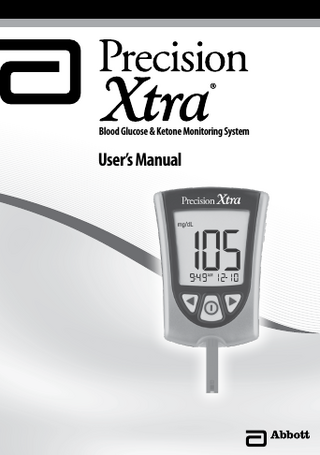
Preview
Page 1
Blood Glucose & Ketone Monitoring System
User’s Manual
Definition of Symbols These symbols are associated with your meter. Batch code
This packaging is capable of being recycled
Catalog number
Manufacturer
Caution
Sterilized using irradiation (lancets only)
Consult instructions for use
Temperature limitation
Date of manufacture
Use by
Do not drink
Serial Number
Do not reuse
The batteries in this product should be removed and disposed in accordance with local regulations for separate collection of spent batteries.
In vitro diagnostic medical device
Table of Contents Welcome Important Things to Know about Your Precision Xtra Blood Glucose and Ketone Monitoring System
1
Intended Use How Your Precision Xtra Blood Glucose and Ketone Monitoring System Works Precision Xtra Kit Contents Getting to Know Your Meter’s Features
3
2
9
1
Setting Up Your Precision Xtra Meter
Buttons to Use Setup Options How to Set the Beeper, Date, Time, & View Measurement Units Set Beeper Set Time Set Date Set Time Format Set Date Format Blood Glucose Measurement Units
3
Monitoring Your Blood Glucose
What You Will Need Important Information about Monitoring Your Blood Glucose How to Monitor Your Blood Glucose Understanding Your Result
4
3
4 5 6
9 9
10 10 11 12 14 14 15
16
16
16 17 22
Monitoring Your Blood Ketone
25
What You Will Need Important Information about Monitoring Your Blood Ketone How to Monitor Your Blood Ketone Understanding Your Result
25
25 27 31
5
6
7
Doing A Control Solution Test
34
Why Do A Control Solution Test? When Is Doing A Control Solution Test Recommended? Important Information about Control Solution Testing What You Will Need How to Do Control Solution Testing Understanding Your Result
34 34 34 35 35 39
Reviewing & Using Your Results
40
What Can Your Meter Show You? How to See Results in Memory How to See Averages Transferring Your Results to a Computer
40 41 43 44
Understanding & Troubleshooting Error Messages
45
What An Error Message Means & What You Need to Do
45
8
49
Your Meter’s Specifications & Limitations
Important Information about Using Blood Samples from the Forearm, Upper Arm, or Base of the Thumb
9
51
Caring For Your Meter
52
Cleaning Your Meter Replacing Your Meter’s Battery
52 52
References
55
Welcome Thank you for choosing the Precision Xtra® Blood Glucose and Ketone Monitoring System. Important steps for using the System are inside this manual. Please read it carefully. Your new Precision Xtra Blood Glucose and Ketone Monitoring System is an important tool that can help you better manage your diabetes. The System measures both blood glucose (sugar) and blood ketone. Blood glucose and blood ketone results can help you understand your diabetes and what happens with:
• Food • Exercise • Stress and illness • Diabetes medications Always monitor your blood glucose and blood ketone according to your healthcare professional’s recommendations.
1
In the United States, call Customer Service at 1-800-527-3339 with any questions you may have about the Precision Xtra Blood Glucose and Ketone Monitoring System. We are available 24 hours a day, 365 days a year. If you cannot reach Customer Service, contact your healthcare professional. Outside the United States, please contact your local Abbott Diabetes Care Inc. office or distributor. Please read the following items before using your Precision Xtra Blood Glucose and Ketone Monitoring System:
• User's manual • Blood glucose test strip instructions for use • Blood ketone test strip instructions for use • Lancing device instructions for use and other information • Warranty card
IMPORTANT: Any user's manual text shown in a shaded box like this one is important information. Please pay special attention to these boxes.
2
Important Things to Know about Your Precision Xtra® Blood Glucose and Ketone Monitoring System
Questions? Call Customer Service: 1-800-527-3339
Intended Use Your Precision Xtra System:
▼
Important Information
CHAPTER 1
• Is indicated for home (lay user) or professional use in the management of patients with diabetes.
• Is for self testing or healthcare professional
use outside the body (in vitro diagnostic use). • Is for monitoring glucose in fresh whole blood (for example, from the fingertip). • Is for monitoring ketone in fresh whole blood from the fingertip only. • Measures β-hydroxybutyrate (ketone), the most important of the three ketone bodies circulating in the bloodstream. • Use only Precision Xtra® Blood Glucose Test Strips and Precision Xtra® Blood β-Ketone Test Strips. Other test strips may produce inaccurate results.
• Please refer to your test strip instructions for use for
important information about sample types that may be used with these test strips.
3
Potential Infection Risk: Healthcare professionals performing blood tests with this system on multiple patients must always wear gloves and should follow the infection control policies and procedures approved by their facility.
▼
Read the instructions in this user’s manual. Failure to follow instructions will cause incorrect results. Practice the testing procedures before using the meter. Follow your healthcare professional’s advice when testing blood glucose levels and blood ketone levels. Observe caution when using around children. Small parts may constitute a choking hazard. How Your Precision Xtra Blood Glucose and Ketone Monitoring System Works When you insert a test strip into your meter, the Apply Sample message shows on your meter’s display window. When a blood sample or control solution sample is applied to the test strip, the glucose or ketone reacts with the chemicals on the test strip. This reaction produces a small electrical current that is measured. The result shows on your meter’s display window.
4
Important Information
Healthcare Professionals: Please refer to the test strip instructions for use for more information about sample types.
▼ Important Information
Precision Xtra Kit Contents Precision Xtra Meter Precision Xtra User’s Manual – Contains system information and directions. Carrying Case – Use this to store and carry your meter and other monitoring supplies. Your kit may also contain: Logbook – Use this to record your test results, activities, and medications. Lancing Device, Lancets, Instructions for Use and Other Information. Blood Glucose Test Strips and Instructions for Use. Items not included: MediSense Control Solutions Blood Ketone Test Strips and Instructions for Use Data Management System
5
This shows: • Blood glucose and blood ketone results. • Previous test results and error messages. • Blood glucose averages. IMPORTANT:
Each time you turn your meter on, a full display shows. This is called a Display Check. Look at the Display Check each time it appears on your meter’s display window, especially before you check your blood glucose or blood ketone. The Display Check shows on the display window briefly.
Display Check Do not use the meter if the meter Display Check does not exactly match the picture here (for example, if you see a "3" instead of an "8"). The meter may show an incorrect result when you use it. Please call Customer Service for assistance.
6
Important Information
▼
Getting to Know Your Meter’s Features Display Window
Important Information
IMPORTANT: Avoid getting dust, dirt, blood, control solution, water, or any other substance in the test strip port.
Strip Port
Display Window
This is where you insert: • A blood glucose test strip. • A blood ketone test strip. • Data cable (not included) for uploading results to a computer.
Backlight Button
Back Button
Mode Button Use this button to: • Turn meter ON and OFF. • Access meter setup options. Strip Mode Forward Port Button Button • Access and save meter settings. • Access previous results and averages. Forward Button Back Button Use these buttons to: • Review and select meter settings. • Review results and averages.
7
Backlight Button Important Information
Use this button to: • Turn backlight ON and OFF. Battery Compartment This is where the battery is installed. • If your meter does not turn on, check that your battery is installed properly. • For new battery installation, see Chapter 9.
8
CHAPTER 2
▼
Setup Options Set Beeper
Setting Up Your Meter
Buttons to Use Mode Button Forward Button Back Button
▼
Setting Up Your Precision Xtra Meter
Questions? Call Customer Service: 1-800-527-3339
If the beeper is set ON, it will beep when: • The test countdown starts. • The test countdown finishes. Set Time, Set Date IMPORTANT: Please check that the correct time and date is set before you use the meter for the first time. This will help you keep records of when you monitor and will help you and your healthcare professional make informed decisions about your care. You must set the time and date to review averages. You may need to re-set the time and date: • After you replace the battery. • When you travel between time zones or when the time zone you are in changes. In "Set Date", you set the year, month, and day. Set Time Format In "Set Time Format", you choose how the time shows on the meter’s display window. 9
In "Set Date Format", you choose how the month and day show on the meter’s display window. Measurement Units Blood glucose measurement units are factory-set in mg/dL. Blood ketone measurement units are in mmol/L only.
▼
How to Set the Beeper, Date, Time, & View Measurement Units Before you start, please note: "Press and Hold" means that you press the button in for at least 2 seconds. "Press and Release" means that you press the button and let it go quickly.
Press and Hold the button to turn the meter off and save your settings at any time. The meter automatically turns off after 30 seconds of no action. If you like the setting that you see on your meter and do not want to change it, Press and Release the button to move to the next setup option.
Beeper ON
Set Beeper The The
means the beeper is ON. means the beeper is OFF.
10
Beeper OFF
Setting Up Your Meter
Set Date Format
Setting Up Your Meter
1
To turn your meter ON, Press and Hold the button. The beeper ON message shows on the display window. The musical notes flash on and off, and the meter beeps.
2
To change the beeper setting, Press button or the and Release the button once.
3
Press and Release the button to save the beeper setting and to move to Set Time (Hour).
Set Time Hour: The Hour flashes on and off.
1 2
Press and Release the button to move the hour forward.
3
Press and Release the button to save the hour and to move to Set Minutes.
If you go past the correct hour, Press and Release the button to move the hour back.
11
Minutes:
1 2
Press and Release the button to move the minutes forward.
3
Press and Release the button to save the minutes and to move to Set Date.
If you go past the correct minute, Press and Release the button to move the minutes back.
Set Date Year: The Year flashes on and off.
1 2
Press and Release the button to move the year forward.
3
Press and Release the button to save the year and to move to Set Month.
If you go past the correct year, Press and Release the button to move the year back.
12
Setting Up Your Meter
The Minutes flash on and off.
Month:
Setting Up Your Meter
The Month flashes on and off.
1 2
Press and Release the button to move the month forward.
3
Press and Release the button to save the month and to move to Set Day.
If you go past the correct month, Press and Release the button to move the month back.
Day: The Day flashes on and off.
1 2
Press and Release the button to move the day forward.
3
Press and Release the button to save the day and to move to Set Time Format.
If you go past the correct day, Press and Release the button to move the day back.
13
Set Time Format Choice #1
You have two choices:
Setting Up Your Meter
Choice #1: For the 12-hour format, AM or PM shows. Choice #2: For the 24-hour format, AM or PM does not show.
1
To change the Time Format, Press and Release the button or the button once.
2
Press and Release the button to save the Time Format and to move to Set Date Format.
Choice #2
Set Date Format Choice #1
You have two choices: Choice #1: For the month-day format, "-" shows with the date. Example: "May 25" shows as "5-25". Choice #2: For the day.month format, "•" shows with the date. Example: "25 May" shows as "25.5".
1 2
To change the Date Format, Press and Release the button or the button once. Press and Release the button to save the Date Format and to move to Measurement Units. 14
Choice #2
Setting Up Your Meter
Blood Glucose Measurement Units Consult your healthcare professional if you have any questions about the blood glucose measurement units. This screen shows the blood glucose measurement units (mg/dL). Press and Release the return to Set Beeper.
button to
Press and Hold the your meter off.
button to turn
You have successfully set up your meter.
15
CHAPTER 3 Questions? Call Customer Service: 1-800-527-3339
Monitoring Your Blood Glucose
▼
Important Information about Monitoring Your Blood Glucose • Do not use out-of-date test strips. Check the expiration date printed on the test strip box and on each test strip foil packet. If only the month and year are printed on the test strip, then the expiration date is the last day of that month. A138 45001 2014/03 • Use the test strip immediately when you take it out of its foil Example: packet. • Do not use a wet, bent, scratched, Expiration date March 31, 2014 or damaged test strip. • Do not use the test strip if its foil packet has a puncture or tear in it. • Before you monitor your blood glucose allow your meter and test strip to reach the recommended operating temperature range of the test strip. The test strip operating temperature range is in the “What else do I need to know?” section of the blood glucose test strip instructions for use. • Read the lancing device instructions for use. D5
16
Monitoring Blood Glucose
▼
What You Will Need • Precision Xtra blood glucose test strip with its instructions for use • Precision Xtra meter • Lancing device and a new, sterile lancet