Product Update
3 Pages
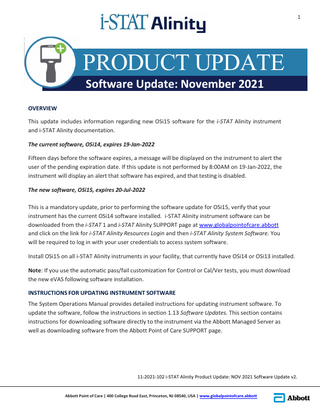
Preview
Page 1
1
PRODUCT UPDATE Software Update: November 2021
OVERVIEW This update includes information regarding new OSi15 software for the i-STAT Alinity instrument and i-STAT Alinity documentation. The current software, OSi14, expires 19-Jan-2022 Fifteen days before the software expires, a message will be displayed on the instrument to alert the user of the pending expiration date. If this update is not performed by 8:00AM on 19-Jan-2022, the instrument will display an alert that software has expired, and that testing is disabled. The new software, OSi15, expires 20-Jul-2022 This is a mandatory update, prior to performing the software update for OSi15, verify that your instrument has the current OSi14 software installed. i-STAT Alinity instrument software can be downloaded from the i-STAT 1 and i-STAT Alinity SUPPORT page at www.globalpointofcare.abbott and click on the link for i-STAT Alinity Resources Login and then i-STAT Alinity System Software. You will be required to log in with your user credentials to access system software. Install OSi15 on all i-STAT Alinity instruments in your facility, that currently have OSi14 or OSi13 installed. Note: If you use the automatic pass/fail customization for Control or Cal/Ver tests, you must download the new eVAS following software installation. INSTRUCTIONS FOR UPDATING INSTRUMENT SOFTWARE The System Operations Manual provides detailed instructions for updating instrument software. To update the software, follow the instructions in section 1.13 Software Updates. This section contains instructions for downloading software directly to the instrument via the Abbott Managed Server as well as downloading software from the Abbott Point of Care SUPPORT page.
11-2021-102 i-STAT Alinity Product Update: NOV 2021 Software Update v2. Abbott Point of Care | 400 College Road East, Princeton, NJ 08540, USA | www.globalpointofcare.abbott
2
i-STAT ALINITY SYSTEM UPDATES
i- STAT ALINITY INSTRUMENT A summary of the changes made to the i-STAT Alinity instrument is listed below. For more information, please refer to the System Operations Manual (SOM). 1. Cartridge Support: Updates to cartridges supported by the i-STAT Alinity instrument. For information on the i-STAT cartridge menu for use with the i-STAT Alinity system, visit www.globalpointofcare.abbott.
AlinIQ CWi AlinIQ CWi version 3.5 will be released the first week of December 2021 with the following enhancements: 1. Cartridge Support: Updates to cartridges supported by the i-STAT Alinity instrument. For information on the i-STAT cartridge menu for use with the i-STAT Alinity system, visit www.globalpointofcare.abbott. 2. Login: Updated to display password requirements and the following statement has been removed: "The application is intended for IE 11”. 3. Home Screen: Updated AlinIQ CWi collection of workspaces from four to three. The Manage Instruments workspace has been removed as the feature is not currently available. As a result, the home page will present three workspaces as displayed below:
11-2021-102 i-STAT Alinity Product Update: NOV 2021 Software Update v2. Abbott Point of Care | 400 College Road East, Princeton, NJ 08540, USA | www.globalpointofcare.abbott
i-STAT ALINITY DOCUMENTATION Getting Started Guides (GSG) Branding updates were made to the Getting Started Guides that are provided with the i-STAT Alinity instrument and peripherals.
i-STAT Alinity System Operations Manual (SOM) The following is a summary of the updates performed to align with instrument software updates, updates to AlinIQ CWi and Branding. A summary of Section content changes is listed below: Patents and Trademarks •
Updated to replace the current Trademarks section and copyright statement with the following: “© 2021 Abbott. All rights reserved. All trademarks referenced are trademarks of either the Abbott group of companies or their respective owners.”
3.1 AlinIQ CWi Customization Workspace Images and content updated to reflect the following updates: o Browser Compatibility now includes Internet Explorer and Chrome o Password Requirements displayed on the login screen o Number of Workspaces updated to three on the home screen o Branding updates throughout the user interface to color scheme and logo. Visit www.globalpointofcare.abbott for the latest version of the i-STAT Alinity Systems Operations Manual. ADDITIONAL INFORMATION Changes in instrument software or customization profiles may require changes to the interface between the instrument and the data manager. Please consult with your interface vendor to determine if any upgrades are needed.
11-2021-102 i-STAT Alinity Product Update: NOV 2021 Software Update v2. For intended use and product information, visit www.globalpointofcare.abbott. For in vitro diagnostics use. © 2021 Abbott. All rights reserved. All trademarks referenced are trademarks of either the Abbott group of companies or their respective owners. Abbott Point of Care | 400 College Road East, Princeton, NJ 08540, USA | www.globalpointofcare.abbott
3