Operating Manual
49 Pages
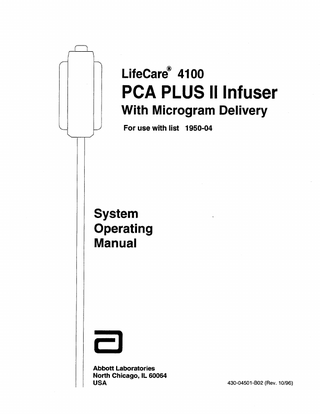
Preview
Page 1
9T
LifeCare@ 4100
:
PCA PLUS II Infuser With Microgram Delivery
IJ
For use with list 1950-04
System Operating Manual
a Abbott Laboratories North Chicago, IL 60064 USA
430-04501-BOZ(Rev. 10/96)
Contents
Contents Section 1
INTRODUCTION... USER QUALIFICATION’ : : : : : : : : : : : : : : : : : : : : : : : :
l-l l-1
Section 2
PRINCIPLES OF OPERATION... 2
-1
Section 3
EQUIPMENTDESCRIFFION ... COMPONENTS FRONTPANEL TO&-HSWiTCFiES- : : : : : : : : : : : : : : : : : : : : [PURGESYSTEMI. ... hO;;LOROSEI ... . . .. ... ..
...
3-1 3-l 3 -4 3-4 . . . 3-4 3-4 -4 3 -4 3-4 3 -5 3-5 3-5
[REVIEW/CHANGE] : : : : : : : : : : : : : : : : : : : : : : : : 3 KJP/DOWNARROWSl ... [ONI. ... [OFFiRECHGl ... [SILENCE/NO1 ... [RESET/START] ... [PRINT] [HISTORY]’ : : : : : : : : : : : : : : : : : : : : : : : : : : : DISPLAYS iiD, : : : : : : : : : : : : : : : : : : 3 -6 LIQUID CRYSTAL DISPLAY LIGHT-EMITTING DIODE (LED) DISPLAY ... POWER SOURCE INDICATORS ...
:I: 3-6 3-6 3-7
Section 4
INSTRUMENT INSTALLATION PROCEDURE ... UNPACKING ... INSPECTION INFUSERSELF-TEST ’::::::::::::::::::::::::: SETUPPROCEDURE. ... ... SETUP ... VIAL CRADLE ASSEMBLIES. : : : : : : : : : : : : : : : : : : : : ATTACHING PCA SET TO PATIENT ACCESS DEVICE ...
4-1 4-1 4-1 4-1 4-2 4-2 4 -2 4-3
Section 5
OPERATING THE INFUSER . 5-1 WARM-STARTVS. COLD-START :::::: :::::: : : : : : : : : : 5-1 PURGING THE SYSTEM 5-2 PROGRAMMINGTHEPCAPiUSI&FiJSER :-: : : : : : : : : : : : : : : 5-3 DRUG AND CONCENTRATION 5-3 INTRAVENOUS PCA ADMIMSTRiiI~N’ : : : : : : : : : : : : : : : 5 -4 EPIDURAL PCA ADMINISTRATION... 5 -4 LOADINGDOSE... 5-7 MODESOFDELIVERY... 5-7 THE4HRDOSELIMIT... 5-9 STARTING INFUSION... 5-10 .: : : : : : : : : : : : : : PCAMODE... : S-10 L&Care 4100 Series
iii
430-04501A02 (Rev. 5/94)
Contents
S-10 5-10 5*-11 5-11 5-11 5-11 5-12 5-14 5-14 5-15 5-16
CONTINUOUS MODE ... PCA+CONTINUOUS MODE ... STOPPING INFUSION ... CHANGING INFUSER SETTINGS CHANGINGSETTINGSDURINGSFiUi : : : : : : : : : : : : : : : : : CLEARING DOSE HISTORY ... CHANGING SETTINGS AFTER SETUP ... CHANGING TIME AND DATE ... SERVICE MODE SELECTIONS ... RETAINING THE SETUP ... HISTORYANDEVENTLOG ...
Section 6
. . . .
MESSAGES AND ALARMS ... STATUS MESSAGES INFUSERALARMSYSTbi : : : : : : : ... SILENCING AN ALARM ...
Section 7
OPERATIONAL PRECAUTIONS
Section 8
CLEANING THE INFUSER
. 7-1
...
. 8-l
...
Section 9
. . . .
BATTERY OPERATION AND MAINTENANCE ... SWITCHOVER ... OPERATING TIME ... RECHARGING ...
Section 10
Section 11
11-1
...
Section 12
... ... ADMINISTRATION EQUIPMENT ADMINISTRATION SETS FOR INTRAVENOUS, EPIDURAL USE ... EPIDURAL CATHETERS ... PCA DRUGS FOR INTRAVENOUS, EPIDURAL USE ...
Section 13
12-l 12-l 12-l 12-l
13-1
WARRANTY ...
430-04501 -A02 (Rev. 5194)
9-1 9-1 9-1 9-l
10-l
SPECIFICATIONS ...
PRESCRIPTION DELIVERY LIMITS
6-1 6-1 6-1 6-2
iv
System Operating Manual
Figures
Figures Figure 3-l. Front Panel
...
... .
3-l
Figure 3-2. Rear Panel
...
... .
3-2
Figure 3-3. Vial Cradle Assembly
...
... .
3-3
Figure 5-l. Warm-Start Sequence
...
... .
5-1
Figure 5-2. Cold-Start Sequence
...
... .
5-2
Figure 5-3. Purging the System
...
... .
5-3
...
... .
5-6
...
... .
5-7
Figure 5-6. Accessing the Three Delivery Mode Display Screens
... ,
5-8
Figure 5-7. Programming
... .
5-8
...
... .
5-8
PCA+Continuous Delivery...
... .
5-9
...
5-11
Figure 5-4. Programming Drug and Concentration Figure 5-5. Programming a Loading Dose
PCA-OnIy Delivery
...
Figure 5-8. Programming Continuous-Only Delivery Figure S-9. Programming
Figure 5-10. Clearing Dose History and Total Delivered
Figure 5-11. Changing Therapy Settings ... 5-13 Figure 5-12. Screens for Changing Time and Date
...
5-14
Figure 5-13. Retaining the Setup ... 5-15 Figure S-14. Sample History Printout (in PCA+CONTINUOUS Mode)
...
5-17
1
I
0 Copyright 1996
Abbott Laboratories
All Rights Reserved
This document and the subject matter disclosed herein are proprietary information. Abbott Laboratories retains all the exclusive rights of dissemination, reproduction, manufacture and sale. Any party using this document accepts it in confidence, and agrees not to duplicate it in whole or in part nor disclose it to others without the written consent of Abbott Laboratories.
LifeCare 4100 Series
v
430-04501-802 (Rev. 10/96)
Section 1
INTRODUCTION The LifeCare PCA PLUS II infusion pump system is designed for safe, effective. ardgesic delivery to patients through the intravenous or epidural routes in a wide range of clinical settings, including ICU. CCU, SICU, trauma units, bone marrow transplant centers, bum units, oncology centers. and medical/surgicaI nursing units. This operating manual provides: 0 Overview of pump operation a Complete setup and programming instructions 0 Description of alarm and status message systems
USER QUALIFICATION The LifeCare PCA PLUS II Infuser is for use by licensed physicians or Iicensed/certified healthcare professionals who are trained in the use of the infuser and in the administration of medical fluids. Use of the LifeCare PCA PLUS II Infuser by other than physicians or health care professionals should only be undertaken following proper instruction, training, and qualification of the user.
LiieCare 4100 Series
l-l
430-04501-002 (Rev. 10/91)
Section 2
PRINCIPLES OF OPERATION The LifeCare PCA PLUS II Infuser is a portable infusion pump that allows a patient to self-administer analgesia within programmed limits. GeneraIly. a nurse following a physicians order programs the infuser with operating parameters, which may include the following: P Loading dose cl PCA dose cl Lockout interval 0 Rate of continuous flow 0 4 hr dose limit 0 Delivery mode setting, i.e.. PCA, CONTINUOUS, or PCA+CONTlNUOUS
setbing. The Operating parameters are set from a choice of drug concentration and dose loading dose and 4 hr dose limit are optional. This programming flexibility allows the physician to tailor an effective pain management program unique to each patient. (PCA mode), to The PCA PLUS II infuser can be programmed to deliver either PCA doses deliver only a continuous background infusion with no PCA doses permitted (CONTINUOUS mode), or to deliver a continuous rate and allow PCA doses (PCA+CONTINUOUS mode). Analgesic drugs may be delivered through LifeCare PCA Plus II Infuser intravenously by any of the three modes specified above. In addition, Preservative-Free Morphine Sulfate Injection, USP, or other approved analgesic drugs can be adnrinistered epidurally through a recommended Low Priming Volume PCA Set without a Y-adapter. The epidural route can be used to provide analgesia by any of the three modes of infuser operation. A “lockout” interval controls the frequency with which a patient may receive a PCA dose of analgesia. If the infuser is set in the PCA or PCA+CONTlNUOUS mode, the patient may request a bolus of analgesia during therapy by pressing a button on the patient pendant, causing the infuser to release the specified bolus of analgesia into the IV line. After PCA dose delivery. the patient cannot receive any additional patient requested boluses until the lockout interval has elapsed. The PCA PLUS II Infuser records therapy settings and up to 200 “events” that may occur during the therapy regimen. Events recorded include number of PCA doses requested, number delivered, opening or closing of the security door, start or stop of continuous infusion, an alarm condition, and so on. AlI event descriptions are preceded with time of occurrence (see HZS7DRY AND EVENT LQG, Section 5). The PCA PLUS II operates on AC or battery power. It attaches and locks to an IV pole and also has a locking security door to prevent tampering. The alarm system sounds an audible alarm in the event of a malfunction and digital read-out describes the malfunction.
LifeCare 4100 Series
2-l
430-04501-002 (Rev. 10191)
Section 3
EQUIPMENT DESCRIPTION COMPONENTS CRADLE RELEASE MECHANISM
VIAL
UPPER VIAL RETAINER
VIAL CRADLE CLIPS SECURITY DOOR
DOOR LOCK
/
!
t
RETAINER
I I
I
INJECTOR
/
INJECTOR FLANGE RETAINER
1
FRONT PANEL TOUCHSWITCHES 9404AW2
Figure 3-1. Front Panel LieCare 4100 Series
3-l
430-04501 -A02 (Rev. 5194)
Section 3 EQUIPMENT DESCRIPTION
AUDIBLE ALARM SWlTCH @-WAY)
PRINTER CONNECTOR
PATlENT PENDANT CABLE JACK
PATIENT PENDANT CABLE FASTENER UNIVERSAL IV POLE CLAMP WlTH DUAL-LOCK TM (NOTE: POLE CLAMP IS LOCKED WHEN SECURITY DOOR IS CLOSED AND LOCKED. UNIT CANNOT BE REMOVED FROM IV POLE WITHOUT KEY)
KEYS
BATTERY ACCESS ’ COVER (SOlTOM PLATE)
AC CORD CONNECTOR
PATIENT PENDANT CABLE CONNECTOR 9407AOOl
Figure 3-2. Rear Panel
430-04501 -A02 (Rev. 5194)
3-2
System Operating Manual
Section 3 EOUIPMENT DESCRIPTION
FRONT PANEL TOUCHSWITCHES The LifeCare PCA PLUS II Infuser is programmed using the front panel touchswitches shown in Figure 3-1, Front Panel. Note: Active touchswitches produce a short tone when pressed. Inactive touchswitches produce a “flutter” tone when pressed. CAUTION: DO NOT use sharp objects such as pens, scissors, fingernails, etc., to press touchswitches. Such objects may damage touchswitches and cause a malfunction.
[PURGE SYSTEM] Removes slack from the system after a new vial/injector is installed (see PURGING THE SYSTEM, Section 5).
[LOADING DOSE] Delivers a loading dose during setup and supplemental (booster) doses.
[YES/ENTER] Enters a YES response following a YES or NO prompt. Enters a user-selected operating parameter in response to an ENTER prompt.
[REVIEW/CHANGE] During setup, allows a review of and, if desired, a change of any previous settings. After setup, when the security door is open, allows total drug delivered and dose history to be cleared, previously entered settings to be changed/corrected, or time and date to be changed.
UP/DOWN ARROWS Increases or decreases the numerical value displayed. Pressed and released repeatedly. the numbers scroll one at a time. Holding the touchswitch speeds the scrolhng rate. Brief pauses occur at numerals 5 and 10, and thereafter in increments of 10.
[ONI Activates a cold-start if the infuser has been off for more than 60 minutes or if the (OFF/RJXHG) touchswitch was pressed until the background display grid on the LCD disappeared (approximately four seconds). A double audible tone sounds the beginning 430-04501-002 (Rev. 1 O/91)
3-4
System Operating Manual
FRONT PANEL TOUCHSWITCHES
of the cold-start sequence. Prescription settings, dose history, and event log are not saved in memory and must be entered. Activates a warm-start if the infuser has been off for less than 60 minutes. All prescription settings, dose history, and event log are retained. If the same settings are used, they do not need to be re-entered (see RETAINING ‘INE SETUP, Section 5). No audible tone sounds in the beginning of the warm-start sequence.
[OFF/RECHG] Turns the infuser off while retaining prescription settings, dose history, and event log for 60 minutes. A brief audible tone sounds when the infuser is turned off. If pressed and held for approximately four seconds, background grid on the LCD disappears, and prescription settings. dose history, and event log are cleared from memory. When the infuser is plugged into rated AC power, it automatically recharges the battery. The infuser recharges while operating, though at a slower rate than when turned off. For optimum battery life, keep the infuser plugged into an AC power source whenever possible.
[SILENCE/NO] Inputs a NO response following a YES OR NO prompt request. Temporarily mutes most audible alarms during an alarm condition. Note: The MALFUNCTION, CHECK VIAL, CHECK INJECTOR, and CHECK SYRINGE alarms cannot be silenced.
[RESET/START] Starts or stops infusion in CONTINUOUS or PCA+CONTINUOUS modes after the security door is closed and locked. Note: The [RESET/START) touchswitch is not active in PCA mode. In the PCA+CONTINUOUS mode, patient-activated doses are not permitted until the door is closed and locked and FU?SET/S’Im is pressed.
Executes a printout of time and date, parameter settings, dose history, and the event log if optional printer is attached. The event log lists the time and key events that occurred during therapy, such as prescription settings, various alarms, door status, infusion start/stop times, and PCA doses (see HZSZORYAMI EVEiVTWG, Section 5). To use the PRINT function: 0 Connect a Centronics-compatible interface printer cable at the printer port on rear panel. Cl Connect printer cable to printer port on the back of the printer. LifeCare 4100 Series
3-5
430-04501-002 (Rev. 10/91)
Section 3 EQUIPMENT DESCRIPTION
P Turn on printer power switch... D Press the [PRINTI touchswitch to generate a hard copy printout. Note: To interrupt printing, press the [PRINTI touchswitch. The printing sequence will start at the beginning when the touchswitch is pressed again.
[HISTORY] Reviews the therapy parameters entered. Touchswitch must be pressed to advance to the next screen. In approximately 30 seconds. display screen returns to current status display. During operation, displays the therapy parameters, the history of all doses delivered, and the event log (see MSTORY AA!D EVEZVT LOG Section 5).
DISPLAYS LIQUID CRYSTAL DISPLAY (LCD) The four-line LCD screen displays messages regarding therapy settings, drug delivered, and alarm and operating conditions. The drug delivered display will record up to 6553.5 milligrams (65535 micrograms) of delivery before rolling over to 0.0 milligrams (0 micrograms). This is recorded in the event log as ROLLOVER 6553.5 MG (or 65535 UG). The LCD features automatic backlighting. This display is lit whenever the security door is open, or during an alarm condition. It remains lit for approximately 30 seconds after the securily door is locked. Backlighting temporarily occurs during touchswitch operation and automatically turns off a&r two minutes of no touchswitch activity.
LIGHT-EMITTING DIODE (LED) DISPLAY The four-digit red LED displays critical numerical data. A one-digit “walking” LED on the left side of the display is active during milligram delivery, and a decimal point is lit between the tenth and unit digits. The “walki@’ LED is displayed on the right side during microgram delivery. The LED displays the amount delivered in 0.1 milligram or 1 microgram increments. The LED displays four digits. When the total delivered number exceeds four digits, the highest (f%th) digit is dropped. The LCD displays all five digits.
430-04501-002 (Rev. 1 O/91)
3-6
System Operating Manual
DISPLAYS
POWER SOURCE INDICATORS Two LED-backlit symbols indicate the source of power: 0 A green power cord plug symbol is lit whenever the infuser is connected AC-power line. tl A red battery symbol is lit while the infuser is operating on battery power.
LifeCare 4100 Series
3-7
to a live
430-04501-002 (Rev. 10191)
Section 4
INSTRUMENT INSTALLATION PROCEDURE WARNING: PRODUCT DAMAGE MAY OCCUR UNLESS PROPER CARE IS EXERCISED DURING THE UNPACKING AND INSTALLATION PROCESS. THE BAlTERY MAY NOT BE
FULLY CHARGED UPON RECEIPT. POSSIBLE INDUCED HAZARDS TO OPERAllNG PERSONNEL OR TO PATIENTS WILL BE DETECTED BY THE INFUSER SELF-TEST. Note: Instrument installation should be performed by qualified personnel only.
UNPACKING Use care when unpacking the infuser. Retain the packing slip and save all packing material in the event unit is damaged or fails the infuser Self-Test and has to be returned to the factory. The shipping container should also contain a copy of the System Operating Manual. Note: Two keys are supplied with the infuser and should be accounted for per hospital procedures.
INSPECTION Inspect the packing container for possible shipping damage to infuser. Should any damage be found, contact the delivering carrier immediately. Freight claims or insurance Recourse claims must be filed by the receiving party with the carrier within seven days. to the carrier is lost if claim. is not timely. Next, inspect infuser thoroughly for damage. damaged.
Do not use infuser if it appears to be
INFUSER SELF-TEST Note: Do not place infuser in service until the infuser Self-Test has been conducted. To perform infuser Self-Test, proceed as follows: 1. Unlock and open security door. Hz tiont panel is
2. Plug infuser AC power cord into grounded. hospital-grade 120 VAC. 50-60 receptacle. Ensure that plug symbol to left of LED display on illuminated.
LifeCare 4100 Series
4-l
430-04501-002 (Rev. lOI91)
Section 4 INSTRUMENT INSTALLATION PROCEDURE
3. Press and release the [ON) touchswitch. The infuser now performs a self-test verifying the integrity of the software, memory, and selected electronic functions. If the infuser fails the test, do not place in service. Contact an Abbott representative for further instructions. 4. To ensure that battery is charged before placing in service, plug AC power cord into hospital-grade 120 VAC and charge battery for 24 hours.
SETUP PROCEDURE SETUP Secure the PCA infuser to an IV pole using the Dual-Lock mechanism. Note: When the security door is locked, the infuser is also locked to the pole clamp to prevent removal of infuser without the key. Plug the AC power cord into a grounded hospital-grade AC receptacle for AC-powered operation. If AC power is unavailable, the infuser can be operated on internal battery power. (See Section 9.0, BAmRY OPERATION AND MAINTENANCE. for additional information.) Connect the appropriate compatible Abbott PCA set (see Section 12.0, ADMlMSTRATlON EQUIPMENT, for recommended sets) to an Abbott 30 mL PCAvial/injector. Prime the vial and set by holding it vertically with the administration set extending from the top, and slowly pushing down on the injector until all air is cleared from the vial and the PCA administration set.
VIAL CRADLE ASSEMBLIES As shown in Figure 3-3, there are two types of vial cradle assemblies:
Type A and Type B.
The Type A cradle assembly has a spring-loaded lower vial retainer. In the Type B cradle assembly, the lower vial retainer is an integral part of the assembly and is not spring-loaded. Compare the infuser with Figure 3-3 to determine which type of vial cradle assembly is installed in the unit. To load a vial/injector into the vial cradle assembly, proceed as follows for the appropriate vial cradle assembly: 1. Unlock and open infuser security door. 2. %ueeze cradle release mechanism (see Figure 3-3) and move to the uppermost position (retracted). FOR TYPE A ONLY: Check spring-loaded lower vial retainer (located at the bottom of the vial cradle assembly] to be sure it movesfreely by pressing downward. If the spring-loaded retainer does not movefreely. refer unit to qualz$ed service personnel
430-04501-002 (Rev. 1 O/91)
4-2
System Operating Manual
ATTACHING PCA SET TO PATIENT ACCESS DEVICE
3. Place vial lip in lower vial retainer with upper portion of vial tipped toward operator. Gently push vial into cradle assembly clips with slight downward pressure until vial is securely clamped in cradle. CAUTION: Do not load vial into upper vial clip first. Vial lip may crack or chip. 4. Squeeze cradle-release mechanism and slide vial cradle downward until the injector locks firmly in place in the injector flange retainer.
5. Visually verity injector flange is locked in retainer. If flange is not securely locked, repeat steps 4 and 5. 6. Reverify that the viaI is firmly seated against the upper vial retainer. A gap between the vial and upper retainer could cause an under- or delayed-delivery. Eliminate gaps by squeezing the cradle r the injector is locked firmly in 7.
thesuch as vial properly in place, gently rotate it 360” and inspect forWith cracks those that may have occurred due to excessive force during insertion. Rotate vial so that the drug/concentration label is visible. lf vial is cracked or broken, remove from the unit and replace with new vial following steps 2 through 7. Dispose of damaged vial per hospital procedures.
WARNING: CRACKED VIALS MAY NOT SHOW EVIDENCE OF LEAKAGE UNTIL DELIVERY PRESSURE IS APPLIED. Note: lf the device is off, improper loading of the syringe will turn the unit on and activate a nonsilenceable CHECK SYRINGE alarm within 15 seconds. Proper loading (engaging injector flange) will silence the alarm.
WARNING: FAILURE TO USE COMPATIBLE ABBOTT VIAUINJECTOR AND ABBOTT PCA SETS WITH INTEGRAL ANTI-SIPHON VALVE MAY CAUSE AN INACCURATE DOSE DELIVERY TO THE PATIENT.
ATTACHING PCA SET TO PATIENT ACCESS DEVICE WARNING: ARRANGE TUBING, CORD, AND CABLES TO MINIMIZE THE RISK OF PATIENT STRANGULATION OR ENTANGLEMENT. For intravenous PCA administration, attach distal end of recommended, primed PCA set to patient access device. Establish flow of primary fluid through primary leg of Y-adapter. For epidural PCA administration, attach distal end of recommended, primed PCA Set without Y-adapter to patient access device.
LiieCare 4100 Series
4-3
430-04501.A02 (Rev. 5/94)
Section 5
OPERATING THE INFUSER WARM-START VS. COLD-START When the infuser is turned on by either inserting or removing a vial, or by pressing the (ON) touchswitch, it begins a warm-start or a cold-start sequence, depending upon the time elapsed since it was last turned OFF. The infuser initiates a warm-start if it is turned on within 60 minutes of previous use. Ail previous therapy parameters and history information are retained. See Figure 5-1. Warm-Start Sequence, for the sequence of LCD displays that occur during warm-start. ,
, RAM-OK, TIMER-OK, ROM-OK, CPU-OK, TEST COMPLETE
r
I
.
’ am?
TIME: AM 9~08 - DATE: FEB 10 91 J
/
H’STORY AND Rx YESORNO
J
SILENC NO
n YES
mmm
b 4
t
COhFlRM TO CLEAR HISTORY AND Rx YESORNO
YES
ENTER
.o
Figure 5-l. Warm-Start Sequence
The infuser initiates a cold-start if more than 60 minutes have elapsed since it was turned off. At that point, most major electronic circuits are turned off, and all therapy settings and dose history are lost. See Figure 5-2, Cold-Start Sequence, for the sequence of LCD displays that occur during a cold-start. Note: The infuser can also be manually placed in the cold-off state by holding the [OFF] touchswitch until the background grid on the &CD disappears (approtimately four seconds). Placing the infuser in the cold-off state is recommended before assigning it to a new patient. When operating on battery power, it is also recommended that the infuser be placed in the cold-off state after use to prolong battery life.
L&Care 4100 Series
5-l
430-04501-002 (Rev. 10191)
Section 5 OPERATING THE INFUSER
+ljiZ&j Figure 5-2. Cold-Start Sequence
Note: During a cold-start the infuser performs a self-test verifying the functional integrity of the unit. If the infuser fails the test, the MALFUNCTION alarm is activated and the infuser must be taken out of service.
PURGING THE SYSTEM WARNING: PAllENT MUST BE DISCONNECTED FROM THE PCA SET BEFORE THE PURGE CYCLE. To remove system slack when a new vial/injector is installed, it is recommended that the infusion system be purged before beginning operation. Note: The system must be primed prior to purging. Remove all air from the vial before installing into infuser. Note: Drug delivered during the purge cycle is not stored in system memory and will not be displayed. After the infuser is turned on or the vial is replaced, the user is prompted to begin the purge cycle. Con&m the PCA set is disconnected from the patient’s IV line before pressing the (YES] touchswitch to initiate the purge cycle. Press and hold the [PURGE SYSTEM] touchswitch. As soon as fluid is seen at the end of the administration set, release the touchswitch. After about 1.0 mL of fluid is delivered, the purge cycle will stop and the infuser will prompt the user to respond if flow was seen. If ilow was not seen, the cycle can be repeated once (see Figure 5-3, purging the System). In the CONTINUOUS and PCA+CONTlNUOUS modes, if a purge or a loading dose is not performed after a syringe change, the infuser automatically performs a small system compliance step to remove slack when the [RESET/STXRTl touchswitch is pressed (with door locked).
430-04501-002 (Rev. 1 O/91)
5-2
System Operating Manual
PROGRAMMING THE PCA PLUS II INFUSER
TO START PURGE DISCONNECT PCA SET FROM PATIENT
10
IF 2 ML IS PURGED
A
+ NOTE DRUGS ONLY BRANCH
‘...’ IN FIGURE 54.
Figure 5-3. Purging the System
CAUTION: Although fluid is not normally delivered to the patient during the compliance step, under some conditions up to 0.3 mL of fluid may be delivered. If 0.3 mL of fluid represents a hazard to the patient, the set should be disconnected during this operation.
PROGRAMMING THE PCA PLUS II INFUSER Entering the therapy regimen requires the user to follow the self-prompting displays on the LCD. User responses are entered by pressing the touchswitches. This section describes the various therapy parameters, and contains flow charts outlining the step-by-step procedures for programmin g these parameters into the infuser.
DRUG AND CONCENTRATION Drug selection and concentration are the first therapy parameters entered on the screen. One of six screens is selected. Four screens have tied values for drug concentration and two screens can be set by the user (see Figure 5-4, Programming Drug and Concentration).
l&Care 4100 Series
5-3
430-04501-002 (Rev. 10131)
Section 5 OPERATING THE INFUSER
The steps illustrated in Figure 5-4 involve selecting the drug and/or concentration. To change an initial selection, press the [REVIEW/CHANGE] touchswitch. Note: See drug concentration option discussion in CHANGING INFUSER Section, for additional information.
SETIINGS. this
INTRAVENOUS PCA ADMINISTRATION 0 Connect injector to PCA set and manually prime. cl Attach Main IV set line to recommended PCA set, List 3559, List 6516. or List 6517 attached to List 6514 (with integral anti-siphon valve) via backcheck valve port. Prime IV set and lower portion of PCA set. Close manual clamp on IV set. All drug parameters specified in Figure 5-4 are available for intravenous administration by PCA.
EPIDURAL PCA ADMINISTRATION Note: The administration of drugs is restricted to those analgesic drugs approved for continuous epidural administration: Morphine Sulfate Injection, USP (Preservative-Free). Recommended use of the epidural route is for labor and delivery, and for acute pain control or post-operative analgesia for periods up to 96 hours.
WARNING: IT IS STRONGLY RECOMMENDED THAT THE EPIDURAL INFUSION SYSTEM BE PROMINENTLY IDENllFlED AS “EPIDURAL.” FAILURE TO IDENTIFY THE INFUSION SYSTEM AS EPIDURAL COULD RESULT IN INCORRECT ADMINISTRATION OF INTRAVENOUS RATHER THAN EPIDURAL FORMULATIONS. IN ADDITION, FAILURE TO IDENTIFY THE EPIDURAL INFUSION SYSTEM COULD RESULT IN CONFUSION WITH OTHER INFUSION SYSTEMS DELIVERING CONCOMITANT INTRAVENOUS FORMULATIONS. Use of the low p riming volume set without Y-injection sites, &ist No. 65 17, is recommended for epidural administration of drugs. Use of a nylon catheter, List No. 1193, or a Teflonm catheter, List No. 6947, is recommended for continuous epidural administration of Morphine Sulfate Injection, USP (Preservative-Free). 0 lf patient access device is not indwelling, prime and establish epiduraIly. Confirm proper placement. 0 Attach recommended low priming volume pump set without Y-injection sites to patient access device. Drug parameters to select: DRUG: Rx Morphine 0.5 mg/mL or Morphine 1 .O mg/mL or DRUG: Rx concentration milligrams/ml, and select 0.5 mg/mL or 1 .O mg/mL.
430-04501-002 (Rev. 1 O/91)
5-4
System Operating Manual
PROGRAMMING THE PCA PLUS II INNSER
CAUTION: Epidural a-ration of drugs by PCA and/or CONTINUOUS modes should be limited to personnel familiar with associated techniques and patient management problems. Proper epidural placement of the catheter is essential since catheter migration could result in intravascular or intrathecal admini&ration. Facilities practicing continuous epidural administration must be equipped with resuscitative equipment, oxygen, naloxone and other resuscitative drugs. Adequate monitoring equipment, (e.g., oximetry) is recommended for continuous monitoring of the patient during epidural administration. Patients must be observed for side effects frequently in a fully equipped and staffed environment for at least 24 hours following completion of drug admini&ration by the epidural route. DELAYED RESPIRATORY DEPRESSION FOLLOWING CONTINUOUS EPIDURAL ADMINISTRATION OF PRESERVATlVE-FREE MORPBINE SULFATE ELAS BEEN REPORTED. If overdelivery occurs during administration, observe the patient closely for signs of: Cl Compression on spinal cord - disorientation - headache - transient neuralgia D Drug overdose The epidural space has 58 openings through which fluid can exit. Pressure build-up during administration is transient. However, if a large volume of fluid is administered over a short lime period, the pressure will take longer to return to normal.
LifeCare 4100 Series
5-5
430-04501-002 (Rev. 10/91)