Abbott Medical Optics
WaveScan Operators Instructions Rev A Oct 2006
Operators Instructions
132 Pages
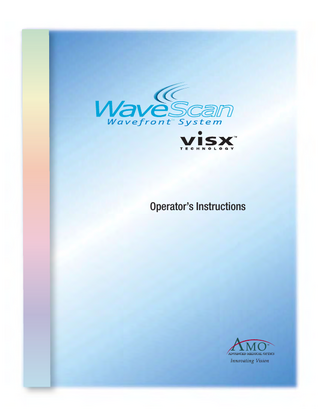
Preview
Page 1
Operator’s Instructions
© Copyright 2006 by VISX, Incorporated All Rights Reserved Printed in the United States of America. PreVue™, VISX™, the VISX™ logo, the WaveScan WaveFront™ logo, WaveScan WaveFront™, WavePrint™, and WaveScan™ are trademarks of VISX, Incorporated and are registered in U.S. Patent and Trademark Office. The AMO Advanced Medical Optics™ logo is a trademark of Advanced Medical Optics, Inc. CustomVue™, STAR S4™, and STAR S4 IR™ are trademarks of VISX, Incorporated. AcuityMap™ is a registered trademark of 20/10 Perfect Vision GmbH. Windows™ is a registered trademark of Microsoft Corporation. DirectCD™ is a registered trademark of Roxio, Inc. Aspects of the design of the WaveScan WaveFront™ System are covered under current or pending patents. No part of this publication may be reproduced or transmitted in any form or by any means, electronic or mechanical, including photocopying, recording, or any information storage and retrieval system, without permission in writing from VISX, Incorporated.
Revision Record - WaveScan WaveFront™ System Operator’s Manual (International) 0070-1532 Revision
Description
A
WaveScan System Operator’s Manual for New Table Configuration (English International)
Date
ECN #
10/19/06
10875
To contact VISX in the European Community, please direct correspondence to: AMO Germany GmbH Rudolf-Plank-Str. 31 76275 Ettlingen Germany
DISPOSAL - in European Union The electronic components and sub-assemblies of the Excimer Laser System, WaveScan™ System and Slit Illuminator and any other equipment that is sold under the VISX™ name, are subject to the European Union Waste Electrical and Electronic Equip- ment (WEEE) Directive 2002/96/EC. This directive applies to all electrical and electronic equipment in the European Union (EU) only at this time. ✦
The disposal to municipal waste is prohibited for electrical and electronic equipment subject to this directive; this equipment must be reused or recycled. Each device that is subject to this regulation is marked on the device itself with the following symbol:
✦
In some cases where the deviceʹs size prohibits marking, the marking can be found on a flag attached to the power cord or on the packaging.
✦
In the European Union, recycling of the equipment is provided to the user at no cost. If you need more information on the collection, reuse and recycling systems, please contact your local or regional waste administration agency.
Table of Contents General Warnings 1
2
3
Indications, Contraindications, Warnings, and Precautions...1-1 1.1
Indications for Use...1-1
1.2
Contraindications...1-1
1.3
Warnings and Precautions...1-1
System Overview and Device Description...2-1 2.1
System Overview...2-1
2.2
Principle of Operation...2-1
2.3
Wavefront Measurement Process...2-2
2.4
Device Description...2-2
Safety, Specifications, Installation, and Routine Maintenance...3-1 3.1
Safety...3-1
3.2
Conventions Used In This Manual...3-2
3.3
System Specifications...3-3
3.4
Label List for Motorized Table Available 2006...3-5
3.5
Label Locations on Motorized Table Configuration Available 2006...3-6
3.5.1 WaveScan™ System Labels for Motorized Table Available in 2006...3-8 3.6
Label List for Pre-2006 Configuration...3-12
3.7
Label Locations for Pre-2006 Configuration...3-13
3.7.1 WaveScan™ System Labels for Pre-2006 Configuration...3-14 3.7.2 Installation...3-16 3.8
Storage...3-17
3.8.1 Room Requirements...3-17 3.8.2 Connecting PC (To be Done by VISX Personnel)...3-17 3.9
Cleaning and Disinfection Instructions...3-17
WaveScan WaveFront™ Operator’s Manual 0070-1532A
i
4
Using the Computer and Software... 4-1 4.1
Using the System Software... 4-3
4.1.1 Using System Software on Offline Computers... 4-3 4.1.2 Using Next and Prev Buttons... 4-4 A. Navigating Through the Software Using the Automated Exam Selection Mode... 4-4 B. Navigating Through the Software Using the 1-Exam Selection Mode... 4-7 4.1.3 Using the WaveScan™ System Components... 4-8 4.2
Starting the System... 4-8
4.2.1 System Configuration Released Prior to 2006... 4-8 4.2.2 System Configuration Released in 2006... 4-9 4.3
Overview of System Functions... 4-9
4.4
Customizing System Settings and Treatment Preferences... 4-10
4.5
Maintaining the Database... 4-13
4.5.1 Backing up and Restoring the Database... 4-13 4.5.2 Importing Patient Data... 4-14 A. Importing Data from Another WaveScan™ System... 4-16 4.5.3 Merging Patient Records... 4-17 4.5.4 Formatting Blank CD-R Disks... 4-17 4.5.5 Exporting Patient Data... 4-19 4.5.6 Archiving Patient Data... 4-21 4.5.7 Ejecting the CD-R... 4-21 4.5.8 Removing the USB Flash Drive... 4-22 4.5.9 Deleting Patient Data... 4-24 4.6
Performing System Maintenance... 4-25
4.7
Shutting Down the System... 4-26
4.8
Entering Patient Data... 4-27
4.8.1 To Find an Existing Patient Record... 4-27 4.8.2 To Edit a Patient Record... 4-27 4.9
ii
Reviewing Patient Data... 4-28
Table of Contents
0070-1532A
5
Eye Examination Procedure and Image Acquisition...5-1 5.1
Positioning the Patient at WaveScan™ System...5-2
5.2
Centering the Patient’s Eye...5-4
5.3
Focusing the Hartmann-Shack Image...5-6
5.3.1 AutoFocus...5-6 5.3.2 Manual...5-8
6
5.4
Troubleshooting Failed Measurements...5-10
5.5
Reviewing the Eye Images...5-11
5.6
Saving Data from the Acquire Tab...5-12
5.7
Exiting the Acquisition Cycle...5-12
Reviewing Patient Data...6-1 6.1
Setting Options for Viewing Data and Maps...6-2
6.1.1 Components of the 3D Plots...6-3 6.2
Reviewing Hartmann-Shack Images...6-4
6.3
Displaying Wavefront and Refraction Maps...6-5
6.3.1 Reading Wavefront Error Maps...6-6 6.3.2 Selecting Map Type...6-6 6.3.3 Selecting Pupil Size for Calculating Wavefront-based Refractions...6-6 6.3.4 RMS Error...6-7 6.3.5 Effective Blur...6-7 6.3.6 High Order Aberration Percentage...6-7 6.3.7 Wavefront Error/Refractive Correction Difference Maps...6-7 6.4
Custom View...6-8
6.5
Point Spread Function Image...6-10
6.6
Zernike Coefficients Table and Difference Table Views...6-11
6.7
To Remove Views from the Review Tab...6-12
6.8
Printing Data...6-12
6.8.1 Printing Maps and other Views from the Review Tab...6-12 7
Designing CustomVue™ Treatments...7-1 7.1
Selecting the Appropriate WaveScan™ Exam for a CustomVue™ Treatment...7-1
7.1.1 Entering Pre-Op Data...7-1 7.1.2 How Exams are Selected During the Automated Exam Selection Mode...7-2
WaveScan WaveFront™ Operator’s Manual 0070-1532A
iii
A. Selecting One WaveScan™ Exam for Treatment... 7-3 7.2
Defining the CustomVue™ Treatment... 7-5
7.2.1 Nomogram Adjustment Changes for the WaveScan™ System 3.50 Upgrade... 7-5 7.2.2 Entering Surgical Treatment Parameters... 7-7 7.2.3 Calculating the CustomVue™ Treatment... 7-9 7.3
Saving STAR Treatment... 7-12
7.4
Transferring CustomVue™ Files to the STAR S4™ System... 7-12
7.5
Surgical Planning Forms and Treatment Reports... 7-13
7.5.1 Surgical Planning Form... 7-14 7.5.2 Surgical Treatment Plan Report... 7-15 8
Self Test and Verification Procedures... 8-1 8.1
Self Test Procedure... 8-1
8.2
Verification Procedure... 8-2
Appendix A-Distributors... A-1 Appendix B-Index...B-1
iv
Table of Contents
0070-1532A
List of Figures Figure 2-1 -Wavescan WaveFront™ System ... 2-1 Figure 3-1 -Label Locations (Front View) ... 3-4 Figure 3-2 -Label Locations (Side View of Table) ... 3-5 Figure 4-1 -WaveScan™ System Controls ... 4-1 Figure 4-2 -Prev and Next Buttons on Screen ... 4-3 Figure 4-3 -Treatment Preferences Screen ... 4-4 Figure 4-4 -Acquire/Patient Screen ... 4-4 Figure 4-5 -Initial WaveScan Screen ... 4-8 Figure 4-6 -Clinic and Physician Information... 4-9 Figure 4-7 -Treatment Settings ... 4-10 Figure 4-8 -System Settings... 4-11 Figure 4-9 -Database Maintenance ... 4-12 Figure 4-10 -Database Import Screen ... 4-13 Figure 4-11 -Patient Merge Screen ... 4-15 Figure 4-12 -Format Utility Screen... 4-16 Figure 4-13 -Format Screen ... 4-16 Figure 4-14 -Database Export Screen... 4-17 Figure 4-15 -Batch Patient & Exam Tagging Screen ... 4-18 Figure 4-16 -Eject Screen ... 4-20 Figure 4-17 -Location of USB Icon on Computer Screen ... 4-21 Figure 4-18 -Unplug or Eject Hardware Screen ... 4-21 Figure 4-19 -Stop a Hardware Device Screen... 4-22 Figure 4-20 -WaveScan Patient/Exam Delete Screen... 4-23 Figure 4-21 -Delete Batch Tagging Screen ... 4-23 Figure 4-22 -System Maintenance... 4-24 Figure 4-23 -Shutdown ... 4-25 Figure 4-24 -Patient Screen... 4-26 Figure 4-25 -Review Tab... 4-27 Figure 4-26 -Add Custom View Button Choices ... 4-28
WaveScan WaveFront™ Operator’s Manual 0070-1532A
v
Figure 5-1 -Patient Screen... 5-1 Figure 5-2 -Patient Adjustment Features on the WaveScan System ... 5-3 Figure 5-3 -Adjustments Screen During Focusing... 5-4 Figure 5-4 -Pupil Alignment Reticle, Inner Margin of Iris, and First Purkinje Reflections in Eye Camera Window... 5-5 Figure 5-5 -Adjustments Screen After Acquiring a Measurement... 5-7 Figure 5-6 -Well-Resolved WaveScan Image ... 5-8 Figure 5-7 -Graphic Markers On Eye Image... 5-10 Figure 5-8 -Eye Image Ruler Shown Activated... 5-11 Figure 6-1 -Patient Screen on Review Tab... 6-1 Figure 6-2 -Example of 3D Plots... 6-2 Figure 6-3 -HS Review Screen ... 6-4 Figure 6-4 -Maps Screen Displaying Wavefront Error Maps in 3D ... 6-5 Figure 6-5 -Custom View Options ... 6-8 Figure 6-6 -Example of a Custom View ... 6-9 Figure 6-7 -Point Spread Function Image Shown in 3D ... 6-10 Figure 6-8 -Polar Zernike Coefficients Difference Table View... 6-11 Figure 7-1 -Pre-Op Sub-Tab ... 7-1 Figure 7-2 -Patient List in the Treat Tab with Three Exams Selected... 7-2 Figure 7-3 -WaveScan™ Refractive Correction Map Showing Two Exams (OD/OS) Selected for CustomVue™ Treatments ... 7-4 Figure 7-4 -Check Box for Selecting One Exam for CustomVue Treatment ... 7-4 Figure 7-5 -WaveScan Screen Showing Calculation of CustomVue Treatment... 7-5 Figure 7-6 -OD/OS Design Sub-Tab ... 7-8 Figure 7-7 -OD/OS Calc Sub-Tab... 7-12 Figure 7-8 -Saving STAR Treatment on Patient Screen ... 7-14 Figure 7-9 -Example of Surgical Planning Form... 7-16 Figure 7-10 -Example of Surgical Treatment Plan Report ... 7-17 Figure 8-1 -Self Test Screen ... 8-1 Figure 8-2 -Pop-Up Self Test Screen... 8-1 Figure 8-3 -Verification Tool Standard ... 8-2
vi
List of Figures
0070-1532A
Figure 8-4 -Acceptable Spot Pattern ... 8-4 Figure 8-5 -Wavefront Error Map Detailing Location of Target Refraction, High Order Aberration Map Measurement, and High Order Aberration Map RMS... 8-6
WaveScan WaveFront™ Operator’s Manual 0070-1532A
vii
viii
List of Figures
0070-1532A
General Warnings WARNING! Always follow these instructions to help guard against personal injury and damage to your WaveScan WaveFront™ System. ✦
The WaveScan WaveFront™ System is a Class III accessory device. It contains a Class IIIB laser with a 780 nm output. The light levels accessible with the covers off and the inter- locks defeated are potentially hazardous to skin and eyes. Avoid direct exposure to these light levels. The covers should be removed only by trained service personnel.
✦
To avoid inadvertent exposure to laser radiation, never operate the system with the cov- ers opened or removed. Doing so may expose the user or others to stray laser radiation.
✦
Any service requiring access to the interior of the system should be performed only by VISX service personnel or by qualified service technicians who have received specific system training.
✦
Never try to defeat safety interlocks after removing covers. The safety interlocks are there for user protection.
✦
Operate the WaveScan WaveFront™ System only from the type of power source indi- cated on the product rating label.
✦
All power cords must be connected to the medical grade isolation transformer in the system.
✦
Carefully read all instructions prior to use. Retain all safety and operating instructions for future use.
✦
Observe all contraindications, warnings, and precautions noted in this manual.
✦
Do not run the motorized table continuously for longer than 1 minute. The table motor duty cycle is 1 minute on, 15 minutes off.
✦
Do not tilt loaded motorized table more than 5°.
✦
Disassemble optical head, lower table to lowest position, and close all cabinet doors during transport.
✦
Do not use this product near water or a heat source such as a radiator.
✦
Medical equipment needs special precautions regarding EMC and needs to be installed and put into service according to the EMC information provided in the accompanying documents and installation instructions. Use of accessories, transducers, and cables other than those specified, with the exception of replacement parts sold by VISX, Incorporated, may result in increased emissions or decreased immunity of the system.
✦
Portable and mobile RF communications equipment can affect medical electrical equip- ment and should not be operated in the vicinity of the excimer laser system.
WaveScan WaveFront™ Operator’s Manual 0070-1532A
ix
x
0070-1532A
Chapter 1-Indications, Contraindications, Warnings, and Precautions 1.1 Indications for Use The WaveScan WaveFront™ System is a diagnostic instrument indicated for the auto- mated measurement, analysis, and recording of refractive errors of the eye: including myopia, hyperopia, astigmatism, coma, spherical aberration, trefoil, and other higher order aberrations through sixth order, and for displaying refractive data of the eye to assist in prescribing refractive correction.
1.2 Contraindications Because this device is able to measure refractive errors only within a defined range, the licensed eye care practitioner should not rely upon results obtained from patients with refractive errors that exceed the specified range.
1.3 Warnings and Precautions Refractive error is only one component of the complex human visual system; therefore, before prescribing optical lenses or surgical treatment based upon the output from this device, a licensed eye care practitioner should always: ✦
Confirm the output from this device with measurements obtained from other measures of vision.
✦
Use caution when measuring patients who cannot remain still or focus on the fixation target.
The safety and effectiveness of the WaveScan WaveFront™ System have not been estab- lished in patients who have a known opacity of the lens or cornea, such as a cataract or corneal scar, or who suffer from dry eye syndrome (sicca).
WaveScan WaveFront™ Operator’s Manual 0070-1532A
1-1
1-2
Indications, Contraindications, Warnings, and Precautions
0070-1532A
Chapter 2-System Overview and Device Description
Figure 2-1 -Wavescan WaveFront™ System
2.1 System Overview The WaveScan WaveFront™ System is an ophthalmic diagnostic instrument that measures the refractive error and wavefront aberrations of the human eye using a Hart- mann-Shack wavefront sensor. The measurements can be used to determine regular (sphero-cylindrical) refractive errors and irregularities (aberrations) that cause decreased or blurry vision in the human eye. The instrument can measure hyperopic, myopic, and astigmatic refractive errors as well as higher order aberrations using Zernike coefficients through the sixth order. The WaveScan WaveFront™ System includes software to calculate the desired laser vision correction treatment (CustomVue™ treatment) from the WaveScan™ measurement. The software generates two sets of laser instructions, one for PreVue™ plastic lenses and the other for the patient procedure. Both sets of instructions are loaded on to the STAR S4™ System and are used to define the patient treatment.
2.2 Principle of Operation The function of the Hartmann-Shack sensor is to measure the refractive error of the eye by evaluating the deflection of rays emanating from a small beam of light projected onto the retina. To control the natural accommodation of the eye during WaveScan™ imaging, the system incorporates a fogged fixation target.
WaveScan WaveFront™ Operator’s Manual 0070-1532A
2-1
2.3 Wavefront Measurement Process The WaveScan™ System optical head projects a beam of light onto the retina. The light reflects back through the optical path of the eye and into the wavefront device. The reflected beam is imaged by a lenslet array onto the charge-coupled device (CCD). Each lens of the array gathers light information (deflection information) from a different region of the pupil to form an image of the light that passes through that region of the pupil. An array of spots are imaged on the CCD sensor. The system compares the locations of the array of spots gathered from the CCD to the theoretical ideal (the ideal plane wave). The WaveScan™ System software uses these data to compute the eye’s refractive errors and wavefront aberrations using a polynomial expansion. The system displays the refractive errors and wavefront aberrations as the optical path difference (OPD) between the mea- sured outgoing wavefront and the ideal plane wave. The WaveScan™ System software subtracts the refractive errors from the wavefront errors map and displays the higher order aberrations as OPD errors. Regions of the pupil with positive OPD are in front of the ideal plane wave and areas with negative OPD are behind the ideal plane wave.
2.4 Device Description The WaveScan WaveFront™ System comprises hardware components that enable auto- matic measurement of the refractive error and higher order aberrations of the human eye using Zernike coefficients through the sixth order. Principal hardware components include: ✦
PC and Monitor The computer is PC-compatible. The monitor is a flat-panel LCD display. Keyboard and mouse (or glidepad) are Windows™* standard.
✦
Isolation Transformer The medical-grade isolation transformer complies with IEC 601-1 regulations. All power cords connect to the isolation transformer.
✦
Power Supply The power supply provides DC power to the video cameras (CCDs), and the superluminescent diode (SLD).
✦
LED Yellow (D3): Indicates SLD over-power fault. Located on back panel of power supply box.
✦
Optical Head The optical head includes two optical units for the precompensation of sphere and astigmatism, adjusted by three stepper motors, two CCD cameras, and a light source (the SLD). A circuit continuously measures the incident power of the light source and switches the SLD off if the incident power exceeds a defined threshold.
* Windows™ is a registered trademark of Microsoft Corporation.
2-2
System Overview and Device Description
0070-1532A
✦
Printer A high resolution color printer is included with the system.
✦
Motorized table The motorized table supports the WaveScan WaveFront™ System. Electrical ratings: 120 V ~, 50/60 Hz, 6 A. Vertical position is controlled by a rocker control switch (verti- cal height can range from 630 mm to 1030 mm). Table top supports the PC monitor, keyboard, mouse (or glidepad), and optical head. Shelves hold PC, printer, isolation transformer, and power supply.
✦
Motorized table (available 2006) The motorized table supports the WaveScan WaveFront™ System. Electrical ratings: 120 V ~, 50/60 Hz, 6 A. Vertical position is controlled by a pair of push buttons. Verti- cal height can range from 28.8 inches to 40.5 inches (73.1 cm to 102.8 cm). Table top supports the PC monitor, keyboard, mouse (or glidepad), and optical head. A sliding rack in an enclosed cabinet holds PC. A shelf holds the printer.
WaveScan WaveFront™ Operator’s Manual 0070-1532A
2-3