Operators Manual
95 Pages
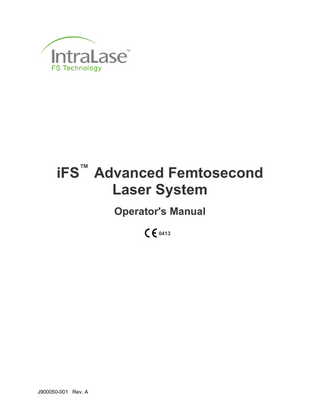
Preview
Page 1
™
iFS Advanced Femtosecond Laser System Operator's Manual 0413
J900050-001 Rev. A
iFS Advanced Femtosecond Laser System Operator’s Manual This manual contains information for the iFS Advanced Femtosecond Laser System (referred to as iFS in this manual), operating at 150 kHz. The information contained in this document is the confidential and proprietary property of AMO. Any reproduction, dissemination, or distribution of this document in whole or in part is strictly prohibited without the prior written permission of AMO. IntraLase, iFS, IntraLase logo, iFS logo, IntraLase FS Patient Interface, IntraLase Enabled Keratoplasty (IEK), and The New Shape of Vision are trademarks of AMO. © 2001 - 2008 AMO. All rights reserved. No portion of this manual may be reproduced or transmitted in any form or by any means without the express prior written consent of AMO. Please note that while every effort has been made to ensure that the data provided in this document are accurate, the information, figures, illustrations, tables, specifications, and schematics contained herein are subject to change without notice. For service assistance and to order accessories or replacement parts, call 1 (877) AMO-4-LIFE (266-4543 – U.S.A. Only), or contact your local AMO organization. To order on the World Wide Web, go to www.amo-inc.com. Please direct all inquiries regarding this manual to AMO Manufacturing USA, LLC., 510 Cottonwood Drive, Milpitas, California, 95035, U.S.A.
Manufacturer: AMO Manufacturing USA, LLC 510 Cottonwood Drive Milpitas, California 95035 U.S.A. Tel. 1 (877) AMO-4-LIFE (266-4543 (U.S.A. Only), or contact your local AMO organization.
European Representative: AMO Germany GmbH Rudolf-Plank-Str. 31 76275 Ettlingen Germany Tel. 49 7243 729 0
J900050-001 Rev. A
iFS Advanced Femtosecond Laser System Operator’s Manual
Revision History Section Affected
Part Number
Rev.
Revision Date
Description
All
J900050
A
9-18-2008
Initial Release
Title Page, Section 13, 15 and 16.
J900050-001
A
10-8-2008
Update information relevant to Milpitas plant.
J900050-001 Rev. A
iFS Advanced Femtosecond Laser System Operator’s Manual
Table of Contents Section 1 – Introduction ...1-1 The iFS Advanced Femtosecond Laser System...1-1 Indications for Use ...1-1 Operator’s Manual Overview...1-2 Notes, Cautions, Warnings ...1-2
Section 2 – General Warnings ...2-1 General Safety Precautions ...2-1 Combustion and Fire Precautions...2-1 Environmental and Chemical Safety ...2-2 Flap Contraindications ...2-2 IEK Contraindications...2-2 IEK Precautions ...2-3 Flap Complications...2-3 Transient Light Sensitivity Syndrome ...2-4 Peripheral Light Spectrum...2-4
Section 3 – System Hazards and Safety Features ...3-1 FDA Requirements...3-1 Unauthorized Use of the Laser ...3-1 Eye Safety and Nominal Ocular Hazard Distance ...3-1 Mechanical Motion Control...3-1 Sterilization and Biological Contamination ...3-2 iFS Safety Features ...3-2 Key ON Switch ...3-2 Laser Enabling ...3-2 Laser Emission Indicator...3-2 Protective Housing ...3-2 Warning Labels ...3-3 Safety Shutter Monitor ...3-3 Footswitch Control ...3-3 Remote Interlock Connector ...3-3 Emergency OFF Button ...3-3 Applanation Limit Switches ...3-3 Emergency Shut-Down ...3-3
Section 4 – System Description...4-1 Beam Delivery Device...4-2 Joystick ...4-3 Loading Deck ...4-3 Control Panel ...4-4
J900050-001 Rev. A
iFS Advanced Femtosecond Laser System Operator’s Manual Video Microscope...4-5 Touch Screen Software Buttons ...4-5 Software Button Options ...4-6 User Monitor, Keyboard and USB Port ...4-6 Laser Console ...4-7 Emergency OFF Button ...4-7 Key ON Switch ...4-7 CD-ROM Drive ...4-7 Footswitch ...4-7 Patient Interface ...4-8 Z-Verifier ...4-9
Section 5 – Patient Interface ...5-1 Application of the IntraLase Patient Interface ...5-1 Indications for Use ...5-1 Precautions ...5-1 Patient Interface Packaging ...5-1 Preparation of the Patient Interface ...5-2 Open the Package ...5-2 Inspect the Patient Interface Contents ...5-2 Install the IntraLase Patient Interface Applanation Cone ...5-3 Assemble the Suction Ring Assembly ...5-3
Section 6 – Software Interface ...6-1 Functional Overview...6-1 User Login Window and System Startup ...6-1 Procedure Window...6-2 Patients Window ...6-3 Patient Data Entry Window ...6-4 Treatment History Window...6-6 Users Window ...6-7 Create a New User...6-7 Edit a User ...6-7 Delete a User ...6-8 Options...6-8 User Logout...6-8 System Tools Window...6-8 System Checks ...6-9 System Status ...6-10 Procedures...6-10 About...6-10 Shutdown ...6-11 Test Procedure Mode...6-11
J900050-001 Rev. A
iFS Advanced Femtosecond Laser System Operator’s Manual Section 7 – Procedure Activation ...7-1 User Procedures ...7-1 Internet Connectivity ...7-2 Secure Activation Code...7-3 Secure Activation Code Log...7-3
Section 8 – Operational Geometry ...8-1 Corneal Resection...8-1 Lamellar iFlap Procedure ...8-2 Raster Scanning Patterns ...8-3 iFlap Oversize Option...8-4 Pocket Option...8-5 Side Cut Only Pattern ...8-6 Optional Intrastromal Lamellar Ring Resection...8-7 IntraLase Enabled Keratoplasty (IEK)...8-8 Intended IEK Application...8-8 Other Incision Patterns...8-9 Energy and Spot Separation Settings ...8-9 Overlapping Resection Patterns (Intersecting) ...8-9
Section 9 – Patient Setup and Resection Parameters ...9-1 Patient Record Defaults ...9-1 iFlap Parameters...9-2 Pocket Parameters...9-3 Ring Parameters ...9-3 IEK Parameters...9-4 Ring Lamellar Cut Parameters ...9-4 Full Lamellar Cut Parameters ...9-5 Anterior Side Cut Parameters ...9-6 Posterior Side Cut Parameters ...9-7 Alignment Incisions ...9-8
Section 10 – Patient Treatment...10-1 Overview ...10-1 Laser Power Up ...10-1 Energy Wheel Initialization...10-1 Operative Precautions...10-2 Patient Selection ...10-2 Patient Selection – Patient Data Entry Window ...10-3 Adding a New Patient...10-3 Editing an Existing Patient ...10-5 Applanation Procedure...10-5 Applying the Suction Ring Assembly ...10-5
J900050-001 Rev. A
iFS Advanced Femtosecond Laser System Operator’s Manual Positioning the Applanation Cone into the Suction Ring Cylinder...10-6 Adjusting Treatment Parameters – Patient Under Treatment Window ...10-7 iFLAP Oversize Considerations ...10-7 Automatic System Checks ...10-8 Pattern Centration ...10-9 Procedure Initiation and Execution ...10-10 Releasing Suction ...10-11 Preparation for Bilateral Procedure...10-11 IEK Procedure...10-12 System Shutdown ...10-13
Section 11 – System Specifications ...11-1 Section 12 – System Installation ...12-1 Installation ...12-1 Shipping Contents...12-1 System Requirements...12-2 Electrical...12-2 Environmental ...12-2 Particulate ...12-2 Vibration and Stability ...12-2
Section 13 – Service and Maintenance ...13-1 Preventive Maintenance Requirements ...13-1 Service Assistance and Replacement Parts ...13-1 iFS Laser Cleaning Instructions ...13-1 Cleaning the Keyboard, User Monitor and Video Microscope Touch Screens ...13-1 Cleaning the Outer Panels of the iFS Laser...13-1
Section 14 – Troubleshooting...14-1 System Error Messages...14-1 Re-Settable System Errors ...14-1 Beam Steering Errors...14-1 Troubleshooting by Symptom ...14-2
Section 15 – Product Labels ...15-1 Console Labels ...15-1 Label Locations ...15-3 Label for the IntraLase Patient Interface Single-Use Disposables...15-4
Section 16 – Patient Interface Directions for Use ...16-1 Section 17 – Appendix A ...17-1 Instrument Abbreviations ...17-1
J900050-001 Rev. A
iFS Advanced Femtosecond Laser System Operator’s Manual General Abbreviations...17-1 Terms ...17-1 Applanation ...17-1 Femtosecond ...17-1 Laser Emission Warning ...17-1 Picosecond...17-1 Touch Pad...17-1 Touch Screen...17-1 USB...17-1 Nominal Ocular Hazard Distance (NOHD)...17-2 Rule 1: Single-pulse MPE ...17-2 Rule 2: Average Power MPE for Thermal and Photochemical Hazards ...17-3 Rule 3: Multiple-pulse MPE for Thermal Hazards ...17-4 Declaration of Compliance ...17-5
Section 18 – Appendix B ...18-1 Content of Toxic and Hazardous Substances or Elements...18-1
Section 19 – Warranty Information...19-1
J900050-001 Rev. A
iFS Advanced Femtosecond Laser System Operator’s Manual
Section 1 – Introduction The iFS Advanced Femtosecond Laser System The iFS Laser is a CDRH CFR 1040 class IIIb precision ophthalmic surgical laser indicated for use in patients undergoing surgery or other treatment requiring initial lamellar resection of the cornea. United States Federal Law restricts this device to sale, distribution, and use by or on the order of a physician or other licensed eye care practitioner. Further, United States Federal Law restricts the use of this device to practitioners who have been trained in the calibration and operation of this device, and who have experience in the surgical treatment and management of refractive errors. In the European Union, the iFS Laser is a class IIb device in accordance with Rule 9 of the Medical Device Directive. The IntraLase FS Patient Interface (referred to as IntraLase Patient Interface or Patient Interface) is classified as a class IIa device in accordance with Rule 5 of the Medical Device Directive.
Indications for Use The iFS Laser is a 21 CFR 1040 class IIIb ophthalmic surgical laser with the following indications for use: •
In patients undergoing surgery or other treatment requiring initial lamellar resection of the cornea
•
In patients undergoing surgery or other treatment requiring initial lamellar resection of the cornea to create tunnels for placement of corneal ring segments
•
In lamellar IEK and corneal harvesting
•
In keratomileusis in situ for the correction of myopia
•
In the creation of a corneal flap in patients undergoing LASIK surgery or other treatment requiring initial lamellar resection of the cornea
•
In the creation of a lamellar cut/resection of the cornea for lamellar IEK and for the creation of a penetrating cut/incision for penetrating IEK
The iFS Laser delivery system is used in conjunction with a sterile disposable IntraLase Patient Interface, consisting of pre-sterilized suction ring assemblies and pre-sterilized applanation cones, intended for single-use. The iFS Laser should only be operated by, or under the direct supervision of a trained physician with certification in laser safety and in the use of the iFS Laser System.
J900050-001 Rev. A
Section 1 – Introduction
1-1
iFS Advanced Femtosecond Laser System Operator’s Manual
Operator’s Manual Overview This Operator’s Manual provides background, safety information, and specific instructions for the use of the iFS Advanced Femtosecond Laser System (iFS Laser). A Table of Contents is provided at the beginning of this Manual. AMO recommends that the Operator’s Manual be read by all personnel using the iFS Laser. Moreover, the Operator’s Manual should be used in any training activity involving the iFS Laser. Abbreviations and terms used throughout the Manual are defined in the text where they first appear. A glossary of terms is also found in Appendix A.
Notes, Cautions, Warnings NOTE: Presents helpful notes or tips that make certain tasks easier and more efficient. Using these tips will save a lot of time and in some cases make sure that the task is performed adequately.
CAUTION: Presents information that needs extra attention. These are steps or instructions that prevent damage to any of the system’s components.
LASER WARNING: Signals possible exposure to laser beam.
WARNING: Presents very important warning and safety information.
J900050-001 Rev. A
Section 1 – Introduction
1-2
iFS Advanced Femtosecond Laser System Operator’s Manual
Section 2 – General Warnings General Safety Precautions The performance of surgical or laser alignment procedures, operation of controls or any other adjustments other than those specified herein may result in hazardous conditions for both patients and personnel. While the risk of fire is extremely low, the iFS Laser should not be operated in the presence of flammable anesthetics, volatile substances, or oxygen flow lines. In Canada, installation and operation of the iFS Laser must be in accordance with CAN/CSA-Z386: Safe use of lasers in healthcare facilities.
WARNING: Do not use cell phones, pagers, or radio frequency devices of any kind in the same room as the iFS Laser.
WARNING: Only certified accessories that conform to National and International standards (i.e., IEC 60950-1, IEC 60601-1 or similar) should be connected to the input/output ports on the iFS Laser.
WARNING: The operator should halt any procedure if either the Video Microscope or the User Monitor interface display fails.
WARNING: If an articulating chair is used in conjunction with the iFS Laser system, take proper precautions to avoid any unintended movement of the chair toward the laser system. Refer to the specific operating instructions provided by the manufacturer of the articulating chair.
Combustion and Fire Precautions Oxygen lines and flammable materials should be kept clear of the immediate area surrounding the laser aperture. Although the probability of combustion is remote, flammable anesthetics should not be used with the iFS Laser.
J900050-001 Rev. A
Section 2 – General Warnings
2-1
iFS Advanced Femtosecond Laser System Operator’s Manual
Environmental and Chemical Safety No hazardous gases or chemicals are used in the iFS Laser. The iFS Laser does not emit or purge any chemical gas or ozone. This symbol is located on AMO systems and indicates that the equipment consists of electronic assemblies and other components that may be subject to Directives 2002/96/EC, 2003/108/EC, and 2002/95/EC of the European parliament, which advises that electrical and electronic devices must not be disposed of as normal domestic refuse. To prevent environmental risks or endangerments by non-professional disposal, the disposal of this product, including any accessories, must comply with valid practices as outlined in Directives 2002/96/EC, 2003/108/EC, and 2002/95/EC, and local regulations. All electronic components and systems should be returned to AMO for disposal.
Flap Contraindications Lamellar resection for the creation of a corneal flap using the iFS Laser is contraindicated if any of the following conditions exist. Potential contraindications are not limited to those included in this list. • • • • • •
Corneal edema Corneal lesions Hypotony Glaucoma Existing corneal implant Keratoconus
IEK Contraindications Contraindications to use of the iFS Laser for the indications described for the IEK procedure include the following: •
Any corneal opacity adequately dense to obscure visualization of the iris
•
Descemetocoele with impending corneal rupture
•
Previous corneal incisions that might provide a potential space into which the gas produced by the procedure can escape
•
Corneal thickness requirements that are beyond the range of the system
J900050-001 Rev. A
Section 2 – General Warnings
2-2
iFS Advanced Femtosecond Laser System Operator’s Manual
IEK Precautions Use of the iFS Laser for IEK is not recommended for the following: •
Subjects with severe corneal thinning
•
Subjects with pre-existing glaucoma
•
Subjects with a history of steroid responsive rise in intraocular pressure
•
Subjects with preoperative intraocular pressure greater than 21 mmHg in the operative eye
•
Subjects with more than 1200 μm corneal thickness at the 9 mm peripheral zone
•
Subjects with active intraocular inflammation
•
Subjects with active ocular infection
Flap Complications Possible complications resulting from LASIK surgery include the following. Potential complications are not limited to those included in this list. • • • • • • • • • • • • •
Corneal edema Corneal pain Epithelial ingrowth Epithelial defect Infection Flap de-centration Incomplete flap creation Flap tearing or incomplete lift-off Free cap Photophobia Corneal inflammation, such as diffuse lamellar keratitis (DLK), corneal infiltrates, and iritis Thin or thick flaps Flap striae
In order to provide your patients with a more comprehensive Informed Consent Document, AMO recommends that you include a description of the following sporadically reported visual symptoms, which may occur following LASIK flap creation with the iFS Laser.
J900050-001 Rev. A
Section 2 – General Warnings
2-3
iFS Advanced Femtosecond Laser System Operator’s Manual Transient Light Sensitivity Syndrome Transient Light Sensitivity Syndrome (TLSS) is characterized by symptoms of mild to severe light sensitivity, which manifests between two and six weeks postoperatively. Patients experience no decrease in uncorrected or best spectacle-corrected visual acuity. The incidence of this sensitivity is observed in approximately 1% of patients who undergo flap creation with the iFS laser. Patients respond to the use of hourly topical steroids such as Pred Forte, and most report improvement within one week of treatment. Peripheral Light Spectrum Peripheral Light Spectrum (PLS) is a temporary phenomenon whereby patients report the perception of a spoke-like spectrum of light in the periphery of their vision. PLS has no clinical examination findings and no effect on visual acuity; however, the potential diffractive effects may be bothersome to some patients. Reported in only 0.03% of cases, the onset of symptoms occurs during the immediate postoperative period, and typically resolves within three months but may be slightly persistent in rare cases. The visual impact of PLS is clinically inconsequential for the vast majority of patients.
J900050-001 Rev. A
Section 2 – General Warnings
2-4
iFS Advanced Femtosecond Laser System Operator’s Manual
Section 3 – System Hazards and Safety Features FDA Requirements Surgical lasers must meet requirements established by the Food and Drug Administration (FDA) Center for Devices and Radiological Health (CDRH). To prevent accidental exposure of laser energy to the eye and skin from both direct and reflected laser beams, specific controls are required. In addition, precautions to be taken in the surgical area to prevent fire and electrical hazards are listed below.
Unauthorized Use of the Laser When the instrument is not operating, the master key should be removed from the iFS Laser and kept in a secure location to prevent use by unauthorized personnel. Once the console is switched on, password protection is required to access any laser functions.
Eye Safety and Nominal Ocular Hazard Distance The iFS Laser generates a high peak power laser pulse specifically designed to produce micro-photodisruption in the tissues of the eye. However, the very small pulse energies and the strongly diverging beam together produce a minimal hazard to the user or patient. The Nominal Ocular Hazard Distance (NOHD) is defined as that distance from the laser aperture within which exposure to the eye may exceed the Maximum Permissible Exposure limit (MPE) as per ANSI standard Z136.1. The maximum NOHD for a direct beam exposure from the iFS Laser is 42 cm at 150 kHz (see Appendix A for details). This means that only the patient’s operative eye will be exposed to laser radiation exceeding the MPE. Protective eyewear for operating suite personnel is not required, but is recommended as a part of standard laser safety protocols. Standard laser safety protocol requires that a warning sign be placed on the door of the room when the laser is in use to warn personnel of laser usage in progress before they enter the controlled area. The door should remain closed during the operation of the laser.
Mechanical Motion Control The iFS Laser console is stable and non-mobile. No significant tipping or rolling hazard exists once the console is installed. If the console must be moved for any reason, contact an AMO service representative. Movement of the Beam Delivery Device is under electrical power and caution must be used when it is actuated. Care should be taken to prevent trapping of clothing, limbs, fingers or other body parts when the Beam Delivery Device housing and the articulating arm are in motion. Removing console covers constitutes a potential safety hazard and should be performed only by trained AMO service representatives.
J900050-001 Rev. A
Section 3 – System Hazards and Safety Features
3-1
iFS Advanced Femtosecond Laser System Operator’s Manual
Sterilization and Biological Contamination The IntraLase Patient Interface is designed for patient contact and is pre-sterilized as a single-use disposable. Disposable assemblies should not be reused and should be stored unopened in their factory-sealed packaging. WARNING: The Patient Interface disposables should not be reused or re-sterilized.
WARNING: Used IntraLase Patient Interface assemblies should be treated as medical waste. Use and disposal of the IntraLase Patient Interface is detailed in the IntraLase Patient Interface Directions for Use (DFU).
iFS Safety Features The iFS Laser complies with all performance standards specified by the Center for Devices and Radiological Health of the U.S. Food and Drug Administration and includes the following safety features: Key ON Switch The Laser Console can be turned on only with the appropriate master key that controls the key ON switch. The key ON switch is located at the bottom center of the front panel of the Laser Console. When the master key is turned ON (I), power is available to the instrument. The master key cannot be removed when in the ON position, and the laser will operate only with the master key in place. Laser Enabling When the master key is turned to the ON position, an Operating System Login window appears and requests a login name and password. Upon access, a software system window appears and requests a user name and password. This security feature prevents unauthorized use of the software. Following successful login, laser operation is disabled for approximately twenty minutes while the microprocessor checks for basic fault conditions and the system stabilizes. After this period, the Procedure window will appear on the User Monitor screen. Laser emission is disabled until the user selects appropriate treatment parameters. Laser Emission Indicator Laser emission is indicated by a red LASER EMISSION indicator on the User Monitor. Protective Housing The iFS Laser has a protective housing that prevents unintentional access to laser radiation. This housing is to be opened only by a qualified AMO service representative.
J900050-001 Rev. A
Section 3 – System Hazards and Safety Features
3-2
iFS Advanced Femtosecond Laser System Operator’s Manual Warning Labels Appropriate warning labels are mounted in appropriate locations on the laser system to indicate conditions under which the user could be subjected to laser radiation (see the Product Labels Section of this manual). Safety Shutter Monitor Dual safety shutters, closed unless the system is in the TREATMENT state, prevent any laser radiation from exiting the instrument. Shutter status is continuously monitored. Should a malfunction occur (i.e., a safety shutter opens in the absence of the footswitch being depressed), all laser emissions are prevented and a message is displayed. Laser emission cannot be re-enabled until the fault condition has been cleared. Footswitch Control The footswitch is housed in an industrial grade enclosure, and cannot be activated unless the iFS Laser has completed all steps in preparation for laser resection. Position switches in the housing are arranged such that the footswitch pedal position is redundantly monitored. Remote Interlock Connector The system is equipped with an interlock connection for using safety interlock switches on the surgical operating suite door(s) that automatically disables laser emission when the suite door(s) is opened. All laser shutters are closed and a message on the User Monitor appears when the remote interlock is not connected properly or has been broken by some action such as the opening of an operating room door. An AMO service representative may be contacted for assistance in establishing a remote interlock. Emergency OFF Button The Emergency OFF button is a red button located on the front panel of the console. When pressed, the Emergency OFF button shuts off the main system power. This control should be used only in the event of an emergency. Applanation Limit Switches Applanation limit switches monitor the position of the objective lens and alert the user to initial contact of the coupled applanation cone to the cornea (green applanation indicator illuminates), increased contact pressure within the acceptable range (yellow applanation indicator illuminates), and maximum contact pressure (red applanation indicator illuminates along with an audible beep). If the Beam Delivery Device moves down more than a pre-set distance beyond the maximum contact pressure limit indicated by the red applanation indicator, the system prevents further downward movement. Emergency Shut-Down In the event of an emergency, the iFS Laser can be immediately shut down by pressing the red Emergency OFF button located at the center on the front panel.
J900050-001 Rev. A
Section 3 – System Hazards and Safety Features
3-3
iFS Advanced Femtosecond Laser System Operator’s Manual
Section 4 – System Description The iFS Laser consists of the following principal hardware components: 1. Laser Console 2. Beam Delivery Device 3. Video Microscope 4. User Monitor and Keyboard 5. Control Panel 6. Loading Deck for Patient Interface 7. Emergency OFF Button 8. Key ON Switch 9. CD-ROM Drive 10. USB Port 11. Patient Interface and Footswitch (not shown)
J900050-001 Rev. A
Section 4 – System Description
4-1
iFS Advanced Femtosecond Laser System Operator’s Manual
Beam Delivery Device The Beam Delivery Device focuses and places the scanned laser beam in the cornea with high precision. The laser beam is relayed through an articulating beam coupler into two scanning units. Computer control of the scanning units and of a focusing lens allows 3D software control of the laser focus. Safety and reliability features of the Beam Delivery Device are the following: •
An electronic beam position monitor detects the laser beam position through the articulating arm and provides feedback information to an actively controlled steering mirror in the console. Beam positioning is checked during system startup and prior to each procedure.
•
Applanation limit switches monitor the position of the objective lens and alert the user to initial contact of the coupled applanation cone to the cornea (green applanation indicator illuminates), increased contact pressure within the acceptable range (yellow applanation indicator illuminates), and maximum contact pressure (red applanation indicator illuminates along with an audible beep). If an attempt is made to move the Beam Delivery Device beyond the maximum pre-set downward contact pressure limit indicated by the red applanation indicator, the system prevents further downward movement.
WARNING: When the green applanation indicator is activated during a docking procedure, sensors on the Beam Delivery Device monitor the continued downward travel distance of the gantry to a maximum preset distance to mitigate potentially hazardous applanation overpressure.
The Beam Delivery Device also features a Joystick, Loading Deck, and Control Panel. Each of these components is described in the sections that follow.
J900050-001 Rev. A
Section 4 – System Description
4-2
iFS Advanced Femtosecond Laser System Operator’s Manual Joystick The Joystick, located underneath the Video Microscope, controls the X-Y-Z positioning of the Beam Delivery Device. The following are the Beam Delivery Device movements controlled by the joystick: •
Tilt up to move away from the user
•
Tilt down to move towards the user
•
Tilt left to move left
•
Tilt right to move right
•
Turn clockwise to move down
•
Turn counter-clockwise to move up
Joystick
During laser emission, all joystick control functions are disabled. If the maximum eye pressure indicator is illuminated, the Beam Delivery Device cannot be lowered further.
Loading Deck The Loading Deck is a precision assembly located at the output of the Beam Delivery Device, coupling the Beam Delivery Device laser output to the disposable IntraLase Patient Interface applanation cone. The Loading Deck locking arm secures the applanation cone into position, preventing it from slipping out of place. Sensors detect that the applanation cone is properly positioned in the Loading Deck and that the lock is closed. A lock sensor continuously monitors and verifies that the Loading Deck is locked during a procedure. The patient is not exposed to the laser beam until the beam exits the applanation cone. Manual controls allow the user to position the Beam Delivery Device pre- and post-operatively. During laser emission, the positioning controls are disabled.
J900050-001 Rev. A
Section 4 – System Description
4-3