User Manual
44 Pages
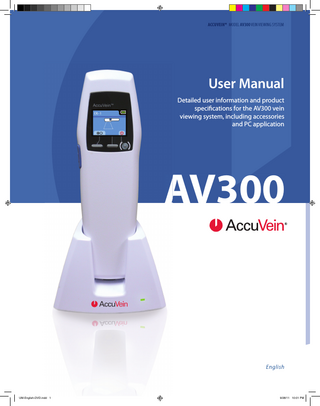
Preview
Page 1
ACCUVEIN® MODEL AV300 VEIN VIEWING SYSTEM
User Manual Detailed user information and product specifications for the AV300 vein viewing system, including accessories and PC application
AV300
English
UM-English-DVD.indd 1
9/28/11 10:01 PM
II
|
Av300 User mAnUAl
AV300 User manual
Av300 Operating Guide © Accuvein Inc. 2011 Accuvein Inc. 40 Goose Hill road Phone: (816) 997-9400 Cold spring Harbor, nY 11724 www.accuvein.com/um United states of America Accuvein® Av300 is the registered trademark of Accuvein Inc. The content of this manual including all photographs and drawings is the proprietary information of Accuvein Inc. AV300 is manufactured for: AccuVein Inc. 40 Goose Hill Road Cold Spring Harbor, NY 11724 United States of America IEC/EN 60825-1 Safety of Laser Products Laser Classification Notice
Laser Product Notice
VISIBLE AND INVISIBLE LASER RADIATION. DO NOT STARE INTO BEAM. CLASS 2 LASER PRODUCT.
EMERGO EUROPE Molenstraat 15 2513 BH, The Hague The Netherlands Phone: +31.70.345.8570 Fax: +31.70.346.7299
0086
81.6 nJ / 22.6 nJ
Complies with 21 CFR 1040.10 and 1040.11 except for deviations pursuant to Laser Notice No. 50, dated June 24, 2007.
last revised: september 7th, 2011
nOTe: The photographs in this User manual may show prototype products. The available device and accessories may incorporate changes. Accuvein reserves the right to discontinue or modify accessories.
Description of Symbols Used Caution, Warning. see accompanying documents.
The Av300 emits visible and Invisible laser radiation. Do not stare into beam. Class 2 laser product. Complies with 21 CFr 1040.10 and 1040.11 except for deviations pursuant to laser notice no. 50, dated June 24, 2007. Type B Applied Part
Conformité européenne (european Conformity). This symbol means that the device fully complies with european Directive 93/42/eeC eTl Classified means that most system elements conform to Ul std 60601-1
UM-English-DVD.indd 2
9/28/11 10:01 PM
Av300 User manual
SN
Serial Number
REF
Reference to Model Number
UPN
Universal Product Number
EC
European Commission
REP
European Representative
| III
Manufacturer
European Union Waste Electrical and Electronic Equipment Directive Logo. Return is allowed for proper disposal. Temperature limitation Humidity limitation
Do not use if package is damaged
Keep dry
Fragile, handle with care Reusable packaging
Recyclable packaging
IPX0
No water ingress protection
Rx Only US federal law restricts this device to sale by or on the order of a physician or other qualified medical professional. For external use only. Direct Current. Example: 3.7 V
indication of battery voltage
GOST-R. This symbols means that the device fully complies with russian national standards
UM-English-DVD.indd 3
9/28/11 10:01 PM
IV |
Av300 User mAnUAl
Warnings and Cautions Read all instructions, cautions, and warnings prior to use. This product should be operated only by qualified medical professionals. The AV300 should not be used as the sole vein location method, and it is not a substitute for sound medical judgment and the visual and tactile location of veins. Before using the AV300 on a patient, qualified medical professionals must read and understand this AV300 Operating Guide and the AV300 User’s Manual, which may be found on the DVD provided with the device. Qualified medical professionals contemplating use of the AV300 also should become familiar with how to properly position the device by following the instructions below. Before first use, users should compare how the AV300 detects veins with visual detection and palpation techniques. All vein location using the AV300 should be confirmed with appropriate medical judgment based on visual and tactile vein location and assessment techniques.
Patient and User Safety - Warnings WARNING: The AV300 enables location of certain peripheral veins, and it is not a substitute for sound medical judgment based on the visual and tactile location and assessment of veins. The AV300 should be used only as a supplement to the judgment of a qualified medical professional. WARNING: The AV300 displays only peripheral veins, and does so only to limited depths dependent on a variety of patient factors. The AV300 does not indicate vein depth.
WARNING: Do not shine vein display light in eyes. WARNING: Stop using the AV300 if the red light does not turn on when the blue button is pushed.
WARNING: Do not hold the AV300 while performing venipuncture or other medical procedure. WARNING: Do not use AV300 if the vein display light window is scratched or dirty. The AV300 should be returned to AccuVein for servicing if the vein light window is scratched.
WARNING: Keep the AV300 and its battery out of the reach of children. WARNING: Do not use AV300 if fault screen appears. WARNING: AV300 vein location is dependent on a variety of patient factors and may not display veins on patients with deep veins, skin conditions, hair, scarring or other highly contoured skin surface, and adipose (fatty) tissue.
WARNING: To view vein location accurately, you must position the AV300 at the proper height and angle, and directly over the center of the vein being assessed. WARNING: Users should inspect the AV300 to ensure that it is sufficiently clean before each use.
Patient and User Safety - Cautions CAUTION: The AV300 emits Visible and Invisible laser radiation. Do not stare into beam. The AV300 is a Class 2 laser product. CAUTION: Blink reflexes can be inhibited or reduced by disease, drugs, or other medical conditions. For patients who might have inhibited or reduced blink reflexes, AccuVein recommends outfitting the patient with a protective eye shield. A commercially available, laser-safe eye shield that’s suitable for eye protection is the “Glendale Laser-Aid Eye Shield.” Glendale™ and Laser-Aid® are trademarks of their respective owners.
CAUTION: The CC300 is not to be used in patient environment. The patient environment is defined as being within 1.5m or 5 ft. of the patient.
UM-English-DVD.indd 4
9/28/11 10:01 PM
Av300 User mAnUAl
| V
Equipment Care - Warnings WARNING: Do not immerse the AV300, the AV300 charging cradle, or the AV300 hands-free stand in liquid or get the AV300 or its components so wet that liquid spills off.
WARNING: Do not attempt to sterilize the AV300 with heat or pressure sterilization methods. WARNING: Do not clean the AV300 while in a charging cradle or hands-free stand. Remove the AV300 from the cradle or stand for cleaning. WARNING: Do not clean the AV300 when the battery door is open or removed. WARNING: Unplug the charging cradle before cleaning the cradle. WARNING: Do not scratch the vein display light window; clean only as directed WARNING: Electromagnetic Interference (EMI) can affect the proper performance of the device. Normal operation can be restored by removing the source of the interference.
WARNING: The USB port under the battery cover should never be used in a patient environment, or within 1.5m or 5 ft. of the patient. WARNING: Do not attempt to open, disassemble, or service the battery pack. Do not crush, puncture, short external contacts or dispose of in fire or water. Do not expose to temperature above 60°C / 140°F. WARNING: Inspect power cords and supplies for damage. If damage is found, do not use until replacement is obtained. WARNING: To reduce the risk of fire or shock hazard and annoying interference, use only the recommended accessories and do not expose this equipment to rain or moisture. Do not disassemble; there are no user serviceable parts inside. Refer servicing to qualified service personnel.
WARNING: Use only the AccuVein® PS310 power supply with the CC300 cradle and the HF300 powered hands-free stand. WARNING: Use only AccuVein® accessories and replacement parts with the AV300. The use of non AccuVein accessories may degrade safety. The current AccuVein accessories are summarized in the section Options and Accessories. Visit the AccuVein Web site for additional accessories as they become available. WARNING: If the Fault screen appears, you should stop using the AV300 immediately and not reuse the device until approved to do so by AccuVein technical support.
WARNING: The AV300 contains no customer serviceable components. The AV300 and its accessories should be serviced only by an authorized AccuVein repair department.
WARNING: The USB port under the battery cover should never be used in a patient environment, or within 1.5m or 5 ft. of the patient. Equipment Care - Cautions CAUTION: Use only AccuVein approved battery charging accessories, AccuVein BA300 batteries, and AccuVein brand powered stand. If the AV300 will not be used for an extended time, remove and store battery in a safe, dust-free location. CAUTION: Be careful not to touch or scratch the vein display light window and lenses. If the vein display light window is scratched the vein display may be affected.
CAUTION: Dispose of used batteries according to manufacturer’s instructions. A lithium ion battery that is recyclable powers the AV300. Please call AccuVein at (816) 997-9400 for information on how to dispose or recycle this battery.
CAUTION: The AV300 complies with the EMC requirements according to IEC 60601-1-2. Radio transmitting equipment, cellular phones etc. shall not be used in the close proximity of the device since this could influence the performance of the device. Particular precaution must be considered during use of strong emission sources such as High Frequency surgical equipment and similar so that e.g. the HF-cables are not routed on or near the device. If in doubt, contact a qualified technician or your local representative.
UM-English-DVD.indd 5
9/28/11 10:01 PM
VI |
Av300 User manual
Product Labels
Product and Serial Number Label Location: Bottom of battery compartment
Vein Viewing Window (Laser Aperture)
Lens
Laser Safety Label with Laser Classification Notice Location: Outer face of battery compartment door
Lens USB Connection Port
Unscrew to open battery compartment (Screw not shown)
Information Label with Laser Product Notice Location: Inner face of battery compartment door Battery Compartment (Battery not shown) 81.6 nJ / 22.6 nJ
UM-English-DVD.indd 6
9/28/11 10:01 PM
Av300 User mAnUAl
| VII
Contents Section
UM-English-DVD.indd 7
Page Number
1
Intended Use
1
2
Product Description
1
3
Contraindications
2
4
Unpacking the Box
2
5
Parts and Controls
3
6
Using the AV300
4
7
AV300 Power Management
9
8
Using a Hands-Free Stand
12
9
Configuration and Preferences
13
10
Faults and Warnings
17
11
Troubleshooting and Servicing
18
12
Using the AV300 PC Application
20
13
Cleaning and Disinfecting
23
14
Storing and Transporting
24
15
Using the Practice Card
25
16
Options and Accessories
26
17
Warranty
31
18
Limitation of Liability
32
19
Technical Specifications
33
20
Standards Information
34
21
Index
35
9/28/11 10:01 PM
VIII |
Av300 User manual
UM-English-DVD.indd 8
9/28/11 10:01 PM
Av300 User manual
| 1
1 Intended Use CAUTION: US federal law restricts this device to sale by or on the order of a physician or other qualified medical professional. CAUTION: For external use only. The AccuVein® AV300 is a portable, hand-held instrument that helps qualified medical professionals to locate certain peripheral veins. The AV300 is intended to be used only by qualified medical personnel and as a supplement to appropriate medical training and experience. The AV300 should not be used as the sole vein location method, and it is not a substitute for sound medical judgment and the visual and tactile location and assessment of veins. When used properly, the AV300 accurately locates the vein and is therefore suitable for locating peripheral veins in connection with medical procedures such as venipuncture. The AV300 can be used whenever peripheral vein location is appropriate.
2 Product Description The AV300 operates by using infrared light to detect veins beneath the skin, then illuminating the position of the veins on the skin surface directly above the veins. Qualified medical personnel can observe the displayed vasculature to assist them in finding a vein of the right size and position for venipuncture. The AV300 only shows peripheral veins. The maximum depth that veins are displayed varies by subject. In addition, certain subject’s veins or a portion of their veins might not be displayed well or at all. Causes for veins to not be displayed include vein depth, skin conditions (e.g., eczema, tattoos), hair, highly contoured skin surface, and adipose (fatty) tissue. Veins are shown because the hemoglobin in blood preferentially absorbs IR light. Because of this, the vasculature that is displayed represents the contents of the veins and not the entire vein. When held directly overhead, the AV300 locates the center of a vein with extreme accuracy. Increasing the displacement from directly overhead results in an offset in the displayed vein position.
WARNING: AV300 vein location is dependent on a variety of patient factors and may not display veins on patients with deep veins, skin conditions, hair, scarring or other highly contoured skin surface, and adipose (fatty) tissue. The AV300 is not intended to be used as the sole method for locating veins, but should be used either prior to palpation to help identify the location of a vein, or afterwards to confirm or refute the perceived location of a vein. When using the AV300, qualified medical personnel should always follow the appropriate protocols and practices required by their medical facility. The AV300 requires no routine or preventative maintenance.
WARNING: Users should inspect the AV300 to ensure that it is sufficiently clean before each use. For more information see section on cleaning in this document.
The AV300 is portable, internally powered by battery, and approved for continuous operation. The AV300 is considered a Type B applied part and is not protected from ingress of water.
WARNING: Do not immerse the AV300, the AV300 charging cradle, or the AV300 hands-free stand in liquid or get
the AV300 or its components so wet that liquid spills off.
UM-English-DVD.indd 1
9/28/11 10:01 PM
2
|
Av300 User manual
3 Contraindications The AV300 should not be used to locate veins in or near eyes. The AV300 is not intended to be used as a diagnostic device or for treatment of any kind.
4 Unpacking the Box The AV300 Vein Viewing System kit contains everything you need to begin using the device right away. This includes the AV300 and rechargeable battery; a CC300 table-top charging cradle and power supply with international adapters; a literature package with the AV300 Operating Guide, DVD, and practice card; and a USB cable for performing software upgrades and configuring the AV300 from a PC. Follow the steps below to unpack the box. 3 Steps to Unpack Box: 1. Grip the two tabs with the arrows and pull the top retainer out of the box. Fold the flaps as shown below and slide the AV300 out from under the clear plastic film. NOTE: Do not use scissors to cut the film. 2. Remove the CC300 charging cradle by pulling it straight up and out. Remove the USB cable. Take out the cardboard tray and open the built-in box to remove the PS310 power supply and international adapters. 3. Remove the literature package from the bottom of the box. To prepare for first use, remove the protective plastic from the LCD of the AV300. The first time the AV300 is turned on, the language needs to be selected. Setting the language is described in Section 9. AccuVein recommends fully charging the device before first use, which under normal conditions should take less than an hour. The AV300 1 is then ready for use as it requires no calibration.
AV300
2
PS310
USB Cable
3
CC300
International Plug Adapters
Lit Pack
NOTE: The DVD included with the AV300 literature package contains an introductory video of the AV300 and its accessories in operation. The user manual, videos, and additional educational material are also available on the AccuVein website at: www.accuvein.com/um
WARNING: Use only the AccuVein® PS310 power supply with the CC300 cradle and the HF300 powered hands-free stand. WARNING: Inspect power cords and supplies for damage. If damaged do not use until replacement is obtained.
UM-English-DVD.indd 2
9/28/11 10:01 PM
Av300 User mAnUAl
| 3
5 Parts and Controls The Av300 has controls for easily powering on the device, activating the vein display light, and cycling through vein display settings. When the vein display light is On, the device can be used to locate veins. You can also cycle through display settings to optimize vein display for the current subject. When the light is Off, the lCD screen remains available for viewing status and making adjustments to configuration settings.
LCD Screen Status and Configuration
Lens Laser Aperture
Right LCD button Circular Power ON/OFF button Menu item select
Lens
Middle LCD button Navigate menu Data entry Left LCD button Enter menu mode Back function Data entry Blue side button Vein display light control Alternate Power ON/OFF Menu escape
Battery compartment
Note: To turn OFF the vein display light at any time, press the Blue side button for 1/2 second.
Av300 Controls at a glance Power AV300 ON Press the blue side button or the Power button beneath the LCD screen on the right Turn vein display light ON or OFF
While the AV300 is powered ON, press the blue side button for ½ (one-half) second
Cycle through vein display settings
While the vein display light is ON, lightly tap the blue side button
Power AV300 OFF
Press and hold the blue side button for 2 seconds, or press the Power button beneath the LCD screen on the right
UM-English-DVD.indd 3
9/28/11 10:01 PM
4
|
Av300 User manual
6 Using the AV300 CAUTION: Federal law restricts this device to sale by or on the order of a physician or other qualified medical pro-
fessional.
CAUTION: For external use only. Below is an overview of how to use the AV300 to locate and assess veins, followed by important details on properly positioning the device, and recommended techniques for optimizing vein display. Basic Steps Before using the AV300 on a subject, read all warnings and cautions at the beginning of this manual.
WARNING: The AV300 enables location of certain peripheral veins, and it is not a substitute for sound medical
judgment based on the visual and tactile location and assessment of veins. The AV300 should be used only as a supplement to the judgment of a qualified medical professional.
WARNING: The AV300 should only be operated when its battery is sufficiently charged (indicated when the battery icon at the upper right of the LCD screen shows a bar), or when the device is operated in a powered hands-free stand to ensure AV300 is available for use. WARNING: Do not shine vein display light in eyes. CAUTION: The AV300 vein display light comes from two low-power lasers, a red laser at 642 nm and an IR laser at 785 nm. For subjects with ordinary blink reflexes, these Class 2 lasers are safe because the blink reflex limits exposure and prevents eye damage. However, there is a possibility that eyes of subjects with reduced blink reflexes can be damaged by staring directly into the AV300 light. CAUTION: Blink reflexes can be inhibited or reduced by disease, drugs, or other medical conditions. For subjects
who might have inhibited or reduced blink reflexes, AccuVein recommends outfitting the subject with a protective eye shield. A protective eye shield capable of blocking 642 nm and 785 nm should be used. A commercially available, laser-safe eye shield that’s suitable for eye protection is the “Glendale Laser-Aid Eye Shield.” Glendale™ and Laser-Aid® are trademarks of their respective owners. 1. Power On the AV300 by pressing the rightmost circular Power button beneath the LCD screen. This turns on the device but does not activate the vein display light. 2. To begin locating and assessing veins, turn the vein display light on by pressing the Blue side button.
Tip: As a convenience, you can power on the AV300 and activate the vein display light at the same time by pressing the Blue side button to power on the device, instead of the circular Power button. 3. Position the AV300 so the vein display light illuminates your subject’s skin.
WARNING: To ensure accurate vein display, the AV300 must be positioned at a proper height, angle, and centering over the vein to be assessed, as described in the positioning instructions, below.
4. The AV300 has several settings that can optimize vein display for particular patients and procedures. While the vein display light is on and the device is properly positioned over the subject’s skin, lightly tap the Blue side button to cycle through each setting and find the one that best locates your subject’s veins. For details, see Vein Display Settings on page 8. 5. To halt vein display, press the Blue side button for 1/2 (one-half) second to turn the vein display light off (this leaves the LCD screen on for performing menu functions). Pressing the Left LCD button accomplishes the same thing. Or press and hold the Blue side button for 2 seconds to turn the entire device off.
UM-English-DVD.indd 4
9/28/11 10:01 PM
Av300 User mAnUAl
| 5
When not being used, the Av300 should be stored in its charging cradle or optional powered hands-free stand. This protects the Av300 and ensures that the battery is always charged and ready for use. If you have any questions about the use of the Av300, please contact our Technical support Team at (816) 997-9400. Our hours of service are monday through Friday 8 am to 8 pm Us Central time. Positioning the AV300
WARNING: To view vein location accurately, you must position the Av300 at the proper height and angle, and directly over the center of the vein being assessed.
For accurate vein presentation, the Av300 must be positioned at a proper height, angle, and centering over the vein being located. Once the device is properly positioned, you can vary aspects of its position slightly to enhance vein presentation. However, for accurate vein presentation, the device must be positioned as follows: •
Height: Approximately 7 inches from the bottom of the device to the surface of the skin
•
Angle: At a right angle (perpendicular) to vein direction
•
Centering: Centered directly over the vein being located
Height Position the Av300 about 7 inches (180 mm) directly above the vein to be located, and at a right angle (perpendicular) to the direction of the veins. The Av300’s vein display quality can then often be improved by slightly increasing or decreasing the height.
WARNING: Depending on the distance the Av300 is held from the subject’s skin the vein may appear slightly wider or narrower than the actual vein.
UM-English-DVD.indd 5
9/28/11 10:01 PM
6
|
Av300 User mAnUAl
Angle The Av300 should be positioned at an approximate 90° right angle (perpendicular) to the direction the vein flows or is expected to flow. You can then often improve display quality by changing this angle slightly. To assess a new vein location, always return the device to a 90° right angle to start.
Centering The Av300’s vein display light should be centered directly above the centerline of the vein to be located. To present the center of the vein accurately, Accuvein recommends positioning the Av300 directly over the vein. When the Av300 is positioned properly, vein display is accurate and can be viewed from any angle. When held directly over the centerline of the vein the Av300 locates the center of a vein extremely accurately. Accuvein recommends that the Av300 be held within 1/2” (1.25 cm) of either side of directly overhead.
The Av300 vein display is always in focus, so you can quickly move the device across a subject’s skin to search for a vein. As you evaluate and assess a vein that has been located, it is important to center the Av300 over the vein and not rotate the device to either side.
UM-English-DVD.indd 6
9/28/11 10:01 PM
Av300 User manual
Good: Vein observed on skin directly above vein.
| 7
Bad: Vein is projected on skin next to vein.
Keep within 1 in / 2.5 cm of vein centerline AV300
AV300
Vein
Vein Vein
Vein Cross section of arm
Cross section of arm
Techniques and Recommendations Become familiar with proper use: Before using the AV300 on a subject, the experienced medical practitioner should become familiar with how to properly position the AV300 to best detect veins. Do so by following the instructions in this manual and using the practice card included with the device. Also, before first use, AccuVein recommends comparing how the AV300 detects veins, by using a visible vein as a reference or a vein assessed by palpation. Note that when using an AV300, the position of veins and branches can be assessed and you can also observe where veins do not appear. Optimize vein display: Once the AV300 is properly positioned over the vein to be located, you can often enhance the quality of vein display by rotating the AV300 slightly on its axis, moving the device closer or farther from the skin, and changing the vein display settings. Note that the same setting might present veins differently on different people. It’s therefore important to become familiar with selecting the best setting for each type of patient and procedure. For details, see Vein Display Settings on page 8. Target the center of the vein: When properly positioned, the AV300 accurately displays the center of the vein. Some vein display settings might make a vein appear wider than it actually is. However, even if the displayed vein width is enlarged, when the AV300 is operated properly, the center of the displayed vein matches the center of the actual vein.
UM-English-DVD.indd 7
9/28/11 10:01 PM
8
|
Av300 User manual
Do not hold the AV300 during a manual procedure: Once the desired vein and location are selected, an assistant should hold the device so both of the practitioner’s hands remain free to perform the venipuncture procedure. The AV300 can also be used in an optional hands-free stand. Adjust room lighting if necessary: Changing room lighting may help the user better see the vein display.
WARNING: Do not hold the AV300 while performing venipuncture or other medical procedure. WARNING: The AV300 only shows peripheral veins. WARNING: Certain subject’s veins or a portion of their veins might not be displayed well or at all. Causes for veins to not be displayed include veins deeper than about 7mm, skin conditions, hair, highly contoured skin surface, and adipose (fatty) tissue. WARNING: The AV300 does not indicate vein depth underneath the skin, which can vary from patient to patient. The AV300 operator should therefore rely on their training and experience to identify vein depth and evaluate other information provided by the AV300. Vein Display Settings Because individuals and their veins vary, the AV300 provides multiple vein display settings that can optimize how veins are displayed on different people or for different procedures. While locating and assessing a vein, you can cycle through the different settings to quickly find one that works best to locate and view your subject’s veins. The same setting might present veins differently on different people, so it’s important to become familiar with selecting the best setting for each type of patient and procedure. To select a vein display setting: 1. Turn the vein display light On by pressing the Blue side button. This initially selects the default vein display setting, which is shown on the LCD screen. To have the AV300 initially select a different setting, you can change the default as described on page 14. 2. Position the AV300 over the vein to be assessed. Then while the vein display light is On, lightly tap the Blue side button to step through each setting. NOTE: You can also select vein display settings using the LCD screen. While the vein display light is On, the screen displays the current setting. To select another setting, press the Middle LCD button to cycle through the available settings.
WARNING: Some vein display settings might make a vein appear wider than it actually is.
UM-English-DVD.indd 8
9/28/11 10:01 PM
Av300 User manual
| 9
7 AV300 Power Management Battery Charge Indicators
100%
<80%
<66%
<33%
<25%
<16%
The AV300 battery indicator indicates how much available operating life is available from the battery. When the battery charge begins to get low, the AV300 issues the follow warnings and should soon be charged: • <33%: The AV300 beeps 3 times and the battery indicator flashes yellow. • <25%: The AV300 beeps 3 times and flashes red. The device also beeps 3 times on any screen change. • <16%: The AV300 beeps 3 times, displays a low battery message, and powers off 1 minute later. LOW BATTERY RECHARGE BATTERY IMMEDIATELY
Charging the battery To charge the battery, place the AV300 in its charging cradle with the LCD screen facing outwards. An animated battery charge icon indicates that the battery is being charged. NOTE: While the device is in its cradle, the AV300 vein display light does not operate and the device cannot be used for vein assessment. The LCD menu remains active while the AV300 is in the charging cradle so the AV300 configuration can be changed. The device should also be stored in its cradle while performing software updates from a PC. ER-1
ER-1
You can also charge the battery by placing the AV300 in an optional powered hands-free stand (HF300). While in the powered hands-free stand, the AV300 can be fully operated. For details, see Options and Accessories on page 26. Replacing the battery WARNING: Do not attempt to open, disassemble, or service the battery pack. Do not crush, puncture, short external contacts or dispose of in fire or water. Do not expose to temperature above 60°C / 140°F.
WARNING: Keep the AV300 and its battery out of the reach of children. CAUTION: Dispose of used batteries according to manufacturer’s instructions. The AV300 is powered by a recyclable lithium ion battery. Please call AccuVein at (816) 997-9400 for information on how to dispose of or recycle battery.
UM-English-DVD.indd 9
9/28/11 10:01 PM
10 |
Av300 User manual
When used under normal conditions, the AV300 battery BA300 needs to be replaced about every two years. Longer charge cycles, shorter operating periods, and Bad Battery alert are all indications that the battery needs replacing. The BA300 battery is not to be removed or replaced in the patient environment, or within 1.5m or 5 ft. of the patient. BAD BATTERY
To replace the battery, open the battery compartment on the back of the device. Use a screwdriver or edge of a small coin as a tool to remove the screw.
The BA300 battery can easily be removed from the battery compartment or inserted, as its shape matches the AV300 battery compartment.
CAUTION: Be careful not to touch or scratch the window and lenses also on the back of the device. If the vein display light window is scratched the vein display may be affected. Verifying charge of a replacement battery When an AV300 battery is not installed in a device, you can still check its charge by inserting a pen or paper clip in the small hole in the battery (see photo on next page). A green light indicates the battery is charged for at least 30 minutes of normal operation.
WARNING: Keep battery out of reach of children CAUTION: Use AccuVein approved battery charging accessories and batteries only. The AccuVein BA300 battery
pack has been designed for the AV300. If the AV300 will not be used for extended time, remove and store battery.
UM-English-DVD.indd 10
9/28/11 10:01 PM
Av300 User manual
| 11
Press here with paper clip or pen to check charge
Green light indicates good battery
Changing the Power Supply Plug The AV300 power supply (PS310) has been designed for the international market and comes with a family of plugs that should fit the electrical systems in most countries. Initially, the power supply is equipped with the North American plug. Before using the AV300 elsewhere, be sure to insert the proper plug for your location.
To remove the current plug: Press and hold the button on the face of the plug. While still pressing the button, rotate the plug to the left (counterclockwise) to remove it. To insert another plug: Select the appropriate power plug for your location. Then place it into position and rotate it to the right (clockwise). A faint click can be heard when the plug properly seats into place.
UM-English-DVD.indd 11
9/28/11 10:01 PM
12 |
Av300 User mAnUAl
8 Using a Hands-Free stand To keep both hands free while performing a medical procedure, without having an assistant hold the device for you, you can use a hands-free stand. Accuvein optionally provides both a powered and unpowered stand that each allow the user to properly position the Av300 and locate the subject’s veins, without having to hold the device. The Av300 operates the same in a hands-free stand as when held by hand. nOe: Hands-free stands are available from the Accuvein Web site. Also check the site for additional hands-free options that may be made available. • Powered Hands-Free Stand (HF300): Powers the Av300, and if a battery is installed, charges the battery. • Unpowered Hands-Free Stand (HF320 / HF350): The Av300 runs solely on battery power and must be charged in its charging cradle, the same as when using the device without a hands-free stand. To use a hands-free stand, first attach its clamp or screw-mount stud in a desired location, such as the rail of a bed, edge of a table, or chair arm. Once securely mounted, snap the hands-free coupler onto the stud and press the black ring down to lock. (see instructions that came with stand for more details.) The arm should now swivel freely. HF300 Only: Plug power supply into power outlet and plug cord jacks together. Attaching the AV300 To install the Av300 in the hands-free stand, rotate the device so its base end (with the metal battery connectors) is facing the connector, with the Av300 lCD screen pointing up. ease the device into the stand’s cup so the clips snap into the recesses on the side of the Av300. When the clips are properly attached, you will hear a click when they engage with the Av300, which should then be held firmly in place. HF300 Only: Follow the instructions that came in the HF300 kit box for attaching the Av300 permanently to the hands-free stand with a screw (supplied with kit). When the Av300 is placed into a powered stand, a tone sounds and the battery indicator changes to a plug, indicating that the Av300 does not require battery power. During this time, the Av300’s battery is also being charged.
ER-1
CAUTION: Use only Accuvein brand powered stands. Viewing S1
UM-English-DVD.indd 12
When placed in the unpowered stand, the battery indicator shows how much battery life is left, just as when you use the Av300 as a hand-held device.
Do Not Shine in Eyes
9/28/11 10:01 PM