Advanced Sterilization Products
STERRAD 100NX Users Guide
172 Pages
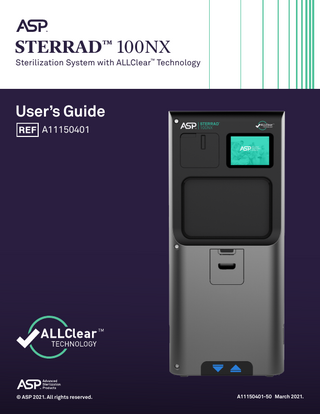
Preview
Page 1
STERRAD™ 100NX
Sterilization System with ALLClear™ Technology
User’s Guide A11150401
© ASP 2021. All rights reserved.
A11150401-50 March 2021.
STERRAD™ 100NX Sterilization System with ALLClear™ Technology
User’s Guide
ADVANCED STERILIZATION PRODUCTS, INC. 33 Technology Drive, Irvine, CA 92618, USA
ASP, The Netherlands BV BIC 1, 5657 BX, Eindhoven, The Netherlands
1-888-STERRAD (USA only) or 949.581.5799 ASP Professional Services ASP International Customer Support (Call your local ASP Customer Support Representative) www.asp.com For warranty information, please visit our website or contact ASP Professional Services. ©ASP 2021. All rights reserved. STERRAD™, CYCLESURE™, SEALSURE™, APTIMAX™, STERRAD™ 100NX, ALLClear™ and STERRAD VELOCITY™ are trademarks of ASP Global Manufacturing GmbH. Teflon®, Delrin® and Tyvek® are registered trademarks of E.I. du Pont de Nemours and Company. Radel® is a registered trademark of Solvay SA. Kraton® is a registered trademark of Kraton Polymers LLC. Santoprene™ is a trademark of Exxon Mobil Corporation. Ultem® is a registered trademark of SABIC Innovative Plastics IP BV. da Vinci® is a registered trademark of Intuitive Surgical, Inc. The other third trademarks mentioned in this publication are the trademarks of their respective owners. Please note: the screen displays shown in this guide are for reference only. The actual displays on your system may be slightly different depending on your system’s configuration and software revision. Reproduction, adaptation, or translation of this publication without prior written permission is prohibited. Printed in the U.S.
Contents Chapter 1. Introduction... 1 How to Use This Guide...1 Intended Use...1 The STERRAD Sterilization Process...2 If You Have Questions...2
Chapter 2. Safety Information...3 Warnings, Cautions, and Notes...3 Symbols Used on the Sterilizer and in This Guide...4 Personal Safety and First Aid...6 Personal Protective Equipment...9 Cassette Handling...9 Device Safety...9
Chapter 3. Load Preparation... 17 Load Weight Requirements...17 Cycles and Materials Processing...20 Recommended Materials...24 Thermoplastics...24 Thermoplastic Elastomers...24 Thermosetting Elastomers...25 Glass...25 Metal...25 Items Not To Be Processed...25 Do Not Process in the EXPRESS Cycle...26 Do Not Process in the DUO Cycle...26 Guidelines for Preparing Items to Be Sterilized...27 Cleaning, Rinsing, and Drying...27 Packaging and Loading...29 Instrument Trays...29 Tray Mats...29 Packaging...29 Loading...30 Chemical Indicators...31 Special Considerations for Flexible Endoscopes...32
STERRAD 100NX with ALLClear Technology User’s Guide
iii
Chapter 4. Operation...33 Before You Start...33 Start and Warm-up...33 Login...34 Entering Load Information...35 Enter Load Item Data...36 Inserting a Cassette...38 Loading the Chamber...39 Selecting a Cycle...43 Cycle Information...44 Functions...46 Biological Indicators...47 STERRAD CYCLESURE 24 Biological Indicator...47 STERRAD VELOCITY Biological Indicator...47 Starting a Cycle...48 ALLClear Technology...51 Canceling ALLClear Technology...52 Cycle in Progress...53 Canceling a Cycle...54 Cycle Completed...56 Processing a Sterilized Load...57 Inspecting Chemical Indicators...57 Processing Biological Indicators...57 Interpretation of Biological Indicator Results...58 STERRAD CYCLESURE 24 Biological Indicator...58 STERRAD VELOCITY Biological Indicator...59
Chapter 5. Troubleshooting...61 Running Diagnostics...61 System Message Table...62 Temperature Messages...62 Call Your ASP Representative...67
Chapter 6. Sterilizer Overview... 69 Sterilizer Cycles...69 Sterilizer Features...69 Cassette...71 Cassette Disposal Box...71 Touch Screen and Speaker...72 Chamber...73
iv
STERRAD 100NX with ALLClear Technology User’s Guide
Printer...73 Touch Screen Data Entry...74
Chapter 7. Maintenance...75 Automatic Maintenance...75 Automatic Lamp Adjustment...75 Manual Maintenance...75 Disposing of Cassettes...76 Removing a Cassette Disposal Box...76 Replacing the Printer Paper...77 Cleaning the Sterilizer Exterior...80 Cleaning the Hydrogen Peroxide Monitor Detector Lens...81 Data Transfer Using a Memory Stick...82 Rebooting the System...82 Sterilizer Disposal...83
Chapter 8. Reports and Files... 85 Displayed Reports...85 Cycle History...85 Printed Reports...87 Short Report...87 Parametric Report...87 Long Report...87
Chapter 9. Access Levels and Supervisor Tasks... 89 Overview...89 Access Levels...89 Additional Utilities Menu...90 Date and Time Settings...92 Set Date...92 Set Time...92 Time Zone...92 Date Format...93 Time Format...93 Cancel/Done...93 System Configuration...93 Access Control Option...94 IMS...94 Vacuum Units...94 Load Data Entry Option...94
STERRAD 100NX with ALLClear Technology User’s Guide
v
Load Removal Option...94 Notepad Option...94 Auto Send Network Files...95 BI Notification...95 Alarm Volume...95 Backlight Conservation (Minutes)...95 Language Selection...95 Sterilizer Settings...95 Printer Settings...97 Transfer Settings...98 Cancel/Done...98 User Administration...98 Add User... 100 Modify User... 101 Upload User Data... 102 Cassette Functions... 104 Dispose Cassette... 105 Peroxide Clearance... 106 Network... 107 Diagnostics... 107 Diagnostic Tests... 108 Service Functions... 108 File Management... 109 Calibration Files... 109 Diagnostic Files... 109 Upload File... 110 Input/Output Doors... 111 Product Options... 111 Appendix A. Sterilizer Specifications... 113
Appendix B. Consumables, Accessories, and Additional Parts... 117
Appendix C. User’s Network Connection Information Guide... 119
vi
STERRAD 100NX with ALLClear Technology User’s Guide
Section 1. Digital Transfer Interface...120 Network Connection Specifications... 120 Security Reminders... 121 For Hospital or Healthcare Facilities:... 122 If You Have Questions... 122 Section 2. Setting Up the Network...123 Network Settings Display... 123 Configuration Mode... 124 Hostname... 124 IP Address... 125 Subnet Mask... 125 Gateway... 125 Primary DNS... 125 Secondary DNS... 126 Domain Name... 126 User Name... 127 Password... 127 Shared Folder Name... 127 PC/Server Name... 127 System Network Setup... 128 Section 3. Manual Network File Transfer...133 Section 4. Troubleshooting Utilities...135 Section 5. Network Message Table...137 Section 6. Testing the Network Connection...140 Appendix D. Buttons used in this Guide ...151
Appendix E. Cycle and Biological Indicator Flowcharts ...157
Appendix F. Software License Agreement ...161
STERRAD 100NX with ALLClear Technology User’s Guide
vii
THIS PAGE INTENTIONALLY LEFT BLANK
viii
STERRAD 100NX with ALLClear Technology User’s Guide
Introduction
1
Chapter 1. Introduction
Introduction How to Use This Guide If you are a STERRAD 100NX Sterilizer operator, you must read the “Introduction” (chapter 1), “Safety Information” (chapter 2), “Load Preparation” (chapter 3), and “Operation” (chapter 4) chapters prior to operating the sterilizer. This “Introduction” explains the features and parts of the sterilizer. “Safety Information” explains Personal Safety and First Aid information as well as Device Safety information. “Load Preparation” explains how to prepare and package instruments for processing. “Operation” explains how to operate the sterilizer and obtain optimal results. If you are a supervisor overseeing the STERRAD 100NX Sterilizer, you should read the entire user’s guide and pay particular attention to the chapter featuring “Access Levels and Supervisor Tasks”. This chapter describes tasks and options that are only available through “Supervisor Level” access.
Intended Use The STERRAD 100NX Sterilization System is a general purpose, low temperature sterilizer which uses the STERRAD 100NX Process to inactivate microorganisms on a broad range of medical devices and surgical instruments. When used as directed by the instructions in this user’s guide, the STERRAD 100NX Sterilization System will sterilize both metal and nonmetal medical devices at low temperatures. Please review “How to Determine What Can Be Sterilized in the STERRAD 100NX Sterilizer” in the “Load Preparation” chapter (chapter 3) along with the cycle information to make sure you follow the directions for processing items in each type of cycle.
STERRAD 100NX with ALLClear Technology User’s Guide
1
1
Introduction
The STERRAD Sterilization Process The STERRAD 100NX Sterilizer sterilizes medical devices by diffusing hydrogen peroxide vapor into the chamber and then electromagnetically exciting the hydrogen peroxide molecules into a low-temperature plasma state. The combined use of hydrogen peroxide vapor and plasma safely and rapidly sterilizes medical instruments and materials without leaving toxic residue. All stages of the sterilization cycle operate within a dry environment at a low temperature, and thus the cycle is not damaging to compatible instruments that are sensitive to heat and moisture. The STERRAD 100NX Sterilizer can be used for both metal and nonmetal devices, and can also sterilize instruments that have difficult-to-reach (diffusionrestricted) spaces, such as hinges on forceps. Refer to the “Safety Information” chapter (chapter 2) for more information on device safety. The sterilizer consistently provides a Sterility Assurance Level (SAL) of 10-6, as defined by U.S. Food and Drug Administration (FDA) and international standards, for clinical use on all allowed substrates within the limits of the claims for materials and geometries when used in accordance with the directions in this user’s guide.
If You Have Questions If you have questions about the STERRAD 100NX Sterilizer or questions about which items may be safely sterilized by the STERRAD Process, please call your local Advanced Sterilization Products, Inc. (ASP) Representative or visit our website at www.asp.com.
2
STERRAD 100NX with ALLClear Technology User’s Guide
Safety Information
2
Chapter 2. Safety Information
Safety Information Your safety is of primary concern to Advanced Sterilization Products, Inc. (ASP). This chapter provides information on safely using the STERRAD 100NX Sterilizer. You must read and understand the safety information in this chapter before operating the sterilizer. Always pay attention to the warnings, cautions and notes throughout this user’s guide. This information is for your safety and to ensure that you receive the most benefit from the safe operation of your STERRAD 100NX Sterilization System.
Warnings, Cautions, and Notes
Warnings and cautions are accompanied by symbols surrounded by a triangle or circle and are printed in the text in bold. Warnings indicate events or conditions that can result in serious injury or death. Cautions indicate events or conditions that can result in severe damage to the equipment.
Notes are printed in italics and have a checkmark in front of the word “Note”. Notes highlight specific information about the proper use and maintenance of the sterilizer. IMPORTANT! The photos and graphics of the sterilizer, screens and printouts are for reference only. Your sterilizer may look different or present different screens and/or printed messages.
STERRAD 100NX with ALLClear Technology User’s Guide
3
2
Safety Information
Symbols Used on the Sterilizer and in This Guide Hot surfaces present. Do not touch without protection. Use personal protective equipment. Corrosive chemical present. Use personal protective equipment. Oxidizing chemical present. Avoid exposure, contact, or ingestion. Use personal protective equipment. Toxic chemical present. Avoid exposure, contact, or ingestion. Ultraviolet (UV) light hazard. Do not look at the light without UV eye protection. High voltage hazard.
I/O
On/Off. Alternating current.
WEEE Symbol.
Catalogue number. The device specific catalogue number. Serial number. The device specific serial number.
4
STERRAD 100NX with ALLClear Technology User’s Guide
Safety Information
2
RCM. Indicates compliance with applicable ACMA regulatory arrangements. Manufacturer. Followed by the name and address of the manufacturer. Date of Manufacture. Indicates the date when the medical device was manufactured. Authorized representative in the European Community. This symbol is accompanied by the name and address of the authorized representative in the European Community. Use-by-date. Indicates the date after which the device is not to be used. Batch Code. Indicates the manufacturer’s batch code so that the batch or lot can be identified. Consult Instructions for Use. Indicates the user should consult the instructions for use before using this product. Fragile, Handle with Care. Indicates a device which can be broken or damaged if not handled carefully. This Side Up. Indicates the orientation the package should remain in during shipping and storage. CE mark. Indicates the product meets the standards to be sold within the European Economic Area (EEA). The Nationally Recognized Testing Laboratory (NRTL) program of the Occupational Safety & Health Administration (OSHA) acknowledges and confirms private organizations qualification to test technical products for workplace safety according to US OSHA requirements. “US” stands for compliance with US requirements and, “C” stands for compliance with Canadian requirements. USB. Universal serial bus connector port.
STERRAD 100NX with ALLClear Technology User’s Guide
5
2
Safety Information
Personal Safety and First Aid WARNING! HYDROGEN PEROXIDE IS CORROSIVE. Concentrated hydrogen peroxide is corrosive to skin, eyes, nose, throat, lungs, and the gastrointestinal tract. Always wear chemical resistant latex, PVC (vinyl), or nitrile gloves while removing items from the sterilizer following a canceled cycle or if any moisture is noted on items in the load following a completed cycle. WARNING! HYDROGEN PEROXIDE IS AN OXIDIZER. Hydrogen peroxide is strong oxidizing agent and poses a hazard for fire, explosion, or container rupture. Avoid allowing hydrogen peroxide to contact organic materials, including paper, cotton, wood, or lubricants. Do not use or store near heat or open flame. Shoes, clothing, or other combustible material that have come into contact with hydrogen peroxide must be immediately and thoroughly rinsed with water to avoid a potential fire hazard. In case of fire, use only water to extinguish. WARNING! RISK OF EYE INJURY. Direct hydrogen peroxide contact with eyes can cause irreversible tissue damage. If contact with eyes occurs, hold the eyes open and flush with large amounts of water for at least 15-20 minutes. Remove contact lenses, if present, and then continue rinsing the eyes. Consult a physician immediately after flushing the eyes. WARNING! RISK OF SKIN INJURY. Direct hydrogen peroxide contact with the skin can cause severe irritation. Wear chemical resistant latex, PVC (vinyl), or nitrile gloves when handling new, used, or ejected cassettes, items from a canceled cycle, or items that have moisture present after a completed cycle. Immediately take off contaminated clothing and rinse thoroughly with water to avoid potential fire hazard and wash before re-use. WARNING! RISK OF RESPIRATORY IRRITATION. Inhalation of hydrogen peroxide mist can cause severe irritation of lungs, throat, and nose. If inhalation occurs, move to the person to fresh air. If the person is not breathing, call for emergency medical attention, or an ambulance, then give artificial respiration, preferably mouth-to-mouth, if possible. Consult a physician immediately.
6
STERRAD 100NX with ALLClear Technology User’s Guide
Safety Information
2
WARNING! CONCENTRATED HYDROGEN PEROXIDE IS TOXIC. Ingestion of hydrogen peroxide may be life-threatening. If swallowed, call a “poison control” center or physician immediately for treatment advice. Have the person drink plenty of water if the person is able to swallow. Do not give anything by mouth to an unconscious person. Do not induce vomiting unless instructed to do so by the poison control center or physician. WARNING! HEATED STERILIZATION SURFACES. At the end of a cycle, the interior of the sterilizer may be hot. Do not touch the inside of the chamber or door with your bare or gloved hands. Allow the sterilizer to cool before touching interior surfaces. WARNING! AVOID EXPOSURE TO ULTRAVIOLET LIGHT. The hydrogen peroxide monitor uses an ultraviolet light source located inside the chamber behind the door. To avoid eye injury, do not stare directly at the ultraviolet light source for an extended period of time. WARNING! HYDROGEN PEROXIDE MAY BE PRESENT. If white residue is visible on the load, this may be hydrogen peroxide residue. The load will need to be reprocessed to prevent potential injury to the patient. As a precaution, when handling any part of the system or load items that have been exposed to hydrogen peroxide, please wear the appropriate PPE (chemical resistant latex, PVC/vinyl, or nitrile gloves). Refer to the glove manufacturer’s instructions for use for more information. White residue can be minimized by making sure regular Planned Maintenance (PM) procedures are performed on your system. The system will inform you when planned maintenance is due. Please schedule your PM service in a timely manner.
STERRAD 100NX with ALLClear Technology User’s Guide
7
2
Safety Information
WARNING! RISK OF BREATHING DIFFICULTIES. On rare occasions, the outlet filter on the vacuum pump can prematurely fail. The exhaust filter of vacuum pump could be degraded and decrease its efficiency if planned maintenance is not conducted properly. If this occurs, you may see mist or what some users have described as “haze” or “smoke” in the room where the sterilizer is operating. The chemical composition of the mist is primarily airborne mineral oil with trace amounts of other compounds. Oil mist exposure may, theoretically, pose an increased risk to people with certain respiratory conditions, such as asthma, and they should take special precautions not to be exposed to the mist. If you observe these conditions, personnel should leave the room as a precaution and discontinue use of the STERRAD System until the system is repaired. Personnel should avoid working in the room until the mist has cleared. Please note that all STERRAD Sterilizers should be used and installed in a well-ventilated environment (a minimum of 10 air exchanges per hour).
8
STERRAD 100NX with ALLClear Technology User’s Guide
Safety Information
2
Personal Protective Equipment WARNING! HYDROGEN PEROXIDE MAY BE PRESENT. As a precaution, when handling any part of the system or load items that have been exposed to hydrogen peroxide, please wear the appropriate PPE (chemical resistant latex, PVC/vinyl, or nitrile gloves). Refer to the glove manufacturer’s instructions for use for more information.
Cassette Handling WARNING! HYDROGEN PEROXIDE MAY BE PRESENT. Do not remove used cassettes from the cassette collection box. Dispose of the sealed cassette collection box according to local waste regulations. Cassettes with unused hydrogen peroxide are hazardous waste as defined by the US Environmental Protection Agency and should be disposed of accordingly. If it is necessary to handle a used cassette, wear chemical resistant latex, PVC (vinyl), or nitrile gloves. Do not touch gloves to your face or eyes.
Device Safety WARNING! RISK OF INJURY OR DAMAGE TO STERILIZER. The STERRAD 100NX Sterilizer should not be used stacked with other equipment. WARNING! KNOW WHAT YOU CAN PROCESS. Before processing any item in the STERRAD 100NX Sterilizer, make sure you know how the STERRAD Sterilization Process will affect the item. Read, understand, and follow the medical device manufacturers’ instructions for their products. This guide lists certain types of items and materials that can be safely processed in certain cycle choices. Make sure you understand the parameters of each cycle type before processing your items. This guide is not intended to replace any medical device manufacturers’ instructions. If you have questions, or if you are in doubt about the materials in your devices, contact the medical device manufacturer or your ASP Customer Representative for more information.
STERRAD 100NX with ALLClear Technology User’s Guide
9
2
Safety Information
CAUTION: RISK OF VIOLATION OF WARRANTY. Improper processing may limit our liability for damage to processed instruments. Improper processing may also violate your instrument warranty. CAUTION: RISK OF DAMAGE TO LOAD – METAL OBJECTS. Metal objects must not come into contact with the chamber walls, the doors, or the electrode. Contact with the walls, doors, or electrode could damage the sterilizer or the metal objects. CAUTION: RISK OF DAMAGE TO LOAD – VENTING CAPS. Take special care to confirm that venting caps are placed according to the manufacturers’ instructions. Venting caps are intended to prevent damage to flexible scopes that are being exposed to a vacuum, regardless of the sterilant used. CAUTION: RISK OF DAMAGE TO LOAD – IMMERSION CAPS. You must remove the water-resistant immersion cap (if present) prior to processing in the sterilizer. If the immersion cap is not removed prior to processing in the STERRAD 100NX Sterilizer, it will damage the flexible scope due to the inability to properly vent. CAUTION: KNOW WHAT YOU CAN PROCESS – FLEXIBLE ENDOSCOPES. Prior to processing flexible endoscopes in the STERRAD 100NX Sterilizer, you must read, understand, and follow the medical device manufacturer’s instructions for use for the particular scope to be processed. Please contact the medical device manufacturer for more information on what can be processed in the STERRAD 100NX Sterilizer. CAUTION: RF COMMUNICATIONS EQUIPMENT. Portable and mobile RF communications equipment can affect medical electrical equipment.
10
STERRAD 100NX with ALLClear Technology User’s Guide
Safety Information
2
Guidance And Declaration-Electromagnetic Emissions The STERRAD 100NX Sterilizer is intended for use in the electromagnetic environment specified below. Assure that it is used in such an environment.
Emissions Description
IEC 60601-1-2 Compliance Level
Electromagnetic Environment – Guidance
EN 55011 (CISPR 11)
Radiation Emissions
Group I, Class A
The STERRAD 100NX Sterilizer uses RF energy only for its internal function. Therefore, its RF emissions are very low and are not likely to cause any interference in nearby electronic equipment.
EN 55011 (CISPR 11)
Conducted Emissions
Group I, Class A
The STERRAD 100NX Sterilizer is suitable for use in all establishments other than domestic and those directly connected to the public lowvoltage power supply network that supplies buildings used for domestic purposes.
EN 610003-2
Harmonic Current Emissions
Class A
Harmonic emissions are low from the system and is unlikely to cause interference with other equipment.
EN 610003-3
Voltage Fluctuations and Flicker
Pst ≤ 1.0 Plt ≤ 0.65 dc The system’s voltage ≤ 3.3% dmax ≤ 4.0% fluctuations has no effect on flicker in lighting systems. Use of dedicated mains supply is required.
STERRAD 100NX with ALLClear Technology User’s Guide
11
2
Safety Information
IEC 60601-1-2 Compliance Level
Electromagnetic Environment – Guidance
Immunity
Description
IEC 61000-4-2
Electrostatic Discharge
2,4,6 and 8kV (±) Contact Discharge 2, 4, 8 and 15kV (±) Air Discharge
Static generating materials should not be used near the system. The system may require power cycling if an electrostatic discharge to the system occurs.
IEC 61000-4-3
Radio Frequency
80MHz to 2.7GHz 3V/m 80% AM 1kHz
Warning: The operation of radio or wireless devices should be limited when within 1 meter (3.3 ft) of the system.
Electromagnetic Field, Amplitude Modulated
IEC 61000-4-3
Proximity Field from Wireless Transmitters
385MHz: 27V/m @ 18Hz pulse modulation 450MHz: 28V/m @ FM modulation 710MHz, 745MH, 780MHz: 9V/m @ 217Hz pulse modulation 810MHz, 870MHz, 930MHz: 28V/m @ 18Hz Pulse modulation 1720MHz, 1845MHz, 1970MHz: 28V/m @ 217Hz Pulse Modulation 2450MHz: 28V/m @ 217Hz Pulse modulation 5240MHz, 5500MHz, 5785MHz: 9V/m @ 217Hz Pulse modulation
Warning: The operation of radio or wireless devices should be limited when within 1 meter (3.3 ft) of the system.
IEC 61000-4-4
Electrical Fast Transients
±2.0kV AC/DC Mains ±1.0kV Signal and Control Lines
Mains power quality should be similar to those found in a typical medical facility or hospital.
12
STERRAD 100NX with ALLClear Technology User’s Guide