Operators Manual
18 Pages
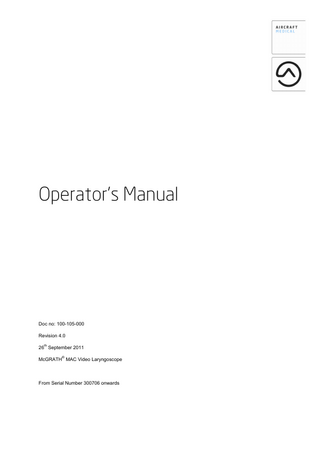
Preview
Page 1
Operator’s Manual
Doc no: 100-105-000 Revision 4.0 th
26 September 2011 ®
McGRATH MAC Video Laryngoscope
From Serial Number 300706 onwards
Contents
1
Introduction
2
1.1
Description
2
1.2
Accessories and Part Numbers
2
1.3
Specifications
3
1.4
Regulatory
3
1.5
Environment
4
Functional
5
2.1
Unpacking and Inspection
5
2.2
Battery
5
2.3
Blade Fitting
6
2.4
Using the Laryngoscope
7
Maintenance and Decontamination
8
3.1
Decontamination
8
3.2
Cleaning
9
3.3
Rapid Disinfection
11
3.4
High Level Disinfection
12
3.5
Sterilization
13
4
Storage and Transportation
14
5
Troubleshooting
15
6
Warranty
16
2
3
Page | 1
1 Introduction 1.1 Description The McGRATH® MAC Video Laryngoscope (the device) is a tool used to aid the intubation of the trachea. As a rigid laryngoscope it holds and shapes the anatomy allowing a clear view of the larynx and entrance to the trachea. The need to provide a secure airway is fundamental to an anesthesiologist’s role prior to a surgical procedure. Paramedics, emergency physicians and General Practitioners may also be required to insert a tracheal tube in an emergency to keep the airway open where an unconscious patient is undergoing cardio-pulmonary resuscitation. The device incorporates a light source and miniature camera to view the larynx during the procedure of intubation. The image is displayed on an LCD screen mounted to the handle of the device. A single proprietary battery mounted within the handle powers the camera, display and light. The McGRATH® MAC blade covers the camera and light assembly (CameraStick™) to prevent direct patient contact. The McGRATH® MAC blade is supplied sterile. 1.2 Accessories and Part Numbers UNDER NO CIRCUMSTANCES SHOULD ANY OTHER TYPE OF LARYNGOSCOPE BLADE BE USED WITH THIS MEDICAL DEVICE DO NOT OPEN ANY SEALED PART OF THE DEVICE UNDER ANY CIRCUMSTANCES. TO DO SO WILL IMPAIR THE PERFORMANCE OF THE DEVICE AND PATIENT SAFETY AND VOID WARRANTY. The device is supplied with a battery. Blades and additional batteries can be purchased separately from your Aircraft Medical agent or distributor. McGRATH® MAC
Video Laryngoscope
300-000-000
Battery
Disposable Power Unit
340-000-000
MAC 3
Intubation Blades (Carton of 50)
350-005-000
MAC 4
Intubation Blades (Carton of 50)
350-013-000
Page | 2
1.3 Specifications Laryngoscope Assembly Size
180mm x 68mm x 110mm
Weight
0.200kg
Power
Proprietary 3.6V Lithium Battery *Giving 250 minutes of use typically
Light source
High intensity LED
Display
2.5” LCD colour display
Camera
CMOS
Materials
Durable medical grade thermoplastics with reinforced structural alloy core. The device and packaging packa are latex free
* WHERE THE AMBIENT TEMPERATURE IS 20°C.. BATTERY LIFE MAY VARY WHERE THE AMBIENT TEMPERATURE IS HIGHER OR LOWER
Disposable Intubation Blade The device can be used only with McGRATH® MAC disposable intubation blades Material
Medical grade rade optical polymer
Packaging
Packaged sterile for single use only
This device and packaging are latex free 1.4 Regulatory This product complies with EN 60601-1 60601 and EN 60601-1-22 safety standards. The CE mark indicates that it meets the requirements of European Council Directives 93/42/EEC and 2007/47/EC concerning medical devices. The device is regulated in the USA under FDA Regulation Number 868.5540 and device listed under the name McGRATH® MAC. “McGRATH” is a registered trademark of Aircraft Medical Limited. Limited “Aircraft” is a registered trademark of Aircraft Medical Limited. Limited “CameraStick” raStick” is a trademark of Aircraft Medical Limited. Limited Only personnel trained in and licensed to perform intubation with a laryngoscope may use this device. The user must contact their Aircraft Medical agent or distributor to arrange responsible disposal and compliance with Waste Electrical and Electronic Equipment regulations applicable, and any similar future environmental regulation applicable (including but not limited to Directives 2002/95/EC and 2002/96/EC 2002/9 as implemented in the country of use). CAUTION : FEDERAL (USA) (US ) LAW RESTRICTS THIS DEVICE TO SALE BY OR ON THE ORDER OF A LICENSED PRACTITIONER
Page | 3
1.5 Environmental Operating Conditions: • 10ºC to 40ºC ambient • Relative Humidity 10% to 50% • Atmospheric Pressure 700hPa to 1060hPa • Category 2 Pollution Degree 2
Storage & Transport Conditions: • -10ºC to +70ºC ambient • Relative Humidity 10% to 90%
Page | 4
2 Functional 2.1 Unpacking and Inspection Unpack the device and check for any visible signs of damage that may have occurred during shipment. In the event of signs of damage, do not use the laryngoscope and inform your Aircraft Medical agent or distributor. Both the device and battery are supplied in a non-sterile state. It will be necessary to decontaminate the laryngoscope before use on a patient. Refer to Section 3 of this manual. The laryngoscope blade is supplied in a sterile state. Ensure that handling precautions are taken in accordance with local, national and harmonised standards. 2.2 Battery The device will only accept the proprietary battery. Push the battery into the cavity of the device handle as illustrated. Power button The device turns on and off by a single push of the Power button. Tab The life of the battery is displayed on the bottom right hand corner of the screen. This counts down from 250 as each unit of power is consumed. When the counter reaches 5, the battery icon will flash. Replace the battery when this happens. Remove the battery by pulling the tab and dispose of under local regulations for disposal of batteries. If the device is not to be used for an extended period of time (more than 1 month) remove the battery before storage. Flashing
Page | 5
2.3 Blade Fitting McGRATH® MAC blades are single use, supplied sterile and MUST be disposed of after each patient use. To fit the blade, open the peel pouch and slide the blade over the CameraStick™ portion of the device. The blade is fully located when the blade clip is firmly latched to the CameraStick™. To remove the blade lift the clip and pull the blade off.
ENSURE THAT LOCAL HANDLING PROCEDURES ARE FOLLOWED AT ALL TIMES WHILE HANDLING DISINFECTED DEVICES McGRATH® MAC BLADES MUST ONLY BE USED WITH A McGRATH® MAC VIDEO LARYNGOSCOPE. CHECK THAT THE BLADE IS CORRECTLY FITTED TO THE CAMERASTICK™ BEFORE USING ON A PATIENT DO NOT ATTEMPT TO USE ANY OTHER LARYNGOSCOPE BLADES WITH THE DEVICE
IF THERE IS ANY EVIDENCE THAT THE BLADE PACKAGING HAS BEEN BREACHED, DO NOT USE THE BLADE
Page | 6
2.4 Using the Laryngoscope 1.
If possible, position the patient in the optimal position for direct laryngoscopy. Look into the mouth; insert the blade into the right side of the mouth, moving the device to a central position while sweeping the tongue to the left.
2.
Advance the blade into the vallecula.
3.
Visualize the epiglottis on the screen. Lift the anatomy forwards and upwards to expose a direct and indirect view of the glottis.
4.
When the device is in the optimal position the glottis should be viewed in the central upper section of the screen.
5.
Advance the tube gently and atraumatically through the vocal cords. Tube placement can be performed either by looking directly in the mouth, indirectly on the screen or a combination of both.
6.
If a direct pathway for the tube was not created by sweeping the tongue or aligning the airway axes a stylet or a bougie may need to be used.
7.
Indirectly visualize the tube placement through the vocal cords.
8.
The screen view can be used to confirm the correct insertion depth of the endotracheal tube.
Page | 7
3 Maintenance and Decontamination 3.1 Decontamination The device should be decontaminated immediately after each patient use. Decontamination should be carried out in accordance with local regulations. Follow hospital policy and protocol when handling and cleaning soiled items. The following methods of decontamination were developed using standard equipment equipment and practices common to global healthcare facilities and according to regulatory requirements using the guidance given in AAMI TIR 12 (Designing, Testing, Labelling Reusable Medical Devices for Reprocessing in Health Care Facilities: A Guide for Device ce Manufacturers) and ISO 17664:2004 (Sterilization of medical devices Information to be provided by the manufacturer for the processing of resterilizable medical devices). The instructions provided have been validated by Aircraft Medical as being capable of preparing the device for re-use. use. It remains the responsibility of the processor to ensure that the reprocessing as actually performed using equipment, materials and personnel in the reprocessing facility achieve the desired result. This normally requires es validation and routine monitoring of the process. Thorough cleaning and rinsing are vital for the decontamination of the device. The purpose of cleaning and rinsing is to remove soiling and to reduce the number of microbiological agents. Thorough rinsing is important for removing any residual cleaning agents from the medical device. The following methods have been approved by Aircraft Medical: Medical CLEANING
RAPID DISINFECTION*
HIGH LEVEL DISINFECTION
STERILIZATION
McGRATH® MAC Single Use Blade
Supplied Sterile Do Not Reprocess
Supplied Sterile Do Not Reprocess
Supplied Sterile Do Not Reprocess
Supplied Sterile Do Not Reprocess
McGRATH® MAC with McGRATH® 3.6V Battery fitted
Cleaning (Manual) Non Non-Immersive
Disinfectant Wipe
-
STERRAD® 50/100S/200/NX/ 100NX
McGRATH® MAC with McGRATH® 3.6V Battery removed
Cleaning (Manual) Immersive
McGRATH® 3.6V Battery
Cleaning (Manual) Non Non-Immersive
Disinfectant Wipe
High Level Disinfectant Immersion Chemical Disinfector
Disinfectant Wipe
-
STERRAD® 50/100S/200/NX/ 100NX
Ethylene Oxide Sterilization
*Wherever practical a High Level Disinfection or Sterilization is preferred to a wipe-based wipe based process. ENSURE THE DEVICE IS COMPLETELY DRY BEFORE USING DO O NOT AUTOCLAVE THE DEVICE DO NOT REPROCESS THIS DEVICE IN AN ULTRASONIC CLEANER Page | 8
When decontaminating the McGRATH® MAC with the battery installed, disinfection or sterilization claims will only apply to exposed surfaces of the McGRATH® MAC or McGRATH® 3.6V Battery. When the battery has been removed, newly exposed surfaces should be treated as contaminated. Dispose of chemicals & detergents in accordance with local regulations and hospital policy. 3.2 Cleaning Aircraft Medical used Endozime and Cidezyme Enzymatic Medical Device Detergents when validating the processes below. Seek approval from your Aircraft Medical agent or distributor before using other detergents. Always follow the detergent manufacturer’s instructions. Cleaning (Manual) – Non-Immersive (McGRATH® MAC with McGRATH® 3.6V Battery fitted) Prepare - Ensure cleaning containers, soft brushes and cloths have been decontaminated and are in good condition. Prepare a container of detergent in accordance with the detergent manufacturer’s instructions Clean -
Hold the device above the container, and use soft cleaning brushes to remove soil from all exposed surfaces, taking care not to scratch optical surfaces. Using a microfiber cloth, wipe all surfaces thoroughly ensuring that detergent solution comes into contact with all surfaces. Periodically rinse the cloth and repeat. Scrub crevices and around hinged/mating surfaces with the soft brush.
Rinse -
Hold the device over a large volume of rinse water and wipe down to remove all traces of detergent.
Repeat -
The cleaning and rinsing steps should be repeated if the device was heavily soiled or if visible soiling remains after cleaning.
Dry -
Carefully hand-dry using clean, absorbent, non-shedding cloth.
(McGRATH® 3.6V Battery) Prepare - Ensure cleaning containers, soft brushes and cloths have been decontaminated and are in good condition. Prepare a container of detergent in accordance with the detergent manufacturer’s instructions Clean -
Hold the battery above the container, and use soft cleaning brushes to remove soil from all exposed surfaces. Using a microfiber cloth, wipe external surfaces thoroughly ensuring that detergent solution comes into contact with the surfaces. Periodically rinse the cloth and repeat. The battery is NOT immersible. Do not saturate the electrical contacts or the cavities surrounding the retaining clips with detergent or rinse water. If the battery is heavily soiled do not re-use. Discard accordingly.
Rinse -
Hold the battery over a large volume of rinse water and wipe down to remove all traces of detergent. Again, take care not to saturate the electrical contacts and cavities surrounding the retaining clips with water.
Repeat -
The cleaning and rinsing steps should be repeated if visible soiling remains after cleaning.
Dry -
Carefully hand-dry using clean, absorbent, non-shedding cloth.
Page | 9
Cleaning (Manual) - Immersive (McGRATH® MAC with McGRATH® 3.6V Battery removed) Prepare -
Ensure cleaning containers or sinks, soft brushes and cloths have been decontaminated and are in good condition. Prepare a container of detergent in accordance with the detergent manufacturer’s instructions
Pre Clean - If visible soiling is present, immerse the device for a minimum of 5 minutes in enzymatic detergent solution prior to cleaning. Clean -
Immerse the device for 5 minutes in fresh enzymatic detergent solution. Then, keeping the device immersed, use soft cleaning brushes to remove additional soil from challenging design features. Take care not to scratch optical surfaces. Scrub crevices and around hinged/mating surfaces with a soft brush.
Rinse -
Remove the device from the solution and drain over the detergent solution before transferring to a clean-rinse receptacle or sink. Rinse device thoroughly with clean water, ensuring that it is fully immersed. Remove device from rinse water.
Repeat -
The cleaning and rinsing steps should be repeated if the device was heavily soiled or if visible soiling remains after cleaning.
Dry -
Carefully hand-dry using clean, absorbent, non-shedding cloth.
Page | 10
3.3 Rapid Disinfection A low level disinfection process should only be considered where High Level Disinfection and Sterilization processes are not practical. Disinfectant Wipe (Low level Disinfection) (McGRATH® MAC/McGRATH® MAC with McGRATH® 3.6V Battery fitted/McGRATH® 3.6V Battery) Battery A Chemical Compatibility List is available which lists wipes that have been approved by Aircraft Medical Med as compatible and will cause no physical degradation to the McGRATH® MAC. Aircraft Medical make no claims regarding the efficacy of any of the disinfectants listed. Please consult the disinfectant manufacturer’s instructions and guidelines. Ensure that the chemicals are not harmful to the patient or user and that they have been approved by the relevant decontamination authority. Ensure that all surfaces of the device are covered, even if no visible soiling is present. Systematically Systema work from top to bottom: 1.
Monitor: Ensure the wipe gets into the various grooves around the monitor window wi
2.
Monitor Hinge: Rotate the monitor to the upright position. position Feed eed the wipe into the space between the monitor and device to ensure effective penetration. Rotate the monitor to its opposite position and repeat.
3.
Battery Cover: Ensure that the interface between the battery module and the handle are thoroughly treated with the wipe.
4.
Heel Area: Take particular care in ensuring that the small metal Blade-Clip Blade Clip feature is clean, in particular the internal corner between the clip and the surrounding sur plastic body.
5.
Camera: locally scrub around the camera window to ensure that the interface between the metal camera-stick stick and the clear window is clean.
Page | 11
3.4 HighHigh-Level Disinfection Automated Chemical Disinfector (McGRATH® MAC with McGRATH® 3.6V Battery removed) The McGRATH® MAC is suitable for reprocessing in STERIS® SYSTEM 1E. Follow STERIS® instructions for processing using SYSTEM 1E.
High-Level Disinfectant Immersion (McGRATH® MAC with McGRATH® 3.6V Battery removed) Ensure that the device has been thoroughly cleaned, rinsed and dried prior to disinfection. Disinfect the device in accordance with the high-level disinfectant manufacturer’s instructions. The process below has been approved by Aircraft Medical using ASP Cidex OPA: •
Ensure that the disinfectant receptacle is clean and dry. Wearing appropriate personal protective equipment, fill the receptacle with sufficient prepared disinfectant solution so as to ensure complete immersion of the device. Carefully immerse the device in the solution in such a way as to displace any trapped air within the device; it is important to ensure that the solution reaches all surfaces. Place the lid on the receptacle and leave for 12 minutes.
•
Remove the device from the solution, drain into receptacle before transferring to clean rinse receptacle. Rinse thoroughly with sterile water of suitable microbiological quality. Remove device from rinse solution and drain.
•
Carefully hand-dry using clean, absorbent, non-shedding cloth.
A Chemical Compatibility List is available which lists other high-level disinfectants that have been approved by Aircraft Medical as compatible and will cause no physical degradation to the McGRATH® MAC. Aircraft Medical make no claims regarding the efficacy of the other disinfectants listed. Please consult the disinfectant manufacturer’s instructions and guidelines. Ensure that the chemicals are not harmful to the patient or user and that they have been approved by the relevant decontamination authority.
Page | 12
3.5 Sterilization STERRAD® (McGRATH® MAC with McGRATH® 3.6V Battery removed/McGRATH® MAC with McGRATH® 3.6V Battery fitted) The McGRATH® MAC is suitable for reprocessing in STERRAD® 50/100S/200/NX/100NX. Follow Advanced Sterilization Products instructions for processing using STERRAD®.
Ethylene Oxide (McGRATH® 3.6V Battery) The McGRATH® 3.6V Battery is suitable for reprocessing by Ethylene Oxide sterilization (EtO). Use local guidelines for EtO processing where available. If local guidelines do not exist or for further information on Ethylene Oxide sterilization, refer to ISO11135-1 for guidance.
Page | 13
4 Storage and Transportation The following precautions should be taken when storing and transporting the device: Ensure that contaminated devices are placed individually in suitable containers in accordance with local hospital practice. Containers used to transport devices should be durable and suitable for decontamination. Decontaminated devices should be packaged immediately upon completion of the drying phase and should be stored in accordance with local guidelines.
Page | 14
5 Troubleshooting IF ANY COMPONENTS BECOME LOOSE, PHYSICALLY DAMAGED OR FIT POORLY, UNDER NO CIRCUMSTANCES USE THE EQUIPMENT. INSTEAD RETURN IT TO YOUR AIRCRAFT MEDICAL AGENT OR DISTRIBUTOR FOR REPAIR OR REPLACEMENT.
5.1 No image shown on screen
If when switched on, there is no display on the screen •
Replace battery.
5.2 Poor picture quality If the image displayed on the screen is blurred or fuzzy •
Replace the blade
•
Remove the blade and check that the image is clear. If necessary wipe the camera at the end of the CameraStick™ with a clean, soft wipe.
If none of the above achieves positive results, return the unit to your Aircraft Medical agent or distributor for diagnostics and repair.
Page | 15
6 Warranty
The McGRATH MAC is supplied with a 12 month manufacturer’s warranty. •
Only products supplied by an approved Aircraft Medical agent or distributor are covered by the manufacturer’s warranty.
•
To be covered by the warranty the product must be maintained in accordance with the procedures documented in the Operator’s Manual.
•
Devices returned under the warranty claim should be decontaminated to a high-level disinfection state before transportation.
For full terms of warranty, please contact your Aircraft Medical agent or distributor.
Page | 16
Designed & manufactured by Aircraft Medical Ltd Registered Office: 9-10 Saint Andrew Square Edinburgh EH2 2AF United Kingdom Tel: +44 131 718 6042 Fax: +44 131 718 6100 www.aircraftmedical.com ‘McGrath’ and ‘Aircraft’ are registered trademarks of Aircraft Medical Ltd ‘CameraStick’ is a trademark of Aircraft Medical Ltd International patents pending. Copyright Aircraft Medical 2011.
Page | 17