Frequently Asked Questions
10 Pages
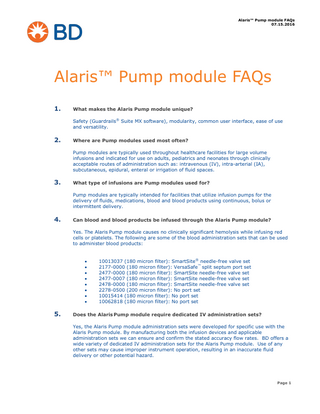
Preview
Page 1
Alaris™ Pump module FAQs 07.15.2016
Alaris™ Pump module FAQs 1.
What makes the Alaris Pump module unique? Safety (Guardrails® Suite MX software), modularity, common user interface, ease of use and versatility.
2.
Where are Pump modules used most often? Pump modules are typically used throughout healthcare facilities for large volume infusions and indicated for use on adults, pediatrics and neonates through clinically acceptable routes of administration such as: intravenous (IV), intra-arterial (IA), subcutaneous, epidural, enteral or irrigation of fluid spaces.
3.
What type of infusions are Pump modules used for? Pump modules are typically intended for facilities that utilize infusion pumps for the delivery of fluids, medications, blood and blood products using continuous, bolus or intermittent delivery.
4.
Can blood and blood products be infused through the Alaris Pump module? Yes. The Alaris Pump module causes no clinically significant hemolysis while infusing red cells or platelets. The following are some of the blood administration sets that can be used to administer blood products:
5.
10013037 (180 micron filter): SmartSite® needle-free valve set 2177-0000 (180 micron filter): VersaSafe™ split septum port set 2477-0000 (180 micron filter): SmartSite needle-free valve set 2477-0007 (180 micron filter): SmartSite needle-free valve set 2478-0000 (180 micron filter): SmartSite needle-free valve set 2278-0500 (200 micron filter): No port set 10015414 (180 micron filter): No port set 10062818 (180 micron filter): No port set
Does the Alaris Pump module require dedicated IV administration sets? Yes, the Alaris Pump module administration sets were developed for specific use with the Alaris Pump module. By manufacturing both the infusion devices and applicable administration sets we can ensure and confirm the stated accuracy flow rates. BD offers a wide variety of dedicated IV administration sets for the Alaris Pump module. Use of any other sets may cause improper instrument operation, resulting in an inaccurate fluid delivery or other potential hazard.
Page 1
Alaris™ Pump module FAQs 07.15.2016
6.
Do the Alaris Pump module IV administration sets contain latex, or are they latex free? All Alaris Pump module administration sets are latex free.
7.
Does BD offer DEHP-free disposable IV sets for the Alaris System? Yes. Alaris products offers an extensive line of DEHP-free products and can offer special sets to meet individual needs. Note: The complete list of DEHP-free Alaris Pump sets, components, extension sets, gravity sets, add-on burette sets and secondary sets are available and are listed in our product catalog. This catalog can be found at www.bd.com.
8.
Does the Alaris Pump module IV administration set provide free-flow protection? Yes, the primary administration set’s safety clamp fitment is a unique clamping device on the pumping segment that prevents inadvertent free-flow when the administration set is removed from the instrument. When an Alaris Pump module administration set is removed from the Pump module, the instrument automatically engages the safety clamp fitment in the closed position. In the closed position, flow is occluded.
9.
Can I use a power injector with the Alaris System tubing? BD carries many needle-free connectors and extension sets that are labeled for use with low pressure power injectors up to 325 psi and maximum flow rate of 10 mL/sec. If you are using one of our other IV sets or an Alaris Pump module administration set, you will have to disconnect and attach the power injector tubing directly to the hub of the catheter.
10.
Can I use a pressure bag with the Alaris Pump module administration set? At the current time, we do not have data to support specific claims regarding use of pressure bags with our IV sets. We are aware that some customers have used pressure bags when delivering infusions via gravity; however we cannot make any recommendations regarding this practice.
11.
What is the maximum flow rate for the Alaris Pump module? The maximum flow rate for the Alaris Pump module is 999 mL/h.
12.
What is the minimum flow rate for the Alaris Pump module? The minimum flow rate for the Alaris Pump module is 0.1 mL/h.
Page 2
Alaris™ Pump module FAQs 07.15.2016
13.
What are the Alaris Pump module’s flow rate programming increments? Rate range calculated
14.
Increments (mL/h) User input rates
Device (mL/h) rates
0.1 – 9.99
0.1
0.01
10 – 99.9
0.1
0.1
100 – 999
1
1
What is the rate precision in decimal places and how is the rate displayed? It is possible to program an infusion with a rate that is displayed with two decimal places (one-hundredth of a mL per hour) on the PC unit for the Pump module. However due to space limitations on the Pump module rate display, the rate is displayed to the nearest one-tenth of a mL per hour on the Pump module. This value is only used for display purposes and the Pump module is actually infusing at the more precise rate noted on the PC unit.
15.
What are the steps to priming the Alaris Pump module administration set? 1)
Open administration set package, remove set, remove blue sheath covering the pumping segment and discard. Close roller clamp. 2) Spike the fluid container. Note: The Primary container should be positioned appropriately above the top of the Pump Module. If possible, adjust the IV pole so the top of the fluid in the primary container is 20" above top of the Alaris Pump module. If it is lower, flow will slow slightly. 3) Gently squeeze the drip chamber to fill 2/3 full. 4) Open roller clamp and slowly prime tubing (priming slowly helps to minimize turbulence that can cause air bubbles to form). 5) Close the roller clamp when priming is complete. Notes on priming: Ensure the vent on the drip chamber is closed any time you spike an initial and/or new bottle. If the vent is open, fluid could wet the vent, resulting in slow or blocked flow and possible air bubble formation in the tubing. After priming the drip chamber, open the vent cap. You may use a syringe to aspirate air from the SmartSite needle-free valves.
16.
What are the steps I should follow for proper set loading of the Alaris Pump module administration set? 1) 2) 3)
Place the Alaris System level with the patient. Open the Alaris Pump module door by gently pulling the front latch toward you. Hold the upper fitment above the fitment recess at the top of the Alaris Pump module and lower into the recess. The grooves in the fitment should fit square in the upper
Page 3
Alaris™ Pump module FAQs 07.15.2016
4) 5) 6) 7)
fitment tubing retainer. Warning: Do not push or snap upper fitment snugly into upper recess. Ensure the tubing is not twisted and insert the safety clamp fitment into the lower recess, with the arrows pointing into the Alaris Pump module. Using a fingertip, firmly push tubing toward back of air-in-line detector. Do not touch, stretch or flick the pumping segment. Gently close module door with one hand, grasp top of module while lowering latch with other hand. Open roller clamp and verify no fluid is flowing through drip chamber.
Safety clamp fitment: The safety clamp on the pumping mechanism prevents inadvertent free flow when the administration set is removed from the module. The safety clamp is packaged in the open position for sterilization and allows easy set priming. The set can be loaded with the safety clamp in the open or closed position. The Alaris Pump module door automatically opens and closes the safety clamp. Warning: To prevent free-flow, close set roller clamp when the safety clamp fitment is open. The roller clamp is the primary safety mechanism to regulate the infusion rate and to prevent or stop flow to the patient. The safety clamp fitment is the secondary safety mechanism.
17.
What are the steps I should follow in setting up a secondary infusion (IV piggyback)? Secondary infusions require the use of a check valve or clamp on the primary IV line in order to prevent backflow of secondary medication into the primary line. 1) Accurate secondary infusion delivery is dependent upon hanging the secondary container sufficiently higher than the primary container. Large secondary containers and high flow rates may require the use of multiple hangers to lower the primary. Note:
2) 3) 4) 5)
18.
To avoid the potential for air to enter the primary line from the secondary set when the primary is lowered, ensure the upper Y-site is lower than the top of the fluid in the primary container. Keep the upper Y-site lower than the level of the fluid in the primary bag. Secondary infusion rates of 500 mL/h or higher may result in unwanted flow from the primary container.
Open secondary administration set clamp and prime set. Close clamp. Attach secondary administration set to upper injection site on primary set. Prior to accessing, swab the top of the SmartSite needle-free valve with 70% alcohol and allow to dry (approximately 30 seconds). The clamp on the secondary administration set must be opened prior to beginning the secondary infusion. If the clamp is not opened, the fluid will be delivered from the primary container. When infusion is started, ensure that drops are falling in the secondary drip chamber and NO DROPS are falling in the primary drip chamber.
What are the pressure mode selections with the Alaris Pump module?
Page 4
Alaris™ Pump module FAQs 07.15.2016
There are two pressure modes available to determine the patient-side occlusion limit with the Alaris Pump module: Pump Mode, where the downstream occlusion alarm threshold is 525 mmHg at flow rates of 30 mL/hr or greater. For rates less than 30 mL/hr, the occlusion pressure is ratedependent, to ensure rapid response to occlusions. Selectable Pressure Mode, where the downstream occlusion alarm threshold can be adjusted by the user in 25 mmHg increments from 50 mmHg up to the value, set as the Profile’s Maximum Occlusion Pressure up to a maximum of 525 mmHg. Pressure must reach hospital-established pressure limit before occlusion warning will alarm.
19.
What is the Maximum Occlusion Pressure default for the Alaris Pump module? This is a patient-side occlusion alarm threshold for the Selectable Pressure Mode. The instrument will default to this setting when New Patient is selected. Your hospital may establish a default pressure setting for each profile as a starting limit with the ability to increase the pressure limit up to the Profile’s maximum occlusion pressure.
20.
How does the Dynamic Pressure Display work and what exactly is being displayed for the Alaris Pump module? The Dynamic Pressure Display provides a near real-time graphical display of the current (patient-side downstream) pressure reading and the occlusion alarm threshold. This is useful to see graphically how close the pump is to reaching the occlusion alarm threshold and/or whether the pressure is increasing or decreasing. The Pressure Display uses a rectangle bar that extends from the left to the right side of the screen, and in the case of the Alaris Pump module, represents a range of 50-525 mmHg (0.97 -10.2 psi). The bar is filled in up to a point representing the baseline downstream pressure reading at the beginning of an infusion or the current downstream pressure reading during an infusion. A line marker is also shown representing the current occlusion alarm limit. The pressure display information is updated every 10 seconds, but does not update when the instrument is Paused or in Alarm.
21.
When more than one Pump module channel is running on the Alaris System, why is the initial baseline pressure reading on the Pressure Display different for each channel? At the beginning, or shortly after the beginning, of an infusion the baseline pressure is measured. There are four variables that may affect the initial displayed baseline pressure reading: 1) Fluid pressure in each line, which may be different due to different programmed rates and/or amounts of restriction. 2) Fluid container height of each line relative to the pump. 3) Disposable pumping segment variables for each line. 4) Sensor variables on each channel.
Page 5
Alaris™ Pump module FAQs 07.15.2016
22.
On the pressure display what should a clinician be looking at to monitor pressure changes in the line for the Alaris Pump module? To monitor changes in the patient-side pressure, the clinician should observe the range (or space) between the current pressure reading (filled bar) and the occlusion alarm limit marker. If this space is getting smaller, the pressure is increasing and vice-versa. When the pressure bar reaches the occlusion alarm limit marker, an occlusion alarm will be triggered.
23.
How can the clinician change the pressure mode on the Alaris Pump module? 1) Press Channel Select on the channel you wish to adjust the pressure limit or pressure mode. 2) Press Options.
24.
How can the clinician adjust the pressure limit on the Alaris Pump module? 1) 2)
Press Channel Select on the channel you wish to adjust the pressure limit. Press Options. The Pressure Limit Selection screen will display the pressure limit options: Pump and Selectable. 3) Select the Selectable option. Note: Current pressure limit listed in mmHg. a. Press Up or Down. Note: With each key press, the pressure limit will increase or decrease in 25 mmHg increments. 4) Once you have reached the desired new pressure limit, press Confirm. Notice the change in tick mark on the pressure bar graph on the Main Display for the channel.
25.
Will the Alaris System detect an infiltration? No. The Alaris Pump modules are designed to stop fluid flow under alarm conditions. Periodic patient monitoring must be performed to ensure that the infusion is proceeding as expected. It is a positive displacement delivery system, capable of developing positive fluid pressures to overcome widely varying resistances to flow encountered in practice, including resistances to flow imposed by small gauge catheters, filters and intra-arterial infusion. It is neither designed nor intended to detect infiltrations and does not alarm under infiltration conditions.
26.
How many Alaris Pump modules can be attached to one Alaris PC unit? Anywhere from one (1) up to four (4) modules can be attached to a single Alaris PC unit or to other modules in any configuration (i.e., all on one side of the Alaris PC unit, or two on each side, etc.).
27.
What type of pump mechanism does the Alaris Pump module use? Linear, dual stage, positive displacement, flow compensated.
Page 6
Alaris™ Pump module FAQs 07.15.2016
28.
Does the Alaris Pump module have a battery? No. The Alaris Pump module requires an Alaris PC unit for power and operation.
29.
What kind of battery does the Alaris PC unit have, and what is the battery run time? The battery type is nickel metal hydride (NiMH). Battery run time is a function of the number of modules attached and module activity. If your facility has enabled the Battery Meter Display feature, the Alaris PC unit will display the remaining battery run time calculated based on the Alaris Systems’ current operating conditions. With a new, fully charged battery, the system will operate as follows before a Battery Discharged message occurs: 6 hours with one Pump module infusing at 25 mL/h. 3 hours with four modules infusing at 25 mL/h. Battery recharge time: the instrument provides a multiphase charge cycle which results in about 80% capacity in the first 2 hours after fast charge. The next charge phase, top-up, takes 3 hours, but the elapsed time to complete it may be over 5 hours, as the charger is turned on and off to keep the battery cool during that time. The battery will have the longest life if the instrument is plugged in and battery use is infrequent. Frequent use of battery power and insufficient battery charge cycles will significantly decrease the life of the battery.
30.
What is the Alaris Pump module’s rate accuracy? The Alaris Pump module’s instrument accuracy is +/- 5% at rates between 1 and 999 mL/h and +/- 5.5% at rates <1 mL/h.
31.
What are the configurable settings for the Alaris Pump module? Configurable settings for the Alaris Pump module include: Accumulated Air-in-Line Air-in-Line Auto-Restart Attempts KVO Rate Maximum Rate Maximum VTBI Pressure Mode SEC-PRI Audio Alert Secondary Infusion
32.
Does the Alaris Pump module offer a KVO option? Yes. Infusions will automatically switch into KVO mode upon completion. The KVO rate is configurable between 0.1 and 20 mL/h. This will determine the rate of fluid flow after “Infusion Complete” has occurred.
Page 7
Alaris™ Pump module FAQs 07.15.2016
33.
What are the Alaris Pump module’s configurable settings that are shared with the Alaris Syringe module? Configurable settings that will be shared with the Alaris Syringe module include:
34.
Delay options Drug calculation Drug calculation bolus mode Multidose options Dynamic pressure display Volume/duration
Does the Alaris Pump module offer delay options? Yes, an infusion can be delayed for a minimum of one minute up to 120 minutes or delayed until a minimum of one minute up to 23 hours and 59 minutes. A “callback” or audio-visual alert may be programmed for before, after or before and after a delayed infusion has been completed. Before: callback can be scheduled to occur when the delay is completed and infusion needs to be initiated. After: callback can be scheduled to occur when the delayed infusion is complete. Note: If the After option is NOT selected, there will be NO audio or visual alert when delayed infusion is complete. Before and After: Callback can be scheduled to occur when delay is completed and infusion needs to be initiated and when delayed infusion is complete. Note: When the delay option is used, the infusion will not revert to KVO mode when completed.
35.
Does the Alaris Pump module offer multidose capabilities? Yes. When enabled, the multidose mode allows two to 24 doses to be programmed at equally spaced intervals on the same Alaris Pump module over a 24-hour period.
36.
Does the Alaris Pump module work with anesthesia mode? Yes. Anesthesia mode is available with the Alaris Pump module.
37.
Can the Alaris Pump module be used during MRI? No. The Alaris Pump module, as well as most other large volume infusion devices, have metallic components that are not compatible with the MRI technology. Bringing an instrument into the MRI field could both harm the instrument and affect the quality of the medical image. When infusions need to be maintained, customers will add long extension sets and leave the instrument outside of the room.
Page 8
Alaris™ Pump module FAQs 07.15.2016
38.
Is the Alaris System recommended for use during ECMO? No. The Alaris System is not recommended in this use. Even though the Alaris System’s accuracy is not affected by pressures of +300 mmHg for the Alaris Pump module, we cannot recommend specific therapies. ECMO is a therapy used in hospitals and our testing and documentation is not therapy-specific.
39.
How should the Alaris System and modules be cleaned? Steps to cleaning: For a complete list of recommended cleaning solutions visit http://www.bd.com/AlarisSystemCleaning Before cleaning, turn the instrument off and unplug the AC power source. Keep instrument upright and do not allow any part to become saturated with or submerged in fluid during cleaning. Use a soft cloth dampened with warm water and a mild, non-abrasive cleaning solution to clean all exposed surfaces. For sanitizing or anti-bacterial treatment, use 10% bleach solution and water. Use a soft cloth dampened with water to rinse off cleaning solution. Allow devices to dry before attaching modules. Dry time is dependent on temperature, humidity and ventilation of the area. Note: Failure to follow these instructions may result in an electrical hazard and/or may damage the instrument. Do not spray fluids directly onto the instrument or into rear case of the instrument. Do not apply cleaning solution into the metal pins of the inter-unit interface (IUI) connectors. Do not use hard or pointed objects to clean any part of the instrument. A soft-bristled brush may be used to clean hard-to-reach and narrow areas. Do not use compressed air to dry the instrument; this could force fluid into the instrument. Do not steam autoclave, EtO sterilize, immerse the instrument in fluids or allow fluids to enter the instrument case. Do not allow solutions to collect on the instrument. Residue build-up might cause the moving parts to become sticky and hinder their operation over time.
40.
What are the dimensions of the Alaris Pump module? The Alaris Pump module’s dimensions are 3.3” W x 8.9” H x 5.5” D.
41.
How much does the Alaris Pump module weigh? The Alaris Pump module weighs approximately 2.5 lbs.
42.
Can the Alaris Pump module be turned upside down? To ensure proper operation, the Alaris System must remain in an upright position.
Page 9
Alaris™ Pump module FAQs 07.15.2016
To learn more about Alaris infusion technologies, contact your local sales representative at 888.876.4287. For product support, contact Customer Advocacy at 888.812.3266 or email customerfeedback@bd.com For technical support, contact Instrument Technical Support at 888.812.3229 For product orders, contact Customer Order Management at 800.482.4822
© 2016 BD. BD and the BD Logo are trademarks of Becton, Dickinson and Company.
Page 10