Alaris
Alaris GW Volumetric Pump Technical Service Manual Issue 21
Technical Service Manual
69 Pages
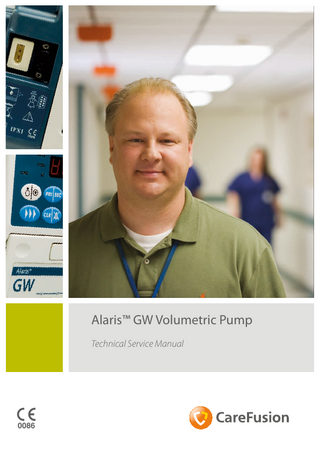
Preview
Page 1
Alaris™ GW Volumetric Pump Technical Service Manual
s
Alaris™ GW Volumetric Pump
Contents General Information... 5 Introduction... 5 Product Familiarity... 5 Purpose of this Manual... 5 Conventions Used in this Manual... 5 Operating Precautions... 6 Views of the Alaris GW Volumetric Pump... 7 Front view... 7 Rear view... 7 Controls and indicators... 8
Configuration and Calibration... 9 Access codes... 9 Entering Access Codes... 9 Configurable options... 10 Teach Learn (Software Versions V5R1F and above)... 12 Language Selection... 13 Language codes... 13 Calibration procedures... 14 Recommended Calibration Equipment... 14 Battery Calibration (CODE 4)... 14 Displaying the Volumetric and Pressure Calibration Values (CODE 2)... 15 Volumetric Accuracy Calibration (CODE 19 and 5)... 15 Pressure Sensor Calibration (CODE 17)... 16
Preventative Maintenance... 17 Preventative Maintenance... 17 Visual Inspection... 17 Cleaning and Storage... 18 Cleaning the pump... 18 Cleaning the Flow Sensor... 18 Storage... 18 Updates... 19 Upgrading firmware... 19 Pressure Occlusion Update... 21 Battery Test and Replacement... 21 Replace the Main Battery... 21 Test procedures... 22 Entering Access Codes (Technician Mode)... 22 Self test routine... 23 Volumetric Accuracy Verification Test (CODE 5)... 24 Flow Stop Mechanism Test... 25 Performance verification procedure... 26
Troubleshooting... 27 Event Log Download... 27 1000SM00006 Issue 21
2/69
Alaris™ GW Volumetric Pump
Software alarm codes and displayed messages... 27 Alarm types... 30 Non Recoverable Alarms... 30 Recoverable Alarms... 30 General fault diagnosis... 31
Circuit Descriptions... 32 Module overview functional description... 32 Control Board... 32 Microcontroller Block... 32 Power Control Block...32 Motor Driver... 32 User Interface... 32 Air-in-line sensor... 32 Flow sensor... 32 Door sensor... 33 Buzzer... 33 Audio Alarm... 33 Power Supply Unit and Communications Board... 33 Power module... 33 RS232 and Nursecall... 33 IrDA Module... 33 Pressure Sensor and Encoder Board... 33 Motor encoder... 33 Pressure sensor... 33 Functional module block diagram... 34
Corrective Maintenance... 35 Separation of front and rear cases... 36 Front case assembly... 37 Case Seal... 37 Door assembly... 38 Pumping block assembly... 39 Air sensor assemblies... 40 Pressure sensor assembly... 41 Flow-stop assembly... 42 Control PCB... 43 Rear case assembly... 44 Battery... 45 PSU and Comms PCB... 46 Speaker... 47 Rear case connectors... 48 Rear Case Rail Cam Mechanism... 49 Mains inlet... 50 PE Stud and Pole Clamp... 51 Labels... 52
1000SM00006 Issue 21
3/69
Alaris™ GW Volumetric Pump
Appendix... 55 Electromagnetic Compatibility... 55 Guidance and Manufacturer’s Declaration – Electromagnetic Emissions... 55 Guidance and Manufacturer’s Declaration - Electromagnetic Immunity... 56 Guidance and Manufacturer’s Declaration-Electromagnetic Immunity... 57 Recommended Separation Distances for LIFE SUPPORT Equipment between portable and mobile RF communications equipment and the Alaris GW Volumetric Pump... 58 Disposal... 59 Information on Disposal for Users of Waste Electrical and Electronic Equipment... 59 Information on Disposal in Countries outside the European Union... 59 Battery Removal... 59 Spare Parts Listing... 60 Labels and Publications... 60 Rear case components... 61 Mechanical components... 61 Front case components... 62 Electrical components... 62 Test Equipment...62 Fitting and Replacement Guidelines... 63 General assembly information... 63 Torque guide... 63 Configured options record Alaris GW Volumetric Pump... 65 Service Contacts... 66 Document History... 67 Software Upgrade Record... 68
1000SM00006 Issue 21
4/69
Alaris™ GW Volumetric Pump General Information
1 General Information Introduction The Alaris™ GW Volumetric Pump is designed to deliver a continuous and accurate infusion. High performance, comprehensive alarm protection and sophisticated monitoring systems, combined with simple operation, make this pump ideal for general care and critical care in a variety of areas within a hospital. The Asena™ brand name has been changed to the Alaris brand name. This change in brand name has no effect on the intended use or functionality of the product. Recommended disposable products for use with this product may refer to either the Asena brand name or Alaris brand name and both types are suitable for use with this infusion pump.
Product Familiarity Before operation, ensure that you are fully familiar with this pump by carefully studying the Directions for Use (DFU) prior to attempting any repairs or servicing. As part of a policy of continuous improvement, product enhancements and changes are introduced from time to time.
Purpose of this Manual This Technical Service Manual describes how to set up, test and maintain the Alaris GW Volumetric Pump. It is intended for use by personnel experienced in medical equipment testing and maintenance procedures. This manual has been prepared for use by qualified service personnel only. CareFusion recommends that all servicing should only be carried out by CareFusion certified service personnel.
A
It is important to ensure that you only refer to the most recent version of the Directions for Use and Technical Service Manual for your CareFusion products. These documents are referenced on www.carefusion.com. Copies can be obtained by contacting your local CareFusion representative.
Conventions Used in this Manual BOLD
Used for Display names, self-test codes, controls and indicators referenced in this manual, for example, Battery Indicator, access code 212, ON/OFF button.
'Single quotes'
Used to indicate cross-references made to another section of this manual. For example, see Chapter 2, 'Configuration and Calibration'.
underline
Used to indicate a link to another section within this manual.
Italics
Used to refer to other documents or manuals. For example, refer to the relevant Directions for Use (DFU) for further information. Also used for emphasis, for example, ...if the gap still measures less than... Wherever this symbol is shown a Hints and Tips note is found. These notes provide useful advice or information that may help to perform the task more effectively.
Wherever this symbol is shown an Update note is found. A typical example is drawing attention to a software upgrade that should be confirmed has been installed.
A
Wherever this symbol is shown an Important note is found. These notes highlight an aspect of test or maintenance that is important to know about.
1000SM00006 Issue 21
5/69
Alaris™ GW Volumetric Pump General Information
Operating Precautions
w V
Please read the general Operating Precautions described in the Directions for Use carefully prior to using this pump.
This pump contains static-sensitive components. Observe strict precautions for the protection of static sensitive components when attempting to repair and service the pump. An explosion hazard exists if the pump is used in the presence of flammable anaesthetics. Exercise care to locate the pump away from any such hazardous sources.
A
An electrical shock hazard exists if the casing of the pump is opened or removed. Refer all servicing to qualified service personnel.
M
This pump is protected against the effects of high energy radio frequency emissions and is designed to fail safe if extremely high levels of interference are encountered. Should false alarm conditions be encountered, either remove the source of the interference or regulate the infusion by another appropriate means.
*
If the pump is dropped, subjected to excessive moisture, humidity or high temperature, or otherwise suspected to have been damaged, remove it from service for inspection by a qualified service engineer.
When connected to an external power source, a three-wire (Live, Neutral, Earth) supply must be used. If the integrity of the external protective conductor in the installation or its arrangement is in doubt, the pump should be operated from the battery.
1000SM00006 Issue 21
6/69
Alaris™ GW Volumetric Pump General Information
Views of the Alaris GW Volumetric Pump Front view Main Display - Displays the infusion rate, VTBI, VI and time remaining for VTBI / Time infusions. Display will flash when pump is operating on battery.
Display Indicators
Keypad
Flow Stop Mechanism When activated the mechanism will stop fluid flow.
Flow Direction Label
Air Sensor Pressure Sensor Bevel Releases the flow stop mechanism lever arm when the door is closed.
Door Latch
Tubing Guide
Press outer latch to open the door.
Guide to assist in the loading of the Infusion set.
Rear view Release Lever Rotates cam to release the pump from horizontal rectangular bars. Rotating Cam Attaches the pump to rectangular bars, Alaris DS Docking Station or Alaris Gateway Workstation. AC Fuses
RS232 Connector / Nursecall
AC Power Connector Flow Sensor Interface
Potential Equalisation (PE) Connector
Folded Pole Clamp Infrared Communications port (IrDA)
1000SM00006 Issue 21
7/69
Alaris™ GW Volumetric Pump General Information
Controls and indicators
PRIMARY / SECONDARY Switches the pump between Primary and Secondary infusion modes (if enabled). ON / OFF Switches the pump on and off. PRIME / BOLUS Primes the Infusion set. Administers bolus during the infusion.
CLEAR / SILENCE ALARM Resets numeric values to zero. Silences alarms and warnings for 1 minute.
ENTER Scrolls between rate, time, VTBI and total volume infused (VI). Enters values for selected infusion/configuration parameters. Confirms the rate during an infusion titration.
RUN / HOLD Starts and stops the infusion. Cancels alarm.
CHEVRONS Increases or decreases the infusion rate, TIME limit and VTBI. Press and hold to increase the selection speed. Used to adjust user selectable options.
When any of the following are illuminated:
AC POWER INDICATOR - The pump is connected to an AC power supply.
RATE
The pump is displaying the infusion rate in millilitres per hour (ml/h).
VTBI
The pump is displaying the Volume To Be Infused (VTBI) in millilitres (ml).
VI
The pump is displaying the Volume Infused (VI) in millilitres (ml).
TIME
The pump is displaying the infusion time in hours : mins.
MICRO
The pump is operating in the MICRO mode. When not illuminated, the pump is in the STANDARD mode.
SEC
The pump is operating in the SECONDARY mode. When not illuminated, the pump is in the PRIMARY mode.
ml/hr
(Millilitres / hour) When ml is illuminated the pump displays the VTBI or VI. When the hr is illuminated the pump displays the rate or infusion time.
Infusion indicator - Infusing in STANDARD mode. Infusion indicator - Infusing in MICRO mode.
Infusion indicator - Displays fluid drops detected by the flow sensor when infusing in STANDARD mode.
Infusion indicator - Displays fluid drops detected by the flow sensor when infusing in MICRO mode.
1000SM00006 Issue 21
8/69
Alaris™ GW Volumetric Pump Configuration and Calibration
2 Configuration and Calibration Access codes The pump software contains a number of configuration and test routines that can be accessed by the user. The majority of tests are driven from a technical access code (see below).
Entering Access Codes With the pump OFF. Press and hold and press and release . The pump will alarm and briefly show the software version installed in the pump. It will then display CodE. Release the key and the pump will display 0. Use the
keys to select the code required from the list.
Press the key to confirm your choice. If an invalid code is entered, the pump will display CodE followed by 0.
1000SM00006 Issue 21
9/69
Alaris™ GW Volumetric Pump Configuration and Calibration
Configurable options Note: The default settings are configurable as displayed in the table below. Note: Each of the configurable options has a code which must only be altered by a qualified service engineer with reference to the technical service manual. Note: Any changes made that are not confirmed by pressing will not be saved on power up.
Use the keys to adjust the selected option. Press the key to confirm your choice. The following access codes can be used to configure the pump: Code
Description
Default
Summary Select one of the two available infusion modes:
21
Enable Volume/Time Infusions
OFF
(CLoC) OFF: Input a Flow Rate and Volume to be Infused (VTBI) (CLoC) ON: Input a Volume to be Infused (VTBI) and Time for infusion. The Maximum volume (OFF, 1 - 40ml) to be infused during priming sequence. Before starting an infusion, pressing the b key will initiate set priming sequence.
22
Maximum Priming Volume
23
Clear Infusion Parameters to Zero on Power On
OFF
24
Maximum VTBI in MICRO Mode
999ml
Set the maximum allowable VTBI between 0.1ml and 999ml, in micro mode only.
25
Bolus Rate
400ml/h
Set the Bolus rate between 1 and 999ml/h (providing the default bolus volume is greater than zero). Pump will infuse at this rate when b key is pressed twice and held.
26
Maximum Bolus Volume
5ml
Set the maximum bolus volume between OFF and 99ml. Maximum volume that will be delivered whilst the b key is held down during an infusion.
27
Keep Vein Open (KVO) Rate
5ml/h
Set the Keep Vein Open (KVO) rate (OFF, 1.0 - 5.0ml/h). At the end of the infusion, the pump can either stop pumping or continue infusing at a Keep Vein Open (KVO) rate.
28
Single Bubble Alarm Volume*
100µL
Set the maximum size of air bubble (50µL, 100µL, 250µL, 500µL) that can be passed through the pump without causing an alarm.
30
Enable Secondary Infusions
OFF
31
Default Occlusion Pressure
Hi
Set the default occlusion alarm value (Lo, Normal or Hi) at power-on.
32
Alarm Volume Level
4
Set alarm volume level between 1 (low) and 7 (high).
35
Enable MICRO Mode
OFF
36
Maximum Infusion Rate
999ml/h
38
ASCII Mode Comms
OFF
39
Odd Parity Comms
OFF
40
Pump Address Comms
1
41
Flow Sensor Connection Mode
40ml
OFF: Previous infusion parameters: last rate, VTBI (and time of infusion if applicable) and volume infused are displayed on power on. ON: Previous infusion parameters are reset to zero on power on.
AUTO
1000SM00006 Issue 21
OFF: Disable automatic secondary infusions. ON: Enable automatic secondary infusions.
OFF: Standard infusion mode. ON: Enable micro mode. Set the maximum infusion rate between 1 and 999ml/h. OFF: Disable ASCII communications mode. ON: Enable ASCII communications mode. OFF: Disable odd communications parity bit generation. ON: Enable odd communications parity bit generation. Set pump address used for communications (1 to 250). AUTO: Pump automatically detects flow sensor if connected. ON: Pump will only operate with a flow sensor connected. 10/69
Alaris™ GW Volumetric Pump Configuration and Calibration Code
Description
Default
Summary Set current time (00:00 to 23:59), and date (01/01/00-31/12/99) for event logging. Does not automatically adjust for Summer time.
42
Set-up of Current Time and Date
44
Language Selection
EnGL
45
IrDA Communications Selection
ON
Set language used (EnGL, dEut, FrAn, ItAL, ESPA, nEd, SE).
46
Nurse Call Activation
ON
47
Drops per ml of Fluid
20
48
Silent Mode
OFF
NOTE: See Language Selection section for identification of language to configure. OFF: RS232 comms enabled. ON: IrDA comms enabled. OFF: Disable activation state of the nurse call (active low output from pump). ON: Enable activation state of the nurse call (active high output from pump). Select number of drops per ml of fluid (1 to 200). Defined by the type of set. Reference the packaging of Infusion set. OFF: Audible response to a key press is given. ON: No audible response to a key press is given.
User Select Mode Configuration: 49
• • • •
Pressure Limit Enabled Alarm Volume Enabled Timed Infusions Enabled Micro Infusions Enabled
OFF
50
Flow Sensor Sensitivity Level
nor
200
Reset all configurable options to default
-
201
Reset EEPROM data
-
OFF: Disable mode. ON: Enable mode. nor: Normal sensitivity. Hi: High sensitivity. Resets all configurable options to factory default. Reset EEPROM data code to a defined state if EEPROM checksum error.
202
A
Repair EEPROM data
-
NOTE: The pump will need to be returned to factory for reconfiguration if this option is used. Detects and repairs any corrupted memory segments, resetting any repaired areas back to the factory defaults. NOTE: The pump will need to be returned to factory for reconfiguration if this option is used.
Before making any amendments to configuration settings: Care should be taken to document existing configuration settings to enable changes to be reverted if required. Configuration requirements may vary from ward to ward therefore care should be taken to ensure any configuration settings are appropriate for the ward concerned and users are aware of any changes to configuration settings prior to use. Subsequently, sharing of Alaris GW Volumetric Pumps between wards may be inappropriate.
Note: *Single Bubble Alarm Volume although an individual bubble may not exceed the pre-programmed threshold, the accumulative volume of bubbles, in a 15 minute window, may be sufficient to initiate an air-inline alarm, indicated by an Air OCCL message.
1000SM00006 Issue 21
11/69
Alaris™ GW Volumetric Pump Configuration and Calibration
Teach Learn (Software Versions V5R1F and above) 1. For both the teach and learn pumps in Technician Mode enable IrDA communications (Code 45), and ensure that ASCII / Binary mode and parity bit options (Codes 38 and 39 respectively) are the same. 2. Turn the teaching pump on in normal operation. Note: For multiple teach-learn operations, to avoid call-back alarm every 2 minutes, turn the teaching pump on in Technician Mode. 3. Enter Technician Code 67 on the learning pump. 4. Align the two IrDA ports on the pumps (optimum distance 50 mm). 5. Depress the key to initiate learning. 6. A progress bar will travel across the learn pump. 7. When successful, the learn pump will display PASS. 8. If the learning pump is unable to learn all configuration parameters then the display will show ConF followed by a list of the configuration parameters that could not be learnt; these will instead contain the factory default settings. This could occur if, for example, the software version of the learning pump is newer than that of the teaching pump.
A
Possible Reasons for failure • IrDA not enabled on both pumps; • ASCII / Binary and parity bit options are not the same; • If the software versions are not compatible; • If the pump models are different; • The line of sight between the IrDA windows was obstructed during data transfer.
1000SM00006 Issue 21
12/69
Alaris™ GW Volumetric Pump Configuration and Calibration
Language Selection Language codes Language codes available are: EnGL
English
dEut
German
FrAn
French
ItAL
Italian
ESPA
Spanish
nEd
Dutch
SE
Swedish
Language code to be used is dependent upon the pump SKU, refer to table below. SKU
EnGL
dEut
FrAn
ItAL
25041GBD1
ESPA
25042FRD1
25042DED1
25042ITD1 25042PTD1
25042ESD1
25042SED1 25042POD1 25042HUD1 25042RUD1 25042DKD1 25042TRD1 25042FID1 25042ELD1 25042SRD1 25042ROD1 25042SLD1 25042LVD1 25042EED1
SE
25042NLD1 25042GBD1
nEd
25041ESD1
1000SM00006 Issue 21
13/69
Alaris™ GW Volumetric Pump Configuration and Calibration
Calibration procedures This section outlines the procedures for calibration of the Alaris GW Volumetric Pump. All of these calibrations should only be carried out by qualified biomedical engineers. If in any doubt about how to perform the tests, in particular the pressure sensor calibration checks, contact your local CareFusion Service Centre who will be able to assist.
A
Volumetric Calibration should be performed if the Pump is to be used with DEHP free infusion sets.
Recommended Calibration Equipment Specialised test equipment is not required for the majority of the functional tests to be carried out on the pump. In order to calibrate or verify the occlusion alarm point or volumetric accuracy, the following equipment will be necessary: • Occlusion Calibration test set - part number 0000TG00074. Note a fresh segment of the occlusion calibration set should be used for each calibration operation. • Pressure gauge for measuring liquid pressure, with a full scale of 0-2 bar (0-1500mmHg) ±20mmHg. • Volumetric Calibration test set - part number 3236B. Note a fresh segment of the volumetric calibration set should be used for each calibration operation. • Either: -- Class A 50ml glass burette with graduations down to 0.1ml and calibrated down to ± 0.05ml. -- Calibrated scales accurate to at least ± 0.01g.
Battery Calibration (CODE 4) The pump must be connected to the AC power source throughout the duration of the test. The test can be aborted at any time by switching the pump off using the key; no change is made to the battery low point calibration value stored previously in the pump. This calibration should only be performed on a fully charged battery. Ensure the pump is plugged into the mains for at least 24 hours before starting this procedure. 1. Plug a mains lead into the pump. 2. Prepare a fluid-filled looped infusion set, load it into the pump and close the door. 3. Enter the access code 4. 4. The test will start automatically. The pump infuses at 999 ml/h internally switching to the battery power source to discharge the battery; the air-in-line alarm is disabled. Throughout this test the time indicator will increase in minute intervals. 5. As soon as the pump detects that the battery is discharged, the time shown on the main display will stop increasing and begin to flash. 6. If the time is greater than two hours and the low point voltage value is within the allowable range of 6.5 to 7.8 volts, then the display shows PASS / xx:xx / bx.x, the pass indication, elapsed time and battery low point value in volts. Otherwise the display shows FAIL / xx:xx / bx.x. 7. Press the key. When the key is pressed, the low point calibration value will be stored. Note: If the pump is switched off before the key is pressed, the calibration value will be lost and the test will have to be repeated. When is pressed, the pump will revert to the technical service entry mode and flash CodE, followed by 0, this allows you to begin other tests. Switch the pump OFF if there are no further tests to be done at that time.
8. If the pump fails the calibration, try to charge the battery, and repeat the test. If this fails again then replace the battery and / or Power Supply Unit.
1000SM00006 Issue 21
14/69
Alaris™ GW Volumetric Pump Configuration and Calibration
Displaying the Volumetric and Pressure Calibration Values (CODE 2) Use of this access code simply displays the calibration values stored in the software. 1. Enter the access code 2. 2. Press to step through all Cal values.
A
If the Volumetric Calibration value is not 18.00, 19.01 or 20.00 then Volumetric Accuracy Calibration is recommended.
3. Switch the pump off if there are no further tests to be done at that time.
Volumetric Accuracy Calibration (CODE 19 and 5)
A
Important Notes: • The balances need to be switched on for 30 minutes prior to use to enable the electronics to warm up and settle. • Always use new test infusion set for each test. If the test ever has to be repeated, a new infusion set must be used. • Do not move the desk during testing, it will upset the balance readings.
Note: For pumps only using infusion sets containing DEHP this calibration procedure is not required.
This test is used to confirm that the pumping accuracy of the system as a whole, including the infusion set, is within the specified limits. In the most controlled conditions, a needle should be used to pump liquid into the weighing beaker to prevent liquid touching the sides of the beaker and to provide some back-pressure so that leaks/overflows do not affect the readings. As a result of these and other errors, if the system fails just marginally, it is worth performing the test a second time. If it still fails, return the pump to your local CareFusion Service Centre for further analysis. The head height on Infusion set should be approximately 30cm. Setup A
Setup B
Class A Burette (50ml) 0.1ml graduations 30cm
Burette clamp
30cm
Equipment stand
Table or bench
Needle Beaker Scales (±0.01g)
1. Enter the volumetric calibration code 19 using the f h keys. Press the e key to confirm. 2. Enter the calibration value 19.00 using the f h keys. Press the e key to confirm. 3. Load volumetric calibration set (3236B) into the Pump. Note: a fresh segment of the infusion set should be used for each calibration operation. 4. Enter the volumetric verification code 5. Press the e key to confirm. This will run a verification run on the pump to check that the pump is now within calibration. 5. The pump will initially display . 6. If it is necessary to prime the infusion set, press and hold the button. The pump will display and allow the infusion set to be primed, ignoring any air-in-line alarms. 7. Release once the infusion set is primed and the pump will again display . 8. Zero scales or burette. Press to begin the verification check. 9. The pump will automatically pump at 125ml/h for a total of 20ml, which will take approximately 9½ minutes. During the run, it will display the volume infused up to that point and intermittently flash r with the run indicator, to show that this is a verification run. 10. At the end of this run, the pump will beep, display 20.-- and wait. 11. Take the final burette/scales reading as the volume infused. The volume infused should be between 19.95ml and 20.41ml. 12. If volume infused is outside limits change the volumetric calibration value by entering code 19. Press the e key to confirm. 13. Enter the calibration value 20.00 if the value is >20.41ml or 18.00 if the value is <19.95ml, using the f h keys. Press the e key to confirm. This will store the calibration value into the pump. 14. Repeat steps 3 to 11 to check that the pump is now within calibration. 1000SM00006 Issue 21
15/69
Alaris™ GW Volumetric Pump Configuration and Calibration
Pressure Sensor Calibration (CODE 17) An internal pressure sensor is used to detect downstream occlusions. This sensor requires calibration whenever a new sensor, Control PCB or door is fitted. It is necessary when servicing a pump, to carry out an occlusion pressure test to verify that the sensor is calibrated correctly, see self test routine in Chapter 3 Routine Maintenance. A calibrated pressure gauge will be needed in order to perform this calibration.
Pressure gauge ± 20mmHg
A
When the pressure sensor is replaced the null pressure value must be checked and adjusted, if required, prior to calibration. Check the null pressure value as follows: • Enter the access code 12. Go to test 8 and press . • With no set loaded and door open check displayed value is 11 ±4. • If the reading is outside of tolerance then adjust R2 on the Pressure Sensor PCB until displayed value is within tolerance.
1. Load occlusion calibration test set, 0000TG00074, into the pump to be calibrated and prime the infusion set. Connect to pressure gauge as shown in diagram above. Note: a fresh segment of the occlusion calibration set should be used for each calibration operation. 2. Enter the access code 17. 3. Apply pressure required for each step and when pressure required is displayed on pressure gauge for 10 seconds (allows pressure to settle) press . Calibration values will be returned. Press to go to next step. PrES step - 150mmHg ± 40mmHg
HI step - 650mmHg ± 40mmHg.
CAP step - 1000mmHg ± 40mmHg.
XX / XXX indicates calibration values, that have no tolerance values applicable.
Difference step
YYY indicates calibration values that should be between 115 and 214. ZZ indicates a calibration value that is the difference between XXX and XX and should be between 37 and 54.
1000SM00006 Issue 21
16/69
Alaris™ GW Volumetric Pump Preventative Maintenance
3 Preventative Maintenance Preventative Maintenance To ensure the pump remains in good operating condition, routine and preventative maintenance inspections are required. Routine maintenance inspections should be performed by hospital/facility before each use, see Directions For Use for details. Preventative maintenance inspections should be performed at least every three years. For the preventative maintenance inspection the following should be performed: • • • • •
Full visual inspection of the pump, internal and external Clean the pump Fitting of all updates required Battery test and/or replacement Performance Verification Procedures
A
Following all spare part replacement and repair activities, testing must be performed in accordance with the Performance Verification Procedure (PVP). Additional testing and calibration may be required after certain repairs are completed, see table in Chapter 6 ‘Corrective Maintenance’ for more information.
Visual Inspection Open the pump, as per Chapter 6 ‘Corrective Maintenance’ and visually inspect the interior of the pump. Visually inspect the exterior of the pump checking the following: • • • • • • • •
Labels should be replaced as required if not flat, legible or fully adhered. Check Keypad label for any sign of wear and replace as required. Case components must be checked for damage and replaced if necessary. Check the pole clamp is not damaged and that it functions correctly. Inspect the AC power supply plug and cable for damage. The case should be clean and free from IV solution residue, especially near moving parts. Check for dried solution deposits on accessible areas of pumping mechanism. Apply finger pressure to the door pressing plate to ensure that both hinges also show a slight rotational movement. If not, then replace as per Chapter 6 'Corrective Maintenance'.
1000SM00006 Issue 21
17/69
Alaris™ GW Volumetric Pump Preventative Maintenance
Cleaning and Storage Cleaning the pump Before the transfer of the pump to a new patient and periodically during the use, clean the pump by wiping over with a lint-free cloth lightly dampened with warm water and a standard disinfectant / detergent solution. Do not use the following disinfectant types: • Disinfectants which are known to be corrosive to metals must not be used, these include: • NaDcc (such as Presept), • Hypochlorites (such as Chlorasol), • Aldehydes (such as Cidex), • Cationic Surfactants (such as Benzalkonium Chloride). • Use of Iodine (such as Betadine) will cause surface discoloration. • Concentrated Isopropyl alcohol based cleaners will degrade plastic parts. Recommended cleaners are: Brand
Concentration
Hibiscrub
20% (v/v)
Virkon
1% (w/v)
The following products were tested and are acceptable for use on the Pump if used in accordance with the specified manufacturer’s guidelines. • Warm soapy water
• Tristel Fuse sachets
• Mild detergent in water (e.g. Young’s Hospec)
• Tristel Trio wipes system
• 70% Isopropyl Alcohol in water
• Tuffie 5 wipe
• Chlor-Clean
• Virkon Disinfectant
• Clinell Sporicidal wipes
• Virusolve+ (Ready To Use)
• Hibiscrub
• Virusolve+ (Wipes)
• TriGene Advance
A
Before cleaning always switch off and disconnect from the AC power supply. Do not allow liquid to enter the casing and avoid excess fluid build up on the pump. Do not use aggressive cleaning agents as these may damage the exterior surface of the pump. Do not steam autoclave, ethylene oxide sterilise or immerse this pump in any fluid.
Cleaning the Flow Sensor Before the transfer of the flow sensor to a new Infusion set and periodically during use, clean the flow sensor by wiping over with a lintfree cloth lightly dampened with warm water and a standard disinfectant / detergent solution. Ensure the connector does not get wet. Dry flow sensor before use. To aid cleaning of flow sensors which have been heavily soiled, contaminated or if the handle operation is not free moving, then the flow sensor may be immersed and soaked in clean soapy water (see A). The inside of the spring mechanism can be cleaned by activating it whilst submerged in the water. After cleaning, the sensor should be allowed to dry fully prior to use.
A
The plug of the flow sensor must not be immersed in water as damage will occur.
Storage If the pump is to be stored for an extended period it should be cleaned and the internal battery fully charged. Store in a clean, dry atmosphere at room temperature and, if available, employ the original packaging for protection. Once every 3 months during storage, carry out functional tests as described in this chapter and ensure that the internal battery is fully charged.
A
Please note during long term storage of the pump the Real Time Clock circuitry is being maintained by BT1 on the control PCB. Under long term storage conditions it is recommended that the pump is powered in Technician Mode for a period of 24 hours so as to keep the BT1 charged, and eliminate the possibility of depleting BT1 and inducing Err9 faults at power up.
1000SM00006 Issue 21
18/69
Alaris™ GW Volumetric Pump Preventative Maintenance
Updates Upgrading firmware The optional upgrade of the Alaris GW Volumetric Pump software to V5R1F should be considered at the next product service for all Alaris GW Volumetric Pumps fitted with software version V4R2C. Perform upgrades by acquiring the software upgrade kits specified in the spares parts listings. Note: when upgrading Alaris GW Volumetric Pumps from software version V4R1B, first install the V4R2C software upgrade kit to enable the flash upload capabilty.
For installation of software version V4R2C contact your local CareFusion representative. This software version is not available as a spare part.
The major features of the V5R1F software include: • Teach / Learn Capability; • Additional configuration options: --
Silent Mode;
--
SELECT Mode Options;
--
Drop Sensor Connection Mode;
--
Drop Sensor Light Sensitivity Level;
--
Alarm volume level factory default now 4 (was 7);
--
Clear Infusion Parameters to Zero default now OFF (was ON).
• Additional Technician Mode Configuration options: --
New Volumetric Calibration Mode to reduce calibration time (Code 19);
--
New EEPROM Memory Management to improve work with Teach / Learn and to eliminate need to recalibrate pumps following firmware upgrade (Codes 200, 201, 202).
• Automatic setting of VTBI to OFF when used with drop sensor; • Elimination of error in Mode resulting in nuisance alarms; • VI now cleared in Mode and retained upon power down. Recalibration is not required when upgrading from software version V4R2C, although all configuration parameters will be returned to factory defaults.
To ensure the satisfactory operation of IrDA communications when replacing the PSU & COMMS PCB (1000SP01643), the software must be upgraded to V5R2 (1000SP01570).
A
• PC Requirements
•
--
Microsoft Windows 95, 98, 2000 or NT operating system
--
9pin D-type PC serial port or IrDA port.
Tools required --
CD-ROM 1000SP00493 - Alaris GW Volumetric Pump Software Distribution Disk V5R1F
--
Programming Kit 1000SP00172 (Suitable for all Alaris Infusion Pumps) or RS232 Cable 1000SP00336 1000SM00006 Issue 21
19/69
Alaris™ GW Volumetric Pump Preventative Maintenance 1. Load the software program onto your PC from the Distribution Disk. 2. The CD should automatically load. If not, access the drive and run 'SETUP'. 3. Follow the on screen InstallSheild Instructions. 4. Select the Alaris LVP SMU icon (WinSmug) 5. Place the infrared programming device approximately 50mm directly behind the IrDA window on the rear case or connect the RS232 cable to the 9 pin D type serial port connector situated on the side of the pump. 6. Select the appropriate port (e.g. COM1) on the Alaris LVP SMU program and Press 'Upload'. 7. Briefly depress the key on the pump to be upgraded; the pump will now display PROG. 8. Switch the pump on for normal operation when the upgrade is complete. If required, the pump will display whilst automatically completing a test sequence during which the EEPROM memory will be re-partitioned. 9. When the upgrade is complete, enter the Technician Mode and verify the correct software version has been installed; initiate a factory Reset (Code 200). 10. Perform the Self Test checks (Code 3).
A
Power failure. Power failures may occur when using laptops when communicating with the Alaris GW Volumetric Pump due to power requirements. External power may be used in conjunction with IrDA or RS232 to compensate for lack of power from the laptop. Bright sunlight and strong fluorescent lighting affect the Infrared programming system. If any errors are reported then the RS232 method of upgrading the software should be used. Complete and return the 'Software Upgrade Record' in the 'Appendix' section after performing any software upgrade.
1000SM00006 Issue 21
20/69