Operators Manual
26 Pages
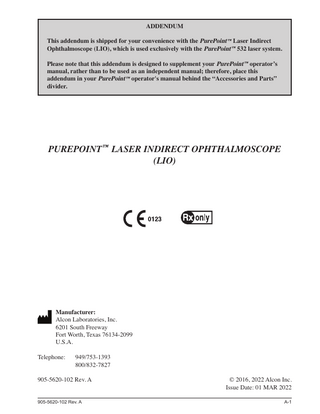
Preview
Page 1
ADDENDUM This addendum is shipped for your convenience with the PurePoint™ Laser Indirect Ophthalmoscope (LIO), which is used exclusively with the PurePoint™ 532 laser system. Please note that this addendum is designed to supplement your PurePoint™ operator’s manual, rather than to be used as an independent manual; therefore, place this addendum in your PurePoint™ operator's manual behind the “Accessories and Parts” divider.
PUREPOINT™ LASER INDIRECT OPHTHALMOSCOPE (LIO)
Manufacturer: Alcon Laboratories, Inc. 6201 South Freeway Fort Worth, Texas 76134-2099 U.S.A. Telephone: 949/753-1393 800/832-7827 905-5620-102 Rev. A 905-5620-102 Rev. A
© 2016, 2022 Alcon Inc. Issue Date: 01 MAR 2022 A-1
TABLE OF CONTENTS PAGE # Important Notice... A-3 Serious Incident Reporting... A-3 Product Description... A-4 Intended Use(s)... A-5 Indication(s) for Use... A-5 Contraindications... A-5 Clinical Benefits... A-5 Warnings and Cautions... A-6 Safety Considerations – Illumination... A-8 PurePoint™ LIO Icons and Labels... A-9 PurePoint™ LIO Safety Features... A-13 General System Precautions... A-13 LIO Controls and Components... A-14 Aperture Lever... A-15 Filter Selection Lever... A-15 Illumination On/Off and Intensity Adjustment Knob... A-16 Illumination Vertical Adjustment Knob... A-16 Laser Vertical Adjustment Knob... A-16 Observation Optics Adjustment Knob... A-16 Headband Height and Circumference Adjustment Knobs... A-16 Battery and Charging Station... A-17 Battery Charging Station... A-17 Mounting the Battery Charging Station... A-18 Charging Batteries on the Charging Station... A-18 Removing and Replacing the Battery on the LIO Headset... A-19 Using the PurePoint™ LIO... A-20 Adjusting the Headband... A-20 Using the PurePoint™ LIO for Observation... A-21 Using the PurePoint™ LIO for Laser Treatment... A-22 Turn Off Sequence... A-23 PurePoint™ LIO Maintenance... A-24 Checking System Appearance... A-24 Headset Care and Maintenance... A-24 Storage... A-24 Changing The Illumination LED... A-25 Power Verification... A-26 PurePoint™ LIO Accessories... A-26
A-2
905-5620-102 Rev. A
IMPORTANT NOTICE INSTALLATION INSTRUCTIONS
The PurePoint™ LIO must be installed by an Alcon trained representative for power output verification prior to the initial use. To schedule installation, contact the Alcon Technical Services Department at 800-832-7827. Outside the USA, contact your local Alcon Affiliate.
Serious Incident Reporting Any serious incident related to the use of this medical device should be reported to Alcon Laboratories, Inc.: By phone:
In USA – (800) 757-9780 In EU/International – Contact the local country office or your Alcon distributor.
Website:
http://www.alcon.com/contact-us/
Email:
These serious incidents should also be reported to the competent authority for medical devices of your State.
905-5620-102 Rev. A
A-3
ALCON PUREPOINT™ LASER INDIRECT OPHTHALMOSCOPE (LIO) Product Description The PurePoint™ Laser Indirect Ophthalmoscope (LIO) is an accessory for use with the PurePoint™ Laser. The PurePoint™ LIO is composed of a diagnostic headset with integral laser delivery mechanism and LED illumination that is powered by a rechargeable lithium battery pack. The treatment laser beam and the aiming beam are both provided by the PurePoint™ Laser or the Constellation™ Vision System. The PurePoint™ LIO is connected to the PurePoint™ Laser via a fiber optic cable for the treatment and aiming beams. The angle of projection of the laser is adjustable by approximately +/- 3 degrees. The illumination light is adjustable from approximately 1300 to 6500 lux using the illumination control knob on the headset. A permanent Doctor Protection Filter protects the surgeon against incidental laser beam reflections.
Figure A-1
A-4
The Alcon PurePoint™ Laser Indirect Ophthalmoscope
905-5620-102 Rev. A
Intended Use(s) The PurePoint™ LIO is intended to be used to facilitate coagulating or cutting tissue of the eye, orbit, or surrounding skin by a laser beam. The PurePoint™ LIO is intended to be used by licensed ophthalmic surgeons Indication(s) for Use The PurePoint™ LIO is an accessory to be used with the PurePoint™ Laser System or the Constellation™ Vision System for delivery of laser treatment beam to patients. The LIO is indicated for use in treatments of the following disease states: • • •
Proliferative diabetic retinopathy Macular degeneration Retinal detachment
Contraindications There are no specific contraindications for the PurePoint™ LIO. Clinical Benefits The intended clinical benefit of the PurePoint™ laser system, when used as indicated, in conjunction with a compatible Alcon surgical system and/or with compatible accessories, is to contribute to ophthalmic surgical interventions that improve or preserve vision.
905-5620-102 Rev. A
A-5
WARNINGS and CAUTIONS The head-worn Laser Indirect Ophthalmoscope (LIO) is designed solely for examination and treatment of the eye, particularly the retina. The PurePoint™ LIO must be installed by an Alcon trained representative for power output verification prior to the initial use. To schedule installation, contact the Alcon Technical Services Department at 800-832-7827. Outside the USA, contact your local Alcon Affiliate. Insure that the selection on the PurePoint™ Laser front panel is LIO. It is the responsibility of the operator to verify that the selection is correctly confirmed. The operator must be careful to avoid potential secondary reflections; therefore, the room used to treat the patient should be approved by a qualified laser safety officer. All personnel in the treatment room must wear protective eye wear (OD 4 or above at 532 nm) when the system is in “Standby” or “Ready” modes. The laser delivery system is an integral part of the LIO and is not designed to be used with an observer. Never use a teaching or observation system in conjunction with the LIO. There is no eye protection provided for the observer. Never treat a patient when the PurePoint™ Laser is connected to a service computer. Before each use of the headset, the operator must check the permanent Doctor Protection Filter for scratches, breaks, or alterations. If there is any doubt, please call Alcon Technical Services, and discontinue use of device. There are potential hazards when inserting, steeply bending, or improperly handling the fiber optic cable. Not following the recommendations of the manufacturer may lead to damage to the fiber or delivery system and/or harm to the patient or user. Since the aiming beam passes down the same delivery system as the treatment beam, it provides a good method of checking the integrity of the delivery system. If the aiming beam spot is not present at the distal end of the delivery system, or its intensity is reduced or it looks diffused, this a possible indication of a damaged or not properly working delivery system. If there is any doubt, contact Alcon Technical Services. The use of flammable anesthetics or oxidizing gases such as nitrous oxide (N2O) and oxygen should be avoided. Some materials - for example cotton wool when saturated with oxygen - may be ignited by the high temperatures produced in normal use of the laser equipment. The solvents of adhesives and flammable solutions used for cleaning and disinfecting should be allowed to evaporate before the laser equipment is used. There is also danger of ignition of endogenous gases. A qualified technician must verify LIO performance every twelve months to ensure the LIO is operating within specifications. See the PurePoint™ Laser operator’s manual for instructions on verifying and calibrating the system. If the LIO is not operating within specifications, do not use the system; call Alcon Technical Services. This device must only be used by clinicians trained in the use of ophthalmic laser devices. This device is designed for safe use with a laser of 532 nm wavelength. Check the markings on the top of the LIO (near the optical fiber connection) and ensure they match those on the connected Laser. Always look through the ophthalmoscope when the treatment beam is activated. Do not look over the ophthalmoscope when the treatment beam is activated. This product should not be immersed in fluids. Do not disassemble or modify the battery. There are no serviceable parts inside.
A-6
905-5620-102 Rev. A
WARNINGS and CAUTIONS (continued) Do not dispose of battery in fire, puncture or short circuit, Dispose of batteries in line with local environmental regulations. Do not use a battery that is deformed, leaking, corroded or visually damaged. Handle a damaged or leaking battery with care. If you come into contact with electrolyte, wash exposed area with soap and water. If it contacts the eye, seek medical attention immediately. Use only Alcon supplied batteries, chargers and power supplies as per the accessories listed. When replacing lithium battery pack, turn illumination power off and attach new pack. Remove batteries when device may not be used for prolonged periods. Do not charge battery in any environment where the temperature may exceed 40˚C or fall below 0˚C. Ensure device is securely held in docking station to minimize risk of injury or damage to equipment. At product end of life dispose of in accordance with local environmental guidelines (WEEE). The LIO is intended to be used with the LIO LED only. Any other light source used with the LIO will not function. The LIO is intended to be used with the LIO docking station only. No other equipment apart from the LIO and spare battery should be mounted onto the charging dock when fixed to the wall to prevent the likelihood of the charging dock from falling. Switch off the electrical supply and disconnect from the mains electrical supply before cleaning and inspection. Do not fit mains power adapter into a damaged mains outlet socket. Route charger power cords and fiber optic cable safely to eliminate risk of tripping or damage to equipment. LED’s can reach high temperatures in use – allow to cool before handling. Do not exceed maximum recommended exposure time. Maintenance, care, and cleaning must be performed with the instrument turned off and power disconnected. To minimize hazardous light exposure, operate light source at lowest intensity setting consistent with adequate visibility of the surgical area. The light emitted from this instrument is potentially hazardous. The longer the duration of exposure, the greater the risk of ocular damage. Exposure to light from this instrument when operated at maximum intensity will exceed the safety guideline after 60 minutes using a ancillary 20D lens. Do not use the PurePoint™ LIO if it is received in a defective condition. In this case, contact: By phone: USA - (800) 757-9780 EU/International: Contact your local Alcon Representative. By website: https://www.alcon.com/contact-us/
905-5620-102 Rev. A
A-7
Safety Considerations – Illumination It is well established that exposure of the eye to intense light sources for extended periods of time poses a risk of retinal photic injury. Many ophthalmic instruments illuminate the eye with intense light. The decision about the intensity of the light level to use in any procedure must be made on a case to case basis. In each case, the clinician must make a risk benefit judgement about the intensity of light to be used. Use of insufficient intensity may result in inadequate visualization and adverse effects more serious than retinal photic damage. Further, despite all efforts taken to minimize the risk of retinal damage, damage may still occur. Retinal photic injury is a possible complication of the need to use bright light to clearly visualize ocular structure during delicate ophthalmic surgical procedure. While no visible retinal lesions have been identified for ophthalmic instruments, it is recommended that illumination levels be set to the minimum level necessary to perform the function. Young children and persons with diseased eyes may be at a higher risk. The risk may also be increased if the person being examined has had any exposure with the same instrument or any other ophthalmic instrument using an intense visible light source during the previous 24 hours. This will apply particularly if the eye has been exposed to retinal photography. CAUTION
The light emitted from this instrument is potentially hazardous. The longer the duration of exposure, the greater the risk of ocular damage. Exposure to light from this instrument when operated at maximum intensity will exceed the safety guideline after 60 minutes using a ancillary 20D lens.
Figure A-2
A-8
Relative Spectral Output of LED Light Source
905-5620-102 Rev. A
PurePoint™ LIO Icons and Labels Labels and symbols may vary according to the date of manufacture and are shown for reference only. Figure A-3 shows label locations and defines symbols that are used on the
PurePoint™ LIO.
Laser Wavelength Label Right Nameplate Label (not shown)
Front Nameplate Label Left Nameplate Label
Caution: Consult accompanying documents (black figure on yellow background)
Consult instructions for use or consult electronic instructions for use Caution: US Federal Law restricts this device to sale by or on the order of a physician
Follow Instructions For Use (white figure on blue background)
Medical Device
Laser Aperture (black figure on yellow background)
EC
REP
CE Mark
Manufacturer
CC
Country of Manufacture: CC Manufacture date: YYYY-MM-DD
No continuous use of LIO; 10 minutes ON / 20 minutes OFF
Authorized representative in the European Community
REF
Catalog Number
SN
Serial Number
LOT
Batch Code
Use appropriate take-back system Figure A-3
PurePoint™ LIO Labeling Labels are shown are for reference only. Refer to the labels on your LIO for applicable information.
905-5620-102 Rev. A
A-9
Table A-1
PurePoint™ LIO Technical Specifications
CATEGORY
SPECIFICATION
Dimensions
Width: 25.0 cm (9.8 inches) Length: 34.0 cm (13.4 inches) Height: 20.0 cm (7.9 inches)
Net Weight (including fiber optical cable)
<800 g (1.76 lbs)
Electrical Characteristics
Input mains data:
100-240V; 50/60Hz; 700mA
Power supply rating:
12V; 2.5amps (PSU only)
Operation:
Continuous
Classification:
Class II equipment (charging dock & PSU only)
IP rating: IPX0
Environmental Limitations
Transport:
Temperature: -40º C≤ Tº ≤ 70º C Relative Humidity: 10% to 95% with no condensation
Storage:
Temperature: -10º C≤ Tº ≤ 55º C Relative Humidity: 10% to 95% with no condensation
Operating: Temperature: 10º C≤ Tº ≤ 35º C Relative Humidity: 30% to 90% with no condensation
Ophthalmoscope
Illumination Intensity: 6500 Lux +/-500 Illumination patch sizes: 18/34/43mm +/-5% (Measurements taken at 280mm from the center of the dichroic mirror.) Interpupillary adjustment: 48 to 76mm Ophthalmoscope filters: Red free, Blue and Diffused PurePoint™ Laser complies with CE MDD requirements (CE 0123).
Miscellaneous
Not suitable for use in the presence of flammable anesthetic, oxygen, or nitrous oxide. System not protected against the ingress of water.
A-10
905-5620-102 Rev. A
Table A-2
Guidance and Manufacturer's Declaration - Electromagnetic Emissions
The PurePoint™ LIO and charger are intended for use in the electromagnetic environment specified below. The customer or user should assure that they are used in such an environment.
Emissions Test
Compliance
Electromagnetic Environment-Guidance
RF emissions CISPR 11
Group 1
The PurePoint™ LIO charger uses RF energy only for its internal function; therefore, its RF emissions are very low and are not likely to cause any interference in nearby electronic equipment.
RF emissions CISPR 11
Class B
Harmonic emissions IEC 61000-3-2
Class A
The PurePoint™ LIO charger is suitable for use in all establishments including domestic and those directly connected to the public low voltage power supply network that supplies buildings used for domestic purposes.
Voltage fluctuations/ Flicker emissions IEC 61000-3-3
Complies
Table A-3
Recommended Separation Distances Between Portable and Mobile RF Communications Equipment and the PurePoint™ LIO/Charger
The PurePoint™ LIO and charger are intended for use in an electromagnetic environment in which radiated RF disturbances are controlled. The customer or the user of the PurePoint™ LIO/charger can help prevent electromagnetic interference by maintaining a minimum distance between portable and mobile RF communications equipment (transmitters) and the PurePoint™ LIO/charger as recommended below, according to the maximum output power of the communications equipment. Rated maximum output power of transmitter (W)
Separation distance according to frequency of transmitter (m) 150 kHz to 80 MHz d = 1.2√P
80 MHz to 800 MHz d = 1.2√P
800 MHz to 2.5 GHz d = 2.3√P
0.01
0.12
0.12
0.23
0.1
0.37
0.37
0.74
1
1.2
1.2
2.3
10
3.7
3.7
7.4
100
12
12
23
For transmitters rated at a maximum output power not listed above, the recommended separation distance (d) in meters (m) can be determined using the equation applicable to the frequency of the transmitter, where P is the maximum output power rating of the transmitter in watts (W) according to the transmitter manufacturer.
905-5620-102 Rev. A
A-11
Table A-4
Guidance and Manufacturer's Declaration - Electromagnetic Immunity
The PurePoint™ LIO and charger are intended for use in the electromagnetic environment specified below. The customer or the user of the PurePoint™ LIO/charger should assure that it is used in such an environment.
Immunity Test
IEC 60601 Test Level
Compliance Level
Electromagnetic Environment-Guidance
Electrostatic discharge (ESD) IEC 61000-4-2
• ±6 kV contact • ±8 kV air
• ±6 kV contact • ±8 kV air
Floors should be wood, concrete, or ceramic tile. If floors are covered with synthetic material, the relative humidity should be at least 30%.
Electrical fast transient/burst IEC 61000-4-4
• ±2 kV for power supply lines • ±1 kV for input/ output lines
• ±2 kV for power supply lines • N/A
Mains power quality should be that of a typical commercial or hospital environment.
Surge IEC 61000-4-5
• ±1 kV line(s) to line(s) • ±2 kV line(s) to earth
• ±1 kV line(s) to line(s) • N/A
Mains power quality should be that of a typical commercial or hospital environment.
Voltage dips, short interruptions, and voltage variations on power supply input lines IEC 61000-4-11
• <5% UT (>95% dip in UT) for 0.5 cycle • 40% UT (60% dip in UT) for 5 cycles • 70% UT (30% dip in UT) for 25 cycles • <5% UT (>95% dip in UT) for 5 sec
• <5% UT (>95% dip in UT) for 0.5 cycle • 40% UT (60% dip in UT) for 5 cycles • 70% UT (30% dip in UT) for 25 cycles • <5% UT (>95% dip in UT) for 5 sec
Mains power quality should be that of a typical commercial or hospital environment. If the user of the PurePoint™ LIO charger requires continued operation during power mains interruptions, it is recommended that the charger be powered from an uninterruptible power supply.
Power frequency (50/60 Hz) magnetic field IEC 61000-4-8
3 A/m
3 A/m
Power frequency magnetic fields should be at levels characteristic of a typical location in a typical commercial or hospital environment.
Conducted RF IEC 61000-4-6
3 Vrms 150 kHz to 80 MHz
3V
Radiated RF IEC 61000-4-3
3 V/m 80 MHz to 2.5 GHz
3 V/m
Portable and mobile RF communications equipment should be used no closer to any part of the PurePoint™ LIO or charger, including cables, than the recommended separation distance calculated from the equation applicable to the frequency of the transmitter. Recommended separation distance: d = 1.2√P d = 1.2√P d = 2.3√P
80 MHz to 800 MHz 800 MHz to 2.5 GHz
where P is the maximum output power rating of the transmitter in watts (W) according to the transmitter manufacturer and d is the recommended separation distance in meters (m). Field strengths from fixed RF transmitters, as determined by an electromagnetic site surveya, should be less than the compliance level in each frequency rangeb. Interference may occur in the vicinity of equipment marked with the following symbol. Note: Note 1: Note 2: a
b
UT is the a.c. mains voltage prior to application of the test level. At 80 MHz and 800 MHz, the higher frequency range applies. These guidelines may not apply in all situations. Electromagnetic propagation is affected by absorption and reflection from structures, objects, and people. Field strengths from fixed transmitters, such as base stations (cellular/cordless telephones) and land mobile radios, amateur radio, AM and FM radio broadcast, and TV broadcast cannot be predicted theoretically with accuracy. To access the electromagnetic environment due to fixed RF transmitters, an electromagnetic site survey should be considered. If the measured field strength in the location in which the PurePoint™ LIO charger is used exceeds the applicable RF compliance level above, the PurePoint™ LIO/charger should be observed to verify normal operation. If abnormal performance is observed, additional measures may be necessary, such as reorienting or relocating the PurePoint™ LIO/charger. Over the frequency range 150 kHz to 80 MHz, field strengths should be less than 3 V/m.
A-12
905-5620-102 Rev. A
PurePoint™ LIO Safety Features • • • •
Labels on the instrument warn the operator about laser dangers. A protective housing covers the laser source completely and the beam will only exit through the LIO exit window. A permanent Doctor Protection Filter on the LIO headset protects the operator from incidental reflections of the laser beam. Prior to using the laser system, ensure that the filter is in good condition and that it has not been damaged, displaced, or moved. An emergency switch located on the PurePoint™ console can be used to shut off power to the laser. After using the emergency switch, pull it back to its initial position to restore power and start the instrument.
General System Precautions All personnel operating laser systems shall follow each of the general safety precautions listed below. • • • • • • • • •
905-5620-102 Rev. A
Never look into the laser beam. Restrict laser room access to people whose presence is required and who are familiar with the laser precautions. The laser room should be clearly identified with proper warning signs. Never direct the laser beam towards an opening. Never place any reflecting object in the path of the laser beam, or direct the laser beam toward objects that may reflect light (such as surgical instruments). Turn the PurePoint™ Laser OFF when not in use. Turn the LIO illuminator power knob to OFF when not in use. Only authorized personnel thoroughly familiar with the recommendations contained in this manual may operate the LIO. Any use of this laser system beyond the design intentions may result in dangerous exposure to laser radiation. Familiarity and understanding the use and application of the Indirect Ophthalmoscope is a prerequisite to using the LIO.
A-13
LIO Controls and Components Headband Height Adjustment Knob
Headband Circumference Adjustment Knob
Brow Band Tension Knob (2) Illumination On/Off and Intensity Adjustment Knob
Illumination Vertical Adjustment Knob Laser Vertical Adjustment Knob
Observation Optics Adjustment Knob
Aperture Lever
Filter Selection Lever
Illumination LED
Under some single fault conditions the temperature of the surface shown below could get hot and there is a possible risk of a burn if touched.
Laser View
Figure A-4 A-14
Top View
PurePoint™ LIO Controls and Adjustments 905-5620-102 Rev. A
Aperture Lever The Aperture Lever shown in Figure A-5 allows you to choose between three different-sized illumination fields. The choice of illumination field size depends mainly on the size of the patient’s pupil. When an aperture is selected, the illumination and viewing mirrors automatically adjust for maximum stereopsis.
Aperture Lever
Figure A-5
• •
•
The Aperture Lever
Large - This large, round, uniform patch is suitable for routine examinations through fully dilated pupils. In this position the mirror remains in the forward position and the optics are diverged. Intermediate - The intermediate patch is designed to reduce reflections when entering a partially or poorly dilated pupil (3 mm). It is also ideal for close inspection of particular fundal areas. The mirror and optics stay in the mid position. Small - This light patch is ideal for small, undilated pupils. The mirror moves back and the optics automatically converge.
Filter Selection Lever The Filter Selection Lever shown in Figure A-6 has the following selections: Blue Circle - Cobalt blue filter for fluorescein angioscopy. White Circle - Clear light; select the clear with no filter when inspecting a specific pathology and a brighter, whiter light is desired. Green Circle - Red free filter; this filter reduces the red light so blood will appear black, silhouetted against a dark background. Diffuser - This unique extra wide beam of diffused light permits a more relaxed technique during more challenging fundus examinations. When using this filter, the alignment between the headset, the condensing lens, and the pupil, in order to achieve a full lens image, is not as critical as with the conventional beam.
905-5620-102 Rev. A
A-15
Filter Selection Lever
Figure A-6
The Filter Selection Lever
Illumination On/Off and Intensity Adjustment Knob Rotating this knob (see Figure A-4) in the clockwise direction turns the illumination LEDs on and increases the intensity. Illumination Vertical Adjustment Knob The illumination patch can be adjusted up or down using the Illumination Vertical Adjustment Knob. The illumination control has a larger adjustment range than the laser control so it is recommended to adjust the laser first, then overlay the illumination. Laser Vertical Adjustment Knob The laser angle of projection can be adjusted up or down using the Laser Vertical Adjustment Knob. Observation Optics Adjustment Knob Loosening this knob allows the Observation Optics to move freely while the user is positioning the LIO on their head. Headband Height and Circumference Adjustment Knobs Turning these knobs adjusts the height and circumference of the headband to ensure that the LIO is firmly and comfortably fit to the user's head.
A-16
905-5620-102 Rev. A
Battery and Charging Station The PurePoint™ LIO uses a rechargeable battery, attached to the rear of the headband, to power the illumination LED (see Figure A-7). The Battery Status LED flashes when the battery requires charging. At that time the battery can be replaced with the spare battery from the charging station shown in Figure A-8.
Status LED
Figure A-7
Battery
Rechargeable Battery
Battery Charging Station The Battery Charging Station is used to charge both the spare battery and the battery currently mounted on the LIO headband. The battery pack can be used at any time during the charging cycle and will automatically resume charging when the battery is placed back in the charging station. The direction arrow on the charging station indicates which battery is being charged. The LED's on the charging station indicate the status of the charges as follows: • No indicator - Battery is fully charged. • Flashing indicator - Top up charge. • Solid indicator - Rapid charge. Spare Battery Charging Dock Charging Spare Battery LED
Charging Battery on LIO Headband
LIO Headband Charging Dock
Figure A-8 905-5620-102 Rev. A
Battery Charging Station A-17
Mounting the Battery Charging Station 1.
Use the provided template to mark the position of the charging station and drill holes.
2.
Using Figure A-9 as reference, install the mounting screws and mount the charging station as shown.
Figure A-9
3.
Reference Diagram for Mounting the Battery Charging Station
Replace the power supply blanking plate with the appropriate mains plug adaptor (if required). Plug the power supply into an appropriate mains plug and connect it to the charging station.
Charging Batteries on the Charging Station 1.
Ensure the charging station is plugged in and the LIO illumination is turned off.
2.
Place the spare battery and/or the LIO headset into the charger as shown in Figure A-10. The battery attached to the LIO headset will take approximately 2 hours to fully charge and will last approximately 2 hours on the full power setting. The spare battery will take approximately 4 hours to charge.
A-18
905-5620-102 Rev. A
Spare Battery Dock
Power Supply Connector
Figure A-10
Placing the Headset in the Charger
Removing and Replacing the Battery on the LIO Headset 3.
Release the battery by pressing the release button and lifting the battery pack from the LIO headset as shown in Figure A-11.
4.
Install battery onto the LIO headset by placing the rear of the battery in place and pressing the front of the battery until it snaps into place on the headset. NOTE: Removing and replacing the spare battery on the charging station is accomplished in the same manner.
Release Button
Removing the battery
Replacing the battery
Figure A-11 905-5620-102 Rev. A
Removing and Replacing the Battery on the LIO Headset A-19
USING THE PUREPOINT™ LIO Adjusting the Headband 1.
Loosen the Observation Optics Adjustment Knob (see Figure A-4) so that the Binocular Block is allowed to move. The Observation Optics Adjustment Knob can be unscrewed and reversed to the other side for left-handed operators.
2.
Place the LIO on your head and adjust the circumference and height using the Circumference and Height Adjustment Knobs so that the headband is firmly positioned but fits comfortably on the head (see Figure A-12).
Height Adjustment Knob rotate so band over top of head fits firmly. Brow Band Adjustment Knob rotate to adjust height of metal brow bar/optics block.
Circumference Adjustment Knob rotate to fit firmly around head.
Figure A-12
Adjusting The PurePoint™ LIO Headband
3.
For convenience, use clothing clip to attach the fiber/cable assembly to clothing.
4.
Ophthalmoscope Angle Alignment 4.1 For vertical alignment of the eyepieces and binocular block, adjust the height of the Metal Outer Brow Bar if necessary by using the Brow Band Tension Knobs located on each side of the headset. 4.2 Position the Binocular Block as close to the eyes or spectacles as possible for maximum field of view and tighten the Observation Optics Adjustment Knob.
A-20
905-5620-102 Rev. A