Alere
Abbott i-STAT Technical Bulletin April 2018
Abbott i-STAT Technical Bulletin April 2018
9 Pages
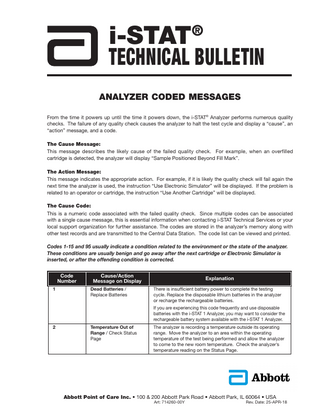
Preview
Page 1
i-STAT
®
TECHNICAL BULLETIN ANALYZER CODED MESSAGES From the time it powers up until the time it powers down, the i-STAT® Analyzer performs numerous quality checks. The failure of any quality check causes the analyzer to halt the test cycle and display a “cause”, an “action” message, and a code. The Cause Message: This message describes the likely cause of the failed quality check. For example, when an overfilled cartridge is detected, the analyzer will display “Sample Positioned Beyond Fill Mark”. The Action Message: This message indicates the appropriate action. For example, if it is likely the quality check will fail again the next time the analyzer is used, the instruction “Use Electronic Simulator” will be displayed. If the problem is related to an operator or cartridge, the instruction “Use Another Cartridge” will be displayed. The Cause Code: This is a numeric code associated with the failed quality check. Since multiple codes can be associated with a single cause message, this is essential information when contacting i-STAT Technical Services or your local support organization for further assistance. The codes are stored in the analyzer’s memory along with other test records and are transmitted to the Central Data Station. The code list can be viewed and printed. Codes 1-15 and 95 usually indicate a condition related to the environment or the state of the analyzer. These conditions are usually benign and go away after the next cartridge or Electronic Simulator is inserted, or after the offending condition is corrected. Code Number 1
Cause/Action Message on Display Dead Batteries / Replace Batteries
Explanation There is insufficient battery power to complete the testing cycle. Replace the disposable lithium batteries in the analyzer or recharge the rechargeable batteries. If you are experiencing this code frequently and use disposable batteries with the i-STAT 1 Analyzer, you may want to consider the rechargeable battery system available with the i-STAT 1 Analyzer.
2
Temperature Out of Range / Check Status Page
The analyzer is recording a temperature outside its operating range. Move the analyzer to an area within the operating temperature of the test being performed and allow the analyzer to come to the new room temperature. Check the analyzer’s temperature reading on the Status Page.
Abbott Point of Care Inc. • 100 & 200 Abbott Park Road • Abbott Park, IL 60064 • USA Art: 714260-00Y
Rev. Date: 25-APR-18
Code Number
Cause/Action Message on Display
Explanation
4, 8
Analyzer Interrupted / Use Another Cartridge
The analyzer has detected that the last test cycle was not completed. This can happen if the batteries were removed or were making poor contact while a cartridge was still in the analyzer. Batteries that are too short will not make proper contact. Check that the batteries are inserted properly and seated well in the analyzer; check the battery voltage on the analyzer’s Status Page and replace batteries if low. NOTE: Patient results displayed before this code are valid.
11
Date Invalid / Check Clock on Status Page
If the date in the real time clock precedes the release date programmed into the application software, code 11 is triggered. Check the date on the real time clock. The accuracy of the clock is checked at the beginning of a coagulation test. If the clock is inaccurate, Code 11 is triggered.
12
13
Expired Software Update Required / See Manual
The standardization software (CLEW) has expired. Download a valid CLEW.
Invalid CLEW Update Required / See Manual
The standardization software (CLEW) is corrupt or not compatible with the application software (JAMS), or there is no CLEW in the analyzer. Download a valid CLEW.
The date on the real-time clock in the analyzer exceeds the expiration date of the CLEW. Check the date on the real-time clock and adjust as necessary.
If this code occurs after a software upgrade and the customization application is enabled in the Data Manager, change the CLEW version in the Customization Profile to the latest version and re-transmit the profile to the analyzer. 14
Analyzer Error / See Manual
Customization profile is corrupted. Download analyzer to the data manager. If code 14 reoccurs, contact i-STAT Technical Services or your local support organization for further assistance.
15
Barcode Does Not Match Cartridge Type
The barcode scanned by the user does not match the immunoassay cartridge type indicated by the identification chip in the cartridge. The user should run another cartridge, being careful to scan the barcode from the portion pack of the specific cartridge type being run on the analyzer.
95
Test Cancelled by Operator
This message will appear in the stored test records on the i-STAT 1 Analyzer if the analyzer powers down before mandatory information was entered.
The following codes are associated with the cartridge or fluid movement within a cartridge. These conditions can be operator or sample related. In most cases, a new cartridge must be used. If a condition persists, especially if isolated to one analyzer, there may an analyzer problem. Code Number
2
Cause/Action Message on Display
Explanation
17-19
No Clot Detected / See Manual
During the coagulation test cycle, no clot was detected. Run another cartridge. If the code reappears, run the sample on an alternate methodology.
22, 25
Cartridge Error / Use Another Cartridge
These codes occur only for coagulation cartridges if the mixing of the sample and reagent is compromised. This can be caused by an insufficient or clotted sample, or by air bubbles in the sample.
Art: 714260-00Y
Rev. Date: 25-APR-18
Code Number 24
Cause/Action Message on Display Cartridge Error / Use Another Cartridge
Explanation The electrical resistance of the calibrant fluid (Rcal) used to verify the electrolyte concentration is out of specification. This could occur if the calibrant pack was ruptured well before the test allowing evaporation to result in a higher electrolyte concentration. Besides the electrolyte concentration, the Rcal is also affected by the temperature and the height and width of the fluid segment over the conductometric sensor. The analyzer accounts for the temperature, but the height and width of the fluid segment can vary from cartridge lot to cartridge lot. The analyzer has been programmed to compensate for these lot-to-lot differences by maintaining a running average of the Rcal values measured from the most recent cartridge runs. Occasionally, the difference between the Rcal values for two cartridge lots is large enough to cause the introduction of a new lot to trigger code 24 on the first few cartridge runs. The Code 24 errors should disappear as the running average adjusts. However, if code 24 persists after more than 3 cartridge runs on each analyzer, contact i-STAT Technical Services or your local support organization.
26
Cartridge Error / Use Another Cartridge
This code occurs if there was a coagulation specific quality check failure: premature substrate activation, abnormally low levels of substrate, or invalid fluid motion.
20, 27-29, 32, 33, 40, 41, 45, 87
Cartridge Error / Use Another Cartridge
These codes identify problems with the cartridge such as: calibrant fluid arriving too soon, too late, or not at all, or noise in the calibrant fluid signals. Codes 20, 27, 41, and 87 can be caused by poor contact that can sometimes be corrected by conditioning the pins in the analyzer using the ceramic conditioning cartridge. The specific conditioning procedure is described at the end of this bulletin. The rate of quality check code 45 can be elevated when cartridges are run without allowing sufficient time for the cartridges to equilibrate to room temperature. To minimize the number of quality check codes, review i-STAT cartridge storage conditions and allow sufficient time for refrigerated cartridges to equilibrate to room temperature.
42, 43
Cartridge Error / Use Another Cartridge
These codes indicate that the conductometric sensor (code 42) or the amperometric sensor (code 43) was out of specification. This could be caused by a pre-burst calibrant pack, dirty cartridge contact pads, or a dirty connector in the analyzer.
79-81
Cartridge Error / Use Another Cartridge
Bad contact between the thermal probes in the analyzer and the metalization on the back of the chips in the cartridge trigger these codes. Causes are: poor metalization of the chips, dirt on the metalization, or bent or broken thermal probes in the analyzer.
21
Cartridge Preburst / Use Another Cartridge
This code indicates that the analyzer detected fluid on the sensors before it should have. Possible causes: mishandling of cartridges (putting pressure in the center of the cartridge), poor storage conditions of cartridges (frozen), or rerunning used cartridges.
31, 34, 44
Unable to Position Sample / Use Another Cartridge
The analyzer did not detect movement of sample across the sensors. This could be due to a clot in the sample (especially in neonates), to not closing the snap closure on the cartridge, or to an aberrant cartridge.
Rev. Date: 25-APR-18
Art: 714260-00Y
3
Code Number
Cause/Action Message on Display
Explanation
35, 36
Sample Positioned Short of Fill Mark / Use Another Cartridge
The cartridge was underfilled. The sample must reach the fill mark. Try another cartridge.
30, 37
Sample Positioned Beyond Fill Mark / Use Another Cartridge
The cartridge was overfilled. The sample was past the fill mark. Try another cartridge.
38, 39
Insufficient Sample / Use Another Cartridge
This is most likely due to insufficient sample in the sample well of the cartridge, but can also be caused by bubbles in the sample. Try another cartridge and ensure sufficient sample is in the sample well.
46
Cartridge Error / Use Another Cartridge
The analyzer did not detect movement of sample across the sensors. This could be due to a clot in the sample (especially in neonates), to not closing the snap closure on the cartridge, or to an aberrant cartridge.
47
Cartridge Not Inserted Properly / Reinsert Cartridge
This code indicates the cartridge or Electronic Simulator may not be pushed in all the way. Reinsert the cartridge or Electronic Simulator. If the problem persists and/or the user is certain the cartridge or Simulator is properly inserted, it may indicate an analyzer problem. Contact i-STAT Technical Services or your local support organization for further assistance.
48
Analyzer Error / See Manual
This code indicates the cartridge or Electronic Simulator may have been “cocked” when inserted. Push the cartridge or Simulator straight through the cartridge port. If the problem persists, and the user is certain the cartridge or Simulator is properly inserted, it may indicate an analyzer problem. Contact i-STAT Technical Services or your local support organization for further assistance.
23, 49
Poor Contact Detected / See Manual
Code 23 may be caused by poor contact between the analyzer contact pins and the cartridge sensor contact pads. Code 49 may be caused by poor contact between the analyzer contact pins and the cartridge identification chip contact pads. These quality check codes can sometimes be corrected by conditioning the analyzer contact pins using the ceramic conditioning cartridge. The conditioning procedure is described at the end of this bulletin. Note: If you do not have a ceramic conditioning cartridge, please contact i-STAT Technical Support at 1-800-366-8020, option 1.
4
Art: 714260-00Y
Rev. Date: 25-APR-18
The following conditions are related to electronic or mechanical failures in the analyzer. Code Number
Cause/Action Message on Display
50
Analyzer Error / Use Electronic Simulator
Explanation The motor has moved too far. Running a simulator may not detect this problem. Run the simulator and if the analyzer passes, run a cartridge to see if the code reoccurs. If not, continue to use the analyzer. If the code reoccurs, contact i-STAT Technical Services or your local support organization for further assistance. If testing immunoassay cartridges on an i-STAT 1 Analyzer, this code can be related to poor electrical connection between the i-STAT 1 Analyzer and the cartridge. This can sometimes be corrected by conditioning the pins in the analyzer using the ceramic conditioning cartridge. The specific conditioning procedure is described at the end of this bulletin. Note: If you do not have a ceramic conditioning cartridge, please contact i-STAT Technical Support at 1-800-366-8020, option 1. Codes 126 and 128 are sometimes related to electrical connection as well. If you experience multiple occurrences of these 3 codes (50, 126, and 128) in a short period of time, consider returning the analyzer for servicing and replacement The presence of sample bubbles when running immunoassay cartridges may, under some circumstances, also elicit this code.
51
Analyzer Error / Use Electronic Simulator
The motor moved for too long. Run a simulator. If the error occurred while running an ACT cartridge, also run a cartridge. If the code does not reoccur, continue to use the analyzer. Under some conditions, a low battery will cause this error instead of code 1. Try fresh batteries. If the code reoccurs, contact i-STAT Technical Services or your local support organization for further assistance.
52
Analyzer Error / Use Electronic Simulator
The motor stalled while moving. Run a simulator. If the error occurred while running an ACT cartridge, also run a cartridge. If the code does not reoccur, continue to use the analyzer. If the code reoccurs, contact i-STAT Technical Services or your local support organization for further assistance.
58-62
Analyzer Error / Use Electronic Simulator
The analyzer usually recovers from these error conditions. These error conditions can be detected by the Electronic Simulator. If the analyzer passes the Electronic Simulator test, continue to use it. If not, check the battery voltage and check the analyzer with another simulator to rule out a simulator problem. If the code persists, contact i-STAT Technical Services or your local support organization for further assistance.
Rev. Date: 25-APR-18
Art: 714260-00Y
5
Code Number
Cause/Action Message on Display
53, 55-57, 63, 65-68, 72-74, 82, 83-85, 86, 89-94, 96, 97
Analyzer Error / See Manual
Explanation These are mechanical or electronic failures from which the analyzer may not be able to recover. Codes 82 and 92 typically indicate a problem with the pressure transducers in the analyzer. If these codes persist, contact i-STAT Technical Services or your local support organization for further assistance. Codes 83 and 84 indicate an underlying hardware failure in the i-STAT 1 Wireless Analyzer. If these codes persist, contact i-STAT Technical Support or your local support organization for further assistance. The rate of quality check code 55 can be elevated when cartridges are run without allowing sufficient time for the cartridges to equilibrate to room temperature. To minimize the number of quality check codes, review i-STAT cartridge storage conditions and allow sufficient time for refrigerated cartridges to equilibrate to room temperature. Code 56 occurs when the analyzer detects noise on the thermal circuit. The noise may be the result of electronic interference. If this code occurs, the analyzer should be moved to a different location away from potential sources of interference. If the code persists in the new area, the analyzer should be returned. Code 86 can occur when an i-STAT Analyzer is stored in an i-STAT Downloader/Recharger without adequate ventilation. This problem can usually be resolved by moving the Downloader/Recharger to an open location which is free of obstructions and external heat sources such as heater vents or other electronic equipment. If this code persists, or if code 86 occurs with the i-STAT 1 Analyzer without a Downloader/Recharger, contact i-STAT Technical Services or your local support organization for further assistance. For other codes, run the Electronic Simulator twice, then run a cartridge with a sample. If the analyzer passes the simulator check and a quality check does not occur with the sample run, continue to use the analyzer. If the analyzer does not pass the simulator check and/ or a quality code occurs with the sample run, contact i-STAT Technical Services or your local support organization for further assistance.
69
Cartridge Type Not Recognized / Use Another Cartridge
This code could be due to use of a cartridge type that is not compatible with the version of software in the analyzer, or the use of expired cartridges. Check the cartridge expiration date on the cartridge box or pouch. If the cartridges have not expired, and if a new cartridge type is being run, contact i-STAT Technical Services or your local support organization for a software update. When running coagulation cartridges, Code 69 may be caused by poor contact between the analyzer pins and the cartridge chip. This can sometimes be corrected by conditioning the pins in the analyzer using the ceramic conditioning cartridge. The specific conditioning procedure is described at the end of this bulletin. This code will be displayed if incorrect information is entered in response to the prompt “Scan Cartridge Lot Number”. The instrument expects the barcode on the individual cartridge pouch to be scanned. The instrument will not accept keypad entries of the cartridge lot number nor a scan of the barcode on the cartridge box. This condition may be due to an aberrant cartridge. However, if the condition occurs repeatedly on one analyzer, the analyzer may need repair. Contact i-STAT Technical Services or your local support organization for further assistance.
6
Art: 714260-00Y
Rev. Date: 25-APR-18
Codes in the range of 120 to 138 and 140 to 151 indicate a failure during an immuno or barcoded pouch cartridge cycle. In most cases, the cartridge is spent and another cartridge must be used. Code Number
Cause/Action Message on Display
Explanation
120-122, 124, 125, 133, 144, 148
Cartridge Error / Use Another Cartridge
These codes indicate a problem with the movement of the analysis fluid during the cartridge run. Try another cartridge.
123
Cartridge Error / Use Another Cartridge
The quality control during the cartridge run failed to verify the presence of active immuno reagents. Try another cartridge.
126
Cartridge Error / Use Another Cartridge
The quality control during the cartridge run failed to verify the integrity of the analysis fluid. However, this code can also be related to poor electrical connection between the i-STAT 1 Analyzer and the cartridge. This can sometimes be corrected by conditioning the pins in the analyzer using the ceramic conditioning cartridge. The specific conditioning procedure is described at the end of this bulletin. Note: If you do not have a ceramic conditioning cartridge, please contact i-STAT Technical Support at 1-800-366-8020, option 1. Codes 50 and 128 are sometimes related to electrical connection as well. If you experience multiple occurrences of these 3 codes (50, 126, and 128) in a short period of time, consider returning the analyzer for replacement.
127
Cartridge Error / Use Another Cartridge
A wet sensor was detected before the initial sample movement. Possible overfilled or used cartridge. Try another cartridge.
128, 131, 132, 134, 135 - 138
Cartridge Error / Use Another Cartridge
These codes are most often related to poor filling of an immunoassay cartridge, the presence of sample bubbles, or the abrupt insertion of a cartridge into the analyzer. Guidelines for proper filling: 1.
Discard (always) 1 drop from delivery device to clear unseen bubbles.
2.
Hang single drop slightly larger than round target well.
3.
Touch 1 drop (only) to round target well allowing cartridge to draw sample in.
4.
Confirm sample volume lines up with top of fill mark.
5.
Close cartridge.
Guidelines for cartridge insertion: 1.
After closing the cartridge, grasp the cartridge for insertion.
•
Original thumbwell design: grasp the closure between your thumb and first finger. There is a recess for your thumb on the closure.
•
Large thumbwell cartridge: grasp the thumbwell between your thumb and first finger.
2.
Guide the cartridge into the analyzer gently, until a soft click is heard.
129, 142, 143
Cartridge Error / Use Another Cartridge
The analyzer detected analysis fluid mixed with the sample. Try another cartridge.
130
Cartridge Error / Use Another Cartridge
The analyzer detected an air bubble in the sample segment. Try another cartridge.
Rev. Date: 25-APR-18
Art: 714260-00Y
7
Code Number
Cause/Action Message on Display
Explanation
140
Lot Expired
The analyzer detected an expired cartridge lot. Check the expiration date and repeat the test using a non-expired cartridge lot.
141
Test Canceled by Operator
This code will be displayed if the cartridge barcode is not scanned within 60 seconds of cartridge insertion. The correct barcode to scan is the barcode on the cartridge portion pack, not the one on the cartridge box. An example of the portion pack barcode is found in the table listing for code 69 above.
145
Cartridge Error / Use Another Cartridge
The analyzer failed to detect fluid arrival upon the initial sample push. This may be caused by a(n): •
cartridge leak.
•
failure to close the cartridge completely. Ensure that the closure is fully engaged before inserting the cartridge into the analyzer.
•
underfilled cartridge. Once a single drop of sample is touched to the target well, immunoassay cartridges will fill automatically by wicking the sample at a fixed speed. Trying to inject the sample into the cartridge or adding more sample to the target well will not make the cartridge fill faster. Wait for the sample to reach the fill mark and then close the cartridge.
146
Cartridge Error / Use Another Cartridge
Overfilled cartridge. Repeat the test.
147
Analyzer Error / See Manual
In order to run an immunoassay cartridge, the i-STAT 1 Analyzer
Cartridge Error / Use Another Cartridge
The analyzer detected an atypical data stream from the cartridge. Try another cartridge.
149 - 151
must bear the
symbol:
For BNP, if code 150 is encountered when running a whole blood sample, it is recommended that the sample be centrifuged and the test be repeated with the resulting plasma.
A code in the range 165–175 indicates a failure during a coagulation cartridge cycle. In all cases, the cartridge is spent and another cartridge should be used. Code Number
8
Cause/Action Message on Display
Explanation
165
Cartridge Error / Use Another Cartridge
This code indicates that the analyzer detected fluid on the sensors before it should have. Possible causes: user is attempting to run a used cartridge or user did not allow the cartridge to equilibrate to room temperature before opening the cartridge pouch. (Individual cartridges should equilibrate for 5 minutes at room temperature or a box of cartridges for 1 hour before opening the cartridge pouch.)
166
Cartridge Error / Use Another Cartridge
The sample arrived at the sensors too late. This may indicate that the cartridge was underfilled or that there was a bubble in the sample. Try another cartridge.
167
Cartridge Error / Use Another Cartridge
The sample arrived at the sensors too early. This may indicate that the cartridge was overfilled. Try another cartridge.
170
Cartridge Error / Use Another Cartridge
A resistance value detected during the testing cycle was too high. Try another cartridge.
171-175
Cartridge Error / Use Another Cartridge
The analyzer detected a bubble on or near the sensors. Try another cartridge. Art: 714260-00Y
Rev. Date: 25-APR-18
The following conditions are related to the Electronic Simulator Code
Explanation
How to Respond
Numerical Code
See under Analyzer Coded Messages.
See under Analyzer Coded Messages.
L
Potentiometric channel out of limits. Can occur if moisture collects on the contact pins inside the analyzer when the analyzer is subjected to ambient temperature change.
Contact i-STAT Technical Services or your local support organization for further assistance.
G
Amperometric channel out of limits. Can occur if external simulator not inserted straight.
Contact i-STAT Technical Services or your local support organization for further assistance.
R, r
Resistance reading on conductometric channel out of limits.
Contact i-STAT Technical Services or your local support organization for further assistance.
t
Thermal probe failure.
Contact i-STAT Technical Services or your local support organization for further assistance.
B
Potentiometric channel out of limits.
Contact i-STAT Technical Services or your local support organization for further assistance.
NOTE: Any time repetitive codes occur which cannot be addressed or corrected through training, contact i-STAT Technical Services or your local support organization for further assistance.
PROCEDURE FOR USING AN i-STAT CERAMIC CONDITIONING CARTRIDGE (CCC) FOR ANALYZER PIN CONDITIONING
Step Number
Explanation
1. Run an external Electronic Simulator.
If the analyzer is configured with the internal Electronic Simulator enabled, run an external Electronic Simulator. Running the external Electronic Simulator ensures the internal Simulator cycle will not execute during the pin conditioning process, which could lead to the premature termination of the process.
2. Run the CCC two times.
Initiate the CCC cycle as you would initiate an external Electronic Simulator cycle. The instrument will identify the CCC as an external Electronic Simulator and display a Simulator Failure Code (i.e. rRGL) when the cycle is complete. Disregard the code, as this is expected behavior.
3. Update the CCC Usage Log
The log is located on page 3 of the Technical Bulletin entitled “Instructions for Restoring Analyzers That Produce *** for Hematocrit and Quality Check Code 23”, which is shipped with the CCC. Updating the log allows the user to keep track of the number of pin conditioning cycles performed with the current ceramic strip in the CCC. If necessary, replace or rotate the ceramic strip so the CCC is ready for future use.
4. Return the analyzer to service.
i-STAT is a trademark of the Abbott Group of Companies in various jurisdictions.
Rev. Date: 25-APR-18
Art: 714260-00Y
9