Alere
Afinion Data Connectivity Converter User Manual SW 3.00 June 2014
User Manual
100 Pages
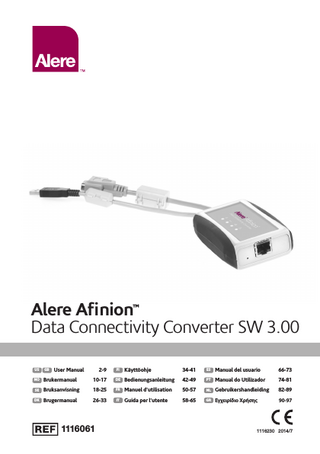
Preview
Page 1
Alere Afinion Data Connectivity Converter SW 3.00 ™
US GB
User Manual
2-9
FI
Käyttöohje
34-41
ES
Manual del usuario
66-73
NO
Brukermanual
10-17
DE
Bedienungsanleitung
42-49
PT
Manual do Utilizador
74-81
SE
Bruksanvisning
18-25
FR
Manuel d’utilisation
50-57
NL
Gebruikershandleiding
82-89
DK
Brugermanual
26-33
IT
Guida per l’utente
58-65
GR
Εγχειρίδιο Xρήσης
90-97
1116061
1116230 2014/7
Alere Afinion™ Data Connectivity Converter User Manual Conformity to Directive
Alere Afinion™ AS100 Analyzer equipped with Alere Afinion™ Data Connectivity Converter (ADCC) meets all provisions in the European Directive 98/79/EC on in vitro diagnostic medical devices, and the ADCC component is CE marked accordingly.
Safety standards
Alere Afinion™ AS100 Analyzer equipped with Alere Afinion™ Data Connectivity Converter (ADCC) has been tested and found to be in conformity with IIEC, UL, CAN/CSA-C22.2: 61010-1 (Safety requirements for electrical equipment for measurement, control, and laboratory use), IEC 61010-2-081:2001 + A1 and IEC 61010-2-101:2002 (Particular requirements for in vitro diagnostic (IVD) medical equipment).
EMC standards
Alere Afinion™ AS100 Analyzer equipped with Alere Afinion™ Data Connectivity Converter (ADCC) has been tested and found to be in conformity with EN 61326-1:2006 (Electrical equipment for measurement, control, and laboratory use – EMC requirements), EN 61326-2-6:2006 (In vitro diagnostic (IVD) medical equipment) and CFR 47: Telecommunications, Chapter I- FCC Part 15 – Radio Frequency Devices – Subpart B: unintentional radiators.
TABLE OF CONTENTS 1
Symbols and abbreviations
2
2
Intended use of the Alere Afinion™ Data Connectivity Converter
3
3
Examining the package contents
3
4
Description of the Alere Afinion™ Data Connectivity Converter
3
5
Installing the Alere Afinion™ Data Connectivity Converter
4
5.1
Configuration of the ADCC
4
5.2
ADCC settings
4
5.3
Connecting ADCC
5
6
Web interface errors
6
7
Web interface ADCC software update
6
8
ADCC troubleshooting
7
8.1
LED status indicator signals
7
8.2
Confirm preparations
8
9
Testing procedures
8
10
Patient discretion
8
11
Connecting the ADCC to a LIS/HIS system
8
12
Maintenance and warranty
9
12.1
Cleaning and maintenance
9
12.2
Warranty
9
13
Disposal of the ADCC
9
14
Technical specifications
9
15
Third party software component
9
1 SYMBOLS AND ABBREVIATIONS The following symbols and abbreviations are used in the product labelling and instructions for the Alere Afinion™ Data Connectivity Converter. Please consult the Alere Afinion™ AS100 Analyzer User Manual and Package Insert that comes with each Alere Afinion™ test kit for symbols and abbreviations for the Alere Afinion™ AS100 Analyzer system. ADCC
Alere Afinion™ Data Connectivity Converter
SN
Serial number
LOT
Lot number
LED
Light Emitting Diode
HIS
Hospital Information System
LIS
Laboratory Information System
ASTM
American Society for Testing and Materials
HL7
Health Level Seven
POCT1-A
Point-Of-Care Connectivity; Approved Standard
EPR
Electronic Patient Record
2
GB
US
DHCP
Dynamic Host Configuration Protocol
IP
Internet Protocol
PAT
Patient
QC
Quality control CE marking of conformity to Directive 98/79/EC on in vitro diagnostic medical devices Manufacturer Storage temperature limitations Consult the ADCC User Manual Consult the Alere Afinion™ AS100 Analyzer User Manual Waste Electrical and Electronic Equipment (WEEE) Power
IOIOI
RS232 Ethernet Warnings and precautions Universal Serial Bus (USB)
2 INTENDED USE OF THE ALERE AFINION™ DATA CONNECTIVITY CONVERTER The ADCC is designed for Alere Afinion™ AS100 Analyzer system customers at doctor’s offices, hospitals or similar who need to connect the Analyzer to an electronic journal system (HIS/LIS). The ADCC automatically transfers the Patient and Control results from the Alere Afinion™ AS100 Analyzer to the HIS/LIS systems. The results are transferred to the HIS/LIS systems on the Ethernet in the standard formats POCT1A, HL7 or ASTM (selectable by configuration). The ADCC is a component of the «Alere Afinion™ AS100 Analyzer Connect», which comprises the Alere Afinion™ AS100 Analyzer and the Alere Afinion™ Data Connectivity Converter. • The Alere Afinion™ Data Connectivity Converter is only suitable for use with the Alere Afinion™ AS100 Analyzer system.
3 EXAMINING THE PACKAGE CONTENTS When unpacking, please check the contents against the list below and examine the components for signs of shipping damage. The Alere Afinion™ Data Connectivity Converter package includes: • ADCC with RS232 and USB cable • ADCC User Manual If the package unit is found incomplete, please report missing items or shipping damage to your local supplier.
4 DESCRIPTION OF THE ALERE AFINION™ DATA CONNECTIVITY CONVERTER The figure below shows the main exterior parts of the ADCC.
The ADCC may be reset to the default factory network settings by pushing a paperclip or pin into the Reset button.
US
GB
3
Alere Afinion™ Data Connectivity Converter 5 INSTALLING THE ALERE AFINION™ DATA CONNECTIVITY CONVERTER 5.1 Configuration of the ADCC Connect the USB cable to a USB port for power (i.e. the USB port on your PC). Connect an Ethernet cable between your PC and the ADCC. To connect with the ADCC, the PC must have an Ethernet port in the same sub net as the ADCC. Manually select an IP address between 192.168.1.2 and 192.168.1.255. This can be selected in the control panel on your PC. The ADCC web interface can be opened in a common web browser (i.e. Internet Explorer or Firefox) on your PC. Enter the ADCC IP address in the address bar from your web browser. The default IP address for the ADCC is 192.168.1.1. The following screen will appear (with ADCC default settings):
Enter your preferred configuration settings (see 5.2 for an explanation of all settings). Consult your network administrator and HIS/LIS administrator for required network settings. When you have successfully updated all settings, click the «Update Settings» button in the web interface. The new settings will be stored in a non volatile memory and the ADCC box will automatically be restarted. The configured settings will then become operative.
5.2 ADCC Settings Category ADCC
Category ADCC
4
GB
Parameter DHCP enabled IP address Network Mask Gateway Host Name
Configuration ■ ✓ When using DHCP the IP address on the box will be assigned by the DHCP Server. No other network settings are necessary – – – Valid characters for hostname are [A-Z], [0-9], [-]. The Hostname length can be from 1-16 characters
Parameter DHCP disabled IP address Network Mask
Configuration ■ When using fixed IP address, the DHCP has to be disabled Please insert the fixed IP address [0-255/0-255/0-255/1-254] Please insert the network mask for the ADCC box [0-255/0-255/0-255/0-255]
Gateway Host name
Please insert the gateway [0-255/0-255/0-255/1-254] Valid characters for hostname are [A-Z], [0-9], [-]. The Hostname length can be from 1 -16 characters
US
Category Parameter Remote System IP address Port No Output Communication
Results (ASTM/HL7 only)
PAT/QC (ASTM/HL7 only)
Category Recipient
Password
Reset
Configuration Insert the IP address of the receiving system [0-255 0-255 0-255 1-254] [0-65535] (0 = not set) ASTM Low Level: For relevant information, see chapter 11. The communication protocol is based on ASTM E 1381 - 95 ASTM High Level: For relevant information, see chapter 11. The communication protocol is based on ASTM E 1394 - 97 HL7: For relevant information, see chapter 11. The communication protocol is based on HL7 version 2.4 POCT1-A: For relevant information, see chapter 11. The communication protocol is based on NCCLS: Point-of-Care Connectivity; Approved Standard. NCCLS document POCT1-A. New Results Only: Only test results obtained after first connection between ADCC and Alere Afinion™ AS100 Analyzer will be transferred to the EPR system All Results: All results stored in the Alere Afinion™ AS100 Analyzer memory and future test results obtained after first connection between ADCC and Alere Afinion™ AS100 Analyzer will be transferred to the EPR system If the ADCC has been connected to the Analyzer before, only results after last connection will be transferred. To send all results again the Clear device list must be used. See the category Reset Only Patient: Only Patient results will be transferred to the EPR system Patient and QC: Patient and Control results will be transferred to the EPR system
Parameter Receiving Application
Configuration The length of name may consist of up to 30 characters. Invalid characters are | & ^ ~ For relevant information, see chapter 11 Receiving Facility The length of name may consist of up to 30 characters. Invalid characters are | & ^ ~ (ASTM/HL7 only) For relevant information, see chapter 11 Send Patient-ID as (HL7 only) HIS Patient ID: For relevant information, see chapter 11 Visit Number: For relevant information, see chapter 11 Current The length of the password may consist of up to 15 characters New New password Repeat Confirm new password Configuration settings to default ■ ✓ Restore factory settings. Password and Device list will not be cleared Clear Device list ■ ✓ It is possible to switch the ADCC to another Alere Afinion™ AS100 Analyzer without changing the settings in the box. Choosing the «Clear Device list» will delete this memory «Update settings» will confirm and store new settings. The settings will be stored in a non volatile memory
5.3 Connecting ADCC Preparation of the Alere Afinion™ AS100 Analyzer The Alere Afinion™ AS100 Analyzer should have SW 5.00 or higher installed. The SW version installed on the Alere Afinion™ AS100 Analyzer will appear in the upper left corner of the screen during the Automatic start-up procedure. Contact your local Alere Afinion™ Supplier for the latest Alere Afinion™ AS100 Analyzer SW version. Connect the ADCC unit to the Alere Afinion™ AS100 Analyzer serial port with the ADCC RS232 cable. Connect the ADCC Ethernet port to the HIS/LIS system network with an Ethernet cable. Power the ADCC by connecting the ADCCs USB cable to the Alere Afinion™ AS100 Analyzer USB port and switch ON the Alere Afinion™ AS100 Analyzer. The ADCC will now automatically transfer the results from the Alere Afinion™ AS100 Analyzer to the HIS/LIS systems. Allow the Alere Afinion™ AS100 Analyzer to perform the Automatic start-up procedure.
US
GB
5
Alere Afinion™ Data Connectivity Converter 6 WEB INTERFACE ERRORS Error text
Action to take
Invalid IP configuration
IP address [0-255/0-255/0-255/1-254] Network Mask [0-255/0-255/0-255/0-255] Gateway [0-255/0-255/0-255/1-254] Password is missing or not correct Allowed characters are [A-Z], [0-9] and [-] The field contains invalid characters | & ^ ~ Please re-enter password
The password is incorrect The hostname contain invalid characters The fields «Receiving Application» or «Receiving Facility» contains invalid characters The passwords entered are not the same. Please re-enter
7 WEB INTERFACE ADCC SOFTWARE UPDATE Current SW version, User Manual and data sheets may be downloaded at Afinion.net. Store the SW file locally on your computer. Open your ADCC web interface. The SW version is displayed in the upper right corner of the interface. Choose «ADCC Software Update».
Browse to the SW file. If your settings are password protected, type in your password. Click on «Start update».
The SW will transfer to the ADCC.
6
GB
US
The SW will then be updated on the ADCC. The update takes about 25 seconds.
The SW update is complete when you are forwarded automatically to the configuration page. The new SW version will be displayed in the upper right corner.
• If the version in the upper right corner has not changed, the SW update failed. Repeat the ADCC SW update procedure. If this update fails, please contact your local Alere Afinion™ supplier. • Power must not be disconnected during SW update. Loss of power during SW update might lead to ADCC failure. • During SW update of ADCC, the unit should be disconnected from the Alere Afinion™ AS100 Analyzer. Tests performed on an Alere Afinion™ AS100 Analyzer connected to an ADCC during SW update might lead to loss of result transfer to HIS/LIS system.
8 ADCC TROUBLESHOOTING 8.1 LED status indicator signals Symbols
IOIOI
Situations
Power LED (Green)
RS232 LED (Yellow)
Ethernet LED (Yellow)
Warning LED (Red)
Power off Power on Power on, no HIS/LIS communication. ASTM/HL7: Wait 1 min. Check ADCC configuration and Ethernet connection. POCT1-A: See section 11. Power on, no Alere Afinion™ AS100 Analyzer communication Analyzer in Automatic start up procedure. Wait 1 min after Analyzer has performed Automatic start-up procedure Alere Afinion™ AS100 Analyzer connection established ASTM/HL7: HIS/LIS connection established POCT1-A: Data transfer in progress Connection succeeded, HIS/LIS and Alere Afinion™ AS100 Analyzer connection established Alere Afinion™ AS100 Analyzer communication failed. Wait 1 min. Analyzer in self-test. Wait 1 min. after Automatic start-up procedure is performed HIS/LIS communication fatal error Unrecoverable error not related to port communication SW upgrade is finalizing
OFF Steady Steady
OFF Any state Any state
OFF Any state OFF
OFF Any state Any state
Steady
OFF
Any state
Any state
Steady Steady
Steady Any state
Any state Steady
Any state Any state
Steady
Steady
Steady
OFF
Steady
Flashing
Any State
Flashing
Steady Steady Steady
Factory reset button activated
Single flash
Any State Flashing Flashing OFF OFF Flashing LED is lit in sequence during upgrade. SW upgrade is successfully performed when LED flashes three times simultaneously Single flash Single flash Single flash
If the results are not transferred but the LED lights are not displaying any of the errors above, please reboot ADCC. If the error persists, please contact your local Alere Afinion™ supplier. For US customers a toll free line for technical support is available
US
GB
7
Alere Afinion™ Data Connectivity Converter 8.2 Confirm preparations These steps are not required but it is a path to confirm that the preparations were successful and/or for troubleshooting.
IP address on PCs Enter «CMD» in RUN in ms-dos window. Then enter the command «ipconfig» into the ms-dos window. This lists all the Ethernet ports and the addresses that are associated to these ports. If there are multiple Ethernet ports, the ones not used to configure the ADCC should be deactivated. Consult your PC user manual for this procedure. Please find below an example of a result with IP address e.g. 192.168.1.100 and Subnet Mask 255.255.255.0 Ethernet adapter Local Area Connection: IP Address... : 192.168.1.100 Subnet Mask... : 255.255.255.0
Confirm connection between ADCC and PC Connect the ADCC to the PC with an Ethernet cable and power from the Alere Afinion™ USB. Confirm the connection between ADCC and PC with the ms-dos command «ping ADCC IP address» e.g. ping 192.168.1.1
The output text will be: C:Documents and Settingsivfr>ping 192.168.1.1 Pinging 192.168.1.1 with 32 bytes of data: Reply from 192.168.1.1: bytes=32 time=8ms TTL=64 Reply from 192.168.1.1: bytes=32 time<1ms TTL=64 Reply from 192.168.1.1: bytes=32 time<1ms TTL=64 Reply from 192.168.1.1: bytes=32 time<1ms TTL=64 Ping statistics for 192.168.1.1: Packets: Sent = 4, Received = 4, Lost = 0 (0% loss), Approximate round trip times in milli-seconds: Minimum = 0ms, Maximum = 8ms, Average = 2ms The ADCC and the PC are now ready for ADCC configuration.
9 TESTING PROCEDURES Consult the Alere Afinion™ AS100 Analyzer User Manual for general Test Cartridge handling instructions and how to analyse controls and patient samples on the Alere Afinion™ AS100 Analyzer. Consult the Package Insert that comes with each Alere Afinion™ test kit for assay specific information. • When running a patient test on an Alere Afinion™ AS100 Analyzer connected to a HIS/LIS system the Patient ID function should be enabled and used.
10 PATIENT DISCRETION Configuration of the ADCC allows password protection of settings. For relevant information, see chapter 5. • When you export data that contains patient information, it is your responsibility to comply with your local regulations on protection of personal health information.
11 CONNECTING THE ADCC TO A LIS/HIS SYSTEM The Alere Afinion™ Data Connectivity Converter Protocol Data Sheet POCT1A, ASTM and HL7 should be downloaded at www.afinion.net or contact your local Alere Afinion™ supplier. • The selected Alere Afinion™ Data Connectivity Converter Protocol Data Sheet must be examined carefully before implementing the ADCC. • Note for POCT1-A users: The Ethernet status LED will have a different function when this protocol is used. As the POCT1-A connection is not persistent, the LED will only be lit when a communication session is active and will remain unlit most of the time.
8
GB
US
12 MAINTENANCE AND WARRANTY 12.1 Cleaning and maintenance No maintenance of the Alere Afinion™ Data Connectivity Converter is required other than cleaning the exterior. Clean the outside of the ADCC with clean, lint-free and non-abrasive cloth dampened in water or a mild detergent.
12.2 Warranty Alere Technologies AS guarantees a warranty period of 12 months from the date of delivery to the user. For this period it is guaranteed that the Alere Afinion™ Data Connectivity Converter works within quality requirements valid on the date of manufacture release. Alere Technologies AS is prepared to compensate for faulty material or malfunctions within the limitations of the warranty. The warranty is limited to providing a replacement Alere Afinion™ Data Connectivity Converter. Tampering with the internal components, damage due to operating errors, misuse and overlooking essential information with respect to warnings and precautions described in this User Manual will invalidate the warranty. The acknowledgment of claims shall immediately be reported to your local Alere Afinion™ supplier.
13 DISPOSAL OF THE ADCC For correct disposal according to the Directive 2012/19/EU (WEEE), contact your local Alere Afinion™ supplier.
14 TECHNICAL SPECIFICATIONS Alere Afinion™ Data Connectivity Converter Size Weight Power supply Communication interface Alere Afinion™ Data Connectivity Converter Protocol Data Sheet
110 x 248 x 372 mm 125 g The ADCC gets power (5 V) from the Alere Afinion™ through the USB cable. The USB cable acts, in this case, only as a power connector Alere Afinion™ AS100 Analyzer to ADCC: RS232 ADCC output: Ethernet Latest versions of Data Sheets are available for download at http://afinion.net/specification
Operation conditions Temperature Relative humidity
15 – 40 ºC / 59 - 104 ºF 0 – 90%
Storage and transport (in the original container) Temperature Relative humidity
-40 – 70 ºC / -40 – 158 ºF 0 – 90%
15 THIRD PARTY SOFTWARE COMPONENT This product contains third party lwIP TCP IP Stack software. http://www.sics.se/~adam/lwip/ Copyright (c) 2001, 2002 Swedish Institute of Computer Science. All rights reserved. Redistribution and use in source and binary forms, with or without modification, are permitted provided that the following conditions are met: 1. Redistributions of source code must retain the above copyright notice, this list of conditions and the following disclaimer. 2. Redistributions in binary form must reproduce the above copyright notice, this list of conditions and the following disclaimer in the documentation and/or other materials provided with the distribution. 3. The name of the author may not be used to endorse or promote products derived from this software without specific prior written permission. THIS SOFTWARE IS PROVIDED BY THE AUTHOR «AS IS» AND ANY EXPRESS OR IMPLIED WARRANTIES, INCLUDING, BUT NOT LIMITED TO, THE IMPLIED WARRANTIES OF MERCHANTABILITY AND FITNESS FOR A PARTICULAR PURPOSE ARE DISCLAIMED. IN NO EVENT SHALL THE AUTHOR BE LIABLE FOR ANY DIRECT, INDIRECT, INCIDENTAL, SPECIAL, EXEMPLARY, OR CONSEQUENTIAL DAMAGES (INCLUDING, BUT NOT LIMITED TO, PROCUREMENT OF SUBSTITUTE GOODS OR SERVICES; LOSS OF USE, DATA, OR PROFITS; OR BUSINESS INTERRUPTION) HOWEVER CAUSED AND ON ANY THEORY OF LIABILITY, WHETHER IN CONTRACT, STRICT LIABILITY, OR TORT (INCLUDING NEGLIGENCE OR OTHERWISE) ARISING IN ANY WAY OUT OF THE USE OF THIS SOFTWARE, EVEN IF ADVISED OF THE POSSIBILITY OF SUCH DAMAGE.
US
GB
9
www.signatur.no - 140314
ISO 9001 and ISO 13485 certified company
© 2014 Alere. All rights reserved. The Alere Logo, Alere and Afinion are trademarks of the Alere group of companies.
1116230 2014/7
Alere Technologies AS Kjelsåsveien 161 P.O. Box 6863 Rodeløkka NO-0504 Oslo, Norway www.alere.com