Allen Medical Systems
Theatre Table Patient Positioning Systems
Flex Frame A-70100 Instructions for Use Rev A5 April 2017
Instructions for Use
175 Pages
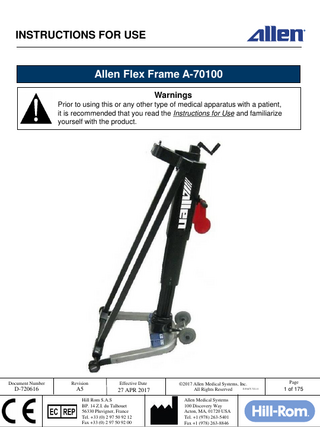
Preview
Page 1
INSTRUCTIONS FOR USE
Allen Flex Frame A-70100 Warnings Prior to using this or any other type of medical apparatus with a patient, it is recommended that you read the Instructions for Use and familiarize yourself with the product.
Document Number
Revision
D-720616
A5
Effective Date
27 APR 2017
Hill Rom S.A.S BP. 14 Z.I. du Talhouet 56330 Pluvigner, France Tel. +33 (0) 2 97 50 92 12 Fax +33 (0) 2 97 50 92 00
©2017 Allen Medical Systems, Inc. D-FACT-722-11 All Rights Reserved Allen Medical Systems 100 Discovery Way Acton, MA, 01720 USA Tel. +1 (978) 263-5401 Fax +1 (978) 263-8846
Page
1 of 175
INSTRUCTIONS FOR USE IMPORTANT NOTICES READ THESE INSTRUCTIONS COMPLETELY BEFORE USING THIS PRODUCT.
• Read and understand all warnings in this manual and on the device itself prior to use with a patient. • The symbol is intended to alert the user to important procedures or safety instructions regarding the use of this device. • The symbol on the labels is intended to show when the IFU should be referenced for use. • The techniques detailed in this manual are only manufacturer’s suggestions. The final responsibility for patient care with respect to this device remains with the attending physician. • Device function should be checked prior to each usage. • This device should only be operated by trained personnel.
• All modifications, upgrades, or repairs must be performed by an authorized specialist. • Keep this manual available for future reference.
Document Number
Revision
D-720616
A5
Effective Date
27 APR 2017
Hill Rom S.A.S BP. 14 Z.I. du Talhouet 56330 Pluvigner, France Tel. +33 (0) 2 97 50 92 12 Fax +33 (0) 2 97 50 92 00
©2017 Allen Medical Systems, Inc. D-FACT-722-11 All Rights Reserved Allen Medical Systems 100 Discovery Way Acton, MA, 01720 USA Tel. +1 (978) 263-5401 Fax +1 (978) 263-8846
Page
2 of 175
INSTRUCTIONS FOR USE
TABLE OF CONTENTS 1.0 Safety Precautions and General Information 1.1
General Safety Warnings
1.2
Table Compatibility
1.3
Product Specifications
2.0 Component Identification 2.1
Spine System
2.2
Flex Frame
2.3
Flex Frame Labels
3.0 Equipment Setup and Use 3.1
Prior To Use
3.2
Setup
3.3
Table Controls & Indicators
3.4
Flexing and Tilting the Table
3.5
Prone Position Equipment
3.6
Supine Position Equipment
3.7
Lateral Position Equipment
3.8
Traction
3.9
Removal & Storage
4.0 Cleaning and Maintenance
Document Number
Revision
D-720616
A5
Effective Date
27 APR 2017
Hill Rom S.A.S BP. 14 Z.I. du Talhouet 56330 Pluvigner, France Tel. +33 (0) 2 97 50 92 12 Fax +33 (0) 2 97 50 92 00
©2017 Allen Medical Systems, Inc. D-FACT-722-11 All Rights Reserved Allen Medical Systems 100 Discovery Way Acton, MA, 01720 USA Tel. +1 (978) 263-5401 Fax +1 (978) 263-8846
Page
3 of 175
INSTRUCTIONS FOR USE 1.0 SAFETY PRECAUTIONS AND GENERAL INFORMATION 1.1 GENERAL SAFETY WARNINGS •
Surgical table floor locks must be engaged at all times during use.
•
Floor must be clean and free of particles prior to use.
•
Never flex and tilt at the same time.
•
By exceeding 500 lbs (227 kg) weight capacity tip hazard can occur (do not exceed surgical table weight rating).
•
Rotating-style surgical tables must be secured from rotation during use.
•
Do not use if product shows visible damage.
•
To avoid serious injury to patient, additional restraints should be used to securely restrain the patient.
•
All modifications, upgrades, or repairs must be performed by an authorized specialist.
1.2 TABLE COMPATIBILITY The Allen Flex Frame is compatible with •
The following surgical table rail styles: US, UK, EU, DEN, JP
Note: Refer to the surgical table manufacturer's user guide for instructions on use. Always refer to the surgical table manufacturer’s weight limits. Document Number
Revision
D-720616
A5
Effective Date
27 APR 2017
Hill Rom S.A.S BP. 14 Z.I. du Talhouet 56330 Pluvigner, France Tel. +33 (0) 2 97 50 92 12 Fax +33 (0) 2 97 50 92 00
©2017 Allen Medical Systems, Inc. D-FACT-722-11 All Rights Reserved Allen Medical Systems 100 Discovery Way Acton, MA, 01720 USA Tel. +1 (978) 263-5401 Fax +1 (978) 263-8846
Page
4 of 175
INSTRUCTIONS FOR USE 1.3 PRODUCT SPECIFICATIONS
•
500lbs (227kg) patient weight limit
•
Radiolucent rails (less than 2mm Al equiv.)
•
48” (1220 mm) extension length
•
17” (430 mm) carbon fiber rail spacing
•
Height adjustable from 25” (635 mm) (with leg tilted) to 38” (965 mm)
•
Fits OR table width range of 20” to 25 1/2” (510 mm-650 mm) (outside to outside rails)
•
Minimum tilt angle (±20°)
•
Trend/Reverse trend (±20°)
•
Flex (±20°)
55” (1395 mm)
26 1/2” (675 mm)
30” (760 mm)
Never exceed the weight capacity of the OR table. Document Number
Revision
D-720616
A5
Effective Date
27 APR 2017
Hill Rom S.A.S BP. 14 Z.I. du Talhouet 56330 Pluvigner, France Tel. +33 (0) 2 97 50 92 12 Fax +33 (0) 2 97 50 92 00
©2017 Allen Medical Systems, Inc. D-FACT-722-11 All Rights Reserved Allen Medical Systems 100 Discovery Way Acton, MA, 01720 USA Tel. +1 (978) 263-5401 Fax +1 (978) 263-8846
Page
5 of 175
INSTRUCTIONS FOR USE 2.0 COMPONENT IDENTIFICATION 2.1 Spine System
Supine Tops C-Prone Wingsets C-Flex
Armboard Rail
Prone Armboard
Easy Lock Clamp *Patient supports shown here are part of the Allen Spine System. They are not included with A-70100, but are shown for reference. Document Number
Revision
D-720616
A5
Effective Date
27 APR 2017
Hill Rom S.A.S BP. 14 Z.I. du Talhouet 56330 Pluvigner, France Tel. +33 (0) 2 97 50 92 12 Fax +33 (0) 2 97 50 92 00
©2017 Allen Medical Systems, Inc. D-FACT-722-11 All Rights Reserved Allen Medical Systems 100 Discovery Way Acton, MA, 01720 USA Tel. +1 (978) 263-5401 Fax +1 (978) 263-8846
Page
6 of 175
INSTRUCTIONS FOR USE 2.0 COMPONENT IDENTIFICATION 2.2 Flex Frame
Rail Clamp Carbon Fiber Rails
Handle Crank
Tilt Pin Handlebar
Corner Connector
Floor Lock Pads
End Cap
Leg
Foot Lock Document Number
Revision
D-720616
A5
Effective Date
27 APR 2017
Hill Rom S.A.S BP. 14 Z.I. du Talhouet 56330 Pluvigner, France Tel. +33 (0) 2 97 50 92 12 Fax +33 (0) 2 97 50 92 00
©2017 Allen Medical Systems, Inc. D-FACT-722-11 All Rights Reserved Allen Medical Systems 100 Discovery Way Acton, MA, 01720 USA Tel. +1 (978) 263-5401 Fax +1 (978) 263-8846
Page
7 of 175
INSTRUCTIONS FOR USE 2.0 COMPONENT IDENTIFICATION 2.3 Flex Frame Labels
Table Attach Height Adjustment
Base Lock
Lock Location
Warning Labels
Document Number
Revision
D-720616
A5
Effective Date
27 APR 2017
Hill Rom S.A.S BP. 14 Z.I. du Talhouet 56330 Pluvigner, France Tel. +33 (0) 2 97 50 92 12 Fax +33 (0) 2 97 50 92 00
©2017 Allen Medical Systems, Inc. D-FACT-722-11 All Rights Reserved Allen Medical Systems 100 Discovery Way Acton, MA, 01720 USA Tel. +1 (978) 263-5401 Fax +1 (978) 263-8846
Page
8 of 175
INSTRUCTIONS FOR USE 3.0 EQUIPMENT SETUP AND USE 3.1 PRIOR TO USE
5’ (1525 mm)
1.
Position and orient table in the room. Flex Frame will extend approximately 5’ (1525 mm) from end of OR table.
2.
Remove head section if attaching to back section. OR
Remove lower leg section if attaching to seat section.
3.
Place floor lock pads under table, then engage floor locks. Verify floor locks are engaged by tugging on floor lock pads.
Ensure OR table is rated for patient weight at connection (If this information is not available it should be tested prior to loading a patient).
Document Number
Revision
D-720616
A5
Effective Date
27 APR 2017
Hill Rom S.A.S BP. 14 Z.I. du Talhouet 56330 Pluvigner, France Tel. +33 (0) 2 97 50 92 12 Fax +33 (0) 2 97 50 92 00
©2017 Allen Medical Systems, Inc. D-FACT-722-11 All Rights Reserved Allen Medical Systems 100 Discovery Way Acton, MA, 01720 USA Tel. +1 (978) 263-5401 Fax +1 (978) 263-8846
Page
9 of 175
INSTRUCTIONS FOR USE 3.2 Setup 1.
Position Flex Frame’s wheels 5’ (1525 mm) from end of table section and remove Rail Clamps from Handlebar.
2.
Attach Rail Clamps to OR table. Clip on near open area on table rail.
3.
Slide to end of rail as shown, and tighten knob securely.
5’ (1525 mm)
Make sure that the rail clamps are fully locked onto the accessory rails prior to loading a patient.
Document Number
Revision
D-720616
A5
Effective Date
27 APR 2017
Hill Rom S.A.S BP. 14 Z.I. du Talhouet 56330 Pluvigner, France Tel. +33 (0) 2 97 50 92 12 Fax +33 (0) 2 97 50 92 00
©2017 Allen Medical Systems, Inc. D-FACT-722-11 All Rights Reserved Allen Medical Systems 100 Discovery Way Acton, MA, 01720 USA Tel. +1 (978) 263-5401 Fax +1 (978) 263-8846
Page
10 of 175
INSTRUCTIONS FOR USE 3.2 Setup 4.
Raise leg to it’s maximum height using the Crank Handle.
5.
Step on base as shown.
6.
Push top of frame forward as shown.
7.
"Rock" frame off 1st hook.
8.
"Rock" frame off 2nd hook and lower to ground.
9.
Pull End Caps.
Document Number
Revision
D-720616
A5
Effective Date
27 APR 2017
Hill Rom S.A.S BP. 14 Z.I. du Talhouet 56330 Pluvigner, France Tel. +33 (0) 2 97 50 92 12 Fax +33 (0) 2 97 50 92 00
©2017 Allen Medical Systems, Inc. D-FACT-722-11 All Rights Reserved Allen Medical Systems 100 Discovery Way Acton, MA, 01720 USA Tel. +1 (978) 263-5401 Fax +1 (978) 263-8846
Page
11 of 175
INSTRUCTIONS FOR USE 3.2 Setup 10. Lift end of Flex Frame and place into table clamps. Verify OR table’s leg section is clear of contact with frame if attached to seat section.
11. Push End Caps flush to OR table clamps. Insure Flex Frame is centered on OR table. Verify there is a 1” (25 mm) minimum gap between the OR table and Flex Frame.
Document Number
Revision
D-720616
A5
Effective Date
27 APR 2017
Hill Rom S.A.S BP. 14 Z.I. du Talhouet 56330 Pluvigner, France Tel. +33 (0) 2 97 50 92 12 Fax +33 (0) 2 97 50 92 00
1” Min Gap (25 mm)
OR Table
©2017 Allen Medical Systems, Inc. D-FACT-722-11 All Rights Reserved Allen Medical Systems 100 Discovery Way Acton, MA, 01720 USA Tel. +1 (978) 263-5401 Fax +1 (978) 263-8846
Page
12 of 175
INSTRUCTIONS FOR USE 3.2 Setup 12. Tighten handles on underside of frame. A.
Tighten one handle.
B.
Verify End Caps are flush and tighten second side.
13. Verify frame is securely attached to OR table. A.
Grasp Carbon Fiber Rail as shown.
B.
Push and pull Flex Frame to verify it is locked.
Document Number
Revision
D-720616
A5
Effective Date
27 APR 2017
Hill Rom S.A.S BP. 14 Z.I. du Talhouet 56330 Pluvigner, France Tel. +33 (0) 2 97 50 92 12 Fax +33 (0) 2 97 50 92 00
©2017 Allen Medical Systems, Inc. D-FACT-722-11 All Rights Reserved Allen Medical Systems 100 Discovery Way Acton, MA, 01720 USA Tel. +1 (978) 263-5401 Fax +1 (978) 263-8846
Page
13 of 175
INSTRUCTIONS FOR USE 3.2 Setup 14. Lower frame to desired height. 15. Verify leg is vertical and insure the base is flush to floor. The indicator level should be set to 0° during setup.
Indicator Level
Document Number
Revision
D-720616
A5
Effective Date
27 APR 2017
Hill Rom S.A.S BP. 14 Z.I. du Talhouet 56330 Pluvigner, France Tel. +33 (0) 2 97 50 92 12 Fax +33 (0) 2 97 50 92 00
©2017 Allen Medical Systems, Inc. D-FACT-722-11 All Rights Reserved Allen Medical Systems 100 Discovery Way Acton, MA, 01720 USA Tel. +1 (978) 263-5401 Fax +1 (978) 263-8846
Page
14 of 175
INSTRUCTIONS FOR USE 3.3 Table Controls & Indicators
Raise •
To raise the Flex Frame: turn the handle counter-clockwise.
•
To lower the Flex Frame: turn the handle clockwise.
Lower
Unlock •
Lock
To lock the base joint, press down on the right foot pedal.
To unlock the base joint, press down on the left foot pedal.
The base joint is a ball joint which can be locked using the foot pedals. When the lock is depressed it applies drag to the ball joint, which helps stabilize the leg.
To adjust Flex Frame, unlock base joint. Document Number
Revision
D-720616
A5
Effective Date
27 APR 2017
Hill Rom S.A.S BP. 14 Z.I. du Talhouet 56330 Pluvigner, France Tel. +33 (0) 2 97 50 92 12 Fax +33 (0) 2 97 50 92 00
©2017 Allen Medical Systems, Inc. D-FACT-722-11 All Rights Reserved Allen Medical Systems 100 Discovery Way Acton, MA, 01720 USA Tel. +1 (978) 263-5401 Fax +1 (978) 263-8846
Page
15 of 175
INSTRUCTIONS FOR USE 3.3 Table Controls & Indicators
•
Level 1 indicates if the leg is vertical.
1
•
Level 2 indicates flex.
•
Level 3 indicates tilt.
Document Number
Revision
D-720616
A5
2
Effective Date
27 APR 2017
Hill Rom S.A.S BP. 14 Z.I. du Talhouet 56330 Pluvigner, France Tel. +33 (0) 2 97 50 92 12 Fax +33 (0) 2 97 50 92 00
3
©2017 Allen Medical Systems, Inc. D-FACT-722-11 All Rights Reserved Allen Medical Systems 100 Discovery Way Acton, MA, 01720 USA Tel. +1 (978) 263-5401 Fax +1 (978) 263-8846
Page
16 of 175
INSTRUCTIONS FOR USE 3.4 Flexing and Tilting the Flex Frame •
Use OR table controls to flex or tilt the Flex Frame.
•
When making adjustments unlock base joint.
•
Always monitor base during adjustments, and insure base is always flush to the floor during articulation.
•
Never flex and tilt Flex Frame at the same time. Doing so may cause the base to lift off the ground.
Never use preset surgical table motions with Flex Frame attached. Pressing the "Home" button on the surgical table when attached to the seat section will likely cause harm to the patient and damage to the table.
Document Number
Revision
D-720616
A5
Effective Date
27 APR 2017
Hill Rom S.A.S BP. 14 Z.I. du Talhouet 56330 Pluvigner, France Tel. +33 (0) 2 97 50 92 12 Fax +33 (0) 2 97 50 92 00
©2017 Allen Medical Systems, Inc. D-FACT-722-11 All Rights Reserved Allen Medical Systems 100 Discovery Way Acton, MA, 01720 USA Tel. +1 (978) 263-5401 Fax +1 (978) 263-8846
Page
17 of 175
INSTRUCTIONS FOR USE 3.5 Prone Position Equipment
•
This picture shows a common prone position setup.
•
The final responsibility for patient care with respect to this device remains with the attending physician.
•
See each component IFU for installation and operation.
•
Patient Support Devices • Wingsets • Head Positioner • C-Flex • C-Prone • OR Table Pad • Armboards • Prone Armboard (shown/optional) • Easy Armboard (optional)
•
By using different thickness pads the legs can be brought up or down for better pressure management. When using intra-operative flex, re-adjust the head positioner to insure chin and face are properly supported. Refer to C-Prone or C-Flex IFU for adjustment information.
Document Number
Revision
D-720616
A5
Effective Date
27 APR 2017
Hill Rom S.A.S BP. 14 Z.I. du Talhouet 56330 Pluvigner, France Tel. +33 (0) 2 97 50 92 12 Fax +33 (0) 2 97 50 92 00
©2017 Allen Medical Systems, Inc. D-FACT-722-11 All Rights Reserved Allen Medical Systems 100 Discovery Way Acton, MA, 01720 USA Tel. +1 (978) 263-5401 Fax +1 (978) 263-8846
Page
18 of 175
INSTRUCTIONS FOR USE 3.6 Supine Position Equipment
•
This picture shows a common supine position setup.
•
The final responsibility for patient care with respect to this device remains with the attending physician.
•
See each component IFU for installation and operation.
•
Patient Support Devices
•
•
Supine Tops
•
Supine Top Pads
•
Armboards •
Easy Armboards (shown/optional)
•
Multi-task Armboards (optional)
Insure patient’s flesh does not protrude between supine top sections.
Document Number
Revision
D-720616
A5
Effective Date
27 APR 2017
Hill Rom S.A.S BP. 14 Z.I. du Talhouet 56330 Pluvigner, France Tel. +33 (0) 2 97 50 92 12 Fax +33 (0) 2 97 50 92 00
©2017 Allen Medical Systems, Inc. D-FACT-722-11 All Rights Reserved Allen Medical Systems 100 Discovery Way Acton, MA, 01720 USA Tel. +1 (978) 263-5401 Fax +1 (978) 263-8846
Page
19 of 175
INSTRUCTIONS FOR USE 3.7 Lateral Position Equipment •
This picture shows a common lateral position setup.
•
The final responsibility for patient care with respect to this device remains with the attending physician.
•
See each component IFU for installation and operation.
•
Patient Support Devices •
Wingsets
•
Head Positioner
•
•
•
C-Flex
•
C-Prone
Prone Armboard
Multi-task Armboard
Armboards •
Prone Armboard (shown/optional)
•
Multi-task Armboard (shown/optional)
•
Easy Armboard (optional)
OR Table Pads
Document Number
Revision
D-720616
A5
Effective Date
27 APR 2017
Hill Rom S.A.S BP. 14 Z.I. du Talhouet 56330 Pluvigner, France Tel. +33 (0) 2 97 50 92 12 Fax +33 (0) 2 97 50 92 00
©2017 Allen Medical Systems, Inc. D-FACT-722-11 All Rights Reserved Allen Medical Systems 100 Discovery Way Acton, MA, 01720 USA Tel. +1 (978) 263-5401 Fax +1 (978) 263-8846
Page
20 of 175