ALOKA
ALOKA ProSound Ultrasound Systems
prosound F75 Instruction Manual Accompanying CD-ROM Document rev 06
Instruction Manual
20 Pages
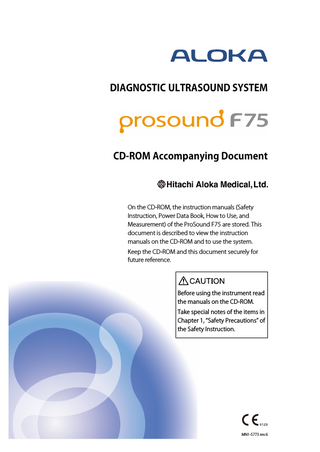
Preview
Page 1
DIAGNOSTIC ULTRASOUND SYSTEM
CD-ROM Accompanying Document
On the CD-ROM, the instruction manuals (Safety Instruction, Power Data Book, How to Use, and Measurement) of the ProSound F75 are stored. This document is described to view the instruction manuals on the CD-ROM and to use the system. Keep the CD-ROM and this document securely for future reference.
Before using the instrument read the manuals on the CD-ROM. Take special notes of the items in Chapter 1, “Safety Precautions” of the Safety Instruction.
MN1-5773 rev.6
Viewing the instruction manual on the CD-ROM NOTE: Adobe Reader version 7.0 or higher is necessary to display the manuals on the
CD-ROM. If Adobe Reader is not installed on your computer, please download Adobe Reader from the Home page of Adobe Systems Incorporated.
1.
Insert the supplied CD-ROM into the CD-ROM drive.
2.
Open the DVD/CD drive. The instruction manuals consists four books. •
Safety Instruction: provides instructions for the safe use of the instrument and how to avoid hazards.
• •
How to Use: describes functions for adjusting, displaying and recording images. Measurement: describes measurement methods on an ultrasound image and viewing reports.
•
Power Data Book: provides acoustic output tables of probes.
Example of instruction manuals on the CD-ROM. (Figure is different from composition of the instruction manuals.) Gray area in the above figure shows (parts of ) the name of the instrument.
3.
Double-click an instruction manual →
A selected instruction manual is displayed.
NOTE: Paper size of the instruction manuals on the CD-ROM is Letter size. Before printing,
check your printer property.
CONTENTS Precautions for Use of the Device
→ p.3
Name of Each Parts
→ p.7
Moving and Installing the Instrument
→ p.10
Probes
→ p.14
Connecting with Others
→ p.15
The Flow of the preparation to the study
→ p.15
After Using the Instrument and Cleaning
→ p.17
Troubleshootings
→ p.18
Classification
→ p.19
Specification
→ p.20
In this manual, the following items are important in preventing harm or injury to equipment operator or patient. indicates a hazardous situation that could result in death or serious injury. indicates a hazardous situation that may result in slight or moderate injury, or property damage. 2
MN1-5773 rev.6
Precautions for Use of the Device The ProSound F75 is intended to be used by doctors and other qualified personnel in fracture diagnostics and hemodynamic diagnostics. However, this equipment is not designed to be used in ophthalmic ultrasound diagnosis, as its sound intensity is not compliant with ophthalmic restrictions established by the FDA.
PRECAUTIONS Concerning the Use or Management of the Device • Only physicians and other qualified personnel should operate this equipment for diagnostic purposes. • Scan for the minimum length of time necessary for the diagnosis, and at the lowest suitable output. For acoustic output, refer to Chapter 8 of the Safety Instruction manual. • Do not disassemble, repair or remodel this equipment or optional features without our consent. Repairing of this equipment shall be performed by a third party certified by the manufacturer. Please contact any of our offices. NOTE: Disassemble means to remove the parts or options from the equipment using tools. NOTE: Remodel means to install or connect unauthorized parts or equipment including the
power cord.
• If any malfunction or abnormality is discovered during operation of the equipment, remove the probe from the patient immediately and discontinue use. If any abnormality is observed in the patient, provide proper care as quickly as possible. Refer to Chapter 4 of the Safety Instruction manual for more information on dealing with the equipment appropriately. If the malfunction is not listed in Chapter 4 of the Safety Instruction manual, contact any of our offices.
PRECAUTIONS Concerning the Install of the Device This equipment is a electrical medical device that intended for use in hospitals and research facilities. The device should be installed in accordance with the following guidelines. For details, refer to the Chapter 3 of the Safety Instruction Manual. • Assembly of the equipment or optional accessories shall be performed by our third party certified. Please contact any of our offices. NOTE:
Assemble means to install or connect parts or optional accessories in/to the device
using tools.
• Connect probes, options or accessaries or options to the device which is specified in the Safety Instruction manual. • Transporting this equipment (by vehicle/ship) shall be performed by a third party certified by the manufacturer. Please contact any of our offices. • Place the instrument on a flat horizontal surface with sufficient stability and minimal vibrations. Do not place the instrument on a precarious or uneven surface. Avoid locations with water or other liquids, and avoid exposure to direct sunlight. • Do not sit on or push the instrument. • Place instrument under the condition suitable for:
MN1-5773 rev.6
3
Conditions
Working environment
Storage environment Moving or Transporting environment
Ambient
10 ℃ to 40 ℃
-10 ℃ to 50 ℃
temperature
(50°F to 104°F)
(14°F to 122°F)
Relative humidity 30% to 75% (non condensing) 10% to 90% (non condensing) Atmospheric
700 hPa to 1060 hPa
700 hPa to 1060 hPa
< 3,000m
-
pressure Altitude
• If the temperature is different from the new and the previous installation location, leave the instrument to stand for a while in the new installed location to allow it to become acclimated to the environment. • Adjusting the height of the operation panel or position of the monitor, be careful of catching your fingers. • Adjust the position and orientation of the monitor and operation panel by keeping a sufficient distance between the instrument and the peripheral equipment, walls and people. • Warn the doctor or patient before adjusting the position and orientation of the monitor. • Install in an environment that ensures electromagnetic compatibility, in accordance with section 1-2-6 of the Safety Instruction manual, "Guidelines for Electromagnetic compatibility", and Item 1-3, "Electromagnetic compatibility". NOTE: The electromagnetic compatibility (EMC) is the ability of device to function
satisfactorily in its electromagnetic environment without introducing intolerable electromagnetic disturbance to anything in that environment.
• When the instrument is installed or moved, perform the inspection before using in accordance with Section 3-5 of the Safety Instruction manual.
Precautions for Use in Conjunction with Drugs • If you perform an ultrasound examination after having the patient ingest a general drug, the ultrasound may affect the pharmacological effect of the drug. Before using a general drug, carefully read the instructions provided, and any cautionary notes. • If you wish to use an ultrasound contrast agent, be sure to use only a substance that has been approved for use for that purpose. See the specific package insert for the contrast agent being used for details. Watch to make sure that the patient is not abnormally affected during the exams using the ultrasound contrast agent. Cardiac rhythm disturbances during perfusion studies using gas ultrasound contrast agentshave been observed in the diagnostic range of Mechanical Index (MI) values. See the specific package insert for the contrast agent being used for details.
Precautions for Use in Conjunction with Other Medical Devices • Use only medical equipment that conforms to IEC60601-1 together with this instrument. For handling and safety inspection on the medical equipment to be 4
MN1-5773 rev.6
used with this instrument, refer to the instruction manual of the medical equipment. • Use the equipotential terminal as the equipotential conductors when interconnecting or grounding with other equipment. Keep probes, body parts and puncture instruments away from the course of high-frequency currents. Failure to observe the following precautions could result in burns to the patient or the examiner. With these radiated high frequencies, the device may be affected with interference when it is drawing monochrome or color images. Operate the device with caution paying attention to the positions of the counter electrode plates and the connecting cord against the probe. Do not use in conjunction with a cardiac defibrillator. It may cause the instrument break down. When using this instrument together with other electronic medical appliances, position it and its cables (e.g. probe cables, ECG cables, I/O cables, etc.) as far away as possible from other appliances and their cables. Note that electromagnetic radiation from this instrument may cause other electronic medical instruments nearby to function abnormally. If such interference occurs, stop using the other instrument together with this one.
Precaution in the Handling of Probes • Connect probes to the instrument which are specified in the Safety Instruction manual. • For specification and handling a probe, refer to the instruction manual for a probe.
Precaution for the Inspection and Cleaning • Before using the instrument, perform the inspection in accordance with Section 3-5 of the Safety Instruction manual. After using the instrument, clean the instrument, probes, and peripherals. • Perform regular inspections to ensure the safe use of the instrument and maintain performance. For details, refer to the Chapter 5 of the Safety Instruction manual.
MN1-5773 rev.6
5
Precautions for the Power Plug and Cable Use the power cable provided, and plug it directly into the wall receptacle (hospital grade). Using the cables or adapters to extend or branch the power connection may cause a short circuit, ground leakage or fire. DO NOT damage, modify or sever the power cable. DO NOT twist, bundle, forcibly bend, or place heavy objects on the cable. Damaging the power cable may cause electric shock or short circuits. Should you discover deformations or abnormalities in the power cable or plug, stop using the equipment immediately. And please contact any of our offices for servicing. Routinely disconnect the power cable plug from the outlet for washing. Use a dry cloth to wipe off any dust or moisture that accumulates on the power cable plug. Faulure to do so may cause electric shock or short-circuits.
Cutting Off the Power Disconnect the power plug out from the power outlet.
6
MN1-5773 rev.6
Name of Each Parts
(10) (1) (11) (2) (3) (4)
(12)
(5)
(13)
(6)
(14)
(7)
(15) (8) (9)
(1)
Viewing Monitor
(2)
Stopper (for fixing the viewing monitor)
(3)
POWERswitch
(4)
Touch panel
(5)
Probe holder
(6)
Lever
(7)
Rock Lever (for operation panel)
(8)
Operation panel up-and-down pedal
(9)
Lock/release pedal
(10) Monitor arm (11) Handle (12) USB connector (used for connecting to the USB flash memory (stick type only)) (13) Cable hanger (14) Probe holder (15) Casters
MN1-5773 rev.6
7
FRONT
BACK
(6)
(1)
(2) (3) (7) (4) (8) (9)
(5)
(10) (11) (1)
Keyboard
(2)
DVD drive
(3)
Foot switch connector (Foot switch is optional.)
(4)
Electronic probe connectors
(5)
Independent probe connector (option)
(6)
OSD menu switch
(7)
Power cable hook
(8)
Breaker
(9)
Equi-potential terminal
(10) Lock pedal (11) Swing Lock pedal
8
MN1-5773 rev.6
Operation panel
(1)
(2)
(9)
(3)
(10)
(4)
(5) (11)
(6) (7)
(12)
(8)
(13)
(1)
POWER switch
(2)
Rotary Encoder (for the menu at the left side section of the touch panel.)
(3)
Rotary Encoder (for the menu at the lower section of the touch panel.)
(4)
ID switch
(5)
MEASUREMENT switch
(6)
+ switch
(7)
PRINT 1 switch
(8)
Trackball
(9)
STC knob
(10) (Pushing) POINTER switch (Rotating)Rotary Encoder (for assistance of the trackball) (11) (Pushing) FREEZE switch (Rotating) B GAIN switch (12) PRINT 2 switch (13) SEND switch
MN1-5773 rev.6
9
Moving and Installing the Instrument 1.
Press POWER to lit on orange.
2.
Prepare for moving Power cable
1 After shutdown is completed, Unplug the cable from outlet. 2 Lightly coil the power cable and hang it on the power cable hook at the back of the equipment.
Probes
Store in the probe holder. Bunch the cables so that they do not protrude from the instrument or get caught beneath the casters. Or disconnect the probe, and then place it in its case.
Keyboard
3.
Push the keyboard into place beneath the operation panel.
Fix the viewing monitor. a
Return the monitor to the front position (center of the instrument), and place the handle of the monitor to the stopper stand at the upper back of the monitor panel.
b
Slide the stopper toward the back of the instrument until it clicks so that the monitor is fixed. a)
4.
b)
status: Lock
Lock the operation panel. a
Turn clockwise the lock lever located at the bottom of the operation panel so that it faces sideways. Lock lever of the operation panel
NOTE: Turn the lock lever completely until it clicks so that it becomes perfectly horizontal.
b
Slide the operation panel toward the back of the instrument until it presses against the instrument.
c
Slide the operation panel to the right or left until it comes to the center of the instrument. → When the operation panel is fixed, it clicks.
d
10
Move the operation panel to the lowest position( → p.12).
MN1-5773 rev.6
5.
Release the lock lever of the caster.
6.
Move the instrument by securely grasping the handle at the back of the instrument. CAUTION: Move the instrument keeping distance that it does not
come in contact with people, peripheral equipment, walls, posts, doors and the like. Move carefully the instrument at a long distance, tilt it, or move it along a passageway that has stairs. NOTE: DO NOT grip the cable hanger, operation panel, monitor,
or probe holder to lift or move the equipment.
7.
When positioning it at an installed location, fix casters.
8.
Inspect the state of the instrument. •
Ensure that there are no loose parts, damage, or signs of wear on the instrument.
•
If the temperature is different from the new and the previous installation location, leave the instrument to stand for a while in the new installed location to allow it to become acclimated to the environment.
MN1-5773 rev.6
9.
Insert the power plug of the power cable attached to the instrument into the power outlet (hospital grade).
10.
Press POWER to turn ON.
11
11.
Check the operation. •
Images and characters are displayed on the screen.
•
Ensure that current time and date are displayed.
•
Ensure that the connected probe, the image display and the frequency match each other. When no probes are connected, ensure that ”NO PROBE “ is displayed.
Adjusting the Operation Panel and the monitor position • Do not hit the monitor against the touch panel, USB memory, cable hook, probe, probe holder, or operation panel. • Adjust the position and orientation of the monitor and operation panel by keeping a sufficient distance between the instrument and the peripheral equipment, walls and people. • Warn the doctor or patient before adjusting the position and orientation of the monitor. If you adjusted the position or orientation of the monitor after the examination is started, warn the patient and others and reset the position of the monitor to the home position after the examination is completed.
Adjusting the Operation Panel 1 Lock the front casters by stepping on their rock/release pedals. 2 Adjust the height of the operation panel by holding the handle with both hands while stepping on the up-and -down pedal of the panel. 3 Release the up-and-down pedal of the operation panel to fix the operation panel in place.
Adjust the Horizontal and Vertical Position and Orientation of the Operation Panel
12
1.
Slide the keyboard in.
2.
Turn the operation panel lock lever counterclockwise so that it is vertical.
MN1-5773 rev.6
3.
Adjust the position of the operation panel grasping the handle. It can also swing at 45 degrees to the right or left from the front while the operation panel is pulled forward
165 mm
100 mm
100 mm
LEVER
100 mm
100 mm
45°
45°
Adjusting the Monitor position 1.
(When the monitor is locked) slide the stopper of the monitor forward while pressing down the protruding area on the top of the stopper.
2.
Adjust the position of the monitor by grasping its handle. Even when the monitor arm is either at the top or bottom, Move the monitor forward while swinging it wide by grasping its handle. Swinging range
50° up, 15° down
50°
15°
110°
110°
80° side to side
110° 110°
80°
MN1-5773 rev.6
80°
13
Probes Connect probes to the instrument which are specified in the Safety Instruction manual. For specification and handling a probe, refer to the instruction manual for the probe. • Use probes only for their intended purpose which are specified in the Safety Instruction manual or the instruction manual for the probe. • Clean, disinfect and sterilze the probes as described in their documentation, before using them. • Perform the external inspection of and probe, ensure that there are no holes, depressions, cracks, deformation on the connecting parts of probe. If you find the probes tobe defective, stop using it immediately. • For puncture operation, refer to the Safety Instruction manual, How to Use manual, or the instruction manual of a probe. • DO NOT hook the probe cable on the monitor.
Connecting a probe to the instrument 1.
Press FREEZE to freeze the image.
2.
Turn the lock lever counterclockwise to the RELEASE position.
3.
Insert the connector of the electronic type probe into the electronic probe connector on the instrument.
RELEASE
LOCK
lock lever
4.
Turn the lock lever clockwise to the LOCK position.
RELEASE
LOCK
lock lever
If the lock lever is difficult to turn, reinsert the connector.
5.
Adjust the cable of the probe so that it does not get tangled with the strap of the USB flash memory and does not grind against the floor.
Removing a probe from the instrument
14
1.
Press FREEZE to freeze the image.
2.
Turn the lock lever counterclockwise to the RELEASE position.
3.
Remove the probe from the instrument.
MN1-5773 rev.6
Connecting with Others For connecting the foot switch or physiological signal cables, refer to the Chapter 3 of the Safety Instruction manual.
The Flow of the preparation to the study 1.
Perform the external inspection of the instrument and probes. Ensure that there are no scratches, cracks, depressions, change of color.
2.
Insert the power plug into the power outlet (hospital grade).
3.
Connect a probe to the probe connector on the instrument.
4.
Press POWER to turn on, and then check the screen display.
5.
Press NEW PATIENT, and then input a patient information.
6.
Coat the ultrasonic irraditaion area of the probe and area to be examined of a patient with an ultrasound medium.
7.
Apply the probe to the examined area of a patient, and then display an image.
8.
When the images are acquired necessary for the diagnosis, and then press FREEZE.
Operating Mode B mode
1 Press B or B/B. 2 Adjust an image. • Using DEPTH/ZOOM, adjust size of a tomographic view.
M mode
• Using B Gain knob or STC knob, adjust the sensitivity. 1 Press M. 2 Using trackball, move the M cursor on the B mode image. 3 Using B Gain knob, control balance of the sensitivity between B mode and
PW mode
M mode. 1 Press PW. 2 Using trackball, move the Dop cursor on the B mode image. 3 Adjust an image. • Using Vel Range(D) on the touch panel menu, adjust the range of the flow velocity.
CW mode
• Using MULTI GAIN switch, adjust the sensitivity 1 Press CW. 2 Using trackball, move the Dop cursor on the B mode image. 3 Adjust an image. • Using Vel Range(D) on the touch panel menu, adjust the range of the flow velocity. • Using MULTI GAIN switch, adjust the sensitivity
MN1-5773 rev.6
15
Flow mode
1 Press B, B/B, or B/M, and then press FLOW.
(Color Doppler)
2 Adjust an image. • Using Vel Range (Flow) on the touch panel menu, adjust the range of the flow velocity • Using MULTI GAIN switch, adjust the sensitivity.
Freezing image/Unfreezing image • Press FREEZE.
Measuring on a ultrasound image 1.
Press Measurement.
2.
Select the measurement item on the touch panel.
3.
Measure according the selected item. (Refer to the Measurement manual).
Printing images or Storing images • To Store a still image a
Press FREEZE to stop an image.
b
To print, press PRINT. To store (save), press STORE.
• To store a moving image a
Press FREEZE to unfreeze an image.
b
Press STORE to start storing an moving images.
c
To stop storing, press STORE.
A moving image is acquired for time or heart beats depending the preset setting.
16
MN1-5773 rev.6
After Using the Instrument and Cleaning DO NOT sterilize or disinfect the equipment with medicinal solution or gas.
1.
Wipe off ultrasound medium remaining on the patient body surface.
2.
Put POWER for one second or more to turn off the power.
3.
Disconnect the power plug from the wall outlet after shutdown is complete. Coil the power cable softly.
4.
Wipe off ultrasound medium remaining on the probes.
5.
Store probes in the probe holder or remove probes from probe connectors.
6.
Clean the instrument and installation location. NOTE: DO NOT clean the instrument with organic solvents such as alcohol or commercial
LCD cleaners. Operation panel, enclosure, probe holder, and foot switch Clean them with a soft, dry cloth. If they are very dirty, remove the dirt in the following procedure. a)
Immerse a soft cloth in a weak solution of a neutral detergent, and wring water out of it.
b) c)
Wipe the instruments with it softly and clean the dirt. Wipe off the detergent.
NOTE: For cleaning the trackball, refer to the Chapter 5 of Safety Instruction manual.
Monitor Immerse a soft cloth in water and wring out, wipe the monitor with it softly. Air filters There are the air filters at the following position. Right
Back
side
side
NOTE: Take great care when handling filters. You may hurt your hands or fingers with the
edge of the metal screen. a
Pull the filter cover outside while pressing down the knob, and remove it.。
b
Vacuum-clean the filter.
c
Wash it with running water.
d
Swish water off, dry the filter completely in a shaded area.
e
Insert the filters into their original location.
Installation location and Power plug Clean and remove moisture. If you use the instrument in a dusty location, the ventilation may deteriorate which can cause malfunction of the instrument. Probes Cleaning, disinfection, and sterilization methods vary according to the probe. MN1-5773 rev.6
17
Troubleshootings If situation is not improved even after you have taken the following measures, please contact our office. For message on the screen, refer to the chapter 4 of the Safety Instruction manual.
The equipment is freezed Cause
Action
Runaway software
1 Unplug the power cord from the outlet.
Power supply is
2 Let stand few minuites and insert the power plug of the power cable attached to the instrument into the power outlet.
fluctuated.
3 Press Power to turn on
The date and time on screen are not correct Cause
Action
Date and time is not Adjust the date and time on Common Preset set or is shifted. Internal battery is
Please contact our office.
drained.
Image Display and Image Degradation Confirm the state of the Power switch and monitor, and then deal according to the following. POWER switch
Monitor Display Graphic Image
Cause
Action
No connection of the Reconnect the power plug into the power Light out −
−
Orange −
−
power cable.
outlet.
Circuit breaker is
Check the condition of the circuit breaker
tripped.
of the connected power outlet.
The instrument
Press Power.
status is standby.
If start is finished on the way, please contact our office.
Blue No
No
The OSD setting is
Adjust the setting of the monitor with the
different.
OSD menu.
EXT (external input)
Turn off EXT from the touch panel menu.
is turned on. Blue
Gain is lowered. Yes
No
Adjust the setting with the B Gain knob.
No connection of the Reconnect the probe. probe. Acoustic power is
Adjust the setting with the Acoustic Power
lowered.
knob.
The still image is
Press the FREEZE switch to switch the
displayed (The freeze display to real time. switch is ON).
18
MN1-5773 rev.6
Classification • Protection against electric shock (ME equipment): class I • ME equipment • Protection Against Electric Shock (Applied Parts): Type BF Applied Part ‒
Probe/scanner applied parts and parts treated as applied parts: Refer to the following diagram (Probe/Scanner Pattern Diagram) and table. B
C
A
connector
D
connector
C
A
The probe/scanner pattern diagram. Above illustrates a surface/intraoperative probe. Below shows a coelomic probe.
Applicable part of body
Applied part
parts treated as applied parts
B - C length
surface of body
Ultrasonic irraditaion area (D)
A to B
100 cm
Intraoperative
Ultrasonic irraditaion area (D)
A to B
20 cm
Endocavity
A to C
A to C
N/A
‒
ECG, PCG, Pulse Applied part can be used up to 2 m from each cable's electrodes (refer to image below) e.g.: ECG 2 meters ECG electrodes
connector ECG patient lead
• Protection against electric shock (Defibrillation-proof applied parts): Not suitable • Protection against harmful ingress of water or particulate matter ‒
Equipment: IPX0 (Ordinary equipment)
‒
Probe applied part: IPX7 (Watertight equipment)
• According to the degree of safety of application in the presence of a flammable anaesthetic mixture with air or with oxygen or nitrous oxide: Instrument is not suitable for use in the presence of a flammable anaesthetic mixture with air or with oxygen or nitrous oxide. • Suitability for use in an oxygen rich environment: Not suitable • Method(s) of sterilization: Not suitable for sterilization/disinfection with medicinal solution, gas or radiation. • Mode of operation: Continuous operation
MN1-5773 rev.6
19
Specification Scanning mode
Electronic convex scanning, Electronic linear scanning, Electronic sector scanning
Display mode
B, M, PW doppler, CW doppler, Color doppler
Measurement
Basic measurement, Cardiac Measurement, Vascular Measurement,
Functions
Abdominal measurement, Obstetrical Measurement, Gynecological Measurement, Urological Measurement, eTRACKING Measurement, Small Parts Measurement
Rated supply
AC 100V to 120V, 200V to 240V
voltages Rated frequency
50 / 60 Hz
Power
1200VA
consumption Viewing monitor
19-inch flat-panel LCD
Dimensions
590 mm (Width), 1000 mm (Depth), 1204 mm to 1675 mm (Height)
Weight
Approx. 170 kg (main unit only) For details, please refer to the Safety Instruction Manual.
About Handling CD • Do not store this disk in hot or humid place. Avoid exposure to direct sunlight or illumination. • Do not stick paper or tape to disk. • Do not write on the disk with a pen. • Prevent touching both sides of the disk. • Handle it so that a fingerprint, dirt, dust, a drop of water does not stick to a disk. Handle it properly to prevent damage to the disk. • After use, place the disk in the case. • Do not throw this disk.
6-22-1 Mure, Mitaka-Shi, Tokyo, 181-8622 Japan TEL +81-422-45-6049 URL: http://www.hitachi-aloka.com OverseasOffices: Hitachi Medical Ultrasound Logistics, Zweigniederlassung der Hitachi Medical Systems Europe Holding AG Carl-Zeiss-Strasse 5, D-72555 Metzingen, Germany
ProSound logo is a registered trademark or trademark of Hitachi Aloka Medical, Ltd. in Japan and/or other countries. Microsoft, Windows and Windows Media are either registered trademarks or trademarks of Microsoft Corporations in the United States and/or other countries. Adobe, Acrobat, and Reader are either registered trademarks or trademarks of Adobe Systems Incorporated in the United States and/or other countries. All brand name, product name and system name are registered trademarks or trademarks of their respective owners. In this manual, ™ and ® are omitted. Copyright©Hitachi Aloka Medical, Ltd. All rights reserved.
2014.03
20
MN1-5773 rev.6