Ambu
Ambua Scope Duodeno Instructions for Use V2
Instructions for Use
28 Pages
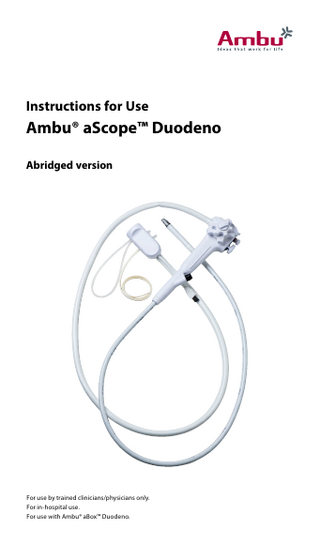
Preview
Page 1
Instructions for Use
Ambu® aScope™ Duodeno Abridged version
For use by trained clinicians/physicians only. For in-hospital use. For use with Ambu® aBox™ Duodeno.
1 a
b
c
2
e
d
4
3
aBox
5 a
b
6
c
7 aBox
VAC
d
8
CO2
9
10
12
11
CO2
VAC
13
2797 Ambu is a registered trademark and aScope™ Duodeno is a trademark of Ambu A/S. 2
Contents
Page
English (Instruction for use)...04
3
1. Important Information – Please Read Before Use! Read this Instructions for Use (IFU) carefully before using the aScope™ Duodeno and keep for future reference. Failure to read and thoroughly understand the information presented in this IFU, as well as those developed for ancillary endoscopic equipment and accessories, may result in serious injury to the patient and/or user. Furthermore, failure to follow the instructions in this IFU may result in damage to, and/or malfunction of the equipment. This IFU describes the recommended procedures for inspecting and preparing the system prior to its use. It does not describe how an actual procedure is to be performed, nor does it attempt to teach the beginner the proper technique or any medical aspects regarding the use of the equipment. It is the responsibility of each medical facility to ensure that only appropriately trained personnel, who are competent and knowledgeable about endoscopic equipment, antimicrobial agents/processes and hospital infection control protocol, are involved in the use, handling and care of these medical devices. The IFU may be updated without further notice. Copies of the latest version are available upon request.
1.1. Intended Use / Indication for Use The aScope™ Duodeno is designed to be used with the aBox™ Duodeno, endoscopic accessories (e.g. biopsy forceps) and other ancillary equipment (e.g. medical grade video monitor) for endoscopy and endoscopic surgery within the duodenum. Note: Do not use this device for any purpose other than its intended use. Select the endoscope to be used according to the objective of the intended procedure based on the full understanding of the endoscope’s specifications and functionality as described in this IFU.
1.2. General Information The device is intended to be used by physicians trained on ERCP procedures. If there are official standards for user qualifications to perform endoscopy and endoscopic treatment that are defined by the hospital´s medical administrators or other official institutions, such as academic societies on endoscopy, follow those standards. If there are no official qualification standards, the operator of this device must be a physician approved by the medical safety manager of the hospital or person in charge of the department (department of internal medicine, etc.). The physician should be capable of safely performing the planned endoscopy and endoscopic treatment following guidelines set by the academic societies on endoscopy, etc., and considering the difficulty of endoscopy and endoscopic treatment. This manual does not explain or discuss endoscopic procedures. Additional equipment connected to medical electrical equipment must comply with the respective IEC or ISO standards (e.g. IEC 60950 or IEC 62368 for data processing equipment). Furthermore, all configurations shall comply with the requirements for medical electrical systems (see clause 16 of the latest valid version of IEC 60601-1). Anybody connecting additional equipment to medical electrical equipment configures a medical system and is therefore responsible that the system complies with the requirements for medical electrical systems. If in doubt, consult your local representative or contact Ambu for support.
1.3. Contraindications Contraindications for ERCP include the following: • Patients under 18 years. • When the risks to patient health or life are judged to outweigh the most favorable benefits of the procedure. • When adequate patient cooperation or consent cannot be obtained. • When a perforated viscus is known or suspected. Additional contraindications could exist for high risk procedures, such as biliary sphincterotomy
4
EN
in a patient who is fully anticoagulated or therapeutically dosed anti-platelet agents. Following conditions may as well contraindicate ERCP and need to be qualified: • Patient has suffered a prior severe allergic reaction to ERCP contrast medium. • Unstable cardiopulmonary, neurologic or cardiovascular status of the patient. • Severe uncorrected coagulopathy.
1.4. Clinical Benefits Single-use application minimises the risk of cross-contamination of the patient.
1.5. Warnings and Cautions Failure to observe these warnings and cautions may result in patient injury or damage to the equipment. Ambu is not responsible for any damage to the system or patient injury resulting from incorrect use.
WARNINGS Indicate a potentially hazardous situation which, if not avoided, could result in death or serious injury. Connection of Devices • Do not connect non-medical grade devices to the endoscope. Connection of devices that are not medical grade (IEC 60601 conform) could have negative impact on the safety of the system. Connect only medical grade equipment to the endoscope. For detailed information consult the IFU of the aBox™ Duodeno. Single-Use & Cross-Contamination • The endoscope described in this IFU is a single-use medical device. Since it is provided in sterile packaging, it must be properly handled (by using aseptic technique) and stored to ensure the sterile packaging is not breached prior to use. • Do not attempt to clean and reuse the aScope™ Duodeno as it is a single-use device and cannot be reprocessed. Reuse of the product can cause contamination, leading to infections as well as a malfunction of the device. • Do not use the aScope™ Duodeno if the product sterilization barrier or its packaging is damaged. • A new bottle of sterile water with at least 1.000 ml in volume should be used for each procedure. Using an opened bottle of water may lead to cross-contamination or infection. • To guard against dangerous chemicals and potentially infectious material during the procedure and danger of unintentional diathermy burns, wear personal protective equipment, such as eyewear, face mask, moisture-resistant clothing, and chemical and electrical-resistant gloves that fit properly and are long enough so that your skin is not exposed. Please note that a new pair of gloves is required prior to each procedure. Preparation for Use • Before endoscopy, remove any metallic objects (watch, glasses, necklace, etc.) from the patient. Performing high-frequency cauterization treatment while the patient is wearing metallic objects may cause burns on the patient in areas around the metallic objects. • Using an endoscope that is not functioning properly or is suspected to be defective may compromise patient or operator safety and could potentially result in severe equipment damage. Inspect the endoscope for damages prior to use. Check the functionality of the endoscope prior to use. Be sure to always have another endoscope available and ready for use to avoid any unnecessary delays due to equipment failure or malfunction.
5
Operator Instructions • Do not strike, hit, or drop the endoscope’s distal end, insertion tube, bending section, control section, umbilicus, and/or endoscope connector. Also, do not bend, pull, or twist the endoscope’s distal end, insertion tube, bending section, control section, umbilicus, or endoscope connector with excessive force. The endoscope may be damaged and could cause patient injury, burns, bleeding, and/or perforations. It could also cause parts of the endoscope to fall off inside the patient. • Do not stare directly into the distal end of the endoscope and avoid patient eye contact with the distal end of the endoscope whilst the LEDs are ON. Keep your eyes away from the distal end when inserting endoscopic accessories as eye injury could potentially result. • No modification of this equipment is allowed. • Do not leave the endoscope illuminated before and after examination. Otherwise, the LEDs could be directed toward to the opened eyes of the sedated patient and can cause retina burns. Ancillary Equipment • If combinations of ancillary equipment other than those described in this IFU are used, full responsibility is assumed by the medical treatment facility. • A defective vacuum pump could lead to loss of cooling and increased temperature at the tip of the endoscope. Make sure to have another vacuum source available. Operation of the Endoscope • Never perform angulation control forcibly or abruptly. Never forcefully pull, twist, or rotate the angulated bending section. Patient injury, bleeding, and/or perforation may result. It may also become impossible to straighten the bending section during an examination. Never operate the bending section, feed air or perform suction, insert or withdraw the endoscope’s insertion section, or use endoscopic accessories without viewing the live endoscopic image or when the image is frozen or magnified. Patient injury, bleeding, and/or perforation may result. • Never insert, withdraw or operate the insertion section abruptly or with excessive force. Patient injury, bleeding, and/or perforation may result. • Never insert or withdraw the endoscope’s insertion section while the bending section is bent or locked in position. Patient injury, bleeding, and/or perforation may result. • Never insert or withdraw the endoscope while the elevator is raised, or when endoscopic accessory extends from the distal end of the endoscope. Otherwise, patient injury, bleeding, and/or perforation can result. • Firmly connect the suction tube to the suction pump and to the suction connector on the endoscope. If the suction tube is not attached properly, debris may drip from the tube and can pose an infection control risk, cause equipment damage, and/or reduce suction capability. • If the sterile water level in the water bottle is too low, replace the bottle with a new one. An empty bottle can cause loss of rinsing and cooling function. Always keep a new bottle of sterile water ready for this case. • If blood unexpectedly adheres to the surface of the insertion section of the withdrawn endoscope, carefully check the condition of the patient. • Do not use the endoscope if any parts of the endoscope or endoscopic accessory fall off inside the patient body due to equipment damage or failure. Stop using the endoscope immediately and retrieve all parts in an appropriate way, otherwise, serious patient injury may occur.
6
EN Image Always check whether the image on the screen is a live image or a recorded image and verify that the orientation of the image is as expected. Do not use this device if the live image cannot be observed, otherwise, patient injury may occur. • Always set the intensity of electrosurgical devices to the lowest required value to avoid image disturbance. Do not increase the level of intensity above the standard ERCP settings. Always limit the continuous activation time of electrical devices to a minimum. • If an abnormal endoscopic image appears or an abnormal function occurs but quickly corrects itself, the endoscope may have malfunctioned. In this case, consider abandoning the procedure because the irregularity can occur again, and the endoscope may not return to its normal condition. Stop the examination immediately and slowly withdraw the endoscope while viewing the endoscopic image. Otherwise, patient injury, bleeding, and/or perforation can result. Over-insufflation & Gas • Confirm that the top hole of the insufflation/rinsing valve is not blocked. If the hole is blocked, air is fed continuously and patient pain, bleeding, and/or perforation can result. • Do not inflate air or a nonflammable gas excessively into the patient. This could cause gas embolism and/or over-insufflation. • Do not insufflate flammable gas into the patient. Otherwise, patient injury may occur. Distal-end Temperature • The temperature of the distal end of the endoscope may exceed 41 ˚C (106 ˚F) and reach 50 ˚C (122 ˚F) due to intense endoscopic illumination. Therefore, do not leave the endoscope illuminated before and/or after an examination and always maintain a suitable distance necessary for adequate viewing while using the minimum level of illumination for the minimum amount of time. Continued illumination will cause the distal end of the endoscope to become hot and cause operator and/or patient burns. • Avoid long periods of contact between the tip of the device and the mucosal membrane, sustained contact with the mucosal membrane may cause mucosal injury. The distal end of the endoscope may get warm due to heating from the light emitting part. When withdrawing the endoscope, the distal end should be in the neutral and non-deflected position with the brakes released. Biopsy Valve • Before using a syringe to inject liquid through the biopsy valve or when aspirating, detach the valve’s cap from the main body. If the cap is not detached and/or the syringe is not inserted straight, the biopsy valve could be damaged. This could reduce the efficacy of the endoscope’s suction system, and may leak or spray patient debris or fluids, posing an infection control risk. If the biopsy valve is left uncapped during the procedure, debris or fluids could leak or spray from it, posing an infection control risk. When the valve is uncapped, place a piece of sterile gauze over it to prevent leakage. • Patient debris might spray when endoscopic accessories are withdrawn from the biopsy valve. To prevent this, hold a piece of gauze around the accessory and the biopsy valve during withdrawal. • Do not let the endoscopic accessory hang down from the biopsy valve. This can damage the valve, which can reduce the efficacy of the endoscope’s suction system and may leak or spray patient debris or fluids, posing an infection control risk. • Do not use the biopsy valve if any irregularities are observed during the inspection. An irregular, abnormal, or damaged valve can reduce the efficacy of the endoscope’s suction system, and may leak or spray patient debris or fluids, posing an infection control risk. Replace with a new one if necessary.
7
Endoscopic Accessories • When using endoscopic accessories, make sure the accessory remains visible in the endoscopic image. If the position of the accessory cannot be seen in the endoscopic image, serious patient injury and/or equipment damage may occur. • When inserting or withdrawing an endoscopic accessory, confirm that its distal end is closed or completely retracted into the sheath. Make sure to straighten the bending section as much as possible. Inserting or withdrawing endoscopic accessories with excessive force may damage the working channel or the endoscopic accessories. Slowly insert or withdraw the endoscopic accessory straight into or from the slit of the biopsy valve. Otherwise, the biopsy valve may be damaged and pieces of it could fall off and/or cause patient injury. • Do not insert endoscopic accessories without the elevator being raised. If they are inserted without the elevator being raised, the accessory cannot be observed in the endoscopic image and may cause patient injury. • Check the movement of the endoscopic accessory by slowly operating the elevator control lever several times to raise the elevator. Otherwise, the endoscopic accessory may move in unexpected directions, and patient injury, bleeding, and/or perforation may result. • Locate the endoscopic accessories as central as possible in the endoscopic image by adjusting the position of the distal end of the endoscope, particularly while performing papillotomy. When the distal end of the endoscopic accessory is positioned in the left or right side of the endoscopic image, and the elevator control lever is operated, the endoscopic accessory may move abruptly, resulting in patient injury, bleeding, and/or perforation. • Do not use excessive force when operating, inserting or withdrawing endoscopic accessories and make sure the accessory is visible on the endoscopic image. Otherwise, the endoscopic accessory may extend from the distal end of the endoscope abruptly, which could cause patient injury, bleeding, and/or perforation. Never emit high-frequency current before confirming that the distal end of the high-frequency endoscopic accessory is in the endoscope’s field of view. Also, confirm that the electrode section and the mucous membrane in the vicinity of the target area are at an appropriate distance from the distal end of the endoscope. If the high-frequency current is emitted while the distal end of the endoscopic accessory is not visible or too close to the distal end of the endoscope, patient injury, bleeding, and/or perforation as well as equipment damage can result. • While moving the elevator, do not open or close the distal end of the endoscopic accessory. This could damage the endoscopic accessory and could cause patient injury, bleeding, and/or perforation. If the endoscopic accessory cannot be inserted or withdrawn, the distal end of the endoscopic accessory cannot be opened or closed, move the elevator control lever in the opposite direction of the "Up" direction to lower the elevator. • When the device is used with energized endoscopic devices, leakage current may be additive. Use only endoscopic devices of type BF or CF. Check the compatibility of the accessory/endoscopic device before use regarding any criteria for safe use. Suction • Avoid aspirating solid matter or thick fluids; working channel, suction channel, or suction valve clogging can occur. • When aspirating, maintain the suction pressure at the lowest level necessary to perform the procedure. Excessive suction pressure could cause aspiration of and/or injury to the mucous membrane. In addition, patient fluids could leak or spray from the biopsy valve, posing an infection control risk.
8
EN
CAUTIONS Indicate a potentially hazardous situation which, if not avoided, may result in minor or moderate injury. It may also be used to alert against unsafe practices or potential equipment damage. General • US federal law restricts this device for sale only by, or on the order of, a physician. • Keep the aScope™ Duodeno dry during preparation, use and storage. • The aScope™ Duodeno is not intended to be repaired. If defective, the aScope™ Duodeno should be returned to Ambu. For more information please refer to Section 6. • Electromagnetic interference may occur on this device near equipment marked with the following symbol or other portable and mobile RF (radio frequency) communications equipment, such as cellular phones. If electromagnetic interference occurs, mitigation measures may be necessary, such as reorienting or relocating this device, or shielding the location. Unpacking and Placing the Endoscope • Do not use a knife or another sharp instrument to open the pouch or cardboard box. • Place the aScope™ Duodeno on a level surface while unpacking. Dropping the aScope™ Duodeno could damage it. Prior to Use • To prevent the patient from biting the endoscope, it is recommended that a mouthpiece is placed in the patient’s mouth before inserting the endoscope. • Never use a mouthpiece that is deformed, damaged or shows other irregularities, otherwise, patient injury and/or equipment damage may occur. • To prevent the patient from breaking one or more teeth, make sure there are no teeth that are not permanently capped or no missing teeth, prior to examination. • To prevent the patient of losing a dental prosthesis, make sure the patient removes it prior to examination. • Do not allow the suction canister to fill completely. The suction canister must be changed after each examination. Using a filled suction canister may lead to loss of the suction function, loss of cooling or malfunction of the suction pump. Operating the Endoscope • Be careful not to damage the insertion tube or distal end when using sharp devices in combination with the aScope™ Duodeno. The endoscope connector will disconnect from the endoscope connector socket on the aBox Duodeno and the endoscopic image will be lost. • Be careful when handling the distal end of the insertion tube and do not allow it to strike other objects, as this may result in damage to the equipment. The lens surface at the distal end is fragile and visual distortion may occur. • Do not coil the insertion tube or the umbilicus in a diameter of less than 12 cm. Equipment damage may result if so. • Do not attempt to bend the endoscope’s insertion section with excessive force. Otherwise, the insertion section may be damaged. • Do not twist or bend the bending section with your hands. Equipment damage may result if so. • The endoscope's suction valve and insufflation/rinsing valve cannot be removed from the control section. Pressing, pulling, or twisting them with excessive force can break the switches and/or cause water leaks. • The endoscope’s insufflation and rinsing valves cannot be removed from the control section. Pressing, pulling, or twisting them with excessive force can break the switches and/or valves which will lead to loss of functionality.
9
•
Do not apply olive oil or products containing petroleum-based lubricants (e.g. Vaseline®) to the endoscope. These products may cause deterioration of the endoscope. Use only medical grade lubricants which are free of paraffins and silicone. • If remote switches, the suction valve or the insufflation/rinsing valve are not returning to the OFF position after being pressed, gently pull them upwards to return them to OFF position. Endoscopic Accessories • Do not use damaged endoscopic accessories. Should any irregularities be observed during use, take appropriate measures to avoid patient injury and/or damage to equipment.
1.6. Adverse events Potential adverse events in relation to Ambu Duodeno System (not exhaustive): Infection/ inflammation (including post-ERCP pancreatitis (PEP), cholangitis, cholecystitis, endocarditis and sepsis), bleeding, perforation, thermal injuries, stent related adverse events, cardiopulmonary adverse events, air embolism, anaesthesia related adverse events, nausea, sore throat, abdominal pain and discomfort.
2. System Description 2.1. System Components Ambu® aScope™ Duodeno Sterile and single-use device
Part number
Distal End Outer Diameter ø
Working channel Inner Diameter ø
482001000
41.2 Fr (13.7 mm)
12.6 Fr (4.2 mm)
The aScope™ Duodeno is not available in all countries. For detailed information, please contact your local sales office.
2.2. Compatible/Applicable Device Ambu® aBox™ Duodeno Reusable device
Part number 485001000US (for US market) 485001000 (for non US markets)
The aBox™ Duodeno is not available in all countries. For detailed information, please contact your local sales office.
10
EN
2.3. aScope™ Duodeno Description and Function The aScope™ Duodeno is a flexible endoscope with side viewing optics, deflectable tip and an elevator to control the position of inserted accessories. The endoscope tip deflection is controlled via wheels, the deflecting can be locked via lock levers. The elevator at the tip can be controlled via deflection control at the control section. Insufflation, suction and rinsing functions can be activated via valves. 2
1 D
3 4
L
R
23
F
U
5 6 7 8
22
21
9 10
18 17
19
11
20
16 12 15
14
2
13
No.
Part
Function
1
Elevator control lever
When this lever is moved in the “Up” direction, the elevator is raised. When the lever is moved in the opposite direction, the elevator is lowered
Elevator down
D
Elevator up
R
L
F
U
2
Remote switches 1
2 3
Programable switches for e.g. freeze, record video, image capture. The function of the remote switches can be set on the aBox™ Duodeno. Refer to the IFU of the aBox™ Duodeno when setting these functions. The standard configuration of these switches are: • Remote switch 1 for image capture • Remote switch 2 no setting • Remote switch 3 no setting
11
3
Lock lever up-down
D
Lock Up/down movement
R
L
Release up/down movement
F
Moving this lock in the "Up" direction locks the bending section at any desired position along the up/down axis. Moving the lock in the opposite direction frees angulation
U
Suction valve
The valve is pressed to activate suction to remove any fluids, debris, or gas from the patient
5
Insufflation / rinsing valve
When the whole in this valve is covered, air is insufflated. When the valve is pressed, water is fed for lens rinsing. It can also be used to feed air for removing any fluids or debris adhering to the objective lens
6
Up-down control wheel
When this wheel is turned in the “U” direction, the bending section moves UP; when the wheel is turned in the “D” direction, the bending section moves DOWN
D
4
L
R
F
U
Move bending section down
Move bending section up
7
Left-right control wheel Move bending section left D
Move bending section right R
L
F
U
8
Left-right lock lever Release right/left movement
D
Lock right/left movement R
L
F
When this wheel is turned in the “R” direction, the bending section moves RIGHT; when the wheel is turned in the “L” direction, the bending section moves LEFT
Turning this lock in the “F ” direction frees angulation. Turning the lock in the opposite direction locks the bending section at any desired position along the left/right axis
U
9
Biopsy valve
Biopsy access cap. Seals the working channel
10
Working channel
The working channel functions: • Working channel for the insertion of endoscopic accessories • Suction channel • Fluid feed channel (from a syringe via the biopsy valve)
11
Insertion limit mark
Indicates the maximum point to which the endoscope may be inserted into the patient´s body
12
Insertion tube
Flexible insertion tube for navigating to the duodenum
12
EN
13
Bending section
When the Up-Down and Right-Left levers are operated, the distal end of the endoscope is deflected
14
Distal end
Contains the camera, LEDs, the working channel exit and the elevator
15
Camera
Provides live image stream
16
Elevator
Positions endoscopic accessories when the elevator control lever is operated
17
Vacuum connector
Connects the endoscope to the suction tube of the suction pump
18
Insufflation connector
Connects the endoscope to the insufflator
19
Lot. Number
Printed Lot. Number of the endoscope
20
Endoscope strain relief
Snap connector to the aBox™ Duodeno (no electrical function)
21
Rinsing tubing
Supply of sterile water for rinsing the objective lens
22
Process water tubing
Provides the endoscope with sterile water from water bottle
23
Endoscope connector
Connects the endoscope electrically to the aBox™ Duodeno
3. Explanation of Symbols Used Symbols
Max OD
130°
%
-5 oC 23oF
40 oC 104oF
Indication Maximum insertion portion width (Maximum outer diameter)
Symbols
Min ID
Indication Minimum working channel width (Minimum inner diameter)
Refer to Instructions for Use
Warning, important information. Pay attention to information in Instructions for Use!
Field of view
Global trade identification number
Humidity range
Atmospheric pressure range
Transport temperature range
Protection against electric shock - Type BF, safety class IEC60601-1
Medical Device
Sterile device, device was sterilized with Ethylene-Oxide (EO) 13
Symbols
Indication
Symbols
Indication
Date of Manufacture
Protect the packaged product from moisture
Lot Number, Batch Code
Reference Number
Sterile device, device was sterilized with Ethylene-Oxide (EO). Packaging level ensuring sterility
Use by, Expiration Date
Refer to Instructions for Use
Do not use if the package is opened or damaged Working length 124 cm/ 48.8" of the aScope™ Duodeno Legal Manufacturer
Device not for reuse
Rx Only
Prescription Device
CE Mark
4. Preparation for Use Numbers in gray circles below refer to illustrations on page 2. Before each procedure, prepare and inspect a new endoscope as instructed below. Inspect other equipment to be used with this endoscope as instructed in their respective instruction manuals. Should any irregularity be observed after inspection, follow the instructions as described in section 8, “Troubleshooting”. If this endoscope malfunctions, do not use it. Contact your Ambu sales representative for further assistance.
4.1. Preparation and Inspection of the aScope™ Duodeno Inspection of the Endoscope 1 • Check that the pouch seal is intact. 1a • Carefully peel of the peel pouch packaging of the aScope™ Duodeno packaging and remove the protective elements from the handle and the distal end. 1b • Carefully run your hand back and forth over the entire length of the insertion tube, including the bending section and distal end, of the aScope™ Duodeno to make sure that there are no impurities or damages on the endoscope, such as rough surfaces, sharp edges or protrusions which may harm the patient. Make sure to use aseptic technique when performing the steps above. Otherwise, the sterility of the product will be compromised. 1b • Inspect the distal end of the endoscope´s insertion section for scratches, cracks or other irregularities. 1b • Turn the Up-Down and Right-Left control wheels in each direction until they stop and return to neutral position. Confirm that the bending section functions smoothly and correctly, that maximum angulation can be achieved and returned to neutral position. 1c • Operate the elevator control lever to confirm that the elevator can be operated smoothly and correctly and can be returned to neutral position. 1d 14
• • •
Confirm that the angulation locks are functional by locking and releasing the angulation locks according to section 2.3. Turn the angulation wheels fully in all directions, lock the angulation in a fully angulated position and confirm that the bending section can be stabilized. Release the angulation locks and confirm that the bending section straightens out. Confirm that the top hole of the insufflation/rinsing valve is not blocked. 1e Using a syringe, insert sterile water into the working channel. Press the plunger, ensure that there are no leaks and that the water is emitted from the distal end. 1e If applicable, confirm compatibility with applicable accessory devices as appropriate. 2
4.2. Preparation of the Endoscope Prepare and inspect aBox™ Duodeno, medical grade monitor, suction pump, and insufflator as described in their respective manuals. • Prepare a bottle of sterile water and place it in the designed bottle holder located on the front (left side) of the aBox™ Duodeno. For lens washing water it is recommended that the sterile water bottle chosen should contain a minimum of 1000 ml in volume. Please note that a new bottle of sterile water should be used for each procedure. 3 • Power up the aBox™ Duodeno. Once the aBox™ Duodeno has been set and powered up, the system indicates when it is ready by displaying the settings and information menu and the following information message: “please connect endoscope”. 4 For detailed information about powering up the aBox™ Duodeno please refer to the IFU of the aBox™ Duodeno. • Slide the endoscope strain relief into the aBox™ Duodeno connector snap. 5a • Open the housing of the peristaltic pump located on the front panel of the aBox™ Duodeno by gently pushing up the lid with your thumb(s) until the top of the peristaltic pump is exposed. • Carefully place the rinsing tubing of the aScope™ Duodeno around the roller of the peristaltic pump making sure the tubing is not twisted. The rinsing tubing should cover the roller of the pump and go underneath the roller pump. 5b • Close the peristaltic pump by pressing the lid of the housing down until the housing of the peristaltic pump is closed. Make sure that the rinsing tubing is nestled within the notches on each side of the roller before closing completely. 5c • Remove all seal caps/covers from the bottle of sterile water. Insert the process water tubing into the bottle of sterile water. Ensure that the end of the tubing reaches to the bottom of the water bottle so that the maximum volume of water can be suctioned from the water bottle prior to replacing (as necessary) to reduce waste. 5d
4.3. Attaching Ancillary Equipment to the Endoscope The aScope™ Duodeno is designed to work with most readily available and most often utilized medical suction and fluid management systems. Irrespective of the chosen fluid management system, overflow protection must be a feature of the suction canister assembly utilized in order to prevent fluids from entering the system. This feature is commonly referred to as "self-sealing" feature or "shut-off-filter", or similar mechanism. Please note that a new suction canister and connection should be used for each procedure. The aScope™ Duodeno does not itself produce negative pressure and therefore an external vacuum source (e.g. wall suction or medical grade suction pump) is required to operate the system. Standard suction tubings with a nominal diameter should be sufficient, as long as they simply and securely fit over the standard size suction connector of the aScope™ Duodeno. Nomenclature used in this section follows the established convention that each canister utilized has multiple connection ports labelled either "To Vacuum" or "To Patient". However, it is the responsibility of the user to follow all manufacturer instructions and guidance applicable to the endoscopic fluid management system chosen for use with the aScope™ Duodeno. 15
EN
•
Connection to Fluid Canisters 6 To perform patient examinations or procedures, all fluid containers (e.g. sterile water bottle) must be properly and securely connected to the aBox™ Duodeno to prevent spillage, thereby maintaining a safe work environment. Place the containers in the designated locations and connect them according to the instructions in this chapter. Please note, that a new suction canister/sterile water bottle must be used for each procedure. CO₂ Connection/ Connection to the Insufflation System 6 The aScope™ Duodeno is designed to work with a source of medical grade CO₂ for insufflation. The maximum medical grade CO₂ supply pressure is 12 psi (80 kPa). Connect to the aScope™ Duodeno using a tube with a luer-lock connector. • If ancillary equipment is ON, turn OFF. • Connect the luer-lock of the insufflation tubing from the insufflator to the insufflation connector of the aScope™ Duodeno. • Turn the ancillary equipment back ON. Connection to the Suction System 6 Regardless of the vacuum source chosen, the aScope™ Duodeno will require a source to provide a vacuum of min. -7 psi (-50 kPa) and max. -11 psi (-76 kPa) for the endoscope to operate normally. Failure to provide the minimum vacuum requirements could result in a decreased capacity in removing patient waste and/or irrigation fluid and loss of the cooling function. • If ancillary equipment is ON, turn OFF. • Fit the end of the suction tubing securely over the suction connector located on the endoscope connector of the aScope™ Duodeno. • Connect the other end of the suction tubing to the external suction system (e.g. wall suction or medical suction pump). • Turn the ancillary equipment back ON. Electrical Connection to the aBox™ Duodeno 7 • Make sure all components as described above have been connected, the ancillary devices and the aBox™ Duodeno has been set and powered up. • The aBox™ Duodeno indicates when it is ready by displaying the information message on the main monitor screen: “please connect endoscope”. For detailed information about setting-up the aBox™ Duodeno, please refer to the IFU of the specific device. • Lift the endoscope connector cover on the aBox™ Duodeno and plug the endoscope connector into the connector socket of the aBox™ Duodeno. • The system will ask you then to confirm that a new bottle of sterile water was prepared for the procedure. • Once confirmed the system will display the live procedure image. For detailed information about using the aBox™ Duodeno, please refer to the IFU of the specific device. The illumination must be turned ON by the user. For detailed information about using the aBox™ Duodeno, please refer to the IFU of the aBox™ Duodeno. Inspection of the Image 8 • Turn on the LED by pressing the illumination button on the aBox™ Duodeno. • Verify that a live video image appears on the screen by pointing the distal end of the aScope™ Duodeno towards an object, e.g. the palm of your hand and make sure that the orientation of the image is correct. • Adjust the image preferences, if necessary, by accessing the settings and information menu of the aBox™ Duodeno. For detailed information, please refer to the aBox™ Duodeno IFU. • Angulate the endoscope distal end and confirm there are no disruptions to the live image, nor are there any other irregularities or noted artifacts. • If the image is impaired and/or unclear, wipe the lens at the distal end using a sterile cloth. 16
EN
Check of the Remote Switches All remote switches should be checked to work normally even if they are not expected to be used. The endoscopic image may freeze or other irregularities may occur during examination and may cause patient injury, bleeding, and/or perforation. • Press every remote switch and confirm that the specified functions work as expected. Check of the endoscope's suction, rinsing and insufflation functionality • Check that the suction and rinsing/insufflation valve work as expected by pressing both the suction and rinsing/insufflation valve. Cover the opening of the rinsing / insufflation valve and confirm that the corresponding function works properly.
4.4. Operating the aScope™ Duodeno Insertion of the Endoscope 9 • Insert a suitable mouthpiece and place it between the patient's teeth or gums. • Make sure the elevator is not raised before you insert the endoscope. • If necessary, apply a medical-grade lubricant to the insertion section. • Insert the distal end of the endoscope through the opening of the mouthpiece, then from the mouth to the pharynx while viewing the endoscopic image. Do not insert the insertion section into the mouth beyond the insertion section limit mark. Holding and Manipulation of the endoscope • The control section of the endoscope is designed to be held in the left hand. • The insufflation/rinsing and suction valves can be operated using the left index finger. • The UP/DOWN angulation control wheel and the elevator control lever can be operated using the left thumb of the left hand. • The right hand is free to manipulate the insertion section and the RIGHT/LEFT angulation control wheel. Angulation of the Distal End • Operate the angulation control wheels as necessary to guide the distal end for insertion and observation. • The endoscope’s angulation locking levers are used to hold the angulated distal end in position. Insufflation/Rinsing • Cover the insufflation/rinsing valve’s hole to feed air from the insufflation/rinsing valves to the distal end. Press the insufflation/rinsing valve to feed water onto the objective lens. Instillation of Fluids • Fluids can be instilled through the working channel by inserting a fluid-filled syringe into the working channel port of the aScope™ Duodeno. Insert the syringe completely into the working channel port and press the plunger to instill fluid. • Make sure you do not apply suction during this process, as this will direct the instilled fluids into the suction collection system. To ensure that all fluids have left the channel, flush the channel with ca. 5 seconds of air. Suction • Press the suction valve to aspirate excess fluids or other debris obscuring the endoscopic image. • For optimal suction capability, it is recommended to remove accessories entirely prior to suction. Insertion of Endoscopic Accessories Always make sure to select the correct size endoscopic accessory for the aScope™ Duodeno. 17
Inspect the endoscopic accessory before using it. If there is any irregularity in its operation or external appearance, replace it. Insert the endoscopic accessory into the working channel port and advance it carefully through the working channel until it can be seen on the monitor. • Select the endoscopic accessories compatible with the aScope™ Duodeno. Refer to the accessories' instruction manuals for operating instructions. • Raise the elevator by moving the elevator control lever in the “Up” direction. • Hold the UP/DOWN and RIGHT/LEFT angulation wheels stationary. • Confirm that the tip of the endoscopic accessory is closed or retracted into its sheath and insert the endoscopic accessory slowly and straight into the biopsy valve. • Hold the endoscopic accessory approximately 4 cm from the biopsy valve and advance it slowly and straight into the biopsy valve using short strokes while observing the endoscopic image. Confirm that the tip of the endoscopic accessory contacts the elevator. • Move the elevator control lever in the opposite direction of the "Up" direction to lower the elevator. Advance the endoscopic accessory slightly and move the elevator control lever in the “Up” direction. Confirm that the accessory appears in the endoscopic image. • Manipulate the elevator control lever to adjust the height of the elevator. Withdrawal of Endoscopic Accessories • Close the tip of the endoscopic accessory and/or retract it into its sheath. 10 • While lowering the elevator gradually, slowly withdraw the endoscopic accessory. Withdrawal of the Endoscope • Stop using the image magnification (zoom) function of the aBox™ Duodeno. • Move the elevator control lever in the opposite direction of the "Up" direction until it stops. • Aspirate accumulated air, blood, mucus or other debris by depressing the suction valve. • Move the Up/Down locking lever to the "Down" direction to release the angulation. • Turn the Left/Right locking lever to the “F” direction to release the angulation. • Carefully withdraw the endoscope while observing the endoscopic image. Remove the mouthpiece from the patient´s mouth.
5. Ending a Procedure 5.1. Concluding a Patient Procedure • • • • • •
Disconnect the endoscope connector from the aBox™ Duodeno. Open the roller pump housing and remove the rinsing tubing. Remove the process water tubing and the bottle of sterile water from the bottle holder on the aBox™ Duodeno. Discard the sterile water bottle. Turn OFF the insufflator or CO₂ source and disconnect the tubing from the aScope™ Duodeno. Turn OFF the vacuum source/pump and disconnect the tubing from the aScope™ Duodeno.
6. After Use •
Check if there are any missing parts, evidence of damage, cuts, holes, sagging, or other irregularities on the bending section, distal end, or insertion of the aScope™ Duodeno. Should any irregularities exist, immediately determine if any parts are missing and take the necessary corrective action(s). 11 • Disconnect the endoscope strain relief from the aBox™ Duodeno. 12 • Discard the endoscope. 13 In case of any adverse events please contact the manufacturer of the device or your local Ambu distributor. In Europe, the relevant country health agency or authority should also be informed. Returning Devices to Ambu Should it be necessary to send an aScope™ Duodeno to Ambu for evaluation, please inform your representative at Ambu beforehand for instructions and/or guidance. To prevent 18
EN
infection, it is strictly forbidden to ship contaminated medical devices. The medical device aScope™ Duodeno must be decontaminated on site before shipment to Ambu. Ambu reserve the right to return contaminated medical devices to the sender. In an event of a serious incident, please inform Ambu and the competent authority. Disposal of the aScope™ Duodeno The Single-Use aScope™ Duodeno is considered medical waste after use and must be disposed of in accordance with local guidelines for medical waste with electronic components. This is a single-use device, so do not soak, rinse or sterilize as it may leave harmful residues or cause malfunction of the device. The design and material used are not compatible with conventional cleaning and sterilization procedures.
7. Technical Data All the following reported measurements (e.g. weight, dimensions) are average values. Therefore, small variations may occur, which however will have no effect on the performance and/or safety of the system.
7.1. aScope™ Duodeno Endoscope Functions Total Length
3100 mm
Insertion section
Working length
1240 mm
Insertion tube outer diameter
11.3 mm
Distal end outer diameter
13.7 mm
Bending section
Angulation
120° Up 90° Down 90° Left 110° Right
Illumination method
LED
Optical System
Field of view Direction of view
Working channel inner diameter
Ø 12.6 Fr (4.2 mm)
130° Backward side viewing 6°
7.2. Storage and Operation Environment Specifications Transportation temperature
-5 °C – +40 °C (23 °F – 104 °F)
Storage temperature
10 °C - 25 °C (50 °F - 77 °F)
Operation temperature
10 °C - 40 °C (50 °F - 104°F)
Relative humidity for transportation, storage and operation
30 % – 85 % relative
Atmospheric pressure
80 kPa – 109 kPa (100 kPa=1 Bar) 11.6 – 15.8 psi 600 – 818 mmHg
19
7.3. List of Ancillary Equipment Ancillary Equipment
Information
Part of the System
Rinsing Water
Sterile water available in clinical environment, up to 1000 ml bottles
No
Bottle Holder
Holder for bottle of sterile water
Yes
Suction Canister
Medical grade vacuum suction canister (e.g. Medela); any marketed canister can be used
No
Vacuum Source
Either vacuum/suction pump or wall suction with at least -7 psi (-50 kPa) and max. -11 psi (-76 kPa)
No
Insufflator
Insufflation source Max. 12psi (80kPa)
No
7.4. Accessories General Information
Endoscopic accessories should have a maximum diameter of 4 mm and should not have any sharp edges or corners. Connected equipment, especially electrical equipment, must conform to relevant medical standards (medical grade). There is no guarantee that accessories selected only on the basis of the working channel diameter will function in combination with the system. For information regarding Endoscopic accessory compatibility please contact your Ambu sales representative.
8. Troubleshooting The following table shows possible problems, that may occur due to equipment setting errors or deterioration of consumables, their corresponding possible causes and suggested measures to solve the problem. Troubles or failures due to other causes than those listed below should be reported to Ambu A/S. Make sure to contact your Ambu sales representative for detailed information.
8.1. Angulation, Bending and Locking Levers Possible Problem
Possible Cause
Solution
Increased resistance during angulation control wheel operation
The lock-lever is engaged
Release the lock-lever
Loose brake in attracted mode
Brake is not correctly attracted
Check if the correct brake is attracted and if it´s correctly attracted.
Lock-lever cannot be released/bending section cannot be straightened
aScope™ Duodeno is defective
Withdraw the aScope™ Duodeno carefully and connect a new aScope™ Duodeno
20