Instructions for Use
462 Pages
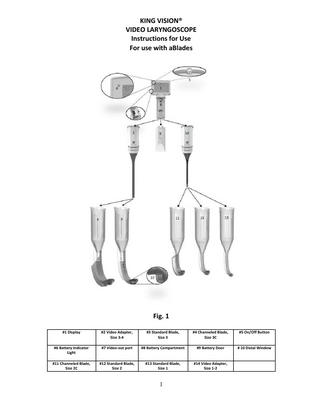
Preview
Page 1
KING VISION® VIDEO LARYNGOSCOPE Instructions for Use For use with aBlades
Fig. 1 #1 Display
#2 Video Adapter, Size 3-4
#3 Standard Blade, Size 3
#4 Channeled Blade, Size 3C
#5 On/Off Button
#6 Battery Indicator Light
#7 Video-out port
#8 Battery Compartment
#9 Battery Door
# 10 Distal Window
#11 Channeled Blade, Size 2C
#12 Standard Blade, Size 2
#13 Standard Blade, Size 1
#14 Video Adapter, Size 1-2
1
Product Overview and Description The King Vision® aBlade Video Laryngoscope is a portable, battery operated, rigid, video laryngoscope system that incorporates an integrated reusable display, two reusable video adapters and a choice of disposable blades. It is designed to examine and visualize a patient’s upper airway and aid in the placement of a tracheal tube.
Product Components The King Vision aBlade Video Laryngoscope consists of the following components: 1. A integrated reusable display (Fig. 1, #1) 2. A reusable video adapter (Fig. 1 #2 and 14) 3. A choice of disposable blades, with or without a channel for tracheal tube guidance (Fig. 1, #3, 4, 11, 12 and 13) An optional video-out cable for connection to an external monitor is also available. None of the product components are made with natural rubber latex. Note: all components are supplied clean, non-sterile, ready to use.
Reusable Display (Fig. 1, #1) The main reusable component of the King Vision aBlade Video Laryngoscope is a durable, high quality, portable, battery operated display with a TFT LCD (Thin Film Transistor Liquid Crystal Display) screen. It incorporates technology to receive images from the distal tip of the video adapter and displays the image on the integrated full color, anti-glare screen. The reusable display has an on/off switch (Fig. 1, #5), a battery indicator light (Fig. 1, #6) and a video-out port (Fig. 1, #7) It incorporates an advanced power management system with automatic gain and exposure control. Power is provided by three AAA batteries housed in the battery compartment (Fig. 1, #8).
Reusable Video Adapter (Fig. 1, #2 and 14) The second reusable component of the King Vision aBlade Video Laryngoscope is a video adapter that connects to the display in order to transmit an image to the display when turned on. The video adapter comes in two sizes and each video adapter includes an LED light source and CMOS camera housed in the distal tip.
Single Use aBlades (Fig. 1, #3, 4, 11, 12, 13) The disposable component of the King Vision aBlade Video Laryngoscope consists of a choice of disposable blade versions: The King Vision Channeled aBlade (Fig. 1, #4 and 11)
The King Vision Standard aBlade (Fig. 1, #3, 12 and 13)
The “Channeled” blade incorporates a guiding channel to facilitate delivery of an endotracheal tube (ETT) to vocal cords. Channeled blades accommodate a specific range of ETT sizes. No stylet is needed.
The “Standard” blade contains no guiding channel. As such, these blades will likely require the use of a stylet to assist in delivering the ETT to the vocal cords.
2
Both blade versions slide over the video adapter and connect to the reusable display, completing the King Vision aBlade Video Laryngoscope. The distal window of the blade has an anti-fog coating to prevent condensation from affecting the image (Fig. 1, #10). Blade sizing is intended to be consistent with standard rigid laryngoscopes. This means that the size 3 aBlades (both channeled and standard) should be considered for the same patient population as a standard Macintosh size 3 blade. The aBlades size 1 and 2 should be considered for the same patient population as a standard Macintosh or Miller size 0 to 2.
Size Selection The King Vision aBlade system offers a complete range of video adapters and disposable blades for a wide range of patients. Make sure that you select the video adapter and aBlade that is the best fit for your patient. For infants and children the small video adapter 1-2 and associated blades are indicated: aBlade size 1 (Infant patients <4 years)* aBlade size 2 + 2C (Child patients 1 – 10 years)* For larger children and adults the large video adapter 3-4 and associated blades are indicated: aBlade size 3 + 3C (Children > 5 years and Adults)* *Size ranges are based on teeth-to-vallecula data for the given ages, tracheal tube sizing recommendations and actual experience. A medical professional must evaluate on a patient-by-patient basis.
Age 0 1 2 3 4 5 6 7 8 9 10 11+
Size 1
Size 2
Size 3
Indications For Use: The King Vision Video Laryngoscope is a rigid laryngoscope used to examine and visualize a patient’s upper airway and aid in the placement of a tracheal tube.
3
WARNINGS AND PRECAUTIONS: The King Vision aBlade Video Laryngoscope should only be used by individuals who have been trained and authorized to provide patient care with this device (intubation). Warning: Do not store batteries in the King Vision Display for long periods of time as they may leak and cause damage to the Display. The King Vision Display may experience a small amount of current leakage if stored with batteries, even when the Display is turned off. Even if it is turned off, the King Vision Display may experience a very gradual loss of power if stored with batteries installed. As such, it is recommended that the user replace the batteries in the unit as directed by the battery indicator light or on a quarterly basis if not used regularly. Warning: No modification of this equipment is allowed. Warning: The King Vision aBlade video adapter contains a light source that could cause the blade surface temperature to exceed 41°C when used near the upper limit of the operating temperature range specified for this product (e.g., during one test, 42.1°C was measured on the blade surface in an operating temperature of 40 °C). Patient tissue damage can occur from direct contact with surfaces exceeding a temperature of 41°C for a prolonged period of time. As such, patient contact time should be minimized when used near the upper limit of the operating temperature range.
CAUTIONS: The King Vision Display is designed to be used ONLY in conjunction with the King Vision Video Adapter and King Vision aBlades. The King Vision Video Adapter should not be inserted into the mouth without a King Vision aBlade attached. Direct visualization of the vocal cords (direct line of sight) from outside the mouth should not be expected with the King Vision Video Laryngoscope. Do not submerge the King Vision Display in any liquid as this can damage the display. Failure to follow the cleaning and preparation for use instructions may compromise the performance of the system and may void the warranty. Do not put pressure on the teeth with the King Vision Video Laryngoscope. Do not use excessive force to insert the aBlade into the mouth. Reported complications of endotracheal intubation using video laryngoscopy include: mucosal injuries, perforations, tears, edema, sore throat, TMJ injuries, nerve injury. Always confirm placement of the endotracheal tube using accepted methods. Not suitable for use in the presence of flammable anesthetics. Before use, the outer surface of each blade should be checked for unintended sharp edges, protrusions, visible cracks, or rough surfaces which may cause harm; if present use a different blade. If an unpackaged blade is dropped prior to use, discard and replace with a new clean blade.
4
Care must be taken when handling the video adapter. Do not pull or bend the flexible portion of the video adapter excessively.
CAUTION: Federal (U.S.A.) law restricts this device to sale by or on the order of a physician or other appropriately licensed medical professional. Acquiring an Image Important: The King Vision Display must be “off” before attaching the video adapter; otherwise the video image will become distorted. If this happens, simply turn the Display OFF then back ON. If, after the pre-use check with the video adapter attached, the video screen on the Display does not show moving images, follow these steps: 1) Check to make sure the Display and Video Adapter are properly attached to each other by separating them and then reattach. 2) Cycle the power OFF, then back ON. 3) Replace the Video Adapter 4) Replace the Display. Note: If the King Vision aBlade Video Laryngoscope is in the patient’s mouth when this occurs, remove it before troubleshooting the loss of image.
General Recommendations New and first-time users should practice using the King Vision aBlade Video Laryngoscope in a mannequin before clinical use of the product. Prior to use for a difficult airway, users of the King Vision aBlade Video Laryngoscope will benefit from use on patients with normal anatomy. The King Vision Display and Video Adapter should be inspected prior to each use by the user. If visible signs of damage or problems with the display or video adapter are found, replace the damaged item.
Battery Installation / Replacement Three (3) Disposable Size AAA Alkaline Batteries are Recommended
Obtain access to the battery compartment on the reusable King Vision Display (Fig. 1, #8) by removing the video adapter (Fig. 1, #2, 14) or battery door cover (Fig. 1, #9).
Dispose of used batteries in accordance with local environmental policies. Do not mix new and used batteries together in the display.
Install / replace the 3 AAA batteries on top of the pull ribbon following the guide located in the battery well. Ensure that the lower battery is properly seated in the battery compartment.
5
Attach the unlocked video adapter ( ) by sliding it up, towards the video screen. Then slide locking mechanism up until the yellow stripe is no longer showing. It should click/snap securely into place. (
)
Pre-use Battery Check
Press the POWER button
The display should turn ON immediately. Note: No image will be displayed on the screen without an attached video adapter. o
(Fig. 1, #5) on the back of the King Vision Display.
The GREEN LED battery indicator light (Fig. 1, #6) indicates the display is ready for use.
Important: If the LED battery indicator light is FLASHING RED, the batteries must be replaced as soon as possible as a limited amount of battery life remains.
The display can be turned “OFF” manually by pressing and holding the POWER button. If a King Vision Video Adapter is not attached to the display, it will automatically turn off in approximately 20 seconds.
Step by Step Instructions Important: The King Vision Display must be “OFF” before attaching the video adapter, otherwise the video image will become distorted. If this happens, simply turn the display “OFF,” attach the video adapter, then turn the display back “ON”.
STEP 1 – Preparing the King Vision aBlade Video Laryngoscope (the display, video adapter, and blade combination) for use:
Choose the size of blade needed based on patient age, size and other relevant factors Choose blade type (standard or channeled) based on preferred tube delivery technique. Only applies to blade sizes 2 and 3. Connect the appropriate size of video adapter needed based on intended blade size Connect the video adapter to the display. Note that the front and back of the display and video adapter are color-coded to facilitate proper orientation. Fully insert the unlocked video adapter onto the stem of the display. Slide locking mechanism up until the yellow stripe is no longer visible. It should click/snap securely into place. Power on and verify imaging function. With the video adapter locked onto the display, press the POWER button (Fig. 1, #5) on the back of the King Vision Display and confirm that the display shows a moving image. If the screen remains blank, replace the batteries. If the display powers on but does not show a functional moving image, power off and verify that the video adapter is properly connected before powering on again. If a functional image still cannot be obtained, replace the video adapter or the display. Insert the blade over the video adapter. Slide the blade over the video adapter (only goes together one way). Listen for a “click” to signify that the blade is fully engaged onto the video adapter. Confirm that a functional moving image still exists.
Using The King Vision Channeled aBlade The size #3 and 2 channeled blades are designed to be used with standard ETT sizes. See section on
Using The King Vision Standard aBlade The size #3, 2 and 1 standard blades are used when integral guidance of the ETT is not indicated. In this case, a stylet will likely be necessary.
6
blade specifications for tube size recommendations. No stylet is needed. Lubricate the ETT, the guiding channel of the channeled blade and the distal tip of the blade using a water soluble lubricant. Take care to avoid covering the distal window of the blade with lubricant.
Lubricate the distal tip of the standard blade using a water soluble lubricant. Take care to avoid covering the distal window of the blade with lubricant. The ETT and stylet should be lubricated and the stylet pre-loaded into the ETT in the same manner as with other intubations where a stylet is used.
The ETT may be preloaded into the guiding channel with its distal tip aligned with the end of the channel. Note that the ETT tip should not be evident on the screen when loaded properly. Alternatively, the ETT can be inserted into the channel after the blade has been inserted into the mouth and the vocal cords have been visualized.
User tip: Shaping the ETT with a pre-loaded stylet to match the blade curvature may be helpful.
IMPORTANT: If the LED Battery indicator light (Fig. 1, #6) in the upper left hand corner of the King Vision Display is FLASHING RED, the battery life remaining is limited and the batteries should be replaced as soon as possible. Step 2 – Insertion of aBlade into the Mouth
Open the patient’s mouth using standard technique.
In the presence of excessive secretions/blood, suction the patient’s airway prior to introducing the blade into the mouth.
Insert the blade into the mouth following the midline. Take care to avoid pushing the tongue towards the larynx.
As the blade is advanced into the oropharynx, use an anterior approach toward the base of the tongue. Watch for the epiglottis and direct the blade tip towards the vallecula to facilitate visualization of the glottis on the display’s video screen. The aBlade tip can be placed in the vallecula like a Macintosh blade or can be used to lift the epiglottis like a Miller blade. For best results, center the vocal cords in the middle of the display’s video screen.
If the distal window (Fig. 1, #10) becomes obstructed (e.g., blood/secretions), remove the blade from the patient’s mouth and clear the lens.
Avoid putting pressure on the teeth with the King Vision Video Laryngoscope.
STEP 3 – ETT Insertion
Advance the ETT (Channeled aBlade)
Insert the ETT/Stylet (Standard aBlade)
After you can see the vocal cords in the center of the King Vision Display, advance the ETT slowly and watch for the cuff to pass through the vocal cords. Note that minor manipulation of the blade
After you can see the vocal cords on the King Vision Display, insert the ETT with pre-loaded stylet into the mouth using a lateral approach. Once the ETT tip has reached the posterior
7
may be needed to align the ETT tip with the vocal cords.
pharynx, manipulate the ETT to direct its tip toward the vocal cords. Advance ETT tip just through the cords then retract the stylet prior to advancing the ETT into position in the trachea with the cuff below the cords. Fully remove the stylet.
User Tips for ETT Advancement into the Trachea The most common issue associated with ETT placement with any video laryngoscope is that the blade tip has been advanced too far; there may be a good close-up image of the vocal cords, but the ETT cannot be advanced because the blade/camera is obstructing ETT passage. To address this: Follow the anterior surface of the tongue and place the blade tip in the vallecula or, If too close to the vocal cords, withdraw the blade slightly to obtain a more panoramic view and gently lift in an anterior direction prior to attempting to advance the ETT. Other Tips: If the ETT tip is deflected off to the right toward the right aryepiglottic fold or arytenoid cartilage, twist the ETT counterclockwise 90° to deflect left toward the laryngeal vestibule. Use Parker ETT to assist in centering the bevel to enter the laryngeal vestibule. With the channeled blade, manipulate the handle to direct the ETT tip toward the laryngeal vestibule (usually toward the left), then return to midline to advance through the vocal cords. With the standard blade, adjust the ETT/stylet curve to match the blade curvature. For a more anterior larynx, a sharper bend may be appropriate. With the standard blade, a retromolar approach with the ETT may facilitate intubation and may reduce the need to form the ETT/stylet with a sharper bend.
STEP 4 – Blade Removal
Removing The King Vision Channeled aBlade
Removing The King Vision Standard aBlade
Stabilize/hold the ETT laterally and remove the King Vision Video Laryngoscope from the mouth by rotating the handle toward the patient’s chest. As the blade exits the mouth, the ETT should easily separate from the flexible lateral opening of the channel.
Stabilize/hold the ETT laterally and remove the King Vision Video Laryngoscope from the mouth by rotating the handle toward the patient’s chest.
Turn off the display by pressing and holding the POWER button
(Fig. 1, #5).
Note: Always confirm placement of the endotracheal tube even after visual intubation has been performed. STEP 5 – Separation and Disposition of the King Vision Components After Use: After the procedure is complete, separate the display and video adapter from the blade. Dispose of the blade following local protocol and clean/disinfect the display and video adapter. Note: Do not dispose of the King Vision Display or Video Adapter!
8
CLEANING and DISINFECTING of the Reusable King Vision Display and Video Adapter CAUTION: Do not submerge the King Vision Display in any liquid as this can damage the display. Do not reprocess any device suspected of being exposed to Creutzfeldt-Jakob Disease (CJD) or variants. The King Vision Display and Video Adapter are designed for easy cleaning and disinfection. The surfaces of the display and video adapter are specifically designed to allow proper cleaning without the need for any specialized equipment or supplies. The King Vision Display and Video Adapter are intended to have minimal direct patient contact during normal use.
CLEANING STEPS Display and Video Adapter: If the display or video adapter is visibly soiled or contamination is suspected, follow the cleaning steps outlined below:
To prevent liquid from entering the King Vision Display, orient the device with the video screen above the battery compartment (upright/vertical orientation). Prepare an enzymatic cleaning solution such as ENZOL (Cidezyme®) in accordance with the manufacturer’s instructions. Clean the entire outer surface of the display and video adapter with wipes or gauze that have been moistened (not dripping wet) with the cleaning solution. A cotton swab may be used to clean the crevices of the purple sealing gasket and the ON / OFF button. This cleaning step should last at least 2 minutes. After 2 minutes, replace wipe or gauze and repeat for an additional 2 minutes or until all visible soil has been removed. o If the video-output connection (Fig. 1, #7) was used, be sure to clean the video port cover and cable. Remove the video adapter (Fig. 1, #2, 14) and clean the display stem, taking care to avoid the batteries and their contacts, and clean the top of the video adapter cup inside and out to a depth of about 2cm. After cleaning, remove any residue with a damp wipe or gauze. Use a dry wipe/gauze to remove water or allow the device to air dry. Clean camera head with an alcohol wipe or alcohol moistened gauze if you notice the image is not clear.
DISINFECTION STEPS Display and Video Adapter: To disinfect, follow the steps listed below:
Reminder: During the disinfection process, orient the display and video adapter with the video screen above the battery compartment (upright/vertical orientation). Do not submerge the display or video adapter. Using a fresh Super Sani-Cloth wipe, disinfect the display and video adapter for a minimum of 10 minutes, replacing the wipe every 2 minutes. o Before removing the video adapter from the display, wipe the outside of the display and video adapter with a fresh Super Sani-Cloth. Ensure all hard to reach areas are thoroughly wetted with the disinfectant.
9
o
During the minimum 10 minute disinfection, wipe again the outer surfaces of the display and video adapter using a fresh Super Sani-Cloth wipe, paying careful attention to the on/off button, purple gasket, and slider crevices. o During the minimum 10 minute disinfection, remove the video adapter and wipe the display stem and the video adapter. Ensure that the outer ledges on either side of the battery compartment are thoroughly disinfected, taking care to avoid the batteries and their contacts. Wipe along the bottom of the purple gasket and the top of the video adapter cup and inside rim. Concentrate on the inside rim of the battery compartment and inside the video adapter cup out to a depth of about 2 cm. NOTE: Take care to avoid getting fluid inside the opening at the bottom of the battery compartment. o If the video-out port (Fig. 1, #7) was used, be sure to disinfect the video port cover and cable. Allow the video adapter to thoroughly air dry. After the video adapter is dry, use sterile gauze moistened with sterile water to thoroughly wipe the display stem, the outer ledges on either side of the battery compartment, the bottom of the purple gasket and the top of the video adapter cup and inside rim until no evidence of disinfectant remains. Allow the articles to air dry completely. After the articles are dry, reconnect the video adapter to the display to close the battery compartment. Use sterile gauze moistened with sterile water to thoroughly wipe the display and attached video adapter until no evidence of disinfectant remains. Allow the articles to air dry completely. Clean camera head with an alcohol wipe or alcohol moistened gauze if you notice the image is not clear. Store the King Vision Display and Video Adapter in the supplied storage case or other similar clean pouch, bag or tray to protect from the environment until it is used again.
Note: The King Vision Display and Video Adapter materials are also compatible with 70% isopropyl alcohol, Cidex®, Cidex Plus® or Cidex OPA®. When using these disinfectants, follow the disinfectant manufacturer’s instructions for proper contact conditions and time of exposure. Do not submerge the display. Use wipes/gauze to apply the disinfectant to the surface of the King Vision Display and Video Adapter for the time required. Use wipes/gauze moistened with sterile water to remove residue and allow to air dry after disinfection. Note: Use proper cleaning and disinfection technique described above. Do not autoclave, immerse this device in any liquid or expose to ETO or any other sterilization method. These actions will damage the King Vision Display and Video Adapter and void the warranty. Product Identification PART NUMBERS Display and Video Adapter: KVIS01VA34 1 each – King Vision Display 1 each – King Vision Size 3/4 Video Adapter 1 each – Protective Case for the Display 3 each – AAA Batteries KVIS01VA1234
1 each – King Vision Display 1 each – King Vision Size 3/4 Video Adapter 1 each – King Vision Size 1/2 Video Adapter 1 each – Protective Case for the Display 3 each – AAA Batteries
aBlade Kit:
10
KVLABKIT3
1 each – King Vision Display 1 each – King Vision Video Adapter 1 each – Protective Case for the Display 3 each – AAA Batteries 6 each – King Vision aBlades, Size 3, Adult (4 channeled, 2 standard)
Display: KVIS01
1 each – King Vision Display
Video Adapter: KVLVA34 KVLVA12
1 each – King Vision Size 3/4 Video Adapter 1 each – King Vision Size 1/2 Video Adapter
Standard Style Blade: KVLAB3 KVLAB2 KVLAB1
20 each (1 case) – King Vision aBlade, Standard, Size 3, Adult 20 each (1 case) – King Vision aBlade, Standard, Size 2, Child 20 each (1 case) – King Vision aBlade, Standard, Size 1, Infant
Channeled Style Blade KVLAB3C KVLAB2C
20 each (1 case) – King Vision aBlade, Channeled, Size 3, Adult; for use with ETT sizes 6.0 to 8.0 mm I.D. 20 each (1 case) – King Vision aBlade, Channeled, Size 2, Child; for use with ETT sizes 4.5 to 5.5 mm I.D.
Accessory for the King Vision Video Laryngoscope: KVCABL
1 each – Video-Output Cable*
* The Display video-output may be connected to UL/IEC 60601-1 certified devices with a standard analog (RCA Style) port and NTSC video signal input; no additional peripheral devices should be connected. Only the KVCABL should be used. Other cables will not function properly, may damage equipment and may void the warranty. LIMITED WARRANTY for the King Vision Display King Systems warrants the King Vision Display to be free of manufacture defects for a period of one (1) year from the date of purchase. King Systems stands behind the quality of all of its products. If your King Vision Display fails under normal use within the warranty period, you may return it for replacement. King Systems will not be responsible for repair/replacement costs beyond the warranty period. All warranty claims require the owner to:
Keep track of the date received. It is the date of receipt, not the date of first clinical use that begins the warranty period. Provide the original purchase order number or other “proof of purchase”. Call King Systems customer service at 1-800-262-8462 to receive a Return Goods Authorization (RGA) number. International customers should call customer service at 1-410-768-6464. Provide the above information along with the non-functional King Vision Display for any warranty claims.
11
With the exception of opening the battery compartment to replace batteries, there are no user serviceable parts within the display and video adapter. Opening of the display or video adapter housing will void any remaining warranty. Warranty does not cover breakage resulting from abuse or misuse. IMPORTANT: The King Vision Display and Video Adapter are not designed to be autoclaved, immersed in any liquid or exposed to ETO or any other sterilization method. Failure to follow the instructions for use may compromise the performance of the system and may void the warranty. SPECIFICATIONS KING VISION DISPLAY: Display size:
2.9” X 5.8” X 1.4” 74 mm X 147 mm X 36 mm
Weight (without batteries):
95 grams 130 grams with typical Alkaline AAA batteries installed
Display Screen:
2.4 inches (6.1cm) diagonal TFT LCD color display with anti-reflective coating; 320 X 240 (QVGA) pixels per frame refreshing at 30 FPS with viewable angle up to 160°.
Internal Power Source:
Use three (3) “Alkaline” AAA batteries for the best overall performance. The King Vision Display can only be powered by AAA size batteries; an external power source is not available.
Power Management:
The display has a built-in advanced power management system designed to conserve battery power. This system will shut down 60 seconds after being placed on a non-moving surface (not hand-held). When a video adapter is not attached to the display, the video screen and LED battery indicator light will automatically turn off in approximately 20 seconds.
Battery Indicator:
The LED battery indicator light in the upper left corner next to the screen is used to indicate the battery status. When the LED battery indicator light is GREEN the display has sufficient power to complete a typical laryngoscopy and intubation. When the LED battery indicator light is FLASHING RED the batteries should be changed before the next use of the display. The LED battery indicator light will turn off 20 seconds after the display is turned on unless the batteries need to be changed.
Housing Material:
Polycarbonate and ABS
Packaging:
The King Vision Display is provided clean, non-sterile, ready to use in a storage case, ready for first use after the batteries (included) are installed.
12
Storage and Transport Environment
Operating Environment
50°C, 122°F
40°C, 104°F
-20°C, -4°F
10°C, 50°F 85%
75%
30%
30 % 106 kPa, 31.3inHg
50 kPa, 14.77inHg
Video-output:
106 kPa, 31.3inHg
80 kPa, 20.67inHg
The King Vision Display has a unique video-out port (Fig. 1, #7) that can be attached to monitors, video screens, computers or any other device that has a standard analog (RCA Style) video input port. Use only with the King Vision Video-Output Cable (Part Number KVCABL). The King Vision Display may only be connected to a single UL/IEC 60601-1 certified device that has a current draw limited to 300 mA. Use of the video-output port will shorten the battery life. It will also shorten the warning time of the LED battery indicator light (less time to change the batteries once the LED begins FLASHING RED.
Video output Cable Length:
108 inches, 274 cm
Shelf life:
The King Vision Display and Video Adapter are warranted for one year from date of purchase. The batteries shipped with the display have a 5year shelf life from the date of manufacturing.
Continuous operation:
While designed for short term use to place an endotracheal tube or examine the upper airway, the only practical limitation for duration of use is battery life.
Electronic Interference: The King Vision system has been tested for conformity to applicable standards:
Other electronic devices may cause interference with the King Vision Display.
The King Vision Display may interfere with other electronic devices.
If interference is noted, move the two devices physically apart from each other.
KING VISION VIDEO ADAPTER INFORMATION Illumination Light Source: LED (white) Note: Do not look directly at the white light as it may cause temporary flash blindness. Camera:
CMOS – VGA
13
KING VISION ABLADE INFORMATION SIZE 3 Endotracheal Tube size:
6.0 to 8.0 mm I.D. (ONLY for Size 3 channeled blade)
Blade length:
17 cm (excludes handle portion of blade)
Minimum mouth opening:
13 mm (standard blade) 18 mm (channeled blade)
Weight:
49 grams (standard blade) 58 grams (channeled blade)
KING VISION ABLADE INFORMATION SIZE 2 Endotracheal Tube size:
4.5 to 5.5 mm I.D. (ONLY for Size 2 channeled blade)
Blade length:
13 cm (excludes handle portion of blade)
Minimum mouth opening:
10 mm (standard blade) 13 mm (channeled blade)
Weight:
38 grams (standard blade) 42 grams (channeled blade)
KING VISION ABLADE INFORMATION SIZE 1 Blade length:
13 cm (excludes handle portion of blade)
Minimum mouth opening:
10 mm (standard blade)
Weight:
29 grams (standard blade)
Common features of King Vision aBlades: Anti-fog Feature:
Anti-fog coating incorporated on the distal lens – no warm up time needed.
Materials:
Polycarbonate
Packaging:
Supplied in a sealed pouch; clean, non-sterile for Single Use only. Do not reprocess or attempt to sterilize the King Vision aBlades.
The Symbols Used with the King Vision Video Laryngoscope:
The King Vision carries the CE mark.
Type BF equipment per IEC 60601-1.
“Do not reuse"
14
“Caution”
“Consult Operating Instructions for Use”
On / Off Button.
Caution: Federal law restricts this device to sale by or on the order of a licensed healthcare practitioner.
Laryngoscope. With respect to electric shock, Fire and Mechanical Hazards only in accordance with UL60601-1, IEC60601-1, CAN/CSA C22.2 No 601.1, IEC 60601-2-18, ANSI/AAMI ES60601-1, CAN/CSA C22.2 No. 60601-1.
Waste Bin symbol (Applicable according to the WEEE Directive)
Waste Bin symbol (Applicable according to the Battery Directive)
”Not made with natural rubber latex”
“Contains or presence of phthalates: Bis (2-ethylhexyl) phthalate (DEHP)” (Video Output Cable only)
Serial Number Manufacturer’s Catalog Number. Manufacturer’s Batch Code. Date of Manufacture. Manufacturer
Temperature Limitation symbol indicates the upper and lower limits of temperature for this device.
Humidity Limitation symbol indicates upper and lower limits of humidity for this device.
Atmospheric Pressure Symbol indicates upper and lower limits of the atmospheric pressure for this device.
REGULATORY INFORMATION FOR THE KING SYSTEMS VISION DISPLAY The King Vision Video Laryngoscope components are marked for sale in the European Union with the CE mark.
15
The King Vision Display and Video Adapter are designed for multiple patient uses when properly cleaned and disinfected between patients. The King Vision aBlades are designed for Single Use and cannot be reprocessed or sterilized. RISK OF REUSE (as required for Single Use devices): U.S. and International Laws/Regulations require the original device manufacturer to warrant that the product sold is fit for use according to the scope of its Instructions for Use and is capable of being tracked back to its original assembly. If an issue were to arise during use, this requirement allows for the product to be properly tracked and acted upon in accordance with all applicable laws. Any reuse of a device labeled as a Single Use Device (SUD) invalidates the manufacturer’s requirement to track the product back to its original assembly. As such, any facility that reuses a SUD assumes the role of a manufacturer and must test and verify the suitability of this (reused) device. This includes, but is not limited to, the proper level of cleaning, disinfection and/or sterilization necessary to warrant the reused device’s fitness for use. In the USA, any facility that re-processes a SUD must register with the Food and Drug Administration under Code of Federal Regulations Title 21 as a device manufacturer and abide by all applicable federal and state laws regulating device manufacturers. Outside the USA other laws may apply. Manufactured By: King Systems 15011 Herriman Blvd., Noblesville, IN 46060 317-776-6823 800-642-5464 www.kingsystems.com Made in U.S.A. of US and imported parts
European Representative MPS Medical Product Service GmbH Borgasses 20 35619 Braunfels Germany
US and International Patents Pending Copyright 2013 King Systems, all rights reserved King Vision is a trademark of King Systems Corporation The King Vision product line meets the requirements of the European Directive 93/42/EEC for medical devices and carries the CE mark. INFM-84
V02.2015/10
16
INFM-84
V02.2015/10
18