Analogic Corporation
LIFEGARD I Model AN4800 Operators Manual Rev 00
Operators Manual
101 Pages
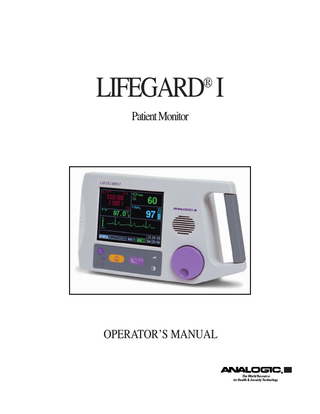
Preview
Page 1
LIFEGARD I Patient Monitor
®
OPERATOR’S MANUAL
Preface
LIFEGARD I
Patient Monitor
Operator’s Manual Model: AN4800
Analogic Corporation Life Care Systems Division 8 Centennial Drive Peabody, Ma 01960 (978) 977-3000 or (978) 326-4000 CE Marking Europe
The following product and accessories from Analogic Corporation carry the mark to Council Directive 93/42/EEC. 0123
0197
WEEE Directive 2002/96/EC
CE Product: AN4800 Accessories from other companies other than Analogic Corporation carry CE markings appropriate to the accessory. Authorized EU-representative: Villy Braender Mileparken 34 2730 Herlev Denmark Tel: +45 44 52 8100 Fax: +45 44 52 8199 United States
Caution: United States Federal Law restricts this device to sale by or on the order of a physician.
Nellcor®, C-Lock®, Oxisensor II®, Durasensor®, Dura-Y®, and Oxicliq®, are trademarks of Tyco Healthcare and its wholly-owned subsidiary, Nellcor Puritan Bennett Inc. SureTemp® is a trademark of Welch Allyn Medical Products.
All other product and company names mentioned may be the trademarks of their respective owners.
The LIFEGARD I’s embedded software and Oridion’s Microstream® software is protected by United States copyright laws and international treaty provisions. Except as otherwise expressly permitted hereby, you may not reverse engineer, decompile, or disassemble the software. Made in U.S.A.
Analogic Part Number:16-00322-01 Rev. 00 i
LIFEGARD I Operator’s Manual
This product is covered by one or more of the following U.S.A. patents and their foreign equivalents: 4,621,643; 4,653,498; 4,700,708; 4,770,179; 4,869,254; 4,911,167; 4,928,692; 4,934,372; 5,078,136; 5,368,224.
PROPRIETARY MATERIAL
Information and descriptions contained in this manual are the property of Analogic Corporation and may not be copied, reproduced, disseminated, or distributed without express written permission from Analogic Corporation.
Information furnished by Analogic Corporation is believed to be accurate and reliable. however, no responsibility is assumed by Analogic for its use, or any infringements of patents or other rights of third parties that may result from its use. No license is granted by implication or otherwise under any patent or patent rights of Analogic. NOTE: The information contained in this manual is valid only for Monitor Software Version 1.xx.
This Manual contains all of the information the operator needs to operate the LIFEGARD I monitor, recorder and software.
If the software version of your product is not in the range from 1.00 to 1.99, please contact your sales representative to obtain addendum pages or a replacement manual that describes the operation of your version of the product. The monitor’s software revision number can be located during the boot up sequence in the lower center of the screen.
ii
TABLE OF CONTENTS
Preface
1.0 Introduction...1-1 1.1 General...1-1 1.2 Intended Use...1-1 1.3 Parameters and Features...1-2 1.4 RS-232 Interface...1-2 1.5 Setup and Use...1-2 1.6 Checking the Shipment...1-2 1.7 Disposing of the Monitor...1-3 1.8 Proper Use of the LIFEGARD I Patient Monitor...1-3 2.0 Safety ...2-1 2.1 Warnings, Cautions, and Notes...2-1 2.2 Warnings...2-1 2.3 ECG Safety Information...2-3 2.4 NIBP Safety Information...2-4 2.5 SpO2 Safety Information...2-6 2.6 Cautions...2-7
3.0 Monitor Setup...3-1 3.1 Connectors...3-1 3.2 Internal Battery...3-2 3.3 Optional Recorder...3-3 3.4 Mounting...3-3 3.5 Power On...3-3 3.5.1 Default Settings...3-4 3.5.2 Standby Mode...3-4 3.5.3 Power Source Indicator...3-4 3.6 Quick Start...3-4
4.0 Using the LIFEGARD I Monitor...4-1 4.1 General...4-1 4.2 Display Overview...4-2 4.3 LIFEGARD I Display...4-2 4.4 Changing Settings...4-3 4.4.1 Example of a Change Operation...4-4 4.5 Initial Setup...4-4 4.5.1 Setting the Date and Time...4-4 4.5.2 Setup Menu...4-5 4.6 Patient Monitoring Connectors...4-5 4.7 Switch Panel...4-6
iii
LIFEGARD I Operator’s Manual
5.0 Alarms and Limits...5-1 5.1 General Safety Information...5-1 5.2 LIFEGARD I Patient Monitor Alarms...5-1 5.3 Visual and Audio Alarm Indicators...5-2 5.4 Patient Alarm Messages...5-2 5.4.1 High Priority...5-2 5.4.2 Physiological Alarm Messages...5-2 5.4.3 Technical Alarm Messages (INOPs)...5-3 5.5 Loss of Monitoring Alarms...5-5 5.6 Viewing and Changing Alarm Limits...5-5 5.7 Configuring the Alarm/Limits Screen...5-5 5.8 Auto-Set Alarm Limits...5-8 5.9 Alarm Limits and Factory-Set Default Values...5-8 5.10 Audio Pause and Silencing Alarms...5-9 5.11 Audio Off...5-10
6.0 ECG Monitoring...6-1 6.1 General...6-1 6.2 ECG Safety Information...6-1 6.3 ECG Leads...6-2 6.3.1 ECG Lead Color Coding...6-2 6.3.2 Connecting the Leads...6-3 6.4 Placing the Leads...6-3 6.4.1 Standard ECG Lead Placement...6-3 6.4.2 Modified Chest Placement (MCL1)...6-4 6.5 Controlling ECG Functions Using the Numeric Frame...6-4 6.5.1 Heart Rate Source...6-5 6.5.2 Heart Rate Tone...6-5 6.6 Controlling ECG Functions Using the Graphic Frame...6-5 6.6.1 Extended Low Frequency Range...6-6 6.6.2 Pacer Detect...6-6 6.6.3 ECG Leads Off...6-6 7.0 NIBP Monitoring...7-1 7.1 General...7-1 7.2 Calculating Mean Arterial Pressure...7-1 7.3 NIBP Safety Information...7-1 7.4 Selecting a Cuff...7-3 7.5 NIBP Measurement Modes...7-3 7.5.1 To Initiate a Single Blood Pressure Measurement...7-3 7.5.2 To Make NIBP Measurements Automatically...7-3 7.5.3 To Initiate STAT Mode of NIBP Operation...7-4 7.5.4 To Stop Blood Pressure Measurements...7-4 7.5.5 Cuff Inflation Pressures...7-4 7.5.6 Troubleshooting - Low Priority NIBP Alarms...7-4 7.6 Controlling NIBP Functions via Numeric Frame...7-5 iv
8.0 SpO2 Monitoring...8-1 8.1 General...8-1 8.2 Self Calibration and Noise Measurement...8-1 8.3 C-Lock ECG Synchronization...8-1 8.4 Measuring Functional Saturation...8-1 8.5 SpO2 Safety Information...8-2 8.6 Applying the Sensor...8-3 8.7 Selecting a Sensor...8-3 8.8 Controlling SpO2 Functions Using the Numeric Frame...8-5 8.8.1 SpO2 Response Modes...8-5 8.8.2 Using C-Lock®...8-6 8.8.3 Pulse Amplitude Indicator Gauge...8-6 8.9 Controlling SpO2 Waveform Using the Graphic Frame...8-6
Preface
9.0 Temperature Monitoring...9-1 9.1 General...9-1 9.2 Safety Information...9-1 9.3 Setup Connection...9-1 9.3.1 Loading a Probe Cover...9-1 9.3.2 Taking Oral Temperatures (Using Blue-Capped Probe, Normal Mode)...9-2 9.3.3 Taking Axillary Temperatures, Patients Under 4 Years (Using Blue-Capped Probe, Normal Mode)...9-2 9.3.4 Taking Rectal Temperaturs (Using Red-Capped Probe, Normal Mode)...9-3 9.3.5 Removing a Probe Cover...9-3 9.4 Operating Modes...9-3 9.5 Temperature Alarms...9-4 9.6 Controlling Temperature Measurements...9-5
10.0 Trends ...10-1 10.1 General...10-1 10.2 Displaying Trend Data...10-1 10.3 Scrolling Trend Data...10-2 10.4 Transferring Trends Using RS-232 Interface...10-3
11.0 SpotCheck Monitoring...11-1 11.1 Terminology...11-1 11.2 Overview...11-1 11.3 Selecting SpotCheck Mode...11-1 11.4 SpotCheck Mode Menu...11-2 11.5 Accessing SpotCheck Mode Menu...11-2 11.6 Selecting Next Patient Record Number...11-3 11.6.1 Accepting the Default Record Number...11-3 11.6.2 Changing the Default Record Number...11-3 11.7 Storing Measurements...11-4 11.8 Viewing Measurements...11-4 11.9 Clearing All Data...11-5
v
LIFEGARD I Operator’s Manual
11.10 Adding Patient Measurements...11-5 11.11 Printing SpotCheck Measurements...11-6 11.11.1 Printing All Records...11-6 11.11.2 Printing Selected Records...11-7 11.11.3 Printing A Single Patient Record...11-7
12.0 Recording and Printing...12-1 12.1 Printouts...12-1 12.2 20 Second Snapshot Print...12-1 12.3 Continuous Print...12-1 12.4 What is on the Real-Time Printout...12-1 12.5 Trend Print...12-2 12.6 Tabular Trend Print...12-2 12.7 Print-on-Alarm...12-2 12.8 Recorder Paper Replacement...12-3 13.0 Maintenance and Troubleshooting...13-1 13.1 Error Messages...13-1 13.2 Maintenance Schedule...13-1 13.3 Inspecting the Monitor...13-2 13.4 Inspecting the Cables and Cords...13-2 13.5 Cleaning...13-2 13.6 Battery Maintenance...13-3 13.7 Obtaining Technical Assistance...13-3 13.8 Returning System Components...13-3
14.0 Specifications...14-1 14.1 General...14-1 14.2 General Specifications...14-1 14.3 Safety Standards...14-1 14.4 Electrical...14-2 14.5 Environmental...14-2 14.6 Measuring Parameters...14-3 14.7 NIBP (Non-Invasive Blood Pressure) Measurement Display...14-4 14.8 Temperature Measurement/Display...14-4 14.9 SpO2 Measurement/Display...14-5 14.10 Trends...14-5 14.11 Recorder...14-5
vi
Appendix A RS-232 Interface...A-1 A.1 RS-232 Interface...A-1 A.2 Cable Connections...A-1 A.3 Nurse Call...A-2 A.4 Exporting Trend Data...A-2 A.4.1 Procedure...A-2 A.4.2 Command Response...A-2
Preface
Appendix B Features, Accessories, and Ordering Information...B-1 B.1 Measurement Parameters and Features...B-1 B.2 Standard Accessories...B-1 B.3 Optional Accessories...B-2 B.4 Exporting Trend Data...B-2 Appendix C Using Color...C-1 C.1 General...C-1 C.2 Overview...C-1 C.3 Color Configuration...C-1 C.4 Color Screen Display...C-2
Appendix D Electromagnetic Compatibility...D-1 D.1 General...D-1 D.2 Instructions for Use...D-1 D.3 Reducing Electromagnetic Interference...D-2 D.4 Restrictions for Use...D-2 D.5 Emissions and Immunity...D-2 D.6 Guidance and Manufacturer’s Declaration...D-2 D.7 Recommended Separation Distances...D-5
vii
Introduction
1
1.1
General
A description of the LIFEGARD I patient monitor, along with its features is contained in this chapter.
WARNING
1.2
Introduction
To ensure optimal battery performance, the monitor must be connected to AC power prior to first use of battery power. It takes 8 hours to fully charge the monitor in Standby mode, 14 hours to fully charge the monitor when it is operating. The monitor can be used during the charging time because the battery is still being charged even if the monitor is turned on.
Intended Use
The LIFEGARD I is a multi-parameter patient monitor that monitors ECG waveforms, heart rate, non-invasive blood pressure (systolic, diastolic), functional arterial oxygen saturation, and temperature for adult and pediatric patients in all hospital environments and healthcare facilities.
The LIFEGARD I can also be used to spot check heart rate, non-invasive blood pressure (systolic, diastolic), functional arterial oxygen saturation and temperature for adult and pediatric patients in an environment where an attendant is always present.
WARNING WARNING
Do not use the monitor to monitor neonates. The monitor is not intended for use on more than one patient at a time.
1-1
LIFEGARD I Operator’s Manual
1.3
Parameters and Features
All the parameters of the LIFEGARD I patient monitor are described in this manual. The monitor you are using may not have all the parameters and features described. This table lists each model with its corresponding features. Model
NIBP
SpO2
Temp
ECG
AN4840
Yes
Yes
Yes
Yes
AN4830
1.4
Measurement Parameters and Features
Yes
Yes
Optional External Recorder
No
Yes
RS-232 Interface
The monitor has an RS-232 interface which allows the user to: • Export trend data to an external PC • Send a nurse call signal • Print to a recorder
1.5
Appendix A covers the RS-232 interface in detail.
Setup and Use
Read this entire manual before operating the LIFEGARD I. Chapter 2 which contains the warnings and cautions should be read very carefully and prior to using the monitor. This check list should be used for correct setup. Tasks
See Page
Done
1. Check shipment
1-2
q
3. Connect recorder (if present)
3-3
q
Read manual
2. Setup monitor
4. Set the date and time
5. Configure the monitor at the setup menu 6. Fix mounting plate (if present)
1.6
Start Monitoring
3-1
4-4
4-5
3-3
q q q q
Checking the Shipment
Examine the carton and look for any evidence of mishandling in the shipment. Follow institutional procedures for reporting such evidence.
Remove the contents from the shipping carton and compare the shipped items with the packing slip and your order. Check the monitor and the accessories to be sure there is no damage. If the optional recorder was ordered, check that it is also not damaged. It is recommended that the packing carton and packing material be kept in the event the product has to be returned. If any problems exist, please contact a Service Coordinator at: 1-2
Phone: +1 978-326-4700 Fax: +1 978-977-6854 email: lcssupport@analogic.com
Introduction
The Service Coordinator must be provided with the quantity of items, the bill to address for invoice purposes, the ship to address, a purchase order number and details of the problem.
You will be given a Return Material Authorization (RMA) number. All material must be shipped prepaid and the RMA number must be referenced on the purchase order and the shipping paperwork. Ship to:
NOTE
1.7
Analogic Corporation Life Care Systems 8 Centennial Drive Peabody, MA 01960 Attn: Receiving Dock B RMA#________________
If it’s determined that the monitor is damaged or not in proper working condition, it is not necessary to return sensors, patient cables, NIBP tubing and cuff or the power cord.
Disposing of the Monitor
To avoid contaminating or infecting personnel, the environment or other equipment, make sure you disinfect and decontaminate the monitor appropriately before disposing of it in accordance with your country’s law for equipment containing electrical and electronic parts. Do not dispose of this device or its components in a landfill.
For disposal of parts and accessories, such as ECG and SpO2, where not otherwise specified, follow local regulations regarding disposal of hospital waste.
1.8
For disposal of the lead-acid battery, follow local regulations for safe disposal of lead.
Proper Use of the LIFEGARD I Patient Monitor
Before clinical use, it should be ascertained that the monitor is working properly. If unsure about the accuracy of any measurements, check the patient’s vital signs using another method in order to compare with the monitor’s readings.
While a patient is undergoing defibrillation, the monitor can be used but inaccurate readings may result for a short while. When connecting the LIFEGARD I patient monitor to another instrument, ensure that the equipment is operating properly. Be sure to read the instrument’s manual for complete instructions.
WARNING NOTE
Do not connect accessory equipment to the monitor’s data interface if it is not certified according to the IEC Standard 60950 for data processing equipment or IEC Standard 60601-1-1 for electromedical equipment. The monitor and its accessories must be tested by qualified service personnel at regular intervals to verify proper operation, according to the procedures of the user’s institution. Other important safety information is located in this manual where appropriate.
1-3
Safety
2
2.1
Warnings, Cautions, and Notes
Safety
The precautions are grouped into two (2) main categories, WARNINGS and Cautions.
In addition, the manual highlights NOTES of significant information relevant to the monitor display, operator instruction, or operator action being described in the text. WARNINGS advise against certain actions or situations that could result in personal injury
or death.
Cautions advise against actions or situations that could damage equipment, produce inac-
curate data, or invalidate a procedure.
2.2
NOTES provide useful information regarding a function or procedure.
Warnings WARNING
WARNING WARNING WARNING WARNING WARNING WARNING WARNING
To ensure optimal battery performance, the monitor must be connected to AC power prior to first use of battery power. It takes 8 hours to fully charge the monitor in Standby mode, 14 hours to fully charge the monitor when it is operating. The monitor can be used during the charging time because the battery is still being charged even if the monitor is turned on. Do not use the monitor if the monitor or the accessories are damaged. Do not use the monitor with high frequency electrosurgical devices. Explosion Hazard. Equipment not suitable for use in the presence of a flammable anaesthetic mixture with air, or with oxygen or nitrous oxide. Electric Shock Hazard. Covers should be removed by qualified service personnel only. There are no user-serviceable parts inside. Electric Shock Hazard. Keep external power supply away from water or other liquid. Do not open the monitor or attempt to change the battery. If you suspect a problem with parts within the monitor, contact the Life Care Systems Support Group or your local Analogic representative. Do not connect accessory equipment to the monitor’s data interface if it is not certified according to the IEC Standard 60950 for data processing equipment or IEC Standard 60601-1-1 for electromedical equipment. 2-1
LIFEGARD I Operator’s Manual
WARNING WARNING WARNING WARNING WARNING WARNING WARNING WARNING WARNING WARNING
WARNING WARNING
2-2
Route patient cabling to reduce the possibility of patient entanglement or strangulation. Do not use the monitor to monitor neonates. Do not place the monitor in any position that might cause it to fall on the patient. Do not lift the monitor by the power supply cord or patient connections because disconnection could then result in the monitor dropping on the patient. To ensure patient electrical isolation, connect only to other equipment that provides patient electrical isolation. Do not use extension cords to connect the monitor to electrical outlets. Do not use the monitor during magnetic resonance imaging (MRI) scanning. Induced current could potentially cause burns. The monitor may affect the MRI image, and the MRI unit may affect the accuracy of the monitor’s measurements. Do not use the monitor on more than one patient at a time. Do not connect this monitor to any other equipment or device other than those specified in this manual. Sterilization is not recommended for this monitor, related products, accessories or supplies unless otherwise indicated in the instructions that accompany the accessories and supplies. Electromagnetic interference may cause disruption of performance. Protect the monitor from sources of intense electromagnetic radiation. This device has been designed to provide resistance to electromagnetic interference. However, because of the proliferation of radio-frequency transmitting equipment and other sources of electrical noise in the healthcare and home environments (such as cellular phones, mobile two-way radios, electrical appliances) it is possible that high levels of such interference due to close proximity or strength of a source, may result in disruption of performance of this device. Disruption may be evidenced by erratic readings, cessation of operation or other incorrect functioning. If this occurs, the site of use should be surveyed to determine the source of this disruption, and actions taken to eliminate the source. If assistance is required, contact the Life Care Systems Support Group or your local Analogic representative. If the battery is defective, the Loss-of-Monitoring alarm will fail to sound. Connect the monitor only to a three-wire, grounded, hospital grade receptacle. The three-conductor plug must be inserted into a properly installed three-wire receptacle. If a three-wire receptacle is not available, a qualified electrician must install one in accordance with the governing electrical code.
WARNING WARNING WARNING WARNING WARNING WARNING WARNING WARNING
2.3
Safety
Neither the Print-on-Alarm nor the Nurse Call initiates when the monitor detects a Loss-of-Monitoring state. If an alarm condition (except those leading to a Loss-of-Monitoring alarm) occurs while the monitor is in the Audio Off state, the only alarm indications are visual displays related to the alarm conditions. Use of accessories, transducers, and cables other than those specified may result in increased emissions and/or decreased immunity of the LIFEGARD I patient monitor. The LIFEGARD I patient monitor should not be used adjacent to or stacked with other equipment. If adjacent or stacked use is necessary, the LIFEGARD I should be observed to verify normal operation in the configuration in which it is used. Incorrect insertion of the rectal probe can cause bowel perforation. The LIFEGARD I monitor, while on a patient and in SpotCheck mode, must never be left unattended. All audible alarms are permanently disabled and the attendant must always check the visual alarm indicators. With each new patient, all probes and sensors must be cleaned in accordance with the instructions of Paragraph 13.5, and Temperature Probe Covers must be changed. Temperature Probe Covers are NOT reusable and must be changed with each new patient.
ECG Safety Information WARNING WARNING
WARNING
Use only Analogic ECG electrodes and leads with the LIFEGARD I monitor. Other ECG cables and leads may cause improper performance and/or provide inadequate protection during defibrillation. When connecting the electrodes or the patient cable, ensure that the connectors never come into contact with other conductive parts, or with earth. In particular, ensure that all of the ECG electrodes are attached to the patient to prevent them from contacting conductive parts or earth. For pacemaker patients, the monitor may continue to count pacemaker rate during cardiac arrest or some arrhythmias. Do not rely entirely upon the monitor’s alarm. Keep pacemaker patients under close surveillance.
2-3
LIFEGARD I Operator’s Manual
WARNING
WARNING WARNING
WARNING WARNING WARNING
WARNING
2.4
Line isolation monitor transients may resemble actual cardiac waveforms and thus inhibit heart rate alarms. Such transients may be minimized by proper electrode and cable placement, as specified in this manual and the electrodes’ directions for use. ECG cables may be damaged when connected to a patient during defibrillation. Check cables that have been connected to a patient during defibrillation for functionality before using them again. DO NOT:
• Use ECG leads that appear frayed, cracked, or damaged in any way.
• Immerse ECG leads completely in water, solvents, or cleaning solutions because the connectors are not waterproof. Electrodes are single use only. Disposal of electrodes must be in compliance with local and facility regulations. Monitoring with the Pacer Detect feature enabled does not normally affect the monitoring of non-pacemaker patients. However, in some instances, if the patient does not have a pacemaker, it may be desirable to turn the detection function Off so that artifacts in the waveform as not mistaken for a pacemaker signal. Interference from instruments near the patient and electrosurgical unit interference can cause problems with the ECG wave. See the monitor specifications for more information.
NIBP Safety Information WARNING WARNING WARNING WARNING
Use only Analogic recommended blood pressure tubing and cuffs. Using other cuffs or tubing may result in inaccuracies. Do not use the monitor on patients who are linked to heart/lung machines. The monitor may not operate effectively on patients who are experiencing convulsions or tremors. Inaccurate measurements can be caused by: • Incorrect cuff application or use, such as placing the cuff too loosely on the patient, using the incorrect cuff size, or not placing the cuff at the same level as the heart. • Leaky cuff or tubing. • Excessive patient motion.
2-4
WARNING
WARNING
WARNING WARNING WARNING
WARNING
WARNING WARNING WARNING WARNING
Safety
The monitor displays results of the last blood pressure measurement until another measurement is completed. If a patient’s condition changes during the time interval between measurements, the monitor will not detect the change or indicate an alarm condition. Occasionally, electrical signals at the heart do not produce a peripheral pulse. If a patient’s beat-to-beat pulse amplitude varies significantly (for example, pulsus alternans, atrial fibrillation, rapid-cycling artificial ventilator), blood pressure and pulse rate readings can be erratic and an alternate measuring method should be used for confirmation. A patient’s vital signs may vary dramatically during administration of agents affecting the cardiovascular system, such as those used to raise or lower blood pressure or raise or lower heart rate. As with all automatically inflatable blood pressure devices, continual cuff measurements can cause injury to the patient being monitored. Weigh the advantages of frequent measurement and/or use of STAT mode against the risk of injury. In some case, prolonged cycling of an oscillometric, noninvasive blood pressure monitor cuff has been associated with any or all of the following: ischemia, purpura, or neuropathy. Apply the oscillometric cuff appropriately, according to instructions, and check the cuff site and cuffed extremity regularly when blood pressure is measured at frequent intervals or over extended periods of time. Check the patient’s limb on which the cuff is applied to assure that circulation is not constricted. Constriction of circulation is indicated by discoloration of the extremity. This check should be performed at the clinician’s discretion at regular intervals based on the circumstances of the specific situation. Do not place the cuff on an extremity being used for intravenous infusion or any area where circulation is compromised or has the potential to be compromised. Do not apply the blood pressure cuff to the same extremity as the one to which an SpO2 sensor is attached, since cuff inflation will disrupt SpO2 monitoring and lead to nuisance alarms. Ensure that, during use on patients, heavy objects are not placed on the tubing. Avoid crimping or undue bending, twisting, or entanglement or the tubing. Do not use STAT mode when using the thigh cuff to monitor NIBP. A Loss-ofMonitoring alarm with shutdown of all monitor functions may occur.
2-5
LIFEGARD I Operator’s Manual
2.5
SpO2 Safety Information
WARNING WARNING WARNING WARNING
Use only Analogic or Nellcor recommended SpO2 sensors. Other sensors may cause inaccurate readings. Incorrect application or use of an SpO2 sensor may cause tissue damage, for example, if the sensor is wrapped too tightly or if supplemental tape is applied. Inspect the sensor site as directed in the sensor’s directions for use to ensure skin integrity and correct positioning and adhesion of the sensor. DO NOT:
• Use sensors that appear frayed, cracked, or damaged in any way.
• Use a sensor with exposed optical components.
• Immerse sensor completely in water, solvents, or cleaning solutions because the sensor and connectors are not waterproof.
WARNING
• Sterilize sensors by irradiation, steam, or ethylene oxide. Refer to the cleaning instructions in the directions for use for reusable sensors. Inaccurate measurements can be caused by: • Incorrect sensor application or use.
• Significant levels of dysfunctional hemoglobins (such as carboxyhemoglobin or methemoglobin). • Intravascular dyes such as indocyanine green or methylene blue.
• Exposure to excessive illumination, such as surgical lamps (especially ones with a xenon light source), bilirubin lamps, fluorescent lights, infrared heating lamps, or direct sunlight. • Excessive patient movement.
• High-frequency electrosurgical interference and defibrillators. • Venous pulsations.
• Placement of a sensor on an extremity with a blood pressure cuff, arterial catheter, or intravascular line. • The patient has hypotension, severe vasoconstriction, severe anemia, or hypothermia. • There is arterial occlusion proximal to the sensor.
WARNING
• The patient is in cardiac arrest or is in shock.
Loss of pulse signal can occur in any of the following situations: • The sensor is too tight.
• There is excessive illumination from light sources such as a surgical lamp, a bilirubin lamp, or sunlight.
• The blood pressure cuff is inflated on the same extremity as the one to which an SpO2 sensor is attached. 2-6
WARNING WARNING
WARNING WARNING WARNING
2.6
Safety
Disposal of sensors must be in compliance with local and facility regulations. Loose sensor: If a sensor is too loose, it might compromise the optical alignment or fall off. If it is too tight, for example because the application site is too large or becomes too large due to edema, excessive pressure may be applied. This can result in venous congestion distal from the application site, leading to interstitial edema, hypoxemia and tissue malnutrition. Skin irritations or lacerations may occur as a result of the sensor being attached to one location for too long. Inspect the application site every two to three hours to ensure skin quality and correct optical alignment. If the skin quality changes, move the sensor to another site. Change the application site at least every four hours. Venous Pulsation: Do not apply sensor too tightly as this results in venous pulsation which may severely obstruct circulation and lead to inaccurate measurements. Ambient Temperature: never apply an SpO2 sensor at ambient temperatures from above 98.6°F (37°C) because this can cause severe burns after prolonged application. Extremities to Avoid: Avoid placing the sensor on extremities with an arterial catheter, or intravascular venous infusion line.
Cautions Caution Caution
U. S. Federal law restricts this device to sale or use by or on the order of a physician. The following ports on the LIFEGARD I monitor are sensitive to electrostatic discharge during patient monitoring: • SpO2 • ECG
• Temperature probe • RS-232
Follow these guidelines to reduce electrostatic discharge: • Do not touch the connector pins of the port.
• When connecting and disconnecting cables to the ports, use ESD precautionary measures. Precautionary measures may include the following: - Make sure you are grounded prior to connection. Touch grounded metal. - Wear an ESD grounding strap and an ESD protective garment.
Caution
- Provide ESD training to all users. Users should understand what electrostatic discharge is, how damage can occur, and how to prevent ESD. Use only the supplied AC power cord. If in doubt regarding the integrity of the grounding of the AC power source, you should only operate the monitor from its battery. 2-7
LIFEGARD I Operator’s Manual
Caution
Caution Caution
Caution Caution Caution Caution Caution Caution Caution
2-8
Use only the approved accessories for the LIFEGARD I patient monitor. Other leads, sensors, cuffs, or tubing will not work. Any time you press the Audio Alarm Control button, you should check the resulting state of the audio alarms indicated by the icons in the parameter frames, to ensure that the alarm system is in the expected mode. Do not sterilize any Analogic or Nellcor sensor by irradiation, steam or ethylene oxide. Do not use Oxicliq disposable sensors in a high humidity environment, such as in the presence of fluids, which may contaminate sensor and electrical connections causing unreliable or intermittent measurements. Do not use disposable sensors on patients who have a known allergic reaction to the adhesive. The monitor can only store a total of 99 vital sign measurements. This includes patient records and entries within patient records. If you exceed this limit, the monitor overwrites the oldest record or entry, regardless of the record number. Use only Analogic supplied paper. Using incorrect paper can result in damage to the recorder. Do not immerse the monitor or the optional recorder in liquid or use caustic or abrasive cleaners. Do not spray or pour any liquid on the monitor, the optional recorder, or its accessories. Do not allow any liquid to penetrate connectors or openings in the monitor’s or optional recorder’s chassis. A functional tester cannot be used to assess the accuracy of a pulse oximeter probe or monitor.
Figure 2-1. Explanation of Symbols
Safety
Symbol
Description
SN
Serial Number
REF
0123
0197
Reference Number
CE MDD Marking
On/Standby switch AC ON LED
Power Save LED
Initiate NIBP switch Volume Control
Contrast Control
Defibrillator-proof type CF equipment
5% 95% RH +60 C +140 F -20 C -4 F
Humidity
Temperature Limits Keep Out of Sun Keep Dry Fragile
Keep Upright
T
M
SpO2
ECG
Temperature
Temperature Monitor Mode Enabled SpO2 NIBP
Alarm
Audio Alarm Control
2-9