Instruction Manual
8 Pages
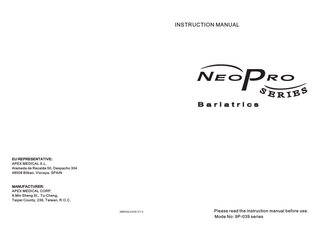
Preview
Page 1
INSTRUCTION MANUAL
S
E R I ES
B a r i a t r i c s
EU REPRESENTATIVE: APEX MEDICAL S.L. Alameda de Recalde 50, Despacho 304 48008 Bilbao. Vizcaya. SPAIN
MANUFACTURER: APEX MEDICAL CORP. 9,Min Sheng St., Tu-Cheng, Taipei County, 236, Taiwan, R.O.C.
Please read the instruction manual before use. Mode No: 9P-039 series
Table of Contents
9. Technical Description Pump
Specification AC100-120V, 50/60Hz, 1.0A
Important Safeguards... ...
2
Introduction... ...
3
Product Description... ...
4
Installation... ...
5
Operation... ...
7
Fuse Rating
AC220-240, 50/60Hz, 1.0A
1A
Dimension (L x W x H)
T1A 37 x 27 x 13 (cm) or 14.4" x 10.5" x 5.0"
Weight
6.0 kg or 13.2 lb
Environment
Operation:
10
~30
Storage:
-10
~50
Shipping:
-10
~70
30%~ 75% RH non- condensing
Temperature
Cleaning ... 11
Humidity
Operation:
Storage... ... 11
Atmosphere
Storage: 10%~ 90% RH non-condensing 700 hPa ~ 1060 hPa
Maintenance... ... 12
Classification:
Troubleshooting... ...
13
Technical Description... ...
14
Class II, Type BF, Applied Parts: Mattress Not suitable for use in the presence of a flammable anesthetic mixture IPX0, Enclosed equipment without protection against ingress of water Continuous operation
Mattress Model
FOR US AND CANADA ONLY Dimension (L x W x H)
E228289 53DG
Medical Equipment-Air Pump with respect to electrical shock, fire and mechanical hazards only in accordance with UL60601-1 AND CAN/CSA C22.2 NO.601.1
Weight
Specification Bariatrics 42
Bariatrics 48
200 x 107 x 26(cm)
200 x 122 x 26(cm)
78.7" x 42 " x 10"
78.7" x 48 " x 10”
11.6 kg or 25.5 lb
12.8 kg or 28.2 lb
NOTE: The specifications, also apply to those areas operating with the same power supply.
SYMBOLS "BF" symbol, indicate this product is according to the degree of protecting against electric shock for type BF equipment. The Symbol for class II equipment, 2 concentric square indicating double insulation. The Neo-Series Pump is in conformity with the Medical Devices Directive (93/42/EEC) and has been subject to the conformity assurance procedures laid down in the Council Directive.
1
Attention, should read the instructions.
IPX 0
Enclosed equipment without protection against ingress of water.
14
IMPORTANT SAFEGUARDS
8. Troubleshooting Problem Power is not ON
1. Check if the plug is connected to mains. 2. Check if there is any blown fuse. 1. Check if the connection between air tube connector to
Alarm is on (audible & visual)
READ ALL INSTRUCTIONS BEFORE USE
Solution
pump unit is tightly secured. 2. Check if all tubing connections along mattress are secured. 3. Check if the CPR is sealed.
DANGER -To reduce the risk of electrocution: 1. Always unplug this product immediately after using. 2. Do not use while bathing. 3. Do not place or store this product where it can fall or be pulled into a tub or sink. 4. Do not place in or drop into water or other liquid. 5. Do not reach for a product that has fallen into water. Unplug immediately.
4. Check if there are any leakage on air cells. 1. Pressure setting might be inadequate for the patient, Patient is bottoming out
Mattress becomes too firm and pressure can't be lowered down
WARNING -To reduce the risk of burns, electrocution, fire, or injury to persons:
adjust comfort range 1 to 2 levels higher and wait for a
1.
This product should never be left unattended when plugged in.
few minutes.
2.
Close supervision is necessary when this product is used by, on, or near children or
3.
Use this product only for its intended use as described in this manual. Do not use
1. The AUTOFIRM is activated for too long, release some
invalids.
air by disconnecting the air tube connector and change to your preferred setting.
attachments not recommended by the manufacturer 4.
1. Check if all the snap buttons and straps of mattress on Mattress form is loose
all air cells are all securely fastened. 2. Check if the mattress is fixed to the bed frame by elastic straps.
Never operate this product if it has a damaged cord or plug, if it is not working properly, or if it has been dropped, damaged, or dropped into water. Return the product to a service center for examination and repair.
5.
Keep the cord away from heated surfaces.
6.
Never block the air openings of this product or place it on a soft surface, such as a bed or couch, where their openings may be blocked. Keep the air openings free of lint, hairs,
Air tube connector can't fit into the pump unit
1. Press handles on both sides of air tube connector
and other similar particles.
slightly before push the connector into the pump unit.
7.
Never drop or insert any object into any opening or hose of this product.
2. Make sure the connector is tightly secured by hearing
8.
This device is Class II equipment with functional earth, no Protective Earth is provided.
"click" while pushing it into pump unit. No air produced from some
1. This is normal since there is alternating mode. Air
air outlets of the air tube
outlets take turn to produce air during their
connector
preset cycle time.
If your questions can't be answered with above information, please contact your local agent directly. They might require a technician to take care the problem.
13
SAVE THIS MANUAL FOR REFERENCE
2
1. Introduction
7. Maintenance
This manual should be used for initial set up of the system and for reference
7.1 General
purposes. 1. Check main power cord and plug if there is abrasions or excessive wear. 2. Check mattress' cover for signs of wear or damage. Ensure mattress cover and tubes are
1.1 General Information
stubbed together correctly. 3. Check the air tube connections for any damage. Neo-series systems use most advanced technologies and mattress materials to deliver the
4. Report any problems or malfunctions to your distributors.
best quality, comfort and whisper-quiet operations to you and your customers. Most systems in Neo-series are recommended for prevention and treatment of pressure ulcers up to and including stage IV pressure ulcers.
7.2 Air Filter Replacement The air filter should be checked and dusted periodically.
The Neo-series range of systems have been independently tested and successfully approved to the following standards:
1. Snap out the plastic cover, located on the back of the
EN 60601-1/ UL60601-1
2. The filter is reusable and can be washed gently with a
pump unit. EN 60601-1-2
mild detergent and water.
EN 55011 Class B IEC 801-2
3. S u g g e s t t o r e p l a c e a i r f i l t e r r e g u l a r l y i f t h e
IEC 801-3
environment is dirty. This will help to improve the
IEC 801-4
airflow. Spare filters are available from your
IEC 801-5
distributers.
EN 61000-3-2 EN 61000-3-3
7.3 Fuse Replacement 1.2 Intended Use 1. Disconnect the plug from mains power when a fuse is This product is an advanced alternating pressure relief replacement system suitable for highrisk patients. This low air-loss system is intended to help and reduce the incidence of pressure ulcers while optimizing patient comfort. It is recommended for prevention and treatment of pressure ulcers up to stage IV.
to be replaced. 2. Remove the cover of the fuse holder by means of a small screwdriver. 3. Insert a new fuse of the correct rating in, and replace the cover of the fuse holder back. Check the technical specification for correct fuse rating.
3
12
2. Product Description
5. Cleaning CAUTION: Ensure the pump unit is disconnected from the mains before cleaning.
The digital controlled pump unit, which provides adjustable pressure and cycle time, is compact and effective in pressure control and management. The replacement mattress, which offers a low air loss therapy, provides patients a comfortable pressure support suiting
5.1 Pump Unit
for each individual. The patented cell-in-cell design allows the inflation and deflation of air cells to be achieved in the shortest amount of time while providing the good pressure relief.
Wipe with a damp cloth and a mild detergent and keep it away from dust. If other detergent is
The inner cell also offers a sufficient weight support during a power failure.
used, choose one that will have no chemical effects on the surface of the plastic case of the pump unit. All parts should be air dried thoroughly before use.
CAUTION: Do not immerse or soak pump unit.
5.2 Mattress Wipe down with warm water containing a mild detergent. The cover may also be cleaned using
1
sodium hypochlorite diluted in water. All parts should be air dried thoroughly before use.
Do not use Phenolic based products for cleaning.
4
For suitable and locally available cleaner please ask your distributor.
CAUTION: Air dry the mattress after cleaning, avoid direct sunlight.
2
6. Storage 3
1. Pull the CPR tags and make sure all cells are deflated. 2. Lay the mattress out flat. 3. Protect the air tube coupler by putting it in the inner side of mattress. 4. Roll the mattress from the head end towards the foot end. 5. Foot-end straps can then be stretched around the rolled mattress to prevent unrolling.
11
1. Mattress 2. Pump unit 3. Air tube connector 4. Control panel
4
3. Installation 4.5 Seat Inflate Function
3.1 Unpacking
When it is necessary for patient to sit on the bed (or for ease of getting in and out of mattress), the seat inflate function provides extra pressure compensation around buttock area for better The pump unit and mattress are packaged in a separate box to secure its contents inside.
surface support. This function should be disabled when user is in lying position to prevent too
Unpacking these boxes to remove the pump unit and mattress and check for any damage,
high pressure support around buttock area.
which may have occurred in shipping. If there are damages, please contact your dealer immediately.
4.6 Low Pressure and Alarm Function
3.2 Setting Up
When an abnormal low pressure is lasted for a long time, the Low Pressure Indicator 1.
Place the mattress on top of the bed frame. Please note for the
(flashing yellow LED) will light up with audible alarm. Check if all the connections are securely
foot end. Mattress can be secured firmly by fixing the elastic
made and that they are correctly installed as per installation instructions.
straps at the bottom bed frame. NOTE: Please cover the mattress with a cotton sheet to avoid direct skin contact and for patient's comfort.
NOTE: If the pressure level is consistently low, check for any leakage at air cells or connecting tubes. If necessary, replace any damaged cells or tubes or contact local qualified dealer for repair. If the control unit is equipped without audible alarm feature, the Low Pressure Indicator will
2. Hang the pump onto bed rail (foot-end), and adjust hanger for best fit.
flash until the low-pressure fault condition is resolved. If the control unit is equipped with audible alarm feature, the Low Pressure indicator will flash and the alarm will sound when air pressure is below normal (preset pressure). To silent the alarm, simply press the alarm mute button, and it will be silent for 3 minutes; however, the Low Pressure Indicator still remains flashing. After 3 minutes, alarm buzzer will alert again if the pressure has not yet returned to normal.
3.
Connect air tube connector from air mattress to the pump unit When "click" is felt or heard, the connection is completed and Secured. NOTE: Check and ensure the air tubes are not kinked or tucked under mattress.
5
10
4.2 Operating Instruction
4. Plug into mains electrical outlet.
1. Press the POWER button on the display panel to start the system. NOTE: Before inserting the plug into the mains, make sure it
2. For faster inflation, the AUTOFIRM function can be activated. This mode will last for 20
is suitable for the local main voltage.
minutes and then it will return to default setting automatically. 3.
After the mattress is fully inflated, user can change the setting according to their or recommended by physician.
NOTE: Put the plug into socket of grounded AC power.
4.3 CPR
5. Then turn the main power switch ON. The power switch is
When there is an emergency to perform CPR on the
located on the right side panel of the pump unit.
patient, quickly pull the CPR valves to release air from mattress. The CPR valves are located at the head-end, right-hand-side of the mattress. The air tube connector (located on the pump unit indicated with "PULL CPR"
NOTE: Ensure the CPR connectors are sealed completely.
sign) can be disconnected for even faster deflation.
Grounding:
Before any connection to the output connectors is made, the unit shall be connected to
4.4 Alternating Function Setup
grounding conductor via the three-core main cable; the grounding is only a "functional
User can adjust pressure of air mattress by adjusting the comfortable range from level 1 to 6.
grounding".
The system also provides various alternating cycle time for: 10,15, 20, 25 minutes. Please consult your physician for a suitable setting. When the Low Pressure indicator is off, it indicates the mattress has reached to its preset
Installation tips are listed below:
softness. Patient can lie on the mattress. After installation, the extra wire of the power cord, if any, should be neatly arranged to avoid NOTE: Check to see if the suitable comfort range (or pressure setting) is selected by sliding one hand between the deflated air cell and the patient to feel the patient
any tripping accidents. The equipment should be firmly placed at position where users/doctors can access easily.
buttock. Users should be able to feel the minimal contact.
9
6
4. Operation Control Button Button Control
Functional DescriptionFunction Description
NOTE: Always read the operating instruction before use.
STATIC
4.1 Function Description
For non-alternating mode of mattress. (such as regular air mattress)
Control Button
To go back to alternating mode, simply press this button again.
Function Description POWER To turn on control unit. It takes approximately 15-min to inflate the
SEAT INFLATE
mattress. The default settings are 5-min alternating cycle time
The Body zone's pressure will be increased higher than the preset setting to give a proper support while sitting upright for ease of
ALARM MUTE
getting in and out of the mattress. This function should be disabled
Enable and disable the audible alarm feature. Press this button
when user is in lying position to prevent too high pressure support
to silent the audible alarm. The alarm buzzer will alert again after
around truck area.
3-min if the pressure has not yet returned to normal condition
PANEL LOCK
6
To lock the current setting and prevent other persons from
5
changing them. To unlock the panel, press this button and hold it
4
RANGE
for 3 seconds.
3 2
COMFORT RANGE 6 comfort ranges of mattress. Use UP/DOWN button to adjust the comfort levels. 1 is the softest & 6 is the firmest
1
LOW PRESSURE INDICATOR 1. No light - normal condition; mattress is operated accordingly 2. Yellow light - pressure has not reached the preset setting 3. Flashing yellow light - low pressure condition; (see Troubleshooting)
25
CYCLE TIME
20
AUTOFIRM
15
For maximum inflation of mattress. All other functions are disabled
10
Min
4 alternating cycle time. Use UP/DOWN button to adjust the cycle time for 10, 15, 20, 25 minutes
unless this button is pressed again. This mode will last for 20-min and then it will return to default automatically.
7
8