ARJO Huntleigh Healthcare
ARJO Patient Lifting and Transfer Devices
ARJO Marisa Operating and Product Care Instructions Issue 4 Oct 2002
Operating and Product Care Instructions
36 Pages
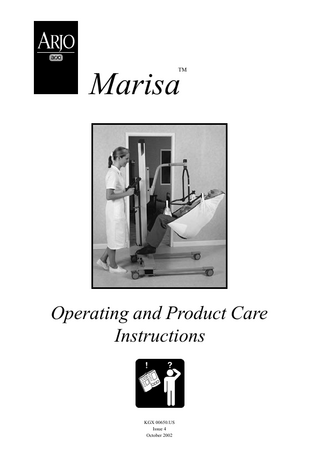
Preview
Page 1
Marisa
TM
Operating and Product Care Instructions
KGX 00650.US KKX 52180.GB/2 Issue 4 Aug 2000 October 2002
The vertical and horizontal lines printed in the margins adjacent to the text/illustrations in these instructions are for ARJO use only and should be disregarded by the reader. Some of the information contained in these instructions may become outdated, due to future product improvements. If you have any questions regarding these instructions or your lift, please contact ARJO or its approved distributor. ARJO’s policy is one of continuous development. Therefore, ARJO reserves the right to change specifications without notice. ARJO strongly advises and warns that only ARJO Company Designated Parts, which are designed for the purpose, should be used on equipment and other appliances supplied by ARJO, to avoid injuries attributable to the use of inadequate parts. Unauthorized modifications on any ARJO Ltd. equipment may affect its safety and are in breach of any equipment warranty. ARJO Ltd. will not be held responsible for any accidents, incidents or lack of performance that occur as a result of any unauthorized modifications to its products. The ARJO Company’s Conditions of Sale make specific provision confirming no liability in such circumstances. “Marisa” and “Flites” are trademarks of the ARJO Group.
2
Contents
SECTION Foreword... Safety Instructions ... Product Description/Function ... Parts referred to in this manual... Slings ... Control Handset... Emergency Stop Button (red)... Reset Button (green)... System Failure Lower Override ... Manual Wind Down ... System Cutout ... Automatic Cutout ... Automatic Stop Function... Battery State Indicator Light ... Adjustable Width Chassis Legs... Chassis Castor Brakes ... Using Your Marisa... Twin Position Jib Mounting ... Before Approaching the Patient ... Using the 4 point spreader bar... To Lift From A Chair ... To Lift From A Bed... To Lift From the Floor ... At the Toilet ... Patient Scale (if included) ... Lift Battery Charging... Warnings for Charging ... Care of Your Marisa... Sling Care and Cleaning... Lift Care and Cleaning ... Enviromental Advice... Periodic Testing ... Service Advice... Labels ... Technical Specification ... Lift Dimensions...
3
Page No. 4 5 6-9 6 7 8 8 8 8 8 9 9 9 9 9 9 10 - 23 10 11 11 11 14 16 18 19 24 - 25 24 26 - 28 26 26 27 27 28 29 30 - 31 32
Foreword
Consumables
Thank you for purchasing ARJO equipment. Your Marisa is one of a series of quality products designed especially for hospitals, nursing homes and other health care uses.
The expected operational life for fabric slings and fabric stretchers is approximately 2 years from the date of purchase. This life expectancy only applies if the slings and stretchers have been cleaned, maintained and inspected in accordance with the “ARJO Sling Information” documents, the “Operating and Product Care Instructions” and the “Preventive Maintenance Schedule”.
ARJO is dedicated to serving your needs and providing the best products available, together with training that will bring your staff the maximum benefit from every ARJO product. Please contact us if you have any questions about the operation or maintenance of your ARJO equipment.
The expected life for other consumable products, such as batteries, fuses, lamps, gel cushions, filters, seal kits, seat inserts, mattresses, safety belts, padded covers, straps and cords is dependent on the care and usage of the equipment concerned. Consumables must be maintained in accordance with the published “Operating and Product Care Instructions” and the “Preventive Maintenance Schedule”.
The letter (i) shown on the open book icon (located on the label attached to the rear panel underneath the Emergency Stop Button) indicates “information”, and is an instruction to always read the operating instructions before use (see Fig. 1). The expected operational life of the ARJO lift is 10 (ten) years from the date of manufacture, providing that the following conditions are adhered to:
All references to the patient in these instructions refer to the person being lifted, and references to the attendant refer to the person who operates the lift.
The date of manufacture is shown in the first 6 digits of the serial number. On machines with 15 digit serial numbers, the date is shown as GB1199 123456 123. (GB = country of manufacture, 11 = 11th week of that year and 99 = year 1999). The remaining digits are the machine’s identification number. On machines with 12 digit serial numbers, the date is shown as GB0342 123456 (GB = country of manufacture, 03 = year 2003 and 42 = 42nd week of that year). The remaining digits are the machine’s identification number.
References to “left” and “right” of the lift in these instructions are as viewed when you are standing at the rear of the Marisa. The lifting operations in these instructions are described as if you are lifting a patient from a chair. The same operations can be performed effectively when lifting a patient from a wheelchair or sitting position on a bed, although a second attendant should support the patient if the patient lacks sitting balance.
Conditions • The unit is regularly cared for and serviced in accordance with recommended, published “Operating and Product Care Instructions” and the “Preventive Maintenance Schedule”. • The unit is maintained to the minimum requirements as published in the “Preventive Maintenance Schedule”. • The servicing and product care, in accordance with ARJO requirements, must begin with the customer’s first use of the unit. • The equipment is used for its intended purpose only and is operated within the published limitations. • Only ARJO designated spare parts should be used.
4
Safety Instructions
Before using your Marisa, familiarize yourself with the various parts and controls as illustrated in Fig. 1 and other illustrations. Then please read this whole manual thoroughly before operating your Marisa. Information in the manual is crucial to the proper operation and maintenance of the equipment, and will help protect the product and ensure that the equipment performs to your satisfaction. Some of the information in this booklet is important for your safety and must be read and understood to help prevent injury. If anything in the manual is confusing or difficult to understand, please call ARJO or its appointed distributor. (The telephone numbers appear on the last page of this manual).
Warning: Do not overload the Marisa beyond the approved lifting capacity of the lowest rated attachment/accessory. The Marisa may be used on gentle slopes with caution. Do not attempt to manually lift the complete lift. Caution: Although it is manufactured to a high standard, the Marisa and its accessories should not be left for extended periods in humid or wet areas.
Symbols used adjacent to the text in these instructions:
Do not under any circumstances spray the Marisa or accessories (excluding slings or ARJO approved wet environment equipment - identified by a small blue and white label) with water, such as under the shower.
Warning: Means: failure to understand and obey this warning may result in injury to you or to others. Caution: Means: failure to follow these instructions may cause damage to all or part of the system or equipment. •
Warning: Before lifting a patient, it is advisable to familiarize yourself with and understand the operation of the various controls and features of the Marisa and to carry out any action or inspection procedure before lifting a patient.
Note: Means: this information is important for the correct use of this system or equipment.
This product has been designed and manufactured to provide you with trouble-free use. However, this product does contain components that, with regular use, are subject to wear.
Warning: The Marisa has been designed as a mobile lift for raising and transporting patients in hospitals and care facility environments, and should only be used for this purpose.
Warning: SOME OF THESE PARTS ARE CRITICAL TO ENSURE THE SAFETY IN OPERATING THE LIFT. THEY WILL NEED EXAMINING AND SERVICING ON A REGULAR BASIS AND MUST BE REPLACED AS NEEDED.
The ARJO scale, when installed on the Marisa, has been designed to weigh hospital or care facility patients. Avoid all other uses. This product is intended to be operated entirely by an attendant. The patient should not perform any function relating to the control of this product. A second attendant may be required with certain patients.
Also, see the section entitled “Care of Your Marisa”. Warning: Use only ARJO slings that have been specifically designed for the Marisa.
Warning: For the protection of patient and attendant, always ensure, when using this equipment, that no part of the patient’s or attendant’s body is allowed to come in contact with connecting or touching parts of the lift and/or attachments during operation.
5
Product Description/Function
mP1288, P1184a/3, P1184b/3, P1193b, P1224, label
Parts referred to in this manual 6 1 5 15
20
21 4
14
12
18
7 4
19 16 17
8
11
23
9
10
22 13
5 3
2
JIB with SCALE
Fig. 1
1.
Mast
13. Foot Pedals (Chassis Leg Opening)
2.
Adjustable Chassis Legs
14. Emergency Stop Button
3.
Braked Castors
15. Reset Button
4.
Lift Maneuvring Handle
16. System Failure Lower Override
5.
Jib
17. Battery State Indicator Light
6.
Mast Top Cover
18. Jib Release Button
7.
4-point Spreader Bar
19. Label - Read operating instructions before use.
8.
Patient Positioning Handle
20. Label - System Failure Lower Override
9.
Sling Attachment Lugs
21. Label - Sling Size Guide
10. Lift Battery Pack
22. Scale Visual Display
11. Battery Release Button
23. Scale Operating Button
12. Control Handset
6
Product Description/Function
Slings Note: All Marisa slings will support 190 kg/420 lbs). Note: the extra extra large sling will support 200 kg (440 lbs). All slings are coded for size by having different colored edge bindings as follows: Grey - Extra Extra Small - XXS Brown - Extra Small - XS Red - Small - S Yellow - Medium - M Green - Large - L Blue - Extra Large - XL Grey - Extra Extra Small - XXS
If ARJO Flites (disposable slings) are to be used with the Marisa, always refer to the separate operating instructions for ARJO Flites (literature reference part No. MAX01720), as well as these instructions, before using them. Always ensure that the straps connecting the sling to the attachment clips are not twisted when the attachment clips are connected to the spreader bar.
A circular label is placed on the lift’s jib for quick color-to-size reference (see the section entitled “Labels”). A range of special purpose slings is available as accessories. For these or for special size slings, contact your ARJO representative.
Warning: ARJO slings with head support have two pockets located at the head section. These should contain plastic reinforcement inserts during use. Always ensure that these reinforcement inserts have been placed inside the sling pockets before using the sling.
ARJO standard sling profiles that can be used with the Marisa
Four-point amputee sling
Four-point toileting sling (with headrest)
Four-point padded sling
mP953
•
Warning: Only use ARJO-supplied slings that are designed to be used with Marisa. The sling profiles illustrated (see Fig. 2) will help to identify the various ARJO slings and fabric stretchers available.
Four-point unpadded sling
7
Four-point mesh sling
Fig. 2
Product Description/Function
Controls and Features
System Failure Lower Override (See Fig 1)
Control Handset: (see Fig 3). To raise and lower the job, press the appropriate button on the control handset. Note: icons are with direction arrows are printed on each button for quick reference. mP1396a
Warning: If the control handset fails to operate the lift while a patient is still supported by the sling, a provision has been made for lowering the patient using the “System Failure Lower Override”. This is located at the rear of the mast (see Fig 1). A green and white identification label is positioned near the switch to enable quick and easy recognition.
“Raise” Button
“Lower” Button
If the pressure is released from the switch during use, lowering will stop. Warning: The System Failure Lower Override will only operate while the ‘green’ reset button is pushed in. An automatic stop function has been incorporated into the lowering facility, so if an obstruction is in advertantly encountered, on lowering, the powered lowering will stop. If this occurs, release the System Failure Lower Override Button. Remove the obstruction, then continue to lower. Only use this switch in an emergency. Do not use it for normal function lowering.
Fig. 3
If the System Failure Lower Override switch has to be used, immediately remove the lift from use and contact the ARJO Service Department or its appointed distributor.
Caution: If pressure is released during any function, powered motion will stop immediately. Do not drop the handset into water, such as a bath, etc., although if this does happen, no harm will come to the patient or attendant.
Manual Wind Down (see Fig 1)
When not in use, the handset can be conveniently hooked over the handle support at the rear of the mast.
Warning: As an additional feature, the Marisa offers a Manual Wind Down function, which can be used in the unlikely event of a complete power failure.
Emergency Stop Button (red): If, in an emergency, you have to immediately stop any powered movement (other than by releasing pressure on the control handset button), press the “Emergency Stop Button” located on the rear of the mast (see Fig. 1).
It is very important to always remove the battery before winding down manually.
Once the Emergency Stop Button has been pressed, the green reset button will have to be restarted before the equipment can be operated again. To do this, push in the button. Reset Button (green): (see Fig. 1) Adjacent to the Emergency Stop Button. Resets the ‘power on’ condition, after the Emergency Stop Button has been pushed.
8
P1189a
Product Description/Function
Warning: If the Manual Wind Down function must be used, ensure that suitable and safe measures are taken to gain access to the top cover. If the System Failure Lower Override switch or Wind Down function must be used, immediately remove the lift from use and contact the ARJO Service Department or its appointed distributor. Automatic Cutout: (not an operator control but a function built into the lift electronics): If the lift is inadvertently overloaded by trying to lift a patient heavier than permitted, an automatic “cutout” function operates to prevent the lift from raising a weight in excess of one and a half times the maximum rated load. This will stop the lift motion automatically. If this occurs, release the pressure from the lift button on the handset or dual control. The electronics will reset after a short delay to enable the patient to be lowered only, when either of the “lower” buttons is pressed. Remove the patient from the lift.
Fig. 4
To operate the Manual Wind Down, insert a 6mm Allen wrench (not supplied) with the longest side inserted into the hole in the mast top cover so that it engages with the hexagonal hole in the top of the actuator screw (see Fig 4). Turn anti-clockwise to lower the carriage or clockwise to raise (if required). •
Automatic Stop Function: (not an operator control but a function built into the lift electronics): Great care should be taken not to lower the spreader bar or stretcher onto the patient or any other obstruction. If this should happen the motor will stop and downward movement will be blocked by the obstruction. If this occurs, release pressure from the “lower” button immediately and operate the “raise” button until the lift is clear. Then remove the obstruction.
Note: It will take more physical effort to raise the carriage. The carriage raises or lowers by 4 mm for every turn’s revolution.
Battery State Indicator Light: (See Fig. 1) This is a small LED display which shows the charge condition of the lift battery (see also the section entitled “Lift Battery Charging” for a complete description).
System Cutout (See Fig 1) If the lift functions fail to operate when the buttons on the control handset are pressed: Check that the green “reset” button is pushed in and that the battery pack is fully charged. If the functions still fail to engage, this indicates a system malfunction. Check the system overload fuse.
Adjustable Width Chassis Legs: (See Fig. 1 and 9) By operating the appropriate foot pedal on the lift, the chassis legs can be opened to any variable width. When pressure is released from the pedal, the movement will stop and the chassis legs will remain securely in position. Always transport with the chassis legs in the narrow (closed) position.
Warning: If this has happened, immediate remove the lift from service and contact ARJO’s Service Department or its appointed distributor.
Chassis Castor Brakes: (See Fig.1 and 13) The chassis rear castors have brakes which can be foot operated if required, for examble, when leaving a patient unattended, or to keep the Marisa in position.
9
Using Your Marisa
P1184f/2
Twin Position Jib Mounting The Marisa offers the advantage of two jib mounting positions. The top position will lift patients from a high bed, a chair or the toilet. The lower position will lift patients from the floor to a bed or chair.
Jib Mount Slot
To change the jib mounting position from one to another, use the control handset to lower the jib and spreader bar unit down onto a suitable support, such as a bed or large chair. As the spreader bar contacts the support and lowering is restricted, the motor will stop. Release the handset button.
Jib Mount
Identify the release button on the mast carriage (see fig. 5). Press and hold the button in and, at the same time, lift up the jib mount. Additional downward pressure on the top of the pivot boss will balance the jib and make release easier. (See Fig. 5.) Once the jib has been released, it can be pulled out and away from the carriage (see Fig. 6). The whole unit will be supported on the bed.
Mast Carriage Pin
Fig. 7
To reposition the jib in the new position, keep the jib and carriage unit supported on the bed. Use the control handset to raise or lower the mast carriage to the alternative position until the mast carriage pin is aligned with the jib mount slot (see Fig. 7). Push the jib mount fully into the carriage. The jib catch will be retracted by the action of the plastic ramp as the jib mount is pushed in. Momentarily operate the handset, to raise the carriage a small amount, until the jib catch engages. This can be checked by aligning the arrow labels on the jib mount and carriage. (See Fig. 7 and 8)
P1188e/2
P1184d/3
Pivot Boss
Jib Release Button
P1188a
Fig. 5
Fig. 8
Raise the jib and spreader bar up and away from the support.
Fig. 6
Alternatively, or if no support is available, raise or lower the jib using the handset to a suitable and comfortable height to enable manual lift off. While holding the jib and spreader bar securely, press the
10
Using Your Marisa
P1186d/2
release button, positioned on the left hand side of the mast carriage (see Fig. 7). Lift the jib and spreader bar unit up and pull straight out and away from the carriage. Warning: Two people will probably be required for this operation. Make sure that it does not drop and cause personal injury as the weight of the jib and spreader bar is released from the carriage Carefully support the jib and spreader bar and move the jib mount to the new position. Align the slot in the mount with the pin in the mast carriage (see fig. 7). Push the jib mount fully into the carriage. The jib catch will be retracted by the action of the plastic ramp as it is pushed in. When in position, the jib mount will drop into its working position and lock. This can be checked by aligning the arrow labels on the jib mount and carriage. (See Fig. 7 and 8)
Fig. 9
Warning: Never attempt to change the jib positions or lift the jib out of the carriage with a patient suspended in the sling.
Warning: Caution should be exercised when opening or closing the chassis legs, to ensure that no persons or obstructions are in the way.
Before Approaching the Patient:
For easy access through narrow corridors and doorways, transport the Marisa with the chassis legs in parallel position.
The attendant should always tell the patient what they are going to do, and have the correct size sling ready. Where possible, always approach the patient from the front.
Using the 4 point Spreader Bar To Lift From A Chair
Warning: To ensure maximum patient comfort, do not allow the patient to hold on to the spreader bar.
Place the sling around the patient so that the base of his/her spine is covered and the head support area of the sling is behind the head. Pull each leg strap under the thigh so that it emerges on the inside of the thigh. (See Fig. 10).
If required, the chassis legs may be opened to go around a chair or wheelchair. The chassis legs are opened by foot pressure on the right hand foot pedal (see Fig. 9). Any position between fully open and closed may be selected simply be releasing foot pressure when required. Close the legs by foot pressure on the left-hand control pedal.
Ensure the positioning handle on the spreader bar is facing away from the patient, and that the wide part of the spreader bar is at, or just below, shoulder level. (See Fig. 11).
11
P1002, P1185b/2
P1146a,b
Using Your Marisa
P1185a/2
Fig. 10
Fig. 12
Note: The chassis rear castors have brakes which can be foot-operated if required (see Fig. 13). Do not apply the chassis brakes at this stage, as the position of the patient will adjust to his/ her own center of gravity when lifted. P1186e
•
Fig. 11
Fig. 13
Ensure that the Marisa is close enough to be able to attach the sling’s shoulder clips to the spreader bar. To accomplish this, you may have to put the patients feet on, or over, the chassis.
Warning: Apply the castor brakes when leaving the patient unattended or to keep the Marisa in position on a sloping surface.
Once the Marisa is in position, attach the shoulder strap attachment clips to the pegs on the spreader bar. (See Fig. 12).
12
Using Your Marisa
Press down on the positioning handle on the spreader bar and attach the leg strap attachment clips. (See Fig. 14).
Warning: IMPORTANT: Always check that all the sling attachment clips are fully in position before and during the lifting cycle, and in tension as the patient’s weight is gradually taken up.
If necessary, lower the spreader bar using the handset control, being careful not to lower it onto the patient. If this should happen inadvertently, there is a built-in cutout device which will prevent any further downward movement. P1002, P1185c/2
Raise the patient by operating the handset control. Move the lift away from the chair. Carefully lift the positioning handle until the patient is reclining in the sling. The head support will now come into use. (See Fig. 15). This is the most comfortable position for transportation, as it reduces pressure on the patient’s thighs.
P1185e/2
The angle of recline can be adjusted to increase comfort for more restless patients.
Fig. 14 Fig. 15
Do not continue to push the handset lowering button. •
Before transportation, position the patient to face the attendant at approximately normal chair height. (See Fig. 16). This gives confidence and dignity and also improves the Marisa’s mobility.
Note: If the handset button is released during the lifting or lowering procedure, powered motion will stop immediately. Always ensure that the straps connecting the sling to the attachment clips are not twisted when the attachment clips are connected to the spreader bar. For maximum comfort, ensure the sling is not twisted underneath the patient.
13
P1185d/2
P1186b/2
Using Your Marisa
Fig. 16
Remember to release the brakes, if they have been applied, before transporting the patient. Warning: When lowering the patient back into a chair or transferring them to a chair from the bed, push down on the positioning handle to put the patient into a good sitting position (See Fig. 17). This avoids further lifting strain. Take care not to push down too quickly, as this may jerk the patient's head forward.
Fig. 17
To Lift From A Bed Before lifting a person from a bed, ensure there is sufficient clearance underneath the bed to accommodate the Marisa chassis legs. Position the patient onto the sling by rolling the patient towards you, then folding the sling in half and placing it behind the patient's back (see Fig. 18). Position the sling carefully so that, when rolled back, the patient will lie on the center of the sling (see Fig. 19). Check that the head support area of the sling covers the patient's neck.
14
P1133b
P1186a/2
Using Your Marisa
Fig. 20
Using the adjustable width chassis, it is possible to make adjustments to chassis leg widths to assist maneuverability around obstructions such as bed legs.
Fig. 18 P1022a
Position the Marisa so that the spreader bar is just above and centered over the patient. Warning: Take care not to lower the spreader bar onto the patient. Using the positioning handle, tilt the spreader bar until the shoulder attachment points can be connected to the sling shoulder strap attachment clips. (See Fig. 21).
P1187c/2
Press down on the positioning handle until the sling leg pieces can be connected (See fig. 22 and inset). Connect the leg pieces under the thighs to connect up lifting one leg at a time. You may need to lower the spreader bar a little, using the handset control.
Fig. 19
•
Note: When rolling the patient back onto the sling, roll the patient slightly in the opposite direction so that the folded part of the sling can be pulled forward.
Alternatively, the patient can be brought into a sitting posture. Then position the sling as detailed in the section entitled "To Lift From A Chair". Approach the bed with the open side of the spreader bar towards the patient’s head. (See Fig. 20).
Fig. 21
15
Using Your Marisa
P1187d/2
P1002, P1187b/2
integral head support, enables one person to carry out the complete lifting function without additional help.
Fig. 24
If returning the patient to a bed, move into the desired position above the bed, adjusting the sling position as necessary. Then lower using the handset control.
Fig. 22
When lifting from the bed, some attendants prefer to connect the leg straps first. This applies in particular to patients with large thighs. In this case, raise the hip and knee into maximum flexion, and attach the leg strap attachment clips (see Fig. 23). Then tilt the spreader bar towards the shoulders for connection.
Only detach the sling leg connection clips, followed by the shoulder connections, when the patient’s body weight is fully supported by the bed.
P1187a
Move the Marisa away before removing the sling from under the patient. If transferring the patient to a chair, refer to the section entitled “To Lift From A Chair”.
To Lift From The Floor Ensure the jib is mounted in the lower position. Put the sling around the patient as before, by rolling or sitting up the patient. Depending on circumstances, space and/or position of patient, etc., approach the patient with the open part of the chassis. Open the chassis legs and lift the patient’s legs over the chassis as shown in Fig. 25.
Fig. 23
Warning: IMPORTANT: Always check that all the sling attachment clips are fully in position before and during the lifting cycle, and in tension as the patient’s weight is gradually taken up. Lift the patient using the handset control, and adjust to a comfortable position for transfer. (See Fig. 24). The specially designed sling, together with its 16
Using Your Marisa
P1002, P1188d/2
When lifting from the floor, some attendants prefer to connect the leg straps first. This applies in particular to very large patient with large thighs. In this case, raise the hip and knee into maximum flexion, and attach the leg straps first. Connect the shoulder straps by tilting the spreader bar towards the shoulders. When all straps are securely attached, raise the patient from the floor in a semi-reclining position. Supporting the head can be comfortable and reassuring for the patient.
P1188c/2
Once raised from the floor, ensure the patient’s legs are clear of the chassis before continuing to lift. (See Fig. 26).
Fig. 25
Once the lift is in position, apply the chassis brakes. When connecting the sling to the spreader bar, the patient’s head and shoulders could be raised on pillows for comfort, if required, but this is not essential.
Fig. 26
The leg sections of the sling will tend to be fairly high in the crotch, so straighten them out for added comfort. The patient may then be positioned in a chair, or placed on a bed. Patients with extensor spasm may be lifted by the Marisa, but care should be taken to support the patient's legs during the start of the lift.
Lower the spreader bar using the control handset until low enough to be able to connect up the sling attachment clips. With the open part of the spreader bar pointing down towards the shoulders, attach the shoulder strap attachment clips, as previously shown in Fig. 25, and inset to Fig. 25.
When lifting patient's with leg amputations, use the double amputee sling (available as an accessory from ARJO Ltd). This sling is specially designed to accommodate each patient’s center of gravity.
Once connected, raise the hip and knee into maximum flexion, and push down on the positioning handle to connect the leg strap attachment clips as previously shown in Fig. 22. This will have the effect of raising the patient’s head and shoulders slightly.
Warning: Transportation of a patient should always be done with the chassis legs parallel (closed). Maneuvrability will be easier, especially through doorways. The patient should be positioned facing the attendant. (See Fig. 27). Apply the chassis brakes if leaving the patient unattended. (See Fig. 13).
Warning: IMPORTANT: Always check that all the sling attachment clips are fully in position before and during the lifting cycle, and in tension as the patient’s weight is gradually taken up.
17
P1130
P1186b/2
Using Your Marisa
Fig. 27
At the Toilet
Fig. 28
For taking a patient to the toilet, use the toilet sling with head rest. The toilet sling is equipped in a manner similar to the standard four point sling except that the sling is not taken to the base of the patient’s spine, but positioned with the top of the head support area of the sling level with the top of the patients head as a guide for positioning. (see Fig. 28).
To facilitate ease of undressing, unbutton or loosen any garments to be removed prior to installing the toileting sling. To provide the best possible access when going to the toilet, the sling has a wide commode opening. Because of this, it is essential that:
The ARJO toilet sling has been especially designed to help support patients while going to the toilet.
Warning: (a) the correct size sling is chosen, relative to the weight and height of patient and;
Warning: It is essential to familiarize yourself with the correct method of use before any attempt is made to lift a patient.
(b) that both of the patient’s arms are positioned outside the sling, over the padded areas but under the “head section” support straps (see Fig. 28). This will help prevent the patient from sliding through the sling.
Always ensure that the patient has sufficient self-control of trunk and head to be safely lifted in the toilet sling. If in any doubt, use the standard type sling. •
Note: It is advisable to release the “head section” support strap buckles prior to installing the sling. Once the sling is around the patient, reconnect the support strap buckles ensuring the patient’s arms are positioned over the sling.
When used in accordance with these instructions, the toileting sling provides a very effective method of taking dependent patients to the toilet. Once the patient has been lifted and transported to the toilet, position the lift so that the patient is positioned above the toilet seat. 18
Using Your Marisa
Unbutton and/or remove the patients garments. Lower the patient to a comfortable sitting position.
P1123a/3
Apply the chassis brakes.
D
Warning: Always use the toilet sling with caution. Encourage the patient to hold tightly to the sling to avoid sliding out.
A C
Do not use the toilet sling for lifting and transportation apart from toilet visits.
Patient Scale If your Marisa has been equipped with the ARJO Scale, your lift will have the added advantage of being able to weigh patients as they are lifted. •
Note: For hospitals in some countries of Europe, a calibration verification from the appropriate Local Authority is necessary. (Class III Scales only). For the period between reverification, contact the Local Authority.
B Fig. 29
The following information will be found on the scale’s label:
If you want to verify your scale, contact your ARJO distributor.
A
Verification (Class III Scales only).
Test Certificate Number-issued by P.T.B. (Physikalisch-Technische Bundesanstalt). CE marking and green ‘M’: This scale fulfils the regulations of EN 45 501-8.2 / OIML R76-I.
The scale can be verified by any notified body in the European Union (EU). The verification is authenticated by seals attached to the end covers on the scale unit (see Fig. 29).
The certification is in accordance with the 90-384 EEC directive.
The verification is valid until the date printed on the verification mark of the label. •
Rating Label
B
Verification Labels/Seals
After verification, the following signs must be found on the scale: Two seal marks.
Note: Important: Do not break the seal. If the seal is broken, another inspection is necessary. Re-examination must be done by the appropriate authority.
Notified body’s verification mark.
C D
Labels and Seals (See Fig. 29)
Battery Size Label Serial Number Label
Unit Serial Number ”Uncalibrated” Unit Part Number.
19
P1122a
Using Your Marisa
Upper Indicator
Menu Function
Trend Indicator
Mode Display Unit of Measure (kg or lb)
Battery Symbol
Maximum Symbol Lock Symbol
Dual Range Scale
“O” symbol
Fig. 30
Lock Symbol
Patient Scale
Input Password. (Only available for special and configuration functions. Contact the ARJO Service Department if a password is required).
The scale has an LCD which displays various numbers and symbols which are described in Fig. 30.
“0” symbol
Display Symbols/Functions
Displayed when the scale is in the range between zero and + 25 g (0.05 lbs).
Upper Indicator
Dual Range Symbol
Shows the weight in kilograms or pounds.
L = Low: 2 kg - 120 kg (4 lbs - 264.6 lbs)
(-) shows when the weight is negative (See the section entitled “Weighing With the Patient Already Suspended in the Sling”.)
H = High: 4 kg - 190 kg (10 lbs - 418 lbs) This symbol is displayed for weights over 120 kgs (264.6 lbs)
Menu Functions
Min. Symbol
Shows the “Operation” function. Other functions calibrating.
Minimum Symbol
are
only
available
Displayed when the load is below 2 kg (4 lbs).
when
Max. Symbol
Mode Display NET - Net Weight
Displayed when the load is above 191.8 kg (422.5 lbs). If the scale is overloaded, remove the load immediately. Do not move the scale/lift until the symbol is switched off.
Battery Symbol
Trend Indicator
If on - battery power is low. (approximately 1 hour of operation left).
Visual Weighing Range Indicator. Blocks are displayed which increase from left to right as the load increases.
B/G - Gross Weight
All digits flashing - batteries are exhausted.
Unit of Measure The unit of measure, in either “kg” or “lbs”, will be pre-set before delivery. If for any reason you need
20