ARJO Huntleigh Healthcare
ARJO Patient Lifting and Transfer Devices
ARJO Tempo Operating and Product Care Instructions Issue Jan 2001
Operating and Product Care Instructions
32 Pages
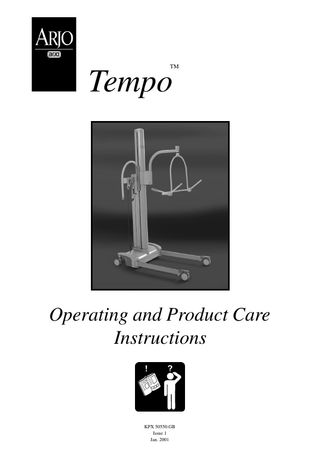
Preview
Page 1
TM
Tempo
Operating and Product Care Instructions
KPX 50550.GB KKX 52180.GB/2 Issue 1 Aug 2000 Jan. 2001
The vertical and horizontal lines printed in the margins adjacent to the text/illustrations in these instructions are for ARJO use only and should be disregarded by the reader. Some of the information contained in these instructions may become outdated, due to improvements made to the product in the future. If you have any questions regarding these instructions or your lifter, please contact ARJO or their approved distributor. The policy of ARJO is one of continuous development, and therefore reserve the right to change specifications without notice. ARJO strongly advise and warn that only ARJO Company Designated Parts, which are designed for the purpose, should be used on equipment and other appliances supplied by ARJO, to avoid injuries attributable to the use of inadequate parts. The ARJO Company’s Conditions of sale make specific provision confirming no liability in such circumstances. ‘Tempo’ and ‘Flites’ are trademarks of the ARJO Group
2
Contents
SECTION Foreword ... Safety Instructions ... Product description/function ... Parts referred to in this manual ... Slings ... Control Handset... Dual Control panel ... Emergency stop button (red) ... Reset button (green) ... Automatic cutout ... Automatic stop function ... System failure lower override ... System failure wind down facility ... System cut-out switch ... Battery discharge indicator... Service indicator... Chassis castor Brakes ... Adjustable width chassis legs... Jib and spreader bars ... Using your Tempo... Before approaching the patient ... Power opening ‘V’ chassis ... Using the 4 point spreader bar... To lift from a chair ... To lift from a bed ... To raise from the floor ... At the toilet ... Powered Patient Positioning spreader bar (if fitted) ... Patient positioning function cut out fuse... Care of your Powered Patient Positioning spreader bar ... Patient scale (if fitted) ... Lifter Battery charging ... Warnings for charging ... General safety Practices for Batteries ... Care of your Tempo... Sling Care and Cleaning... Lifter Care and Cleaning ... Periodic Testing... Service Advice ... Labels ... Technical Specification ... Lifter Dimensions...
3
Page No. 4 5 6-12 6 8 10 10 10 10 11 11 11 11 11 12 12 12 12 12 13-20 13 13 13 13 15 16 18 19 20 20 20 21-22 21 21 23-25 23 23 24 24 26 27-29 29
Foreword
Thank you for purchasing ARJO equipment Your Tempo is part of a series of quality products designed especially for hospitals, nursing homes and other health care uses. We are dedicated to serving your needs and providing the best products available along with training that will bring your staff maximum benefit from every ARJO product. Please contact us if you have any questions about the operation or maintenance of your ARJO equipment. The touch panel label on the dual control panel displays several instruction symbols. The letter (i) shown on the open book icon indicates ‘information’, and is an instruction to always read the operating instructions before use. (See fig. 1). The expected operational life of the Tempo is 10 years, providing it has been regularly serviced and maintained as recommended in these instructions. The expected operational life of the consumable parts e.g. batteries, slings etc.is dependent on usage (see also ‘Care of Your Tempo’ section). All references to the patient in these instructions refer to the person being lifted, and reference to the attendant refer to the person who operates the lifter. References to left and right of the lifter in these instructions are as viewed from the rear of the Tempo, i.e. viewed from the dual control panel (see fig. 1) Lifting operations in these instructions are described as if lifting a patient from a chair, the same operations can be performed effectively when lifting a patient from a wheelchair or sitting position on a bed, although a second attendant should support the patient if the patient lacks sitting balance. All operations in these instructions are described as if the attendant were using the control handset. Each operation described can be controlled using the control handset and/or the dual switch panel, situated at the rear of the mast.
4
Safety Instructions
Before using your Tempo, familiarise yourself with the various parts and controls as illustrated in fig. 1, and other illustrations, then please read this manual thoroughly in its entirety before using your Tempo. Information in the manual is crucial to the proper operation and maintenance of the equipment, and will help protect your product and ensure that the equipment performs to your satisfaction. Some of the information in this booklet is important for your safety and must be read and understood to help prevent possible injury. If there is anything in the manual that is confusing or difficult to understand, please call ARJO Ltd or their appointed distributor (the telephone number appears on the last page of this manual.
Warning: Do not overload the Tempo beyond the approved lifting capacity. The Tempo may be used on gentle slopes with caution. Do not attempt to manually lift the complete lifter.
Caution: Although manufactured to a high standard the Tempo and accessories should not be left for extended periods in humid or wet areas.
Symbols used adjacent to the text in these instructions:-
Do not under any circumstances spray the Tempo or accessories (excluding slings or ARJO approved wet environment equipment - if fitted) with water e.g. under the shower.
Danger: Means:- electrical hazard warning, failure to understand and obey this warning may result in electrical shock.
Warning: It is advisable to familiarise yourself and understand the operation of the various controls and features of the Tempo and ensure that any action or check specified is carried out before commencing to lift a patient.
Warning: Means:- failure to understand and obey this warning may result in injury to you or to others.
Caution: Means:- failure to follow these instructions may cause damage to all or parts of the system or equipment. •
Warning: The ARJO Tempo has been designed as a mobile lifter for raising and transporting patients in hospitals and care facility environments, and should only be used for this purpose.
Note: Means:- this is important information for the correct use of this system or equipment.
This product is intended to be operated entirely by an attendant. No functions regarding the control of this product should be performed by the patient. A second attendant may be required with certain patients.
This product has been designed and manufactured to provide you with trouble free use, however, this product does contain components that with regular use are subject to wear. Warning: SOME OF THESE PARTS ARE SAFETY CRITICAL TO THE OPERATION OF THE LIFTER AND WILL NEED EXAMINING AND SERVICING ON A REGULAR BASIS AND MUST BE REPLACED WHEN NECESSARY. See also “Care of your Tempo” section. Warning: Use only ARJO slings that have been specifically designed for the Tempo.
5
Product Description/Function
P1424a, mP1389b, mP1424c, P1429b
Parts referred to in this manual 2 13
4
8 12 3
5 14 15 17
20 6 7
18
19
16
11
1
10
9
21
22
Fig. 1
6
Product Description/Function
fig. 1 Key 1.
Mast
2.
Mast top cover
3.
Manoeuvring handle
4.
Jib
5.
Spreader bar
6.
Sling attachment lugs
7.
Jib mounting carriage
8.
Spreader bar positioning handle
9.
Adjustable width chassis legs
10. Braked castors (rear) 11. Battery pack 12. Control handset 13. Dual control panel 14. Emergency stop button 15. Reset button 16. System failure lower override 17. System ‘cut out’ switch 18. Battery discharge indicator 19. Service indicator 20. Battery release button 21. Scale Jib (if supplied) 22. Jib with powered patient positioning spreader bar (if supplied)
7
Product Description/Function
Slings •
Note: All Tempo slings will support 190kg/420lbs), note: the extra extra large sling will support 200 kg (440 lbs) all slings are coded for size by having different coloured edge binding as follows: Brown - Extra small - XS Red - Small - S Yellow - Medium - M Green - Large - L Blue - Extra Large - XL White - Extra Extra Large
A circular label is fitted to the lifter jib for quick colour to size reference (see “Labels” section). A range of special purpose slings are available as accessories, for these or for special size slings, contact your ARJO representative. Warning: Only use ARJO supplied slings that are designed to be used with Tempo. The sling profiles illustrated (see fig. 2) will help to identify the various ARJO slings available. If ARJO Flites (disposable slings) are to be used with the Tempo, then always refer to the separate operating instructions for ARJO Flites, (literature reference part No. MAX01720), as well as these instructions before using.
Warning: ARJO slings with head support have two pockets at the head section which should contain plastic reinforcement pieces during use. Always ensure these reinforcement pieces have been inserted into the sling pockets before using the sling.
8
Product Description/Function
P953
ARJO standard sling profiles that can be used with the Tempo
Fig. 2
9
Product Description/Function
Chassis leg “Raise” open Button Button
“Raise” Button
“Lower” Button
Chassis leg close Button
P1396a
Control Handset:- (see fig. 3) Raising and lowering the jib and opening and closing the chassis legs, is achieved by pressing the appropriate button on the control handset. Note: icons with direction arrows are printed on each button for quick reference.
mP1396b
Controls and Features
“Lower” Button
Chassis legs open Button
Fig. 4
Emergency Stop Button (Red):- (See fig. 5) If, in an emergency, you have to immediately stop any powered movement, (other than by releasing pressure on the control handset button or dual switch panel button), press the “emergency stop button”, situated on the rear of the mast.
Chassis legs close button
Once the emergency stop button has been operated, the green reset button will have to be re-engaged by pressing it in, before any powered movement can be utilised.
Fig. 3
mP1389b
If pressure is released during any function powered motion will cease immediately. Do not drop the handset into water, e.g.: bath etc., although if this does happen inadvertently no harm will come to patient or attendant. When not in use, the handset can be conveniently kept ready for use by hooking it over the handle support at the rear of the mast.
System cut out switch
Dual Control Panel:- (see fig. 4) An additional feature fitted to the Tempo, is a mast mounted dual switch panel which operates in parallel with the control handset enabling powered operations to be controlled from the lifter mast as well as remotely, using the handset. As with the handset, icons with direction arrows are printed on each button for quick reference.
Reset
System Failure Lower Override
Battery discharge indicator
Service indicator
Emergency Stop
Fig. 5
Reset button (green):- (See fig. 5) Adjacent to the emergency stop button. It is used to reset the ‘power on’ condition, once the emergency stop button has been operated, also used to reset if the automatic overload fuse has operated, indicated by the reset button projecting outwards slightly. If the fuse has operated and once reset, operates again, withdraw the lifter from use and contact ARJO Service department or their appointed distributor.
10
Product Description/Function
System Failure Lower Override:- (See fig. 5) This can be used in the event of main control failure. In the unlikely event that the control handset or dual switch panel fails to operate the lifter, with a patient still supported by the sling or stretcher, provision for lowering has been made, using the “System Failure Lower Override switch”, situated on the right hand side of the controls console, a green and white identification label is positioned near the switch, for quick and easy recognition. If pressure is released from the switch during use, lowering will stop.
Hold the Allen key (hexagon wrench) securely into the shaft and do not release hand contact with the key (wrench) to ensure control is maintained during the lowering procedure.
Warning: The Lower Override switch will only operate while the green reset button is in. Only use this switch in an emergency, do not use it for normal function lowering.
System Cut-Out Switch:- (See fig. 5) If the lifter functions fail to operate when pressing the buttons on the control handset or dual switch panel.
Once the patient has been lowered and removed from the lifter ensure the components are reassembled by reversing the above procedure. If the system failure lower override switch or wind down facility has to be operated the lifter must then be withdrawn from use immediately and the ARJO Service Department or their appointed distributor contacted.
Check that the “green” reset button is pressed in and check that the battery pack is in a good state of charge, if the lifter still fails to operate, check the system cut out switch, situated on the right hand side of the controls console above the lower override switch. If the cut-out has operated, the switch will protrude from its mount, press the switch in to reset.
System Failure Wind Down Facility:- (see fig. 6) If the electrical power fails completely due to battery power loss or other electrical malfunction, the jib can be lowered, by firstly, removing the battery pack, then using a coin or screwdriver slacken and remove the screw that retains the mast top cover. Slightly lift the rear side of the top cover
A
P1424d, e
B
Warning: If the system cut out switch operates again withdraw the lifter from use and contact ARJO Service Department. Automatic cut out:- (not an operator control but a function built into the lifter electronics) If the lifter is inadvertently overloaded (trying to lift a patient heavier than permitted), an automatic ‘cut out’ operates to prevent the lifter lifting a load in excess of one and a half times the maximum rated load; this will stop the lift motion automatically.
Fig. 6
If this occurs, when pressure is released from the lift button on the handset or dual control the electronics will, after a short delay, reset and enable the patient to be lowered only by pressing either lower button. Remove the patient from the lifter.
approximately 5 mm (3/16 in), slide the cover forwards then lift it off the mast. Identify and remove the Allen key (hexagon wrench) located inside the mast. Identify the hexagonal hole in the shaft centre inside the mast and using the Allen key (wrench) turn the shaft clockwise to lower the patient. •
Automatic stop function:- (not an operator control but a function built into the lifter electronics) Great care should be taken not to lower the spreader bar, or stretcher onto the patient or any other obstruction, but if this should happen inadvertently the motor will continue to run, but downward movement will be held by the obstruction. If this occurs release pressure from the ‘lower’ button immediately, operate the ‘raise’ button until clear, then remove the obstruction.
Note: One full clockwise rotation of the shaft lowers the mast jib by approx. 6mm (1/4 in). Warning: If the wind down facility has to be utilized always ensure that suitable and safe measures are taken to gain access to the top cover.
11
Product Description/Function
mP1332e,f
Battery Discharge Indicator:- (See fig. 1&5) Is a small LED display which shows the charge condition of the lifter battery. (See also ‘Battery Charging Section’ for complete description). Service Indicator:- (See fig. 1&5) Is a small LCD display which shows the total duration of powered operation (in hours) of the lifting and lowering procedure. This is primarily intended as an aid to service engineers.
P1430
Adjustable width chassis legs:- (See fig. 7) By operating the appropriate button on either the control handset or dual control panel on the lifter the chassis legs can be opened to any variable width. When pressure is released from the button, movement will stop and the chassis legs will remain securely in position. Always transport the chassis legs in the narrow (closed) position. Fig. 8
Jib and spreader bars:- (see fig. 1) Your Tempo may be supplied with a permanently attached four point spreader bar (standard reach or with an extension). Alternatively it may be fitted with a Powered Patient Positioning spreader bar (P.P.P.) any of these options maybe supplied with or without a patient weigh scale. Although the illustrations in this manual show the standard four point spreader bar being used, all operations can be performed in exactly the same way with the P.P.P. or jibs with extensions. Warning: The maximum permitted patient weight maybe reduced with jib extensions etc. see “Technical Specification” section for details.
Fig. 7
Chassis castor Brakes:- (See fig. 8) The chassis rear castors have brakes which can be foot operated if required, for example, when leaving the patient unattended, or to keep the Tempo in position.
12
Using your Tempo
Before Approaching the Patient:-
Using the 4 Point Spreader Bar
Ensure the battery pack supplied is fully charged before use (for charging, see instructions in “Lifter Battery Charging” section). When the battery pack is fully charged remove it from the charger unit and insert it into the battery position of the Tempo situated at the rear of the mast (see fig. 1) by firstly, locating the recess across the bottom of the battery with the protrusion at the bottom of the battery position, then pivot the battery into position until the retaining catch operates. Electrical connection will be made automatically.
To Lift from a Chair
P1146a,b
Place the sling around the patient so that the base of his/her spine is covered, and the head support area is behind the head. Pull each leg piece under the thigh so that it emerges on the inside of the thigh. (See fig. 9).
Ensure the green reset button (situated on the control console below the dual control panel) is pressed in (see fig. 5) Ensure a selection of sling types and sizes are easily available for all types of lift likely to be encountered when using the ARJO Tempo.
Fig. 9
The attendant should always tell the patient what they are going to do, and have the correct size sling ready. Where possible, always approach the patient from the front.
Ensure the positioning handle on the spreader bar is facing away from the patient, and that the wide part of the spreader bar is at, or just below shoulder level. (See fig. 10). P1425a
Warning: To ensure maximum patient comfort, do not allow the patient to hold onto the spreader bar. If required, the chassis legs may be opened to go around a chair or wheelchair.
Powered opening ‘V’ chassis:Select the appropriate button on the control handset or dual switch panel and keep it depressed until the required width is achieved. To close, press the appropriate button, movement will stop if pressure is released, whether opening or closing. Fig. 10
Warning: When opening or closing the legs on a powered chassis, care must be taken not to allow anyone to stand in the way of the moving chassis legs.
Ensure that the Tempo is close enough to be able to attach the shoulder clips of the sling to the spreader bar. To accomplish this you may have to put the patients feet on, or over the chassis.
Transport the Tempo with the chassis legs in parallel (closed) position only.
Once the Tempo is in position, attach the shoulder strap attachment clips to the pegs on the spreader bar. (See fig. 11). •
13
Note: The chassis rear castors have brakes which can be foot operated when required (see fig. 8). Do not apply the castor brakes at this stage, as the position of the patient will adjust to his/her own centre of gravity when lifted.
P1425b, P1002a,b,c
Using your Tempo
Warning: IMPORTANT: Always check that the sling attachment clips are fully in position before and during the commencement of the lifting cycle, and in tension as the patient’s weight is gradually taken up. Raise the patient by operating the handset control, move the lifter away from the chair then carefully lift the positioning handle until the patient is reclined in the sling - the head support will now come into use. (See fig. 13). This is the most comfortable position for transportation, as it reduces pressure on the thighs. The angle of recline can be adjusted for increased comfort if the patient is restless.
Fig. 11
P1425d
Warning: Apply the castor brakes when leaving the patient unattended or to keep the Tempo in position on a sloping surface.
P1425c
Press down on the positioning handle of the spreader bar and attach the leg strap attachment clips. (See fig. 12).
Fig. 13
P1426a
Before transportation, turn the patient to face the attendant at approximately normal chair height. (See fig. 14). This gives confidence and dignity and also improves the Tempo mobility.
Fig. 12
If necessary, lower the spreader bar using the handset control, being careful not to lower it onto the patient, although if this should happen inadvertently, there is a built in cut-out device which will prevent any further downwards movement. Do not continue to press the handset lowering button. •
Note: If the handset button is released during lifting or lowering, powered motion will stop immediately.
Fig. 14
Remember to release the brakes, if they have been applied, before attempting to transport the patient.
14
Using your Tempo
When lowering the patient back into a chair - or when transferring from bed to chair - push down on the positioning handle to put the patient into a good sitting position. This avoids further lifting effort. Take care not to push down too quickly, as this may jerk the patient’s head forward.
•
Note: When rolling the patient back onto the sling, roll the patient slightly in the opposite direction so that the folded part of the sling can be brought out.
Alternatively, the patient can be brought into a sitting posture then position the sling as detailed in the section “To Lift From A Chair”.
Warning: When lowering the lifter ensure that the patient’s or attendant’s legs and feet are well clear of the moving jib mounting carriage.
Approach the bed with the open side of the spreader bar towards the patient’s head. (See fig. 17). P1426b
To Lift from a Bed Before lifting a person from a bed, ensure there is sufficient clearance underneath to accommodate the Tempo chassis legs. Position the patient onto the sling by rolling the patient towards you then folding the sling in half and placing it behind the patient’s back (see fig. 15). Position the sling carefully so that when rolled back the patient will lie centrally on the sling (see fig. 16) and check that the head support area of the sling covers the patient’s neck. P1133b
Fig. 17
Using the adjustable width chassis, it is possible to make adjustments to chassis leg widths to assist manoeuvrability around obstructions, for example, bed legs. Position the Tempo so that the spreader bar is just above, and centrally situated over the patient. Warning: Care must be taken not to lower the spreader bar onto the patient.
P1022a
P1426c, P1002 a,b,c
Fig. 15
Fig. 16 Fig. 18
15
Using your Tempo
P1427b
Using the positioning handle, tilt the spreader bar until the shoulder attachment points can be connected to the sling shoulder strap attachment clips. (See fig. 18).
P1427a
Press down on the positioning handle until connection of the sling leg pieces is possible. (See fig. 19) the leg pieces must be brought under the thighs to connect up, this may involve lifting one leg at a time to connect up. You may need to lower the spreader bar a little more, using the handset control. Fig. 20
If returning the patient to a bed, move into the desired position above the bed adjusting the sling position as necessary, and then lower using the handset control. Warning: When lowering the lifter ensure that the patient’s or attendant’s legs and feet are well clear of the moving jib mounting carriage.
Fig. 19
Only when the patient’s body weight is fully supported by the bed may the sling leg connection clips be detached, followed by the shoulder connections.
When lifting from the bed, some attendants prefer to connect the leg pieces first. This particularly applies to patients with large thighs. In this case, raise the hip and knee into maximum flexion, and attach the leg strap attachment clips, then tilt the spreader bar towards the shoulders for connection.
Move the Tempo away before removing the sling from under the patient. If transferring the patient to a chair refer to the section “To Lift from a Chair”.
Warning: IMPORTANT: Always check that the sling attachment clips are fully in position before and during the commencement of the lifting cycle, and in tension as the patient’s weight is gradually taken up.
To Raise from the Floor Put the sling around the patient as before, by using the rolling or sitting up method. Depending on circumstances, space and/or position of patient etc. approach the patient with the open part of the chassis. Open the chassis legs if necessary, and lift the patient’s legs over the chassis as shown in figure 21. P1427c
Lift the patient using the handset control, and adjust to a comfortable position for transfer. (See fig. 20). The specially designed sling together with its’ integral head support, enables one person to carry out the complete lifting function without additional help.
Fig. 21
16
Using your Tempo
The patient’s head and shoulders could be raised on pillows for comfort, if required, but this is not essential when connecting up the sling to the spreader bar.
When lifting from the floor, some attendants prefer to connect the leg pieces first. This in particular applies to the very large patient with large thighs. In this case, raise the hip and knee into maximum flexion, and attach the leg straps first, then tilt the spreader bar towards the shoulders to enable the shoulder straps to be connected.
With the open part of the spreader bar pointing down towards the shoulders, attach the shoulder strap attachment clips, as shown in figure 22 and inset.
P1427d
P1428a, P1002 a,b,c
When all the straps have been properly connected, raise the patient from the floor in a semi-recumbent position. Supporting the head can be comfortable and reassuring for the patient. Once raised from the
Fig. 22
Once connected, raise the hip and knee into maximum flexion, and push down on the positioning handle in order to connect the leg strap attachment clips as shown in figure 23. This will have the effect of raising the patient’s head and shoulders slightly.
Fig. 24
P1428b
floor, ensure the patient’s legs are clear of the chassis before continuing to lift. (See fig. 24). The leg sections of the sling will tend to be fairly high in the crotch, so straighten them out for added comfort. The patient may be positioned in a chair, or placed onto a bed. If the patient is prone to extensor spasm, he/she may be lifted by the Tempo, but special attention should be paid to supporting the legs during the early part of the lift. When lifting patient’s with leg amputations, use the double amputee sling (available as an accessory from ARJO Ltd). This sling is specially designed to accommodate the differing patient centre of gravity.
Fig. 23
Warning: When lowering the lifter ensure that the patient’s or attendant’s legs and feet are well clear of the moving jib mounting carriage.
Warning: IMPORTANT: Always check that the sling attachment clips are fully in position before and during the commencement of the lifting cycle, and in tension as the patient’s weight is gradually taken up.
Transportation of a patient should always be done with the chassis legs parallel (closed) manoeuvrability will be easier, especially through doorways, with the chassis legs closed. The patient should be positioned facing the attendant. (See fig. 17). Apply the chassis brakes if leaving the patient unattended.
17
Using your Tempo
At the Toilet • For toiletting a patient, use the toilet sling with head rest. The toilet sling is fitted in a similar manner to the standard four point sling, except, the sling is not taken to the base of the patient’s spine, but fitted with the top of the head support area of the sling level with the top of the patients head as a guide to positioning. (See fig. 25)
Note: It is advisable to release the “head section” support strap buckles prior to fitting the sling, once the sling is around the patient, reconnect the support strap buckles ensuring the patient’s arms are positioned over the sling.
P1130a
Warning: Always ensure that the patient, when suspended, is in an upright sitting position, as shown in figure 25.
When used in accordance with these instructions the toiletting sling provides a very effective method of toiletting dependent patients. Once the patient has been lifted and transported to the toilet, position the lifter so that the patient is positioned above the toilet seat.
“Head Section” support strap buckles
Warning: When lowering the lifter ensure that the patient’s or attendant’s legs and feet are well clear of the moving jib mounting carriage.
Fig. 25
The ARJO toilet sling has been specially designed to help support patients whilst toiletting.
Apply the chassis brakes. Unbutton and / or remove the patients garments lower the patient to a comfortable sitting position.
Warning: It is essential to familiarise yourself with the correct method of use before any attempt is made to lift a patient.
Warning: Always use the toilet sling with caution, encourage the patient to hold tightly to the sling to avoid sliding out. Do not use the toilet sling for lifting and transportation apart from toilet visits.
Always ensure that the patient has sufficient trunk and head self-control to be safely lifted in the toilet sling. If in any doubt use the standard type sling.
Powered Patient Positioning Spreader Bar (if fitted) (see fig. 26)
To provide the best possible access when toiletting the sling has a wide commode opening and because of this it is essential that:(a)
The correct size sling is chosen, relative to the weight and height of patient and
(b)
both of the patient’s arms are positioned outside the sling, over the padded areas but under the “head section” support straps’ (See fig. 25) this will help prevent the patient from sliding through the sling.
If your lifter has been supplied fitted with a Powered Patient Positioning (P.P.P.) spreader bar, the use of this type of spreader bar including sling positioning with patient, sling connection to the spreader bar, and patient handling, is the same as the non-powered 4 point spreader bar described previously in these instructions.
18
Using your Tempo
control switch
The (P.P.P.) is fully waterproof and is classified by ARJO as a wet environment unit and has a blue and white circular label to qualify this, attached. (See “Labels” Section). This label signifies that the lower end of the unit may be immersed in bath water, or used for showering.
P1429b
Rotational positioning handle
mP1424b
When ready to perform the patient positioning function (as described previously) operate the P.P.P. control switch (see fig. 27) to achieve spreader bar movement in the required direction. A label situated near the switch is for easy direction recognition (see also “labels” section).
Sling attachment lugs
Fig. 26
The fundamental difference being, that the “P.P.P.” spreader bar has the added advantage of enabling the patient positioning manoeuvre to be performed with minimal physical effort by the attendant. Rotation of the P.P.P. spreader bar is manual and is the same as the manual patient positioning spreader bar.
Fig. 27
Powered movement will continue until the limit of travel has been reached, or until pressure is released from the control switch.
Warning: Before using your lifter when fitted with the P.P.P. spreader bar, familiarise yourself with the various parts as illustrated in figure 26, then read and thoroughly understand the following operating instructions.
Warning: To stop any powered movement, release pressure from switch.
The P.P.P. spreader bar must be used in accordance with the following instructions and in conjunction with the operating instructions previously described for the manually operated (nonpowered) four point spreader bar.
The spreader bar will remain firmly in position, once powered movement has ceased. Warning: Before and during operating the powered patient positioning spreader bar, ensure all obstructions are well clear of the spreader bar, support frame and jib.
The lifting capacity of the lifter when fitted with the P.P.P. spreader bar remains the same as the non-powered patient positioning spreader bar version.
Powered patient positioning function cut out fuse If a solid obstruction is encountered accidentally during upward or downward movement then an automatic cut out fuse will operate to protect the system. The fuse will reset quickly once powered movement has ceased, the obstruction or lifter should be moved to avoid this re-occurring. If the patient positioning function cut out fuse operates again, withdraw the lifter from use and contact ARJO Service department.
19
Using your Tempo
Care Of Your Powered Patient Positioning Spreader Bar For general care refer to the “Care Section”. Refer in particularly to paragraphs relating to cleaning, plastic parts, labels, etc. Warning: Apart from cleaning no user maintenance is required, but some components may need to be serviced or replaced periodically. This should be carried out by an ARJO qualified service engineer. For more information contact ARJO or their approved distributor.
Patient Scale (if fitted) See separate supplementary operating instructions.
20