ARJO Huntleigh Healthcare
ARJO Patient Lifting and Transfer Devices
ARJO Trixie Lift Operating Instructions Issue 5 Jan 2003
Instructions Issue
28 Pages
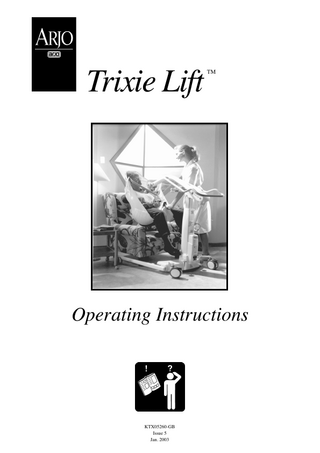
Preview
Page 1
Trixie Lift
TM
Operating Instructions
KTX05260-GB KKX 52180.GB/2 Issue 5 Aug 2000 Jan. 2003
The vertical and horizontal lines printed in the margins adjacent to the text/illustrations in these instructions are for ARJO use only and should be disregarded by the reader. Some of the information contained in these instructions may become outdated, due to improvements made to the product in the future. If you have any questions regarding these instructions or your lifter, please contact ARJO or their approved distributor. © ARJO Med. AB LTD ARJO products are patented or patent pending. Patent information is available by contacting ARJO Med. AB LTD. Our policy is one of continuous development and we therefore reserve the right to make technical alterations without notice. The content of this publication may not be copied either whole or in part without the consent of ARJO Med. AB LTD. ARJO Med. AB LTD. strongly advise and warn that only ARJO Company Designated Parts, which are designed for the purpose, should be used on equipment and other appliances supplied by ARJO, to avoid injuries attributable to the use of inadequate parts Un-authorised modifications on any ARJO Med. AB LTD. equipment may affect it’s safety and are in breach of any warranty on it. ARJO Med. AB LTD. will not be held responsible for any accidents, incidents or lack of performance that occur as a result of any un-authorised modification to it’s products. ‘Trixie Lift’ and ‘Flites’ are a trademark of the ARJO Group. The ARJO Company’s Conditions of sale make specific provision confirming no liability in such circumstances
2
Contents
SECTION Foreword ... Safety Instructions ... Product description/function ... Parts referred to in this manual ... Controls and Features... Control Handset... Emergency Stop/Reset ... System failure lower override ... Automatic cutout ... Adjustable width chassis legs... Spreader bar... Slings ... Using your Trixie Lift... Trixie Lift with folding legs ... Before approaching the patient ... To lift from a chair... To lift from a bed... To lift from the floor... System failure lower override ... Emergency Stop button ... Storage and Transportation ... Lifter battery charging... Care of your Chorus ... Additional checks to be carried out before each and every use... Periodic testing ... Automatic Stop... Emergency Stop ... Adjustable width chassis Function ... Servicing Advice ... Labels ... Technical Specification ...
3
Page No. 4 5 6-8 6 7 7 7 7 7 7 7 8 9-16 9 10 10 13 15 16 16 17-19 20-21 22-24 23 23 23 23 23 23-24 25 26-27
Foreword Thank you for purchasing ARJO equipment
seal kits, seat inserts, mattresses, safety belts, padded covers, straps and cords is dependent upon the care and usage of the equipment concerned. Consumables must be maintained in accordance with published “Operating and Product Care Instructions” and the “Preventive Maintenance Schedule”.
Your Trixie Lift is part of a series of quality products designed especially for hospitals, nursing homes and other health care uses. We are dedicated to serving your needs and providing the best products available along with training that will bring your staff maximum benefit from every ARJO product.
All references to the patient in these instructions refer to the person being lifted, and references to the attendant refer to the person who operates the Trixie Lift.
Please contact us if you have any questions about the operation or maintenance of your ARJO equipment.
Techniques described in these instructions for fitting slings and lifting patients from a reclining position can be used for patients regardless of where they may be lying, on the bed or on the floor.
The expected operational life of your ARJO lifter is 10 (ten) years from the date of manufacture, providing the following conditions are adhered to:-
Similarly, lifting a patient from a chair employs the same techniques as when lifting a patient from a wheelchair or from a sitting position on the edge of a bed.
The date of manufacture is shown in the first 6 digits of the serial number. On machines with 15 digit serial numbers the date is shown as e.g. GB1199 123456 123. (GB = country of manufacture, 11 = 11th week of that year and 99 = year 1999), the remaining digits, are the machine identification number. On machines with 12 digit serial numbers the date is shown as e.g. GB0342 123456 (GB = country of manufacture, 03 = year 2003 and 42 = 42nd week of that year). The remaining digits, are the machine identification number.
Note: A second attendant should be present to support the patient if the patient lacks a sense of balance or suffers vertigo or bouts of dizziness.
Conditions • The unit is cared for and serviced in accordance with recommended, published “Operating and Product Care Instructions” and the “Preventive Maintenance Schedule”. • The unit is maintained to the minimum requirements as published in the “Preventive Maintenance Schedule”. • The servicing and product care, in accordance with ARJO requirements, must begin on first use of the unit by the customer. • The equipment is used for its intended purpose only and is operated within the published limitations. • Only ARJO designated spare parts should be used.
Consumables The expected operational life for fabric slings and fabric stretchers is approximately 2 years from date of purchase. This life expectancy only applies if the slings and stretchers have been cleaned, maintained and inspected in accordance with the “ARJO Sling Information” documents, the “Operating and Product Care Instructions” and the “Preventive Maintenance Schedule”. The expected life for other consumable products, such as batteries, fuses, lamps, gel cushions, filters, 4
Safety Instructions Symbols used adjacent to the text in these instructions:-
Warning: This product is intended to be operated entirely by an attendant. No functions regarding the control of this product should be performed by the patient. A second attendant may be required with certain patients.
Warning: Means:- failure to understand and obey this warning may result in injury to you or to others.
For the protection of patient and attendant, always ensure, at all times when using this equipment that no part of the patient’s or attendant’s body is allowed to come between parts of the lifter and/or attachments that join together or touch during operation.
Caution: Means:- failure to follow these instructions may cause damage to all or parts of the system or equipment. •
Note: Means:- this is important information for the correct use of this system or equipment.
Do not overload the Trixie Lift beyond the approved lifting capacity.
This product has been designed and manufactured to provide you with trouble free use, however, this product does contain components that with regular use are subject to wear.
The Trixie Lift may be used on gentle slopes with caution. Do not attempt to manually lift the complete lifter.
Warning: SOME OF THESE PARTS ARE CRITICAL TO THE SAFE OPERATION OF THE LIFTER AND WILL NEED EXAMINING AND SERVICING ON A REGULAR BASIS AND MUST BE REPLACED WHEN NECESSARY.
The TrixieLift has been designed as a mobile lifter for raising and transporting patients in hospitals and care facility environments and should only be used for this purpose. To ensure maximum patient safety and comfort, do not allow the patient to hold onto the spreader bar.
See also “Care of your Trixie Lift” section. Before using your Trixie Lift, familiarize yourself with the various parts and controls as illustrated in Fig. 1, and other illustrations; then, please read this manual thoroughly in its entirety. Information in the manual is crucial to the proper operation and maintenance of the equipment, and will help protect your product and ensure that the equipment performs to your satisfaction. Some of the information in this booklet is important for your safety and must be read and understood to help prevent possible injury. If there is anything in the manual that is confusing or difficult to understand, please call ARJO Ltd or their appointed distributor (the telephone number appears on the last page of this manual.
Caution: Although manufactured to a high standard, the Trixie Lift and accessories should not be left for extended periods in humid or wet areas. Do not under any circumstances spray the Trixie lift (excluding slings or ARJO approved wet environment equipment) with water e.g. when showering patients.
Warning: Use only ARJO slings that have been specifically designed for the Trixie Lift. Patients with spasms can be lifted by Trixie Lift, but special attention should be paid to supporting the patient's legs. Warning: It is advisable to familiarise yourself and understand the operation of the various controls and features of the Trixie Lift and ensure that any action or check specified is carried out before commencing to lift a patient.
5
Product Description/Function
mP1021/2
Parts referred in these instructions 3 7
5
14
9 8 4
19
1 18
10
17 16
2 13
6
11 12
21
20
22
6
Label- Emergency lowering identification
Fig. 1
Key
15. Indicator light (power on)
1.
Lifting actuator
2.
Chassis
3.
Jib
4.
Rear link
5.
Manoevering handle
6.
Adjustable chassis legs
7.
Spreader bar
8.
Patient positioning handle
9.
Sling attachment points (leg)
16. Sling 17. Sling head support area 18. Battery pack (rechargeable) 19. Handset cable connector plug 20. Stop button 21. Reset button 22. System failure lower override switch.
10. Sling attachment points (shoulder) 11. Braked castors 12. Release catch (for folding legs) Option Only 13. Foot pedals (for adjusting chassis leg width) 14. Lift/lower control handset
6
Product Description/Function
Control Handset:- (see fig. 2) For raising and lowering the spreader bar. Note: icons are printed on each button for quick reference. “Lower” button
mP1396a
“Raise” button
been made, using the “System Failure Lower Override switch”, situated on the lower rear of the mast, a green and white identification label is positioned near the switch, for quick and easy recognition. If pressure is released from the switch during use, lowering will stop. Warning: The Lower Override switch will only operate while the green reset button is in. Only use this switch in an emergency, do not use it for normal function lowering. Automatic cut out:- (not an operator control but a function built into the lifter electronics) If the lifter is inadvertently overloaded (trying to lift a patient heavier than permitted), an automatic ‘cut out’ operates to prevent the lifter lifting a load in excess of one and a half times the maximum rated load; this will stop the lift motion automatically.
Fig. 2
If pressure is released from a button during the lifting/lowering function, motion will cease immediately. Do not drop the handset into water, e.g.: bath etc. although if this does happen inadvertently no harm will come to patient or attendant. All powered functions of the Trixie Lift are controlled by the handset using low voltage electricity. When not in use, the handset can be conveniently kept ready for use by hooking it on the spreader bar.
If this occurs, when pressure is released from the lift button on the handset the electronics will, after a short delay, reset and enable the patient to be lowered only by pressing the lower button. Remove the patient from the lifter Adjustable width chassis legs:- (See fig. 6) If required, the chassis legs may be opened to go around a chair or other obstruction. Both legs open simultaniously, by applying foot pressure on the right-hand control pedal. There are five chassis leg positions between open and closed, any one position may be selected simply be releasing foot pressure at the required position. Closing the legs is achieved by foot pressure on the left-hand control pedal. Always transport the Trixie Lift with the chassis legs in the narrow (closed) position.
Emergency Stop Button (Red):- (See fig 1) If, in an emergency, you have to immediately stop any powered movement, (other than by releasing pressure on the control handset button ), press the “emergency stop button”, situated on the lower rear of the mast. Once the emergency stop button has been operated, the green reset button will have to be re-engaged by pressing it in, before any powered movement can be utilised.
Spreader Bar:- (see fig. 1) The spreader bar is a suspended lifting frame that supports the patient sling. The flat four-point spreader bar is used for ward or room lifting and is fitted with lugs to only accept ARJO slings fitted with attachment clips.
Reset button (green):- (See fig. 1) Adjacent to the emergency stop button. It is used to reset the ‘power on’ condition, once the emergency stop button has been operated, also used to reset if the automatic overload fuse has operated, indicated by the reset button projecting outwards slightly. If the fuse has operated and once reset, operates again, withdraw the lifter from use and contact ARJO Service department or their appointed distributor. System Failure Lower Override:- (See fig. 1) This can be used in the event of main control failure. In the unlikely event that the control handset fails to operate the lifter, with a patient still supported by the sling, provision for lowering has
7
Product Description/Function
•
P953 a, b, c, d, e
Slings Note: The clip attachment slings will support 190kg (420lbs) All slings are coded for size by having different coloured edge binding or attachment strap colouring as follows: Grey - Extra Extra small - XXS Brown- Extra small - XS Red - Small - S Yellow - Medium - M Green - Large - L Blue - Extra Large - XL A circular label is fitted to the jib for quick colour to size reference for slings (see “Labels” section). The slings offer the option of a headrest if it is considered necessary for a particular patient. A range of special purpose slings are available as accessories, for these or for special size slings, contact your ARJO representative. Warning: Only use ARJO supplied slings that are designed to be used with Trixie Lift. The sling profiles illustrated (see fig. 3) will help to identify the various ARJO slings available. If ARJO Flites (disposable slings) are to be used with the Trixie Lift, then always refer to the separate operating instructions for ARJO Flites, (literature reference part No. MAX01720), as well as these instructions before using. ARJO clip attachment slings with head support have two pockets at the head section which should contain plastic reinforcement inserts during use. Always ensure these reinforcement inserts have been fitted into the sling pockets before using the sling.
Fig. 3
8
Using your Trixie Lift
To adjust the jib to its working position, turn the outer tube of the rear link fully clockwise. This will shorten the link, (see fig. 6), and position the jib correctly for operation. P998e
Warning: Before attaching the sling, ensure the spreader bar is correctly positioned, as shown in fig. 4, and also as shown on the label attached to the spreader bar.
P1000/2
•
Fig. 4 Unpack the battery pack supplied, and fully charge it as described in the “Battery Charging” section. Your Trixie Lift is now ready for use.
Trixie Lift - with folding legs(option only)
Fig. 6
If your Trixie Lift has been supplied with folding legs, all other references to the product described in these instructions still apply with the addition of the following preparation instructions and the storage and transportation information described later in these instrcutions.
P1025k
Warning: Check that the leg release catches are in the fully locked position, confirmed by checking that the red arrow on the sliding catch is aligned with the green area of the adjacent label attached to each leg. (See fig. 5).
Sliding catch
Fig. 5 Ensure the jib is adjusted from its folded transportation position into its working position, described as follows:-
9
P1024b
Using your Trixie Lift
Before Approaching the Patient The attendant should always tell the patient what they are going to do, and have the correct size sling ready. Where possible, always approach the patient from the front. To ensure maximum patient comfort, do not allow the patient to hold onto the spreader bar. If required, the chassis legs may be opened to go around a chair. The legs are opened by foot pressure on the right hand foot pedal. (See fig. 7). P993a
Fig. 9 Ensure that the Trixie Lift is close enough to be able to attach the shoulder clips of the sling to the spreader bar. To accomplish this you may have to put the patients feet on, or over the chassis. Once the Trixie Lift is in position, attach the shoulder strap attachment clips to the pegs on the spreader bar. (See fig. 10). Fig. 7
To Lift from a Chair
P993c
Place the sling around the patient so that the base of his/her spine is covered, and the head support area is behind the head. Pull each leg piece under the thigh so that it emerges on the inside of the thigh. (See fig. 8).
Fig. 8 Ensure the positioning handle on the spreader bar is facing away from the patient, and that the wide part of the spreader bar is at, or just below shoulder level. (See fig. 7).
10
Using your Trixie Lift
P1024c, P1002-2a, P1002-2b, P1002-2c
stage, as the position of the patient will adjust to his/her own centre of gravity when lifted. Note: The chassis rear castors have brakes which can be foot operated when required, (see fig. 11), for example, when leaving the patient unattended, or to keep the Trixie Lift in position.
mP1322, P996a,b
•
mP1321, P1002/2
A
B Fig. 1
Fig. 11 Press down on the positioning handle of the spreader bar and attach the leg strap attachment clips. (See fig. 12, and inset to fig. 10). P1024d
C
Fig. 12
Fig. 10
If necessary, lower the spreader bar using the handset control, being careful not to lower it onto the patient, although if this should happen inadvertently, there is a built-in safety device which
It is not essential to apply the chassis brakes at this
11
Using your Trixie Lift
P1023b
will prevent any further downwards movement. Warning: Do not continue to press the handset lowering button.
•
Note: If the handset button is released during lifting or lowering, powered motion will stop immediately. Warning: IMPORTANT: Always check that all the sling attachment clips are fully in position before and during the commencement of the lifting cycle, and in tension as the patient’s weight is gradually taken up. Fig. 14 Warning: Before using the Trixie Lift always ensure the leg release catches are fully locked. When the Tixie Lift is in use, ensure the release catches are kept clear of any obstructions that could inadvertantly operate the catches.
Before transportation, turn the patient to face the attendant at approximately normal chair height. (See fig. 15). This gives confidence and dignity and also improves the Trixie Lift mobility. Remember to release the brakes, if they have been applied, before attempting to transport the patient.
Raise the patient by operating the handset control, and at the same time, lift the positioning handle until the patient is reclined in the sling - the head support will now come into use. (See fig. 13). This is the most comfortable position for transportation, as it reduces pressure on the thighs. The angle of recline can be adjusted for increased comfort if the patient is restless.
P1023a
Warning: When lowering the patient back into a chair - or when transferring from bed to chair - push down on the positioning handle to put the patient into a good sitting position. (See figs. 15 & 16). This avoids further lifting effort. Take care not to push down too quickly, as this may jerk the patient’s head forward.
Fig. 13
12
Using your Trixie Lift
P1023c
To Lift From A Bed Before lifting a person from a bed, ensure there is sufficient clearance underneath the bed to accommodate the Trixie Lift chassis legs.
P1022a
Roll the patient onto the sling, (see fig. 17), or put the patient into a sitting posture to position the sling, as detailed in the section “To Lift From a Chair”.
P1023d
Fig. 15
Fig. 17
P1023e
Approach the bed with the open side of the spreader bar towards the patient’s head. (See fig. 18).
Fig. 16
Fig. 18
13
Using your Trixie Lift
•
6. When lifting from the bed, some attendants prefer to connect the leg pieces first. This particularly applies to patients with large thighs. In this case, raise the hip and knee into maximum flexion, and attach the leg strap attachment clips, then tilt the spreader bar towards the shoulders for connection.
Note: Using the adjustable width chassis, it is possible to make adjustments to chassis leg widths to assist manoeuvrability around obstructions, for example, bed legs
Position the Trixie Lift so that the spreader bar is just above, and centrally situated over the patient.
Warning: IMPORTANT: Always check that all the sling attachment clips are fully in position before and during the commencement of the lifting cycle, and in tension as the patient’s weight is gradually taken up.
P1022b
Using the positioning handle, tilt the spreader bar until the shoulder attachment points can be connected to the sling shoulder strap attachment clips. (See fig.19, and inset to fig. 10).
Warning: Before using the Trixie Lift always ensure the leg release catches are fully locked. When the Trixie Lift is in use, ensure the release catches are kept clear of any obstructions that could inadvertantly operate the catches.
Lift the patient using the handset control, and adjust to a comfortable position for transfer. (See fig. 21). The specially designed sling, together with its’ integral head support enables one person to carry out the complete lifting function without additional help. Fig. 19
P1022c
Press down on the positioning handle until connection of the sling leg pieces is possible. (See fig. 20 and inset to fig 8). This may involve lifting one leg at a time to connect up. You may need to lower the spreader bar a little more, using the handset control.
Fig. 20
14
Using your Trixie Lift
P1022d
The patient’s head and shoulders could be raised on pillows for comfort, if required, but this is not essential when connecting up the sling to the spreader bar. With the open part of the spreader bar pointing down towards the shoulders, attach the shoulder strap attachment clips, as previously shown in figure 17, and inset to fig. 8. Once connected, push down on the positioning handle in order to connect the leg strap attachment clips as previously shown in figure 18. This will have the effect of raising the patient’s head and shoulders slightly.
Fig. 21
Warning: IMPORTANT: Always check that all the sling attachment clips are fully in position before and during the commencement of the lifting cycle, and in tension as the patient’s weight is gradually taken up.
If returning the patient to a bed, move into the desired position above the bed, adjusting the sling position as necessary, and then lower using the handset control. Only when the patient’s body weight is fully supported by the bed may the sling leg connection clips be detached, followed by the shoulder connections. Move the Trixie Lift away before removing the sling from under the patient.
Warning: If your Trixie Lift has been fitted with folding legs (option only) then before using the Trixie Lift always ensure the leg release catches are fully locked. When the Trixie Lift is in use, ensure the release catches are kept clear of any obstructions that could inadvertantly operate the catches.
If transferring the patient to a chair refer to the section “To Lift from a Chair”.
To Lift from the Floor Put the sling around the patient as before, by using the rolling or sitting up method. Depending on circumstances, space and/or position of patient etc. approach the patient with the open part of the chassis. Open the chassis legs if necessary, and lift the patient’s legs over the chassis as shown in figure 22.
When lifting from the floor, some attendants prefer to connect the leg pieces first. This in particular applies to the very large patient with large thighs. In this case, raise the hip and knee into maximum flexion, and attach the leg straps first.
P1022e
Tilt the spreader bar towards the shoulders to enable the shoulder straps to be connected. When all the straps have been properly connected, raise the patient from the floor in a semi-recumbent position. Supporting the head can be comfortable and reassuring for the patient. (See fig. 22). Once raised from the floor, ensure the patient’s legs are clear of the chassis before continuing to lift. (See fig. 23).
Fig. 22
15
Using your Trixie Lift
Emergency stop button
reset button
mP992b/3
P995f
battery box, a green and white identification label is situated near the switch for quick and easy recognition. (see fig. 25).
Emergency lowering switch
Fig. 23 Fig. 25 The leg sections of the sling will tend to be fairly high in the crotch, so straighten them out for added comfort. The patient may be positioned in a chair, or placed onto a bed.
If pressure is released from the switch during use, lowering will stop. Warning: The emergency lowering switch will only operate while the green reset button is in. The automatic stop function of the jib will not operate while using the emergency lowering button, so caution must be exercised if this facility has to be used.
P1024a
If the patient is prone to extensor spasm, he/she may be lifted by the Trixie Lift, but special attention should be paid to supporting the legs during the early part of the lift.
Warning: If the emergency lowering switch has to be operated, the hoist must then be withdrawn from use immediately and the ARJO Service Department or their appointed distributor contacted.
Emergency Stop Button If, in an emergency, you have to immediately stop any powered movement, (other than by releasing pressure on the control handset button), press the “emergency stop button”, situated at the rear bottom of the battery compartment. (See figs. 1 & 25).
Fig. 24 Transportation of a patient is possible with the chassis legs open or closed, but manoeuvrability will be easier, especially through doorways, with the chassis legs closed. The patient should be positioned facing the attendant. (See fig. 24).
Once the emergency stop button has been operated, the green reset button will have to be re-engaged by pressing it in, before any powered movement can be utilised.
Apply the chassis brakes if leaving the patient unattended. (See fig. 9)
System Failure Lower override In the unlikely event that the handset control fails to lower the jib, lowering to a suitable recovery height is possible by pressing the system failure lower override switch, situated at the bottom rear of the
16
Storage and Transportation (Only for Trixie Lift with optional folding chassis legs)
P996e
P1025a
The Trixie Lift (if applicable) can be folded easily for storage or transportation, as follows:Remove the sling from the spreader bar. Using the handset, position the actuator so that the distance between the covers is approximately 90mm (31/2ʺ″) . (See fig. 26). This is the optimum position, but the Trixie Lift can be folded with the actuator in any position, if desired.
Fig. 28 Approx. 90mm ( 31/ʺ″) 2
•
Note: Ensure that the floor area is reasonably level, during the following operations for greater hoist stability.
Ensure the brakes are off, then rotate the rear castors, to face inwards. (See fig. 29). This will help with mobility.
Fig. 26
P1021c
P996g
Position the spreader bar as shown in fig. 28, so that the handle can just rotate under the jib.
Fig. 29
P1025b
Swing the spreader bar clear of one of the chassis legs. (See fig. 30).
Fig. 27 Turn the outer tube of the rear link, (see fig. 27), whilst lightly supporting the jib. The link will extend, and the jib will lower. Continue until the spreader bar is just above the chassis legs, then stop. (See fig. 28).
Fig. 30
17
Storage and Transportation
Pivot the leg upwards until it is vertical. (See fig. 31). P1025k
P1025e
Now operate one of the leg release catches. (See fig. 31).
Fig. 31 Note: It may be helpful to tilt the machine back slightly and support it, taking the weight off the leg, and the catch will release more easily. (See fig. 32) Fig. 33 Swivel the spreader bar clear, and repeat the operation for the opposite leg, (again, taking weight off the leg by tilting the machine slightly back). Position the handle of the spreader bar to ensure that it does not swivel. (See fig. 33). Rotate the rear link again to lower the spreader bar until it just touches the chassis cover. P1025g
•
Fig. 32 Fig. 34 Press the stop button. (See fig. 35).
18
reset button
P1025f
Stop button
mP992b/3
Storage and Transportation
emergency lowering button
Fig. 35
P992c/2
Remove the handset cable plug from its socket by pressing the release button, (see fig. 36), and then pull the plug out.
Fig. 37 Keep the handset, sling and battery safe, and ready for next use.
Plug release button
Caution: If transporting the Trixie Lift in a vehicle, always remove the battery pack before stowage, and do not rest the chassis on the switches. For reassembly, reverse the above procedures, then refer to section - “Preparation for use”
Fig. 36 Remove the battery pack, if you wish, either to make the total weight lighter, or to put the battery pack on charge. The Trixie Lift will freestand, or can be tilted and wheeled away. (See fig. 37).
19
Lifter battery charging
Warning: The abbreviation “Pb” shown adjacent to the recycling and trash bin symbols on the battery pack label is the element symbol for lead, and indicates that the battery contains lead and therefore should not be disposed of in the normal manner but must be recycled.
Warning: The charger is for indoor use ONLY. ONLY use the charger unit in a dry environment, do NOT use it in the patient environment. Do NOT expose the charger unit or battery pack to rain or spray and do NOT immerse in water. ONLY use the ARJO batteries that are supplied to be used with the Trixie Lift. The battery charger is for use ONLY with ARJO supplied batteries that are to be used with the Trixie Lift. The battery charger is for use with sealed lead acid batteries ONLY. Under NO circumstances should the charger be used to attempt to recharge non-rechargable batteries. Do NOT attempt to open or tamper with the charger unit in any way, for any repair the charger must be sent to the manufacturer The mains electricity socket must be easily accessible. should a faulty condition occur switch off and remove the connection plug from the socket. ONLY use ARJO components that have been specifically designed for the purpose when charging batteries. To avoid overheating, the charger must NOT be covered whilst in use. NO smoking or naked flames in battery vicinity. Do NOT expose the charger unit to dust. Do NOT charge batteries in a sealed container. Do NOT place batteries near, or dispose of, in a fire. Do NOT use the charger in the presence of inflammable gases e.g anaesthetic gases. Do NOT short circuit a battery. Do NOT store batteries at temperatures in excess of 60°C (140°F). Do NOT crush, puncture, open, dismantle or otherwise mechanically interfere with batteries. Should the battery casing become cracked, and electrolyte come into contact with skin or clothing, wash immediately with water. If the electrolyte contacts the eyes, wash immediately with copious amounts of water, and seek medical attention. When disposing of batteries, contact the appropriate local authority for advice.
•
Note: Ensure the battery is removed from the lifter if it is anticipated it will not be used for a prolonged period of time.
Recharging the battery pack before it reaches a low state of battery charge or certainly totally discharged will prolong its life. The battery pack, (when fully charged), will enable the Trixie Lift to achieve approximately 20 lifts, with an “average weight” patient. Caution: The battery pack incorporates an indicator light, situated and recessed into the top of the pack cover. This light will flash intermittently when the battery needs recharging, and, although a small number of lifts are possible when the light flashes, it is a signal that the pack needs to be charged as soon as possible. If the indicator light remains on, this signals that the battery pack is discharged and not capable of a lifting cycle. •
Note: The “continuous” display of the indicator light will remain for approximately ten minutes. After this time it will automatically switch off. The condition of a fitted battery can only then be determined by pressing a function button on the handset.
To ensure the Trixie Lift is always ready for use, it is recommended that a freshly charged battery is always available. This is achieved by having a second battery available, and keeping one on charge while the other is in use.
20