ARJO Huntleigh Healthcare
Contoura 1080 Quick Reference Guide Aug 2014
Quick Reference Guide
3 Pages
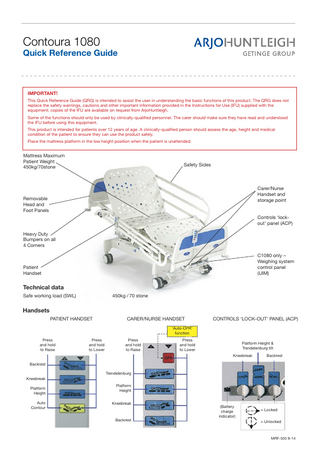
Preview
Page 1
Contoura 1080 Contoura 1080 Quick Reference Guide Quick Reference Guide
IMPORTANT! This Quick Reference Guide (QRG) is intended to assist the user in understanding the basic functions of this product. The QRG does not replace the safety warnings, cautions and other important information provided in the Instructions for Use (IFU) supplied with the equipment; copies of the IFU are available on request from ArjoHuntleigh. Some of the functions should only be used by clinically-qualified personnel. The carer should make sure they have read and understood the IFU before using this equipment. This product is intended for patients over 12 years of age. A clinically-qualified person should assess the age, height and medical condition of the patient to ensure they can use the product safely. Place the mattress platform in the low height position when the patient is unattended.
Mattress Maximum Patient Weight 450kg/70stone
Safety Sides
Carer/Nurse Handset and storage point
Removable Head and Foot Panels
Controls ‘lockout’ panel (ACP) Heavy Duty Bumpers on all 4 Corners C1080 only – Weighing system control panel (UIM)
Patient Handset
Technical data Safe working load (SWL)
450kg / 70 stone
Handsets PATIENT HANDSET
CARER/NURSE HANDSET
CONTROLS ‘LOCK-OUT’ PANEL (ACP)
‘Auto-CPR’ function
Press and hold to Raise
Press and hold to Lower
Press and hold to Raise
Press and hold to Lower
Platform Height & Trendelenburg tilt Kneebreak
Backrest
Backrest Trendelenburg Kneebreak Platform Height Auto Contour
Platform Height Kneebreak
Backrest
(Battery charge indicator)
MRF-505
= Locked = Unlocked
MRF-505 8-14
Patient weighing – Controls (UIM) – C1080 only
Secondary (Patient weight change) display
‘Function activated’ indicator(s)
‘System stable’ indicator
Numerical input keypad
Primary (Patient weight) display
‘Clear’ button
Primary (Patient weight) display ’Enter’ button Set Zero button
Secondary (Patient weight change) display ‘Enter’ button
Enter ‘decimal’ or ‘minus’ button
‘Autocompensate’ button
‘Reset displays’ button Display ‘On/Off’ button
Patient weighing – set up The bed should be on a flat and level surface, transport bolts fully unscrewed, and the brakes applied. Place the mattress (foam type or air mattress system), safety side pads (as applicable) and bed linen on the bed, but do not add any other items at this stage.
Key –
indicates a ‘push button’ action
Function activated
indicates expected display
System stable
2 min.
MRF-505 8-14
Patient weighing – Weight display
Patient weighing – Auto-Compensation
Add or remove Accessories etc.
Patient weighing – Confidentiality
MRF-505 8-14