ARJO Huntleigh Healthcare
Team 3 Instructions for Use 2016
Instructions for Use
112 Pages
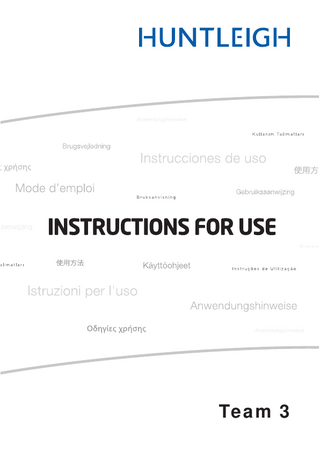
Preview
Page 1
Team 3
Table of Contents
Table of Contents 1. Safety ... 6 1.1 1.2 1.3
Warnings... 6 Infection Control ... 7 Patient Applied Parts ... 7
2. Introduction ... 8 2.1 2.2
Intended Use and Indications ... 9 Unpacking / Preliminary Checks ... 10 2.2.1
2.3
Contents ... 10
Operator Positioning ... 10
3. Product Identification... 11 3.1 3.2 3.3 3.4
Front Panel ... 11 Rear Panel ... 12 Side Panel ... 13 Product Labelling... 13
4. Setup ... 15 4.1 4.2 4.3 4.4
System Connection ... 15 Probe/Sensor/Cuff Connection... 15 Loading Paper ... 15 Handling and Mounting ... 16
5. Operation ... 17 5.1 5.2
Switching the Unit ON ... 17 Application Screen ... 17 5.2.1 5.2.2 5.2.3
5.3
Control Bar ... 22 5.3.1 5.3.2 5.3.3 5.3.4 5.3.5 5.3.6 5.3.7 5.3.8
5.4
2
Record / Print ... 23 Paper Feed... 23 Numeric / Trace View ... 23 Volume Up/Down... 23 Dawes-Redman Analysis / Trend function... 23 Annotation - EasiNotes... 23 Settings Menu ... 25 View Menu... 33
Monitoring Parameters ... 37 5.4.1 5.4.2 5.4.3 5.4.4 5.4.5 5.4.6
5.5 5.6
Patient Data... 18 Lock / Unlock Screen ... 21 Date / Time ... 22
Numeric Format... 38 FHR Monitoring ... 39 TOCO /IUP ... 39 SpO2 / MHR / MECG ... 39 Maternal NIBP ... 40 Trace Format ... 40
Switching the Unit OFF ... 41 Battery Charging ... 41
6.1 6.2 6.3 6.4 6.5
Preliminary ... 42 Ultrasound Monitoring ... 42 False recording of FHR ... 44 Twins / Triplets Ultrasound Monitoring ... 44 Fetal ECG (Team 3I models only- using a scalp electrode) ... 45
7. Monitoring Maternal Parameters ... 47 7.1 7.2 7.3
Contractions (using TOCO transducer) ... 47 Contractions (using IUP transducer) ... 48 Fetal Movement Event Marker ... 48 7.3.1 7.3.2
7.4 7.5
Automatic Fetal Movement Event Marker ... 48 Manual Fetal Movement Event Marker ... 49
Table of Contents
6. Monitoring Fetal Parameters ... 42
Maternal ECG ... 50 Maternal Blood Pressure... 51 7.5.1
7.6
Taking BP measurements ... 52
Maternal Oximetry... 55 7.6.1
Procedure ... 55
8. Alarms ... 58 8.1 8.2 8.3 8.4
What is meant by an alarm... 58 What is seen and heard ... 58 Responding to alarms ... 59 Controlling alarms ... 59
9. Printing ... 60 9.1 9.2 9.3 9.4 9.5 9.6 9.7 9.8 9.9
Introduction ... 60 Paper options ... 60 Paper care and handling ... 60 Print speed and duration... 61 Changing paper packs ... 61 Loading printer paper ... 62 Using non-Sonicaid paper ... 62 Sample Trace (Sonicaid paper) ... 63 Turning off the printer ... 64 9.9.1 9.9.2
Normal recording ... 64 Stopping the printer while Dawes-Redman analysis ... 64
10. Sonicaid Trend ... 66 10.1 10.2 10.3 10.4
Introduction ... 66 Sonicaid Trend ... 67 Sonicaid Trend results ... 67 Viewing Sonicaid Trend data ... 68
3
Table of Contents
11.Dawes-Redman Antepartum Analysis ... 70 11.1 11.2 11.3 11.4 11.5 11.6
Intended Use ... 70 Overview ... 70 The Dawes-Redman Criteria ... 71 Dawes-Redman Analysis ... 71 Using Dawes-Redman analysis ... 72 Dawes-Redman Analysis report ... 74
12. Using Team 3 with a CRS System ... 77 12.1 Using Team 3 with Sonicaid FetalCare and Sonicaid Centrale ... 77 12.1.1 Connecting Team 3 to Sonicaid FetalCare and Sonicaid Centrale ... 77
13. Telemetry – Sonicaid Freedom ... 78 13.1 Connecting the Sonicaid Freedom telemetry unit ... 78 13.2 Using the telemetry unit ... 78
14. Trouble Shooting... 79 14.1 14.2 14.3 14.4 14.5
FHR... 79 Oximetry ... 79 Fetal event marker ... 80 Maternal blood pressure ... 80 Printing ... 80
15. Care and Cleaning ... 81 15.1 15.2 15.3 15.4 15.5
General Care... 81 General Cleaning and Disinfecting ... 82 Cleaning and Disinfecting Patient Applied Parts ... 82 NIBP Cuff & Maternal Oximetry Sensor ... 83 Transducer Belts... 83
16. Maintenance ... 84 16.1 16.2 16.3 16.4 16.5 16.6
4
User maintenance ... 84 Technical maintenance ... 85 Corrective maintenance ... 85 Servicing ... 85 Secure Settings ... 85 Customising Easinotes ... 91
17.1 17.2 17.3 17.4 17.5 17.6 17.7 17.8 17.9
Equipment Classification ... 93 General ... 93 Environmental ... 93 Transducers ... 94 Printer ... 97 Connections * ... 98 Display ... 99 Default Settings ... 99 General Standards ... 101
18. Accessories ... 102
Table of Contents
17. Specifications ... 93
19. Electromagnetic Compatibility ... 103 20. Ultrasound Safety Considerations ... 107 21. End of Life Disposal ... 110 22. Warranty & Service ... 111
© Huntleigh Healthcare Ltd All rights reserved
Team 3 is in conformity with the Medical Devices Directive 93/42/EEC as amended by 2007/47/EC and has been subject to the conformity assurance procedures laid down by the Council Directive Manufactured in the UK by Huntleigh Healthcare Ltd. As part of the ongoing development programme the company reserves the right to modify specifications and materials without notice. Sonicaid and Huntleigh are registered trademarks of Huntleigh Technology Ltd. 2016. © Huntleigh Healthcare Ltd. 2016
5
Safety
1.
Safety We recommend that exposure to ultrasound should be kept As Low As Reasonably Achievable - (ALARA guidelines). This is considered to be good practice and should be observed at all times. Team 3 provides just one indicator of fetal condition. This should be assessed as part of an holistic approach to obstetric care together with other factors. A complete assessment must be made before taking appropriate action. If there is any doubt concerning the accuracy of any measurement, an alternative method should be used.
Symbols General Warning Attention, consult this manual. Refer to safety section. Refer to Instructions for Use
1.1
Attention, consult accompanying documents / Instructions for Use
Warnings Do not use in the presence of flammable gases or in oxygen rich environments. Do not sterilise the product or its accessories. The product will be damaged, and there is a risk of patient and user harm. Do not immerse Team 3 in liquid. Ultrasound and Toco transducers are IPX7 rated. Team 3 is not intended for use in water birth situations. Do not use in the sterile field unless additional barrier precautions are taken. Use only recommended accessories listed in this manual. Do not dispose of batteries in fire as this can cause them to explode. Do not use with defibrillators. Do not use with electrosurgical devices. Team 3 can be isolated from the AC mains supply by removing the IEC mains inlet connector. Ensure that this is fully accessible at all times. Team 3 is a Class 1 product that relies for safety on its protective earth. Ensure it is connected to a suitably earthed AC mains supply.
6
Do not use the Team 3 in vehicles or in aircraft.
Safety
Do not use in the home environment.
If this product is connected to another item of electrical equipment, ensure that the system is fully compliant with IEC60601-1:2005. This product contains sensitive electronics, therefore, strong radio frequency fields could possibly interfere with it. This will be indicated by unusual sounds from the loudspeaker. We recommend that the source of interference is identified and eliminated. Do not expose to excessive heat, including prolonged exposure to sunlight. This equipment must not be modified. This equipment is for use only by suitably qualified healthcare practitioners. When configuring the system, consider and minimise the risk of persons tripping over cables. Do not use during magnetic resonance imaging (MRI) scanning. Do not use if there is any damage to the unit or its accessories.
1.2
Infection Control Single use transducer belts are for single patient use only and must not be reused. For other single use accessories refer to the user instructions supplied with them.
1.3
Patient Applied Parts As defined in IEC60601-1:2005, the patient applied parts of the Team 3 Fetal Monitor are the: •
TOCO Transducer
•
SpO2 Sensor
•
Ultrasound Transducer
•
MECG Electrodes
•
Patient Event Marker
•
FECG Scalp Electrodes
•
NIBP Cuff
7
Introduction
2.
Introduction This Instructions for Use is compatible with monitors fitted with Version 5 software. The Team 3 series of fetal/maternal monitors are intended for antepartum (Team 3A) and intrapartum use (Team 3I). The following features are standard on all models (Team 3A and Team 3I): •
Dual channel ultrasound fetal heart rate detection with audio.
•
External monitoring of maternal contractions
•
Maternally sensed fetal movements
•
Automatic detection of fetal movement
•
Colour 8.4” touchscreen display
•
Connections to Central Record System via serial port
•
Connection to wireless transducer system (Sonicaid Freedom).
•
USB - for upgrading and configuration
The following options are available for all models: •
Dawes-Redman Analysis *
•
Triplets
•
eCTG models (No printer)
•
Integral rechargeable battery
•
DVI video output
•
Paper tray insert for pre-printed paper
•
Maternal Non-Invasive Blood Pressure
•
Maternal pulse oximetry (MSpO2)
Team 3I has in addition the following as standard: •
Fetal ECG **
•
Maternal ECG ***
•
Intra-uterine pressure ***
Team 3I additional options: •
Labour Trend function * * Not available in all markets ** Electrodes/sensors supplied separately *** Interface cables and Electrodes/sensors supplied separately
8
Intended Use and Indications The Team 3 fetal monitors are indicated for use by trained healthcare professionals in non-invasive and invasive monitoring of physiological parameters in pregnant women and fetuses, during the intrapartum and antepartum periods of pregnancy. The devices are intended for use in clinical and hospital-type facilities. Sonicaid Team 3 Antepartum is suitable for use when there is a need to monitor the following physiological applications: •
Single, twin or triplet fetal heart rates by means of ultrasound
•
Uterine activity - externally sensed
•
Fetal movement - maternally sensed and externally via ultrasound.
•
Maternal heart rate and oxygen saturation via pulse oximetry
•
Maternal non-invasive blood pressure.
Introduction
2.1
Sonicaid Team 3 Intrapartum is suitable for use when there is a need to monitor the following physiological applications: •
Single, twin or triplet fetal heart rates by means of ultrasound and/or FECG
•
Maternal heart rate via ECG
•
Uterine activity - externally or internally sensed
•
Fetal movement - maternally sensed and externally via ultrasound
•
Maternal heart rate and oxygen saturation via pulse oximetry
•
Maternal non-invasive blood pressure.
9
Introduction
2.2
Unpacking / Preliminary Checks We recommend that a thorough visual inspection is made immediately the unit is received. Should any damage be evident or any parts missing, ensure that Huntleigh Healthcare Ltd is informed at once.
2.2.1
Contents
Standard - All models Item 1 x Team 3
1 x Ultrasound Transducer
1 x Toco transducer
1 x Event marker
1 x Pack of standard paper*
1 x 250ml Ultrasound Gel
Quick Start Guide
1 x Instructions for Use CD
2 x Transducer belt
1 x Power Cord * except where Philips/GE paper insert option installed Blood Pressure Option Item 1 x Medium Cuff
1 x Large Cuff
1 x Connecting Hose
SpO2 Option Item 1 x Interface lead
1 x Finger sensor (type depends on option selected with order)
Standard - Team 3I Item 1 x FECG lead (type depends on option selected with order)
Note:
2.3
10
All Team 3 models are twins capable as standard but are supplied with 1x US transducer. For twins, or triplets if this option is installed, order extra US transducer separately as required.
Operator Positioning Team 3 can be comfortably operated from a standing or seated position in front of the unit.
Product Identification Safety and performance are only assured when used in conjunction with the correct types of transducer. Do not attempt to connect any devices via these sockets other than those supplied or recommended by Huntleigh.
3.1
Front Panel
1
3
2
4
5
6
1
Touchscreen
5
FHR2 US/FECG socket
2
On/Off Button
6
TOCO Transducer socket
3
Printer *
7
FHR3 US/FECG socket *
4
FHR1 US/FECG socket
Product Identification
3.
7
* Depending on model/options purchased.
11
Product Identification
3.2
Rear Panel
1
2
3
4
5
6
1
Mains Socket
6
DVI Socket *
2
Equipotential earth point
7
Rating Label
3
Fetal Event Marker Socket
8
USB Port x 2
4
RS232/CRS Socket
9
Ethernet Port **
5
Wireless Telemetry Socket
7
8 9
* Depending on model/options purchased. ** Not enabled - future upgrade.
12
Side Panel
4
1
Product Identification
3.3
2 3
1
Maternal MSpO2 *
3
Maternal NIBP *
2
Maternal ECG *
4
Transducer storage
* Depending on model/options purchased.
3.4
Product Labelling Applied parts (Ultrasound Probes / TOCO / MECG / FECG) are type CF*
Applied parts (Maternal NIBP/SpO2/ fetal event marker) are type B*
This symbol signifies that this product, including its accessories and consumables is subject to the WEEE (Waste Electrical and Electronic Equipment) regulations and should be disposed of responsibly in accordance with local procedures. This symbol signifies that this product complies with the essential requirements of the Medical Devices Directive 93/42/EEC as amended by 2007/47/EC
13
Product Identification
Warning
Attention, consult accompanying documents / Instructions for Use
~
Alternating current (AC)
On/Standby
DI
Device Identifier
Protective Earth
SN
Serial Number
REF
Reference Number
Manufacturer
Date of Manufacture Y
Keep Dry
Do not use hook
Fragile
Cardboard packaging can be recycled.
50°C
Temperature Limitations
Limits of Relative Humidity Max 90% RH
-10°C
PVC
YYYY-MM
Does not contain PVC
LATEX
Not made with natural rubber latex.
Use By
Do Not Reuse
Fetal Event Marker
Equipotential Earth
Limits of Atmospheric Pressure
Protected against ingress of solid foreign objects >2.5mm diameter. Not protected against ingress of water.
USB Port
IP30
Ethernet Port
RoHS Compliant (RoHS - Restriction of Hazardous Substances)
* As defined by IEC60601-1.
14
Setup
4.1
System Connection
Setup
4.
WARNING: These requirements must be met when a Team 3 is connected to any other electrical equipment, such as a PC.
4.2
1
Non-medical equipment must comply with the relevant IEC or ISO safety standard. For Information Technology equipment, this standard is IEC950/ EN60950.
2
Anyone who connects additional equipment to signal input or signal output parts of the system is configuring a medical system, and is therefore responsible for ensuring that the system complies with the requirements of IEC60601-1:2005; clause 16. If there is any doubt as to whether your system complies, consult the technical service department or your local Huntleigh representative.
3
If non-medical equipment (e.g. the PC or printer) with enclosure leakage currents greater than those allowed by IEC60601-1 is to be used in the patient environment (within 1.5m of the patient), the enclosure leakage currents must be brought within the limits laid down by IEC60601-1. This may be achieved by using a medical grade isolating transformer. Suitable types are available via Huntleigh sales agents.
Probe/Sensor/Cuff Connection Ensure all probe/sensor leads are fully inserted into the appropriate socket.
Do not remove any cables by pulling on the lead.
4.3
Loading Paper Refer to Section 9.6 - Loading Printer Paper
15
Setup
4.4
Handling and Mounting Trolley If the unit is moved regularly, for maximum safety it is recommended that it is mounted on the purpose-designed trolley, which is available as an accessory. Follow the instructions provided with the trolley regarding assembly and proper mounting of the Team 3. If the Team 3 is being used on a trolley, make sure the trolley brakes are applied, except when the trolley is being moved. Take care to ensure that trailing transducer cables and other connecting leads do not present trip hazards that could lead to the equipment falling. Always store unused transducers correctly. Do not attempt to move the trolley, or use the Team 3, without ensuring that the unit and all transducers and cables are secured. Keep hands clear of the trolley wheels while the trolley is in motion. Do not attempt to free trapped cables without stopping the trolley and applying the brakes.
Wall bracket If the unit is seldom moved, a purpose-designed bracket is available as an accessory to allow the Team 3 to be wall mounted with maximum safety. Follow the instructions provided with the bracket regarding assembly and proper mounting of the Team 3. Brackets must be installed by trained personnel using fixings appropriate for the wall construction and load. Carry out load tests before use. Ensure that the Team 3 is securely fitted to the bracket using the correct adaptor plate and screws as described in the instructions supplied with the bracket. Choose the location carefully to prevent possibility of users, patients or passers-by striking the unit, causing injury.
16
Operation
5.1
Switching the Unit ON Connect the monitor to the local mains supply. The unit will automatically power up. If the unit is in off/standby mode with power already applied, press and hold for approximately 2 seconds to switch on. A short tone will be heard.
Operation
5.
The unit will briefly display a splash screen, then continue to the Application Screen.
Application Screen The application screen will be displayed and automatically configured according to the options / modules fitted to the unit. The screen is arranged into a series of waveforms and numerical indicators. All functions are accessed via the touchscreen, either through the Control Bar Menus located across the bottom of the screen or by touching each application. Note that some applications require you to touch and hold on the relevant area. Lock/Unlock Screen Date/Time
Alarm Battery Status
Patient Data
Monitoring Parameters
5.2
Control Bar
17
Operation
5.2.1
Patient Data
Touch and hold the Patient Data region in the top left corner of the screen to enter the Patient Data screen. This screen allows the operator to enter the patient’s name, ID number, navigate to the ‘Set Gestational Age’ screen and search for previous patients.
Enter Patient Name and Patient ID using the on-screen keyboard. Touch
to remove any details from the form.
Touch to bring up the Search screen which allows the operator to select the Patient Data of a mother who has been previously monitored. Touch the ‘Gestation’ box to enter the ‘Set Gestational Age’ screen. Touch
18
to return to the Monitoring screen with the details on this form.
Operation
Searching for Patient Names
Touch to return to the Monitoring screen with the details of this patient in the Patient Data region.
19
Operation
Setting Gestational Age
The Set Gestation dialogue allows the operator to change any one of: •
Last menstrual period date
•
Gestational age
•
Estimated due date
Based on the current date, changing any one of these will automatically update the other two. Touch any up or down arrow icon to change the values. The maximum value of gestation age is set at 44 weeks. Touch to return to the Patient Data screen with the current value of gestational age. Touch of gestational age.
20
to return to the Patient Data screen with a cleared value