ARJO Huntleigh Healthcare
KCI Therapeutics Mattress Systems
First Step All in ONE User Manual Rev D May 2008
User Manual
59 Pages
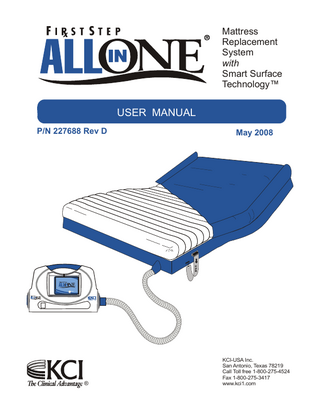
Preview
Page 1
Mattress Replacement System with Smart Surface Technology™
USER MANUAL P/N 227688 Rev D
May 2008
C P R
Home
®
®
KCI-USA Inc. San Antonio, Texas 78219 Call Toll free 1-800-275-4524 Fax 1-800-275-3417 www.kci1.com
This First Step All-In-One® (FSAIO) User Manual is not a guarantee or warranty as to this product. It is intended only as a quick reference source and not a comprehensive guide. For additional information or for specific questions please contact KCI Customer Service. In order for KCI products to function properly, the following conditions must be met. Failure to comply with these conditions will void any pertinent warranties.
• All assembly, operation, adjustment, modification, maintenance and/or repair must be carried out only by qualified personnel authorized by KCI.
• The electrical installation of the room must comply with the appropriate electrical wiring standards. • The product must be used in accordance with this manual and all applicable labeling. The only servicing to be carried out by the user is described in the Maintenance Chapter of this manual. Upon meeting confidentiality and other requirements, KCI will make available upon request circuit wiring diagrams, component parts lists, descriptions, calibration instructions, or other information which will assist the user’s appropriately qualified personnel to repair those parts of the equipment designated by the manufacturer as repairable.
DISCLAIMER OF WARRANTY AND LIMITATION OF REMEDY There is no express or implied warranty, including without limitation any implied warranty of merchantability or fitness for a particular purpose, on the KCI product(s) described in this publication. Under no circumstances shall KCI be liable for any direct, incidental, or consequential damages other than as expressly provided by specific law. No person has the authority to bind KCI to any representation or warranty except as specifically set forth herein. Descriptions or specifications in KCI printed matter, including this publication, are meant solely to generally describe the product at the time of manufacture and do not constitute any express warranties. KCI will not be responsible for any direct, incidental, or consequential damages resulting from reuse of the product.
NOTICE This product has been configured from the manufacturer to meet the specific voltage requirements. Refer to the Product Information Label to verify 115V or 230V configuration.
Rev. D 05/08 First Step All In One® User Manual
First Step All In One® User Manual
®
TABLE OF CONTENTS
INTRODUCTION... 1-1 Smart Surface Technology™... 1-1 Therapy... 1-1 Features... 1-1 Indications... 1-2 Contraindications... 1-2 Risks And Precautions... 1-3 Safety Information... 1-3 Maximum Recommended Patient Weight... 1-5 PREPARATION FOR USE... 2-1 Unboxing And Inspection... 2-1 Unit Setup... 2-2 Power Down Therapy Control Unit... 2-5 Mattress Deflation Method... 2-5 PATIENT PLACEMENT... 3-1 Patient Transfer To The First Step All-In-One® Product... 3-1 Ambulatory Patient Transfer... 3-1 Non Ambulatory Patient Transfer... 3-1 Patient Transfer From The First Step All-In-One® Product... 3-2 Ambulatory Patient Transfer... 3-2 Non-Ambulatory Patient Transfer... 3-2 Pressure Adjust... 3-2 Heel Immersion Pillow... 3-3 Foot Extension Cushion... 3-4 Completion of Patient Placement... 3-5 Pulsation... 3-6 Turning... 3-6 Nurse Assist... 3-7 Instaflate®... 3-7 Seat Deflate... 3-8 Warming... 3-8 Lock-out Procedures... 3-9 General Alarms... 3-9 System Alarms... 3-10 Utilities Screen... 3-10 NURSING CARE... 4-1 CPR... 4-1 Patient Transfer To The First Step All-In-One® Product... 4-2 Patient Transport... 4-2 Patient Bathing... 4-2 Bedpan Placement... 4-3 Bedpan Removal... 4-3 Nurse Assist... 4-4 Repositioning Patient Using Dri-Flo™ Underpads... 4-4 Incontinence/Drainage... 4-4 Skin Care... 4-5 General Operation... 4-5 CARE AND CLEANING... 5-1 Daily Care And Cleaning Of First Step All-In-One® Product While In Use... 5-1 Weekly Care And Cleaning Of First Step All-In-One® Product While In Use... 5-1 Disassembly of First Step All-In-One® Product and Cover Sheet for Laundering and Cleaning... 5-2 Infection Control Procedures... 5-3 Infection Control Protocol... 5-3 In-Home Cleaning (Single Patient Use)... 5-3 Laundering Procedure For Cover Sheet... 5-3 Rev. D 05/08 First Step All In One® User Manual
i
Table Of Contents
Laundering Procedure for Cushions... 5-4 Cleaning Procedure for Envelope Base... 5-5 Cleaning Procedure for Therapy Control Unit and Hose... 5-5 Air Filter Removal/Replacement/Cleaning... 5-6 Assembly of the First Step All-In-One® Product after Laundering and Cleaning... 5-6 MAINTENANCE... 6-1 Preventive Maintenance... 6-1 Unscheduled Maintenance... 6-2 Battery Replacement... 6-3 Fuse Replacement... 6-3 System Service And Diagnostics... 6-4 Service And Diagnostics Ports... 6-4 Adjust Clock... 6-4 System Errors/Faults... 6-4 TROUBLESHOOTING... 7-1 REPLACEMENT PARTS... 8-1 SPECIFICATIONS*... 9-1 US Specifications... 9-1 International Specifications... 9-2 Symbols Used... 9-3 Miscellaneous... 9-4 EMC... 9-4 Classification... 9-5 Environmental Storage/Transit Conditions... 9-5 Environmental Operating Conditions... 9-5 QUESTIONS AND INFORMATION... 10-1
Rev. D 05/08 First Step All In One® User Manual
ii
Table Of Contents
®
1
INTRODUCTION
The First Step All-In-One® (FSAIO) Mattress Replacement System (MRS) is a pressure-relieving surface designed to suspend the patient on a low-air-loss support surface. The surface provides effective pressure relief and early intervention for patients with skin breakdown. The First Step All-In-One® system offers three selectable Therapy Levels, each offering a specific grouping of Therapies and Features. A Therapy Control Unit controls the air pressure in each air cushion, independently. An Air Warmer is incorporated into the Therapy Control Unit for comforting warmth. A fitted, breathable, Gore® Medical Fabric Cover Sheet covers the Air Mattress and Envelope Base.
SMART SURFACE TECHNOLOGY™ KCI patented Smart Surface Technology™ (SST) controls the air pressure within the First Step All-In-One® mattress. The SST senses patient weight and position without the need for defined height and weight information or caregiver intervention. The mattress adjusts itself in response to patient weight and movement for optimum patient comfort and therapeutic effect.
THERAPY LEVELS The First Step All-In-One® comes preset from the manufacturer for a predetermined Therapy Level; Therapy Level I, Therapy Level II or Therapy Level III. Each Therapy Level and associated Therapies and Features are listed below. To change Therapy Levels contact your local KCI representative or see contact information in the Questions and Information chapter of this manual.
• Therapy Level I includes: • Low-Air-Loss Surface • Pressure Relief • InstaFlate® • Seat Deflate • Comfort Warming • Therapy Level II includes: • Therapy Level I with the addition of Pulsation. • Therapy Level III includes: • Therapy Level I and Therapy Level II with the addition of Turning and Nurse Assist.
FEATURES • Firmness - The ability to make individual adjustments to air pressure in Head, Body and Feet cushions. • Nurse Assist - A Therapy Level III option; offers Left Nurse Assist - patient rotated to the left (turn and hold), and Right Nurse Assist - patient rotated to the right (turn and hold), to facilitate patient care. Nurse Assist will time-out after 15 minutes. Two short beeps will indicate Nurse Assist will soon time-out, followed by one "Tick" each second for 15 seconds to allow caregiver time to reactivate Nurse Assist before actual time-out occurs.
Rev. D 05/08 First Step All-In-One® User Manual
1-1
Introduction
®
• Turning - A Therapy Level III option; provides a continuous lateral turning of patients on the air surface to a turn angle of approximately 20°. The Turning screen offers three pause positions; Patient Right, Patient Center and Patient Left. Each pause position has selectable times of, 2, 5, 10 and 20 minutes.
• Pulsation - A Therapy Level II option; provides alternating cushion pressures in the Torso and Leg cushion. No two adjacent cushion sections are inflated to the same pressure at the peak of the pulse. Pulsation intensity is selectable, Low Medium and High. Pulsation cycle times are selectable, 5, 10, 20 and 40 minutes.
• InstaFlate® - Provides a firm surface to facilitate patient placement, transfer and care. InstaFlate® will time-out after 15 minutes. Two short beeps will indicate InstaFlate® will soon time-out, followed by one "Tick" each second for 15 seconds to allow caregiver time to reactivate InstaFlate® before actual time-out occurs.
• Seat Deflate - Controls seat cushion pressure to facilitate patient transfer and bedpan placement. • Warming - Provides patient with comforting warmth. • Transport - The Envelope Base contains a 2" foam base to support patient during transport. • Foam Base - A 2" foam base is built into the base to provide patient support in the event of air pressure loss. • Air Bolsters - The FSAIO Cover Sheet is made of a fitted, breathable, Gore® Medical Fabric, designed with inflatable Air Bolsters on the left and right edges of the cover sheet to provide maximum patient stability. The patient is more easily centered on the surface and is cradled on each side by the Air Bolsters.
• Foot Extension Cushion - A Foot Extension Cushion is available for the First Step All-In-One® mattress. When placed at the foot end of the mattress it extends the mattress length from 80" to 84" (203.2 cm to 213.36 cm).
• Heel Immersion Pillow - When the Heel Immersion function is activated the foot cushion partially deflates to obtain a soft and billowy appearance and feel. NOTE: Only the Cover Sheet supplied with the FSAIO mattress should be used on this product. The FSAIO Cover Sheet must be on the mattress to ensure proper function of the FSAIO system.
INDICATIONS The First Step All-In-One® product is indicated for patients who would benefit from a pressure relief surface assisting in early intervention of skin breakdown and the treatment and prevention of pressure ulcers.
CONTRAINDICATIONS Patient conditions for which the application of pressure relieving therapy on the First Step All-In-One® product are contraindicated include:
• Unstable Spinal Cord Injuries. • Unstable Vertebral Fracture. • Cervical Traction.
Rev. D 05/08 Introduction
1-2
First Step All-In-One® User Manual
®
RISKS AND PRECAUTIONS • Transfer – Precaution should be taken during patient transfer, including the locking of caster brakes and caster steering and deflation of surface. Refer to Patient Transfer section in the Patient Placement chapter of this manual.
• Side Rails and Restraints – Use or non-use of restraints, including Side Rails, can be critical to patient safety. WARNING: Serious injury or death can result from the use (potential entrapment) or non-use (potential patient falls) of Side Rails or other restraints. See related Safety Information (following section).
• Patient Migration – WARNING: As with all specialty bed products that are designed to reduce sheer and pressure on the patient’s skin, the risk of gradual movement and/or sinking into hazardous positions of entrapment and/or inadvertent bed exit may be increased.
• Skeletal Traction or Unstable Fracture (if not contraindicated) – With skeletal traction, unstable pelvic fracture, or any other unstable fracture (to the extent not contraindicated), maintain physician directed angle of articulation and guard against risks of patient migration or inadvertent deflation of surface.
• Oxygen Use – DANGER: Risk of explosion if used in the presence of Flammable Anesthetics. Use of this product’s Therapy Control Unit in an oxygen-enriched environment may produce potential of fire hazard. This equipment is not suitable for use in the presence of a flammable anesthetic mixture with air or with oxygen or nitrous oxide. CAUTION: Position Therapy Control Unit only at foot end of bed when using Oxygen Administering Equipment.
• Electromagnetic Interference – Although this equipment conforms with the intent of the directive 89/336/EEC in relation to Electromagnetic Compatibility, all electrical equipment may produce interference. If interference is suspected, move equipment away from sensitive devices or contact the manufacturer.
• Shock Hazard – Electrical shock hazard, do not open any electrical cover either on Therapy Control Unit or Air Mattress. Refer to Qualified Service Personnel.
SAFETY INFORMATION Bed Frame – Always use a standard healthcare bed frame with safeguards or protocols that may be appropriate. It is recommended that bed and side rails comply with the hospital Bed System Dimensional and Assessment Guidance to reduce entrapment, (March 2006). Frame and Side Rails must be properly sized to help minimize any gaps that might entrap a patient’s head or body. KCI recommends beds and siderails (if used) comply with the 2006 FDA Bed Guidance. See www.fda.gov/CDRH/Beds/Guidance/1537.PDF. Brakes – Caster brakes should always be locked once the bed is in position. Verify wheels are locked before any patient transfer to or from the bed. Bed Height – To minimize the risk of falls or injury the bed should always be in the lowest possible position when the patient is unattended. Turning - CAUTION: Prior to engaging turn feature, ensure that bed frame has siderails and that all siderails are fully engaged in their full upright and locked position.
Rev. D 05/08 First Step All-In-One® User Manual
1-3
Introduction
®
Side Rails/Patient Restraints – Whether and how to use Side Rails is a decision that should be based on each patient’s needs and should be made by the patient and the patient’s family, physician and caregivers, with facility protocols in mind. Caregivers should assess risks and benefits of Bed Rail/Restraint use (including, entrapment and patient falls from bed) in conjunction with individual patient needs, and should discuss use or non-use with patient and/or family. Consider not only the clinical and other needs of the patient but also the risks of death or serious injury from falling out of bed and from patient entrapment in or around the Side Rails, restraints or other accessories. For a description of entrapment hazards, refer to FDA Safety Alert dated August 23, 1995, the JCAHO Sentinel Event Alert #27, dated September 6, 2002, and information referenced at www.kci1.com/ products/FDASafetyAlert. Consult a caregiver and carefully consider the use of bolsters, positioning aids, floor pads or KCI Padded Side Rail Accessories, especially with confused, restless or agitated patients. It is recommended that Side Rails (if used) be locked in the full upright position when the patient is unattended. Make sure a capable patient knows how to get out of bed safely (and, if necessary how to release the Side Rails) in case of fire or other emergency. Monitor patients frequently to guard against patient entrapment. CAUTION: To help prevent inadvertent bed exit or falls, manufacturer recommends using default air settings and ensuring the distance between top of Side Rails (if used) and top of mattress (without compression) is approximately 4.5 inches. Consider individual patient size, position (relative to the top of the side rail), and patient condition in assessing fall risk. Skin Care – Monitor skin conditions regularly, especially at bony prominences and areas where moisture or incontinence may occur or collect, and consider adjunct or alternative therapies for high acuity patients. Early intervention may be essential to preventing serious skin breakdown. Fluids – Avoid spilling fluids on Therapy Control Unit. If spills do occur, clean fluids from bed and Therapy Control Unit wearing rubber gloves to avoid any possibility of shock. Once fluid is removed, check operation of components in area of spill. NOTE: Fluids remaining on the controls can cause corrosion, which may cause components to fail or operate erratically, possibly producing potential hazards to patient and caregivers. Lock-Outs – The Lock-Out feature on the Therapy Control Unit should be used at the caregivers discretion to ensure against unintentional or unauthorized tampering with unit settings. Avoid Fire Hazards – To minimize risk of fire, connect the bed’s power cord directly into a wall-mounted outlet. Do not use extension cords or multiple outlet strips. Review and follow FDA’s Safety Information for Preventing Hospital Bed Fires (dated 12/18/03) and other information referenced at www.kci1.com/products/FDASafetyAlert. No Smoking in Bed – Smoking in bed can be dangerous. To avoid the risk of fire, smoking in bed should never be allowed. Tobacco Smoke – If routine laundering and cleaning procedures as described in the Preventive Maintenance section of the Maintenance chapter of this Manual are not followed, tobacco smoke build-up may conceivably reduce the amount of air flow through the product. Severe air restrictions (whatever the source) may cause the Therapy Control Unit to overheat and automatically deactivate. Power Cord – Ensure power cord is kept free from all pinch points and moving parts and is not trapped under casters. Improper handling of the power cord can cause damage to the cord, which may possibly produce risk of fire or electrical shock. General Protocols – Follow all applicable safety rules and institution protocols concerning patient and caregiver safety. Disposal – At the end of useful life, dispose of waste according to local requirements or contact the manufacturer for advice. There may be special requirements for disposal of batteries in this product. Air Bolsters – The use of Air Bolsters provide maximum patient stability. The patient is more easily centered on the surface and is cradled on each side by the Air Bolsters. Air Bolsters provide additional support to the patient during Turning and Nurse Assist.
Rev. D 05/08 Introduction
1-4
First Step All-In-One® User Manual
®
MAXIMUM RECOMMENDED PATIENT WEIGHT • First Step All-In-One® Mattress Replacement System (MRS), with accessories: 400 lbs. (181 kg.).
Rev. D 05/08 First Step All-In-One® User Manual
1-5
Introduction
®
Introduction
1-6
First Step All-In-One® User Manual
®
PREPARATION FOR USE
2
Preparing the First Step All-In-One® (FSAIO) product for use entails inspecting the unit for any damaged or unserviceable assemblies as well as performing the steps outlined in the Unboxing and Inspection procedure below. It is recommended that all sections of this manual be reviewed prior to product use. Carefully read the Contraindications, Safety Information and Risks and Precautions in the Introduction Chapter of this manual prior to placing a patient on the First Step All-In-One® product.
UNBOXING AND INSPECTION 1. Open shipping boxes. Do not use sharp instruments to open boxes. Damage to Surface, Envelope Base, Cover Sheet, or Hose could result. 2. Inventory includes all items listed below:
• One First Step All-In-One® Mattress Replacement System (MRS). • Two Cover Sheets. • One Therapy Control Unit. • One USA (English) Country Accessory Pack: • One FSAIO Quick Reference Guide. • One tie-wrap. • One FSAIO User Manual. • One Power Cord Retainer Clip. 3. Remove and discard all packing materials. NOTE: Inspect all components for visible damage. Verify basic functionality and inspect all hoses, cords and other components for visible damage. Abort use and contact KCI Customer Service Department (1-800-275-4524) immediately if damage is observed.
Rev. D 05/08 First Step All-In-One® User Manual
2-1
Preparation For Use
®
UNIT SETUP CAUTION Always use a standard healthcare bed frame with safeguards or protocols that may be appropriate. It is recommended that Bed and Side Rails (if used) comply with the Hospital Bed System Dimensional and Assessment Guidance To Reduce Entrapment March 2006 (see www.fda.gov/CDRH/ Beds/Guidance/1537.PDF). Frame and Side Rails must be properly sized relative to the mattress to help minimize any gaps that might entrap a patient’s head or body. 1. Level bed and lock caster wheel brakes and caster wheel steering. 2. Remove any existing mattress before placing the FSAIO Mattress Replacement System (MRS).
CAUTION To help prevent inadvertent bed exit or falls, manufacturer recommends using default air settings and ensuring the distance between top of Side Rails (if used) and top of mattress (without compression) is approximately 4.5 inches. Consider individual patient size, position (relative to the top of the side rail), and patient condition in assessing fall risk.
3. Install FSAIO Mattress:
• Place FSAIO Mattress Replacement System (MRS) on bed with air hose at patient’s left foot of bed. • Loop Straps on the Envelope Base, two each side, provide optional points from which the base may be secured to bed frame.
CAUTION Always ensure bed frame is properly sized. Ensure against any gaps that might entrap the patient’s head or body. 4. Install Cover Sheet: The FSAIO Cover Sheet is made of breathable Gore® Medical Fabric and fitted with inflatable Air Bolsters on the left and right edges. NOTE: Only the Cover Sheet supplied with the FSAIO mattress should be used on this product. Cover Sheet must be on the mattress to ensure proper function of the FSAIO system.
• Draw sides of sheet down each side of bed and tuck under envelope base. • Connect cover sheet to envelope base using straps with buckles, two each side. • Secure sheet around hose connection (foot end) using individual hook and loop strips located on Cover Sheet. Rev. D 05/08 Preparation For Use
2-2
First Step All-In-One® User Manual
®
• Connect Air Bolster hose connectors located at the head cushion, right and left side, by pulling the connectors through slots in cover sheet and connect to Air Bolsters. NOTE: Ensure CPR strap is pulled through slot in cover sheet and visible and accessible. NOTE: The Air Bolsters provide maximum patient stability. The patient is more easily centered on the surface and is cradled on each side by the Air Bolsters. Air Bolsters provide additional support to the patient during Turning and Nurse Assist. It is recommended that the Air Bolsters always be inflated. 5. Install Therapy Control Unit on Footboard:
• Pull out spring-loaded mounting arm located on backside of Therapy Control Unit. • Hang Therapy Control Unit on Footboard. NOTE: Ensure no hoses or cables become pinched between Therapy Control Unit mounting arm and footboard during installation.
• The mounting arm is self-adjusting to fit footboards of various widths. NOTE: If the mounting arms cannot accommodate a large Footboard, the Therapy Control Unit may be placed on a clean floor. NOTE: Verify, air intake located on the back and bottom, rear edge, of the Therapy Control Unit, is not blocked by a blanket or other obstructions. The Therapy Control Unit has a thermal cutoff that will, after a period of time, automatically deactivate unit if the air intake is blocked. 6. Attach Air Hose Connector to Therapy Control Unit. Push on, collar will “Snap” indicating proper connection
• The Air Hose Connector has a key and slot to aid in proper alignment.
• Push Air Hose Connector onto Therapy Control Unit. Spring-loaded Collar will snap closed when properly connected.
®
NOTE: Ensure air hose is not kinked or in a position where it may become pinched. Ensure air hose will not interfere or become damaged while raising or lowering Side Rails or with any other patient restraints (if used).
Pull collar back to disconnect
NOTE: Air Hose Disconnect Alarm: The FSAIO system will sense an air hose disconnect from the Therapy Control Unit when the unit is in use. The system will continually alarm 3 short beeps every 30 seconds along with a visual warning screen "Hose Disconnected" until reconnected. NOTE: The Foam Base will provide patient support in the event of an inadvertent hose disconnect and mattress deflation.
Rev. D 05/08 First Step All-In-One® User Manual
2-3
Preparation For Use
®
7. Install Power Cord:
• Plug the Right-Angle end of Power Cord into Therapy Control Unit.
• Place Power Cord Retainer Clip over Power Cord Plug. Squeeze Power Cord Clip at sides and insert retainer clip tabs into tab slots on either side of receptacle (see drawing at right).
®
8. Plug Power Cord into a grounded wall outlet. Squeeze Here
NOTE: Verify the power to this outlet Is Not controlled by a wall switch. Tab Slots
CAUTION Tabs Power Cord Retainer Clip
Unstable electrical ground may exist. Grounding reliability can only be achieved when the power cord is connected to an equivalent receptacle marked "Hospital Grade".
Power Cord Retainer Clip Installed
9. To power up, press Power Switch located on left side/bottom of Therapy Control Unit.
Power Switch
• Touch screen window will activate. • The system will go through a series of diagnostic checks before the Home screen is displayed. NOTE: If the Authorization screen is displayed contact KCI or see Chapter 10 "Questions and Information" for contact information.
• The Motor will “ramp-up”, setting minimum default
®
Power Switch
pressures during first 15 seconds of operation. After ramping up unit will be noticeably quieter.
• Cushions will inflate to a minimum pressure. NOTE: Cushions inflate to a minimum pressure until patient is placed, at which time Smart Surface Technology (SST) will sense patient weight and inflate to optimum pressures to support patient. 10. The First Step All-In-One is now ready for patient placement.
• For Non-Ambulatory Patients. • Select "Instaflate®" to place Non-Ambulatory patients on a firm surface. • For Ambulatory Patients, • Select "Seat Deflate" to partially deflate Body section surface for ambulatory patient placement. Rev. D 05/08 Preparation For Use
2-4
First Step All-In-One® User Manual
®
Power Down Therapy Control Unit 1. Press On/Off - I/O Button to deactivate Therapy Control Unit. 2. Unplug Therapy Control Unit from wall outlet.
Mattress Deflation Method 1. Disconnect Air Hose for mattress deflation.
• Turn Off Therapy Control Unit, disconnect Air Hose, mattress will begin to deflate. • If unit is running when air hose is disconnected the system will shut down the Blower and Warmer, if in use, and sound an air hose disconnect alarm (3 short beeps repeated every 30 seconds) and display "Hose Disconnected" screen. Alarms will continue until hose is reconnected. NOTE: The Foam Base will provide patient support in the event of an inadvertent hose disconnect and mattress deflation. 2. Pull CPR Plug for mattress deflation.
• Turn Off Therapy Control Unit, pull CPR Plug, mattress will begin to deflate. • If unit is running when CPR plug is pulled, system will go into CPR mode shutting down Blower and Heater, if in use, sound a CPR alarm (2 short beeps) and display "CPR Activated" screen. Alarms will continue until CPR plug is reinserted.
Rev. D 05/08 First Step All-In-One® User Manual
2-5
Preparation For Use
®
Rev. D 05/08 Preparation For Use
2-6
First Step All-In-One® User Manual
®
3
PATIENT PLACEMENT
It is recommended that all sections of this manual be reviewed prior to product use. Carefully read the Contraindications, Safety Information and Risks and Precautions in the Introduction chapter of this manual prior to placing a patient on the First Step All-In-One® product.
PATIENT TRANSFER TO THE FIRST STEP ALL-IN-ONE® PRODUCT Ambulatory Patient Transfer 1. If in operation press "Seat Deflate" to deflate body cushion. 2. Adjust height of both surfaces to comfortable levels for patient transfer. 3. Lower Side Rails (if used). 4. Lock caster wheel brakes and caster wheel steering on both beds. 5. Assist patient in ambulatory transfer, following all applicable safety rules and institution protocols. 6. Center patient side-to-side on the First Step All-In-One® surface. 7. Raise and lock Side Rails on both sides of bed. If decision has been made to use Side Rails, refer to Risks and Precautions and Safety Information section in the Introduction chapter of this manual. 8. Select "Off" on the Seat Deflate screen. Body cushion will resume air pressures. 9. The FSAIO system will automatically sense patient weight and movements and set optimum surface pressures across all cushions, verify patient comfort. At Home screen select "Firmness" to make minimum adjustments to Head, Body and Foot cushions individually. 10. Lower bed height to lowest level. 11. Activate warmer if desired.
Non Ambulatory Patient Transfer 1. Select Instaflate® to fully inflate cushions and create a firm surface for patient transfer. 2. Perform steps 2-4 from previous section (Ambulatory Patient Transfer). 3. Assist patient in non-ambulatory transfer, following all applicable safety rules and institution protocols. 4. Perform steps 6 and 7 from previous section (Ambulatory Patient Transfer). 5. Select "Off" on Instaflate® screen and deactivate Instaflate. 6. The FSAIO system will automatically sense patient position and movements and set optimum surface pressures across all cushions, verify patient comfort. At Home screen select "Firmness" to make minimum adjustments to Head, Body and Foot cushions. 7. Lower bed height to lowest level. 8. Activate warmer if desired.
Rev. D 05/08 First Step All-In-One® User Manual
3-1
Patient Placement
®
PATIENT TRANSFER FROM FIRST STEP ALL-IN-ONE® PRODUCT Ambulatory Patient Transfer 1. If in operation press "Seat Deflate" to deflate body cushion. 2. Adjust height of bed to same level as surface to which patient is being transferred. 3. Lock caster wheel brakes and caster wheel steering on both beds. 4. Lower Side Rails (if used). 5. Transfer patient following all applicable safety rules and institution protocols.
Non-Ambulatory Patient Transfer 1. Select Instaflate® to create a firm surface to facilitate patient transfer. 2. See "Non Ambulatory Patient Transfer" section on previous page.
PRESSURE ADJUST 1. Select "Firmness" at the Home screen to make additional air pressure adjustments. Select "Firmer" or "Softer" to adjust individual cushions. NOTE: Smart Surface Technology automatically senses patient position and movement and maintains the optimum pressures across all cushions to ensure patient comfort. NOTE: If Instaflate® or Seat Deflate is activated, Firmness settings will resume when Instaflate® or Seat Deflate are cancelled.
2. Verify proper surface pressure.
• Allow a “cradling” effect or slight depression in the surface where patient lies.
• Perform Hand-Check - Lift up cover sheet to expose body cushion, unzip body cushion from base. Slide hand between cushion and base to verify at least 1" to 1 1/2" clearance under patient’s sacrum. 3. If head of bed is to be elevated, it may be necessary to increase airflow to body section to maintain clearance under patient’s sacrum.
Zipper
Rev. D 05/08 Patient Placement
3-2
First Step All-In-One® User Manual
®
HEEL IMMERSION PILLOW Use the Firmness screen to activate the Heel Immersion Pillow to minimizes heel pressures.
• When the Firmness screen is initially accessed the bars that indicate Firmer or Softer settings are in the default position, or the lowest position. See graphic at right.
• If Firmer or Softer settings have already been made, then the bars will be displayed accordingly on the scale when the Firmness screen is accessed.
• Selecting the up or down arrows allows minimum pressure adjustments for a respective cushion.
• To place the foot cushion in the Heel Immersion mode, select the down arrow for the foot cushion until the bar is in the default position, lowest position. Select the down arrow again, the bar will disappear from the screen and the text “Foot Section Inactive” is displayed. See screen at right.
Foot Section Inactive
• When the Foot cushion is placed in the Heel Immersion mode, air is no longer supplied to the foot cushion. The foot cushion will gradually deflate. NOTE: The Foot cushion does not deflate immediately or completely, but will gradually obtain a billowy appearance and feel. Applying additional weight on the cushion will help evacuate the air.
• To de-select Heel Immersion mode and re-inflate foot cushion, select the up arrow for the foot cushion. The bar will reappear on the screen and the text “Foot Section Inactive” goes away. Make desired minimum pressure adjustments or leave at default pressure, lowest setting.
Rev. D 05/08 First Step All-In-One® User Manual
3-3
Patient Placement