Instructions for Use
68 Pages
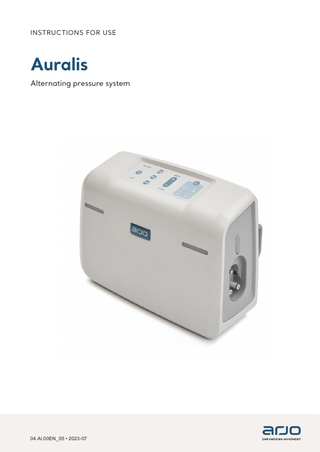
Preview
Page 1
INSTRUCTIONS FOR USE
Auralis Alternating pressure system
04.AI.00EN_05 • 2023-07
WARNING To avoid injury, always read this Instructions For Use and accompanied documents before using the product.
Design Policy and Copyright ® and ™ are trademarks belonging to the Arjo group of companies. © Arjo 2023. As our policy is one of continuous improvement, we reserve the right to modify designs without prior notice. The content of this publication may not be copied either whole or in part without the consent of Arjo.
Contents Foreword ... 5 Intended use for Auralis... 6 Safety instructions... 7 Home care... 9 Use the Auralis system... 9 Preparations ... 10 After each patient... 11 Parts designation - Auralis pump... 12 Parts designation - Auralis 110 mattress overlay... 13 Parts designation - Auralis 175 and 200 mattress replacement ... 14 Parts designation - Auralis Plus mattress replacement... 15 Parts designation - Auralis seat cushion... 16 Product description - Auralis pump... 17 Control panel... 17 Alarm indicators... 20 Hanging brackets... 20 Power cable... 20 Skin IQ port ... 20 Product description - Auralis mattresses ... 21 CPR rapid deflation unit... 21 Detachable cover... 21 Cells... 21 Loop straps... 21 Heelguard™ cells... 21 Cell hooks... 21 Tube-set... 21 Connector... 21 Cable management ... 22 Micro air loss system ... 22 Auralis 110 mattress overlay ... 22 Fixing straps (Auralis 110 mattress overlay)... 22 Auralis 175, 200 and Plus mattress replacement... 22 Securing straps ... 23 Overlay and overlay zip ... 23 Bolsters (Auralis Plus mattress only)... 23 Foot extension (Auralis Plus mattress only)... 23 Mattress extensions (Auralis Plus mattress only) ... 23 Product description - Auralis seat cushion ... 24 Detachable cover... 24 Alternating cells... 24 Fixing straps... 24 Non-slip base... 24
3
Deflation valves ... 24 Tube-set... 24 Connector... 24 CPR rapid deflation unit... 25 Activate the CPR rapid deflation unit... 25 Deactivate the CPR rapid deflation unit... 25 Assemble the Auralis system ... 26 Auralis 110 mattress overlay ... 26 Auralis 175, 200 and Plus mattress replacement... 27 Auralis pump ... 28 Auralis Plus mattress extensions (accessory only) ... 29 Auralis seat cushion... 30 Start the Auralis system... 32 Auralis system start-up... 32 Select mode... 34 Autofirm mode... 34 Alternating mode, default setting ... 34 Reactive CLP mode... 35 Lock out mode... 35 Transport mode ... 36 Turn off and store the Auralis system... 38 Turn off the Auralis pump... 38 Deflate and store the Auralis mattress... 38 Deflate and store the Auralis seat cushion... 39 Store the Auralis pump... 39 Cleaning and disinfection instructions ... 40 Cleaning and disinfection... 41 Care and preventive maintenance... 44 Expected service life ... 44 Clean and disinfect... 46 Visually check all labels ... 47 Troubleshooting and alarms... 48 Technical specifications... 51 Labels... 54 Electromagnetic Compatibility (EMC) ... 59 Parts and accessories... 64
4
Foreword Thank you for purchasing Arjo equipment. Customer contact information For questions regarding this product, supplies, maintenance, or additional information about Arjo products and service, please contact Arjo or an Arjo authorized representative, or visit www.arjo.com.
Please read and fully understand the Instructions for Use (IFU) before using the AuralisTM system Information in this IFU is necessary to perform the proper operation and maintenance of the equipment. It will help to protect your product and make sure that the equipment performs to your satisfaction. The information in this IFU is important for your safety and must be read and understood to help prevent possible injury. Unauthorized modifications on any Arjo equipment can affect safety. Arjo will not be held responsible for any accidents, incidents or lack of performance that occur as a result of any unauthorized modification to its products.
Support Routine maintenance must be performed on the Auralis system before every use or every week (if for long term use) to maintain safety and reliability of the equipment. See section Care and preventive maintenance for more information. If you require further information, please contact Arjo for comprehensive support and maintenance to maximize the long-term safety, reliability and value of the product. Contact your local Arjo representative for spare parts. The telephone numbers appear on the last page of this IFU. If a serious incident occurs in relation to this medical device, affecting the user, or the patient, then the user or patient should report the serious incident to the medical device manufacturer or the distributor. In the European Union, the user should also report the serious incident to the Competent Authority in the member state where they are located.
Definitions in this IFU WARNING
Warning means: Safety warning. Failure to understand and obey this warning may result in injury to you or to others.
CAUTION
Caution means: Failure to follow these instructions may cause damage to all or parts of the system or equipment.
NOTE
Note means: This is important information for the correct use of this system or equipment.
Foreword
5
Intended use for Auralis The Auralis System is intended for use by caregivers1 in acute and post-acute care facilities including, long-term care, home care facilities and private homes. The system is indicated for the prevention and/or management of all categories of pressure injuries (pressure ulcer) when combined with an individualised, comprehensive pressure ulcer protocol; for example, repositioning, nutritional support, skin care. The system represents one aspect of a pressure injury (pressure ulcer) management protocol, all other aspects of care should be considered by the prescribing clinician. If existing wounds do not improve, or the patient’s condition changes the overall therapy regimen should be reviewed by the prescribing clinician. The above are guidelines only and should not replace clinical judgement. The system provides two modes of therapy: ‘reactive pressure redistribution’ and ‘active (alternating) pressure redistribution’. The system should only be used for the purpose specified in these Instructions for Use. Any other use is prohibited.
Patient assessment •
We recommend that facilities establish regular assessment routines. Caregivers should assess each patient according to the following criteria prior to use:
•
For the Auralis mattress, the patient weight must not exceed 250 kg (550 lb) for the standard and narrow mattresses
•
For the Auralis Seat Cushion, the patient weight must not exceed 200 kg (440 lb).
•
For the Auralis Plus mattress, the patient is within the weight range of 100 kg (220 lb) to 454 kg (1000 lb).
•
For the Auralis Plus mattress, the patient Body Mass Index (BMI) is >30
Contraindications Do not use with patients with unstable cervical, thoracic and/or lumbar fracture, cervical traction, and skeletal traction.
Cautions If patients have other unstable fractures, or conditions which may be complicated by a soft or moving surface, advice should be sought from an appropriate clinician before use. While the Standard and Narrow Auralis mattress system has been designed to manage patients up to the weight limits indicated above, those approaching this upper limit are likely to have additional care and mobility needs and may be better suited to a system with a higher weight limit such as Auralis Plus mattress.
Expected service life The expected service life of the Auralis pump is seven (7) years, subject to preventive maintenance being carried out in accordance with the instructions for care and maintenance found in the Instructions for Use.
1. Caregiver may be a healthcare professional or a lay person who operates this medical device.
6
Intended use for Auralis
Safety instructions WARNING To avoid serious injur y or death, the CPR rapid deflation unit must be visible and accessible at all times.
WARNING To avoid strangulation, always use the cable management for the power cable.
WARNING To avoid injur y, the mains power socket and plug must be accessible at all times. To disconnect the Auralis pump completely from the electricity supply, remove the plug from the mains power socket.
WARNING To avoid entanglement hazard, never leave children or vulnerable persons unattended with the Auralis system at any time.
WARNING To avoid pressure injury, make sure the Auralis system is assembled correctly.
WARNING To avoid bodily injury, never use the Auralis mattress as a movement device.
WARNING To avoid suffocation, always attach the Auralis mattress cover and Auralis seat cushion cover when in use.
Safet y instructions
WARNING To avoid severe burn injur y, do not use the Auralis pump in the presence of uncontained flammable liquids or gases.
WARNING To avoid falling and injury, make sure that cables and the tube-set are positioned correctly and are clear of moving bed mechanisms or other possible entrapment areas.
WARNING To avoid pressure injury the patient must not wear clothing which may cause areas of localised high pressure due to creases, seams, etc. Placing objects in pockets must be avoided for the same reason.
WARNING To avoid reduced benefits from the Auralis mattress, do not place extra layers between the patient and the Auralis mattress.
WARNING To avoid injury to the patient, keep children and pets away from the equipment.
WARNING To avoid suffocation, keep the bags supplied with this equipment away from babies and small children.
7
WARNING Electrical equipment may be hazardous if misused. Do not use unapproved accessories or attempt to modify, disassemble or otherwise misuse the Auralis system WARNING To avoid choking, never leave children unattended near the equipment. The equipment includes small parts that may present a choking hazard to small children, vulnerable persons and pets if inhaled or swallowed. WARNING Do not attempt to service or maintain the Auralis pump while it is in use.
WARNING To avoid discomfor t or injur y for the patient, ALWAYS set the comfort level at maximum for patients weighing over 360 kg (793 lb).
8
CAUTION To avoid equipment damage, pets and children must be supervised in the vicinity of the Auralis system. CAUTION To avoid equipment damage, never use the Auralis pump close to heat sources.
CAUTION To avoid equipment damage, never use sharp objects or electrically heated under blankets on or under the Auralis system. CAUTION To avoid equipment damage, do not expose the Auralis system, especially the mattress, to naked flames, such as cigarettes. A leak in the Auralis mattress or Auralis seat cushion could propagate the fire.
Safet y instructions
Home care Use the Auralis system Before using the Auralis system in home environment make sure that all caregivers, including relatives, have read and understood the instructions in this IFU. When the Auralis system is in use, make sure: •
The Auralis system is kept away from sources of heat and moisture, and protected from dust, lint and dirt.
•
The Auralis system is not covered.
•
The operational environment fulfils the requirements specified in section “Operating conditions” on page 51.
When the Auralis system is not in use, make sure: •
No children can access the Auralis system.
•
No pets can come in contact with the Auralis system.
•
The storage environment fulfils the requirements specified in section “Transport and storage conditions” on page 52.
WARNING To avoid injury to the patient when operating the Auralis system as a caregiver and as a lay person: • Make sure the system is operating according to sections “Product description - Auralis pump” on page 17, “Product description - Auralis mattresses” on page 21, and “Product description - Auralis seat cushion” on page 24. •
If the system is not operating correctly, see section “Troubleshooting and alarms” on page 48.
•
If the system is still not operating correctly, or if you have concerns,contact the patient’s doctor or nursing staff for advice.
Home care
9
Preparations Bed frame recommendation The Auralis Plus mattress is designed to be used with the Arjo Citadel Plus bed frame. The Auralis mattress range (narrow, standard and Plus) may also be used with other bed frames (Arjo or nonArjo). An assessment should be made by clinician or caregiver to determine which mattress and bed frame combination to use. See respective bed frame IFU for compatible mattress sizes and page 52 (within this IFU) for dimensions of all Auralis mattresses.
Actions before first use (5 steps) 1. Check the package for damage. If the product looks damaged during transport, contact the transport agency. Do NOT use the product. 2. Check that the items are complete: • Auralis pump with power cable and hanging brackets, •
Auralis 110 mattress overlay, Auralis 175, 200 or Plus mattress replacement or Auralis seat cushion, all with integrated tube-sets, labels and covers.
3. Recycle the packaging according to local regulations. 4. Read this IFU. 5. Store the IFU in a designated area, where it is easily accessible at all times.
10
Preparations
Actions before every use (2 steps) 1. Inspect the Auralis system, according to section “Care and preventive maintenance Schedule” on page 45. 2. If any item is damaged - do NOT use the product.
After each patient Clean and disinfect the product after each patient according to section “Cleaning and disinfection instructions” on page 40.
The position of the caregiver The caregiver should be positioned in front of the pump during operation. See Figure 1
Figure 1
Preparations
11
Parts designation - Auralis pump
s
s
2
li ra
Au
li ra
5
2
Au
1
2 4
6
3 1. Control panel (with indicators)
4. Connector socket
2. Alarm indicators
5. Skin IQ port
3. Power cable
6. Hanging brackets
Control panel - buttons and indicators 12
1
11
2
3
4
5
6
7
8
9
10
1. Run/Standby button and indicator
7. Low battery indicator
2. Wait indicator
8. Battery charge indicators
3. Autofirm mode button
9. Mains power failure indicator
4. Alternating mode button
10. Low pressure indicator
5. Reactive CLP mode button
11. Service indicator
6. Comfort control buttons/indicators Lock out buttons/indicators
12. Alarm mute button and indicator
12
Parts designation - Auralis pump
Parts designation - Auralis 110 mattress overlay 1 2
3 4 5 12
6
11 10 9
8
7
1. CPR rapid deflation unit 2. Detachable cover 3. Cover attachment zip 4. Cells (quantity) • Head cells (3) • Torso cells (12) •
Heelguard™ cells (5)
5. Loop straps 6. Heelguard™ cell straps 7. Cell hooks 8. Overlay base cover (including micro air loss system) 9. Fixing straps 10. Tube-set 11. Connector 12. Cable management
Parts designation - Auralis 110 mattress overlay
13
Parts designation - Auralis 175 and 200 mattress replacement 1 2
3 4 5 6
14 13 12 11
10
9 8 7
1. CPR rapid deflation unit 2. Detachable cover 3. Cover attachment zip 4. Cells (quantity) • Head cells (3) • Torso cells (12) •
Heelguard™ cells (5)
5. Loop straps 6. Heelguard™ cell straps 7. Cell hooks 8. Non-slip base with: Foam underlay (mattress 175) Air filled zoned sub-mattress (mattress 200) 9. Securing straps (four on each side) 10. Overlay base (including micro air loss system) 11. Overlay zip 12. Tube-set 13. Connector 14. Cable management
14
Parts designation - Auralis 175 and 200 mattress replacement
Parts designation - Auralis Plus mattress replacement 1 2
3 4 5 12
6
13 14 11 10 16
17 15
1. CPR rapid deflation unit 2. Detachable cover 3. Cover attachment zip 4. Cells (quantity) • Head cells (3) • Torso cells (12) •
Heelguard™ cells (6)
9
8
7
18
9. Securing straps (four on each side and three at head end) 10. Tube-set 11. Connector 12. Cable management 13. Bolster (x2) 14. Bolster sleeve (x2)
5. Loop straps
15. Air channel
6. Heelguard™ cell straps
16. Foot extension sleeve
7. Cell hooks
17. Bolster Valve (under valve symbol x2)
8. Non-slip base with air filled zoned submattress
18. CPR Tag
Parts designation - Auralis Plus mattress replacement
15
Parts designation - Auralis seat cushion
1
2
8
3
7
4 5
6
1. Detachable cover 2. Cover attachment zip 3. Alternating cells 4. Tube-set 5. Connector 6. Deflation valves 7. Fixing straps 8. Non-slip base
16
Parts designation - Auralis seat cushion
Product description - Auralis pump NOTE There are three different indicator colours: •
Green indicators are functions
•
Yellow indicators are information signals or alarms
•
Blue indicators are battery charging
Control panel Run/Standby button
Figure 2
The Run/Standby button (see Figure 2) switches the Auralis pump between run mode and standby mode. Run mode - press the button once. The indicator changes from flashing to constant. Standby mode - press the button for two seconds.The indicator changes from constant to flashing. NOTE To turn the Auralis pump off during power failure or battery operation, press the Run/Standby button for four seconds.
Wait indicator
Figure 3
The Wait indicator (see Figure 3) is shown when the Auralis mattress or seat cushion is being inflated. The indicator remains on for approximately 15 minutes until the Auralis mattress or Auralis seat cushion is fully inflated and ready for use. The Auralis Plus mattress takes approximately 17 minutes to reach full inflation.
Autofirm mode button Figure 4
Figure 5
Product description - Auralis pump
The Autofirm mode (see Figure 4) inflates the Auralis mattress to a temporary firm surface allowing the nursing procedures to be performed. The Autofirm mode lasts for 15 minutes but may be increased in 5 minute steps to a maximum of 30 minutes. When activated the indicator is shown. The Auralis seat cushion does not have Autofirm mode.
Alternating mode button The Alternating mode (see Figure 5) is set by default. The Alternating mode inflates/deflates different cells to create a fluctuating surface. When activated the indicator is shown.
17
Reactive CLP (Constant Lower Pressure) mode button
Figure 6
The Reactive CLP mode (see Figure 6) maintains a constant lower pressure in all the cells. When activated the indicator is shown. The Auralis seat cushion does not have Reactive CLP mode.
Comfort control buttons and indicators The Comfort control buttons (see Figure 7) set the comfort level by adjusting the pressure within the support surface. The Comfort control indicators indicate the comfort setting. When the system is first switched on, the default is set to the middle comfort setting.
Figure 7
•
Press the + button to increase pressure in the cells to make the mattress firmer.
•
Press the – button to reduce pressure in the cells to make the mattress softer.
Lock out mode The Lock out mode sets the pump in a locked state to prevent unintentional changing of settings. When the pump is in Lock out mode, pushing any button will result in a negative tone and the top and bottom Comfort control indicators flashing simultaneously to indicate the pump is in Lock out mode. See Figure 8. Figure 8
Mute alarm button When the Mute alarm button (see Figure 9) is activated the indicator is shown and the audible alarm is silenced for 15 minutes. The alarm is cancelled when the alarm condition has been corrected.
Figure 9
Mains power failure indicator The Mains power failure indicator (see Figure 10) is activated when a mains power failure has been detected. The indicator is shown for information only. The pump continues to operate normally by using the battery. There is no audible alarm.
Figure 10
Continue on the next page. 18
Product description - Auralis pump
Service indicator The Service indicator (see Figure 11) indicates two states: •
When the Auralis pump is ready for service, the Service indicator shows yellow and the front panel alarm indicators show green. This is an information signal and not an alarm condition.
•
If the Auralis pump has an internal fault, the Service indicator shows yellow, the front panel alarm indicators show yellow and there is an audible alarm. The Service indicator may take up to 22 minutes to show. The alarm can be muted (see Mute alarm button).
Figure 11
Low battery indicator
Figure 12
The single (top) indicator (see Figure 12) is shown and an audible alarm sounds when there is a minimum of 1 hour battery life left. The alarm can be muted (see Mute alarm button). When there is less than 15 minutes of battery life left, the Auralis pump enters the Reactive CLP mode. At this point, the audible alarm cannot be muted.
Battery charge indicators The three indicators (blue) (see Figure 13) indicate the charge level of the battery. When an indicator is flashing it indicates that charging is taking place. When charged the indicator is constantly on. Each indicator represents a 1/3 of the full charge of the battery. Figure 13
Figure 14
Low pressure indicator The Low Pressure indicator (see Figure 14) is shown within 30 minutes if the Auralis pump detects low pressure within the Auralis mattress or Auralis seat cushion. For the mattress, there is a repeated audible alarm, which can be muted (see Mute Alarm button), but the visual alarm indicator will remain ‘on’ until the low pressure problem is rectified. If a facility requires a non-repeated audible alarm then the settings of the audible alarm only (not the visual indication), can be configured by a qualified personnel. For the seat cushion, there is no repeated audible alarm, there is a single warning tone. If the mattress or seat cushion is disconnected while in use, the Low Pressure indicator is shown after 30 seconds. When the indicator is shown, there is a repeated audible alarm. The alarm can be muted (see Mute alarm button). Continue on the next page.
Product description - Auralis pump
19
If the pump detects that a mattress is not connected when the pump starts, the Low Pressure indicator is shown and there is a single warning tone.
Alarm indicators The power and alarm indicators are located on the top (the control panel) and front of the Auralis pump. The alarm indicators shown on the front of the pump are green when the pump is operating normally and yellow when there is an alarm condition. See Figure 15.
Hanging brackets The hanging brackets are used to hang the Auralis pump at the foot end of the bed. See Figure 16
Power cable Figure 15
The power cable must be positioned in the cable management on the left side of the Auralis mattress. See section “Cable management” on page 22.
Skin IQ port This port is only to be used with Skin IQ. See Figure 17 To power Skin IQ directly from the pump, a coiled Skin IQ power cable is needed. See “Parts and accessories” on page 64 For instructions how to use Skin IQ, see respective Skin IQ IFU.
Figure 16
Figure 17
20
Product description - Auralis pump