Users Guide
53 Pages
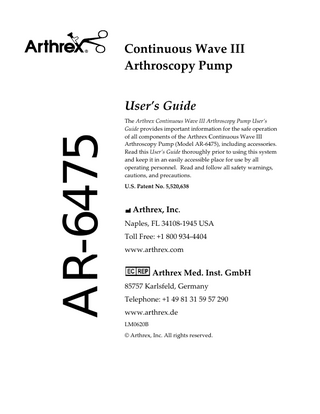
Preview
Page 1
Conttinuou us Waave IIII Arth hrosco opy Pu ump
AR 6475 AR-6475
Userr’s Guide The Arthreex Continuou us Wave III Arthroscopy A P Pump User’s Guide prov vides imporrtant informaation for thee safe operatiion of all components of the t Arthrex Continuous C Wave III opy Pump (M Model AR-64475), includiing accessoriies. Arthrosco Read this User’s Guidee thoroughly y prior to usiing this system and keep it in an easilly accessiblee place for usse by all ollow all safeety warning gs, operating personnel. Read and fo a precautions. cautions, and U.S. Paten nt No. 5,520,,638
Arth hrex, Inc.. Naples, FL 341088-1945 USA A Toll Free: +1 800 934-4404 9 www.arrthrex.com m
Arthrexx Med. In nst. GmbH 85757 Karlsfeld, K G Germany Telepho one: +1 49 81 31 59 57 5 290 www.arrthrex.de LM0620B © Arthrex x, Inc. All rig ghts reserved d.
Continuous Wave III Arthroscopy Pump User’s Guide
TABLE OF CONTENTS 1.0
Read This First!
5
1.1
Important Symbols and Conventions
5
1.2
Shipping, Unpacking, and Warranty Information
5
1.3
Important Safety Information
6
2.0
Product Description
6
2.1
Functional Description and Intended Use
6
2.2
Product Features
7
2.2.1
Console: Front Panel
7
2.2.2
Console: Rear Panel
8
2.2.3
Vacuum Fluorescent Display (VFD): Status and Error Messages
9
2.2.4
Measured Pressure Bar Graph
11
2.2.5
Tubing: Configurations
12
2.2.6
Tubing: Main Pump Tubing Set
14
2.2.7
Tubing: Extension Tubing System
14
2.2.8
Tubing: ReDeuce™ Pump Tubing
14
2.2.9
Tubing: ReDeuce™ Patient Tubing
14
2.2.10
Tubing: Y-Adapter Tubing
14
2.2.11
Remote Control Unit (AR-6476)
14
2.3
Technical Specifications
3.0
16
Setup
17
3.1
AC Power Safety Considerations
17
3.2
How to Determine if the AR-6475 is Causing Interference to Other Devices
18
3.3
Basic Setup Procedure for the AR-6475
18
3.4
How to Set Up the Pump Tubing
19
3.5
How to Set Up the Two-Piece Tubing System
19
3.6
How to Change the Brightness of the VFD Display
20
3.6.1
Pumps without a Rear Access Panel
20
3.6.2
Pumps with a Rear Access Panel
20
How to Change the Language Setting
21
3.7
3.7.1
Pumps without a Rear Access Panel
21
3.7.2
Pumps with a Rear Access Panel
21
3.8
How to Test the Power Supply Voltages and VFD
22
3.9
How to Verify Safe Setup and Performance before Use
22
3.9.1
Pressure Reading on the Display
22
3.9.2
Pressure Verification Procedure for the AR-6475 Arthroscopy Pump
23
Page 2
Continuous Wave III Arthroscopy Pump User’s Guide 3.9.3
Abnormal Operation
24
3.9.4
Overpressure Sensing
25
3.9.5
Roller Housing
25
3.9.6
Tubing Sensor Coupler
25
4.0
Operation
26
4.1
Initial Pressure Settings
26
4.2
How to Operate the AR-6475 in Normal Mode
27
4.3
How to Operate the AR-6475 in FLUSH Mode
28
5.0
Cleaning and Sterilization
28
5.1
Console (AR-6475)
28
5.2
Remote Control (AR-6476)
28
5.3
Tubing
29
6.0
Maintenance
30
7.0
Technical Support
30
7.1
How to Display the Software Version
30
8.0
Troubleshooting
31
9.0
Repair Policy
32
10.0
Contact Information
32
10.1
Compliance Information
32
10.2
Related Documents
32
Appendix A: Block Diagrams for AR-6475 without a Rear Access Panel
33
Appendix B: Block Diagrams for AR-6475 with a Rear Access Panel
43
Page 3
Continuous Wave III Arthroscopy Pump User’s Guide List of Figures Figure 1
Front Panel of Console
7
Figure 2
Rear Panel of Console (Without Access Panel)
9
Figure 3
Rear Panel of Console (With Access Panel)
9
Figure 4
Main Pump Tubing Configuration
12
Figure 5
ReDeuce™ Tubing Configuration
13
Figure 6
Remote Control (AR-6476)
15
List of Tables Table 1
Front Panel Elements
8
Table 2
Rear Panel Elements
9
Table 3
Vacuum Fluorescent Display Messages
10
Table 4
Measured Pressure (±5%) Readings in Bar Graph
11
Table 5
Elements of the Main Pump Tubing Configuration
12
Table 6
Elements of the ReDeuce™ Tubing Configuration
13
Table 7
Remote Control Elements (AR-6476)
15
Table 8
Control Unit (AR-6475) Specifications
16
Table 9
Ambient conditions for operation
16
Table 10
Ambient conditions for storage (in shipping packaging)
16
Table 11
Remote Control (AR-6476) Specifications
16
Table 12
Initial Pressure Settings
26
Table 13
Common Problems and Remedies
31
Page 4
Continuous Wave III Arthroscopy Pump User’s Guide
1.0 Read This First! 1.1
Important Symbols and Conventions The Continuous Wave III Arthroscopy Pump User’s Guide identifies critical, important, and useful information using these symbols and conventions. Your familiarity with these symbols and conventions is required.
W A R N I N G ! The WARNING! symbol identifies critical information that must be followed precisely to avoid injury or death. The WARNING! symbol is the most important safety symbol.
The CAUTION! symbol identifies important methods and procedures that must be followed to avoid damaging the device or causing it to malfunction.
1.2
NOTE:
This symbol identifies useful information that can simplify the setup and operation of this device.
[x]
Square brackets that enclose a letter, a number, or a lower-case roman numeral reference a callout on a line drawing. Section 2.2, Product Features, includes line drawings of all products associated with the AR-6475. Each line drawing has its own callout system to identify important elements of each product.
Shipping, Unpacking, and Warranty Information Prior to use in a surgical procedure, carefully unpack and inspect the components for any sign of damage that may have occurred during shipping. If shipping damage is suspected, notify Arthrex or any authorized Arthrex distributor immediately. Any such damage could compromise patient safety. If shipping or first-installation damage is not reported within seven business days of receiving the device, the warranty could be rendered void. Refer also to our General Terms of Business. Arthrex assumes a warranty to the first purchaser for a twelve month period with regard to defects or failure of its medical devices. All defective products covered by the warranty are repaired or replaced free of charge by Arthrex at their discretion. The warranty does not cover any damage caused by unlawful use or improper handling of a product. The warranty becomes invalid when Arthrex products are changed in any way or repairs are performed by any party other than Arthrex.
Page 5
Continuous Wave III Arthroscopy Pump User’s Guide
Arthrex will answer any questions referring to the quality, reliability and/or shelf life of any product identified in this User’s Guide.
1.3
Important Safety Information
W A R N I N G ! This device is to be used only under the supervision of a trained and licensed physician. This device should not be used by untrained personnel or used for indications other than those described in this User’s Guide.
U.S. Federal Law restricts this device to use only by or on order of a physician. DO NOT-under any conditions or for any reason-remove the cover of the AR-6475. NOTE:
Read this User’s Guide thoroughly before attempting to operate the device and retain for future reference.
Users of this device are encouraged to contact their Arthrex representatives if, in their professional judgment, they require a more comprehensive surgical technique.
2.0 Product Description 2.1
Functional Description and Intended Use The Arthrex AR-6475 Continuous Wave III Arthroscopy Pump is a safe, reliable, user-friendly system that maintains constant, non-pulsed control of intraarticular rinsing and distention pressure throughout all phases of an arthroscopic surgical procedure. The AR-6475 includes:
A universal input-grade switching power supply that allows the pump to function automatically at voltage ranges found worldwide;
Improved displays that combine vacuum fluorescent and dot matrix displays for high contrast and visibility;
A reprogrammable microcontroller with upgradeable software that supports multilingual messaging;
Membrane switch overlays for user inputs and easier cleaning; and, Page 6
Continuous Wave III Arthroscopy Pump User’s Guide
A FLUSH function for providing elevated pressure to stop bleeding and flow rate to clear joint spaces quickly.
The AR-6475 is intended to provide continuous pulse-free flow that reacts immediately to changes in the intraarticular pressure so that joint distention can be sustained even under high shaver extraction volumes or secondary outflow. The user-defined settings for pressure and flow are adjustable through controls located on the console front panel or on the remote control. There are three pump tubing options for the AR-6475: 1. Main Pump Tubing Set only. This tubing, when used alone, must be replaced after each patient. 2. Main Pump Tubing Set and Extension Tubing combination. The Main Pump Tubing Set can be reused for an entire surgical day, while the Extension Tubing must be replaced after each patient. 3.
ReDeuce™ Pump Tubing and ReDeuce™ Patient Tubing combination. The ReDeuce™ Pump Tubing can be reused for an entire surgical day, while the ReDeuce™ Patient Tubing must be replaced after each surgical procedure. The ReDeuce™ system offers a higher flow rate than the Main Pump Tubing Set/Extension Tubing combination.
The optional Y-Tubing connects up to four irrigation bags and can be used with all AR-6475 pump tubing options.
2.2
Product Features
2.2.1 Console: Front Panel Figure 1uses a numeric callout system to identify the main elements of the console’s front panel, which are listed and labeled in Table 1. These callouts are referenced throughout this User’s Guide. FIGURE 1 FRONT PANEL OF CONSOLE
Page 7
Continuous Wave III Arthroscopy Pump User’s Guide TABLE 1 FRONT PANEL ELEMENTS ELEMENT NUMBER
1 2 3 4 5 6 7 8 9 10 11 12
13 14
15 16
17
ELEMENT NAME
Tubing IN Guide (beneath the Green dot)/ Tubing OUT Guide Green dot (for orienting the Pump Tubing) Roller assembly Roller housing door Type “BF” shock hazard symbol Vacuum Fluorescent Display (VFD) Measured pressure bar graph AC mains power toggle switch Activate/Deactivate FLUSH function button Pump motor Enable/Disable button Flow rate in percent Flow buttons and symbol. Increase or decrease maximum fluid flow rate to the joint space by ten percent on a scale of ten to 100 percent. Target distention pressure in mmHg Pressure Set buttons and symbol. Increase or decrease target pressure in the joint space by one mmHg on a scale of zero to 120 mmHg. Locking lever for roller housing door Tubing sensor indicator LED. A steady green LED indicates that the tubing is connected properly. A flashing red LED indicates that the tubing is not present or that it is connected incorrectly. Tubing sensor coupler
2.2.2 Console: Rear Panel Figure 2 and 3 use an alphabetic callout system to identify the main elements of the console’s rear panel for both new and old pump versions. These callouts are also listed and labeled in Table 2 and referenced throughout this User’s Guide.
Page 8
Continuous Wave III Arthroscopy Pump User’s Guide FIGURE 2 REAR PANEL OF CONSOLE (WITHOUT ACCESS PANEL)
FIGURE 3 REAR PANEL OF CONSOLE (WITH ACCESS PANEL)
TABLE 2 REAR PANEL ELEMENTS ELEMENT LETTER
A B C D E F
ELEMENT NAME
AC mains power plug socket and ratings Equipotential ground connector and symbol AR-6476 Remote Control connector and symbol Date of manufacture and serial number label Water ingress protection rating (IPX1) Access panel (on some units)
2.2.3 Vacuum Fluorescent Display (VFD): Status and Error Messages The console’s Vacuum Fluorescent Display (VFD) [6] conveys information about the status of the AR-6475 and the LEDs display pressure and flow settings in real time. Table 3 describes each message. Page 9
Continuou us Wave III Arrthroscopy Pu ump User’s Guide G TABLE 3 VACU UUM FLUORESC CENT DISPLAY MESSAGES MESSAGE
CAUSE
EXPLA ANATION
Artthrex AR-6475 5
Messag ge displayed when w the AC maains power is actuateed.
Power on n message display
Remote
Messag ge displayed when w the remotee is plugged in and rem mains a second dary message.
Remote connected
Pressure Set +
Messag ge displayed when w the PRESSU URE SET button is pressed.
Pressure set increase
P Pressure Set -
Messag ge displayed when w the PRESSU URE SET button is pressed.
Pressure set decrease
Flow Set +
Messag ge displayed when w the FLOW pressed d.
button is i
Flow incrrease
Flow Set -
Messag ge displayed when w the FLOW pressed d.
button is
Flow decrrease
Flush Messag ge displayed when w the for less than one secon nd.
bu utton is pressed d
Flush featture enabled
* Check C Tube *
Messag ge displayed when w no tubing is plugged into o the Tub bing Sensor Co oupler [17].
Check tub bing installatio on
* Do oor Not Closed d*
Messag ge displayed when w the roller housing h door [4] is not fu ully closed.
Roller hou using door is not closed d
yed prior to run nning a self-tesst. Display
Pump sellf-test
Pow wer Supplies OK O
Display yed after a succcessful power supply s test.
Power su upply test passed
* Over O Pressure *
Display yed when the sensed s pressuree exceeds over-- pressurre software lim mit of 300 mmH Hg.
Software overpressure condition n
Critical Failure
Display yed on the firstt line of the VFD D if one if one of three co onditions is meet:
Critical faailure, cannot continue operation
Se elf Test V X.XX
Failuree Condition 1: * Power Failurre * Display yed on line two o of the VFD if the power supply self-test fails when w the pump p is turned on. F * Failuree Condition 2: * OVP Detect Fail Display yed on line two o of the VFD if the hardware overpreessure diagnosstic test fails wh hen the pump is i turned on. Failuree Condition 3: * Sensor Failurre * Display yed on line two o of the VFD if the pump detects a problem witth the pressure sensors. * Power Failure *
Display yed on line two o of the VFD if the power supply self-test fails when w the pump p is turned on.
Power su upply test fails
* OV VP Detect Faill *
Display yed on line two o of the VFD if the hardware overpreessure diagnosstic test fails wh hen the pump is i turned on.
Hardware overpresssure diagnostiic fails
* Se ensor Failure *
Display yed on line two o of the VFD if the pump detects a problem witth the pressure sensors.
Sensor faiilure
P Page 10
Continuous Wave III Arthroscopy Pump User’s Guide MESSAGE
CAUSE
EXPLANATION
* Pressure Fault *
Displayed when the pump is unable to reach a desired set pressure within a specific amount of time. This typically indicates improperly installed tubing set or a split in the tube from continuous use.
Insufficient measured pressure
Pump On
Displayed when the pump motor is running.
Motor on and running
Pump On/Flush
Displayed when the pump is in FLUSH mode.
Motor on and flushing
Pump Off
Displayed when the pump motor is deactivated.
Motor off
Pump Paused
Displayed when the pump is on and the measured pressure exceeds the target pressure.
Motor on but paused
Pump Paused/Flush
Displayed when the pump is in FLUSH mode and the measured pressure exceeds the flush pressure.
Pump flushing but paused
2.2.4 Measured Pressure Bar Graph The console’s Measured Pressure Bar Graph [7] uses twenty colored LEDs that illuminate to display the sensed pressure information in real time. Table 4 summarizes the segments, their colors, and the corresponding sensed pressure ranges. TABLE 4 MEASURED PRESSURE (±5%) READINGS IN BAR GRAPH SEGMENTS
COLOR
MEASUERED PRESSURE RANGE DISPLAYED
1-13 14-16 17-20
Green Yellow Red
8 mmHg to 98 mmHg 105 mmHg to 120 mmHg 128 mmHg to 150 mmHg
Page 11
Continuous Wave III Arthroscopy Pump User’s Guide
2.2.5 Tubing: Configurations Figure 4 and 5 show the tubing combinations supported by the AR-6475. The following sections describe each configuration in more detail. FIGURE 4
MAIN PUMP TUBING CONFIGURATION
TABLE 5
ELEMENTS OF THE MAIN PUMP TUBING CONFIGURATION ELEMENT
DESCRIPTION
TUBING SET
a b
Bag spikes Tubing clamps
c
Green connector
Y-Adapter Tubing Y-Adapter Tubing Main Pump Tubing Extension Tubing Main Pump Tubing
d e f g h
Tubing boot Pressure line connector Neoprene tube for sensing pressure fluctuations Sensor chamber Connector fittings
i
Backflow check valve
Page 12
Main Pump Tubing Main Pump Tubing Main Pump Tubing Main Pump Tubing Main Pump Tubing Extension Tubing Extension Tubing
Continuous Wave III Arthroscopy Pump User’s Guide FIGURE 5 REDEUCE™ TUBING CONFIGURATION
TABLE 6 ELEMENTS OF THE REDEUCE™ TUBING CONFIGURATION ELEMENT
DESCRIPTION
TUBING SET
a b
Bag spikes Tubing clamps
c
Green connector
Y-Adapter Tubing Y-Adapter Tubing ReDeuce Pump Tubing ReDeuce Patient Tubing ReDeuce Pump Tubing
d e f
Tubing boot Pressure line connector Neoprene tube for sensing pressure fluctuations Sensor chamber High flow, dual lumen connectors Backflow check valve
g k l
ReDeuce Pump Tubing ReDeuce Pump Tubing ReDeuce Pump Tubing
ReDeuce™ Pump Tubing ReDeuce™ Pump Tubing ReDeuce™ Patient Tubing ReDeuce™ Patient Tubing
Page 13
Continuous Wave III Arthroscopy Pump User’s Guide
2.2.6 Tubing: Main Pump Tubing Set The Main Pump Tubing Set offers inflow/pressure measurement tubing that, if used alone, must be completely discarded following each surgical procedure. It has the following components in each set: bag spikes, drip chamber, flexible boot for pump rollers, and a Luer connector for a scope sheath or other inflow. The Main Pump Tubing is 13 feet (4.0 meters) in length. NOTE:
This User’s Guide assumes that you are using either the Main Pump Tubing alone or in combination with the Extension Tubing, below. Refer to the Directions for Use that accompany each tubing set for specific information or contact your Arthrex representative.
2.2.7 Tubing: Extension Tubing System The unique Extension Tubing System provides the economical option of using the Main Pump Tubing Set for an entire surgical day and replacing only the Extension Tubing Set after each individual surgery. The backflow check valve built into the Extension Tubing System prevents fluid backflow into the Main Pump Tubing, maintaining a closed sterile fluid environment during tubing replacements. The Extension Tubing is 8.5 feet (2.6 meters) in length.
2.2.8 Tubing: ReDeuce™ Pump Tubing The ReDeuce™ Pump Tubing provides an alternative to complete replacement of the irrigation tubing after each patient. The backflow check valve of the ReDeuce™ Patient Tubing prevents contaminated fluid from reaching the ReDeuce™ Pump Tubing and permits its use for the entire surgical day. The ReDeuce™ Pump Tubing must be used with the ReDeuce™ Patient Tubing.
2.2.9 Tubing: ReDeuce™ Patient Tubing The ReDeuce™ Patient Tubing must be used in the first arthroscopic procedure of the surgical day and replaced for each subsequent surgical procedure. It is used in conjunction with the ReDeuce™ Pump Tubing.
2.2.10 Tubing: Y-Adapter Tubing The optional Y-Adapter Tubing can connect up to four irrigation bags. It can be used with either the Main Pump Tubing/Extension Tubing combination or the ReDeuce™ Pump Tubing/ReDeuce™ Patient Tubing combination.
2.2.11 Remote Control Unit (AR-6476) The AR-6475 Continuous Wave III Arthroscopy Pump can be remotely controlled with the optional, autoclavable Remote Control (AR-6476). It provides the same controls present on the front panel of the pump, including flow rate and pressure adjustments, a FLUSH function, and the ability to Page 14
Continuous Wave III Arthroscopy Pump User’s Guide
activate/deactivate the pump motor. The remote control is 9.8 feet (3 meters) in length. Do not disconnect the plug of the remote control by pulling on the cable. Remove the remote control plug by grasping and pulling on the body of the connector. Figure 6 uses a lowercase roman numeral callout system to identify the main elements on the remote control, which are listed and labeled in Table 7. These callouts are referenced throughout this User’s Guide. FIGURE 6 REMOTE CONTROL (AR-6476)
TABLE 7 REMOTE CONTROL ELEMENTS (AR-6476) ELEMENT NUMERAL
i
ii
iii iv v
ELEMENT NAME
Flow buttons and symbol. Increase or decrease maximum fluid flow rate to the joint space by ten percent on a scale of ten to 100 percent. Pressure Set buttons and symbol. Increase or decrease target pressure in the joint space by one mmHg on a scale of zero to 120 mmHg. Activate/Deactivate FLUSH function Pump motor Enable/Disable switch Lemo connector to attach to the corresponding plug on the rear panel of the AR-6475.
Page 15
Continuous Wave III Arthroscopy Pump User’s Guide
2.3
Technical Specifications
TABLE 8 CONTROL UNIT (AR-6475) SPECIFICATIONS Width Height Depth Weight Maximum Flow rate
Pressure
Overpressure control Pressure control Operating mode Water protection Main cable Connector Jack Power supply Fuse Cleaning Sterilization
14.5 inches (36.5 cm) 5.0 inches (12.5 cm) 12 inches (30 cm) 18 pounds (8.2 kg) 1500 ml/minute minimum Measured in percent with a range of 10-100 percent in increments of 10 percent. Default flow rate at power-up is 100 percent 0 - 120 mmHg Measured in mmHg in increments of 1 mmHg. Default pressure set at power-up is 0 mmHg 300mmHg Continuous pressure checking Permanent IPX1 10 A/250 V CEE 7/7 IEC 320/C13 100-240 V, 50/60 Hz, 2A T2.0A 250V Surface cleaning with mild detergent Surface disinfection with mild disinfectant
TABLE 9 AMBIENT CONDITIONS FOR OPERATION Temperature Relative Humidity Air pressure
50° to 104°F (10° to 40°C) 0% to 100%, non-condensing 10.15 PSI (700 hPa) to 15.37 PSI (1060 hPa)
TABLE 10 AMBIENT CONDITIONS FOR STORAGE (IN SHIPPING PACKAGING) Temperature Relative Humidity
-40° to 158°F (-40° to +70°C) 0% to 100%, non-condensing
TABLE 11 REMOTE CONTROL (AR-6476) SPECIFICATIONS Width Height Depth Weight Cable length Cleaning Sterilization
2.5 inches (63.5 mm) 3.8 inches (95.3 mm) 0.9 inches (22.2 mm ) 0.5 lbs. (0.23 kg) 9.8 feet (3 m ) Surface cleaning with mild detergent Autoclave
Page 16
Continuous Wave III Arthroscopy Pump User’s Guide
3.0 Setup Users of this device are encouraged to contact their Arthrex representatives if, in their professional judgment, they require a more comprehensive surgical technique.
3.1
AC Power Safety Considerations The AR-6475 is powered by a medically rated universal AC input switching power supply, which allows the console to be connected to any local AC mains outlet provided that you use the appropriate plug and a reliable ground conductor. Two power cords are supplied by default with the AR-6475: one for the electrical standards of the U.S. and one for the electrical standards of Germany. Contact your Arthrex representative if you need a power cord that must meet the electrical standards of another country. NOTE:
Extension cords must meet local electrical standards.
The console has been designed to meet power-saving guidelines. The console has an AC mains switch on the front panel [8]. When the AC mains switch is OFF, no electrical power is drawn by the console. When the AC mains switch is ON, the console automatically executes a brief series of self-diagnostic tests. Upon successful completion of these tests, the console displays on the VFD [6] the name and model number, Arthrex AR-6475. If the tests discover a problem, an error message will be displayed on the VFD. Refer to Table 3 for a complete list of VFD Messages. In the event of an AC power interruption, the console can run continuously without fault for up to 10 milliseconds. If an AC power failure lasts longer than 10 milliseconds, the system will reset to default settings when AC power is restored.
W A R N I N G ! If high-frequency devices are in use, or defibrillation of the patient is required, ensure that the device is not in direct contact with the patient.
Page 17
Continu uous Wave IIII Arthroscopy y Pump User’’s Guide
3.2
How to De etermine if the AR--6475 is Causing C In nterferenc ce to Oth her Devic ces This de evice has passed p testiing for EMI / RFI radiation and susceptibility and d EMC com mpatibility. However, iff not set up and used in acco ordance wiith the instru uctions provided by Arthre ex, this device may ca ause interferrence to other devices in the vicinity.
1. Po ower OFF th he AC mainss power swittch [8] and th hen ON agaiin. Try to co orrect the intterference by y following one o or more of these meeasures: 2. Reeorient or relocate the reeceiving dev vice. 3. In ncrease the seeparation beetween devicces. 4. Co onnect the device d to an outlet o on a circuit c differeent from thaat to which th he other device(ss) are conneccted. 5. Co onsult the manufacturer m r or field serv vice techniciian for the reeceiving deevice for guidance.
3.3
Ba asic Setu up Proced dure for the t AR-64 475 NO OTE:
Secction 4.0, Opeeration, explaains how to usse the pump.
1. Pllace the AR-66475 on a flaat, dry surfacce, such as an a arthroscop py equipment ca art or a smalll instrumentt table. 2. Co onnect the feemale end off the power cord for thee AR-6475 in nto the AC so ocket [A] and d the male en nd to the faccility AC maains supply. Turn on thee AR R-6475 [8]. 3. Veerify the stattus of the AR R-6475 displlayed in the VFD [6]. 4. Co onnect the tu ubing in acco ordance witth Section 3.44 or 3.5. 5. Cllose and lock k the roller housing h doo or [4, 15]. 6. If applicable, attach a the Reemote Contrrol [v, C]. 7. Reefer to Sectio on 4.0, Operaation, for specific inform mation on ho ow to operatte th he AR-6475, including i prressure and flow f settings. 8. Prress the
button [10]] to activate the pump motor. m
P Page 18
Continuous Wave III Arthroscopy Pump User’s Guide
3.4
How to Set Up the Pump Tubing NOTE:
These instructions describe the procedure to set up the Main Pump Tubing or the ReDeuceTM Pump Tubing.
1. Remove the orange cap from the Pump Tubing and insert the connector fitting [e] of the Pump Tubing into the Tubing Sensor Coupler [17]. This step must be completed first to ensure accurate pressure measurements. 2. Release the locking lever [15] for the roller housing door [4] and open the door completely. Allow the door to rest against the stop. The roller mechanism is now exposed. 3. Place the green-collared section of the Pump Tubing [c] into the Tubing IN Guide [1] indicated by the green dot [2]. 4. Guide the tubing boot [d] over the rollers and insert the output side of the tubing boot into the Tubing OUT Guide [1]. NOTE:
The Pump Tubing is connected properly when the green connector [c] on the Main Pump Tubing is aligned with the green dot [2] on the front panel of the console.
5. Close and lock the roller housing door. NOTE:
The roller housing locking device must seat securely. If the door is not closed securely an internal safety switch prevents the AR-6475 from operating.
6. Puncture the fluid bags with the spikes on the tubing. If only one fluid bag is being used, seal the second fluid line by closing the clamp nearest the unused spike.
3.5
How to Set Up the Two-Piece Tubing System NOTE:
These instructions describe the procedure to set up the Extension Tubing or ReDeuceTM Patient Tubing.
W A R N I N G ! The Extension or Patient Tubing must be changed for each patient. 1. The surgical staff removes the sterile Extension or Patient Tubing from its sterile pack and hands the connector [h or k] for the Pump Tubing set to the circulating nurse. 2. The circulating nurse connects the two tubing systems together [h to h in Figure 4 or k to k in Figure 5].
Page 19
Continu uous Wave IIII Arthroscopy y Pump User’’s Guide
3. Atttach the sterile connecto or cap (supp plied with eaach Extensio on or Patientt Tu ubing set) to o the patient--end of the Pump P Tubin ng. NO OTE:
Folllowing each h surgery, deetach and diiscard the Ex xtension or Pattient Tubing g Set.
W A R N I N G ! Th he sterile co onnector cap c must be b used to cover the Pump Tubing Se et connector after ea ach surgical procedurre. This ma aintains sterrility off the Pump p Tubing and assures its safe op peration th hroughout the t en ntire surgica al day.
3.6
How to Ch hange the e Brightness of the e VFD Dissplay Th he VFD supp ports four levels of brigh htness. The brightest settting is 1, wh hich is the default. d The dimmest setting is 4. To o change thee brightness of th he VFD displlay, follow th hese instructtions.
3.6.1 Pumps without w a Re ear Accesss Panel 1. Po ower OFF th he AC mainss power swittch [8] on thee AR-6475. 2. Prress and hold d-simultan neously-thee PRESSURE E SET [ [14] and FLO OW [12] butttons while powering ON N the AC maains power switch s [8]. The T following messsage will ap ppear on thee console’s VFD V display [6]: Prog Mode: BRIGHTNES SS 1 OW [12]] or FLOW buttonss to cycle thrrough the 3. Prress the FLO brrightness setttings. Repeaat until the desired d brigh htness settin ng appears on n th he console’s VFD V display y. 4. Prress
to set the brigh htness.
5. Po ower OFF th he AR-6475. 6. Po ower ON thee AR-6475. The T new brightness settiing is in usee.
3.6.2 Pumps with w a Rearr Access Pa anel 1. Po ower OFF th he AC mainss power swittch [8] on thee AR-6475. 2. Prress and hold d the PRESS SURE SET [14] buttton while po owering ON th he AC mains power swittch [8]. The following f m message will appear on th he co onsole’s VFD D display [6]: ADJUST IN NTENSITY
P Page 20