Quick Guide
6 Pages
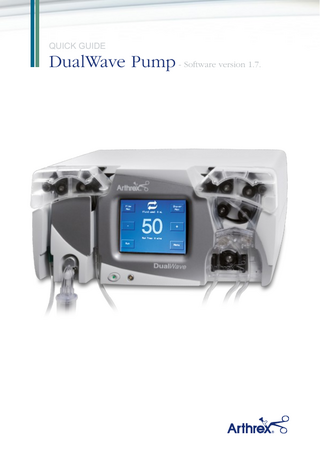
Preview
Page 1
Quick guide
DualWave Pump ‑ Software version 1.7.
| Overview Please see notes section for shaver settings!
Inflow Side
Power
Footswitch/ Remote Port
Outflow Side
1
2
3
Ensure shaver console to power-on prior to pump. Connect all accessories (handpiece, footswitch) to shaver. Switch shaver on.
Power on DualWave.
Pump will display menu.
| inflow 1. Open main tubing set AR-6415 (CL) / 6420 (CL).
Back lever
Clear lid
2. Attach chamber to front of pump (flashing red). Audible click and light turns solid green. Green
3. Lift black lever to open lid. 4. Slot green end of soft tube into pump and feed over the roller. Stretch downwards and engage clear cap.
Clear
Light should lit green
5. Close clear lid.
Attention Do not disconnect and reconnect chamber at anytime → use new main tubing if chamber has been disconnected 6. Select desired procedure on touchscreen.
Press to decrease pressure
press to define boost rate
Press to change language
Press for receiving general information
Press to increase pressure
Press to start the pump
Press to enter the set-up menu
Press to stop pump
Press to increase pressure for a short period
Press to change defaults
Press to reset defaults to standard default settings
Press to return
| Connect Patient End Tube 1. Scrub nurse passes the end of patient tubing AR-6425 with white cap. 2. Remove the safety lid on the main pump tubing and patient tubing. 3. Connect patient tubing to main tubing on pump, line up slots and screw down clear cap. There should be no resistance.
Oval connector
Red luer connects to scope
Pass red cap out in wrapper to save for end of case
| Safety Check Open clamps on tubing and press “RUN” on pump to purge air. Close the clamp at the patient end of the tubing.The sensor chamber shouldn´t fill up completely, top water level is at 1/3 of chamber height. The rollers must stop turning and the pumping procedure interrupts. This is a safety check to ensure that the sensor system is working properly. ► If the rollers do not stop, ensure clamp is firmly closed. ► If rollers turn continuously, the connector fitting may not be functioning properly. → Replace the pump tubing In case of continuing failure, please contact your sales representative and return the pump for investigation to Arthrex. To achieve the maximum patient safety, we would like to ask you to run this test prior to every use.
Clamp
| Setup Outflow C
B
D F
E
A. Cannula Clamp B. Shaver Suction C. Cannula Suction D. Waste Egress E. Outflow Cassette F. Tube G. Seperate banding for simplifying passing of the tubing
A
G
1. Scrub passes out the “Waste” tube and the cassette from the outflow tubing AR-6430. 2. Scrub connects the shaver suction to back of shaver handpiece and cannula suction to desired outflow – RF wand or port. For Arthrex shaver handpieces cutdown one size. 3. Connect outflow cassette to pump. Loop tubing over rollers and pull down on free tubes to engage cassette. The cassette should slide tightly into the pump. Close lid. The pump valve will move from side to side a few times performing a self test. 4. Display changes to I/O mode. 5. Hang waste tube into waste collection. 6. Press “RUN” to restart the pump.
Pressure Chamber
Press to define the cannula rate
Inflow / outflow mode
Press to define the outflow rate of the shaver
Press to decrease pressure
Press to increase pressure
Press to run the pump
Press to enter the menu
Press to stop the pump
Press to increase pressure by user defined amount and length of time
Press to increase outflow by user defined amount and length of time
| Troubleshooting Any problems are usually due to the following reasons: • No flow → check clamps are open and pump is running. • Inflow spins round at high speed → check for open clamp / tap at scope side. If this is not the issue change main tubing. • Shaver suction not working → check for blockage / closed clamp / suction bar on shaver / tubing not cut down to right size. Check correct preset on pump for brand of shaver. Press “Run / Stop” on pump to reset. Pump will display “Aquiring shaver” • If cannula suction tubing is not being used leave unclamped. • Outflow not working → check cassette is in position correctly. If necessary remove cassette and re-insert. Remember to start pump again. • Cannula or shaver suction can be increased or decreased on pump whilst it is running by pressing the top left or right buttons on the display to desired setting. • Chamber is not full of fluid → this is normal there is no “Fill Chamber” with this pump. • Can´t release chamber from pump → there is a spring clip underneath the green light to press. • Remember to check waste bag routinely.
Please contact your local Arthrex sales representative for any further questions.