Arthrex
AR-8300 Adapteur Power System II User’s Guide
User’s Guide
28 Pages
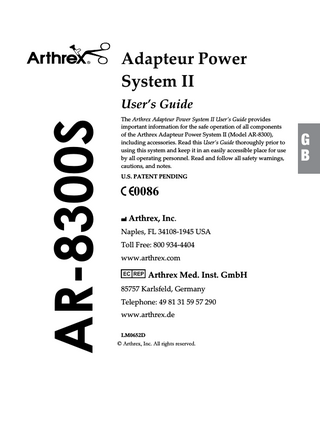
Preview
Page 1
Adapteur Power System II
AR-8300S
User’s Guide The Arthrex Adapteur Power System II User’s Guide provides important information for the safe operation of all components of the Arthrex Adapteur Power System II (Model AR-8300), including accessories. Read this User’s Guide thoroughly prior to using this system and keep it in an easily accessible place for use by all operating personnel. Read and follow all safety warnings, cautions, and notes. U.S. PATENT PENDING
0086 Arthrex, Inc. Naples, FL 34108-1945 USA Toll Free: 800 934-4404 www.arthrex.com
Arthrex Med. Inst. GmbH 85757 Karlsfeld, Germany Telephone: 49 81 31 59 57 290 www.arthrex.de LM0652D © Arthrex, Inc. All rights reserved.
G B
Adapteur Power System User’s Guide
TABLE OF CONTENTS TABLE OF CONTENTS... 2 1.0 1.1 1.2 1.3 2.0
READ THIS FIRST!... 4 IMPORTANT SYMBOLS AND CONVENTIONS ... 4 SHIPPING, UNPACKING, AND WARRANTY INFORMATION ... 4 IMPORTANT SAFETY INFORMATION ... 5 PRODUCT DESCRIPTION ... 5
2.1 FUNCTIONAL DESCRIPTION AND INTENDED USE ... 5 2.2 PRODUCT FEATURES... 6 2.2.1 AR-8300 Console: Front Panel ... 6 2.2.2 AR-8300 Console: Rear Panel ... 7 2.2.3 AR-8300 Console: Front Panel (With Software 5.01.00 or Higher) ... 8 2.2.4 AR-8300 Rear Panel: (With Software 5.01.00 or Higher) ... 9 2.2.5 AR-8300 Display Messaging ... 10 2.2.6 Standard Footswitch ... 11 2.3 TECHNICAL SPECIFICATIONS ... 11 2.3.1 Console... 11 2.3.2 Standard Footswitch ... 12 2.3.3 Ambient Conditions for Operation ... 12 2.3.4 Ambient Conditions for Storage (in shipping packaging) ... 12
G B
3.0
SETUP... 12
3.1 HOW TO SET UP THE CONSOLE ... 12 3.2 AC POWER SAFETY CONSIDERATIONS ... 12 3.3 HOW TO SET UP A FOOTSWITCH ... 13 3.4 HOW TO SET UP THE SHAVER HANDPIECES... 14 3.5 HOW TO SET UP OTHER ACCESSORY HANDPIECES ... 14 3.6 HOW TO ADJUST THE SYSTEM ... 14 3.6.1 Brightness Adjustment... 14 3.6.2 Language Selection ... 15 4.0
OPERATION ... 15
4.1 CONSOLE (AR-8300) SPEED ADJUSTMENT... 15 4.2 CONSOLE (AR-8300) OSCILLATION MODE ADJUSTMENT ... 16 4.3 ACCESSORY HANDPIECE SPEED LIMITS AND DELTAS ... 16 4.3.1 Drill Speed Table ... 16 4.3.2 Front Panel Switches... 17 4.4 ATTACHMENT MOTOR CONTROL ... 17 4.4.1 Definition of Direction ... 17 4.4.2 Forward, Reverse and Oscillate Modes ... 17 4.4.3 Cruise Control... 17 4.4.4 Toggle Function ... 18 4.5 FOOTSWITCHES ... 19 4.5.1 Standard Footswitch ... 19 4.5.2 Gas Pedal Footswitch ... 19 4.5.3 Multi-Function Footswitches... 19 4.6 ACCESSORY HANDPIECES ... 19 5.0 5.1 5.2 5.3 5.4
2
CLEANING AND DISINFECTION ... 20 CONSOLE (AR-8300)... 20 FOOTSWITCHES ... 20 ACCESSORY CABLE ... 20 ACCESSORY HANDPIECES ... 21
Adapteur Power System User’s Guide
1.0
Read This First! 1.1
Important Symbols and Conventions The Adapteur Power System II User’s Guide identifies critical, important, and useful information using these symbols and conventions. Your familiarity with these symbols and conventions is required.
W A R N I N G !
G B
The WARNING! symbol identifies critical information that must be followed precisely to avoid injury or death. The WARNING! symbol is the most important safety symbol.
The CAUTION! symbol identifies important methods and procedures that must be followed to avoid damaging the device or causing it to malfunction. NOTE:
1.2
This symbol identifies useful information that can simplify the setup and operation of this device.
Shipping, Unpacking, and Warranty Information Prior to use in a surgical procedure, carefully unpack and inspect the components for any sign of damage that may have occurred during shipping. If shipping damage is suspected, notify Arthrex or any authorized Arthrex distributor immediately. Any such damage could compromise patient safety. If transport or first-installation damage is not reported within seven business days of receiving the device, the warranty could be rendered void. Refer also to our General Terms of Business. Arthrex assumes a warranty to the first purchaser for a twelve month period with regard to defects or failure of its medical devices. All defective products covered by the warranty are repaired or replaced free of charge by Arthrex at Arthrex's discretion. The warranty does not cover any damage caused by unlawful use or improper handling of a particular product. The warranty becomes invalid when Arthrex products are changed in any way or repairs are performed by any party other than Arthrex. Arthrex will answer any questions referring to the quality, reliability, and/or shelf life of any product identified in this User’s Guide.
4
Adapteur Power System User’s Guide
1.3
Important Safety Information
W A R N I N G ! This device is to be used by or under the supervision of a trained and licensed physician. This device should not be used by untrained personnel or used for indications other than those described in this User’s Guide.
U.S. Federal Law restricts this device to use only by or on order of a physician.
G B
DO NOT-under any conditions or for any reason-open the console (AR-8300) or any other shaver accessory.
NOTE: Read this User’s Guide thoroughly before attempting to operate the device and retain for future reference. Users of this device are encouraged to contact their Arthrex representatives if, in their professional judgment, they require a more comprehensive surgical technique.
2.0
Product Description 2.1
Functional Description and Intended Use The Arthrex Adapteur Power System II is a multi-functional system designed for many different orthopedic uses. The system is microprocessor controlled and can operate several different handpieces. Handpieces are connected to the console by means of a cable and are operated by a waterproof footswitch or by the front panel switches. The AR-8300 console is designed for continuous operation. The motorized handpieces are individually protected by a resetting thermal fuse. In the event of a motor overload fault (e.g., excess current) the fuse heats up and the device is de-activated. When the fault is removed and the thermal fuse cools down (typically about 30 seconds) operation resumes, retaining the pre-failure settings. The cable and all handpieces can be sterilized. This means that the handpieces can be changed during the surgical procedure without endangering surgical sterility. The Adapteur Power System AR-8300S includes: • • • •
AR-8300, Console with power cord Standard Footswitch Two Shaver Handpieces User’s Guide
Optional Accessories: • Gas Pedal Footswitch • Corded Multi-Function Footswitch
5
Adapteur Power System User’s Guide
•
Wireless Multi-Function Footswitch
•
Accessory Handpiece Cable
•
Drill Handpiece with key for Jacobs chuck
•
Sagittal Saw Handpiece with wrench
Save the packaging for later transport of the device.
W A R N I N G !
G B
This device is to be used by or only under the supervision of a trained and licensed physician. This device should not be used by untrained personnel or used for indications other than those described in this User’s Guide.
2.2
Product Features 2.2.1
AR-8300 Console: Front Panel Figure 1 shows the front panel of the AR-8300 console. Features and symbols are identified in Table 1. FIGURE 1
FRONT PANEL OF CONSOLE 5
A B
TABLE 1 1 2 3 4 5 6 7 8 9 10 11
6
C
D
E
F
G
7
8
9
10 11
13
H
FRONT PANEL ELEMENTS FEATURES Handpiece 1 Speed Increase/Decrease switches Handpiece 1 Operator Display Handpiece 1 Handpiece Receptacle Handpiece 1 REVERSE Switch Handpiece 1 OSCILLATE Switch Handpiece 1 Footswitch Receptacle Handpiece 1 FORWARD Switch Handpiece 2 Speed Increase/Decrease switches Handpiece 2 Operator Display Handpiece 2 Handpiece Receptacle Handpiece 2 REVERSE Switch
A
SYMBOLS Protection plate TYPE BF
B C D E F G H
Handpiece 1 ID Label Handpiece 1 Speed Adjust Handpiece 1 Receptacle Handpiece 1 Classification Handpiece 1 Direction Adjust Footswitch 1 Receptacle Footswitch 1 Classification
I J K
Handpiece 2 ID Label Handpiece 2 Speed Adjust Handpiece 2 Receptacle
Adapteur Power System User’s Guide
FEATURES Handpiece 2 OSCILLATE Switch Handpiece 2 Footswitch Receptacle Handpiece 2 FORWARD Switch AC Mains POWER switch
12 13 14 15
2.2.2
L M N O
SYMBOLS Handpiece 2 Classification Handpiece 2 Direction Adjust Footswitch 2 Receptacle Footswitch 2 Classification
AR-8300 Console: Rear Panel Figure 2 shows the rear panel of the console. Features and symbols are identified in Table 2. FIGURE 2
REAR PANEL OF CONSOLE
TABLE 2
REAR PANEL ELEMENTS
ELEMENT NUMBER
1 2 3 4 5 6 7 8 9 10
G B
ELEMENT NAME
Main Power Input Plug Comply with Operating Instructions Symbol Model Number Fan Splash Proof Symbol Serial Number Label Address Equipotential Bonding Pin Equipotential Bonding Symbol Fuse holder for the Power Entry Module
7
Adapteur Power System User’s Guide
2.2.3
AR-8300 Console: Front Panel (With Software 5.01.00 or Higher) Figure3 shows the front panel of the AR-8300 console. Features and symbols are identified in Table 3. FIGURE 3
FRONT PANEL OF CONSOLE (WITH SOFTWARE 5.01.00 OR HIGHER
TABLE 3
FRONT PANEL ELEMENTS
G B
1 2 3 4 5 6 7 8 9 10 11 12 13 14 15
8
FEATURES Handpiece 1 Speed Increase/Decrease switches Handpiece 1 Operator Display Handpiece 1 Handpiece Receptacle Handpiece 1 REVERSE Switch Handpiece 1 OSCILLATE Switch Handpiece 1 Footswitch Receptacle Handpiece 1 FORWARD Switch Handpiece 2 Speed Increase/Decrease switches Handpiece 2 Operator Display Handpiece 2 Handpiece Receptacle Handpiece 2 REVERSE Switch Handpiece 2 OSCILLATE Switch Handpiece 2 Footswitch Receptacle Handpiece 2 FORWARD Switch AC Mains POWER switch
A
SYMBOLS Handpiece 1 Receptacle
B C D
Footswitch 1 Receptacle Handpiece 2 Receptacle Footswitch 2 Receptacle
Adapteur Power System User’s Guide
2.2.4
AR-8300 Rear Panel: (With Software 5.01.00 or Higher) Figure 4 shows the rear panel of the console. Features and symbols are identified in Table 4. FIGURE 4
REAR PANEL OF CONSOLE (WITH SOFTWARE 5.01.00 OR HIGHER)
G B
TABLE 4 ELEMENT NUMBER
1 2 3 4 5 6 7 8 9 10 11
REAR PANEL ELEMENTS ELEMENT NAME
Main Power Input Plug Comply with Operating Instructions Symbol Model Number Fan Protection Plate Type BF Splash Proof Symbol Serial Number Label Address Equipotential Bonding Pin Equipotential Bonding Symbol Fuse holder for the Power Entry Module
9
Adapteur Power System User’s Guide
2.2.5
AR-8300 Display Messaging A listing of informational and error messages is shown in Table 5 TABLE 5
MESSAGE Arthrex APSII INACTIVE DFS GFS SFS No Tool Shaver Drill Sag Saw SJ Shaver rpm
G B
**EEPROM Reset** **Motor Fault** **Overload** **Self Test Fail** *CRUISE NOT ALLOWED* *FWD or REV ONLY* *Lock* *TOGGLE NOT ALLOWED* Agg CC ON Eff English F/R French Fwd Fwd> Gas Pedal Footswitch German Italian No Footswitch Osc Osc~ Prog Mode:BRIGHTNESS Prog Mode:LANGUAGE Rev key changes mode Rev Rev< Run> Spanish Standard Footswitch Std Use Speed Increase- to set
10
AR-8300 DISPLAY MESSAGING
EXPLANATION Power on message, Handpiece 1 display Power on message, Handpiece 2 display Handpiece disabled Digital Footswitch Connected Gas Pedal Footswitch Connected Standard Footswitch Connected No tool connected on channel Shaver connected Drill connected Sagittal Saw connected Shaver connected Speed designation, revolutions per minute Momentarily displayed first time microcontroller is programmed, or if internal memory has faulted and is reset. Momentarily displayed when motor fault condition occurs Momentarily displayed when motor over-current condition occurs Console has failed a critical power on test Momentarily displayed when cruise button pressed with tool that doesn’t allow cruise control Momentarily displayed for tools that do not support OSC mode Speed locked on cruise control Momentarily displayed when toggle button pressed with two footswitches connected, or no tool on opposite channel. Current mode: Aggressive oscillation mode (stopped) Cruise control enabled, about to lock Current mode: Efficient oscillation mode (stopped) Programming mode. Language set to English Current mode: forward/reverse (stopped) Programming mode. Language set to French Current mode: Forward (stopped) Current status: Motor is moving forward Momentarily displayed when gas pedal footswitch connected Programming mode. Language set to German Programming mode. Language set to Italian Momentarily displayed when footswitch disconnected Current mode: oscillation (stopped) Current status: Motor is oscillating Console is in programming mode. Set the display brightness Console is in programming mode. Set the language Programming mode instructions to change function (currently LANGUAGE or BRIGHTNESS) Current mode: Reverse (stopped) Current status: Motor is moving in reverse Current status: Motor is running (for saw) Programming mode. Language set to Spanish Momentarily displayed when standard footswitch connected Current mode: Standard oscillation mode (stopped) Programming mode instructions to change parameter
Adapteur Power System User’s Guide
2.2.6
Standard Footswitch Figure 5 shows the Standard Footswitch. Features and symbols are identified in Table 6. FIGURE 5
STANDARD FOOTSWITCH
G B TABLE 6 ELEMENT NUMBER
1 2 3 4 5 6
ELEMENTS OF THE STANDARD FOOTSWITCH ELEMENT NAME
Cable Speed Increase Button Toggle Button Forward Pedal Oscillating Pedal Reverse Pedal
2.3 Technical Specifications 2.3.1
Console TABLE 7
AR-8300 CONSOLE SPECIFICATIONS
Width Height Depth Weight Water protection Mains cable Power entry module Fuse value AC input Cleaning, disinfection, and sterilization
36.8 cm (14.5 inches) 13.2 cm (5.2 inches) 32.5 cm (12.8 inches) 7.2 kg (16 lbs.) IPX1 10 A/250 V IEC 320/C13 6.3 Amp, 250 VAC, 2.0 cm (0.75 inches) 87-264 VAC, 47-63 Hz Refer to Sections 5.0 and 6.0.
11
Adapteur Power System User’s Guide
2.3.2
Standard Footswitch TABLE 8
STANDARD FOOTSWITCH SPECIFICATIONS
Functions Width Height Depth Weight Water protection Cleaning, disinfection, and sterilization
G B
2.3.3
Ambient Conditions for Operation TABLE 9
AR-8300S AMBIENT CONDITIONS FOR OPERATION Temperature Relative humidity Air pressure
2.3.4
10° to 40°C (50° to 104°F) 30% to 75% 700 hPa to 1060 hPa (21 in. Hg to 31.3 in. Hg)
Ambient Conditions for Storage (in shipping packaging) TABLE 10
AR-8300S AMBIENT CONDITIONS FOR STORAGE Temperature Relative humidity Air pressure
3.0
Reverse, Forward, Oscillate, Speed Increase, and Toggle 23.6 cm (9.3 inches) 2.5 cm (1.0 inches) 20.8 cm (8.2 inches) 2.2 kg (5 lbs.) IPX8 Refer to Sections 5.0 and 6.0
-40° to 70°C (-40° to 158°F) 0% to 100%, non-condensing 500 hPa to 1160 hPa (15 in. Hg to 31.3 in. Hg)
Setup 3.1 How to Set Up the Console Users of this device are encouraged to contact their Arthrex representatives if, in their professional judgment, they require a more comprehensive surgical technique.
3.2 AC Power Safety Considerations The AR-8300 is powered by a medically rated universal AC input switching power supply, which allows the console to be connected to any local AC mains outlet provided that you use the appropriate plug and a reliable ground conductor. Two power cords are supplied by default with the AR-8300: one for the electrical standards of the U.S. and one for the electrical standards of Germany. Contact your Arthrex representative if you need a power cord that must meet the electrical standards of another country. The console has been designed to meet power-saving guidelines. The console has an AC mains switch on the front panel. When the AC mains switch is OFF, no electrical power is drawn by the console. When the AC mains switch is ON, the console automatically executes a brief series of self-diagnostic tests. Upon successful completion of these self-diagnostic tests, the console displays the name and model number. If the tests discover a problem, you see
12
Adapteur Power System User’s Guide
the problem displayed in the display. Refer to Table 5 for a listing of AR-8300 Display Messaging. In the event of an AC power interruption, the console can run continuously without a fault for up to 10 milliseconds. If AC power failure lasts for longer than 10 milliseconds, the system will return to default settings when AC power is restored.
W A R N I N G ! If high-frequency devices are in use, or defibrillation of the patient is required, ensure that the device is not in direct contact with the patient. T
G B
T
This device has passed testing for EMI / RFI radiation and susceptibility and EMC compatibility. However, if not set up and used in accordance with the instructions provided by Arthrex, this device may cause interference to other devices in the near vicinity.
W A R N I N G ! DO NOT stack or place equipment adjacent to the AR-8300 console if possible. If such a configuration is necessary, carefully observe the configuration in question to ensure that electromagnetic interference does not degrade performance.
W A R N I N G ! Use only Arthrex-approved accessories. Other accessories may result in increased emissions or decreased immunity of the system. Contact your Arthrex representative for a complete list of accessories. DO NOT modify any accessory. Failure to comply will result in patient and/or operating room staff injury. T
3.3 How to Set Up a Footswitch Only use footswitches that have been developed by Arthrex specifically for the AR-8300 Adapteur Power System II.
NOTE: Setup for a footswitch is the same for all models. The console will detect which version is attached and allow functions as appropriate. Insert the 15-pin connector from the footswitch into the footswitch receptacle of the console so that the red dots on the connector and receptacle align and they engage easily.
13
Adapteur Power System User’s Guide
3.4 How to Set Up the Shaver Handpieces Only use shaver handpieces and cables that have been developed by Arthrex specifically for the Adapteur Power System II. Insert the 15-pin connector from the handpiece into the handpiece receptacle of the console so that the red dots on the connector and receptacle align and engage easily.
3.5 How to Set Up Other Accessory Handpieces
G B
Only use handpieces and cables that have been developed by Arthrex specifically for the Adapteur Power System II. Other accessory handpieces are available for use with the Adapteur Power System II and may require the use of an accessory cable. Specific instructions for use of a particular accessory handpiece are packaged with the handpiece. The procedure for setting up the handpiece and accessory cable is described below. Insert one end of the accessory cable connector (13-pin) into the cable receptacle of the accessory handpiece so that the red dots on the connector and receptacle align and engage easily. Connect the other end of the accessory cable to the handpiece receptacle of the console so that the red dots on the connector and receptacle align and engage easily.
3.6 How to Adjust the System Do not attach handpiece(s) or footswitch(s) during Self Test or during the following Programming Modes.
3.6.1
Brightness Adjustment This display allows the operator to vary the display brightness by using the FORWARD and REVERSE switches. These switches increment or decrement the brightness and cycle around from the minimum to the maximum setting. 1. Press and hold the Handpiece 2 FORWARD and REVERSE Switches during power up. 2. Depress the Handpiece 1 Speed Increase or Speed Decrease Switches to increase/decrease brightness setting respectively. 3. Once desired brightness is reached, depress the Handpiece 1 Reverse switch twice and system is ready for use.
14
Adapteur Power System User’s Guide
3.6.2
Language Selection This display allows the user to select one of five languages. The language is selected by using the FORWARD and REVERSE switches. The switches will scroll through the selected choices and wrap around at the beginning and end of the list. You can view the display text in English, French, German, Italian, or Spanish. The default language is English. To select a different language, follow these steps.
NOTE: Reference Figure 1 or Figure 3 for a diagram of front panel. Do not switch the unit off or disconnect the main power plug, until final step is finished, otherwise all changed settings are lost.
G B
1. Depress the Handpiece 2 FORWARD and REVERSE switches during power up. 2. Depress the Handpiece 1 Reverse switch once to enable Language selection. 3. Depress the Handpiece 1 Speed Increase or Speed Decrease switches to select the desired Language. 4. Once you choose the Language, depress the Handpiece 1 Reverse switch. The system is ready for use.
4.0
Operation 4.1 Console (AR-8300) Speed Adjustment To power on the console, toggle the "POWER SWITCH" button to the ON position. The console initiates a series of self-diagnostic checks. Figure 6 shows the layout for the two independent displays: one display for each attachment channel. The two displays operate exactly the same for their respective channel. FIGURE 6
LAYOUT OF THE AR-8300 DISPLAY
Channel Inactive Tool Name or Pedal Type HANDPIECE 1 Sa g Saw I NACT I VE 1 8 0 0 0 R PM F / R Speed Mode or Cruise Motor Control Status Status
Channel Inactive Tool Name or Pedal Type HANDPIECE 2 Shav e r GFS 8 0 0 0 R P M F WD > * L O C K * Speed Mode or Cruise Motor Control Status Status
The top line is split into two areas. The left side displays the name of the device, and the right side displays either the footswitch attached (or blank if no footswitch), or “INACTIVE” if the channel is disabled (see Section 4.3.4, “Toggle Function”). The bottom line is divided into three areas: 1. Speed, which reflects the RPM of the output shaft for the device attached
15
Adapteur Power System User’s Guide
2. When the motor is stopped, the mode is Forward (FWD) or Reverse (REV) or the current Oscillate Mode (STD, EFF or AGG), as described in section 4.2. When the motor is running, the direction is: Forward (FWD), Reverse (REV) or Oscillating (OSC). 3. Cruise Control Status: *Lock* or Cruise Control ON (CC ON) The bottom line is also used to display momentary status or error messages.
4.2 Console (AR-8300) Oscillation Mode Adjustment
G B
The AR-8300 console with Revision 5.00.00 or higher software has three different oscillation modes: Standard (STD), Efficient (EFF) and Aggressive (AGG). The current mode will be shown in the bottom line of the display as either STD, EFF or AGG when the AR-8300 console is powered up and an accessory shaver handpiece is installed. To change oscillation modes: 1. Press and hold ‘speed up’ and ‘speed down’ buttons for 3 seconds. 2. When the program menu appears, press ‘speed up’ to change the mode. a. The menu display will cycle between the three modes from Standard to Efficient to Aggressive then back to Standard. 3. Once the desired oscillation mode is displayed, press ‘speed down’ to save the selected mode and exit the program menu.
4.3 Accessory Handpiece Speed Limits and Deltas The console supports unique accessory handpiece motor-speed limits, defaults, and speed increment/decrement “deltas”. These are defined below for the supported handpieces. TABLE 11
ACCESSORY HANDPIECE SPEED LIMITS AND DELTA
Handpiece
Shaver Drill
Sag Saw
4.3.1
Forward / Reverse Speeds (RPM) Min
Max
500
8000
100
1400
18000
18000
Speed Delta 500 See Section 4.3.1.1 N/A
500
Oscillation Speeds (RPM) Max Speed Delta 3000 250
N/A
N/A
N/A
N/A
N/A
N/A
Min
Drill Speed Table The drill is an exception to the regular increments in speed that the other attachments cycle through. The drill supports these speeds only: 100, 300, 500, 900, and 1400 (RPM).
NOTE: While operating handpieces, settings can be changed without risk of damaging the motor or console.
16
Adapteur Power System User’s Guide
W A R N I N G ! If defibrillation of the patient is required or the surgical process entails working with high frequency instruments, ensure that the patient is not in direct contact with the equipment.
4.3.2
Front Panel Switches The Speed Increase and Speed Decrease panel switches adjust the speed. Each time the switch is actuated the speed is adjusted as shown in Table 11. If multiple switches are pressed simultaneously, the switch commands are ignored.
G B
If the Speed Increase or Speed Decrease switches are continuously actuated for more than 1.0 seconds then the speed will auto-increment or decrement accordingly. The values will not exceed the minimum and maximum values defined for the attachment.
4.4 Attachment Motor Control 4.4.1
Definition of Direction The definition of direction as viewed looking from the proximal to the distal of the shaver handpiece:
4.4.2
I-
Reverse
Counterclockwise (CCW)
II -
Forward
Clockwise (CW)
III -
Oscillate
CW then CCW
IV -
Stop
No rotation
Forward, Reverse and Oscillate Modes Reverse, Forward, and Oscillate buttons/pedals select which direction the motor rotates. If the Reverse and Forward buttons/pedals are detected simultaneously then the motor defaults to oscillation mode. The motor will rotate in a forward direction first when oscillation is entered. If any other combination of button/pedal activations is detected simultaneously, then the commands are ignored. This operation applies to the console front-panel buttons as well as to the supported footswitch pedals.
4.4.3
Cruise Control The cruise control function is engaged from the Gas Pedal Footswitch, which is available as an optional system accessory. Cruise control operation is as follows: 1. CRUISE SET - When you select the Cruise Control Switch, the Cruise function becomes ARMED (signified by a single audible 1 second alarm/beep) but the LOCK IN period does not start until one of the three pedals is actuated. If a pedal is not actuated within 15.0 seconds then the Cruise function becomes DISARMED (signified by a single audible 1 second alarm/beep). If the Cruise switch is actuated on an attachment that does not allow cruise control, an error
17
Adapteur Power System User’s Guide
alarm (beep) occurs (3 fast tones), and a momentary message is displayed “*CRUISE NOT ALLOWED*”. 2. CRUISE LOCK - The LOCK IN period lasts for up to 15.0 seconds. During the LOCK IN period the operator adjusts the speed and must hold the pedal steady for 3 seconds in order for the LOCKED state to occur. Steady is defined as ±500 RPM for forward/reverse, and ±400 RPM for oscillation. If the pedal is held steady, the Shaver Console emits an audible double alarm/beep) (2 brief tones) that indicates the LOCKED state has been entered, and “*Lock*” is displayed. If the pedal was not held steady within the 15 second LOCK IN period, then the Cruise function becomes DISARMED (signified by a single audible 1 second alarm (beep).
G B
3. REMOVE FOOT - The operator is allowed to move the same pedal for the next 3 seconds without leaving the LOCKED state. This is necessary, since the act of taking the foot off of the pedal moves the pedal position. Once the pedal is fully released or 3 seconds has elapsed, whichever comes first, then the system again responds to this pedal and disables the Cruise function. At any time during or after this 3 second period (i.e., during the Cruise Lock state) if any OTHER pedal, footswitch or panel switch is activated for that channel, the Cruise function becomes DISARMED. 4. DISABLE CRUISE LOCK - If any other footswitch or front-console panel button is activated while in the LOCKED state, the Cruise function becomes DISARMED (with the exception noted in item 3 “Remove Foot”). 5. DISABLE CRUISE SET - If the Toggle, Cruise Control, or Front Panel buttons are actuated at any time after the Cruise Control button is selected (i.e. in the ARMED or LOCKED condition) then the Cruise function becomes DISARMED.
4.4.4
Toggle Function The toggle function is a button on footswitches that allows the operator to control the other handpiece without having to physically move the footswitch connection. Toggle is allowed when there is one footswitch connected and two handpieces connected. When the user presses the toggle switch and the conditions are met for a valid toggle, a long alarm (beep) indicates the footswitch has been toggled, and now the user can control the opposite handpiece with the footswitch. Additionally, the original handpiece that the user was previously controlling becomes inactive, which means it cannot be operated from either the footswitch or front panel controls. When the user presses toggle again, the footswitch goes back to controlling the original handpiece, and the opposite handpiece becomes inactive. When a toggle function occurs, the footswitch indicator moves to the display channel that the user is controlling, and the other channel is shown as “INACTIVE”. The toggle function is not allowed if there are two footswitches installed. An error alarm (beep) occurs, and the momentary message “TOGGLE NOT
18
Adapteur Power System User’s Guide
ALLOWED” is displayed when the user attempts to toggle with two footswitches installed. The toggle function is not allowed if only one handpiece is attached. An error alarm (beep) occurs, and the momentary message “TOGGLE NOT ALLOWED” is displayed when the user attempts to toggle when there is only one handpiece attached to the console.
The footswitch cable connects and locks to the console to prevent accidental separation during use. To avoid damage, disconnect the footswitch by pulling on the cable connector shell (plug) only.
G B
4.5 Footswitches 4.5.1
Standard Footswitch The Speed Increase button adjusts the speed in the positive direction only. Each time the switch is actuated, the speed is adjusted as shown in the Table 11. When the maximum speed is reached, the next time the switch is actuated, the speed setting cycles and returns to the minimum setting. If multiple switches are detected simultaneously then the switch commands are ignored. If the Speed Increase switch is continuously actuated for more than 1.0 seconds then the speed auto-increments accordingly. The speed setting will not wrap when autoincrementing. Release the Speed Increase button and then press it again to get the speed setting to cycle to the minimum setting again.
4.5.2
Gas Pedal Footswitch The Forward, Reverse, and Oscillate pedals linearly adjust the speed. When the pedal is actuated, it returns an analog signal that is converted to a corresponding RPM between the minimum and maximum speed of the attachment that is connected.
4.5.3
Multi-Function Footswitches Available as optional accessories, both the Wireless and Corded Multi-Function Footswitches can operate as either a Standard Footswitch or as a Gas Pedal Footswitch as described in the preceding sections. Function selection is made by pressing the button on the Multi-Function Footswitch labeled “GFS/SFS’.
4.6 Accessory Handpieces The accessory handpiece cable connects and locks to the console to prevent accidental separation during use. To avoid damage, disconnect the accessory handpiece by pulling on the cable connector shell (plug) only.
19
Adapteur Power System User’s Guide
5.0
Cleaning and Disinfection 5.1 Console (AR-8300) Clean and disinfect the console with a commercially available surface disinfectant.
Always comply with the instructions issued by the manufacturer of the disinfectant.
G B
NEVER clean the console receptacles with liquid cleaners. Remove dust, if necessary, with dry compressed air.
5.2 Footswitches Refer to Multifunction Wireless Footswitch Operator's Manual for additional cleaning instructions. Clean the footswitch with an enzymatic cleaner without subsequent acid neutralization. Rinse the footswitch thoroughly after cleaning. After cleaning, disinfect the footswitch with a commercially available surface disinfectant. Thoroughly rinse the footswitch under lukewarm water.
Always comply with the instructions issued by the manufacturer of the disinfectant.
NEVER allow the console receptacles to have any contact with liquids. Remove dust or moisture, if necessary, with dry compressed air. ONLY dry connectors should be plugged into the console.
5.3 Accessory Cable Clean the cable with an enzymatic cleaner without subsequent acid neutralization. Rinse the cable thoroughly after cleaning. After cleaning, disinfect the cable with a commercially available surface disinfectant. Thoroughly rinse the cable under lukewarm water. See Section 6.0 for sterilization information.
Always comply with the instructions issued by the manufacturer of the disinfectant.
20
Adapteur Power System User’s Guide
NEVER allow the console plug pins to have any contact with liquids. Remove dust or moisture, if necessary, with dry compressed air. ONLY dry connectors may be plugged into the console.
5.4 Accessory Handpieces Remove any accessories in the device, such as shaver blades, saw blades or drill bits. Open the suction control fully, if applicable. Clean the handpiece with an enzymatic cleaner without subsequent acid neutralization.
G B
Clean the suction control connection with a cleaning brush, if applicable. Rinse the handpiece thoroughly after cleaning. Disinfect the handpiece with a commercially available disinfectant. Thoroughly rinse the handpiece under lukewarm water. See Section 6.0 for sterilization information.
Always comply with the instructions issued by the manufacturer of the disinfectant.
NEVER place the shaver handpiece in Cidex or other aldehyde disinfectant solutions.
NEVER allow the console plug pins to have any contact with liquids. Remove dust or moisture, if necessary, with dry compressed air. ONLY dry connectors may be plugged into the console.
6.0
Sterilization Sterilization does not eliminate the need for proper cleaning and disinfection of instruments prior to sterilization. Sterilization capabilities, cleaning, disinfecting, handling, and storage of instrumentation are the responsibility of qualified facility/user personnel. Reusable accessories that are provided non-sterile may be sterilized by one of the following methods: Gravity displacement cycles: •
270°F – 275°F (134°C): exposure time 18 minutes (minimum)
•
250°F (121°C): exposure time 60 minutes
Prevacuum cycle: •
270°F – 275°F (134°C): 5 minutes
21