Arthrex
AR-8315W Synergy Resection Wireless Footpedal Operators Manual Rev 0 Sept 2019
Operators Manual
20 Pages
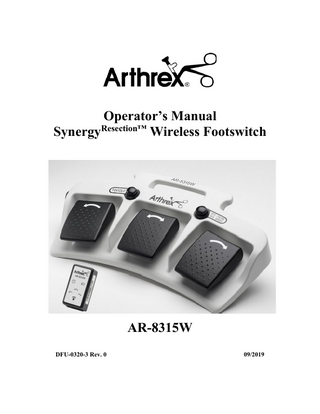
Preview
Page 1
Operator’s Manual SynergyResection™ Wireless Footswitch
AR-8315W DFU-0320-3 Rev. 0
09/2019
This page intentionally left blank
DFU-0320-3 Rev. 0
2 of 20
Contents English Guarantee Safety Definitions of Terminology Transmitter/Receiver Pairing Electromagnetic Interference Equipment Symbols Receiver Transmitter Battery Replacement Cleaning Specifications
DFU-0320-3 Rev. 0
4 5 6 9 11 12 13 14 16 17 18
3 of 20
GUARANTEE All wireless footswitches sold by Arthrex, Inc. are fully guaranteed as to materials and workmanship for a period of 1 year. Arthrex Inc. reserves the right to perform guarantee service operations in its own factory, at an authorized repair station, or in the customer’s installation. Our obligation under this guarantee is limited to repairing or, at our option, replacing any defective parts of our equipment, except fuses or batteries, without charge, if defects occur in normal service. Claims for damage in shipment should be filed promptly with the transportation company. All correspondence covering the instrument should specify the model and serial number.
CAUTION: In the United States of America, Federal Law restricts this device to sale by or on the order of a physician. Caution: Federal Law Restricts this device to sale by or on the order of a Physician.
Arthrex, Inc. 1370 Creekside Blvd. Naples, FL 34108-1945 USA Toll Free: 800 934-4404 www.arthrex.com Arthrex GmbH Erwin-Hielscher-Strasse 9 81249 München, Germany Tel: +49 89 909005-0 www.arthrex.de Arthrex Inc., will make available on request such circuit diagrams, component drawings, component parts list, descriptions, calibration instructions, or other information which will assist the users or appropriately qualified technical personnel to repair those parts of the equipment which are classified by Arthrex Inc. as repairable.
DFU-0320-3 Rev. 0
4 of 20
Safety The information presented in this section is important for the safety of both the patient and the operator and also serves to enhance equipment reliability. This section describes how the terms Warning, Caution, Important, and Note are used throughout the manual. In addition, Arthrex’s standard equipment symbols are defined.
General Information General Use If the foot switch is cold to the touch or below ambient temperature, allow it to stabilize before use. The use of ACCESSORY equipment not complying with the equivalent safety requirements of this equipment may lead to a reduced level of safety of the resulting system. Consideration relating to the choice shall include: Use of the accessory in the PATIENT VICINITY Evidence that the safety certification of the ACCESSORY has been performed in accordance to the appropriate IEC 60601-1 and/or IEC 60601-1-1 harmonized national standard. Periodically, whenever the integrity of the switch is in doubt, test all functions. Responsibility of the Manufacturer Arthrex is responsible for the effects on safety, reliability, and performance if: • Assembly operations, extensions, readjustments, modifications, or repairs are carried out by persons authorized by Arthrex. • The switch is used in accordance with the instructions for use.
DFU-0320-3 Rev. 0
5 of 20
Description The AR-8315W - SynergyResection™ Wireless footswitch is an accessory of the AR-8305 SynergyResection console (DFU-0213-XX). The AR-8315W-1 is the Footswitch (also referred to as the transmitter) and the AR-8315W-2 is the Receiver. Having wireless ability allows the user to position the footswitch without the limitation of plugging a cord into the SynergyResection console. Please refer to the Transmitter/Receiver Pairing section for detailed instructions. Definitions of Terminology Four types of special notice are used throughout this manual. They are: Warning, Caution, Important, and Note. The warnings and cautions in this safety section relate to the equipment in general and apply to all aspects of the footswitch. Be sure to read the other chapters because there are additional warnings and cautions, which relate to specific features of the footswitch. WARNING
A WARNING indicates a potentially hazardous situation, which, if not avoided, could result in death or serious injury.
CAUTION
A CAUTION indicates a potentially hazardous situation which, if not avoided, may result in minor or moderate injury. Cautions are also used to avoid damage to equipment.
IMPORTANT
An IMPORTANT notice indicates an emphasized note. It is something you should be particularly aware of, something not readily apparent.
NOTE
A NOTE indicates a particular point of information, something on which to focus your attention.
WARNINGS Accidental Spills
In the event that fluids are accidentally spilled on the receiver, take the receiver out of operation and inspect for damage.
Electric Shock
To reduce the risk of electrical shock, do not remove any covers. Refer servicing to qualified personnel
Explosion Hazard
Do not use this equipment in the presence of flammable anesthetics.
Grounding
Do not defeat the three-wire grounding feature of the AC adapter. A dangerous shock hazard may result.
DFU-0320-3 Rev. 0
6 of 20
Interfacing to Equipment
DFU-0320-3 Rev. 0
Footswitch receiver must be connected with equipment using the 805-W49 cable assembly. Be certain to consult manufacturer’s specifications to maintain safe operation.
7 of 20
CAUTIONS Annual Servicing
For continued safety and performance of the switch, it is recommended that the functionality and electrical safety of the switch be verified on an annual basis by an authorized representative.
Daily Testing
It is essential that the footswitch be inspected every day or before use.
Performance
The RF wireless footswitch system operates within the 2.4GHz ISM Radio Frequency Band. It should be tested to assure compatibility with any device it is connected to or environment it is working in. Report all problems experienced with the footswitch. If the footswitch is not working properly, contact your service representative for service. The footswitch should not be used if it is not working properly.
IMPORTANT Loss of Signal
If the receiver does not receive a signal from the transmitter for a period of 500ms it will shut off the outputs. However, once the transmission is restored the receiver will function normally. The RF wireless foot switch operates in a 360 degrees’ mode of operation. However, every application is different. You may need to adjust the position of the receiver or transmitter to obtain optimal performance. Up to 5 transmitter and receiver pairs may be operated in a single room.
Tip Switch
DFU-0320-3 Rev. 0
If the footswitch is tipped 60 degrees or more or disturbed in such a way as to activate the internal tip switch, the receiver’s output will shut off, and the footswitch will be inoperable until it is returned back to the normal orientation and stabilized.
8 of 20
Transmitter/Receiver Pairing: For quick reference and set up, you may refer to the SynergyResection™ Wireless Footswitch Quick Start Guide (DFU-0325-SUB-XX). The following procedure needs to be followed if a transmitter or receiver need to be replaced 1. Make sure the footswitch has two (2) new AA alkaline batteries installed. Batteries should be inserted with the + side first and the – side toward the battery compartment cover cap (Figure 1). Figure 1
NOTE: Consistent completion of the pairing operation between footswitch and receiver may not occur if batteries with insufficient power (Total Battery Voltage is <=2.0V) Battery Compartment are installed. 2. Make sure the receiver is connected to the shaver console that is powered on, via a footswitch port. Consult the User Guide for the shaver console AR-8305 (DFU0213-XX) for more information if needed. A. The GREEN Power LED should be on, indicating connection to the console, B. All WHITE Directional LED’s should be off, and C. The RED Battery LED may be on (refer to step 9), off or flashing at this point. D. Pairing Button
C A B
D
Figure 2
3. To begin the footswitch and receiver pairing process, position the footswitch vertically and within six (6) feet (1.8288 meters) of the receiver during the entire pairing process.
DFU-0320-3 Rev. 0
9 of 20
4. Locate the Pairing Buttons on the footswitch and receiver. A. The AR-8315W Wireless Footswitch’s GFS/SFS Mode button is located below the center of the handle (see Figures 3 & 4). The footswitch’s Pairing Button is also located below the handle, adjacent to the GFS/SFS Mode Button (see Figure 4). B. The AR-8315W Wireless Receiver’s Pairing Button is located behind the wireless symbol near the bottom of the receiver (see Figure 2). Figure 3
I.
II.
5.
6.
7. 8. 9.
Figure 4
I. GFS/S FS Mode Button II. Pairing Button Simultaneously press and hold both Pairing Buttons and release them when the RED Battery LED begins flashing rapidly (10% duty cycle @ 1Hz). A. Only a simultaneous press and hold of the Pairing Buttons will initiate the pairing process and it will complete within 11 seconds. B. All buttons and pedals on the footswitch are ignored during this process. Once the pairing process is completed, the RED Battery LED should either: A. Turn OFF if pairing was successful, B. Flash slowly (50% duty cycle @ 1Hz) if pairing was unsuccessful, or C. Flash rapidly for the remainder of the pairing process, then flash slowly if no footswitch is found If pairing is unsuccessful, repeat steps 1-5, paying particular attention to the NOTE in step 1 and to step 3. Following a successful pairing operation, normal footswitch operation will not begin until the footswitch is positioned horizontally. Consult the User Guide for the shaver console and/or AR-8315W footswitch for more information if needed. The RED Battery LED on the receiver will turn on if the paired footswitch has a low battery condition (Total Battery Voltage is <=2.0V). The only way to clear a Low Battery condition is to cycle footswitch power by removing and re-installing batteries with a total voltage >2.0V and press a pedal or button on the footswitch. It is not necessary to pair the footswitch and receiver again.
DFU-0320-3 Rev. 0
10 of 20
Electromagnetic Interference Contains FCC ID: UYI24 This device complies with Part 15 of the FCC Rules. Operation is subject to the following two conditions: (1) This device may not cause harmful interference and (2) This device must accept any interference received, including interference that may cause undesired operation. Contains IC: 6992A-24 This device complies with Industry Canada license-exempt RSS standard(s). Operation is subject to the following two conditions: (1) This device may not cause interference, and (2) This device must accept any interference, including interference that may cause undesired operation of the device.
This device shall be marked with the CE0086 mark as shown in accordance with Articles 19 and 20 of the Radio Equipment Directive.
Japan Radio Law The listed product complies with the Technical Regulations Conformity Certification of specified Radio Equipment.
DFU-0320-3 Rev. 0
11 of 20
Equipment Symbols The following is a list of symbols used on products manufactured by Arthrex. Some symbols may not appear on your unit. Table 1-2. Equipment Symbols
ATTENTION: Consult accompanying documents
~
ALTERNATING CURRENT (AC)
EARTH GROUND
O
POWER OFF: disconnection from the mains
I
POWER ON: connection to the mains
LOW BATTERY
FOR INDOOR USE ONLY TYPE B EQUIPMENT Type B equipment is suitable for intentional external and internal application to the patient, excluding direct cardiac application.
DFU-0320-3 Rev. 0
12 of 20
Receiver c a b
d
Name
Description
a
GREEN Power On Indicator On when there is connection to the console.
b
WHITE Direction On Indicator Left LED On When REVERSE Pedal is On, Right LED On When FORWARD Pedal is On, Top LED On When OSCILLATE Pedal is On.
c
RED Battery/Status LED Indicator Off – It is paired with a footswitch with good battery level Flash Slowly (50% duty cycle @ 1Hz) – It is not paired with any footswitch Flash Rapidly – Pairing in process Solid Red – Footswitch has low (<=2.0V) battery
d
Pairing Button Pushbutton behind the wireless symbol. Press and hold until RED Battery/Status LED begins to flash rapidly to start the pairing process. Refer to the Transmitter/Receiver pairing section of this manual.
DFU-0320-3 Rev. 0
13 of 20
Transmitter (Footswitch) 4
5
1
8
2
3
6 7
DFU-0320-3 Rev. 0
14 of 20
Name
Description
1
Left Pedal - REVERSE
2
Center Pedal – OSCILLATE
3
Right Pedal – FORWARD
4
TOGGLE Pushbutton
5
CRUISE Pushbutton in GFS Mode SPEED Pushbutton in SFS Mode
6
GFS / SFS Mode Pushbutton Switches between GFS (gas pedal footswitch) mode and SFS (standard footswitch) mode.
7
Pairing Pushbutton
8
Battery Tube
*Transmitter and Footswitch are interchangeable words use throughout this manual that mean the same thing*
DFU-0320-3 Rev. 0
15 of 20
Transmitter Battery Replacement
Battery Statement Caution: Replace the batteries in the transmitter with high quality “AA” size alkaline batteries as shown. Never mix manufacturers when replacing the batteries. Never mix old and new batteries. Care must be taken when replacing the batteries according to the correct polarity labeled in each location and not to damage the O-ring seal on the battery cap. The O-ring seal should be replaced whenever it is damaged or its integrity is in question. Battery Leakage - If the transmitter will not be used for an extended period of time, remove the batteries to prevent damage due to possible battery leakage. Battery disposal - Follow the battery manufacturer’s recommendations or your facilities policy for the disposal of used batteries. Arthrex recommends the replacement of all batteries at least once a year for the most optimal and safe operation of the footswitch regardless of actual usage!
DFU-0320-3 Rev. 0
16 of 20
Cleaning The following cleaning instructions are provided.
CAUTIONS ABRASION - Do not use abrasive cloth, sharp objects, or abrasive cleaners. DISCONNECTION - Detach the interconnect cables and the AC adapter from the receiver. IMMERSION - Do not immerse the receiver, cables or connectors under running water. Transmitter The transmitter is IP68 rated and can be completely immersed briefly. Dampen a non-abrasive cloth with one of the following products; then wring out until slightly wet and gently rub soiled area until clean.
Isopropyl alcohol Soap and water Cidex Sodium Hypochlorite 5.25% (Bleach) diluted 10:1
Receiver CAUTION: The receiver is IPX1 rated and cannot be immersed. Dampen a non-abrasive cloth with one of the following products; then wring out until slightly wet and gently rub soiled area until clean.
Isopropyl alcohol Soap and water Cidex Bleach Sodium Hypochlorite 5.25% (Bleach) diluted 10:1
Wipe any fluids from the surface of the receiver.
DFU-0320-3 Rev. 0
17 of 20
Specifications • • • • • • •
• • •
Range: Typically 60 feet (18.288 meters) Frequency: 2.4GHz IEEE802.15.4 Switch Functions: 3 Linear/Switch Pedals & 3 Pushbutton Switch(On/Off) Latency: 50 milliseconds Maximum Up to 5 systems working in the same room/area Auto sleep and extreme low power operation Battery life (2xAA Alkaline) o 1 year without any activation depending on environmental conditions o 2000 hours of operation typical @ 50% duty cycle depending on environmental conditions Power requirements (receiver): 12VDC @ 200mA Max. Receiver Output: o Linear VOUT = 0-10V o Switched VOUT = Active High Open Collector To GND EN 60529 Degree of Protection IP68 (Transmitter)
Size Transmitter (W x D x H) Receiver (W x D x H)
17.5 in. x 9 in. x 2.25 in. (44.45 cm x 22.86 cm x 5.715 cm) 2.4 in. x 1.4 in. x 1.5 in. 6.096 cm x 3.556 cm x 3.81 cm)
Weight Transmitter
5 lbs. (2.27 kg) w/batteries
Receiver
0.2 lbs. (90.72 g)
DFU-0320-3 Rev. 0
18 of 20
This page intentionally left blank
DFU-0320-3 Rev. 0
19 of 20
Naples, FL 34108-1945 USA Customer Service +1(800) 934-4404
Arthrex, Inc. Toll-Free Technical Support : 1(800) 391-8599, Monday through Friday, 8 : 00 AM – 8 : 00 PM ET. www.arthrex.com Arthrex GmbH Erwin-Hielscher-Strasse 9 81249 München, Germany Tel: +49 89 909005-0 www.arthrex.de All rights reserved. Printed in USA
DFU-0320-3 Rev. 0
20 of 20