Arthrex
Model AR-6475 Continuous Wave III Arthroscopy Pump Users Guide Rev 1
Users Guide
52 Pages
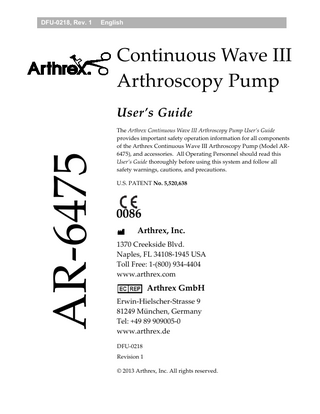
Preview
Page 1
DFU-0218, Rev. 1
English
Continuous Wave III Arthroscopy Pump
AR-6475
User’s Guide The Arthrex Continuous Wave III Arthroscopy Pump User’s Guide provides important safety operation information for all components of the Arthrex Continuous Wave III Arthroscopy Pump (Model AR6475), and accessories. All Operating Personnel should read this User’s Guide thoroughly before using this system and follow all safety warnings, cautions, and precautions. U.S. PATENT No. 5,520,638
0086 Arthrex, Inc. 1370 Creekside Blvd. Naples, FL 34108-1945 USA Toll Free: 1-(800) 934-4404 www.arthrex.com
Arthrex GmbH Erwin-Hielscher-Strasse 9 81249 München, Germany Tel: +49 89 909005-0 www.arthrex.de DFU-0218 Revision 1 © 2013 Arthrex, Inc. All rights reserved.
Table of contents 1.0 General Warnings and Safety Notices - Read This First ... 1 1.1
Important Safety and Conventions Information ... 1
1.2
Symbols Definition ... 5
1.3
Shipping, Unpacking and Warranty Information ... 6
2.0 Product Description ... 7 2.1
Product Description and Intended Use ... 7
2.2
Product Features... 9
2 .2 . 1
AR-6475 Console: Front View ... 9
2 . 2 .2
AR-6475 Console: Rear View ... 10
2 .2 .3
AR-6475 Vacuum Fluorescent Display Messages ... 11
2 .2 .1
Measured Pressure Bar Graph ... 12
2.3
Remote Control Unit (AR-6476) ... 13
2.4
Tubing ... 14
2 .4 . 1
Tubing Configurations ... 14
2 .4 .2
Main Pump Tubing Set (AR-6410: Region A) ... 16
2.4.3
Extension Tubing System (AR-6220: Region A) ... 16
2.4.4
ReDeuce™ Pump Tubing Set (AR-6411: Region A) ... 16
2.4.5
ReDeuce Patient Tubing (AR-6421: Region A) ... 16
2.4.6
One Piece Tubing Set System (AR-6415/AR-6415CL: Region B) ... 16
2.4.7
Main Pump Tubing Set (AR-6420/AR-6420CL: Region B) ... 17
2.4.8
Patient Extension Tubing System (AR-6425: Region B) ... 17
2.4.9
Y-Adapter Tubing (AR-6215) ... 17
3.0 Technical Specifications ... 19 3.1
Console ... 19
3.2
Remote Control ... 19
4.0 Setup ... 20 4.1
How to Set Up the Console ... 20
4.2
AC Power Safety Considerations ... 20
4.3
Replacing the Fuses ... 21
4.4
Electromagnetic Compatibility ... 21
4.5
Basic Setup Procedure for the AR-6475 ... 22
4.6
How to Set Up Main Pump Tubing ... 23
4.7
How to Set Up the Two-Piece Tubing System ... 24
DFU-0218 Rev. 1
Page i
Table of contents 4.8
How to Change the Brightness of the VFD ... 24
4.8.1
Pumps without a Rear Access Panel ... 24
4.8.2
Pumps with a Rear Access Panel ... 25
4.9
How to Change the Language Setting ... 25
4.9.1
Pumps without a Rear Access Panel ... 25
4.9.2
Pumps with a Rear Access Panel ... 26
4.10
How to Test the Power Supply Voltages and VFD ... 26
4.11
Safe Setup and Performance ... 26
4.11.1
Pressure Reading on the Display ... 26
4 .1 1 .2
Abnormal Operation ... 27
4 . 1 1 .3
Overpressure Sensing ... 27
4 . 1 1 .4
Roller Housing ... 28
4 .1 1 .5
Tubing Sensor Coupler ... 28
4.12
Shutdown Procedure ... 28
5.0 Operation and Frequently Used Functions ... 29 5.1
Initial Pressure Settings ... 29
5.2
How to Operate the AR-6475 in Normal Mode ... 30
5.3
How to Operate the AR-6475 in FLUSH Mode... 31
6.0 Cleaning and Disinfecting ... 32 6.1
Console (AR-6475) ... 32
6.2
Remote Control Unit (AR-6476) ... 32
6.3
Tubing ... 33
7.0 Sterilization ... 34 8.0 Transmissible Spongiform Encephalopathy (TSE) ... 35 9.0 Maintenance ... 36 9.1
Life Expectancy ... 36
9.2
Periodic Maintenance ... 36
1 0 .0
Technical Support ... 37
10.1
How to Display the Software Version ... 37
10.2
Additional Technical Information ... 37
1 1 .0
Troubleshooting ... 38
11.1
Troubleshooting Interference with Other Devices ... 39
DFU-0218 Rev. 1
Page ii
Table of contents 1 2 .0
Limited Warranty ... 40
1 3 .0
Repair Policy... 41
1 4 .0
End of Life, Environmental Directives ... 42
1 5 .0
Notes ... 44
Notes ... 46
List of Figures Figure 1
AR-6475 CWIII Front Panel of Console ... 9
Figure 2
AR-6475 Synergy CWIII Front Panel of Console ... 9
Figure 3
AR-6475 Rear Panel OF Console (Without Access Panel) ... 10
Figure 4
AR-6475 Rear Panel of Console (With Access Panel) ... 10
Figure 5
Remote Control Unit (AR-6476) ... 13
Figure 6
One Piece Tubing Configuration ... 14
Figure 7
Two Piece Tubing Configuration ... 15
List of Tables Table 1
Front Panel Elements ... 9
Table 2
Rear Panel Elements ... 11
Table 3
Vacuum Fluorescent Display Messages AND Iconography... 11
Table 4
Measured Pressure (±5%) Readings in Bar Graph ... 12
Table 5
Remote Control Unit Elements (AR-6476) ... 13
Table 6
Elements of the One Piece Tubing Configuration ... 14
Table 7
Elements of the Two Piece Tubing Configuration ... 15
Table 8
Tubing Set Correlation and Comparisons ... 18
Table 9
Control Unit (AR-6475) Specifications ... 19
Table 10
Ambient conditions for operation ... 19
Table 11
Ambient conditions for storage (in shipping packaging) ... 19
Table 12
Remote Control Unit (AR-6476) Specifications ... 19
Table 13
Initial Pressure Settings ... 29
Table 14
Troubleshooting: Faults, their Causes and Solutions... 38
DFU-0218 Rev. 1
Page iii
General Warnings and Safety Notices - Read This First Continuous Wave III Arthroscopy Pump User’s Guide
1.0 General Warnings and Safety Notices - Read This First 1.1
Important Safety and Conventions Information It is imperative that the symbols and conventions listed below be clearly understood. The Continuous Wave III Arthroscopy Pump User’s Guide identifies critical, important, and useful information using these symbols and conventions. Users of this device are encouraged to contact their Arthrex representatives if they require a more comprehensive surgical technique.
W A R N I N G ! The WARNING! is the most important safety symbol. It identifies critical information that must be followed precisely to avoid injury or death. 1. Use this device only for purposes described in the User’s Guide, under the supervision of a trained and licensed physician. 2. All fluid inflow devices, including gravity assist, may cause fluid extravasations into the surrounding tissues. This extravasation may be mild, moderate or severe. In severe cases, the resulting edema may result in a serious adverse patient event which may include compartment syndrome, nerve compromise or death. Undiagnosed capsular defects will exacerbate fluid extravasation conditions. 3. Failure to follow set up instructions and/or continuing to use the pump without resolving an alarm condition could result in a serious patient adverse event. 4. This device is only for use in normal arthroscopic purposes as described in the User’s Guide, under the supervision of a trained and licensed physician. 5. Failure to adhere to the set up instructions and use of Arthrex certified tubing may result in inaccurate pressure sensing and monitoring by the device. It is imperative that the user is aware of the potential compromise in patient safety when an alarm on the pump is ignored or silenced incorrectly. NEVER ignore or silence alarms. Follow appropriate troubleshooting procedures and carefully monitor the patient. Only Arthrex certified tubing must be used. 6. When utilizing any fluid management device, the patient (extremity and surrounding area) must be monitored closely by the surgical team for signs of excess fluid buildup. Fluid usage volumes should be monitored and compared to similar surgical procedures. With all arthroscopy pumps, correct set up and proper user operation is required. Always select the lowest possible pressures in order to achieve the required intra-articular distention. All alarms or alerts must be acknowledged and the appropriate troubleshooting procedure followed. 7. No modification of the console (AR-6475) or accessories are allowed.
DFU-0218 Rev. 1
Page 1 of 47
General Warnings and Safety Notices - Read This First Continuous Wave III Arthroscopy Pump User’s Guide 8. Use this device only under the supervision of a trained and licensed physician. This device should not be used by untrained personnel or used for indications other than those described in this User’s Guide. 9. Do not open or attempt to service this system, as this may void your warranty. There are no user-serviceable parts inside. Removing the cover may introduce an electric shock hazard by exposing you to dangerous high voltages or other risks. If the system malfunctions, return it for service immediately. 10. To avoid the RISK of electric shock, this equipment must only be connected to a SUPPLY MAIN with protective earth ground. 11. Do not have device in direct contact with patient if high-frequency devices are in use, or if the patient requires defibrillation. 12. To assure that correct pressure monitoring occurs, the pump and operative site MUST be in the same horizontal plane. 13. DO NOT stack or place equipment adjacent to the AR-6475 console if possible. If such a configuration is necessary, carefully observe the configuration in question to ensure that electromagnetic interference does not degrade performance. 14. Use only Arthrex approved electronic accessories. Other accessories may result in increased emissions or decreased immunity of the system. Contact your Arthrex representative for a complete list of accessories. DO NOT modify any accessory. Failure to comply may result in patient and/or operating room staff injury. 15. This equipment is NOT suitable for use in the presence of a flammable anesthetic mixture with air or with oxygen rich or nitrous oxide environment 16. Use only Arthrex approved tubing accessories. Other accessories may result in decreased pressure accuracy. Contact your Arthrex representative for a complete list of accessories. DO NOT modify any accessory. Failure to comply may result in patient and/or operating room staff injury. 17. The Extension or Patient Tubing must be changed for each patient. 18. The sterile connector cap must be used to cover the Pump Tubing Set connector after each surgical procedure. This maintains sterility of the Pump Tubing and assures its safe operation throughout the entire surgical day. 19. If the tubing is disconnected from the pump it must be replaced. DO NOT attempt to reconnect the tubing to the pump, as it could lead to unreliable pressure measurements.
DFU-0218 Rev. 1
Page 2 of 47
General Warnings and Safety Notices - Read This First Continuous Wave III Arthroscopy Pump User’s Guide 20. The safety and effectiveness of the AR-6475 is verified and documented; however, the AR-6475 must be used with an awareness of the risk of extraarticular edemas for patients with pathologically changed articular capsules and for procedures involving an opening of the capsule (e.g. lateral release) 21. Slight swellings have been observed and described in the literature in cases where roller pumps are used in arthroscopy. This build-up of fluid can lead to postoperative swellings and pathological changes in patients. It is of the utmost importance that the surgeon monitors both the system and the patient closely while the roller pump is in operation. 22. Always start with the lowest possible pressure to achieve the desired joint distention. Continue to increase distention pressure until a clear liquid medium is obtained. 23. The initial pressure settings are recommendations, it is always appropriate and prudent to use the lowest possible pressure setting to minimize extravasation and any other pressure related injury to the patient. 24. User programmed “Pressure Set” values are increased by as much as 50% to a maximum of 120 mmHg during the FLUSH function. Exercise caution to avoid injury to the patient. 25. The Extension or Patient tubing must be replaced before each new surgical procedure. 26. After autoclaving, the accessory devices are VERY HOT. Handle with care to avoid burns.
The PRECAUTION! symbol identifies methods and procedures that must be followed to avoid damaging the device or causing it to malfunction. 1. Do not disconnect the plug of the remote control unit by pulling on the cable. Remove the remote control unit plug by grasping and pulling on the body of the connector. 2. Only use replacement power cords that comply with medical grade standards, IEC 60320-1 Subclause 3.21, Detachable Power Supply Cords or electrical standards for the designated country where the AR-6475 is being used. Contact your Arthrex representative for further information. 3. Avoid positioning the console so that it is difficult to disconnect the coupler or plug from the supply main. 4. Connecting an extension cord to the AR-6475 may result in a reduced level of safety. 5. Always use fuses with the correct values to avoid allowing overcurrent to enter the system. 6. An incorrect fuse may increase the risk of electrical shock or fire hazard.
DFU-0218 Rev. 1
Page 3 of 47
General Warnings and Safety Notices - Read This First Continuous Wave III Arthroscopy Pump User’s Guide 7. This device may cause interference to other devices in the near vicinity, if not set up and used as Arthrex instructs. 8. Do not attach the remote control during Self Test or the Programming Modes. 9. NEVER allow the console receptacles to have any contact with liquids. If there is dust or moisture on the receptacles, remove with dry compressed air. ONLY dry connectors should be plugged into the console. 10. NEVER use liquid to clean the accessory device connector contacts. Remove dust regularly with dry compressed air. 11. Liquid on the cable connector of the accessory device can damage the device. Before connecting the cable, ensure the receptacles are clean and dry. 12. Always comply with the instructions issued by the manufacturer of the the cleaning disinfectant regarding concentration, exposure times, temperature and material compatibility. 13. Do NOT clean the device with abrasive cleaning or disinfectant compounds, solvents, or other materials that could scratch or damage the device. 14. Refer to the Instructions for Use package insert for detailed remote control (DFU-0144) cleaning and sterilization instructions included with each remote control. Additional copies of this insert can be obtained from the Arthrex website at www.arthrex.com, or by contacting your local Arthrex Representative. 15. After sterilization in the autoclave, let the accessory device cool down slowly. NEVER use cold water to cool the remote control. This will damage the electronic components and seals.
DFU-0218 Rev. 1
Page 4 of 47
General Warnings and Safety Notices - Read This First Continuous Wave III Arthroscopy Pump User’s Guide
1.2
Symbols Definition
DFU-0218 Rev. 1
Authorized Representative in the European Community
Caution: Federal Law Restricts this device to sale by or on the order of a Physician.
On / Off (push-push)
Type BF Equipment
Precaution of Warning Notice
Fragile
Keep Dry
This Side Up
Electrical Hazard, Dangerous Voltages are Present. Never attempt to repair the equipment. Only Trained Service Personnel may remove the cover, or obtain access to system components.
Temperature Limits for Storage and Transport
Alternating Current
Pressure Limits for Storage and Transport
Fuse
Humidity Limits for Storage and Transport
Equipotential [Equipment Potential]
Protective Earth Ground [Functional]
WEEE [Waste Electronics and Electrical Equipment] Symbol. Regarding European Union Endof-Life of Product.
RF Symbol. Nonionizing Electromagnetic Radiation
Page 5 of 47
General Warnings and Safety Notices - Read This First Continuous Wave III Arthroscopy Pump User’s Guide Manufacturer
Date of Manufacture; year and month.
Provided Non Sterile
The product meets the essential requirements of Medical Device Directive 93/42/EWG
Catalog number
Serial Number
Quantity
[x]
1.3
Square brackets that enclose a letter, number or lower-case Roman numeral reference a callout on a line drawing. Section 2.2, Product Features, includes line drawings of all products associated with the AR-6475. Each line drawing has its own callout system to identify important elements of each product.
Shipping, Unpacking and Warranty Information Carefully unpack and inspect all components for shipping damage. Any damage could compromise patient safety and should be reported immediately to Arthrex or any authorized Arthrex distributor. Warranty could be voided if shipping or firstinstallation damage is not reported within 7 business days of receiving the device. Refer also to our General Terms of Business. A 12 month warranty is provided to the first purchaser for any defects or failure of the medical devices. All defective products will be repaired or replaced at the discretion of Arthrex at no charge. The warranty does not cover damage caused by unlawful use or improper handling of a product. Warranty is not valid if modifications are made to the product or repairs are completed outside of Arthrex or an authorized Arthrex distributor. Arthrex will answer any questions referring to the quality, reliability and/or shelf life of any product identified in this User’s Guide.
DFU-0218 Rev. 1
Page 6 of 47
Product Description Continuous Wave III Arthroscopy Pump User’s Guide
2.0 Product Description 2.1
Product Description and Intended Use The Arthrex AR-6475 Continuous Wave III Arthroscopy Pump is a system that maintains constant, non-pulsed control of intra-articular rinsing and distention pressure throughout all phases of an arthroscopic surgical procedure. The AR6475 is intended to provide continuous pulse-free flow that reacts immediately to changes in the intra-articular pressure so that joint distention can be sustained even under high shaver extraction volumes or secondary outflow.
W A R N I N G ! All fluid inflow devices, including gravity assist, may cause fluid extravasations into the surrounding tissues. This extravasation may be mild, moderate or severe. In severe cases, the resulting edema may result in a serious adverse patient event which may include compartment syndrome, nerve compromise or death. Undiagnosed capsular defects will exacerbate fluid extravasation conditions. When utilizing any fluid management device, the patient (extremity and surrounding area) must be monitored closely by the surgical team for signs of excess fluid buildup. Fluid usage volumes should be monitored and compared to similar surgical procedures. With all arthroscopy pumps, correct set up and proper user operation is required. Always select the lowest possible pressures in order to achieve the required intra-articular distention. All alarms or alerts must be acknowledged and the appropriate troubleshooting procedure followed.
W A R N I N G ! FAILURE TO FOLLOW SET UP INSTRUCTIONS AND/OR CONTINUING TO USE THE PUMP WITHOUT RESOLVING AN ALARM CONDITION COULD RESULT IN A SERIOUS PATIENT ADVERSE EVENT. Failure to adhere to the set up instructions and use of Arthrex certified tubing may result in inaccurate pressure sensing and monitoring by the device. It is imperative that the user is aware of the potential compromise in patient safety when an alarm on the pump is ignored or silenced incorrectly. NEVER ignore or silence alarms. Follow the appropriate troubleshooting procedures and carefully monitor the patient. Only Arthrex certified tubing must be used.
W A R N I N G ! This device is only for use in normal arthroscopic purposes as described in the User’s Guide, under the supervision of a trained and licensed physician.
DFU-0218 Rev. 1
Page 7 of 47
Product Description Continuous Wave III Arthroscopy Pump User’s Guide The AR-6475 includes: •
A universal medical-grade switching power supply that allows the pump to function automatically at voltage ranges found worldwide.
•
Improved displays that combine both vacuum fluorescent and dot matrix displays for high contrast and visibility.
•
A reprogrammable microcontroller with upgradeable software that supports multilingual messaging.
•
Membrane switch overlays for user inputs and easier cleaning.
•
A FLUSH function for providing elevated pressure to stop bleeding and flow rate to clear joint spaces quickly.
The user-defined settings for pressure and flow are adjustable through controls located on the console front panel or on the remote control. There are three Applied Part pump tubing options for the AR-6475: 1.
One piece tubing only. This tubing, when used alone, must be replaced after each patient.
2.
One piece tubing and Extension Tubing combination. The AR-6410 can be reused for an entire surgical day, while the AR6220 must be replaced after each patient.
3.
Two piece tubing combination. The pump tubing can be reused for an entire surgical day. The patient tubing must be replaced after each surgical procedure.
The optional Y-Tubing connects up to four irrigation bags and can be used with all AR-6475 pump tubing options. Optional Accessory: •
DFU-0218 Rev. 1
Remote Control
Page 8 of 47
Product Description Continuous Wave III Arthroscopy Pump User’s Guide
2.2
Product Features 2.2.1
AR-6475 Console: Front View
Figure 1 and Figure 2 uses a numeric callout system to identify the main elements of the console’s front panel, which are listed and labeled in Table 1. These callouts are referenced throughout this User’s Guide. Figure 1
AR-6475 CWIII Front Panel of Console
Figure 2
AR-6475 Synergy CWIII Front Panel of Console
Table 1
Front Panel Elements
1 2 3 4 5 6 7 8 9 10
DFU-0218 Rev. 1
Tubing IN Guide (beneath the Green dot)/ Tubing OUT Guide Green dot (for orienting the Pump Tubing) Roller assembly Roller housing door Type “BF” shock hazard symbol Vacuum Fluorescent Display (VFD) Measured pressure bar graph AC mains power toggle switch Activate/Deactivate FLUSH function button Pump motor Enable/Disable button
Page 9 of 47
Product Description Continuous Wave III Arthroscopy Pump User’s Guide 11 12 13 14 15 16
17
2.2.2
Flow rate in percent Flow buttons and symbol. Increase or decrease maximum fluid flow rate to the joint space by ten percent on a scale of ten to 100 percent. Target distention pressure in mmHg Pressure Set buttons and symbol. Increase or decrease target pressure in the joint space by one mmHg on a scale of zero to 120 mmHg. Locking lever for roller housing door Tubing sensor indicator LED. A steady green LED indicates that the tubing is connected properly. A flashing red LED indicates that the tubing is not present or that it is connected incorrectly. Tubing sensor coupler
AR-6475 Console: Rear View
Figure 3 and Figure 4 uses an upper case letter callout system to identify the main elements of the console’s rear panel, which are listed and labeled in Table 2. These callouts are referenced throughout this User’s Guide. Figure 3
AR-6475 Rear Panel OF Console (Without Access Panel)
Figure 4
AR-6475 Rear Panel of Console (With Access Panel)
DFU-0218 Rev. 1
Page 10 of 47
Product Description Continuous Wave III Arthroscopy Pump User’s Guide Table 2
Rear Panel Elements AC mains power plug socket and ratings Equipotential ground connector and symbol AR-6476 Remote Control connector and symbol Date of manufacture and serial number label Water ingress protection rating (IPX1) Access panel (on some units)
A B C D E F
2.2.3
AR-6475 Vacuum Fluorescent Display Messages
The console’s Vacuum Fluorescent Display (VFD) [6] provides information about the status of the AR-6475 and the pressure and flow settings in real time. Table 3 describes each message and button when pump is in ready state. Table 3
Vacuum Fluorescent Display Messages AND Iconography
Message
Cause
Explanation
Arthrex AR-6475
Message displayed when the AC main power switch is activated.
Power on message display
* Check Tube *
Message appears when tubing is not plugged into the Tubing Sensor Coupler [17].
Check tubing installation
* Door Not Closed *
Message appears when the roller housing door [4] is open.
Roller housing door is not closed
* Over Pressure *
Message appears when the sensed pressure exceeds over-pressure software limit of 300 mmHg.
Software overpressure condition
Critical Failure
Message appears on the first line of the VFD if one of three conditions is met: Failure Condition 1: ** Power Failure ** Appears if the power supply self-test fails when the pump is turned on. Failure Condition 2: ** OVP Detect Fail ** Appears if the hardware overpressure diagnostic test fails when the pump is turned on. Failure Condition 3: ** Sensor Failure ** Appears if the pump detects a problem with the pressure sensors.
Critical failure, cannot continue operation.
* Power Failure *
Message appears if the power supply self-test fails when the pump is turned on.
Power supply test fails.
* OVP Detect Fail *
Message appears if the hardware overpressure diagnostic test fails when the pump is turned on.
Hardware overpressure diagnostic fails.
* Sensor Failure *
Message appears if the pump detects a problem with the pressure sensors.
Sensor failure.
* Pressure Fault *
Message appears when the pump is unable to reach a desired set pressure within a specific amount of time. This typically indicates an improperly installed tubing set or a split in the tube from continuous use.
Insufficient measured pressure.
DFU-0218 Rev. 1
Page 11 of 47
Product Description Continuous Wave III Arthroscopy Pump User’s Guide Message
Cause
Explanation
Remote
Message appears when the remote is plugged in and remains a secondary message.
Remote connected
Pressure Set +
Message appears when the PRESSURE SET button is pressed.
Pressure set increase
Pressure Set -
Message appears when the PRESSURE SET button is pressed.
Pressure set decrease
Flow Set +
Message appears when the FLOW is pressed.
button
Flow increase
Flow Set -
Message appears when the FLOW is pressed.
button
Flow decrease
RUN/STOP Button
Message appears when the RUN/STOP button is pressed.
Flush
Message appears when the for less than one second.
button is pressed
Motors on / Motors off Flush feature enabled
Pump On
Message appears when the pump motor is on.
Motor on and running
Pump On/Flush
Message appears when the pump is in FLUSH mode.
Motor on and flushing
Pump Off
Message appears when the pump motor is off.
Motor off
Pump Paused
Message appears when the pump is on and the measured pressure exceeds the target pressure.
Motor on but paused
Pump Paused/Flush
Message appears when the pump is in FLUSH mode and the measured pressure exceeds the flush pressure.
Pump flushing but paused
Self Test V X.XX
Message appears prior to running a self-test.
Pump self-test
Power Supplies OK
Message appears after a successful power supply test.
Power supply test passed
2.2.4 Measured Pressure Bar Graph The console’s Measured Pressure Bar Graph [7] uses twenty colored LEDs that illuminate to display the sensed pressure information in real time. Table 4 summarizes the segments, their colors, and the corresponding sensed pressure ranges. Table 4
Measured Pressure (±5%) Readings in Bar Graph
SEGMENTS
COLOR
MEASURED PRESSURE RANGE DISPLAYED
1-13 14-16 17-20
Green Yellow Red
8 mmHg to 98 mmHg 105 mmHg to 120 mmHg 128 mmHg to 150 mmHg
DFU-0218 Rev. 1
Page 12 of 47
Product Description Continuous Wave III Arthroscopy Pump User’s Guide
2.3
Remote Control Unit (AR-6476) The AR-6475 Continuous Wave III Arthroscopy Pump can be remotely controlled with the optional, autoclavable Remote Control Unit (AR-6476). It provides the ability to control pressure adjustments; flow adjustments; Flush; and the ability to activate and deactivate the pump motor. The remote control unit’s cable is 9.8 feet (3 meters) in length. Do not disconnect the plug of the remote control unit by pulling on the cable. Remove the remote control unit plug by grasping and pulling on the body of the connector. Figure 5 uses a lowercase Roman numeral callout system to identify the main elements on the remote control, which are listed and labeled in Table 5. These callouts are referenced throughout this User’s Guide. Figure 5
Remote Control Unit (AR-6476)
Table 5
Remote Control Unit Elements (AR-6476)
DFU-0218 Rev. 1
i.
Flow buttons and symbol. Increase or decrease maximum fluid flow rate to the joint space by ten percent on a scale of ten to 100 percent.
ii.
Pressure Set buttons and symbol. Increase or decrease target pressure in the joint space by one mmHg on a scale of zero to 120 mmHg.
iii.
Activate/Deactivate FLUSH function.
iv.
Pump motor Enable/Disable switch.
v.
Lemo connector to attach to the corresponding plug on the rear panel [C] of the AR-6475.
Page 13 of 47
Product Description Continuous Wave III Arthroscopy Pump User’s Guide
2.4
Tubing 2.4.1
Tubing Configurations Figure 6 and Figure 7 show the tubing combinations supported by the AR-6475.
Figure 6
One Piece Tubing Configuration
Table 6
Elements of the One Piece Tubing Configuration
Element a. b.
c. d. e. f.
DFU-0218 Rev. 1
Description Bag spikes Tubing clamps
g. h.
Green connector Tubing boot Pressure line connector Neoprene tube for sensing pressure fluctuations Sensor chamber Connector fittings
i.
Backflow check valve
Tubing Set AR-6215 AR-6215 AR-6410/AR-6415 AR-6220 AR-6410/AR-6415 AR-6410/AR-6415 AR-6410/AR-6415 AR-6410/AR-6415 AR-6410/AR-6415 AR-6410/AR-6415 AR-6220 AR-6220
Page 14 of 47
Product Description Continuous Wave III Arthroscopy Pump User’s Guide Figure 7
Two Piece Tubing Configuration
Table 7
Elements of the Two Piece Tubing Configuration
DFU-0218 Rev. 1
Element a.
Description Bag spikes
Tubing Set AR-6215
b.
Tubing clamps
AR-6215 AR-6411 or AR-6420 AR-6421 or AR-6425
c.
Green connector
AR-6411 or AR-6420
d.
Tubing boot
AR-6411 or AR-6420
e.
Pressure line connector
AR-6411 or AR-6420
f.
Neoprene tube for sensing pressure fluctuations
AR-6411 or AR-6420
g.
Sensor chamber
AR-6411 or AR-6420
k.
High flow, dual lumen connectors
AR-6411 or AR-6420 AR-6421 or AR-6425
i.
Backflow check valve
AR-6421 or AR-6425
Page 15 of 47
Product Description Continuous Wave III Arthroscopy Pump User’s Guide
2.4.2
Main Pump Tubing Set (AR-6410: Region A) The Main Pump Tubing Set offers inflow and pressure measurement tubing. If used alone, the tubing must be completely discarded following each surgical procedure. The pump tubing is 13 feet (4.0 meters) in length.
NOTE:
This User’s Guide assumes that the AR-6410 is used alone or in combination with the AR-6220, described below. For specific information about each tube set, refer to the Directions for Use that are included with each set or contact your Arthrex representative.
2.4.3
Extension Tubing System (AR-6220: Region A) The Extension Tubing System is intended to be used in conjunction with the Main Pump Tubing Set (AR-6410) to allow the Main Pump Tubing Set to be used for an entire surgical day, while only replacing the Extension Tubing System after each individual surgery. The Extension tubing is 8 feet (2.4 meters) in length.
2.4.4
ReDeuce™ Pump Tubing Set (AR-6411: Region A) The ReDeuce Pump Tubing Set is intended to be used in conjunction with the ReDeuce Patient Tubing Set (AR-6421) to offer inflow and pressure measurement tubing. It is not intended to be used stand-alone. The ReDeuce Pump Tubing Set may be used for an entire surgical day, unless sterility is compromised in any way. From the pump the tubing is 1.7 feet (0.5 meters) in length
2.4.5
ReDeuce Patient Tubing (AR-6421: Region A) The ReDeuce Patient Tubing is intended to be used in conjunction with the ReDeuce Pump Tubing Set to allow the use of the ReDeuce Pump Tubing Set for an entire surgical day, while replacing only the ReDeuce Patient Tubing after each individual surgery. The backflow check valve built into the ReDeuce Patient Tubing Set prevents contaminated fluid from back-flowing into the ReDeuce Pump Tubing Set, maintaining a closed sterile fluid environment during tubing replacements. The patient tubing is 8 feet (2.4 meters) in length.
2.4.6
One Piece Tubing Set System (AR-6415/AR-6415CL: Region B) The One Piece Tubing System offers inflow and pressure measurement tubing. The One Piece Tubing System is intended to be used for ONLY one procedure and must be replaced after each patient.
DFU-0218 Rev. 1
Page 16 of 47