Arthrex
TRIMANO Synergy Camera Holder User Manual
30 Pages
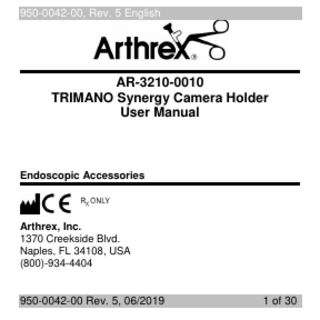
Preview
Page 1
950-0042-00, Rev. 5 English
AR-3210-0010 TRIMANO Synergy Camera Holder User Manual
Endoscopic Accessories
Arthrex, Inc. 1370 Creekside Blvd. Naples, FL 34108, USA (800)-934-4404
950-0042-00 Rev. 5, 06/2019
1 of 30
Device Symbols Used: Manufacturer Consult Instructions for Use Authorized Representative in the European Community Quantity Lot Number Catalog Number Caution: Federal Law (USA) restricts this device to sale by or on the order of a physician Non-sterile Storage Humidity Range Storage Pressure Range Storage Temperature Range Keep Dry Fragile CE Mark 950-0042-00 Rev. 5
2 of 30
IFU Symbols Used:
Do not use if damaged
WARNING: Instructions for preventing personal injury CAUTION: Instructions for the intended use of the device. Damage to the equipment is possible if these instructions are not followed.
Instruction
950-0042-00 Rev. 5
3 of 30
Warnings and Cautions WARNING: Read user manual carefully for instructions on proper operation of the device and the accessories prior to use. WARNING: Read the Arthrex SynergyHD3 System [9500027-00] and TRIMANO Support Arm AR-1640 user manuals carefully prior to use. WARNING: Light sources emit large amounts of light energy and thermal energy. As a result:
The light guide tip can get extremely hot as result of high intensity light, giving rise to high temperatures in front of the light emission window which may cause severe burns. Always keep the light source in the STANDBY mode when not in use.
Avoid prolonged exposure to intense illumination.
Use the minimum level of illumination necessary to satisfactorily illuminate the target area. 950-0042-00 Rev. 5 4 of 30
Do not place the light guide connector on the patient’s skin, on flammable materials or on heat sensitive materials.
Never look directly into the light guide’s light output.
Do not point light guide toward eyes.
CAUTION: Subjecting the TRIMANO Synergy Camera Holder to excessive forces may result in damage. Risk of injury is possible during use if the TRIMANO Synergy Camera Holder is damaged.
Perform visual inspection and functional check prior to use (see “Visual Inspection and & Functional Check” section on Page 13).
950-0042-00 Rev. 5
5 of 30
Instructions for Use 1. About this Document The current version of this document can be found on the internet at www.arthrex.com. You may also request this document from Arthrex. Users of the TRIMANO Synergy Camera Holder are encouraged to contact their representatives if, in their professional judgment, they require more comprehensive information on product use and care. 2. Device Description The TRIMANO Synergy Camera Holder is a sterilizable and reusable device designed to be a Synergy Camera Head accessory and used in a surgery environment. 3. Intended Use This device is to be used with Trimano Support Arm and Arthrex Synergy camera head when viewing general surgical operations. This device enables the operating physician and/or third party ease of positioning and holding camera in place for general surgery. 950-0042-00 Rev. 5
6 of 30
4. Contraindications Device is NOT an Endoscopic Device/Accessory. Do NOT use the device for Endoscopic Surgery. Do NOT use the device if a compatible Trimano Support arm and/ or Arthrex Synergy camera head is not available. Do not use the device if the environmental conditions for use do not meet the standards or regulations defined in the accompanying documents. 5. Safety Information The TRIMANO Synergy Camera Holder may only be used by trained medical professionals. To ensure assembly contains all required parts, refer to the “TRIMANO Synergy Camera Holder Overview” section. Read instructions prior to use. Only use the Camera Holder according to the intended use stated in this user manual.
950-0042-00 Rev. 5
7 of 30
TRIMANO Synergy Camera Holder Overview
1
2a
5
2b 4 3
Figure 1: Arthrex TRIMANO Synergy Camera Holder, AR-3210-0010
950-0042-00 Rev. 5
8 of 30
TRIMANO Synergy Camera Holder Parts and Functions 1. 1. Camera Mount- Secures an Arthrex Camera Head via snap-fit feature, A. Mates with the Base and TRIMANO Attachment part to make up the ballsocket mechanism, B. The maximum A service life of the Camera Mount is 100 uses. B
2.
3. 4.
950-0042-00 Rev. 5
2a. Thumb Screw- Intended to be twisted by hand, to lock and unlock the ball-socket positioning mechanism. The maximum service life of the Thumb Screw is 1156 uses. 2b. Thumb Screw- Intended to be twisted by hand, to lock and unlock the light guide from the assembly. The maximum service life of the Thumb Screw is 1156 uses.
9 of 30
5.
C
6. 7.
8.
3. Light Guide Holder- Secures a compatible Light Guide in place using a thumb screw. Also mates to the TRIMANO Attachment via a puzzle piece feature, C. The maximum service life of the Light Guide Holder is 1156 uses. 4. TRIMANO Attachment- Connects and secures to TRIMANO Adapter. The maximum service life of the TRIMANO Attachment is 1156 uses.
5. Base- Intermediate part between the TRIMANO Attachment and the Camera Mount. The maximum service life of the Base is 1156 uses.
9. 10. 950-0042-00 Rev. 5
10 of 30
Markings on the TRIMANO Synergy Camera Holder Model Number CE Mark Arthrex Logo Component Lot Numbers Component Part Numbers Unique Device Identifier (UDI) Compatible Products The TRIMANO Synergy Camera Holder is intended to be used with the following instruments: AR-3210-0001 (Arthrex Synergy HD3 Camera Head) AR-3210-0003 (Arthrex Synergy HD3 Camera Head, C-Mount) AR-3210-0004 (Arthrex Synergy HD3 Camera Head, C-Mount, 20 foot) AR-3240-3527 (Fused Light Guide, Wolf, 3.5 mm x 274 cm) AR-3240-5027 (Fused Light Guide, Wolf, 5 mm x 274 cm) 950-0042-00 Rev. 5
11 of 30
AR-3240-5040 (Fused Light Guide, Wolf, 5 mm x 406 cm) AR-1640 (TRIMANO Support Arm) AR-1641 (TRIMANO Adapter)
Assembly and Disassembly* Step 1 (Optional): Attach the Light Guide Holder to the TRIMANO Attachment via the puzzle slot. Thread the Thumb Screw into the Light Guide Holder.
950-0042-00 Rev. 5
12 of 30
Step 2: Slide the Camera Mount into the Base and pull up to lock into place.
Step 3: Slide the Base onto the TRIMANO Attachment.
950-0042-00 Rev. 5
13 of 30
Step 4: Thread the Thumb Screw into the Base to lock the Camera Mount into position.
*For disassembly repeat steps 1 through 4 in reverse. Note: The TRIMANO Attachment is a permanent assembly and is not intended to be disassembled.
950-0042-00 Rev. 5
14 of 30
Preparation for Use Visual Inspection & Functional Check
Perform a visual inspection of the device prior to initial use and each subsequent use as follows: o Inspect the entire Camera Holder for damage such as dents, cracks, bending and sharp edges. Do not use if the device exhibits any signs of damage. Perform a functional check of the device prior to use and each subsequent use as follows: o Lock and unlock the ball-socket and rotate the ball-socket mechanism. Do not use if the device fails any of the functional checks as described above.
950-0042-00 Rev. 5
15 of 30
Instructions for Use Installation of Camera Head
Figure 2: Installing camera into snap-fit Camera Mount
Place the Camera Head into the Camera Mount with the Camera Head cable positioned as shown above. Slide the Camera Head back (in the direction indicated by the arrow) until the front face of the Camera is fully seated against the Camera Mount and the Camera Mount arms have snapped into place past the buttons of the Camera Head.
950-0042-00 Rev. 5
16 of 30
Removal of Camera Head
Figure 3: Removing camera from snap-fit Camera Mount
To release the Camera Head from the Camera Mount, place finger(s) underneath the Camera Mount arms and gently pull up (in the direction of the arrows shown above). Push the Camera Head until it is released. Care should be taken to maintain a secure grip on the Camera Head to prevent accidental release or damage.
950-0042-00 Rev. 5
17 of 30
Installation/ Removal of Light Guide
Figure 4: Installing Light Guide into Light Guide Holder
To install the Light Guide, slide the Light Guide into the Light Guide Holder until the metal segment of the Light Guide is under the Thumb Screw (as shown). Twist the Thumb Screw to secure the Light Guide in place. To remove, loosen the Thumb Screw and remove the Light Guide.
950-0042-00 Rev. 5
18 of 30
Installation/ Removal to TRIMANO Arm
Refer to the TRIMANO Support Arm Operating Instructions section “Mounting the quick change coupling with sterile cover” and “Removing the quick change coupling” for instructions on how to install and remove the Camera Holder to and from the TRIMANO Support Arm.
Operation
To adjust the position of the Camera Holder, loosen the Thumb Screw securing the ball-socket mechanism, position the Camera Head as desired, and re-tighten the Thumb Screw to lock into place.
Inspection, Handling & Maintenance
Inspect the Camera Holder for damage prior to use and at all stages of handling thereafter. Do not use the Camera Holder if it is damaged. Care should be taken when handling the Camera Holder.
950-0042-00 Rev. 5
19 of 30
Cleaning and Sterilization Containment and Transportation
Forward the Camera Holder to a decontamination station, immediately after use. Transport in a closed container to prevent propagation of biological contaminants.
Preparations for Cleaning and Sterilization CAUTION: Use of Sterilants or Chemicals other than those listed in the Cleaning and Sterilization section may compromise device’s safety and effectiveness and shall void the product’s warranty. CAUTION: Low acid or high alkaline solutions are not recommended as they corrode metal parts and anodized aluminum and compromise polymer plastics, such as FEP (Fluorinatedethylenepropylene), ABS (Acrylonitrile Butadiene Styrene), Ultem™, Lexan™, and Cycolac™. 950-0042-00 Rev. 5
20 of 30