Operators Manual
63 Pages
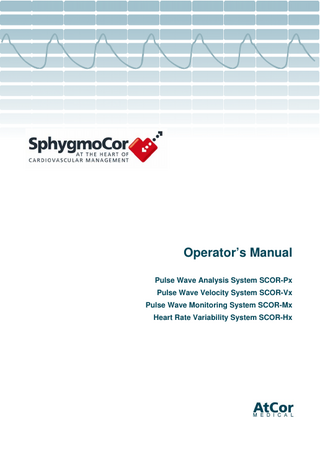
Preview
Page 1
Operator’s Manual Pulse Wave Analysis System SCOR-Px Pulse Wave Velocity System SCOR-Vx Pulse Wave Monitoring System SCOR-Mx Heart Rate Variability System SCOR-Hx
COPYRIGHT SphygmoCor
®
Pulse Wave Analysis System Model SCOR-Px Pulse Wave Velocity System Model SCOR-Vx Pulse Wave Monitoring System Model SCOR-Mx Heart Rate Variability System Model SCOR-Hx
Copyright © 2006 AtCor Medical Pty. Ltd., Sydney Australia. All rights reserved. Under the copyright laws, this manual cannot be reproduced in any form without prior written permission of AtCor Medical Pty. Ltd. Printed in Australia. DCN: 100521 P/N: 1-00418 Rev : 9.0/0-OM ®
SphygmoCor Software Version : 8 Head Office: AtCor Medical Pty Ltd West Ryde Corporate Centre Suite 11 1059-1063 Victoria Rd. West Ryde NSW 2114 (Sydney) Australia Telephone:
+(61 2) 9874 8761
Facsimile:
+(61 2) 9874 9022
Email:
inquiry@atcormedical.com
Web:
http://www.atcormedical.com
European Regulatory Office: AtCor Medical (UK) Ltd Draycott Business Centre Draycott Moreton-in-Marsh, Gloucestershire GL56 OJQ, United Kingdom Telephone:
+(44) 1386 701 700
Facsimile:
+(44) 1386 701 800
DISCLAIMER This manual has been validated and reviewed for accuracy. The instructions and descriptions it contains are accurate for the AtCor Medical product models at the time of this manual’s production. However, succeeding models and manuals are subject to change without notice. AtCor Medical assumes no liability for damages incurred directly or indirectly from errors, omissions or discrepancies between the product and the manual. This Manual is produced on the assumption that the operator is an experienced user of the Windows 98SE/ME/2000/XP operating Systems. If the operator is not familiar with Windows operations, please refer to the On-line Help of Windows or the Windows User Manual.
TRADEMARKS ®
“SphygmoCor ” is a registered trademark of AtCor Medical Pty Ltd. Millar, IBM, IBM PC, Microsoft, Windows, Excel, SPSS, Cidex, PCMCIA and Alconox are the registered trademarks of their respective holders.
Page i
9.0/0
OM
REGULATORY APPROVALS EC Declaration of Conformity
AtCor Medical Pty Ltd, West Ryde (Sydney), Australia Herewith declares that the products SphygmoCor Px Pulse Wave Analysis System Model SCOR-Px SphygmoCor Vx Pulse Wave Velocity System Model SCOR-Vx SphygmoCor Mx Pulse Wave Monitoring System Model SCOR-Mx SphygmoCor Hx Heart Rate Variability System Model SCOR-Hx
Described hereafter has been classified as Class IIa (Annex IX Rule 10) and is in conformity with the Annex I essential requirements and provisions of Council Directive 93/42/EEC Annex II.
0120 Signature:
Date:
23/10/01
The SphygmoCor System is designed, tested and approved to the following standards:
IEC60601-1 ; EN60601-1 ; AS/NZS 3200.1.0
Medical electrical equipment with Amendments 1 & 2
Part 1: General requirements for safety (the International Electro-Medical Safety Standard for medical equipment)
IEC60601-1-2 ; EN60601-1-2 ; AS/NZS 3200.1.2
Medical electrical equipment
Part 1: General requirements for safety Collateral Standard: Electromagnetic compatibility - Requirements and tests that also requires approval to: - CISPR11 Emission standard - IEC 801-2 "Immunity to Electro Static Discharge" standard - IEC 801-3 "Radiated Immunity" standard - IEC 801-4 "Immunity to Fast Transients" standard - IEC 801-5 "Surge Immunity Test" standard
Page ii
9.0/0
OM
WARNINGS Before use, operators should ensure that there are no conditions present that would impair accuracy of blood pressure measurement in the radial artery. The radial pulse should be identical in both arms, within the perception of the examining physician, and arterial pressure by cuff sphygmomanometry should be within 10 mmHg systolic prior to use. Since peripheral vasodilatation as in reaction hyperaemia, caused by arterial obstruction, alters brachial wave transmission, at least two minutes should elapse after use of the cuff sphygmomanometer before radial pressure waveform recordings are taken. The system is not applicable in generalised constriction or localised spasm of muscular conduit arteries such as seen immediately after hypothermic cardiopulmonary bypass surgery or accompanying Raynaud's phenomena or intense cold. •
The SphygmoCor process should not be used in persons with significant aortic valve stenosis (gradient >60mmHg)
•
Values of parameters determined from ejection duration when ejection duration values are outside the range 200400 msec should be disregarded.
•
Values of parameters determined from P1 and T1 be viewed with caution when T1 is outside the range 80-133 msec.
CAUTION U.S. Federal law limits sale of this device by or on the order of a physician
Page iii
9.0/0
OM
Contents Copyright ... i Disclaimer... i Trademarks ... i Regulatory Approvals ... ii Warnings ... iii
1.
2.
3.
4.
5.
6.
7.
8.
PREFACE... 1 1.1
Manual Contents...1
1.2
Conventions ...2
GENERAL PRECAUTIONS... 4 2.1
Basic System Care ...4
2.2
Electrical Safety ...7
INTRODUCTION ... 9 3.1
The SphygmoCor Pulse Wave Analysis System ...9
3.2
The SphygmoCor Pulse Wave Velocity System...9
3.3
The SphygmoCor Pulse Wave Monitoring System...9
3.4
The SphygmoCor Heart Rate Variability System...9
SETTING UP & INSTALLATION... 10 4.1
Un-Packing ...10
4.2
System Set-up ...14
SOFTWARE INSTALLATION ... 21 5.1
Installing SphygmoCor ...21
5.2
Starting SphygmoCor...24
OPERATING INSTRUCTIONS ... 25 6.1
Pulse Wave Analysis (PWA) ...25
6.2
Pulse Wave Velocity (PWV)...30
6.3
Heart Rate Variability (HRV) ...34
6.4
Pulse Wave Monitoring (PWM) ...38
TROUBLE SHOOTING GUIDE ... 42 7.1
Overview...42
7.2
Electronics Module...42
7.3
Software Screens...43
APPENDIX ... 44 8.1
Warranty ...44
8.2
References ...45
8.3
System Specification...47
8.4
Fast Flush Test ...49
8.5
Product Support ...51
8.6
USB – Serial Converter Installation...52
8.7
Tonometer Sleeve Instructions ...53
Page v
9.0/0
OM
1. Preface Congratulations on your purchase of the SphygmoCor® System. This powerful system provides leading edge technology in the study of the arterial pulse and haemodynamic analysis, and it is designed to provide reliable, accurate and repeatable evaluations. This manual assists in setting up and beginning to use your SphygmoCor System. It also provides detailed information on configuring your system, basic operations and care, using the software and troubleshooting. If you are a new user of the SphygmoCor System, first read over the General Precautions & Introduction then Setting Up & Installation sections to familiarise yourself with the systems features, components and installation. Then read The Software Guides for step-by-step instructions on using the SphygmoCor Software. This manual covers the following products: SphygmoCor Px Pulse Wave Analysis (PWA) System SphygmoCor Vx Pulse Wave Velocity (PWV) System SphygmoCor Mx Pulse Wave Monitoring (PWM) System SphygmoCor Hx Heart Rate Variability (HRV) System The SphygmoCor software maintains databases of patient measurements, and provides reporting and data analysis. Using the system, it is possible to clearly identify changes to patient condition, as well as the effects of short and long term drug use.
1.1
MANUAL CONTENTS The SphygmoCor System Operator's Manuals are divided into five parts.
SphygmoCor Operator's Manual (including all options)
SphygmoCor Px Software Guide
SphygmoCor Vx Software Guide
SphygmoCor Mx Software Guide
SphygmoCor Hx Software Guide
All systems include this Operator’s Manual. Corresponding Software Operator’s Manuals for the Px, Vx, Hx or Mx options are also provided on the SphygmoCor Installation CD.
The Operator’s Manual describes the SphygmoCor System procedures for using the System to complete the tasks you want. This manual covers both the installation and operation of the System. It assumes that the user has some knowledge of computers and gives detailed explanations of the System operations. The Software Guides describe SphygmoCor CvMS software operations and instructions. They also contain basic software instructions to get started using the various SphygmoCor options. This Operator's Manual accompanies Version 8 of the SphygmoCor CvMS Software System. Each chapter is divided into several sections. To help you find the information you want each section begins with a brief introduction followed by detailed explanations.
Page 1
9.0/0
OM
The main Sections are as follows: Preface Provides an introduction to the SphygmoCor System, the Operator's Manual contents and manual conventions. General Precautions & Safety Describes the precautions needed to be observed to reduce the risk of personal injury or damage to the SphygmoCor System. The section also describes the safety standards and approvals that the system complies with. Introduction Describes the intended purpose of the SphygmoCor System, the background to the technology and an overview of the system's features, capabilities and options. Setting up & Installation Provides the instructions required of how to begin operating your SphygmoCor System. This includes Setting up the Electronics Module and Tonometer, and installation of the software. Operating Instructions This section includes instructions to use the system and references to the Software Operators Guide Trouble Shooting Guide Provides helpful information on how to perform some diagnostic tests, and suggest courses of action if the system doesn’t seem to be working correctly
1.2
CONVENTIONS This manual uses the following formats to describe, identify, and highlight terms and operating procedures.
Abbreviations On first appearance, and whenever necessary for clarity, abbreviations are enclosed in parentheses following their definition. For example: Read Only Memory (ROM).
Messages Notes Messages Notes are used in this manual to bring additional information to your attention. The message is identified as shown below.
Notes If you see this, it means it is additional information.
Page 2
9.0/0
OM
The SphygmoCor Software also includes an online Help System. By pressing the F1 key at most stages in the System, you can get explanations of commands and screen messages.
Mouse Operation Using the mouse cursor you can perform most software operations described in this manual. Various mouse functions perform specific tasks in the software. The mouse functions are described below: Click - Press the primary mouse button (usually the left mouse button) with your finger once then release. Right Click - Press the secondary mouse button (usually the right mouse button) with your finger once then release. Double Click - Refers to quickly clicking the primary mouse button (usually the left mouse button) twice. Drag - Press the mouse button while the cursor is on an object and while holding the button down move the mouse cursor to where you want the object moved then release the mouse button.
Keyboard Operation The keyboard keys are used in the text to describe many software operations. A distinctive typeface identifies the key symbols as they appear on the keyboard. For example, ENTER identifies the Enter key. Some operations require you to simultaneously use two or more keys. We identify such operations by the key symbols separated by a dash sign (-). For example, Ctrl-C means you must hold down Ctrl and at the same time press C. If three keys are used, hold down the first two and at the same time press the third. Most Controls on the screen (buttons, menus, combo boxes etc.) can be activated by keyboard. A line appears underneath the letter that will activate that button. Press Alt & that key to activate. For Example:
To print, press Alt-T
Display When procedures require an action such as clicking an icon, button or entering text, the icon’s name or the text you are to type in is represented in this type face: ENTER.
Page 3
9.0/0
OM
2. General Precautions Certain precautions should be observed to reduce the risk of personal injury or damage to the unit. Be certain to read the general precautions and basic system care below and to note the cautions included in the text of the manual.
2.1
BASIC SYSTEM CARE
2.1.1
STABILITY Place the Electronics Module gently onto a stable bench or trolley top. Dropping the unit on to a desk can cause damage and result in the unit not operating correctly. Choose a good location, clear of clutter and other high activity areas.
2.1.2
PRESSURE OR IMPACT DAMAGE Do not apply heavy pressure to the Electronics Module or subject it to strong impact. Excessive pressure or impact can damage electronic components or otherwise cause malfunctions.
2.1.3
TEMPERATURE The room in which the System is used or stored should have an ambient temperature of 15-30°C (50-85 °F) and relative humidity of 30-90%. WARNING: Don't expose the unit to dirt, moisture or dust. Exposing the unit to dust or moisture could cause it to fail. Don't place the unit in direct sunlight. If you place the unit near a window, leave it inside your car, or take it outside in direct sun, it may overheat and damage internal components.
2.1.4
MAGNETIC FIELDS Magnets, television sets, radios, large electric motors or any other source of strong magnetic fields will effect the operation or may cause it to fail. WARNING: Don't place any components near strong magnetic fields.
2.1.5
LIQUIDS Liquids on or inside any components of the System can cause irreversible damage. WARNING: Do not spill coffee, drinks or other liquids on any component.
2.1.6
WEIGHT Weight applied to the top of the Electronics Module may cause the unit enclosure to crack and other parts to be damaged. WARNING: Don't place any heavy object on top of the Electronics Module.
2.1.7
MOVEMENT Sudden jolts can cause damage to the unit or the Tonometer if it isn't restrained. WARNING: DO NOT shake or drop the unit while it is on or off.
2.1.8
CLOSING DOWN Do NOT switch the PC off until the SphygmoCor software and Windows have been exited. Wait 4 seconds after turning the computer OFF before you turn it on again. WARNING: Exit the SphygmoCor software prior to shutting down your computer.
Page 4
9.0/0
OM
2.1.9
THE TONOMETER The Tonometer (SPT-301B) tip is a delicate and sensitive device, and can be easily damaged if dropped or misused. Follow the guidelines below to ensure Tonometer lifetime is maintained. When the transducer is not in direct use with the patient, protect the Tonometer by placing the protective Tonometer Dome cover that was originally supplied with the unit.
Each transducer is supplied with a water resistant connector cap (A red cap) which is used to cover the exposed Tonometer’s electrical pins during cleaning. These caps are intended for use only during the cleaning of Tonometers to protect the electrical pins from “accidental wetting” which, in turn, could cause corrosion or damage to circuitry. The cap should be saved and reused each time the Tonometer is cleaned. Remove caps prior to sterilization.
Tonometer
Tonometer Dome
Tonometer Connector
Connector Cap
Do NOT use this Tonometer with any other instrumentation other than that supplied by AtCor Medical.
This Tonometer is intended to be used in conjunction with the AtCor Medical Electronics Module only, which has a floating (isolated) grounding system.
The Tonometer should be cleaned routinely every month, or when it becomes particularly dirty. Users who record waveforms at the Femoral artery site should clean the Tonometer between patients.
Cleaning the Tonometer for a non-sterile environment: Ensure that the Connector Cap is placed on the Connector. Gently wash the Tonometer in a mixture of warm water and mild detergent. (You may use Alconox® Detergent included with your system). Do not wet or immerse the connector. Rinse the Tonometer generously in water before gently drying the Tonometer clean with a soft gauze or tissue.
Recommended method for sterilisation of Tonometers:
Note: The Tonometer is not required to be sterile for normal use. If it is required to be sterile please follow the instructions below. Remove the Connector Cap prior to sterilisation.
Page 5
9.0/0
OM
Gas Sterilisation: Ethylene Oxide Gas (85°-145°F, 28°-63°C): Follow the recommendations furnished by the manufacturer of the gas sterilisation equipment for proper sterilisation and aeration times. The ethylene oxide steriliser should be thoroughly cleaned before each sterilisation cycle. Tonometers should be completely dry before sterilisation as water on the units may react with ethylene oxide and reduce its effectiveness. Aeration Sterilisation: Aeration may be performed at room temperature or in a heated aeration (max 145°F, 63°C) cabinet. The Tonometer should be placed in a breathable polyethylene bag (eg: 3M "Steri-lok").
Alternative method of sterilisation: Glutaraldehyde Solution (eg: Cidex): A glutaraldehyde solution may be used when the Tonometer connector and distal end of the Tonometer will not be in the sterile field. Follow the sterilant manufacturer's recommendations for the proper dilution, sterilisation time, and rinsing. Do not immerse the electrical connector. It is recommended to use only those glutaraldehyde solutions without surfactants (eg: Cidex 14day solution). Do not use glutaraldehyde solution containing surfactants (eg: Cidex 7 or Cidex Plus 28-day solutions). Those solutions are not compatible with Tonometer materials. Consult AtCor Medical before attempting sterilisation by any other means. Sterilisation by autoclaving, ionising (gamma) radiation, and exposure to formaldehyde vapour solutions are known to be incompatible with Tonometers and cables and must not be used.
Page 6
9.0/0
OM
2.2
ELECTRICAL SAFETY
2.2.1
IEC60601-1 WARNINGS As a result of the approval of the SphygmoCor System to IEC60601-1 and IEC60601-1 applicable:
(collateral standard for medical electrical systems), the following warnings are
SphygmoCor Systems are not IEC60601-1 compliant unless both the following conditions are met: a)
the PC and peripherals (eg: printer) comply with IEC60950 or equivalent, AND
b)
the enclosure leakage current from any device (eg: PC and peripherals) within the patient environment, including any parts of equipment which extend into that environment, is not more than 0.1mA in normal condition and 0.5mA in the single fault condition of interrupting an earth conductor in any single power supply cord (for the U.S.A. the single fault limit is reduced to 0.3mA).
The patient environment is defined as the area within 1.5m (approx. 6ft) of the patient. The required low enclosure leakage current can be achieved by powering the PC and peripherals from an isolation transformer. It is not recommended the system be connected to other non-isolated monitoring equipment or communication networks. In this event it is the user's responsibility to ensure compliance with IEC60601-1.
Do not use mobile/cellular phones or other transmitting devices within 10 metres of the SphygmoCor System.
Only use the SphygmoCor with the model SPT-301B Tonometer.
Do not use the Tonometer on wet & clammy skin.
Do not connect any device to the Auxiliary Input of the MM3 Module unless it is IEC60601-1 compliant or has patient isolation.
Note that there are additional warnings on the Electronics Module
WARNING When using Pulse Wave Velocity (Vx) or Heart Rate Variability (Hx)
The SphygmoCor System is not designed to function when using a Defibrillator. The Defibrillator may cause extensive damage to the unit.
Page 7
9.0/0
OM
Classification of SphygmoCor System as per Clause 5 of IEC60601-1 (EN60601-1) The SphygmoCor System is classified as follows:
Class II
Double insulated
Type CF Equipment
Ordinary Equipment
This equipment is not suitable for use in the presence of a flammable anaesthetic mixture with air or with oxygen or nitrous oxide.
Continuous Equipment
The following symbols, listed below with their meanings, are used throughout this manual as well as on the medical equipment: Attention- consult accompanying documents, eg: this Operator's Manual. Double insulated
Type CF Equipment
The SphygmoCor System is designed, tested and approved to the following standards:
IEC60601-1 ; EN60601-1 ; AS/NZS 3200.1.0 Medical electrical equipment with Amendments 1 & 2 Part 1: General requirements for safety (the International Electro-Medical Safety Standard for medical equipment)
IEC60601-1-2 ; EN60601-1-2 ; AS/NZS 3200.1.2 Medical electrical equipment Part 1: General requirements for safety Collateral Standard: Electromagnetic compatibility - Requirements and tests that also requires approval to: - CISPR11 Emission standard - IEC 801-2 "Immunity to Electro Static Discharge" standard - IEC 801-3 "Radiated Immunity" standard - IEC 801-4 "Immunity to Fast Transients" standard - IEC 801-5 "Surge Immunity Test" standard
Page 8
9.0/0
OM
3. Introduction This section will give an introduction to SphygmoCardiography and the SphygmoCor System.
3.1
THE SPHYGMOCOR PULSE WAVE ANALYSIS SYSTEM The SphygmoCor Px Pulse Wave Analysis System is a computerized diagnostic tool for the clinical assessment of central blood pressure. The peripheral pressure pulse waveform contains information in addition to the maximum and minimal values (systolic and diastolic pressures). The SphygmoCor PWA System can derive the central aortic pressure waveform from the peripheral pressure waveform recorded at the radial or carotid arteries. The SphygmoCor PWA System uses mathematical transforms to derive the central aortic pressure pulse waveform and then calculates a range of central indices of ventricular-vascular interaction, which are displayed both graphically and numerically.
3.2
THE SPHYGMOCOR PULSE WAVE VELOCITY SYSTEM The velocity of the blood pressure pulse waveform is dependent on the stiffness of the artery along which the pulse is travelling. Serial measurement of pulse wave velocity in a section of artery will indicate the magnitude of change in arterial stiffness in that section of artery. The SphygmoCor Vx Pulse Wave Velocity System measures the velocity of the blood pressure waveform between any two superficial artery sites. A pressure Tonometer is used to transcutaneously record the pressure pulse waveforms in the underlying artery. The pressure pulse waveform is recorded simultaneously with an ECG signal, which provides an R-wave timing reference. Pressure pulse recordings are performed consecutively at the two superficial artery sites. Often the carotid and femoral artery sites are used so the pulse wave velocity can be measured in a section of artery that includes the aorta. The SphygmoCor Vx software processes each set of pressure pulse and ECG waveform data to calculate the mean time difference (Δt) between the R-wave and the pressure wave - on a beat-by-beat basis. The Pulse Wave Velocity (PWV) is then calculated using the mean time difference and the arterial path length between the two recording sites.
3.3
THE SPHYGMOCOR PULSE WAVE MONITORING SYSTEM The SphygmoCor Mx Pulse Wave Monitoring System provides in real-time an estimated continuous calibrated blood pressure waveform at the ascending aorta from a recording of the radial artery blood pressure waveform. The derived aortic blood pressure waveform is captured and analysed, at user-defined time intervals, to provide quantitative aortic cardiovascular data such as systolic pressure, diastolic pressure, pulse pressure, augmentation pressure, ejection duration, and Buckberg subendocardial viability ratio. The SphygmoCor PWM System is used in conjunction with a radial artery blood pressure monitor with an invasive radial artery pressure transducer. It offers a less invasive alternative to the aortic pressure catheter for monitoring ascending aortic blood pressure.
3.4
THE SPHYGMOCOR HEART RATE VARIABILITY SYSTEM The SphygmoCor Heart Rate Variability (HRV) System is a sophisticated system for assessing non-invasively the Autonomic Nervous System (ANS) based on Heart Rate Variability analysis. HRV analysis is based on measuring variability in intervals between R waves - “RR intervals” SphygmoCor HRV assesses sympathetic and parasympathetic autonomic function by providing stable and evoked measures of HRV: • • •
HRV measurement in Supine Resting State HRV measurement after Valsalva Manoeuvre HRV measurement after Stand Manoeuvre
The system uses a 3-lead ECG connected to an electronics module, to non-invasively record a patient's continuous ECG waveforms. From these measurements, the SphygmoCor software is able to calculate parameters (spectral and temporal) related to ANS. The SphygmoCor HRV software maintains databases of patient measurements, and provides reporting and data analysis.
Page 9
9.0/0
OM
4. Setting Up & Installation 4.1
UN-PACKING Carefully un-pack your SphygmoCor System (save the box and packing materials for future use). Your SphygmoCor Px System may be a Desktop or Portable system. See section 4.1.1 to check the contents of the system. The SphygmoCor Vx, Hx or Mx Systems are only Desktop Systems.
See the picture below for un-packing the Desktop System:
Remove the Electronics Module from the foam packing then remove the protective plastic bag.
The Tonometer is pre-packed in the tray of the module. Remove any tapes securing the tray and Tonometer.
A smaller carton contains all the accessories included with your system.
Page 10
9.0/0
OM
4.1.1
COMPONENT CHECKLIST Check to ensure you have all the following items in your SphygmoCor System: Additional items for Add-on systems have also been listed, note also that the Electronics Modules vary depending on options purchased. AtCor Medical reserves the right to modify the design and specifications contained within without prior notice. The product or component pictures shown in this manual may vary compared to the system supplied to you.
Product Code:
SCOR-Px/D
SCOR-Px/P
SCOR-PVx SCOR-PHx SCOR-PVMx SCOR-PVHx
SCOR-PMx SCOR-Px/U
Item
Desktop
Portable
Desktop
Desktop
SphygmoCor Electronics Module
BPAS-1/MM2
BPAS-1/EM2
MM3
MM3
-
9
-
-
Carry Case AtCor/Millar Tonometer
In Module Tray
In Dedicated Case
In Module Tray
In Module Tray
Software CD-ROM (Inc. Software Guides)
9
9
9
9
Operator's Manual
9
9
9
9
Serial Cable
9
9
9
9
ECG Cable
-
-
9
-
ECG Leads
-
-
9
-
Power Cable
9
9
9
9
SPT-301B & Sleeve
Footswitch
-
-
9
9
Spare Electronics Module Fuse
9
9
9
9
Spare Tonometer Cap
9
9
9
9
Spare Tonometer Dome
9
9
9
9
Alcanox Tonometer Detergent
9
9
9
9
The following optional extras may be purchased for some systems:
Notebook Computer plus accessories Bubble Jet Printer plus accessories Spare Tonometer Additional Footswitch
These items may be purchased separately and supplied in a separate carton.
Page 11
9.0/0
OM
The picture below shows the main items in the SCOR-Px/D Desktop system:
Software CD
Operator's Manuals
Serial Cable
Tonometer
Electronics Module
Power Cable
The picture below shows the main items in the SCOR-Px/P Portable system:
Note that the Portable system is supplied with a Carry Case and an EM2 module. The Tonometer is shipped in it's own dedicated case. Store the Tonometer in its case after every measurement session.
Page 12
9.0/0
OM
The picture below shows the SphygmoCor PVx & PHx system:
The picture below shows the SphygmoCor PMx & Px/U system:
Note: Products and accessories shown in the images above may differ to what is supplied when purchased. Changes to product may occur without prior notification.
Page 13
9.0/0
OM
4.2
SYSTEM SET-UP To prepare the system for operation follow the instructions below for the particular configuration you want to set up:
4.2.1
POWER & SERIAL CABLE
Step 1
Connect the SphygmoCor Electronics Module to the Computer. Use the Electronics Module Serial Cable which has 9-way ‘D’-connectors on either end, one end is female the other male. Connect the male end to the Electronics Module and the female end to a spare communications port at the rear of your computer. If you have used a serial to USB adaptor then connect the serial cable to the USB adaptor and then the USB adaptor to a free USB port. Check to make sure all connections are secure.
Step 2
Connect the Power Supply to the Electronics Module. Plug the 3 pin Electronics Module power cable into the power supply socket at the rear of the module. Plug the Electronics Module power supply into the mains power. Turn the Module “on” by switching the on/off switch adjacent to the power supply socket from “O” to “⏐”. The green POWER light on the front of the module will illuminate to show power is connected to the Electronics Module. See Picture below. (For the MM3 only - Each of the Input & Output indicators will turn on then off in sequence while the Module initialises, then the READY light will show orange indicating that initialisation has completed.)
MM2
Power Switch
Power Connector
Serial Connector
EM2
Power Connector
Serial Connector
Power Switch
Page 14
9.0/0
OM
MM3
Power Cable
4.2.2
Serial Cable
Power Switch
PULSE WAVE ANALYSIS
You may set up the Pulse Wave Analysis system by using any one of the following Electronics Modules:
Step 1
EM2 MM2 MM3
Connect the Tonometer to the Electronics Module. The Tonometer is found in the black tonometer case. Connect the Tonometer's 12-pin socket to its matching 12-way connector on the front panel (EM2) or in the tray (MM2/MM3). Check to see that the orientation of the plug and socket is correct before connecting the two ends together. The Tonometer is now locked into place. DO NOT FORCE THE CONNECTORS TOGETHER. Note: To disconnect the Tonometer, press the top and bottom of the tip of the connector, releasing the locks and gently pull the 12-way plug away from the module. DO NOT twist the Tonometer connector.
Page 15
9.0/0
OM