Applications Manual
79 Pages
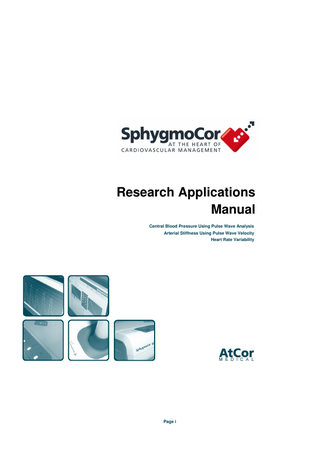
Preview
Page 1
Research Applications Manual Central Blood Pressure Using Pulse Wave Analysis Arterial Stiffness Using Pulse Wave Velocity Heart Rate Variability
Page i
COPYRIGHT SphygmoCor® - Central Blood Pressure Assessment - Pulse Wave Velocity Assessment - Heart Rate Variability Assessment Copyright © 2011 AtCor Medical Pty. Ltd., Sydney Australia. All rights reserved. Under the copyright laws, this manual cannot be reproduced in any form without prior written permission of AtCor Medical Pty. Ltd. DCN: 101160 Rev: 4.0
SphygmoCor® Software Version: 9.0 Head Office: AtCor Medical Pty Ltd West Ryde Corporate Centre Suite 11, 1059-1063 Victoria Rd. West Ryde NSW 2114 Sydney, Australia Telephone: Facsimile: Email: Web:
+(61) 2 9874 8761 +(61) 2 9874 9022 inquiry@atcormedical.com www.atcormedical.com
USA Office and US FDA Agent: AtCor Medical Inc One Pierce Place, Suite 295-East, Itasca, IL, 60143, USA Telephone: Facsimile: Email:
+ (1) 630 228 8871 + (1) 630 228 8872 atcorusa@atcormedical.com
European Authorised Representative: Advena Ltd
Advena
Pure Offices, Plato Close, Warwick CV34 6WE UK
Page ii
DISCLAIMER This manual has been validated and reviewed for accuracy. The instructions and descriptions it contains are accurate for the AtCor Medical product models at the time of this manual’s production. However, succeeding models and manuals are subject to change without notice. AtCor Medical assumes no liability for damages incurred directly or indirectly from errors, omissions or discrepancies between the product and the manual. This Manual is produced on the assumption that the operator is an experienced user of the Windows XP / Vista Business / Windows 7 operating Systems. If the operator is not familiar with Windows operations, please refer to the Online Help of Windows or the Windows User Manual.
TRADEMARKS “SphygmoCor®” is a registered trademark of AtCor Medical Pty Ltd. Millar, IBM, IBM PC, Microsoft, Windows and Excel are the registered trademarks of their respective holders.
DISPOSAL According to the Official Journal of the European Union WEEE Directive 2002/96/EC that requires the proper disposal of electrical and electronic equipment. This device should be disposed of separately, not as unsorted municipal waste. To dispose of your device, you should use appropriate collection, reuse and recycling systems available in your region. The use of these collection, reuse and recycling systems is designed to reduce pressure on natural resources and prevent hazardous substances from damaging the environment. If you need information on these disposal systems, please contact your local waste administration. The crossed-bin symbol invites you to use these disposal systems. If you require information on collection and disposal of your AtCor Medical device please contact AtCor Medical Head Office or local distributor.
REGULATORY CAUTION Federal (USA) law restricts this device to sale by or on the order of a physician or properly licensed practitioner.
Page iii
SphygmoCor Quick Start Guide QUICK START GUIDE This Quick Start Guide will briefly explain how to install the SphygmoCor System, its accessories and software. Please consult the manual following the quick guide for detailed instructions, as well as other important information and tips.
1.
Unpacking SphygmoCor System
Open the carton and carefully unpack the SphygmoCor System. Inspect the contents of your system, including all accessories and documentation. Check to ensure you have all of the following items in your SphygmoCor system: •
SphygmoCor EM3 Electronics Module
•
Tonometer (SPT-304)
•
Software CD-ROM (Includes software guides) *
•
USB cable *
•
Footswitch *
•
ECG electrodes, cable and leads*
* located in cardboard accessories box (situated directly beneath the electronics module) in the shipping carton.
2.
Software Installation
The SphygmoCor Software Suite CD-ROM supplied with your system contains the installation software to install the SphygmoCor software on your computer. Complete the software installation prior to connecting the module to your computer. Step 1
Turn your computer on. Locate the SphygmoCor Software Suite CD-ROM into the CD-ROM drive of your computer.
Step 2
A Micromedia Flash Player screen should automatically appear. Select Install SphygmoCor Software [Start Here] to begin the installation process.
Step 3
When the Software License Agreement screen appears, read the terms of the agreement and select I Agree to continue the installation.
Step 4
On the Welcome screen, click Next to continue.
Step 5
On the Choose Destination location screen, click Next to accept the suggested destination folder (C:AtCorSphygmoCor CvMS V9). To change the location, enter an alternative folder name location.
Step 6
The Select Program Manager Group screen will appear. The default folder name “SphygmoCor CvMS V9’ will appear. Click Next to continue. The Start Installation screen will appear. Click Next to copy the software to your computer.
Step 7
The Disconnect Module screen will appear. Ensure the module is not connected to the computer. Click OK.
Step 8
The Installing screen will appear showing the files being copied and installed on your computer.
Step 9
When the software installation is finished, the Installation Complete screen will appear. Click Finish to exit the set-up process.
Page iv
3.
Hardware Installation
The tonometer is connected to the electronics module and can be accessed by opening the tonometer compartment door. •
Connect the footswitch, if desired, by inserting the connector on the end of the footswitch into the footswitch socket on the rear of the electronics module. Connect the electronics module to your computer using the USB cable supplied with your system. The electronics module is powered through the USB cable when connected to your computer. The USB driver should already be installed and an information balloon will appear in the taskbar of your computer screen indicating new hardware has been found and is ready to use.
You are now ready to start using your SphygmoCor system. 4. Step 1
Operating Instructions Open the SphygmoCor software by via the shortcut on your Windows desktop by double-clicking on the icon.
Step 2
Click Patient to activate the Patient Screen. To enter a new patient into the database, click the New button, then click Yes to confirm you would like to enter a new patient. Enter Patient details such as Last Name, First Name, DOB and Sex (mandatory fields). Click the Save button to advance to the next step.
Step 3
Click on the appropriate available mode (PWA, PWV, or HRV) button to perform the desired measurement.
Central Blood Pressure Measurement Using Pulse Wave Analysis (PWA) Step 1 Click the Study button to enter study parameters. Enter the brachial pressure taken from a calibrated sphygmomanometer and any other details you with to include. Step 2
Click the Capture Data button to proceed with a measurement. Palpate the patient’s radial artery to identify the strongest pulse point. Place the tonometer over the strongest pulse point. Gently press the tonometer down until you see a consistent pressure waveform displayed on the data capture screen. If Auto Capture is enabled (see Note below), the system will automatically save the measurement. To manually save the measurement for analysis, press the space bar on your keyboard (or step on the footswitch if used).
Note: When the Capture Guide is enabled (default setting), Guidance Bars are displayed in red, yellow or green (green indicating waveform data within quality control parameters) and the waveform will automatically become green when 11 seconds of waveform data meets all quality control parameters. The waveforms will automatically be captured for analysis and a report will be generated.
Step 3
If a repeat measurement is required with the same study parameters, click the Repeat button to return to the Capture Data screen and repeat the measurement as outlined in Step 2 above.
Step 4
To perform a measurement on a new patient, click the Patient button and return to Step 2 above.
Arterial Stiffness Measurement Using Pulse Wave Velocity (PWV) Step 1 Click the Study button to enter study parameters. Step 2
Enter brachial pressure taken from a calibrated sphygmomanometer and the distance measured for the distal and proximal sites from the supra-sternal notch. Medication, Notes, Operator and Anthropometric fields may be entered, if desired.
Step 3
Attach the three ECG electrodes and leads to the patient in a modified Lead II configuration or using the patient’s limbs, as indicated on the cables.
Step 4
Click the Capture Data button to proceed with the measurement. The PWV measurement is taken in two steps: A tonometry reading at Site A (carotid artery) followed by a tonometry reading at Site B (femoral artery). a. Ensure the ECG signal is of acceptable quality.
Page v
b. Place the tonometer on the carotid artery and gently press the tonometer down until you receive a consistent pressure waveform displayed on the data capture screen. Once a minimum of 13 seconds of consistent waveforms are seen, click the OK button (or press the footswitch, if used). c.
Step 5
Place the tonometer on the femoral artery and gently press the tonometer down until you receive a consistent pressure waveform displayed on the capture screen. Once a minimum of 13 seconds of consistent waveforms are seen, click the OK button (or press the footswitch, if used). The report(s) can now be reviewed. To perform a measurement on a new patient, click the Patient button and return to step 2 above.
Heart Rate Variability (HRV) Step 1 Click the Study button to enter study parameters. a. Select the type of HRV measurement to be performed – HRV Calculation, Valsalva Manoeuvre or Stand Manoeuvre. b. All other fields on the study screen are optional. If desired, enter the diastolic and systolic blood pressure values and information in Medication, Notes, and Operator fields.. Step 2
Attach the three ECG electrodes and leads to the patient in a modified Lead II configuration or using the patient’s limbs, as indicated on the cables.
Step 3
Click the Capture Data button to begin the measurement. To begin data capture, click the Start Session button. a. For an HRV Calculation measurement, a minimum recording time of 5 minutes is recommended. Click the Calculate button to complete the measurement session and save the data. b. For a Valsalva Manoeuvre or Stand Manoeuvre measurement, follow the prompts as they appear on the screen. Click the Calculate button after a minimum of 60 seconds to complete the measurement session and save the data.
Step 4 Step 5
Step 6
5.
To begin the measurement session in each HRV measurement modality, click Start Session. The Add Marker and Abort buttons will become active once the Start Session button has been clicked. Duringthe Stand Manoeuvre and Valsalva Manoeuvre measurements, prompts will appear in the message alert area for you to follow. The Calculate button will become active once the minimum required recording time has been completed. The report(s) can now be reviewed. To perform a measurement on a new patient, click Patient and repeat this procedure, or use the Search feature to search for an existing patient.
Shut Down
Step 1
The software automatically saves all reports. To close the software, click on System from the main menu, and then click on Exit.
Step 2
Place the tonometer in the module tray for storage.
Page vi
Contents Copyright ...ii Disclaimer ... iii Trademarks ... iii Disposal ... iii Regulatory ... iii Quick Start Guide...iv
1.
2.
3.
4.
5.
6.
7.
PREFACE... 8 1.1
Intended Use ... 8
1.2
Manual Contents ... 9
1.3
Conventions ... 9
INTRODUCTION ... 13 2.1
The SphygmoCor Central Blood Pressure Assessment System ... 13
2.2
The SphygmoCor Pulse Wave Velocity Assessment System ... 13
2.3
The SphygmoCor Heart Rate Variability Assessment System ... 13
SETTING UP & HARDWARE INSTALLATION ... 14 3.1
UnPacking The SPhygmoCOr system ... 14
3.2
Electronics Module Features ... 16
SOFTWARE INSTALLATION... 18 4.1
Installing SphygmoCor ... 18
4.2
Hardware Installation ... 21
OPERATING INSTRUCTIONS ... 23 5.1
General ... 23
5.2
Recommended sphygmocor control conditions for study protocols ... 24
5.3
Overview of modes of measurement ... 24
5.4
Patient entry – select or enter a new patient ... 28
5.5
Conducting a pulse wave analysis (pwa) assessment ... 30
5.6
Conducting a pulse wave velocity (pwv) assessment ... 37
5.7
Taking a measurement in heart rate variability mode (hrv) ... 42
5.8
Review the patient report ... 45
5.9
Show ecg, modify, delete, export, print ... 48
ADVANCED FEATURES ... 49 6.1
SphygmoCor Configuration Settings ... 49
6.2
Printer settings and batch printing ... 50
6.3
Patient Listing ... 50
6.4
Database Manager ... 51
6.5
Exporting Data ... 53
APPENDIX ... 57 7.1
Warranty ... 57
7.2
Product Support ... 57
7.3
Disclosures And Limitations ... 58
7.4
Assuring Quality of Pulse Wave Analysis Measurements ... 59
7.5
Trouble Shooting Guide ... 60
7.6
System Specifications ... 61
7.7
Exported Fields ... 64
7.8
Explanation of Parameters/Indices (PWA ONLY) ... 67
7.9
Maintenance ... 69
7.10
References... 72
7.11
Electromagnetic Compatibility (EMC) Warnings & Declarations ... 72
7.12
European Declaration of Conformity ... 75
Page vii
1. Preface Congratulations on your purchase of the SphygmoCor System. This powerful system provides leading edge technology in the study of the arterial pulse and haemodynamic analysis. This manual assists in setting up and beginning to use your SphygmoCor System. It also provides detailed information on configuring your system, basic operations and care, using the software and troubleshooting. If you are a new user of the SphygmoCor System, first read over the Introduction then Setting Up & Hardware Installation sections to familiarise yourself with the systems features, components and installation. Then read the Operating instructions section for step-by-step instructions on using the SphygmoCor Software. This manual covers the following software packages: •
SphygmoCor - Central Blood Pressure (PWA)
•
SphygmoCor - Pulse Wave Velocity (PWV)
•
SphygmoCor - Heart Rate Variability (HRV)
1.1 INTENDED USE The SphygmoCor® Pulse wave analysis (PWA) option provides a derived ascending aortic blood pressure waveform and a range of central arterial indices. The SphygmoCor is used with a tonometer placed over a radial artery calibrated with a standard cuff blood pressure measurement. It is to be used on those patients where information related to ascending aortic blood pressure is desired but the risks of cardiac catheterization procedure or other invasive monitoring may outweigh the benefits. The SphygmoCor Pulse Wave Velocity (PWV) option is intended for use in obtaining PWV measurements The SphygmoCor Heart Rate Variability (HRV) option is intended for use in obtaining HRV measurements in response to controlled exercises. Intended Patient Population The SphygmoCor® System is intended to be used on adult patients only. Intended Environment The SphygmoCor® System is intended to be used in a Clinical or Research environment.
Page 8
1.2
MANUAL CONTENTS The SphygmoCor Research Application Manual covers the following areas related to setting up and running the SphygmoCor system. Procedures for using the SphygmoCor system, including the installation and operation of the system. Software operation for all the modes of measurement, including Central Aortic Blood Pressure using Pulse Wave Analysis (PWA), Arterial Stiffness using Pulse Wave Velocity (PWV), and Heart Rate Variability (HRV). SphygmoCor Data Audit Trail software guide. The primary sections are as follows: Preface Provides an introduction to the SphygmoCor System, the operating instructions and manualconventions. General Precautions Describes the precautions needed to be observed to reduce the risk of personal injury or damage to the SphygmoCor System. The section also describes system compliance with safety standards and regulatory approvals. Introduction Describes the intended purpose of the SphygmoCor System, the background to the technology and an overview of the system's features, capabilities and options. Setting up & Hardware installation Provides the instructions required to begin operating your SphygmoCor System. Includes Setting up the Electronics Module and Tonometer, ECG cables and leads and installation of the software. Operating Instructions Includes instructions to use the system and the software to take measurements. Advanced Features Provides instructions on performing advanced tasks within the software, such as changing configuration settings and using multiple databases. Troubleshooting Guide Provides helpful information on performing selected diagnostic tests and suggested courses of action if the system does not appear to function as described in the manual.
1.3
CONVENTIONS This manual uses the following formats to describe, identify, and highlight terms and operating procedures.
Abbreviations On first appearance, and whenever necessary for clarity, abbreviations are enclosed in parentheses following their definition. For example: Read Only Memory (ROM).
Message Notes Message Notes are used in this manual to bring additional information to your attention. The message is identified as shown below.
Notes Additional relevant information is included in this area.
Keyboard Operation The computer keyboard keys are used in the text to describe many software operations. A distinctive typeface identifies the key symbols as they appear on the keyboard. For example, ENTER identifies the Enter key. Some operations require you to simultaneously use two or more keys. We identify such operations by the key symbols separated by a dash sign (-). For example, Ctrl-C means you must hold down Ctrl and at the same time press C. If three keys are used, hold down the first two keys and simultaneously press the third key. Most Controls on the screen (buttons, menus, combo boxes etc.) can be activated through the keyboard. Page 9
A line appears underneath the letter that will activate that button. Press Alt & the specified key to perform the described function.
For Example:
To print, press Alt-T
Display When procedures require an action such as clicking an icon, button or entering text, the icon’s name or the text you are to type in is represented in this type face: ENTER.
Page 10
Electrical Safety Warnings of the following warnings associated with conformance of the SphygmoCor System to IEC60601-1 are applicable: IEC60601-1-1 compliance is the responsibility of the end user. To ensure compliance to IEC60601-1-1 the SphygmoCor System must meet the following conditions: The PC and peripherals (e.g. USB hubs) must comply with IEC60950 or equivalent, and must not be located within 1.5m (approx. 6ft) from the patient. AND 1. The enclosure leakage current from any device within the patient environment, including any parts of equipment which extend into that environment, is not more than 0.1mA in normal condition and 0.5mA in the single fault condition of interrupting an earth conductor in any single power supply cord (for the U.S.A. the single fault limit is reduced to 0.3mA). The required low enclosure leakage current may be achieved by powering the PC and peripherals from an isolation transformer. Connecting the SphygmoCor system to other non-isolated monitoring equipment or communication networks is not recommended. It is the end user's responsibility to ensure compliance with IEC60601-1 and IEC60601-1-1.
IEC60601-1-1 SAFETY WARNINGS 1. Ensure that only the SphygmoCor Electronics Module, Tonometer, ECG Cables and footswitch are within reach of the patient. The computer and other devices should be at least 1.5m (6ft) away from the patient. 2. When using the SphygmoCor Electronics Module, do not connect the power cable of the computer to multiple portable socketoutlets or power boards which are connected to other devices. Do not place the multiple portable socket-outlet or power board on the floor while the SphygmoCor System is in use. 3. Do not connect any peripheral devices (eg. printer, externally powered USB hubs) to the computer while using the SphygmoCor System as they may breach the patient isolation requirements of IEC60601-1 & IEC60601-1-1. 4. When using an isolation transformer and a multiple portable socket-outlet or power board to connect to the computer and the SphygmoCor System, do not connect any other devices or equipment to the multiple portable socket-outlet or power board. 5. When using the SphygmoCor System, the operator should not touch the computer and the patient at the same time. 6. Do not connect or use any cables or sensors other than those specified for use with the SphygmoCor System. 7. Do not disassemble the SphygmoCor Electronics Module. The SphygmoCor Electronics Module contains no serviceable parts. Servicing shall be performed by qualified service personnel. 8. Only use accessories supplied, or specified for use, with this system.
Contraindications General • • • • • •
Do not use mobile/cellular phones or other transmitting devices within 10 metres (30 feet) of the SphygmoCor System. The SphygmoCor System should not be used for patients with erratic, accelerated or mechanically controlled irregular heart rhythms, including patients with arrhythmias. The SphygmoCor System should only be used with an AtCor Medical supplied Tonometer Do not use the Tonometer on moist or wet skin Do not use the SphygmoCor System on patients with aortic valve stenosis Any interpretations made from the SphygmoCor System measurements should be made in conjunction with all other available medical history and diagnostic test information about a patient
•
Since peripheral vasodilatation caused by arterial obstruction alters brachial wave transmission, at least two minutes should elapse after use of the cuff sphygmomanometer before radial pressure waveform recordings are taken.
•
Note additional warnings printed on the Electronics Module
Central Blood Pressure (PWA)
Tonometry should not be used on a patient’s arm if there is a fistula present The system is not applicable in generalised constriction or localised spasm of muscular conduit arteries such as seen immediately after hypothermic cardiopulmonary bypass surgery or accompanying Reynaud's phenomena or intense cold. The SphygmoCor system should not be used on persons with significant aortic valve stenosis (gradient >60mmHg).
Pulse Wave Velocity (PWV) & Heart Rate Variability (HRV) - (ECG)
SphygmoCor PWV & HRV should not be used for patients with the following conditions Page 11
▪ ▪ ▪ ▪ ▪
Atrio-ventricular block, 2nd or 3rd degree Sinoatrial depolarisation of <40 or >160 beats per minute Atrial fibrillation or flutter Unstable carotid plaques that might rupture upon massage Mentally disoriented or unaware patients who are unable to follow instructions
Use of medications affecting heart rate should be taken into consideration when interpreting results .For HRV only: the Valsalva manoeuvre test is not recommended for use in patients with proliferative retinopathy and a systolic blood pressure of 160mmHg or higher or who have had laser treatment for retinopathy in the past 3 months. Certain precautions should be observed to reduce the risk of personal injury or damage to the unit. Refer to the general precautions and basic system care below
CAUTION – ECG ELECTRODES When placing ECG electrodes on the patient ensure that they are free of moisture or away from liquids. WARNING - PACEMAKER PATIENTS SphygmoCor PWV & HRV should not be used for patients with pacemakers.. CAUTION – DO NOT USE AS A HEART RATE MONITOR This system is not a Heart Rate Monitor. Do not use the ECG functions of this device for heart rate monitoring purposes. Ensure the device is used as per the intended purpose as described in this manual. CAUTION – DEFIBRILLATOR USE This system may not be used in conjunction with the use of an external defibrillator under any circumstances. However, should a defibrillator be used with this device, it is strongly recommended that the use of the device is stopped. AtCor Medical should be contacted for further advice. CAUTION – ELECTROSURGICAL EQUIPMENT USE This system may not be used in conjunction with the use of any electrosurgical equipment under any circumstances.
USA Privacy Rule This AtCor Medical product stores, displays and exports patient health information which could affect HIPAA compliance. It is the responsibility of the health care organisation that is subject to the Privacy Rule to ensure compliance with HIPAA regulations. AtCor Medical does not make any claim with respect to compliance with HIPAA for its products. The Privacy Rule (also known as Standards for Privacy of Individually Identifiable Health Information) is contained in Title 45 of the Code of Federal Regulations, Part 160 and Subparts A and E of Part 164.
Cybersecurity If the PC used with the SphygmoCor System is connected to a network or the internet, the provider of services is responsible for ensuring the security of the information.
Page 12
2.
Introduction
Following is a brief overview of the SphygmoCor System.
2.1
THE SPHYGMOCOR CENTRAL BLOOD PRESSURE ASSESSMENT SYSTEM
The SphygmoCor System is a non-invasive diagnostic tool for the clinical assessment of central blood pressure. The SphygmoCor System can derive the central aortic pressure waveform using a pressure waveform recorded at the radial artery. Analysis of the waveform provides key parameters including central arterial pressures and indices of arterial stiffness which are also compared to population reference range values. Measurements are performed by placing a pressure transducer (tonometer) over the radial artery and recording 11 seconds of quality radial waveforms.
2.2
THE SPHYGMOCOR PULSE WAVE VELOCITY ASSESSMENT SYSTEM
The SphygmoCor System also measures the pulse wave velocity of the blood pressure waveform travelling between any two arterial sites that can be measured non-invasively. The velocity of the blood pressure pulse waveform is dependent on the stiffness of the artery along which the pulse is travelling. Measurements are normally performed by recording pressure waveforms at the carotid artery followed by the femoral artery, with an ECG signal recorded simultaneously.
2.3
THE SPHYGMOCOR HEART RATE VARIABILITY ASSESSMENT SYSTEM
The SphygmoCor Heart Rate Variability System is a sophisticated system for non-invasively assessing the Autonomic Nervous System (ANS) based on Heart Rate Variability (HRV) analysis. HRV analysis is based on measuring variability in intervals between R waves (ie, R-R intervals). The SphygmoCor HRV system assesses sympathetic and parasympathetic autonomic function by providing stable and evoked measures of HRV:
HRV measurement in Supine Resting State HRV measurement after Valsalva Manoeuvre HRV measurement after Stand Manoeuvre
The system uses a 3-lead ECG connected to the electronics module to non-invasively record a continuous ECG waveforms. From these measurements, the SphygmoCor software is able to calculate parameters (spectral and temporal) related to ANS.
Page 13
3.
Setting Up & Hardware Installation
3.1
UNPACKING THE SPHYGMOCOR SYSTEM
Open the carton and carefully unpack the SphygmoCor System. Refer to the picture below for un-packing the SphygmoCor System: Remove cardboard insert from the shipping carton. Remove the Electronics Module from the cardboard insert. Open lid on cardboard insert to access system accessories.
Page 14
3.1.1
COMPONENT CHECKLIST
Confirm that you have received all the following items in your SphygmoCor System:
CP
V CPV CPH CPVH
✓(In Module Tray) ✓
✓(In Module Tray) ✓
✓
✓
USB Cable (2m)
✓
ECG Cable (Conmed D8314II-06) (2m)
-
✓ ✓
ECG Leads (Conmed DL24-03II) (0.5m)
-
✓
ECG Electrodes
✓
✓
Product Code: Item Tonometer (SPT-304) SphygmoCor Electronics Module EM3 Software CD-ROM (Includes Software Guides)
Footswitch (Herga) (2m)
✓
AtCor Medical reserves the right to modify the design and specifications contained within without prior notice. The product or component pictures shown in this manual may vary compared to the system supplied to you. The picture below shows the contents of the SphygmoCor system. Note that items shown vary depending on the configuration you purchase.
User Manuals
Electronics Module Tonometer
Software CD
ECG Cable & Lead
Footswitch
USB Cable
Page 15
3.2
ELECTRONICS MODULE FEATURES
3.2.1
FRONT CONSOLE
Tonometer Tray The Tonometer can be stored in the module tray when not in use. To open the tray lid, gently lift the two tabs on either side of the tray lid. Note: When closing the lid, ensure it snaps in place to keep the contents securely Lift Tabs to positioned. Open Lid
Lift Tabs to Open Lid
With the lid open, you can access the Tonometer compartment. The Tonometer is connected to the module via the internal connector. The Tonometer can also be placed in the recessed holder when not in use.
When using the Tonometer, you may close the lid while the Tonometer is still connected to the module. The cable guide on the right side allows for the Tonometer cable to pass through the lid when the lid is shut.
3.2.2
RIGHT SIDE PANEL The ECG connection is located on the right panel of the electronics module. Only ECG cables supplied by AtCor Medical should be used with the SphygmoCor electronics module; do not use any other ECG cables with SphygmoCor electronics module.
3.2.3
REAR PANEL The USB and Footswitch sockets are located on the rear panel.
Footswitch Socket
USB Socket
Page 16
3.2.4
CONNECTOR SYMBOLS USB Socket. This socket provides power to the SphygmoCor electronics module and the means for the device to communicate to the computer. Footswitch Socket This socket is the connection for the footswitch provided with your SphygmoCor System. ECG Cable Socket This socket is used to connect the ECG Cable to the SphygmoCor electronics module. Tonometer Socket This socket is used to connect the tonometer to the SphygmoCor electronics module.
3.2.5
INDICATORS Power This indicator displays the status of the power to the electronics module. When the USB cable is connected the green indicator will illuminate. Standby/Ready This indicator displays the activity status of the electronics module. When the module is powered on, this indicator will illuminate orange. Upon first communication with the SphygmoCor software, the Standby/Ready indicator illuminates green. If the module detects any errors, the indicator will illuminate red. Summary of Indictor activity: Module power on:
Communication established with SphygmoCor Software:
Error Condition: ECG Active This indicator displays activity of the ECG input. When the ECG input is on and transferring data, this indicator illuminates blue. Tonometer Active This indicator shows activity of the Tonometer input. When the ECG input is on and transferring data, this indicator illuminates blue.
Page 17
4.
Software Installation
The SphygmoCor Software Suite CD-ROM supplied with your system contains the software needed to install the SphygmoCor software on your computer. Complete the software installation prior to connecting the module to your computer. If the SphygmoCor Software is pre-installed on a notebook supplied by AtCor Medical you may proceed to the Operating Instructions in this Manual. Note: It is highly recommended that a dedicated computer or notebook is used for the SphygmoCor System. Some applications may interfere with the SphygmoCor software operation.
4.1
INSTALLING SPHYGMOCOR
Note: AtCor Medical strongly recommends that the SphygmoCor CvMS System be installed on a dedicated desktop or notebook computer to minimise any interference with the operation of SphygmoCor CvMS system from 3rd party software applications or devices. Turn your computer on. Locate the SphygmoCor Software Suite CD-ROM in the accessories box and insert the disk into the CD-ROM drive of your computer. Step 1
A Micromedia Flash Player screen should automatically appear. Select Install SphygmoCor Software [Start Here] to begin the installation process.
Step 2
When the Software License Agreement screen appears, read the Terms of the Agreement and select I Agree to continue the installation.
Page 18
Step 3
On the Welcome screen, click Next to continue.
Step 4
On the Choose Destination location screen, click Next to accept the suggested destination folder. The default location is C:AtCorSphygmoCor CvMS V9. To change the location, enter an alternative folder name after the C:AtCor directory.
Step 5
The Select Program Manager Group screen will appear. The default folder name is SphygmoCor CvMS V9. Click Next to continue.
Page 19
Step 6
The Start Installation screen will appear. Click Next to copy the software to your computer.
Step 7
Disconnect Module screen will appear. Ensure the electronics module is not connected to the computer. Click OK.
Step 8
The Installing screen will appear showing the files being copied and installed on your computer.
Page 20