ATMOS Medical
ATMOS C 11 Systema Operating Instructions Index 20 March 2018
Operating Instructions
40 Pages
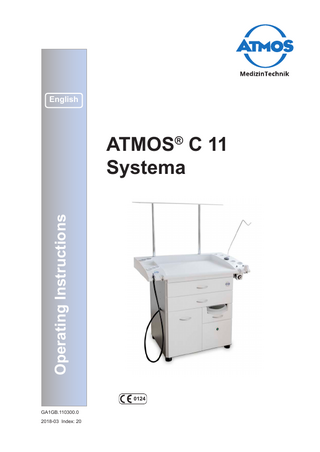
Preview
Page 1
English
Operating Instructions
ATMOS® C 11 Systema
0124 GA1GB.110300.0 2018-03 Index: 20
Content 1.0 1.1 1.2 1.3 1.4 1.5
Introduction...3 Notes on operating instructions...3 Intended use...4 Function...4 Explanation of symbols...5 Scope of delivery... 5
2.0
For your safety...6
3.0 3.1 3.2 3.3 3.4
Setting up and starting up...7 Required connections...7 Connection to electrical power line...7 Overview of complete equipment... 8 Back view...8
4.0 4.1 4.1.1 4.2 4.2.1 4.2.1.1 4.2.2
Operation...9 Suction system...9 Activation...9 Canister systems...10 Reusable canister systems...10 Bodywork secretion canister...10 Insert / Remove DDS bacterial filter / oversuction stop...10 4.2.3 Using the DDS splash protector...10 4.2.4 Attach / remove DDS secretion canister lid...11 4.2.5 Attach / remove DDS secretion canister handle.. 11 4.2.6 Close / open DDS secretion canister handle...11 4.2.7 Removing / securing DDS secretion canister...12 4.2.8 Insert DDS hose adapter...12 4.2.9 Connecting the hose...12 4.2.10 DDS changeover docking station...12 4.2.11 Draining of reusable canister system...12 4.3 Disposable canister system...13 4.3.1 Assembling the Receptal® secretioncanister system...13 4.3.2 Assembling the Medi-Vac® secretioncanister system...13 4.3.3 Assembling the Serres® secretioncanister system...13 4.3.4 Bemis® secretion canister system...14
ATMOS
MedizinTechnik GmbH & Co. KG Ludwig-Kegel-Straße 16 79853 Lenzkirch Germany Phone: + 49 7653 689-0 Fax: + 49 7653 689-190 + 49 7653 689-292 (Service Centre) E-mail: [email protected] Internet: www.atmosmed.de
2
4.4 4.4.1 4.4.2 4.4.3 4.4.4 4.5 4.5.1 4.5.2 4.5.3 4.5.4 4.6 4.6.1 4.6.2 4.6.3 4.7 4.8 4.8.1 4.8.2 4.9 5.0 5.1
Compressed-air system...15 Activation...15 Adapt / deposit sprayer...16 Ear irrigation module compressed air (REF 541.1100.0)...16 Ear irrigation bowl...16 ATMOS® LS 21 LED - quickstart...17 Connection...17 Attaching the application part...17 Autostart function...17 Intensity control ...17 ATMOS® HL 21 LED - quickstart...18 Switching on...18 Focusing the headlight...18 Intensity control ...18 LED cold light module...18 Endoscope management...19 Overview...19 Mirror quick-heater...19 Emptying the deposit for used instruments...20
5.1.4 5.1.5 5.1.6 5.1.7 5.2 5.3 5.4 5.5
Cleaning and care...21 General information on cleaning and disinfection...21 Cleaning the unit surface...21 Secretion canister, bacterial filter and suction hose...21 Test DDS bacterial filter / oversuction stop...21 Medicament sprayers...22 Instrument trays...22 Endoscope quivers...22 Ear irrigation bottle and ear rinsing bowl...22 Recommended instrument disinfectants...23 Recommended surface disinfectants...24 Recommended endoscope disinfectants...25 Cleaning and disinfection plan...26
6.0 6.1
Maintenance and Service...28 Sending in the device...28
7.0
Troubleshooting...29
8.0
Options, accessories, and consumables...31
9.0
Technical data...33
10.0
Disposal...35
11.0
Notes on EMC...36
5.1.1 5.1.2 5.1.3
1.0
Introduction
1.1 Notes on Operating Instructions These operating instructions contain important notes on how to operate the ATMOS® C 11 Systema safely, correctly and effectively. Their reading helps to avoid risks, and also to reduce repair costs and down-times. This increases also the reliability and service-life of your device. These operating instructions serve not only for new operating personnel to be instructed in its use, but also for use as a reference manual. Reproduction, even partial, is only permitted with written permission from ATMOS. These operating instructions must always be kept available near the device. Care and period tests in conjunction with professional execution provide for operational safety and readiness for use of your ATMOS® C 11 Systema and are therefore a must besides regular cleaning. Repair work and period tests may be carried out only by expert personnel authorised by ATMOS. By applying only original spare parts you will have the guarantee that operational safety, readiness for work and the value of your ATMOS® C 11 Systema will be preserved.
• The unit ATMOS® C 11 Systema bears CE marking CE 0124 according to the EC Directive of the council for medical products 93/42/EEC and meets the basic requirements of Appendix I of the directive. • The unit ATMOS® C 11 Systema complies with all applicable requirements of the Directive 2011/65/EC restricting the use of certain hazardous substances in electrical and electronic equipment (“RoHS”). • The declaration of conformity and our general standard terms and conditions can be obtained on our website at www.atmosmed.com. • The quality management system applied at ATMOS has been certified according to international standards EN ISO 13485. • Prior to start-up please peruse chapter 2.0 „For your safety“, in order to be prepared for any possible dangerous situations.
These operating instructions are valid for the following devices: ATMOS® C 11 Systema (sitting) ATMOS® C 11 Systema (standing)
REF 541.0000.0 REF 542.0000.0
3
1.0
Introduction
1.2 Intended use Name:
ATMOS® C 11 Systema
Main function:
• • • • • • •
Medical indications / application:
Standard ENT examination and/or therapy
Specification of the main function:
• • • • •
Application organ:
Mouth to pharynx, auditory canal to the ear drum and the nasal cavities
Application time:
• ENT unit: Short term use (up to 30 days) • Suction / Compressed air / ear irrigation: Temporary application on the patient (less than 60 minutes)
Application site:
Application sites are clinics and practices for ENT doctors and phoniatrists. The examination and/or therapy with the ENT unit may only be executed by medically trained persons.
Contraindications:
• May not be used for irrigation of the paranasal sinuses. • May not be used for the Politzer manoeuvre. • The ear irrigation should not be applied to an infected auditory canal or a perforated eardrum.
The product is:
active
Sterility:
The ENT unit is no sterile product.
Single-use product / reprocessing:
The ENT unit is intended for multiple use. The device and parts of the accessories are reusable. For information on reprocessing, cleaning and disinfection please see the operating instructions.
Suction Ear irrigation Compressed air for medication spraying Electric power supply for LED light handles and LED headlight Power supply for optional LED cold light source Instrument deposit Mirror quick heater
Suction at 90 % vacuum / 100 mbar end pressure Ear irrigation with 37 °C ± 2 °C, max. 500 ml/min Compressed air for medication spraying, max. 2 bar Power supply for LED, 700 mA or 1.000 mA LED cold light source min. 80 kLux ± 10 %, colour temperature 5.600 K
1.3 Function • • • • • • • • •
4
Suction system Compressed-air system Ear irrigation by means of compressed air LED light handle ATMOS® LS 21 LED LED headlight ATMOS® HL 21 LED LED cold light source Instrument deposit Endoscope management Mirror quick heater
1.0
Introduction
1.4 Explanation of symbols Short cuts / symbols contained in these operating instructions Follow the arrows
■
General information
Move, plug... in this direction
Please press where dot indicates
●
Numeration
Turn, shift... in this direction
Please read, important information
→
Subnumeration
Replace
Check
Engage, check correct fit
click
Graphic symbols contained in these operating instructions
!
Warning, special diligent notice
Symbols of ATMOS® C 11 Systema SN
Serial number
REF
Order number Manufacturing date Suction system Compressed-air system
)) Important information
0124
Professional disposal
This product complies with the relevant requirements of EU Directive
Observe operating instructions!
2
This product is not re-sterilizable. Repeated reuse of components which are marked with a 2 is forbidden. In case of repeated reuse these components lose their function and there is a high infection risk. Potential equalisation
1.5 Scope of delivery The ATMOS® C 11 Systema was subjected to an extensive functional test and was carefully packed prior to dispatch. Nevertheless, please compare the contents of the shipment on completeness immediately upon receipt (see delivery note). Scope of delivery ATMOS® C 11 Systema (sitting): Basic module with two large drawers, one small drawer, service compartment for secretion canister, safe storage of three clean and three used endoscopes at a time, two connections for LED light handle ATMOS® LS 21 LED and headlight ATMOS® HL 21 LED, support for LED light handle with automatic start-up function by means of light barriers, three supports for medicament sprayers, two supports for rinsing bottles, suction module, suction hose, power cable, operating instructions Scope of delivery ATMOS® C 11 Systema (standing): Basic module with three large drawers, one small drawer, service compartment for secretion canister, safe storage of three clean and three used endoscopes at a time, two connections for LED light handle ATMOS® LS 21 LED and headlight ATMOS® HL 21 LED, support for LED light handle with automatic start-up function by means of light barriers, three supports for medicament sprayers, two supports for rinsing bottles, suction module, suction hose, power cable, operating instructions
5
2.0
For your safety
! For your safety • The ATMOS® C 11 Systema is produced according to IEC 601 / EN 60601 and listed in the following classes: -- VDE Class of protection 1 -- Class IIa (93/42/EEC). • The device may only be connected to a properly installed safety socket. Correct configuration in assembly of country-specific connections: -- green/yellow: protective conductor (PE) -- blue: neutral conductor (N) -- black or brown: phase (L) • The ATMOS® C 11 Systema may be used in supervised operation by qualified personnel only which has been authorised by ATMOS and which has been trained for operating the appliance (IEC 60601-1/EN 60601-1). • The mains voltage indicated on the type plate must correspond to the values of the supply network. • Valves must be checked for correct function in regular intervals! • Arrange a sight check every morning for the hoses, secretion canister and cables. Exchange damaged parts immediately! Only proper and undamaged plugs and extension cables may be used. • Switch off the unit before you open it and separate it from the line voltage. • Never leave the patient unattended at the treatment unit. • This product is not re-sterilizable. Repeated reuse of components which are marked with a 2 is forbidden. In case of repeated reuse these components lose their function and there is a high infection risk. • In case that there is no adapter attached to the light conductor, touching the light source with either a finger or any tool should be avoided. On the one hand this may damage the lens and on the other hand there is a risk of injury. • It is not allowed to use flammable substances with the device. • Switch off the main switch after finishing work in practice. • If the device is connected to the mains by means of a mains distributor together with other electrical devices the total leakage current of all connected devices must not exceed 0.5 mA. In case of leakage currents exceeding this value, the devices have to be connected to the mains by means of wall mounted connectors. Alternatively the devices can be operated by using an isolating transformer according to IEC 60601-1 with insulation monitoring or any similar safety device.
6
• Do not place used contaminated instruments on the ENT unit except on destined places! • The ambient conditions specified in the "Technical data" must be strictly observed! • Care is to be paid in respect to light sources when working with endoscopes. Do not look directly into the light outlets! In case of possible light failure remove the endoscope from the working area. • The ATMOS® C 11 Systema may be operated only in rooms used for medical purposes, but not in areas subject to explosion hazards and in oxygen rich environments. • The ATMOS® C 11 Systema meets the immunity to interference requirements of IEC 60601-1-2 / EN 606011-2 „Electromagnetic Compatibility – Medical Electrical Devices“. • The ATMOS® C 11 Systema may not be operated with devices not complying with the requirements of standard EN 60601-1 „Medical Electrical Equipment“ and EN 60601-1-2 „Electromagnetic Compatibility“ (Medical Electrical Equipment). • ATMOS is not liable for personal injury and damage to property if -- no original ATMOS parts are being used. -- the advice for use in these operating instructions is not being observed. -- assembly, new settings, alterations, extensions and repairs have been carried out by personnel not authorised by ATMOS. • Do not restrict the air supply at the rear of the unit! • Pay attention to the correct fit of the light source ATMOS® LS 21 LED in the holder. • With every light source a warming of tissue due to radiation and absorption could occur. This could result in damage to the biological tissue. • Please make sure to reduce duration of use to a minimum, to switch off the light source when not in use and to check heat development if necessary. • Avoid looking directly into the light source. • Never touch the connection of the LED light source or the metal parts of the bottle warmer and the patient simultaneously (700 mA & 1000 mA). • In order to avoid the danger of an electric shock this device should only be connected to an earthed power connection. • Warning: Do not modify the device without permission of the manufacturer. • Caution: The light handles become warm during use. • The potential equalization module must be connected according to EN 60601-1 3. edition chapter 8.6.7. This is required in order to equalize all the wiring from the various medical devices which are used together.
3.0
Setting up and starting up
800
552 532
1600
640
1519
1100 2260
960 1160
1500
3.1 Required connections (power supply) Unit / Device
Maximum required connections
ATMOS C 11 Systema
1x earthing contact socket outlet
®
Optional: Monitor
1x earthing contact socket outlet
Microscope ATMOS® i View
1x earthing contact socket outlet
Patient chair
1x earthing contact socket outlet
3.2 Connection to electrical power line • According to the directions of VDE 0107 and VDE 0100, medically used rooms have to be equipped with a leakage current protective circuit (FI protective circuit) with a nominal leakage current of < 0.03 A. The installation must correspond with VDE 0107. • The power cable of the ATMOS® C 11 Systema is connected to an earthing contact socket which is to be mounted near the unit (max. 5 m, see fig.). This may only be carried out by authorized qualified personnel. • The power consumption comes to 270 W max. • For the connection of further electrical devices, please allow for extra plugs (installation of an electrically operated patient chair, etc.). • In order to switch on the unit bring the on/off switch into "on" position. • In order to switch off the unit bring the on/off switch into "off" position. In this position the unit is disconnected from the power supply.
7
3.0
Setting up and starting up
3.3 Overview of complete equipment 19
18 17 16 15
1
Hook for headlight with automatic switching (optional)
2
Endoscope management for rigid or flexible, clean optics (optional)
3
Mirror quick heater (optional)
4
Disinfectant quiver for used endoscopes (optional)
3 4
5
LED light handle (optional)
6
Brightness controller
5
7
Connection for LED light source and LED headlight (optional)
8
1-channel cold light source (optional)
9
Deposit for used instruments (optional)
1 2
14 6 13
7 8
10 On / Off switch
9
11 Service compartment 12 Compartment for secretion canister
12
10
13 Drawers
11
14 Automatic suction equipment 15 Compressed air (optional) 16 Nebulization of medications (optional) 17 Ear irrigation module compressed air (optional)
Microscope, monitor and table are not shown.
18 Instrument deposit (optional) 19 Storage shelf (optional)
3.4 Rear view
1
1
8
Mains supply
4.0
Operation
4.1 Suction system Prior to application please check suction performance and leak tightness of the suction system. Please remove the hose from the support, seal the hose end with your finger. Check whether vacuum is built up. In case of any leakage (no vacuum build up, hissing sound) please contact the service engineer (see chapter 4.2.10 DDS changeover docking station and chapter 6.0 Maintenance and Service). , only (see figure below). Please take care to insert the suction hose into the left support, mark with this symbol
! !
Do not operate the suction system without a bacterial filter. Always use the splash guard for extension of the utilization of the bacterial filter. ATMOS does not assume any liability for malfunctions caused by operating the device without bacterial filter. Exchange the bacterial filter regularly. Advices in chapter 4.2.2. The hose attachment must be exchanged after each patient. Please note that the tube set can be cleaned and disinfected mechanically by 70°C.
4.1.1 Activation Take handle from holder. By the installed light barrier the suction system activates automatically. The bacterial filter/oversuction stop of the DDS reusable system and the overflow protections in the single-use secretion canisters safely prevent from oversuction. If the canisters are filled, the overflow protections separate the canister from the vacuum. This is recognizable due to the decreasing suction capacity at the handle. In this case please exchange the disposable bag in the single-use system respectively remove, empty, clean and disinfect the reusable canister system as described in chapter 5 and insert a new bacterial filter.
9
4.0
Operation
4.2 Canister systems 4.2.1 Reusable canister system 4.2.1.1 Bodywork secretion canister
DDS canister handle 340.0055.0 DDS hose adaptor set 340.0057.0
DDS bacterial filter 340.0054.0
DDS canister lid with gaskets 340.0053.0 DDS splash protection 340.0056.0
DDS secretion collection canister 1,5 l 340.0050.0 resp. 3,0 l 340.0051.0
4.2.2 Insert / Remove DDS bacterial filter / oversuction stop )) Please wear gloves for inserting resp. removing the DDS bacterial filter!
4.2.3 Using the DDS splash protector
10
4.0
Operation 4.2.4 Attach / remove DDS secretion canister lid • Place the DDS secretion canister on a firm surface, position the lid horizontally on top (the lid may not be twisted!). • Press it tightly with both hands as far as it will go onto the canister.
• With one hand on the canister handle lift the complete canister upwards. With the other hand on the canister base guide the canister in order to prevent it from tilting when lifting it out. • Unhinge the snap-in hook of the canister handle at the canister. Pull out the snap-in hook with both hands and remove the canister handle upwards. Remove bacterial filter/ oversuction stop from the canister handle. • Remove the canister lid from the canister with both hands. Remove the splash protection.
4.2.5 Attach / remove DDS secretion canister handle • Fix the secretion canister handle into the guiding of the lid with opened snap-in hook . • Fix the snap-in hook below the canister edge and press at the upper part towards the centre of the canister until the handle snaps in.
4.2.6 Close / open DDS secretion canister handle • To close, secure the snap-in hooks under the edge of the secretion canister, and then press the clips downwards until they lock into place. • To open, pull the clips upwards to release the snap-in hooks and remove from under the edge of the secretion canister.
11
4.0
Operation 4.2.7 Removing / securing DDS secretion canister • Open the storage compartment for the secretion canister (see page 8), remove the canister in lifting it vertically upwards; for reinserting it, allow it to slide vertically downwards into the securing device.
4.2.8 Insert DDS hose adapter • Press the required DDS hose adapter with 6 mm or 10 mm diameter into the opening “patient” on the DDS secretion canister lid twisting slightly to ensure a tight fit. • Twist slightly in the same manner when removing.
4.2.9 Connecting the hose Please put the hose on the hose adapter.
4.2.10 DDS changeover docking station 1
Maximum load of the station: 15 kg! • The DDS changeover docking station for 2 canisters with changeover switch and direct docking may be used on the ATMOS® C 11 Systema. • The changeover lever serves to switch the vacuum to the canister towards which the lever points. • To remove or insert a canister, switch the changeover lever towards the canister that is not being replaced.
4.2.11 Draining of reusable canister system The canister system has to be cleansed and disinfected regularly. Read more in chapter “5.0 Cleaning”. Open the side drawer regularly to check the filling level. Drain the secretion canister manually at approx. half level. Pull the secretion canister horizontal out of the holder in the service compartment and remove the suction hose.
12
4.0
Operation 4.3 Disposable canister system 4.3.1 Assembling the Receptal® secretion canister system
Receptal® bag
Insert the Receptal® bag into the Receptal® canister. Close the canister tightly at all sides. Check again for density, otherwise no vacuum can be built up.
Patient Pump
Plug in the vacuum hose of the pump and connect the suction hose to the „patient“ connection.
!
4.3.2 Assembling the Medi-Vac® secretion canister system
MediVac bag ®
Insert the Medi-Vac® bag into the Medi-Vac® canister. Close the canister tightly at all sides. Check again for density, otherwise no vacuum can be built up.
Patient
Plug in the vacuum hose of the pump and connect the suction hose to the „patient“ connection.
Pump
!
Only bags with integrated bacterial filter may be used!
4.3.3 Assembling the Serres® secretion canister system
Serres® bag
Pump
Only bags with integrated bacterial filter may be used!
Insert the Serres® bag into the Serres® canister. Close the canister tightly at all sides. Check again for density, otherwise no vacuum can be built up.
Patient
Plug in the vacuum hose of the pump and connect the suction hose to the „patient“ connection.
!
Only bags with integrated bacterial filter may be used!
13
4.0
Operation 4.3.4 Bemis® secretion canister system Insert the Bemis® bag into the Bemis® canister. Close the canister tightly at all sides. Check again for density, otherwise no vacuum can be built up. Plug in the vacuum hose of the pump and connect the suction hose to the „patient“ connection.
!
14
Only bags with integrated bacterial filter may be used!
4.0
Operation
4.4 Compressed-air system Prior to application check the leak tightness of the compressed air system. Remove the handle and see if any air is escaping. If there is any leakage contact the service technician (see chapter 6.0 Maintenance and Service).
Ear irrigation module compressed air (optional) Bent sheet of metal with integrated support for correct sprayer-alignment Nebulization of medications (compressed air) Handle for compressed air (optional)
• For security reasons you should avoid repeated activation of the handle of compressed air in a rapid sequence. • Make sure equipment and hoses are firmly connected in order to build up a sufficient pressure. . • Pay note, insert the compressed air handle into the right support, marked with this symbol
!
• There should be no Politzer manoeuvre performed with the compressed-air system!
4.4.1 Activation Take handle from holder. By the installed light barrier the compressed-air system activates automatically.
15
4.0
Operation
4.4.2 Adapt / deposit sprayer Adapt:
Deposit:
1 3
2
Adapt medication bottle top down into in the attachment. Press activator () and pull handle () backwards.
Stick () handle onto the medication bottle. Let snap, then lift medication bottle with handle out of the attachment (). By pulling the trigger, compressed-air will be applied into the sprayer ().
1 2
• Handle carefully when using a sprayer to avoid injuries. • Before using the sprayer bottle, check the defensibility of the included medications. • Clean all parts of the sprayer regularly! Read more in chapter 5.0 “Cleaning”.
4.4.3 Ear irrigation module compressed air (REF 541.1100.0) 2
1
!
Prior to application, please check water pressure and water temperature on the back of the hand. In order to start the ear irrigation, please close the vent valve () and press the adjusting lever (). You stop ear irrigation in releasing the adjusting lever () and the vent valve (). Ear irrigation stops. Change the jet connection after each patient. Only use reprocessed jet connections, in order to prevent spreading germs. The glass vials have to be checked for intactness prior to every use (cracks, chippings on the winding, etc.). Broken glass vials may not be used for ear irrigation.
Adjusting lever Vent valve
4.4.4 Ear irrigation bowl
• Purpose: To collect the water during ear irrigation. • The ear irrigation bowl is connected to the adapter of the suction system and is then held under the patient`s ear.
16
4.0
Operation
4.5 ATMOS® LS 21 LED - quickstart
!
The integrated ATMOS® LS 21 LED features separate operating instructions. Please note: Read these separate operating instructions attentively and follow the stated notes for your safety to guarantee ideal and safe use of all functions! Never look directly into the light source!
4.5.1 Connection
Endoscope*
Endoscope with integrated light conducting cable* Light conducting adaptor Storz* REF 507.4611.0 with detent REF 507.4612.0 for screwing
Endoscope adaptor Wolf REF 507.4657.0
Connection ATMOS® LS 21 LED
ATMOS® LS 21 LED for ATMOS® C 11 Systema REF 541.4300.0 white light REF 541.4400.0 warm white
or Light conducting adaptor Olympus* REF 507.0949.0
*Not contained in scope of delivery. Optionally available. Danger to the device!
!
CAUTION!
• If the light source is used with unsuitable adaptors, the lens could be badly damaged! • Use optics only with the supplied and/or optional adaptors! • Make sure, the endoscopes with adaptor engage in the light source!
4.5.2 Attaching the application part
click
4.5.3 Autostart function The light source is automatically activated when removing the light handle.
4.5.4 Intensity control • Switch on the light source. • Turn the brightness controller anti-clockwise to reduce the brightness or clockwise to increase it. )) When the device is switched off the last adjustment will be kept.
17
4.0
Operation
4.6 ATMOS® HL 21 LED - quickstart
4.7 LED cold light module
Headlight rack
The one-channel LED cold light module is delivered with an ATMOS/Storz adapter. The light conducting cable can be connected to the ATMOS/ Storz adapter. When removing the light conductor the light source switches on automatically due to the built in light barrier. In case you use a light conducting cable from another manufacturer you will then require a suitable adapter.
Focusing ring
!
!
The ATMOS® HL 21 LED features separate operating instructions. Please note: Read these separate operating instructions attentively and follow the stated notes for your safety to guarantee ideal and safe use of all functions!
Adapter exchange In order to release the adapter turn it to the left and then pull it out. Insert the new adapter and turn it to the right until it is firmly in place.
Please note to use the right power connection, marked with 700 mA, for the headlight ATMOS® HL 21 LED.
4.6.1 Switching on a) When the headlight is connected to the power supply of the ENT workstation, the headlight is automatically activated when removed from the headlight hook. b) For the connection of the headlight to the battery • Adjust the lateral switch on the LED battery to the desired position: -- ECO mode: Operation for approx. 4 hours. -- POWER mode: Operation for approx. 2 hours.
4.6.2 Focusing the headlight • The size of the light spot can be adjusted by turning the focusing ring.
4.6.3 Intensity control • Switch on the light source. • Turn the brightness controller anticlockwise to reduce the brightness or clockwise to increase it. )) When the device is switched off the last adjustment will be kept.
18
!
Care is to be paid in respect to light sources when working with endoscopes. Do not look directly into the light outlets! In case of possible light failure remove the endoscope from the working area. Intensity control • Switch on the light source. • Turn the brightness controller anticlockwise to reduce the brightness or clockwise to increase it. )) When the device is switched off the last adjustment will be kept.
4.0
Operation
4.8 Endoscope management 4.8.1 Overview Plastic quivers for storage of clean optics (removable)
Plastics quiver for storage of used optics and filling with disinfectant dilution (removable)
• • • •
Please treat the instruments carefully, when inserting resp. removing. Please put used contaminated endoscopes only into the appropriate quivers. Please take care to strictly separate clean from contaminated instruments. Please observe the manufacturer's instructions when reprocessing endoscopes and in addition general rules and instructions valid for reprocessing. • Reprocessing of endoscopes for reuse may not be performed at the workstation! Furthermore please observe existing directives and rules. • Clean and disinfect the storage quivers regularly! Therefore please note the instructions in chapter “5.0 Cleaning”.
4.8.2 Mirror quick-heater
!
Danger of burning - Do never touch the cover of the mirror quick heater. The cover is hot!
Power-on button Press the power-on button in order to activate the mirror quick heater. After 10 seconds it switches off automatically.
!
Fire hazard! Prior to each use on your patient check your instruments´ temperature (on the back of your hand or similar). Only store and heat clean instruments! As soon as the mirror heater is activated all other electrical devices are switched off automatically until mirror heating is finished. In case that the suction system is required simultaneously, it is activated when the suction hose is removed from the support and the mirror quick heater is switched off.
19
4.0
Operation
4.9 Emptying the deposit for used instruments
Deposit for used instruments To be filled / emptied
Please put the used instruments into the deposit for used instruments. To empty the deposit for used instruments open the drawer and remove the closed plastic container. The lid can be removed and emptied. Put a new or the reprocessed plastic container back into the drawer and close it.
20