ATMOS Medical
ATMOS Cam 41 HD Operating Instructions Index 03 July 2017
Operating Instructions
36 Pages
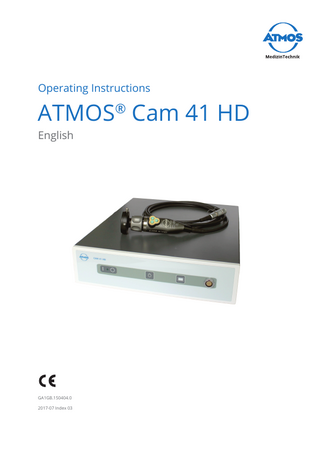
Preview
Page 1
Operating Instructions
ATMOS Cam 41 HD ®
English
GA1GB.150404.0 2017-07 Index 03
Table of contents 1 Introduction... 3 1.1 Notes on operating instructions...3 1.2 Explanation of pictures and symbols...4 1.3 Intended use...4 1.4 Function...5 1.5 Intended users...6 1.6 Scope of delivery...6 1.7 Transport and Storage...6 2 Hints for your safety... 7 2.1 General safety information...7 2.2 Dangers for users, patients and third parties...7 2.3 Damage to the device...7 3 3.1 3.2 3.3 3.4
Setting up and starting up... 9 Device overview...9 Connection diagram...10 Use with other devices...10 Connecting the device...11
4 Operation... 12 4.1 Ambient conditions during operation...12 4.2 Switch on the device...12 4.3 Switch off the device...12 4.4 Connect and remove the camera head...12 4.5 Attach and remove the lens protection...13 4.6 Connect and remove the endoscope...13 4.7 Set the buttons of the camera head...14 4.7.1 Factory settings...14 4.7.2 Custom button assignment...14 4.8 Adjust image...15 4.8.1 Select endoscope profile...15 4.8.2 Choose a light source...15 4.8.3 Sharpen the image...16 4.8.4 Zoom...16
2
4.9 Freeze or take pictures...16 4.10 Perform white balance...16 4.11 Perform pixel error correction...16 5 Cleaning and Disinfection... 18 5.1 Camera control unit...18 5.2 Camera head...18 5.2.1 Manual cleaning and disinfection...18 5.2.2 Automated cleaning and disinfection...19 5.3 Recommended disinfectants...19 5.3.1 Instrument disinfectants...20 5.3.2 Surface disinfectant...20 6 6.1 6.2 6.3 6.4
Maintenance and Service... 21 Period tests...21 Function check...21 Replacing the fuse...21 Sending in the device...22
7
Troubleshooting... 23
8
Accessories... 24
9
Spare parts... 25
10
Disposal... 26
11
Technical data... 27
12
Notes on EMC... 29
13
For your notes... 33
1
Introduction
1.1
Notes on operating instructions These operating instructions contain important notes on how to operate the ATMOS® Cam 41 HD safely, correctly and effectively. These operating instructions serve not only for new operating personnel to be instructed in its use, but also for use as a reference manual. Any reprint - even in extracts - only after written permission from ATMOS. These operating instructions must always be kept available near the device. Care, period tests, regular cleaning and proper application are indispensable. They guarantee the operational safety and usability of the ATMOS® Cam 41 HD. Maintenance, repairs and period tests may only be carried out by persons who have the appropriate technical knowledge and are familiar with the product. To carry out these measures the person must have the necessary test devices and original spare parts. Read chapter „2 Hints for your safety“ on page 7 before using the device for the first time. This helps you avoid potentially dangerous situations. The product ATMOS® Cam 41 HD bears CE marking CE according to the EC Directive of the council for medical products 93/42/EEC and meets the basic requirements of Appendix I of the directive. The product ATMOS® Cam 41 HD complies with all applicable requirements of the Directive 2011/65/EC restricting the use of certain hazardous substances in electrical and electronic equipment (“RoHS”). The declaration of conformity and our general standard terms and conditions can be obtained on our website at www.atmosmed.com. The quality management system at ATMOS has been certified according to international standards EN ISO 13485.
These operating instructions are valid for the following devices: •
ATMOS® Cam 41 HD
507.5500.0
Introduction
3
1.2
Explanation of pictures and symbols
In the operating instructions DANGER Warning of a danger which causes immediate death or serious injury. Observe the necessary measures. WARNING Beware of a danger which can cause death or serious injury. Observe the necessary measures. CAUTION Beware of a danger which can easily hurt you. Observe the necessary measures. NOTICE Indication of a danger where the product or other items can be damaged. Observe the necessary measures. Warning of a danger which can cause death or serious injury. Information regarding possible material damage which can be caused.
&
Useful information on the handling of the device.
1.
Action. Go step by step.
.
Result of an action. Move, plug in this direction.
click
Engage, check correct fit.
On device and type plate Follow operating instructions (blue)
SN
Observe operating instructions
Manufacturer
IP20
Degree of protection
Serial number
REF
Order number
This product complies with the relevant requirements of the EU-Directive
Application part type BF
Fuse
Professional disposal
Freeze image (on camera head)
Take a picture (on camera head)
Zoom (on camera head)
1.3
Intended use
Name: ATMOS® CAM 41 HD Main functions: The ATMOS® CAM 41 HD is an endoscopy camera for displaying the 4
Introduction
examination images on a monitor, PC or laptop and for storage of the video signal on a digital recording device. Medical indications / application: The camera is used for the examination on humans and is intended to be connected to conventional endoscopes or to a microscope or colposcope with an integrated beam splitter. Specification of the main function: Camera head: High resolution CCD camera with high light sensitivity and depth of field. All common standard C-mount couplers can be mounted to the camera head for connection of endoscopes and for an easy endoscope exchange. The three buttons on the camera head can be individually assigned with different functions which are available on the camera control unit. Camera control unit: Via the operating panel on the front of the camera control unit all basic functions are stored on the buttons. Application organ: Throat, nose, ears, vagina, uterus, bladder, urethra and ureter. Application time: Temporarily (max. of 60 minutes) Application site: Application sites are clinics, surgery centres, outpatient clinics and practices of ENT doctors, gynaecologists or urologists. The device may only be applied by medical professionals. Contraindications: Not intended for use in explosion-hazardous areas. The product is: active Sterility: The camera control unit, the connecting cable and the camera head are not sterile, in the case of application a sterile drape is pulled over the camera head in a sterile environment. Single use product / reprocessing: No single use product
1.4
Function
The ATMOS® Cam 41 HD is a HD camera for displaying examination images on a HD ready monitor or PC (software). The camera is designed for connection to conventional endoscopes, hysteroscopes, microscopes or colposcopes with beam splitter. The ATMOS® Cam 41 HD consists of a camera head and a camera control unit with an endoscope coupler. The 3 m long connecting cable on the camera head is connected to the camera control unit. The camera head includes a 1/3 “CCD colour image sensor with microlenses for connection to commercially available endoscopes or hysteroscopes with standard ocular objectives. The product has no essential performance characteristics. Technical description Single sensor, 1/3“ full HD camera, with video output via DVI-D in HD, or 2 S-video outputs or 2 composite video outputs, or an RGB output. Camera head with 3 m connecting cable to the camera control unit and 3 buttons. It may also be operated with a stroboscope. •
Full HD DVI-D
•
RGB output
•
Ergonomic watertight aluminium camera head with three buttons
•
Presets for the majority of operations (ENT)
•
Image freeze function
•
Anti-moire and 4 brightness levels
•
Compatible with LED cold light sources
•
Presets for LED light sources that can be switched at the camera head, status display
Introduction
5
on the monitor •
Shutter mode for stroboscopy
1.5
Intended users
The operation and use of the camera must be performed by medically trained personnel.
1.6
Scope of delivery
1 x camera control unit
1 x camera head with connecting cable
1 x endoscope coupler
1 x lens cap
1 x mains cable
1 x BNC cable
1 x S-video cable
1 x 3.5 mm jack plug cable stereo
1 x DVI cable
1 x VGA cable
1 x operating instructions
1.7
Transport and Storage
Only transport the device in a shipping container, which is padded and offers sufficient protection. If damage occurs during transport: 1. Document and report the transport damage. 2. Fill in the form QD 434 “customer complaint/return shipment”. This form is enclosed to each delivery and can be found at www.atmosmed.com. 3. Send in the device to ATMOS (chapter „6.4 Sending in the device“ on page 22). Ambient conditions for transport and storage:
6
Introduction
•
Temperature:
- 20...+ 60 ° C
•
Relative humidity: 10...90 % without condensation
•
Air pressure:
70...106 kPa
2
Hints for your safety
The safety of the ATMOS® Cam 41 HD complies with all the recognized rules of technology and the guidelines of the Medical Products Law. Read and follow the safety instructions carefully before using the product.
2.1
General safety information
Only use accessories and options, which are specifically suited for combination with the product and which meet the performance and safety requirements. If you wish to connect more than one device or application part, you must always comply their safety instructions. Only connect the device to the mains supply when the mains voltage and mains frequency correspond to the local supply. In the US, the device may only be operated according to Federal Law under the supervision of a physician.
2.2
Dangers for users, patients and third parties
Protect yourself against an electric shock! Burns, cardiac arrhythmias and even death are possible. •
Check before each use if the device or the mains cable are damaged. Never operate the device if you detect any damage. In this case please clean the device and send it in to ATMOS for repair.
•
Disconnect the device from the mains supply prior to cleaning or disinfection.
•
Never touch the plug or mains cable with wet hands.
•
Never operate the unit in high humidity environments.
•
Do not allow moisture to penetrate into the device.
•
Please pay attention to the period tests in chapter „6 Maintenance and Service“ on page 21.
•
Only use original accessories and original spare parts from ATMOS.
•
Do not modify the device without the manufacturer's permission.
•
Never touch the device´s interfaces and the patient at the same time!
•
Only connect the device to a supply with a protective conductor.
Explosion and fire hazard! Burns and injuries are possible. •
Never operate the device in explosion-hazardous areas or areas which are oxygenated.
Reduce the risk of infection for you and your patients! Deadly diseases can be transmitted. •
Clean the device after every use according to the operating instructions.
•
Use a sterile drape for camera head and connecting cables, if necessary.
Only a fully functional product meets the safety requirements of users, patients and third parties. Follow the following guidelines concerning your product.
Hints for your safety
7
2.3
Damage to the device
Avoid sun and bright light sources. The sensor in the camera head will be damaged. •
Attach the lens cover when you are not using the camera.
•
Never hold the camera in the sun or in bright light sources.
Avoid incorrect handling, storage or transport Connection cable, camera head or camera control unit could be damaged.
8
•
Make sure that the connection cable is not pinched, squeezed, knotted or clamped off.
•
Do not pull on the connection cable.
•
Please observe the ambient conditions regarding transport, storage, and operation.
Hints for your safety
3
Setting up and starting up
3.1
Device overview
Front view camera control unit
1 2 1
Button on/off
2
Green LED
3
Button Light SouRCeS
4
Button Menu
5
Camera head connection
3
4
5
Rear View camera control unit
1
2
3
1
Video output DVI-D
2
Video signal output S-Video
3
Video signal output composite
4
No function
5
No function
6
Video signal output RGB
7
Jack for external control
8
Potential equalization
9
Mains supply
4
5
6
7
8
9
Setting up and starting up
9
Camera head 6
7
8
5
4
1
Focus wheel on the endoscope coupler
2
Endoscope connection
3
Camera head
4
Camera head buttons
5
Connection cable
6
Cap for camera plug
7
Camera plug
8
Red sealing ring on the C-mount adapter
3.2
2
3
Connection diagram
1
2
3
6
No.
Labelling
Connection
1
DVI-D
Monitor
2
S-Video
Monitor or grabber
3
Composite Video
Monitor
6
RGB/YPbPr
Monitor
7
Acc.
Digital recorder
8
Potential equalization
9
Mains supply
3.3
1
7
8
9
Use with other devices
Only qualified personnel may install electrical systems. The person who installs an electrical medical system is responsible for ensuring that the performance, safety,
10 Setting up and starting up
specifications and intended use of the ATMOS® Cam 41 HD are not affected. Note the following when using the device in connection with other devices. •
Refer to the specifications of IEC 60601-1 on medical electrical systems.
•
Note in particular the information on the patient environment, multiple sockets and leakage current.
3.4
Connecting the device
Carefully read the safety instructions in chapter „2 Hints for your safety“ on page 7 before using the product. 1. Check the device for any transport damage. 2. If the device is damaged: Document and report the transport damage. Send the device to ATMOS, see chapter „6.4 Sending in the device“ on page 22. 3. Refer to the guidelines for medical electrical systems in chapter „3.3 Use with other devices“ on page 10. 4. Connect a monitor. 5. Connect any additional components. 6. Connect the equipotential bonding if required. && The equipotential bonding must be connected if the spatial environment in which the product is used requires this. Refer to the specifications of IEC 60601-1. 7. Check whether mains voltage and frequency of the device match with voltage and frequency of the supply network. && The device's details can be found on the type plate. 8. If the mains voltage and mains frequency correspond: Connect the device with the supplied mains cable to a mains supply with a protective conductor. 9. Connect the camera head, see chapter „4.4 Connect and remove the camera head“ on page 12. 10. Perform a function check, see chapter „6.2 Function check“ on page 21.
Setting up and starting up 11
4
Operation
4.1
Ambient conditions during operation
•
Temperature:
•
Relative humidity: 30...75 % without condensation
•
Air pressure:
4.2
+ 10...+ 40 ° C 70...106 kPa
Switch on the device
& Prior to each use perform a function check, see chapter „6.2 Function check“ on page 21. 1. Press the button on / off. »
The green LED on the on / off button illuminates.
»
A white background with an ATMOS logo appears briefly on the monitor.
4.3
Switch off the device
1. Press the button on / off. »
The green LED on the on / off button no longer illuminates.
4.4
Connect and remove the camera head
Connect the camera head 1. Switch off the device. By forcibly pulling on the connecting wire of the cap for the camera plug it could break. 2. Remove the cap from the camera plug by pulling it firmly.
3. Insert the camera plug into the camera head with the red dot on the camera plug facing upwards. 4. If you have connected a new camera head, then perform the following: • White balance, see chapter „4.10 Perform white balance“ on page 16. • Pixel Error Correction, see chapter „4.11 Perform pixel error correction“ on page 16. Remove the camera head 1. Switch off the device. 2. Remove the connecting cable plug from the camera head connector. 3. Attach the camera plug cap to the connecting cable:
12 Operation
4.5
Attach and remove the lens protection
On one side the lens protection can be screwed to the camera head. On the other side the lens protection can be attached to the endoscope connector of the endoscope coupler. Camera head 1. Screw the lens protection to the camera head. Endoscope connection 1. Slide the two pins on the endoscope connector together and insert the lens protection.
4.6
Connect and remove the endoscope
Connect the endoscope and endoscope coupler & Once an endoscope is connected, a light source is required. 1. Remove the lens protection if applicable. 2. Check whether the camera head lens is clean and dry. 3. Check whether the glass surface of the endoscope coupler is clean and dry. 4. If the lens or glass surfaces are not clean and dry, then wash them in accordance with chapter „5.2.1 Manual cleaning and disinfection“ on page 18. 5. Screw the C-mount adapter of the endoscope coupler to the camera head. 6. Push the two pins on the endoscope connector together and insert the endoscope. 7. Release the pins. 8. Check that the endoscope is firmly and securely seated. Remove endoscope and endoscope coupler 1. Remove the endoscope from the endoscope coupler. 2. Unscrew the endoscope coupler from the camera head. 3. Screw the lens protection to the camera head.
Operation 13
4.7
Set the buttons of the camera head
4.7.1 Factory settings Button assignment during operation Button
Push duration
Function
Left
Short
Take a picture (only if recording device is connected)
Long
No function
Short
Freeze image
Long
Rotate the image by 180 degrees
Short
Zoom in predetermined steps
Long
Change endoscope profile
Right CentRe
Button assignment in the setup menu 1
3
2
No.
Button
Function
1
Left
Upwards
2
Right
Downwards
3
CentRe
Select
Restore factory settings & The factory settings are only reset for the active endoscope profile. 1. Briefly press the Menu button on the front side of the camera control unit. 2. Assign any button with Factory, see chapter „4.7.2 Custom button assignment“ on page 14. 3. Exit the setup menu. 4.
Press the button assigned to Factory.
»
The factory settings are restored.
4.7.2 Custom button assignment The following functions can be assigned to the buttons on the camera head:
14 Operation
Display setup menu
Function
Setting options
Disabled
Not assigned
Light up
Set the display brighter
Brighter in steps from 1 - 12
Light down
Set the display darker
Darker in steps from 12 - 1
Acc 1
Take a picture (only if recording device is connected)
Acc 2
No function
Display setup menu
Function
Setting options
Gain
Amplification
Off; Min; Medium; High
AWB
White balance
ABB
Pixel error correction
Freeze
Freeze image
Freeze; release
Zoom up
Increase zoom level
1.0 to 2.5
Zoom down
Reduce zoom
2.5 to 1.0
Zoom Loop
Continuous zoom levels
1.0; 1.2; 1.4; 1.6
Mirror
Mirror the image horizontally
On; Off
Rotate
Rotate the image by 180 degrees
On; Off
Flip
Rotate the image by 180 degrees and flip horizontally
On; Off
Color Temp
Choose a light source
LED; XENON; HALOGEN; USER
Menu
Call up setup menu
Call up - exit
Endo. User
Change endoscope profile
10mm; 8mm; 2.7mm; FLEXIBLE; FLEX+STROBO; STROBO
Factory
Reset button assignment of the endoscope profile to factory settings
Assign custom buttons && The buttons can be set individually for each endoscope profile. 1. Briefly press the Menu button on the front side of the camera control unit. »» A menu with all buttons appears. »» An arrow appears next to the selected button. 2. Go to the desired button, by pressing the Left or Right button. 3. Press the Centre button. »» Three dashes appear next to the selected button. 4. Press the Left or Right button to select the function. 5. Press the Centre button. »» An arrow appears next to the selected button. »» The button is programmed with the desired function.
4.8
Adjust image
4.8.1 Select endoscope profile 1. Select the endoscope profile according to your custom button assignment. && If the image is pixelated or blurry, you may have an unsuitable endoscope profile.
4.8.2 Choose a light source && You can assign the selection of the light source on one of the camera head buttons. 1. Connect a light source to the endoscope.
Operation 15
2. Repeatedly press the Light Sources button briefly on the front side of the camera control unit to select the light source. 3. Perform a white balance. See chapter „4.10 Perform white balance“ on page 16. && If the colour temperature of the preceding light source differs greatly, you may need to perform the white balance twice.
4.8.3 Sharpen the image 1. Turn the focus wheel.
4.8.4 Zoom 1. Zoom according to your custom button assignment. && If the image is out of focus, the zoom level is possibly too high.
4.9
Freeze or take pictures
You can freeze an image. If you have a recording option connected you can take pictures. 1. Proceed according to your custom button assignment.
4.10 Perform white balance By performing a white balance you get a natural representation of the camera shot. && If you have started the white balance unintentionally, you must perform another white balance. && Do not perform the white balance under fluorescent light because otherwise the result may not be satisfactory. 1. Turn on the light source and wait until the light has stabilized. 2. Aim the camera head at a white surface. 3. Check if the white surface is displayed over the entire screen. 4. Press and hold the Light Sources button. »» The text AWB appears on the monitor. The text flashes. 5. Wait approximately 2 seconds. »» The text is no longer flashing and the result is displayed: • AWB OK: White balance has been successfully carried out. • Error message: White balance could not be carried out. Possible error messages Error message
Possible cause
Remedy
AWB NOT GOOD LEVEL LOW
Insufficient light.
1. Connect a light source.
4.11 Perform pixel error correction 1. Attach the lens protection to the endoscope connector. 2. Press and hold the Menu button. »» The text ABB appears on the monitor. The text flashes. 3. Wait approximately 2 seconds. »» The text is no longer flashing and the result is displayed: 16 Operation
• ABB OK: Pixel error correction performed successfully. • Error message: Pixel error correction could not be carried out. Possible error messages Error message
Possible cause
Remedy
ABB NOT GOOD / CLOSE LENS
Lens protection not attached properly.
1. Attach the lens protection to the endoscope connector. 2. Perform the pixel error correction again.
ABB NOT GOOD
Pixel error correction could not be carried out.
1. Perform the Pixel error correction again.
Operation 17
5
Cleaning and Disinfection
We recommend that you always document all maintenance work and exchange of parts in writing. WARNING Risk of infection due to secretion on the device. Deadly diseases can be transmitted. •
Always wear disposable gloves during any cleaning.
•
Clean the device after every use.
•
Clean and disinfect the device according to the operating instructions.
5.1
Camera control unit
NOTICE Wrong detergent. Damaged device surface. •
Do not use detergents, abrasives or solvents.
1. Switch off the device. Electric shock caused by liquid inside the device. Burns, cardiac arrhythmias and even death are possible. 2. Disconnect the device from the mains supply. 3. Burns and cardiac arrhythmia and even death are possible. Explosion hazard due to flammable disinfectant. Burns and injuries are possible. 4. If you use flammable disinfectant, then the control unit must dry for at least 1 hour before turning it on again.
5.2
Camera head
5.2.1 Manual cleaning and disinfection NOTICE Careless cleaning. Camera head can be broken or scratched. •
Clean the camera head cautiously.
•
Protect the glass surfaces of the camera head from mechanical contact.
Wrong disinfectant. Damaged camera head. •
Do not use disinfectants containing peracetic acid without corrosion inhibitors, no disinfectant with phenols or chlorine components.
1. Attach the endoscope coupler to the camera head. 2. Slide the two pins on the endoscope connector together and insert the lens protection. 18 Cleaning and Disinfection
3. Check that the endoscope coupler fits well and the red seal on the C-mount adapter exists. 4. Rinse the camera head with connection cable and endoscope coupler under running water. 5. Rinse with deionized water. 6. Dry the camera head with connection cable and endoscope coupler with a dry cloth. 7. Dip the camera head with connection cable and endoscope coupler in disinfectant solution. 8. Rinse with deionized water. 9. Dry the camera head and the endoscope coupler with a sterile swab or cloth. 10. Clean the camera head lens and the glass surface of the endoscope coupler. By forcibly pulling on the connecting wire of the cap for the camera plug it could break. 11. Remove the cap from the camera plug by pulling it firmly. 12. Check whether the plug is wet. 13. If the plug is wet, then rinse it off with clean water. 14. Allow the plug to dry. Clean lens and glass surfaces & Do not use cotton swabs made of metal. 1. Soak a cotton swab, wooden or plastic in alcohol. 2. Clean the lens or glass surface with the cotton swab. & You can also use optical cleaning paper.
5.2.2 Automated cleaning and disinfection 1. Attach the endoscope coupler to the camera head. 2. Slide the two pins on the endoscope connector together and insert the lens protection. 3. Check that the endoscope coupler fits well and the red seal on the C-mount adapter is available. 4. Set a temperature of <= 60 ° C. 5. Perform a liquid or gas sterilization. By forcibly pulling on the connecting wire of the cap for the camera plug it could break. 6. Remove the cap from the camera plug by pulling it firmly. 7. Check whether the plug is wet. 8. If the plug is wet, then rinse it off with clean water. 9. Allow the plug to dry.
5.3
Recommended disinfectants
Observe the operating instructions of the manufacturer of the disinfectant. Pay particular attention to the information regarding the concentration and material compatibility.
Cleaning and Disinfection 19
5.3.1 Instrument disinfectants Camera head •
Kohrsolin
5.3.2 Surface disinfectant Camera control unit •
Surface disinfectant
20 Cleaning and Disinfection