ATMOS Medical
ATMOS i View Operating Instructions Index 16 Aug 2014
ATMOS i View Operating Instructions Index 16 Aug 2014
32 Pages
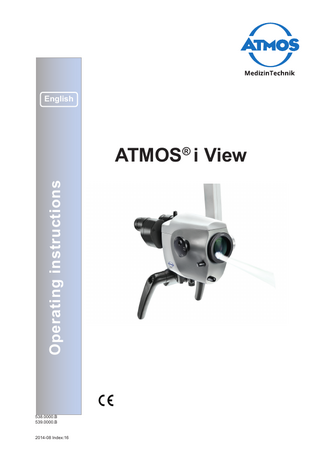
Preview
Page 1
English
Operating instructions
ATMOS® i View
538.0000.B 539.0000.B 2014-08 Index:16
Table of contents 1.0 1.1 1.2 1.3 1.4 1.5 1.6
Introduction ... 3-7 Notes on operating instructions... 3 Intended use ... 4 Functions... 5 Explanation of pictures and symbols... 6 Scope of supply... 7 Transport and storage ... 7
2.0
For your safety ... 8
3.0 3.1 3.2 3.2.1 3.2.2 3.2.3 3.2.4 3.2.5 3.3 3.1 3.2 3.4 3.5 3.6
Setting up and starting up ... 9-13 Overview ... 9 Assembly... 10 Connection to the mains supply ... 10 Microscope overview... 10 Operating elements at the microscope ...11 Rear view of the control device ATMOS® i View 21...11 Rear view of the control device ATMOS® i View 31...11 Integration possibilities ... 12 Mobile stand ENT... 12 Wall stand... 12 Start up... 12 Operation requirements ... 12 Starting up at a glance ... 13
4.0 4.1 4.2 4.3 4.3.1 4.3.2 4.4 4.5 4.6 4.7 4.8 4.9 4.9.1 4.10 4.11 4.12 4.13 4.14 4.15 4.16
Operation ... 14-19 Microscope suspension... 14 Mechanical arm ... 14 Hand grips ... 14 T-hand grip ... 14 Lateral double hand grip ... 14 Adjusting the interocular distance ... 15 Adjusting the eye pieces ... 15 Exchange of lenses ... 16 Exchange of lenses with manual fine focusing ... 16 Adjustment of the 5 fold magnification changer ... 16 Focussing ... 17 Fine focussing ... 17 Exchange of lense tubes ... 17 Pivoting colour filter ... 18 Microscope zoom and object field size ... 18 Measuring scale ... 18 Integrated camera ... 19 Endoscope adapter ... 20 HD adapter for SONY NEX-5 ... 19
ATMOS
MedizinTechnik GmbH & Co. KG Ludwig-Kegel-Straße 16 79853 Lenzkirch Germany Phone +49 7653 689-0 Fax: +49 7653 689-190 +49 7653 689-292 (Service Center) E-mail: [email protected] Internet: www.atmosmed.de 2
5.0 5.1 5.2 5.3 5.3.1 5.3.2 5.3.3 5.4
Cleaning ... 20-21 Instructions for cleaning and care ... 20 Cleaning the mechanical microscope surface... 20 Cleaning of lenses / eyepieces ... 21 Cleaning optical surfaces ... 21 Optical surface of the endoscope port ... 21 Fogging of optical surfaces ... 21 Hygienic plan... 21
6.0 6.1
Maintenance and Service ... 22 General advice ... 22
7.0
Trouble shooting ... 23
8.0
Options and Accessories ... 24
9.0
Technical data... 26
10.0
Disposal ... 27
11.0
Notes on EMC ... 28-30 ATMOS General terms and conditions
1.0
Introduction
1.1 Notes on operating instructions These operating instructions contain important notes on how to operate the ATMOS® i View safely, correctly and effectively. Their reading helps to avoid risks, and also to reduce repair costs and down-times. This increases, amongst other things, the reliability and service-life of the device. These operating instructions serve not only for new operating personnel to be instructed in its use, but also for use as a reference manual. Reprints (also in extracts) only with permission in written form by ATMOS. These operating instructions must always be kept available near the device. Care and safety inspections in conjunction with professional execution provide for operational safety and readiness for use of your ATMOS® i View and are therefore a must besides regular cleaning. Repair work and safety inspections may be carried out only by expert personnel authorised by ATMOS. By applying only original spare parts you will have the guarantee that operational safety, readiness for work and the value of your ATMOS® i View will be preserved.
● The product ATMOS® i View bears CE marking CE 0124 according to the EC Directive of the council for medical products 93/42/EEC and meets the basic requirements of Appendix I of the directive. ● The product ATMOS® i View complies with all applicable requirements of the directive 2011/65/EC restricting the use of certain hazardous substances in electrical and electronic equipment (“RoHS”). ● The declaration of conformity can be obtained on our website at www.atmosmed.com. ● The quality management system applied at ATMOS has been certified according to international standards EN ISO 9001 and EN ISO 13485. ● Prior to start-up please peruse chapter 2.0 „For your safety“, in order to be prepared for any possible dangerous situations. These operating instructions are valid for the following devices: ATMOS® i View 21 ... REF 538.0000.0 ENT examination microscope with a fanless high transmission, high performance LED light source integrated into the microscope head. ATMOS® i View 31 ... REF 539.0000.0 ENT examination microscope with a fanless high transmission, high performance LED light source integrated into the microscope head
Please keep this document for future consultation! 3
1.0
Introduction
Name:
ATMOS® i View 21 ATMOS® i View 31
Main functions: Optical instrument for magnification and illumination from the mouth to the pharynx, the auditory canal to the ear drum and the nasal cavities. It can be used for observation and documentation as well as for the treatment of humans. Med. indications/ application: Standard ENT examination for visual inspection in the field of ENT Specification of the main function: The application organ is illuminated by an integrated, fanless high transmission high performance LED light source, 5-step magnification changer (0,4 / 0,6 / 1,0 / 1,6 / 2,5), integrated camera modules, pivoting colour filters and an automatic light control via tilt sensor. The light output is min. 120 kLux (200 mm), min. 80 kLux (250 mm), min. 55 kLux (300 mm), min. 30 kLux (400 mm) and a colour temperature of 5.500 K ± 10%. The illuminated organ can be visualized on a monitor if desired. Application organ: Mouth to pharynx, auditory canal to the ear drum and the nasal cavities Application time: Short term use on the patient (up to 30 days) Application site: Application sites are clinics, practices and ORs for ENT doctors and phoniatrists as well as temporal bone laboratory. The examination with the microscope may only be executed by medically trained persons. The microscope may only be used in closed rooms, on the ground, on the wall, to the ceiling or on ATMOS ENT units. In ORs an appropriate protective sleeve must be used for the microscope. Contraindications: No application in ophthalmology. The product is:
X active
□ not active
Sterility: The microscope is no sterile product. Single use product / reprocessing: The microscope is intended for multiple use. The device and part of the accessories are reusable, for information on reprocessing and disinfection please see the operating instructions.
4
1.0
Introduction
1.3 Functions The ATMOS® i View is a complete microscope system, consisting of optics and light, which produces outstanding pictures for examinatory reasons by the use of latest LED technology and patent registered optics. The interaction between the integrated fanless, high transmission, high performance LED, the apochromatic optics and the precisely fitting options offers best working quality. The ergonomically assorted buttons, two selectable varieties of hand grips and the integrated operator panel allow for highest ergonomy to the operator, usability in every day practice and outstanding and intuitive handling. By use of the operator panel different options of the ATMOS® i View can be activated. Next to triggering the camera (freeze frame) and starting / stopping of possible video sequences the operator is capable of manually switching on and off the LED light source despite the activated light control by use of a mode-button. Due to the manifold options of the ATMOS® i View the operator is capable of assembling a microscope which is tailored exactly to his demands. The following functions can be chosen optionally: ● 4 lenses with different focal distances (200, 250, 300 and 400 mm) with or without fine focus (easy exchange of lenses due to the screw mount on the microscope head) ● 5 fold magnification changer. Exact adjustments due to turning disks on both sides. ● Binocular tubes, simple adaption due to the Zeiss dove tail. ● Pivoting colour filter ● Measuring scale Due to the LED light source and the integrateable camera solution (SD integrated, HD- or as endoscope adapter for the connection of an external camera) the ATMOS® i View is a guarantee for highest picture quality. In connection with the mechanical carrier arm and the manifold connection possibilities to units and stands the ATMOS® i View offers countless system possibilities, tailored closely to the operator and its surroundings! This operator manual describes all functions at maximum configuration of the ATMOS® i View 31.
5
1.0
Introduction
1.4 Explanation of pictures and symbols Short cuts / symbols contained in this manual Follow the arrows whilst proceeding, sequence
■
General information
Move, plug... in this direction
Please press where dot indicates
●
Numeration
Turn, shift... in this direction
Please read, important information
→
Subnumeration
Replace
Check
click
Engage, check correct fit
Graphic symbols contained in this manual Warning, special diligent notice!
!
�
Buttons / symbols of ATMOS® i View Light on / off (independent of automatic light control)
Important information SN
Serial number
REF
Order number Manufacturing date
Switch between the two light modes Video (start / stopp)
The CE sign shows that this product meets the appropriate requirements of the EC Directives. Current fuse
Freeze frame
Observe operator manual!
Fuse Output of the electronical current supply of the microscope (ATMOS® i View 21)
Potential equalisation acc. to IEC 60417-5021 Foot switch (ATMOS® i View 31)
Microscope (ATMOS i View 31) ®
S-video-output (ATMOS® i View 31)
Record function (ATMOS i View 31) ®
Triggering signal of ATMOS Strobo 21 LED (ATMOS® i View 31) Output signals of the tilt sensor in the carrier arm system (ATMOS® i View 31) Freeze (ATMOS® i View 31)
2
Single use product - not for reuse. Exchange after use. Weight adjustment for the carrier arm
Do not look directly into the light source of the ATMOS® i View
6
USB port (ATMOS® i View 31) The carrier arm of the mobile stand must be brought into a position suitable for transport Do not lean against the device.
1.0 Introduction 1.5
Scope of supply
● Prior to dispatch, this ATMOS device was subjected to an extensive functional test and has been carefully packed. Nevertheless, please compare the contents of the shipment on completeness immediately upon receipt (see delivery note).
1.6
Microscope
Microscope arm
Operating instructions
Protective cover
Transport and storage
● The ATMOS ® i View may only be transported in a upholstered and protective shipping box. ● Please note down and report any damages which occured during shipping immediately. Please make use of the attached QD 434 delivery complaint / return shippment - form when complaining or sending back. This form can also be downloaded from our website www.atmosmed.com service section. ● After the transport of the ATMOS® i View in temperatures below 0°C it needs to be kept at room temeperature for at least six hours. If the ATMOS® i View is not acclimatized it may not be used as damages to the electronic components may be the result.
● Surrounding conditions: Transport / storage:
-10...+50 °C; 30...95 % humidity no condensation at an air pressure of 500...1060 hPa
Operation:
+10...+35 °C; 30...95 % humidity no condensation at an air pressure of 700...1060 hPa
7
2.0
For your safety
!
For your safety
● Dispose of wrappings accordingly. ● Before connecting the ATMOS® i View it needs to be checked whether the requested main voltage of the ATMOS® i View matches the mains voltage of the mains power supply. ● Use correct and undamaged plugs and extension cables only. ● Unplug the ATMOS® i View from the socket first. Disconnect the connection line on the ATMOS® i View afterwards only. Never touch plug or line with wet hands.
● The ATMOS® i View is a device designed in line with IEC 60601-1-1/EN60601-1 and it is a device with protection class I. In order to avoid the RISK of electrical shock, this ● Take notice of the environmental conditions stated in the technical data (chapter 9.0). unit may only be connected to a mains supply with properly installed earth conductor. ● The ATMOS® i View fully complies with the electromagnetic immunity requirements of standard IEC 60601-1-2 ● Power cables, accessories and access cables need to be / EN 60601-1-2 „Electromagnetic compatibility - Medical checked for defects prior to setting up the ATMOS® i View. Defect cables need to be replaced immediately. Electrical Equipment“. ● The ATMOS® i View may be used in supervised operation by qualified personnel which has been trained for operating the appliance only.
● There are no warranty claims for damage caused by third party accessories and consumables underlie no claims on ATMOS.
● The ATMOS® i View is not designed to be used in an explosion-hazardous environment (M and G). This enviroment may be caused by the use of flamable anaesthetics, skin cleansing products and skin disinfectants.
● ATMOS is not liable for personal injury and damage to property if • no original ATMOS parts are being used, • the advice for use in these operating instructions is not being observed, • assembly, new settings, alterations, extensions and repairs have been carried out by personnel not authorised by ATMOS.
● If fluids penetrated the ATMOS® i View it needs to be sent in and may only be used after the check up of an ATMOS authorised person.
● After the transport of the ATMOS® i View in temperatures below 0°C it needs to be kept at room temeperature for at ● These operating instructions correspond with the conleast six hours. If the ATMOS® i View is not acclimatised struction of the unit and with the current status of safetyit may not be used as damages to the electronic comrelated standards at the time of printing. Proprietary ponents may be the result. rights are existing for all described circuits, processes, names, software programs and units. ● Do not plug in electric connections (plug, socket) under the use of force. If this is not possible check whether the ● Unplug the device immediately if you observe fumes, plug fits the socket. If you should ascertain a defect in the sparks or weird noises. connection you should have it repaired by our service. ● Never look straight into the sun with lenses or eye lenses.
● After a longer use of the ATMOS® i View in connection with an ear speculum the patiend may feel dizzy!
● Always make sure that you do not blind patients with the light source! Watch out that patients do not look directly into the light source! Make sure never to look directly into the light source yourself. > Damages to the eyes due to blinding may be the result.
● With every light source a warming of tissue due to absorption may occur. Please make sure to reduce duration of use to a minimum. Switch off the light source when not in use, check heat development if neccessary.
●
An annual safety check needs to be executed.
●
Prior to every use the stands (all joints included) need to be checked for safe connections.
● The ATMOS® i View may be operated only in rooms used for medical purposes, but not in areas subject to explosion hazards and in oxygen rich environments.
●
Take care that the patient is not touching the device or gets in contact with the device.
●
Please note that only the ATMOS® Strobo 21 LED may be connected to the strobe port of the ATMOS® i View!
●
Please observe the EMC guideline. Failure to follow this guideline can result in a hazard.
● Consider, when setting up the microscope, that the elastic force of the arm – without microscope head – is exceedingly strong. Operate the break of the height adjustment carefully. ● Please note that only PCs and monitors with IEC 606011/EN 60601-1/EN 60950-1 approval may be connected to the S-video outlet of the ATMOS® i View supply module! ● Make sure that the unit is positioned so that all the controls and the on/off switch are always accessible.
8
3.0
Setting up and starting up
● During operation, the user is obliged to regularly check the microscope for proper function. In the unlikely event of failure of the microscope, the user must take precautions to continue the treatment of the patient with suitable methods.
3.1
Overview ATMOS® i View 21
ATMOS® i View 31
Examination microscope with an integrated, fanfree, high transmission, high performance LED light in the microscope head
Examination microscope with an integrated, fanfree, high transmission, high performance LED light in the microscope head
Integrated high performance white light LED
Automatic light control
Optimised stereo effect
Measuring scale
optional
optional
Integrated operating panel
optional
optional
Stroboscope mode
-
optional
Colour filter
optional
optional
Integrated SD camera
-
optional
HD adapter for an external camera
-
optional
Endoscope adapter
-
optional
Mains voltage
100–240 V
100–240 V
Light output
min. 120 kLux (200 mm) min. 80 kLux (250mm) min. 55 kLux (300 mm) min. 30 kLux (400 mm)
min. 120 kLux (200 mm) min. 80 kLux (250mm) min. 55 kLux (300 mm) min. 30 kLux (400 mm)
Operating life of the LED
50 000 hours
50 000 hours
Colour temperature
5.500 K ± 10 %
5.500 K ± 10 %
Scope of delivery
Dust cover, operating instructions
Dust cover, operating instructions
Description
9
3.0 Setting up and starting up 3.2
Assembly
Please make sure that the static conditions stated by ATMOS MedizinTechnik are met (for details see the separately enclosed document „Static requirements for installing the ATMOS i View“). The fulfilment of these requirements must be confirmed by an authorized expert. Mains voltage and fuse:
!
Mains voltage: 100-240 V; 50/ 60 Hz, Fuse:
2 x T 3,15 A
Please note that only PCs and monitors with IEC 606010-1/EN 60601-1 approval may be connected to the S-video outlet of the ATMOS® i View supply module! Please note that only the ATMOS® Strobo 21 LED may be connected to the strobe port of the ATMOS® i View!
3.2.1 Connection to the mains supply
In order to safely disconnect the device from the power supply the power cable must be removed from the IEC power connector of the power supply module! Potential equalisation: The ATMOS® i View supply module has a rear connection for potential equalisation which can be connected to the potential equalisation rail in the room if need be. Hereby safety of user or patient can be increased especially in case of a defective earth conductor. For connecting the device’s potential equalisation plug with the potential equalisation rail of the room, please use the potential equalisation cord with REF 530.0030.0. Binocular tube Rotating disk 5 fold magnification 3.2.2 Microscope overview changer Wide field eye piece lenses
lens
Pivoting colour filters Measuring scale brightness control Lateral double hand grip (optional)
Operator panel T-hand grip (optional)
10
Endoscope adapter HD-Variante
3.0
Setting up and starting up
3.2.3 Operating elements at the microscope Mode display „permanent light“
LED
Display of the „permanent light“ mode - by pressing the mode button a single time, the „permanent light“ mode can be switched on.
Mode display „stroboscope“
Display of the „stroboscope“ mode - by pressing the mode button again, the mode switches from „permanent light“ to „stroboscopy“. In this mode the LED is controlled by the ATMOS Strobo 21 LED.
AFD
STROBO
MODE
Freeze frame
Video recording (start / stopp)
Switch between light modes
Light on / off (independent of automatic light control)
3.2.4 Rear view of the control device of the ATMOS® i View 21 Connection for IEC power plug with fuse inlay potential equalization for the connection to the mains performance acc. to IEC 60417-5021 power supply Schutzvermerk DIN ISO16016
Output of the electronical current supply of the microscope
Alle Maßein mm all dimensions in mm Allgemeintoleranzen / Generaltolerances DIN ISO 2768 - mK über 30 mm ±0,3
Maßstab (scale) 1:1
Konstr. - Nr:Mikolp-200-001.
Werkstoff (material)
IEC power plug with fuse inlay for connection to the mains power supply
-
3.2.5 Rear view of the control device of the ATMOS® i View 31 Name
Datum Benennung (designation) of Output signal Output signals of S-video-output Erstellt 27.03.3013 C.Reinhardt of the „Video the tilt sensor in the the integrated SDBearb. record function“ carrier arm system camera
Tasterfolie
Gepr.
Datum (date)
Name (name)
MedizinTechnik
USB-port for the transfer of the key status of the „Freeze frame “ and „Video recording functions“
Connection for potential equalization performance acc. to IEC 60417-5021
ATMOS Medizin Technik GmbH & Co.KG Ludwig - Kegel - Str.12, 14-16, 18 79853 Lenzkirch / Germany Tel: +497653689-0 Fax: +497653689-190 [email protected] www.atmosmed.de
Output signal of the „Freeze frame function“
Zeichnungs / Artikel-Nr. (partno.) Ers.f.:
060.0621.0
Output of the triggering signal of the ATMOS Strobo 21 LED
Blatt (sheet) 1
Ers.d.:
Connection for the supply of the microscope electronics and control performance
Connection to the foot switch. Switches between light channels
11
3.0 3.3
Setting up and starting up Integration possibilities
● For the integration into ENT examination units ● ATMOS® S 61 Servant ● ATMOS® C 21 / C 31 ● ATMOS® C 11 Systema ● ATMOS® Servant 5
Integration into ATMOS S 61 Servant
Please note that a save combination of the ATMOS® i View can only be guaranteed with the above mentioned units.
3.3.1 Mobile stand ENT Please make sure that the microscope arm is in a retracted position when moving the roller stand. The carrier arm of the mobile stand has to brought into a position suitable for transport
!
Risk of injuries! Take care not to roll the mobile stand over your feet when moving the stand
When the device is placed in working position the brakes have to be locked. Only monitors which do not exceed the following specification must be adapted to thr mobile stand. Maximal Dimensions H x B x T: 60 x 40 x 10 cm, Weight 9.8 kg For monitors that do not match these specifications the stability of the mobile stand cannot be guaranteed.
3.3.2 Wall stand Affix to wall by use of a guide rail. The mounting of the microscope head is height adjustable Recommendation: Please use a water level to true the Wall Stand!
3.4
Start up
● Take the microscope out of the box. Check whether the mains current on the type label fits the mains power supply. ● Check the scope of delivery ● Peruse safety information in part 2.0 of this instruction manual before setting up the device for the first time. ● After the transport of the ATMOS® i View in temperatures below 0°C it needs to be kept at room temperature for at least six hours. If the ATMOS® i View is not acclimatized it may not be used as damages to the electronic components may be the result.
● Consider, when setting up the microscope, that the elastic force of the arm – without microscope head – is exceedingly strong. Operate the break of the height adjustment carefully.
● To activate the ATMOS® i View please use the power switch on the front side of the control device.
3.5
Operation requirements
Please notice that the following requirements must be adhered to for the further use of the device after the installation:
● All joints and connection parts in use which are responsible for the safety of the device are securely fastened. ● All electronic connections (cables, plugs, power cables ect.) are in immaculate condition. ● The mains current noted on the microscope and the mains current of the mains power supply are identical. ● The microscope is connected to a safety connection socket by the matching mains cable. ● Please make sure to never blind the patient with the light source. Do never look directly into the light source. ● With every light source a warming of tissue due to absorption may occur. Please make sure to reduce duration of use to a minimum. Switch off the light source when not in use, check heat development if neccessary.
12
Label transport position Mikolp
Schild Transportst. Mikolp
Bl.1/1
Starting up at a glance
Blatt (sheet) 1
3.6
Konstr. Nr.
Setting up and starting up 3M Folie7876EC+Laminat 7730FL
3.0
Ers.d.:
060.0604.0
Adjust microscope to initial position on the microscope suspension by use of the fixing wheel. Adjust microscope horizontally and vertically.
Benennung (description)
Ers.f.:
Swing microscope into working space. Zeichnungs / Artikel-Nr. (part no.)
A4
weiß transparent RAL 5005 Signalblau RAL 3001 Signalrot schwarz
Maßstab (scale) 1:1
Adjust all the clamps on the carrier and float arm to secure the movability of the arm in correspondence with the requirements.
ATMOS Medizin Technik GmbH & Co.KG Ludwig - Kegel - Str. 16 79853 Lenzkirch / Germany Tel: +497653689-0 Fax: +497653689-190 [email protected] www.atmosmed.de
C.Reinhardt
09.01.14 C.Reinhardt
09.01.14
MedizinTechnik
Name (name)
OEI
OEI
Gepr.
Bearb.
Name
Datum
Erstellt 24.07.13
Alle Maße in mm/ all dimensions in mm Allgemeintoleranzen/ Generaltolerances DIN ISO 2768 - mK
Adjustments of the eyepieces.
Datum (date)
Änderung (revision) Zust.
(index)
9463/13 01
15.07.13
9576/13
22.11.13
People with defective vision and glasses
02
Eyepieces remain in initial position (eyepieces are pulled out). Dioptre scale adjusted to zero
nicht bemaßte Radien R5
Persons without glasses
O.Eirich
Adjust binocular lens tubes by squeezing and pulling the tubes together or apart. The interocular distance is perfectly adjusted when looking with both eyes a circular picture is perceived!
Keep glasses on, push eyepieces in direction of the lens tube until they engage audibly. Adjust dioptre scale to zero.
Persons with glasses People with defective vision without glasses (refraction values known)
People with defective vision without glasses (refraction values unknown)
Take glasses off and adjust dioptre scale to matching number (eyepieces are pulled out).
Take glasses off and adjust both eyepieces to +5 dpt. Remove the lens tube from the microscope head and focus on a far off object. The object looks still blured. Turn the dioptre ring of the first eyepiece slowly in clockwise direction until the object is sharp. Keep your other eye closed while adjusting the eyepiece. Repeat this procedure for a couple of times to determine on an average value. Adjust the second eyepiece by the same procedure and reattach the lens tubes to the microscope head with the connective screw (eyepieces are pulled out).
Schutzvermerk (Copyright notice) DIN ISO16016
Set the 5 fold magnification changer unit to maximum zoom (2.5). Approach the object with the microscope (according to the chosen focal distance) until the image is sharp. If the zoom level is changed the grade of sharpness is retained. Brightness can be adjusted by the rotary knob on the bottom of the device if neccessary.
13
4.0 Operation 4.1
Microscope suspension
The microscope head is connected laterally by a correrotating knob
sponding suspension to the microscope arm. The complete range of cables run through the suspension - no disturbing cables are visible from the outside (with the exception of the connection to the HD adapter and direct connection to a monitor). Due to a rotating knob, which is placed on the side of the suspension, the microscope can be adjusted vertically to the demands of the operator. To fix the microscope head turn the rotating knob towards you in a clockwise direction. To loosen the microscope head turn the rotaing knob towards you counterclockwise. Attention: Check for a secure connection of the micro-
set screws
scope to the suspension prior to every use!
4.2
Mechanical arm
Recommendation: Please use a water level to true the Mechanical arm! Consider, when setting up the microscope, that the elastic force of the arm – without microscope head – is exceedingly strong. Operate the break of the height adjustment carefully. The mechanical microscope arm can be adjusted via four set screws according to the individual demands of the operator. Choose the strength of the clamps to suit your requirements on the mobility of the arm. Turn the rotating knob in clockwise direction to fix the arm. To loosen the arm turn counter-clockwise. Attention: Prior to use please make sure that the brakes of the support arm are set correctly.
4.3
Hand grips
At the purchase of the ATMOS i View you may choose between two versions of handles.
4.3.1 T-hand grip (see figure)
4.3.2 Lateral double hand grip The position of the lateral double hand grip can be adjusted in steps by pulling and turning the handle at the same time.
14
4.0
Operation 4.4
Adjusting the interocular distance
The interocular distance is adjustable between 50/ - 75 mm. ● Move the microscope into the work space ● Look through the eye lenses and push or pull the lens tubes together or apart with both hands. The interocular distance is perfectly adjusted when looking with both eyes a circular picture is perceived!
4.5
Adjusting the eye pieces
Persons without glasses: ● Eyepieces remain in initial position. Inital pasition = The eye steering of the eyepieces are pulled out. ● Make sure that the zero of the dioptre scale is on an identical position as the index on the eyepieces. Persons with glasses: ● People with defective vision and glasses keep their glasses on and push the eyepieces in direction of the lens tube until they engange audibly. Adjust dioptre scale to zero. ● People with defective vision take their glasses off and adjust the dioptre scale on the eyepieces to the matching number (The eye steering of the eyepieces are pulled out). The process of focussing is described in the following (Chapter 4.9). ● People with defective vision without glasses adjust both eyepieces to +5 dpt. Remove the lens tube from the microscope head and focus on a far off object*. The object looks still blured. Turn the dioptre ring of the first eyepiece slowly in clockwise direction until the object is sharp. Keep your other eye closed while adjusting the eyepiece. Repeat this procedure for a couple of times to determine on an average value. Adjust the second eyepiece by the same procedure and reattach the lens tubes to the microscope head with the connective screw. The process of focussing is described in the following (Chapter 4.9) * Do never choose the sun as an object!
15
4.0
Operation 4.6
Exchange of lenses
The designated thread on the microscope head allows for easy exchange and fixation of the different lenses. Due to the integrated scew mount lenses can be taken off by turning them to the left hand side and mounted by turning them to the right. Lense
4.7
Exchange of lenses with manual fine focusing
Mount lense as described above and secure it with the intermediate srewed ring.
4.8
Adjustment of the 5 fold magnification changer
ATMOS‘ 5 fold magnification changer enables free range zoom between 0.4x up to 2.5x. ● Choose desired zoom factor by using one of the lateral rotating knobs. ● Pay attention that the chosen zoom factor engages audibly with the groove. ● Free range between the zoom factors: 2.5 - 1.6 - 1.0 - 0.63 - 0.4. ● The magnification that points into the direction oft he eyepieces ist he current magnification.
16
4.0
Operation 4.9
Focussing
● Set the zoom to maximum (2.5) on the zoom unit. ● Approach the object with the microscope (according to the chosen focal distance) until the image is sharp. ● If the zoom level is changed the grade of sharpness is retained.
4.9.1 Fine focussing The optional fine focussing allows for sensitive and precise focussing in a 17 mm range. Fine focussing is neccessary to focus accurately while zooming in. ● Replace the mounted lens with the required lens with fine focussing (simple mounting due to the screw mount at the microscope head. Secure with the intermediate screwed ring). Fine focussing
● Focus as above mentioned. ● Adjust focus by use of the lateral adjusting disk.
4.10 Exchange of lense tubes The focal distance of 160 mm of the tubes allows for a
Binocular straight lens tube Undo screw
comfortable and fatigue-proof observation of the object with both eyes. Watching is easier by an exceptionally large exit pupil and a higher stereo base of 24 mm. Please adhere the lense tube while loosening the screw. Otherwise the lense tube could drop. ● Undo the screw on top of the lense tubes and remove the tubes from the microscope head. ● Make sure that the gudgeons and grooves of the dove tail engage and that the tubes lie flat. ● Tighten the screw again. ● Check for tight fit.
Binocular angled lens tube 45° Undo screw
17
4.0 Operation 4.11
Pivoting colour filter
pivoting colour filter
Enhances contrast of the microscopic picture for better visibility of vessel structures. ● Turn the function knob by 90° in clockwise direction to swing in the colour filter. ● By turning the knob by 90° in a counter-clockwise direction the filter is removed from the light path of the microscope.
4.12 Microscope zoom and object field size Lense f in mm equals the approximate working distance
Factor display on the zoom unit 2,5
Eyepieces with lens tubes f = 160 mm
0,4
200
3,2 / 50
5,0 / 40
8,0 / 25
12,8 / 15,6
20 / 10
10 x
250
2,6 / 62,5
4,0 / 50
6,4 / 31,5
10,2 / 19,7
16 / 12,5
10 x
300
2,1 / 75
400
1,6 / 100
3,4 / 60
5,3 / 37,5
8,5 / 23,4
13,3 / 15
10 x
2,5 / 80
4,0 / 50
6,4 / 31,3
10 / 20
10 x
0,63
1*
1,6
Total zoom / visual field Ø in mm
* Read off at factor 1 when using the microscope zoom without the zoom unit.
4.13 Measuring scale
20 mm 10 mm
0,5 mm
2 mm 2 mm 5 mm
The scale is for guidance only and may not be used for measuring absolute quantities.
Measuring scale
Not true to scale
Via a small turning knob beneath the lens a true to scale dimension scale can be inserted into the examination layer of the illumination light path. This documentation capable display enables the measurement of objects independently from the chosen magnification – with both the 5 times magnification changer and the Variozoom magnification system. The scale can be displayed in both the 3D-picture and on all camera pictures and can be faded out at any time if necessary. ● To insert the scale turn the knob by 45° in a clockwise direction. ● Via a 45° turn in counter-clockwise direction the scale can be faded out from the illumination light path. The following measures and distances have to be observed: -Distance 2 mm, -Line width 0.5 mm Please note that these specifications are only correct for the following combinations: Measuring scale for 200 mm lenses, 200 mm lenses with or without fine focusing or wide angle eyepieces 10 x
18
4.0
Operation 4.14 Integrated camera Integrated SD-camera includes single hand operation at the microscope head:
LED
After setting up the microscope (see chapter 3.4 rear view of ATMOS i View) control signals can be triggered via the buttons on the operating panel which is available on the rear side of the service module. When using the software ATMOSoft or ATMOS Med Doc the USB port has to be connected to the computer. Pictures can be saved by pressing the button. By pressing the button the recording of video sequences can be started/stopped.
AFD
STROBO
MODE
For different recordings the output “Freeze” and “Record” are available. Via these the devices can be operated by the operating buttons
4.15 Endoscope adapter
Schutzvermerk DIN ISO16016
The standardized endoscope adapter offers an easy connection to an external ATMOS Cam or other external endoscope or digital camera (third party products). The ATMOS Cam can be easily and swiftly attached to the endoscope adapter by means of a special clip seal. Other endoscope cameras which provide a standardised connection interface can also be adapted without any trouble. To attach an external digital camera a special adapter (fitting the different cameras) is required.
4.16 HD adapter for SONY NEX Alle Maßein mm all dimensions in mm Allgemeintoleranzen / Generaltolerances DIN ISO 2768 - mK über 30 mm ±0,3
Datum
Maßstab (scale) 1:1 Werkstoff (material) Name
Erstellt 27.03.3013 C.Reinhardt Bearb. Gepr.
Datum (date)
Name (name)
MedizinTechnik
Due to the especially developed HD-adapter it is possible to connect a A digital camera with e-Mount bayonet (e.g. Sony Nex to your ATMOS® i View This camera enables you to take and archive HD resolution pictures.
Konstr. - Nr:Mikolp-200-001.
ATMOS Medizin Technik GmbH & Co.KG Ludwig - Kegel - Str.12, 14-16, 18 79853 Lenzkirch / Germany Tel: +497653689-0 Fax: +497653689-190 [email protected] www.atmosmed.de
By connecting an IR remote control to the power supply module the operator panel at the microscope head can also be used with the external SONY NEX camera.
Benennung (designation)
Tasterfolie
At dispatch the HD adapter is covered with a cover cap. This cap is a contamination protection and has to be Blatt (sheet) 1 replaced at any time when taking off the camera or when the adapter is unused.
Zeichnungs / Artikel-Nr. (partno.) Ers.f.:
060.0621.0 Ers.d.:
Please make sure that the camera connected externally to the microscope does not weight more than 300 g.
19
5.0 Cleaning 5.1 Instructions for cleaning and care Prior to cleaning Medical microscopes like the ATMOS® i View need to be fail safe at any time. Therefore we recommend prior to every use:
if required
The described action relating to cleaning and disinfection resp. sterilisation do not substitute the relevant instructions which must be adhered to prior to operation!
All disinfectants used for the disinfection of the ATMOS® i View need to be approved of.
Always observe the concentration specifications and instructions by the respective manufacturer!
5.2 Cleaning the mechanical microscope surface All mechanical surfaces of the ATMOS® i View must be wiped and disinfected after each application. Do not use aggressive or abresive cleansing agents. Remove possible remainders with a solution of identical parts of ethyl alcohol and distilled water and a gush of a standard washing-up liquid. If liquid has penetrated the microscope it may only be used after the check-up of an authorised customer support.
!
Disconnect the plug from the mains current prior to cleaning and disinfecting the microscope surface.
● The surfaces of the ATMOS® i View can be cleaned / wiped with the following disinfectants. • • • •
ATMOS Green & Clean SK Dismozon pur Perform Bacillol 30 Foam
■ When using disinfectants containing aldehyde and amine at the same object colour changes may occur. For a sterile cover of the device the single use sterilization drapes may be used. Affix the cover loosely so that there is enough space left for the microscope holder and the operation microscope. The drapes need to be especially loose around the hand grips. The surgeon must be able to use the operating elements though the cover.
● Do not use • •
20
disinfectants which contain organic or inorganic acids or bases.These may cause corrosion defects. disinfectants which contain chloramides or phenol derivates. These may cause stress crackings in the material which is being used for the microscope body.