AtriCure Inc
AtriCure cryoICE BOX Users Manual Ver 6 Rev B
Users Manual
39 Pages
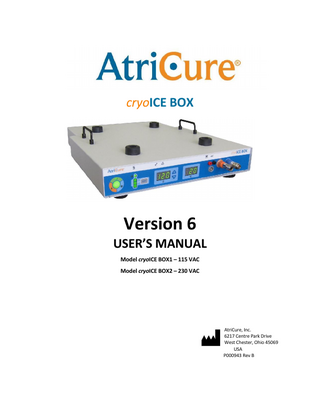
Preview
Page 1
European Representative: Herbert Köntges Köntges SPRL Avenue Hellevelt 35 B-1180 Brussels Belgium Tel: +32 2 375 51 63 FAX: +32 2 375 89 06 email: [email protected]
ii
Table of Contents FOREWORD... V PATENT INFORMATION ... V Warnings and Precautions... vi WARNINGS ... vi PRECAUTIONS ... vi MEANINGS OF SYMBOLS ON CRYOICE BOX ... VII MEANINGS OF SYMBOLS ON CRYOICE PROBE...IX CE MARK INFORMATION ...IX SAFETY CSA MARK INFORMATION...IX 1.
SYSTEM OVERVIEW ... 1 cryoICE BOX Front and Rear Panels – Illustrations and Nomenclature...2 Operating Modes...3 READY Mode ... 3 FREEZE Mode... 3 DEFROST Mode ... 3 FAULT Condition... 3
2.
TECHNICAL SPECIFICATIONS... 4 Mechanical Specifications ...4 Environmental Specifications ...4 Electrical Specifications...4 Mains Fuses ...4 Footswitch Specifications ...4 Equipment Type / Classification...4
3.
CRYOICE BOX AND ACCESSORIES ... 5
4.
CRYOICE BOX SET-UP AND PREPARATION... 6 N2O Cylinder Installation ...6 Exhaust tubing ...8 Heater Band Installation ...8 Turning On the cryoICE BOX...9 Resetting the N2O Gas Gauge...10 Meaning of gas gauge indicators seen in Figure 122... 11 System Check...11
5.
DEVICE USE ... 11 Install cryoICE Probe...11 Set Ablation Time ...13 START Ablation...13
6.
SPECIAL CASES ... 14 iii
Abort FREEZE...14 Change Ablation Time during Ablation ...14 Emergency Stop ...14 Set Default Ablation Time ...14 Operate without temperature reading...14 7.
TEAR DOWN... 15 Disconnecting the cryoICE Probe...15 N2O Cylinder Removal ...15
8.
PREVENTIVE MAINTENANCE AND CLEANING OF THE CRYOICE BOX... 16 Cleaning and Disinfecting Instructions...16 Preventive Maintenance...16 Replacement of AC Line Fuses ...17 Annual Replacement of Gas Line Desiccant Filter...18 Other Replacement Components ...20 Disposal...20
9.
TROUBLESHOOTING... 21 cryoICE BOX Error Codes ...23
10. ELECTROMAGNETIC COMPATABILITY TABLES... 24 Electromagnetic Emissions...24 Electromagnetic Immunity...25 EMC Guidance and Manufacturer’s Declaration ...26 Recommended Separation Distance ...27 WARRANTIES ... 28
iv
Foreword This manual and the equipment it describes are for use only by qualified medical professionals trained in the particular technique and surgical procedure to be performed. The cryoICE BOX also referred to as the ACM or AtriCure Cryo Module Caution:
Federal (USA) law restricts this device to sale by or on the order of a physician.
Please read all information carefully. Failure to properly follow the instructions may lead to serious surgical consequences including patient and caregiver harm. Important: This manual is designed to provide instructions for use of the cryoICE BOX with the AtriCure cryoICE Probe (CRYO2) and AtriCure Accessory Devices (CMF1, CMH15, CMH22). This manual is not a reference to surgical technique. Indications for Use: The AtriCure Cryo Module System is intended for use in the cryosurgical treatment of cardiac arrhythmias. The System consists of the AtriCure Cryo Module (ACM) – a nonsterile, reusable device – used with the Cryo1 cryo ablation probe – a sterile, single use device – and/or the cryoICE cryo-ablation probe – a sterile, single use device. The cryoICE BOX unit is an electro-mechanical cryogenic surgical unit that delivers a cryogenic Nitrous Oxide (N2O) energy source to a cryoICE Probe to create lines of ablation through cardiac tissue. The cryoICE BOX is part of a system which includes the N2O gas cylinder, N2O gas line hose, N2O exhaust hose, cylinder heater band, an optional footswitch, and single-use cryoICE Probe. The system provides controlled lesion forming temperatures below -40°C, with typical operating ranges between -50°C to -70°C. The cryoICE BOX is designed to operate only with AtriCure designed and developed cryoICE Probes. For the user’s convenience, the AtriCure Cryo Module will be referred to in this User’s Manual as the “cryoICE BOX”. The AtriCure cryoICE Probe will be referred in this User’s Manual as the “cryoICE Probe”. This User’s Manual provides a description of the cryoICE BOX, its controls, displays, indicators, and a sequence for its operation with the cryoICE Probe. This User’s Manual also supplies other information of importance to the user. This manual is intended as a User’s Manual only. Please refer to the cryoICE Probe instructions for use. Do not operate the cryoICE BOX before thoroughly reading this manual.
Patent Information
www.atricure.com/patents
v
Warnings and Precautions
The safe and effective use of the cryo device and equipment is highly dependent upon factors under the control of the operator. There is no substitute for a properly trained operating room staff. It is important that the operating instructions supplied with the cryoICE BOX unit be read, understood, and followed before use.
WARNINGS Note: Do not operate the cryoICE BOX unit before thoroughly reading this manual. Note: Do not use cryo surgical equipment unless properly trained in the specific procedure being undertaken. This manual and the equipment it describes are for use only by qualified medical professionals trained in the particular technique and surgical procedure to be performed.
Fire Hazard: Do not use extension cords.
Trip Hazard: Standard care should be used to reduce the risk of tripping on the Footswitch cable, as well as the N2O exhaust hose.
No modification of this equipment is allowed. The voltage selector is factory set and should not be changed by the user. The voltage setting and the fuse rating must be appropriate as identified to prevent cryoICE BOX malfunction and potential instrument damage. Electric Shock Hazard: Connect the cryoICE BOX Power Cord to a properly grounded receptacle. Do not use power plug adapters. Electric Shock Hazard: Do not connect wet accessories to the generator. Electric Shock Hazard: Ensure that the cryoICE PROBE is correctly connected to the cryoICE BOX and that no thermocouple wires are exposed from the cable, connector, or the cryoICE PROBE.
PRECAUTIONS
Use only with the AtriCure cryoICE Probes intended for use with the cryoICE BOX.
Do not transition into FREEZE mode until the cryoICE Probe is properly positioned at the ablation site.
The system status indicators and displays are important safety features. Do not obstruct either the ablation or the system status indicators.
Do not remove the cryoICE BOX cover as there is a potential for electrical shock. Refer to authorized personnel for service.
The Power Cord of the cryoICE BOX must be connected to a properly grounded receptacle. Extension cords and/or adapter plugs must not be used.
Do not contact AtriCure cryoICE Probes with a RF device.
Compressed Air Hazard: Do not operate N2O cylinders with a pressure greater than 1000 PSIG (6900 kPa).
vi
Meanings of Symbols on cryoICE BOX
Attention: consult accompanying documents
Dangerous Voltage Power OFF
~
Alternating Current Equipotential Terminal
Type CF Applied Part
READY
FREEZE
DEFROST
N2O Gas Gauge
Timer
Timer Increase Button
Timer Decrease Button vii
cryoICE Probe Temperature
Thermocouple/Probe
Cylinder Valve On/Off
N2O Gas Gauge Reset
Gas Exhaust
Maintenance Needed
Cylinder Heater Band
Footswitch
Maximum Pressure
Gas Inlet
Gas Outlet
viii
Meanings of Symbols on cryoICE Probe
Classification in accordance with EN 60601-1 CE Mark Information
Safety CSA Mark Information
CLASS 8750 01 - MEDICAL ELECTRICAL EQUIPMENT/SYSTEMS CLASS 8750 81 - MEDICAL ELECTRICAL EQUIPMENT/SYSTEMS - Certified to US Standards Cryogenic Ablation Device, Model AtriCure Cryo Module, ACM1 & ACM2, cord connected/ appliance coupler / transportable, rated: 115/230Vac, 4/2A, 50/60Hz. 1. Type of protection against electric shock: Class I 2. Degree of protection against electric shock: Type CF 3. Degree of protection against ingress of water: IPX0 4. Equipment not suitable for use in the presence of a flammable anesthetic mixture with air or with oxygen or nitrous oxide. 5. Mode of operation: Continuous Environmental Conditions: Normal: 10-40°C, 15-90% rH, 980-1050mb
ix
1.
System Overview
The cryoICE BOX This section provides a detailed description of the cryoICE BOX including its function and operating features.
The cryoICE BOX unit is an electro-mechanical cryogenic surgical unit that delivers a Nitrous Oxide (N2O) cryogenic energy source to a cryoICE Probe to create lines of ablation through cardiac tissue. The cryoICE BOX is part of a system which includes the N2O cylinder, N2O gas line hose, N2O exhaust hose, cylinder heater band, an optional footswitch, and single-use cryoICE Probe. The system provides controlled lesion forming temperature that is below -40°C, with typical operating ranges between -50°C to -70°C. Along with the Activation Button on the front panel of the cryoICE BOX, an optional Footswitch can also be used to activate and terminate the cryo ablation cycle. The cryoICE BOX is designed to operate only with AtriCure cryoICE Probes. Please refer to the cryoICE Probe Instructions for Use P000678. Refer to the cryoICE Probe Instruction for Use for complete description and indications for use of these devices.
1
cryoICE BOX Front and Rear Panels – Illustrations and Nomenclature Illustrations of the cryoICE BOX front panel (Figure 1) and rear panel (Figure 2) are shown below.
Figure 1: cryoICE BOX Front Panel
28 27 Figure 2: cryoICE BOX Rear Panel
1. Activation Button 2. Nitrous Oxide (N2O) Gas Gauge Display 3. Nitrous Oxide (N2O) Gas Gauge Reset 4. Ablation Timer Display 5. Ablation Timer Decrement 6. Ablation Timer Increment 7. cryoICE Probe Temperature 8. Future Probe Connection 9. cryoICE Probe Gas Outlet Port 10. cryoICE Probe Gas Inlet Port 11. Ablation Status Indicator 12. Cylinder Heater Band Indicator 13. Maintenance Needed Indicator 14. System Fault Indicator
15. Thermocouple Open Indicator 16. cryoICE Probe Thermocouple Ports 17. N2O Exhaust Port 18. N2O Manual Exhaust Knob 19. N2O Inlet Port 20. N2O Exhaust Switch 21. Activation Footswitch Connection Port 22. Heater Band Cord Receptacle 23. Power Plug Receptacle 24. Power Switch 25. Mains Fuse Location 26. cryoICE BOX Rating Label 27. Equipotential Terminal 28. RS232 Data Connection 2
Operating Modes The cryoICE BOX operates in one of three modes: READY, FREEZE, and DEFROST. These modes are identified by the system status indicator LEDs and the ablation status indicator LEDs located on the front of the cryoICE BOX unit.
READY Mode This mode is entered automatically upon successful execution of Power-on-self test when the unit is first turned on, or following DEFROST Mode upon the cryoICE Probe reaching approximately 5°C and automatically venting. This indicates that the system is ready for the next cryo ablation run.
FREEZE Mode This Mode is entered from the READY Mode when the user initiates the cryo ablation cycle by pressing and releasing the Activation Switch or the Footswitch. In this mode the N2O gas is allowed to cycle through the cryoICE Probe causing a temperature drop to take place at the cryoICE Probe.
DEFROST Mode This Mode is entered automatically from FREEZE Mode upon expiration of the ablation timer, or manually by the operator when the Activation Switch or the Footswitch is actuated while in the FREEZE Mode. In this mode the cryoICE Probe temperature is actively forced towards the ambient temperature. Once the cryoICE Probe temperature is above approximately 5C, the cryoICE BOX unit will transition back to the READY Mode.
NOTE:
cryoICE BOX does allow early transition out from the DEFROST Mode into either the READY Mode or the FREEZE Mode by pressing the Activation Button.
NOTE:
cryoICE Probe temperature may drop temporarily upon transition from Defrost to Ready state.
FAULT Condition This is entered upon detection of any unrecoverable error condition during any Mode. The system is inoperable in this Mode until the unit is first power cycled, and only if the fault condition no longer exists or has been remedied.
3
2.
Technical Specifications Mechanical Specifications Size: 17.5 in (44.5 cm)-(W) 27.0 in (68.6 cm )- (D) 4.5 in (11.4 cm)- (H) maximum Weight:
45 lb. (20.4 kg) absolute maximum.
Environmental Specifications Temperature
Humidity
Atmospheric pressure
Operational temperature
+10C to +40C
15 to 90% relative humidity
980mb to 1050mb
Storage
–35C to +54C
15 to 90% relative humidity
980mb to 1050mb
Transit
–35C to +54C
15 to 90% relative humidity
980mb to 1050mb
Electrical Specifications cryoICE BOX1: 100-120VAC, (115 VAC nominal), 50/60 Hz cryoICE BOX2: 220-240VAC, (230 VAC nominal), 50/60 Hz Mains Fuses cryoICE BOX1 (100 -120VAC, 50 / 60 Hz,): Replace fuses as marked: 4.0A/250V, T-lag, 5 20 mm, UL Recognized, IEC Approved cryoICE BOX2 (220-240VAC, 50 / 60 Hz,): Replace fuses as marked: 2.0A/250V, T-lag, 5 20 mm, UL Recognized, IEC Approved Footswitch Specifications Moisture protection rating:
IPX8
Equipment Type / Classification Class 1 Equipment
4
3.
cryoICE BOX and Accessories
As shown in Figure 3, the system is comprised of the following: A: AtriCure Cryo Module Cylinder Heater Band (CMH15 or CMH22) B: cryoICE BOX Footswitch (Optional) C: cryoICE BOX N2O Exhaust Hose D: cryoICE BOX N2O Gas Line Hose Module E: cryoICE BOX cryoICE BOX Power Cord (not shown) AtriCure cryoICE Probe with integral cable (not shown) A
B
C
D
E
Figure 3: cryoICE BOX Accessories
5
4.
cryoICE BOX Set-Up and Preparation This section will outline the preliminary set-up for the cryoICE BOX, including cylinder installation, heater band installation, turning on the cryoICE BOX, and resetting the cylinder gauge on the cryoICE BOX user interface. NOTE: The cryoICE BOX should be set up at least 15-minutes prior to the procedure to allow time for the heater to warm the N2O cylinder to operating temperature. N2O Cylinder Installation Use only medical grade N2O. The cryoICE BOX is designed to use 20-pound (9-kg) cylinders. Always install a completely full cylinder so the cylinder volume can be indicated correctly. To install a new N2O cylinder, first find the N2O gas line receptacle on the rear panel and connect this end into the corresponding end of the N2O gas line. Insert and push in the connector until you hear it “click” in place and the connection is fully seated and secured from unlatching as seen below in Figure 4.
Figure 4: N2O Inlet Connection
Next, match the opposite black knob end of the N2O gas line with the threaded connection port of a new N2O gas cylinder. Screw the cryoICE BOX gas line into place by hand tightening the knob as shown in Figure 55. Over tightening this fitting with a wrench may cause damage, allowing N2O gas to leak. To open gas cylinder valve, slowly turn the knob on the top of the cylinder counter-clockwise as seen in Figure 6. 6
Figure 5: Attach Black Knob to Threaded Connection
Figure 6: Turn Valve Counter-Clockwise to Open
Listen for leaks. If a leak is detected, tighten the black knob with a wrench if needed. If the Low Pressure indicator, as seen in Figure 7, illuminates amber this indicates that the cryoICE BOX is not detecting proper pressure. Check to ensure that the gas cylinder valve is open fully and that the cylinder you have attached is not empty.
7
Figure 7: Low Pressure Indicator Exhaust tubing Be sure to route the N2O vent tubing to a safe area prior to use. If a scavenger system is used, it must be able to accommodate a continuous flow of 60-liters per minute. Heater Band Installation Ensure the cryoICE BOX is properly connected to an N2O gas cylinder Place heater band with the cord facing upward. Secure all tensioning spring retainers around the gas cylinder, starting with the very bottom and very top retainers and then proceed to secure the middle retainers. The Heater band must be positioned less than 2-inches (5-cm) from bottom of the cylinder to ensure that the N2O is heated efficiently. Plug heater band cord into the appropriate indicated receptacle located on the rear panel of the cryoICE BOX unit as shown in Figure 9. Verify that the Cylinder Heater Band Icon on the front of the unit is not illuminated.
8
Figure 8: Secure All Tensioning Spring Retainers
Figure 9: Plug Heater Band Cord into Receptacle Turning On the cryoICE BOX Plug in the cryoICE BOX unit into an approved hospital outlet. Turn on the cryoICE BOX unit with the switch located on the back as seen in Figure 10. After powering up, the Activation Button on the front of the cryoICE BOX interface will be illuminated. If no light is observed, check for proper power cord connection and switch position.
9
Figure 10: Turn on cryoICE BOX with Switch Resetting the N2O Gas Gauge Only reset the gauge when a new full cylinder has been installed Ensure cryoICE BOX is powered on Ensure the unit is in “READY” mode Find the gas cylinder display on the front of the cryoICE BOX and note the “RESET” button to the right of this display. Press and hold the “RESET” button for one second. Caution- Replace the N2O cylinder with a full cylinder only. The N2O remaining volume is calculated from the expected cylinder full volume. The gauge can only be reset to full after a system power cycle or following a cylinder swap out. If “Reset” button is pressed following usage the gauge will reset to the estimated cylinder volume.
Figure 11: N2O Gas Gauge RESET Button
10
Meaning of gas gauge indicators seen in Figure 122
Figure 12: N2O Gauge Indicators
3-segments on = approximately 40 minutes remaining 2-Segments on = approximately 30 minutes remaining 1-segment on = approximately 20 minutes remaining 1-segment Flashing = approximately 10 minutes remaining
System Check Verify neither the Maintenance Needed or System Fault icons are illuminated.
5.
DEVICE USE Install cryoICE Probe 1. Ensure cryoICE BOX is properly connected to a N2O gas cylinder. 2. The cryoICE Probe may be connected before the cryoICE BOX has been turned on, while the cryoICE BOX is being turned on, or when the cryoICE BOX unit is on and in “READY” mode. 3. Insert the corresponding connections on the pneumatic connectors as shown below.
Figure 13: Color Coded Pneumatic Connectors
11
4. 5.
Ensure each pneumatic connection is fully seated by listening for an audible “click” as each connector engages its particular receptacle. Insert the corresponding red and black colored connections into the thermocouple connectors.
Figure 14 6.
Figure 15
The cryoICE Probe icon, seen above in Figure 14, will extinguish if the cryoICE Probe is functioning properly and the approximate room temperature will be displayed on the temperature display (typically 10 to 25° C). An example of this is shown in Figure 16.
Figure 16: Probe Temperature Display 7.
A test run is advised to ensure the cryoICE Probe and system is working properly prior to the case.
12