AtriCure Inc
COBRA System Models 4810 and 4811 series Instructions for Use Rev L
Instructions for Use
437 Pages
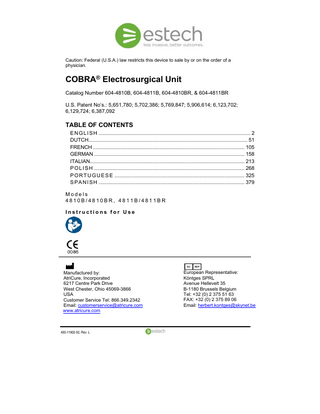
Preview
Page 1
Caution: Federal (U.S.A.) law restricts this device to sale by or on the order of a physician.
COBRA® Electrosurgical Unit Catalog Number 604-4810B, 604-4811B, 604-4810BR, & 604-4811BR U.S. Patent No’s.: 5,651,780; 5,702,386; 5,769,847; 5,906,614; 6,123,702; 6,129,724; 6,387,092
TABLE OF CONTENTS E N G L I S H ... 2 DUTCH... 51 FRENCH ... 105 GERMAN ... 158 ITALIAN... 213 P O L I S H ... 268 P O R T U G U E S E ... 325 S P A N I S H ... 379 Models 4810B/4810BR, 4811B/4811BR Instructions for Use
Manufactured by: AtriCure, Incorporated 6217 Centre Park Drive West Chester, Ohio 45069-3866 USA Customer Service Tel: 866.349.2342 Email: [email protected] www.atricure.com
430-11902-02, Rev. L
European Representative: Köntges SPRL Avenue Hellevelt 35 B-1180 Brussels Belgium Tel: +32 (0) 2 375 51 63 FAX: +32 (0) 2 375 89 06 Email: [email protected]
ENGLISH TABLE OF CONTENTS Cautions and Safety ... 4 Chapter 1 Components and Accessories ... 5 System Description 5 Additional Accessories 5 Principles of Operations 6 Chapter 2 Indications and Contraindications ... 7 Indications for Use 7 Contraindications 7 Chapter 3 Warnings, Precautions, and Adverse Reactions Warnings ... 7 Chapter 4 Getting Started ... 10 Unpacking the ESU/Initial Inspection 10 Chapter 5 Controls, Displays, and Accessories... 10 Front Panel 11 Rear Panel 17 Chapter 6 Accessories ... 20 Chapter 7 Operational Sequences ... 20 In-service 20 Initial Installation 20 Powering On the ESU 22 Turning the RF Power Delivery “ON” 22 Turning the RF Power Delivery “OFF” 22 Chapter 8 Controlling the ESU ... 22 ESU in STANDBY Mode 22 ESU in RF DELIVER Mode 23 About the Power Limit 24 About the ESU Timer 25 About Temperature Measurement and Control 25 About the Audio Control 26 Chapter 9 Instructions for Use ... 27
430-11902-02, Rev. L
2
Chapter 10 Troubleshooting the ESU ... 27 System Fault Indicators 27 Possible Causes of RF Power Delivery Interruption 28 Chapter 11 Service and Maintenance ... 29 Servicing the ESU System 29 Cleaning/Disinfecting the ESU System 30 Chapter 12 Product Disposal ... 33 Chapter 13 Repair and Return Policy ... 33 Chapter 14 Technical Specifications ... 34 Chapter 15 End of Life ... 49 Chapter 16 Limited Warranty and Disclaimer ... 49 Chapter 17 Contact Information ... 50
430-11902-02, Rev. L
3
CAUTIONS Read all warnings, cautions, precautions and instructions provided with this unit before using. Read the instructions, warnings, and cautions provided with electrosurgical accessories before using. Specific instructions for accessories are not included in these Instructions for Use. When handling this product, also pay close attention to to all “Danger,” “Warning,” and “Caution” statements given in these instructions. SAFETY The safe and effective use of the COBRA Electrosurgical Unit (ESU) depends to a large degree on factors solely under the control of the operator and medical staff being properly trained. These instructions and equipment are for use only by qualified medical professionals trained in the particular technique and surgical procedure to be performed. It is intended as a guide for using COBRA ESU system. It is important that users read, understand and follow the instructions suppled with the unit. The surgeon should be familiar with the medical literature, complications and hazards of using RF energy in cardiac procedures. Any service needs or repairs of the unit must be performed by a trained authorized AtriCure service representative only. To promote the safe use of the ESU system, this section presents the warnings and cautions that appear throughout these instructions. It is important that you read, understand and follow the instructions in these warnings and cautions so that you can operate this system with maximum safety. It is also important that you read, understand, and follow the instructions for use entirely herein this manual.
430-11902-02, Rev. L
4
1
COMPONENT AND ACCESSORIES System Description The COBRA® Surgical System (see Figure 1-1) consists of the COBRA Electrosurgical Unit (ESU), Model 604-4810B, 604-4810BR (115 VAC) Hospital-grade power cord, or 604-4811B, 604-4811BR (230 VAC) Hospital-grade power cord, a COBRA® RF Ablation Probe, and accessories. ESU The ESU supplies radiofrequency energy in the range of 450-470 kHz. It operates in a temperature controlled, power limited manner, based on operator settings and temperature feedback provided by thermocouples in the Probe. See Section 5 for more information regarding the ESU and its controls, displays, and accessories (Instrument Cable and ESU Remote Cable). RF Ablation Probes Probes are sterile, single use electrosurgical devices intended to be used with the ESU. Probes contain independently selectable electrodes on its distal section. Only Estech COBRA® Probes may be used with the ESU. Refer to the specific probe IFU for further instructions. Additional Accessories To avoid incompatibility and unsafe operation, use the following accessories with the ESU system.
Covidien (Valleylab) Patient Return Electrode, Reference Number E7506 COBRA Instrument Cable, Model Number 659 Probe cooling subsystem (optional)
430-11902-02, Rev. L
5
Figure 0-1: ESU System
Legend 1. Electrosurgical Probe and Instrument Cable 2. Electrosurgical Unit 3. Disposable Indifferent (Dispersive) Pad (DIP) Electrodes Principles of Operation Two thermocouples are located at each of the Probe electrodes. These thermocouples measure the temperature at the electrode. The temperature signals from the electrodes are analyzed, and RF current is distributed to selected electrodes to maintain the ESU operator set temperature. Note: In this manual the Model 604-4810B/604-4810BR/604-4811B/6044811BR COBRA® Electrosurgical Unit together with the accessories shown in Figure 1-1 are referred to as the ‘System’, the Model 604-4810B/6044810BR/604-4811B/604-4811BR Electrosurgical Unit alone is referred to as the ‘ESU’ and the various COBRA® RF Ablation Probes are referred to as the ‘Probe’.
430-11902-02, Rev. L
6
2
INDICATIONS AND CONTRAINDICATIONS Indications for Use The Estech ESU is intended to supply controlled RF energy to the electrodes of Estech RF Ablation Probes. Please see the specific Probe’s Instructions for Use for the Probe's intended use. Contraindications
This system is contraindicated for tissue coagulation in any situation where, in the physician’s opinion, excessive thermal damage to tissue, or collateral damage to adjacent tissue not intended for coagulation may result. Local or systemic infection
3 WARNINGS, PRECAUTIONS, AND ADVERSE REACTIONS WARNINGS: Before operating the System, read the following warnings carefully: This equipment is for use only by trained, licensed physicians. The voltage selector must be set to the same setting as the power entry module. Grounding reliability can only be achieved when the power supply cord is connected to a receptacle marked Hospital Only or Hospital Grade. Connect the power cord to a properly polarized and grounded power source with the frequency and voltage characteristics that match those on the back panel of the unit. Always turn off and unplug the unit before cleaning to prevent electric shock hazard. For patient safety use the unit only if the self-test has been completed as described. Only use the ESU with Estech ablation probes. See www.atricure.com for available Estech ablation probes. Do not use Estech ablation probes or cables that are damaged in any way. Do not use the ESU in the presence of fire and explosion hazards in the operating room:
Flammable substances Flammable gases Oxygen enriched atmospheres Oxidizing agents
430-11902-02, Rev. L
7
The sparking of heating associated with electrosurgery can provide an ignition source. Use ESU with caution in the presence of internal and external devices such as pacemakers or pulse generators. Interference produced by the use of electrosurgical devices can cause pacemakers to enter an asynchronous mode or can block pacemaker effect entirely. If patient has an implantable cardioverter defibrillator (ICD), contact the ICD manufacturer for instructions before performing procedure. Do not turn unit volume down to an inaudible level. This may prevent the surgical team from being aware of alarm and alert messages. For RF ablation procedures where the high frequency current could flow thorough parts of the body having a relatively small cross sectional area, the use of bipolar techniques may be desireable in order to avoid unwanted tissue damage. PRECAUTIONS Observe these precautions before using the System: Do not attempt to operate the System before thoroughly reading this Operator’s Manual. It is important that the equipment’s operating instructions be read, understood and followed. For future reference, retain this Manual in a convenient, readily accessible place. When used with accessories that require fluid cooling, the ESU generator should be set up so that it is not in proximity to the fluid cooling subsystem. THE ESU IS NOT WATERPROOF. The operator should keep the set temperature and power limit as low as possible to achieve the desired end effect. This avoids excessive thermal damage to tissue, or collateral damage to adjacent tissue not intended for coagulation. Read and follow the Disposable Indifferent (Dispersive) Pad (DIP) Electrode manufacturer’s instructions for use. Use only DIP Electrodes which meet or exceed ANSI/AAMI IEC 60601 requirements. Placement of DIP electrodes on thighs can be associated with higher impedances, which can result in automatic RF power shut-off. The ESU is capable of delivering significant electrical power. Patient or operator injury can result from improper operation of the System. During power delivery, the patient should not be allowed to come in contact with metal surfaces which are earthed or have appreciable capacitance to earth.
Apparent low power output or failure of the equipment to function correctly at normal settings may indicate faulty application of the DIP Electrode or failure of an electrical lead. Do not increase settings before checking for obvious defects or misapplication.
430-11902-02, Rev. L
8
The risk of igniting flammable gases or other materials is inherent in the application of RF power. Precautions must be taken to restrict flammable materials from the surgery site.
Electromagnetic interference (EMI) produced by the ESU during the delivery of RF power may adversely affect the performance of other equipment.
DIP Electrodes should be reliably attached with their entire area to the patient’s body and as close to the operating field as possible.
Skin-to-skin contact (for example, between the arms and the body of the patient) should be avoided, for example by insertion of dry gauze.
When the System and physiological monitoring equipment are used simultaneously on the same patient, monitoring electrodes should be placed as far as possible from the Electrosurgical Probe. Needle monitoring electrodes are not recommended. In any case, monitoring systems incorporating high frequency current limiting devices are recommended.
The Instrument Cable to the Electrosurgical Probe should be positioned in such a way that contact with the patient or other leads is avoided.
Failure of the ESU could result in unintended increase of output power.
Pacemakers and implantable cardioverter/defibrillators can be adversely affected by RF signals. Refer to the manufacturer’s Directions for Use.
Regularly evaluate and inspect re-usable cables and accessories.
AtriCure relies on the physician to determine, assess and communicate to the individual patient all foreseeable risks of the electrosurgical procedure.
POTENTIAL ADVERSE REACTIONS The following adverse events are possible:
Excessive thermal damage to tissue
Collateral damage to adjacent tissue not intended for coagulation.
Wrapping the accessory cord or return electrode cords around metal objects. This may induce current that could lead to shocks, fires or injury to patient or surgical team.
The potential for alternate site burns. To avoid this, do one or more of the following: o
Position the return electrode to provide direct current route between the surgical site and the return electrode which avoids skin-to-skin contact areas.
430-11902-02, Rev. L
9
o 4
Place patient return electrode’s according to the manufacturer’s instructions.
GETTING STARTED Contents The ESU’s shipping carton contains the components identified below:
1ea – ESU
1ea– Power Cord
1ea – System Operator’s Manuals
To unpack the ESU, follow these steps: 1.
Unpack the ESU carefully and inspect visually for damage.
2.
Notify the carrier immediately if the shipment carton is damaged.
3.
Verify that the shipping package contains all items listed above and on the packaging list are received.
If the unit or any accessories are damaged, notify AtriCure’s Customer Service immediately. Do not use any damaged equipment. Refer to Section 13 for returning the shipment to AtriCure. WARNING Do not open unit. Electrical shock hazard. 5
CONTROLS, DISPLAYS, AND ACCESSORIES Front Panel The operator controls for the System are located on the front panel of the ESU. The buttons on the ESU’s front panel allow the user to control the operation of the ESU. The lights/LEDs on the front panel show the ESU’s status and/or report error conditions. This section describes the operator controls on the front panel (shown in Figure 5-1).
430-11902-02, Rev. L
10
Figure 5-1: ESU Front Panel
Power Display The POWER Display (see Figure 5-2) shows the RF power limit setting or the actual output in Watts. When the ESU is initially powered on and has passed its POST (Power On Self Test) the POWER Display displays a simple pair of bars on the rightmost digits: “ - -“. When a probe is connected, the ESU detects the probe and displays a “0” in the POWER display. When the user selects electrodes for energy delivery, the POWER display will show the Power Limit setpoint. After the user presses the RF POWER CONTROL Button and energy delivery has begun, the POWER Display will show the actual power that the Probe is delivering into the tissue. The displayed output power may be lower than setpoint power depending on the measured tissue temperature, the tissue impedance and the number of electrodes that are currently active. When RF power is discontinued, the POWER display reverts to the power limit value. Figure 5-2: POWER Display and Buttons
430-11902-02, Rev. L
11
POWER SET Buttons The user can adjust the power limit setting up or down from the default settings via the two POWER SET buttons located below the POWER display. Timer Display The TIMER displays the selected treatment time setpoint and during energy delivery, the remaining treatment time in seconds (see Figure 5-3). When the ESU is initially powered on and has passed its POST (Power On Self Test) the TIMER display displays a bar on each of the digits: “- - -“. When a probe is connected, the ESU detects the probe and displays the probe’s default Timer setpoint in the TIMER display. While the system is in STANDBY, the operator can adjust the treatment time using the Timer Buttons. Once energy delivery has begun, the TIMER displays the remaining time and it is no longer possible for the user to change the Timer setpoint. Figure 5-3: TIMER Display and Buttons
Timer SET Buttons The TIMER set (increase/decrease) Buttons select the treatment time for the Deliver mode.
allow the operator to
TEMPERATURE Display The TEMPERATURE display (see Figure 5-4) shows the temperature setpoint (desired tissue temperature) in degrees Centigrade. When the ESU is initially powered on and has passed its POST (Power On Self Test) the TEMPERATURE display displays a bar on each of the digits: “- - -“. When a probe is connected, the ESU detects the probe and displays the probe’s default Temperature setpoint in the TEMPERATURE display. While the system is in STANDBY, the operator can adjust the treatment temperature using the Temperature Buttons. Once energy delivery has begun, the TEMPERATURE Display displays the current electrode temperature and it is no longer possible for the user to change the Timer setpoint. When the ESU is in the RF DELIVER Mode, the TEMPERATURE Display indicates “LO” if the measured temperature is less than 15° C, “HI” if
430-11902-02, Rev. L
12
temperature is greater than 120° C. Otherwise, it shows the measured temperature. Figure 5-4: TEMPERATURE Display and Buttons
TEMPERATURE SET Buttons The TEMPERATURE SET (increase/decrease) Buttons select the temperature that the ESU attempts to maintain during RF power delivery. During Deliver Mode, the ESU automatically adjusts power, within the userselected upper power limit, to achieve the desired tissue setpoint temperature. SET/MEASURED LED Indicators The SET and MEASURED LEDs (see Figure 5-5) are located to the right of the numeric displays and indicate what is currently being displayed in the POWER, TIMER and TEMPERATURE displays. During RF DELIVER mode, the yellow MEASURED Indicator is normally lit and the numeric displays indicate measured power, remaining time and current temperature. Whenever any of the up/down buttons for the POWER, TIMER or TEMPERATURE is pressed, the yellow MEASURED LED turns off. The green SET LED then turns on and the numeric display their respective setpoint values. Figure 5-5: SET and MEASURED LEDs
430-11902-02, Rev. L
13
RF POWER CONTROL Button/Indicator The RF POWER CONTROL button (see Figure 5-6) contains an integrated yellow Indicator light. It controls the two operational modes of the ESU: STANDBY mode – This mode does not deliver RF Energy to the attached Probe and allows the operator to adjust the setpoint parameters. RF DELIVER mode – In this mode the ESU delivers RF power to the attached Probe. Figure 5-6: RF POWER CONTROL Button and Indicator
When the ESU is initially powered on but no Probe is connected, the RF POWER CONTROL Indicator is not lit. When the ESU detects that a probe is connected, the RF POWER CONTROL Light flashes, indicating the ESU is in the STANDBY mode and prepared for RF power delivery. Pressing the yellow RF POWER CONTROL Button once places the ESU into the RF DELIVER mode and allows the probe to transfer RF power to the tissue. In this mode, the RF POWER CONTROL Indicator is lit continuously. When the treatment is completed, either by the Timer expiring or the operator manually turning off the RF energy, the ESU returns to the STANDBY mode and the RF POWER CONTROL Light resumes blinking. When the user initially presses the RF POWER CONTROL Button to enter the RF DELIVERY mode, a quick test of temperature sensor functionality is made prior to delivery of RF power. If the ESU detects a defective probe with faulty temperature sensor(s) on more than one electrode the ESU does not enter the DELIVER mode. It re-enters the STANDBY mode and illuminates the REPLACE PROBE LED, indicating a faulty probe has been detected. Also, the ELECTRODE SELECTION LED(s) for the defective electrode(s) blinks. ELECTRODE SELECTION Buttons The ESU is capable of delivering RF power and maintaining a desired set temperature on up to seven electrodes simultaneously. Seven ELECTRODE SELECTION Buttons (see Figure 5-7) located on the ESU Front Panel are used to select one to seven electrodes, depending on probe configuration, for simultaneous RF delivery.
430-11902-02, Rev. L
14
The number of available electrodes which may be selected depends on the probe type. At least one electrode must be selected to enable RF delivery; otherwise, the ESU remains in STANDBY and emits the Error tone if the RF ON Button is pressed. A defective probe electrode may not be selected. If a probe electrode is not selectable, the ESU emits the ERROR tone when the corresponding ELECTRODE SELECTED Button, immediately below the indicator, is depressed and the SELECTED ELECTRODE LED will not illuminate. Figure 5-7: ELECTRODE SELECTION Buttons and LEDs
Depressing an ELECTRODE SELECTED Button alternately enables or disables that electrode. During delivery of RF DELIVER mode, the ELECTRODE SELECTED Buttons are not operable; they can only be used in the STANDBY Mode. SELECTED ELECTRODE Indicators Each of the seven SELECTED ELECTRODE green indicators (see Figure 5-7) displays the status of a probe electrode. If the Indicator is continuously illuminated, the electrode is enabled for RF power delivery. If the Indicator is NOT illuminated, the electrode is disabled and will not deliver RF power. During the DELIVER Mode, the Selected Electrode Indicators display those electrode(s) being used to deliver RF power. Electrode(s) in which problems have been detected will have a corresponding flashing Indicator. ISOLATED PATIENT Connectors NOTE: The 40-pin ISOLATED PATIENT CONNECTOR is provided for future use only. The ISOLATED PATIENT CONNECTORS (see Figure 5-8) provide for connection of the Instrument Cable and/or Electrosurgical Probe to the ESU. Two connectors are available. On the left is a 30 position connector. On the right is a 40 position connector. A sliding door covers the unused connector. The connectors have locking mechanisms for secure cable installation and are keyed for proper alignment of the mating plug.
430-11902-02, Rev. L
15
Figure 5-8: Isolated Patient Connectors (right connector exposed)
The Instrument Cable and Electrosurgical Probe must be installed into one of the ISOLATED PATIENT CONNECTIONS before the ESU can deliver RF power. CHECK/REPLACE Indicators The green CHECK and yellow REPLACE Indicators are located beside the two Probe Connectors ( Figure 5-9) and indicate the status of the probe currently connected to the ESU. If no probe is connected or is not detected by the ESU, the CHECK LED is lit. If a defective probe is detected, the REPLACE LED is lit. Figure 5-9: CHECK and REPLACE Indicators
INDIFFERENT Electrode Connectors and Indicators The ESU provides two front panel connectors for Indifferent Electrodes. Each connector has an associated green Indicator located directly above the connector (see Figure 5-10). During RF DELIVER Mode, the ESU monitors the RF current through each electrode. If the measured current on an Indifferent connector rises close to the safe limit, the corresponding indicator will start to blink. If the current rises above the safe threshold, the ESU will detect this condition as an error and terminate the RF DELIVER mode.
430-11902-02, Rev. L
16
Figure 5-10: Indifferent Electrode Connectors and Indicators
SYSTEM FAULT Indicator The ESU provides a red SYSTEM FAULT indicator on the front panel that illuminates whenever the internal controller detects a system fault that requires user intervention (see Figure 5-11). Figure 5-11: SYSTEM FAULT Indicator
Rear Panel This section describes the output ports and power controls on the rear panels shown in Figure 5-12 through Figure 5-15. POWER Switch The power switch (rocker switch) on the rear panel powers the ESU ON (“1” position) or OFF (“0” position). Volume Control Knob This knob provides the user with volume control for the audio signal that accompanies RF power delivery. If no audio tone is heard, check the knob to determine if the volume level has been adjusted too low. Power Cord The Power Cord is “Hospital Grade” and must be installed at an AC electrical wall outlet designated “Hospital Grade” or “Hospital Only.”
430-11902-02, Rev. L
17
MAINS Fuse Holder Housing for AC fuse. (See ESU rear panel for appropriate type of fuse.) Isolated Serial Port This port is labeled “RS-232.” It is provided for use with future optional ESTECH approved accessories only. Ground Stud The Protective Earth Ground stud provides a chassis ground connection for tying the ESU into a safety grounding point. Figure 5-12: Model 604-4810B Rear Panel
430-11902-02, Rev. L
18
6
ACCESSORIES Instrument Cable The Instrument Cable is inserted into one of the ISOLATED PATIENT CONNECTORS (see Figure 5-8) and connects an Electrosurgical Probe to the ESU. The mating plug connectors have a locking mechanism for secure cable installation. Electrosurgical Probe The ESU supports monopolar Electrosurgical Probes with any number of electrodes. However, the ESU is only capable of driving up to 7 electrodes simultaneously. The ESU is also designed to accept monopolar Electrosurgical Probes that have an integral Instrument Cable. Probes with integral cables are designed for single use applications. Indifferent Electrode The ESU supports two Indifferent Electrodes that can be connected to connectors on the front panel.
7
OPERATIONAL SEQUENCES In-service An initial orientation may be conducted with our AtriCure account representative. All set-up steps and function checks will be covered during your in-service. The features and functionality of your unit will be also covered at that time. Initial Installation CAUTION Follow the instructions in this section carefully to prepare the System for operation: 1. Connect the ESU Power Cord plug into a properly grounded AC electrical outlet designated “Hospital Grade” or “Hospital Only”. 2. Connect the ESU Power Cord plug into a properly grounded AC electrical outlet designated “Hospital Grade” or “Hospital Only”. CAUTION: Never use an outlet without a grounding connection. 3. Position the ESU for easy viewing of its front panel displays.
430-11902-02, Rev. L
20
4. Install two DIP (Dispersive Indifferent Patch) Electrodes into the INDIFFERENT ELECTRODE receptacles located on the ESU front panel (see Figure 0-1) as follows: a. Read the manufacturer's manual before installing the DIP Electrode pads. b. Gently push each DIP Electrode fitting straight and firmly into place. c.
To disconnect a DIP Electrode, grasp the DIP Electrode fitting and gently pull it out from the ESU front panel receptacle.
CAUTION: Do not disconnect a DIP Electrode Connector by pulling on its cable. d. Before use, check the DIP Electrodes for damage to the sealed foil packages. Exposure to air, due to a damaged package, could cause the DIP Electrodes to become dry and limit their grounding capability. e. Be sure the pads are moist and sticky to the touch before placing on the patient. NOTE: Do not attempt to relocate the patient grounding pad after initial application. Electrode gel is NOT required and should NOT be used. f.
Two DIP Electrodes should be placed on a well-vascularized, convex skin surface that is in close proximity to the electrosurgery site. Avoid scar tissue, bony prominence, adipose tissue, or any areas where fluid may pool. Shave, clean, and dry the application site as needed. Avoid wrinkles or folds when applying the pads as wrinkles and folds decrease conductivity.
NOTE: The ESU limits RF output to 1 amp of current flow through either of the DIP Electrode connectors. 5. Move the sliding door to access the appropriate receptacle on the ESU front panel. 6. When the Electrosurgical Probe is ready for use, install the Instrument Cable plug into the appropriate ISOLATED PATIENT CONNECTOR. Plug the cable in by carefully lining up the spline on the connector with the top of the socket. Push the connector firmly into the socket until it locks in place. 7. If using a Probe with a Reusable Instrument Cable, connect the Electrosurgical Probe to the far end of the Instrument Cable. 8. To disconnect the Instrument Cable from the ESU, grasp the connector and pull it straight out of the socket. CAUTION: Do not disconnect the Instrument Cable by pulling on the cable.
430-11902-02, Rev. L
21