AtriCure Inc
Cryosurgical Equipment
AtriCure P000561 B CRYO1 Accessory Kit Installation Instruction Rev B
Installatoin Instruction
21 Pages
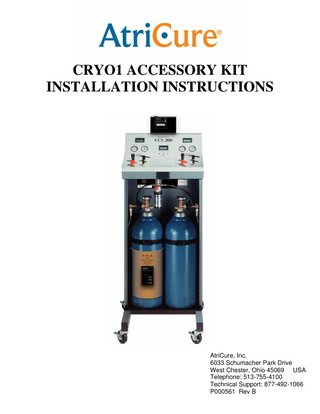
Preview
Page 1
CRYO1 ACCESSORY KIT INSTALLATION INSTRUCTIONS
AtriCure, Inc. 6033 Schumacher Park Drive West Chester, Ohio 45069 USA Telephone: 513-755-4100 Technical Support: 877-492-1066 P000561 Rev B
AtriCure, Inc.
P000561.B
Table of Contents Page 1. About This Installation... 3 2. Begin Installation Here ... 4 3. Pressure Switch Manifold Unit Installation ... 5 4. Pressure Regulator Unit Installation... 12 5. Temperature Display Unit Installation ... 14 6. Tank Heater Band Installation... 16 7. Verify Accessory Kit Installation ... 21 8. Care and Maintenance... 21 9. Return of Product... 21 10. Disclaimer Statements ... 21
2 of 21
AtriCure, Inc.
P000561.B
Cryo1 Accessory Kit Installation Instruction 1. About This Installation The Cryo1 Accessory Kit consists of four (4) unit installations at this time. The installation of each unit is required for use of the AtriCure® Cryo1 cryo–ablation probe with the frigitronics® CCS-200 Cardiac Cryosurgical System (CCS–200). This kit must be installed by personnel properly trained on the CCS200. The four units should be installed in the following order: 1. CPS1 – Cylinder Pressure Switch Manifold 2. CPR1 – Cylinder Pressure Regulator 3. CPT1 – Cylinder Pressure Temperature Display 4. CPB1 – Cylinder Pressure Tank Heater Band
WARNINGS The Cryo1 accessory kit is for use with the frigitronics CCS–200 Cardiac Cryosurgical System and Cryo1–cryo ablation probe. The Cryo1 accessory kit is used to maintain appropriate operating pressure levels in the compressed nitrous oxide gas cylinders of the frigitronics CCS–200 Console. Do not use with gas cylinders other than nitrous oxide.
CAUTIONS Read all instructions carefully for the Cryo1 accessory kit prior to installing the components. Failure to properly follow instructions may lead to injury and may result in improper functioning of the accessory components. Use of the Cryo1 accessory kit should be limited to properly trained and qualified medical personnel. To avoid damage to the device, do not drop or toss any of the Cryo1 accessory components. Do not use the Cryo1 components if damaged in any way. Do not remove or install Cryo1 accessory components unless the line and exhaust pressure gauge read "0" psi on the CCS-200 console. Do not restrict, kink, bend, clamp or otherwise damage nitrous oxide lines.
Getting Help If you need help with this procedure please contact AtriCure, Inc. Customer Support at 1-877-492-1066.
3 of 21
AtriCure, Inc.
P000561.B
2. Begin Installation Here CCS–200 Shut Down NOTE: For additional help on shutting down the system, please refer to the frigitronics CCS-200 Operation and Maintenance Manual. 1. Turn the Nitrous Oxide Cylinder Valves clockwise to the “OFF” position. Turn the system On/Off Valves “ON” and “OFF” repeatedly until all pressure gauges read “0” psi and the Exhaust Pressure Gauge needles touch the silver stop. 2. Turn system On/Off Knobs to the “OFF” position. CAUTION: Do not remove or install probes unless the line and exhaust pressure gauge read “0” psi. 3. If attached, remove probe(s). 4. Turn Main Meter switch to the “OFF” position. 5. The CCS–200 shut down is complete.
4 of 21
AtriCure, Inc.
P000561.B
3. Cylinder Pressure Switch Manifold Installation NOTE: This procedure is applicable only for field upgrade to an existing customer CCS-200 System Console. New consoles received from Atricure manufacturing will have this module pre-installed. Cylinder Pressure Switch Manifold Kit Item 1. 2. 3. 4. 5.
Description Pressure Switch Manifold Module 1/2” – 3/32” Hex Head Screws 9/16” Open-end Wrench 11/16” Open-end Wrench 20 ft. Exhaust Tube
Quantity 1 2 1 1 1
Confirm that all items listed above are in the Cylinder Pressure Switch Manifold Kit.
1. If N2O tanks are installed, unstrap the tank(s) and remove from the console.
2. Remove the yoke assembly by unscrewing the inlet port.
Inlet Screw
5 of 21
AtriCure, Inc.
P000561.B
3. Using a set of open end wrenches (9/16” and 11/16”) or with an adjustable open-end wrench and 9/16” open end wrench, hold in place the fixed console nut and loosen the inlet nozzle nut.
Console Nut
Hold Fixed
Inlet Nut
4. Be certain to keep the console nut in a fixed position as you’re loosening the inlet nozzle nut.
Hold
Loosen
6 of 21
AtriCure, Inc.
P000561.B
5. Remove two (2) left rear console plate screws.
6. Using the supplied screw (1/2” – 3/32” Hex Head Screw), thread the rear most mounting screw engaging 3 to 4 full turns
From Console
Supplied
7 of 21
AtriCure, Inc.
P000561.B
7. Slide the mounting bracket of the Cylinder Pressure Switch Manifold module and engage with the screw to temporarily hold the manifold module in place
MP #2
MP #1
Engage this end 8. Engage the N2O inlet valve and hand tighten
Hand Tighten Inlet Nut
8 of 21
AtriCure, Inc.
P000561.B
9. Insert the second screw to Mounting Point 2 and tighten
Mounting Point 2
10. Tighten the rear screw (Mounting Point 1)
Mounting Point 2
Mounting Point 1
9 of 21
AtriCure, Inc.
P000561.B
11. Using a set of open end wrenches (9/16” and 11/16”) or with an adjustable open-end wrench and 9/16” open end wrench, hold in place the fixed console nut and tighten the inlet nozzle nut. Be certain to keep the console nut in a fixed position as you are tightening the inlet nozzle nut.
Fixed Console Nut
Inlet Nozzle Nut
Hold in place
Tighten nut
12. Gas exhaust hose installation. The National Institute for Occupational Safety and Health’s (NIOSH) current recommended exposure limit for nitrous oxide (N2O) gas is 25 parts per million (ppm) averaged over the period of administration. 1. Connect the exhaust tube supplied by AtriCure to the Cylinder Pressure Switch Manifold exhaust nipple located on the bottom of the manifold enclosure as shown.
10 of 21
AtriCure, Inc.
P000561.B
Exhaust Nipple
2. Safely vent the other end of the hose in one of the following manners: a. Directly to the outside b. Directly to a Non-Recirculated room exhaust ventilation system. c.
Directly to a dedicated system for venting anesthetic gases. The flow capacity of the system shall not be less than 40 liters/min.
CAUTION: 1. Only use the exhaust hose provided by AtriCure Inc. No substitutes allowed. 2.
Do not restrict or kink the exhaust hose in any way.
13. The Pressure Switch Manifold Module is now installed.
11 of 21
AtriCure, Inc.
P000561.B
4. Cylinder Pressure Regulator Installation NOTE: This procedure is applicable only for field upgrade to an existing customer CCS-200 System Console. New console received from Atricure manufacturing will have this module pre-installed.
Cylinder Pressure Regulator Kit Item 1. 2. 3.
Description Pressure Regulator (with rubber boots) Band-Clamp (with screws) 5/64” Allen Wrench
Quantity 1 1 1
Confirm that all items listed above are in the Cylinder Pressure Regulator Kit. 1. The Cylinder Pressure Regulator will be installed on System II of the CCS–200 console. Refer to figure below to identify System I and System II Probe Socket Supply Connectors.
2. Remove the clamp from the Cylinder Pressure Regulator by completely removing the two screws with the provided allen wrench. 3. Push the Cylinder Pressure Regulator shaft all the way into the desired Probe Supply Socket Connector. There should be no shaft showing when completely inserted.
12 of 21
AtriCure, Inc.
P000561.B
4. Attach Cylinder Pressure Regulator to Supply Socket Connector with clamp. •
Align the grooves and capture with clamp
•
Align the two clamp pieces by matching up the larger hole with the smaller hole.
•
Tighten the clamp down with the two screws using the allen wrench.
Secure Clamp with Screws
5. The Cylinder Pressure Regulator Unit installation is complete. NOTE: The color bands around the System ports are for identification and reference only. Actual color may vary from Green that is shown in this instruction.
13 of 21
AtriCure, Inc.
P000561.B
5. Cylinder Pressure Temperature Display Installation Cylinder Pressure Temperature Display Kit Item 1. 2.
Description Temperature Display (with velcro pads) Alcohol Wipe Pad
Quantity 1 1
NOTE: The Cylinder Pressure Temperature Display Unit must be installed on the same CCS–200 that the Cylinder Pressure Regulator is on. 1. The CCS–200 top console area must be cleaned with the provided isopropyl alcohol wipe before mounting the Temperature Display Unit. CAUTION: You only have one opportunity to attach the Cylinder Pressure Temperature Display Unit properly. Confirm the proper placement and alignment before removing the red tape liner from the bottom of the Cylinder Pressure Temperature Display Unit. 2. Remove the adhesive backing of the Velcro pad from the Cylinder Pressure Temperature Display Unit.
3. Locate the center of the CCS–200 console, approximately in line with the Tissue Temperature input connector locale.
14 of 21
AtriCure, Inc.
P000561.B
4. Align the Cylinder Pressure Temperature Display Unit over the center and in line with the front edge of the CCS–200 console top. NOTE: The red and black connectors face the front of the CCS–200 console. 5. Once comfortable with the alignment, carefully adhere the unit to the CCS–200 console. 6. Apply firm pressure to the Cylinder Pressure Temperature Display Unit to ensure a strong bond.
7. The Cylinder Pressure Temperature Display Unit Installation is complete.
15 of 21
AtriCure, Inc.
P000561.B
6. Cylinder Pressure Tank Heater Band Installation Cylinder Pressure Tank Heater Band Kit Item 1. 2. 3.
Description Heater Band Heater Controller Interface Cable AC Power Cord
Quantity 1 1 1
Confirm that all items listed above are in the Cylinder Pressure Tank Heater Band Kit. 1. Loosen the strap used to secure the N2O cylinder.
2. Slide out the N2O cylinder to allow some room behind the cylinder and the back panel of the console. 3. Wrap the tank heater band around the cylinder and fasten with affixed spring clips. Start with the end clips, top and bottom. Adjust the band position as necessary.
16 of 21
AtriCure, Inc.
P000561.B
4. Connect the remaining spring clips to secure the heater band around the tank cylinder. Position the nitrous oxide cylinder so that the LED status indicators of the Heater Controller are visible to the CCS–200 Console operator.
5. Tighten the tank strap to secure the tank to the console.
NOTE:
Refer to the CCS–200 Operation and Maintenance Manual for additional information regarding cylinder installation.
17 of 21
AtriCure, Inc.
P000561.B
6. Connect the N2O gas inlet hose and tighten the Hand Knob by turning clockwise. Ensure the coupler is fully engaged and tightened
Hand Knob
7. Connect the Heater Controller Interface Cable between the pressure switch manifold and the heater controller box as shown below.
Bottom view of the Heater Controller
18 of 21
Heater Controller Interface cable
AtriCure, Inc.
P000561.B
8. Insert the heater power cord into the Heater Controller power input receptacle and connect to main power line. Ensure that the Heater Controller power switch is in the OFF position prior to interfacing with the main power line.
9. Open the tank cylinder valve by turning the Hand Knob counter-clockwise fully, and verify that the pressure reading is registered on the pressure gauge.
Tank Valve Closed
Tank Valve Open
19 of 21
AtriCure, Inc.
P000561.B
10. Apply power to the Cylinder Pressure Tank Heater Band controller. The Green LED embedded in the power switch should turn on if the AC line power is active, as shown below. The White LED should illuminate indicating that the heating element of the Cylinder Pressure Tank Heater Band is now active. The Green LED on the controller box will start to blink with the applied power if there is a communication error between the Cylinder Pressure Heater Controller and the Cylinder Pressure Manifold Module. Check the Heater Controller Interface Cable connections.
AC Power Active
White LED
Blinking Green LED
Heating Element Active
Communication E
11. Controller Box status LED and definition. LED Color
LED Condition
White
Continuous ON state
Green
Continuous ON state
Green
Blinking state
Amber
Continuous ON state
12. System is now ready for operation
20 of 21
Definition Heater Band’s heating element is active. Tank is being heated. Tank pressure is within the nominal operating range. Communication error between the Cylinder Pressure Heater Controller and the Cylinder Pressure Manifold Module. Heater Controller Interface Cable may not be connected, fully seated, or defective. Tank is low on N2O; approaching empty state. Replace with new tank.