B & L BIOTECH
SuperEndo B&L Systems
SuperEndo B&L-alpha II Operation & Maintenance Instruction Manual Rev 002
Operation & Maintenance Instruction Manual
12 Pages
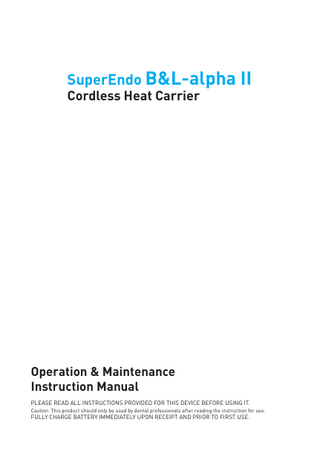
Preview
Page 1
SuperEndo B&L-alpha II
Cordless Heat Carrier
Operation & Maintenance Instruction Manual PLEASE READ ALL INSTRUCTIONS PROVIDED FOR THIS DEVICE BEFORE USING IT. Caution: This product should only be used by dental professionals after reading the instruction for use.
FULLY CHARGE BATTERY IMMEDIATELY UPON RECEIPT AND PRIOR TO FIRST USE.
Table of Contents 2 Introduction 2 Safety Instructions 2 Contraindications 3 Features 4 Product Description 5 How to Install/Change the Battery Pack 5 Attaching Pluggers to the Heating Unit 6 Caution During the Usage of this Device 7 Charging the Battery 8 Technique Overview 8 Technique Tips 9 Troubleshooting 9 Sterilization & Maintenance 10 Warranty
CAUTIONS This equipment conforms to the requirements of Medical Device Directive 93/42/EEC and satisfies the electrical safety requirements of EN 60601-1 and Electromagnetic emissions and immunity standards of EN 60601-1-2. These limits are designed to provide reasonable protection against harmful interference in a typical medical installation. However, because of the proliferation of radiofrequency transmitting equipment and other sources of electrical noise in healthcare environments (for example, electrosurgical units, cellular phones, mobile two-way radios, electrical appliances and high-definition television), it is possible that high levels of such interference due to close proximity or strength of a source, may result in disruption of performance of this device. WARNING Risk of Fire, Risk of Burning Keep the heated tip away from skin and anything that is flammable.
1
Introductions Thank you for purchasing the Alpha II obturation device from B&L Biotech, Inc. The Alpha II supports obturation techniques that require warm vertical compaction of gutta-percha or Resilon® root canal filling materials. READ THIS MANUAL CAREFULLY AND BE FAMILIAR WITH ALL SAFETY PRECAUTIONS PRIOR TO USING THIS DEVICE.
Safety Instructions 1 Improper usage of this device may cause injury to patients, operators and dental assistants, and/or damage to the product. It is intended exclusively for use by licensed dentists and endodontists only. Plugger Tips are very hot when device is activated, thus care must be taken 2 by the dentist, assistant and patient not to contact the tip while hot. Usage of a rubber dam is strongly recommended for proper isolation of the tooth. 3 The temperature of the Plugger can reach 230°C, therefore, it should not be used inside the root canal for more than 5 seconds at a time. Plugger Tips must be sterilized before first use and between patient uses. For sterilization of tip, temperature must not exceed more than 135°C in the autoclave.
Contraindications 1 Do not use any other Plugger Tips except the ones supplied by B&L Biotech. Use of any Plugger or battery that is not supplied by B&L may result in electrical shock, fire, or explosion and void Warranty. 2 Do not use the Alpha II device on patients with pacemakers. 3 Do not use the Alpha II device when the battery level displays red light. Charge the unit and wait for the device to display the green light. 4 It is recommended that battery be fully charged before using the Alpha II device for the first time. Allow approximately 3 hours for full charge. 5 The actual temperature of a Alpha II Plugger is within a range of +/- 40°C of the temperature displayed on the unit. 6 DO NOT use disinfectants that contain Bleach or Ammonium Chloride to clean the device. 7 DO NOT autoclave the Heating Unit or Charging Base.
2
Features B&L-ALPHA II PACKAGE CONTENTS • Heating Unit • Charging Base • Battery • Adapter 12V, 1620mAH • Power Cord • Directions For Use • Pluggers Available Pluggers Include (Tip Size / Taper): • 30/04 • 35/04 • 40/04 • 45/04 • 55/06 • 55/08 • 55/10 • 60/12 • 55/08L • Spreader/S • Spreader/T • Thermal Tester SPECIFICATIONS Charging Base Dimensions: 81mm X 137mm X 36mm Charging Base Weight: 207g Heating Unit Dimensions: 12.5mm X 150.5mm X 21.5mm Heating Unit Weight: 63g TECHNICAL DATA Battery: Li-Ion 3.7V Source: 100~240V / 50~60Hz, DC 12V, 850mA Operating Temperature: 0ºC to 45ºC, Storage Temperature: -20ºC to 60ºC STANDARD SYMBOLS Class II Equipment
Type B Applied Part
Consult Instructions Keep Dry -20ºC For Use Date of Manufacture
CE Mark
3
Serial Number
Caution 60ºC
Temperature Limitaion Authorized Representative
Product Description HEATING UNIT ① Plugger ② Plugger Attachment Cap ③ Heater Switches ④ Battery Level Indicator ⑤ Temperature Display ⑥ Power “ON/OFF” Switch / Temperature SelectionPowers the unit on and off, and changes the temperature setting ⑦ Battery Casing
① ②
③
④ ⑤
CHARGING BASE
⑥
① Charging Status Indicator ② Charging Contact Terminals
⑦ ②
①
POWER
ADAPTER
BATTERY
4
How to Install/Change the Battery Pack ① Insert the Battery Pack into the Heating Unit as shown in the pictures. ② Thread the Battery Casing onto the Heating Unit. Caution: Ensure threads are aligned and avoid excessive forces when threading the Battery Casing onto the Heating Unit. ③ When replacing the battery, turn the Battery Casing counterclockwise. Separate the Battery from the connector of the Heating Unit. See ① and ② above for installation instructions. (Caution: When inserting the battery, make sure the connector is properly set).
Attaching Pluggers to the Heating Unit ① Press the Power “ON/OFF” Switch button. If lights do not display, check the Battery connection. If the display window shows ‘oPn’, this indicates that the Plugger is not connected properly. When the Plugger is connected properly, the default temperature of 200°C or the last temperature setting will appear. ② To change the temperature setting, press the Power “ON/OFF” Switch until reaching the setting you desire. Pressing the switch will rotate temperature settings in the following order; 150°C >180°C > 200°C > 230°C >150°C.
Recommended Temperatures: Gutta-percha - 200°C Resilon® - 150°C Caution: Plugger is extremely hot during use. Avoid direct contact with the patient’s soft tissue in the oral cavity. Inserting Plugger
Note: The mouth of the Heating Unit has 6 different slots for inserting the Plugger. Select the appropriate one based on your preferred orientation of the Heater Swiches in relation to the Plugger tip. 5
Heating the Plugger ① Once the Plugger is properly connected to the Heating Unit, press the Power “ON/OFF” Switch to turn on the unit. When the power is on and the Plugger has been properly installed, the temperature will be displayed on the screen. ② Change the temperature if necessary. ③ Heating the Plugger occurs by pressing (and holding) either one of the two Heater Switches. Releasing the Heater Switch allows the Plugger to return to room temperature. During normal operation, a beeping noise will indicate that the Plugger is hot. Do not touch the Plugger until it has a chance to return to room temperature.
Caution During the Usage of this Device ① The Alpha II Heating Unit is designed to turn-off automatically if the battery should begin to overheat. While the chance of this occurring is rare, if it occurs, please allow the Heating Unit sufficient time to cool. Then, recharge the Heating Unit by placing it on the Charger Base for at least 30 seconds before attempting to use again. ② Heat activation of the Plugger inside the canal should not exceed more than 5 seconds. ③ This device shuts off automatically if not used for more than 10 minutes. Press the Power “ON/OFF” Switch to turn on the unit. ④ The tip of the Plugger is very hot during use. Please perform all endodontic procedures with a rubber dam. ⑤ For safety purposes, place the tip of the Plugger at the orifice of the root canal before activating the Heater Switches. Use caution to avoid contact to the soft tissue of the oral cavity while the Plugger is hot. ⑥ When replacing the Plugger, turn the power off and ensure the Plugger has cooled down sufficiently. ⑦ The Plugger should be sterilized prior to use. The Plugger can be sterilized in an autoclave in accordance with the sterilization guidelines of the autoclave’s instruction manual.
NOTE: This device is only intended for use during root canal therapy. Use extreme caution with the Heating Unit so as not to burn the patient or oneself. 6
Charging the Battery Keep the Heating Unit on the Charging Base while the unit is not in use. The Device is ready for use when the LED charging status indicator displays a green light. Once a red light on the Battery Indicator of the Heating Unit starts to flash, the unit needs to be recharged by carefully positioning the Heating Unit on the Charging Base ensuring the proper contact is made. Once the battery is fully charged, the LED charging status indicator will turn green. Charging (Amber)
Fully charged (Green)
① Connect the Power Adapter to the Charging Base. ② Position the Heating Unit on the Charging Base correctly so that the Battery Charging Contact Terminals on the bottom of the Heating Unit align with the two Charging Contact Terminals on the Charging Base with the temperature display window facing upwards. ③ If the correct connection is made, the LED charging status will display an amber light during charging. Once the battery is fully charged, the LED charging status indicator will turn green. Note: If the LED is neither yellow or green, the charging terminals are not properly connected. Re-align the Heating Unit on the Charging Base and also check that you are getting power to the Charging Base. Pluggers should be removed while charging. Please keep the pluggers disconnected from the unit after each treatment. Reamaing Battery Level
④ To confirm whether the battery is fully charged, separate the unit from the Charging Base and turn on the Heater Switch. If there are 3 levels of the green LED displayed, the unit is fully charged. 100%
70%
40%
10%
Note: If the unit has not been in use for more than a month, it may not function correctly due to natural discharge of the battery. Monthly recharging is recommended even when the unit has been fully charged but is not in use.
7
Technique Overview STEP 1: CONE FIT Select a cone that fits snuggly to Working Length (WL). Trim 0.5mm from the tip. Note: Do not use sealer for this step. STEP 2: PLUGGER FIT Choose the Alpha II Plugger which most closely matches the taper of the prepared canal. Place the Plugger into the canal until it binds. Note: Plugger tip should be approximately 4 to 7 mm short of WL. Move the rubber stop to indicate the maximum depth of penetration. STEP 3: CONDENSE CONE WITH HAND PLUGGER Coat the cone (fitted in step 1) with sealer and push it as far into the canal as possible. Note: Tip should be approximately 0.5mm from WL. Use the Alpha II to sear off excess cone material at the canal orifice. Use a hand plugger to condense the cone. STEP 4: CONDENSE CONE WITH ALPHA II PLUGGER Activate the button to bring the Alpha II Plugger to the desired temperature. Note: 150°C for Resilon and 200°C for GP is recommended. Advance the Plugger apically until reaching the depth indicated by the rubber stop (set in step 2). Release the button to allow the Plugger to begin cooling, while at the same time holding continuous apical pressure, hold for 5 seconds. Remove the Plugger from the canal. Note: if there is a tendency for the cone to come out with the Plugger – activate the button to heat the Plugger again (allow it time to reach set temperature) before trying to remove the Plugger from the canal. STEP 5: CONDENSE SHORTENED CONE WITH HAND PLUGGER. BACKFILL Use a small hand plugger to condense the remaining cone apically. Set the rubber stop (same depth as Step 2) and condense the remaining material. Backfill to the orifice with SuperEndo Beta (see Beta instructions for details).
Technique Tips ① It is important to select the appropriate Plugger size and taper. The Plugger’s Tip should meet resistance within 4 to 7 mm of the Working Length. ② Do not advance the gutta-percha beyond the binding point. If the gutta-percha is advanced beyond the binding point, there will be no pressure applied to the gutta-percha while it is cooling. Therefore, use a hand Plugger and apply direct pressure. ③ If the temperature exceeds 200°C, the gutta-percha may become soft and could be ineffective during compression. ④ If a large amount of gutta-percha is used, raise the temperature setting to 230°C. ⑤ After “sustained push”, let the Plugger cool before the removal from the canal. This reduces the chance of pulling the filling back out with the Plugger. 8
Troubleshooting Code Description or possible causes
Recommended action for the user
Er0
Defective Microprocessor
If this error code is displayed on the screen please contact authorized dealer’s customer service department.
oPn
This message will be displayed on the screen if the Plugger is not correctly connected to the unit and if the heating mechanism is not working properly.
Separate the Plugger from the unit and reconnect the Plugger. If proper temperature setting is displayed, it indicates normal state. If the same message is displayed, replace with a new Plugger and check to see if same problem occurs. If same problem occurs, please contact authorized dealer’s customer service department.
SHR
Desired temperature not reached in 200 seconds: defective plugger or low battery power.
Recharge the battery or replace the plugger. If the code does not disappear, return the unit to authorized dealer for replacement.
HD1
Temperature does not change within 5 seconds after activation: Defective plugger.
Replace the plugger. If the code does not disappear, return the unit to authorized dealer for replacement.
Power turns off while in use and power does not turn on again.
A. This may result from the Device overheating. Let the unit cool and retry. B. Recharge. C. If the same problems occur after recharging, change the battery.
Sterilization & Maintenance Keep this device at room temperature away from external shock or direct sunlight. Heating Unit and Charging Base – Clean the exterior of the Heating Unit and Charging Base by using a soft cloth moistened with a mild detergent or rubbing alcohol. The surfaces should be sheathed with plastic barrier to prevent contamination and discoloration. The use of non-recommended cleaning agents could result in damage to the outer surface of the Alpha II Device. DO NOT use strong disinfectants or those that contain Bleach or Ammonium Chloride to clean the device. DO NOT autoclave the Heating Unit or Charging Base. Plugger – After each use, the Plugger should be sterilized by autoclave for 60 minutes at 121ºC, 15 PSI. Dispose of used Plugger into a biohazard container. Notice: If the unit is not used for an extended period of time (more than once per month), it may not work because of battery discharge. Periodical (once per month) recharge is recommended even if the Device is not used. It is recommended to change the battery every 6 months. Please contact authorized dealer to purchase a replacement battery. 9
Warranty B&L Biotech, Inc. warrants the Alpha II Obturation Device against defects in material and workmanship for 12 months from the date of purchase with proper usage. During that twelve-month period, B&L Biotech will repair or replace a defective unit. Defects caused by misuse, neglect, accident or abuse are not covered by this warranty. B&L Biotech, Inc. assumes no liability resulting from improper use, damage or breakage due to misuse of the Alpha II Obturation Device product by the purchaser. The manufacturer is not responsible for breakage of any component of the Alpha II Obturation Device, including the Plugger, resulting from forceful compaction of gutta-percha or Resilon® or use of the Plugger outside of the methods noted in this Instruction for Use. The battery and Pluggers in the Alpha II Obturation Device are replaceable. New batteries and Pluggers can be ordered from B&L Biotech, Inc. B&L Biotech, Inc. assumes no liability for damage to the Alpha II Obturation Device, injuries to patients or users or other problems resulting from use of accessories or other materials not supplied by B&L Biotech, Inc.
For Sales Orders and Product Information Contact: Manufactured by: B&L Biotech, Inc. 502, Gungjun tower, 727-3 Gojan-dong, Danwon-gu, Ansan-si, Gyeonggido, Korea 425-906 www.bnlbio.com EMERGO EUROPE Molenstraat 15, 2513 BH, The Hague, The Netherlands tel. +31 70 345 8570 tel. +31 70 346 7299
10
UM-A1-01 Rev.002