Users Manual
40 Pages
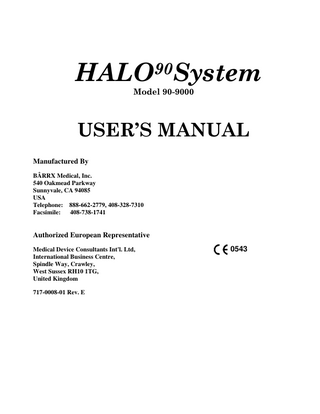
Preview
Page 1
HALO90System Model 90-9000
USER’S MANUAL Manufactured By BÂRRX Medical, Inc. 540 Oakmead Parkway Sunnyvale, CA 94085 USA Telephone: 888-662-2779, 408-328-7310 Facsimile: 408-738-1741
Authorized European Representative Medical Device Consultants Int'l. Ltd, International Business Centre, Spindle Way, Crawley, West Sussex RH10 1TG, United Kingdom 717-0008-01 Rev. E
0543
Table of Contents 1 2 3 4 5 6 7 8 9 10 11
INTRODUCTION ... 3 INDICATED USE ... 3 WARNINGS AND PRECAUTIONS... 4 INSTALLATION ... 6 INSTRUCTIONS FOR USE ... 15 ENERGY GENERATOR SET-UP PROCEDURE ... 17 TROUBLESHOOTING ... 26 TECHNICAL SPECIFICATIONS ... 32 LABELING SYMBOLS AND USER INFORMATION... 37 WARRANTY INFORMATION ... 38 FORMS ... 39
717-0008-01 Rev. E
Page 2 of 40
1
INTRODUCTION The system presented in this User’s Manual consists of the HALO90 Energy Generator model 90-9000 with HALO90 Output Cable model 90-9010, disposable single-use HALO90 Ablation Catheter, and a HALO90 Footswitch model 90-9020. The HALO90 Energy Generator supplies up to 150 watts of radiofrequency power at 460 kHz in a bipolar mode under power control while continuously monitoring and displaying power density and energy density. For the user’s convenience, the HALO90 System may be referred to in this User’s Manual as the “System”, the HALO90 Energy Generator may be referred to as the “Energy Generator”, the HALO90 Output Cable may be referred to as the “Output Cable”, the HALO90 Ablation Catheter may be referred to as the “Catheter”, Ablation may be referred to as “coagulation” and the HALO90 Footswitch may be referred to as the “Footswitch”. This User’s Manual provides a description of the Energy Generator, Output Cable, Ablation Catheter, Footswitch, the Energy Generator’s controls and displays, and a sequence for its operation. This User’s Manual also supplies other information of importance to the user. This manual is intended as a User’s Manual only. Do not operate the System before thoroughly reading this manual.
2
INDICATED USE The HALO90 System is indicated for use in the Ablation of bleeding and nonbleeding sites in the gastrointestinal tract including but not limited to, the esophagus. Indications include Esophageal Ulcers, Mallory-Weiss tears, Arteriovenous Malformations, Angiomata, Barrett’s Esophagus, Dieulafoy Lesions, and Angiodysplasia. EU, Canada: The HALO90 System is indicated for use in the coagulation of bleeding and non-bleeding sites in the gastrointestinal tract including but not limited to Barrett’s Esophagus.
717-0008-01 Rev. E
Page 3 of 40
3
WARNINGS AND PRECAUTIONS
! The safe and effective use of RF energy is highly dependent upon factors under
the control of the operator. There is no substitute for a properly trained operating room staff. It is important that the operating instructions supplied with the Energy Generator be read, understood and followed before use. 3.1 WARNINGS - Energy Generator • Do not operate the energy generator before thoroughly reading this manual. •
Do not remove the cover of the energy generator, as there is a potential for electrical shock. Refer to authorized personnel for service.
•
Do not use this device in the presence of flammable anesthetics; other flammable gases; near flammable fluids such as skin prepping agents and tinctures; flammable objects; or with oxidizing agents. Observe appropriate fire precautions at all times.
•
Do not use this device in Oxygen enriched atmospheres, Nitrous Oxide (N2O) atmospheres, or in the presence of other oxidizing agents. While using this device during a procedure, the patient should not be allowed to come into direct contact with grounded metal objects such as the surgical table frame, the instrument table, etc.
•
When the Energy Generator is activated, the conducted and radiated electrical fields may interfere with other electrical medical equipment.
•
Do not deliver RF energy in areas previously treated with staples. The presence of metallic staples may disturb the treatment pattern and may lead to complications.
•
Needle monitoring electrodes are not recommended for use with this equipment.
•
Patient monitoring systems used with this equipment should incorporate high frequency current-limiting devices.
•
The Output Cable should be placed as to avoid unnecessary contact with patients or leads from other patient-connected equipment.
•
Failure of the Energy Generator could result in an unintended power output increase.
•
Place any monitoring electrodes as far as possible from the surgical electrodes when RF surgical equipment and physiological monitoring equipment are used simultaneously on the same patient.
•
Electro surgery should be used with caution in the presence of internal or external pacemakers. Interference produced with the use of electrosurgical devices can cause devices such as a pacemaker to enter an asynchronous mode or can block the pacemaker entirely. Consult the pacemaker manufacturer or hospital Cardiology department for further information when use of electrosurgical appliances is planned in patients with cardiac pacemakers.
717-0008-01 Rev. E
Page 4 of 40
•
This equipment has been tested and found to comply with the limits for medical devices to the IEC 60601-1-2:2001. These limits are designed to provide reasonable protection against harmful interference in a typical medical installation. This equipment generates uses and can radiate radio frequency energy and, if not installed and used in accordance with the instructions, may cause harmful interference to other devices in the vicinity. However, there is no guarantee that interference will not occur in a particular installation. If this equipment does cause harmful interference to other devices, which can be determined by turning the equipment off and on, the user is encouraged to try to correct the interference by one or more of the following measures: ¾ Reorient or relocate the receiving device. ¾ Increase the separation between the equipment. ¾ Connect the equipment into an outlet on a circuit different from that to which the other device(s) are connected.
¾ Consult the manufacturer or field service technician for help. • There are no user-serviceable parts in this device. Refer servicing to qualified BÂRRX personnel by contacting BÂRRX Medical, Inc. at 408-328-7310. 3.2 WARNINGS – Ablation Catheter • See HALO90 Ablation Catheter Instructions For Use 3.3 PRECAUTIONS - Energy Generator • Do not activate the Energy Generator until the Ablation Catheter is properly positioned in the patient. • The activation tone and light are important safety features. Do not obstruct the activation light. Do not disable the audible tone. • Use only the specified Footswitch with the Energy Generator. • The MAINS POWER cord of the Energy Generator MUST be connected to a properly grounded receptacle. Extension cords and/or adapter plugs MUST not be used. • Do not wrap the Output Cable around metal objects. Wrapping cables around metal objects may induce hazardous currents. • For Model # 90-9000 (Domestic unit) only: Use 120 VAC 15 amp wall service, derived from 240V center-tapped, single phase circuits only 3.4 PRECAUTIONS – Ablation Catheter • See HALO90 Ablation Catheter Instructions For Use
717-0008-01 Rev. E
Page 5 of 40
4
INSTALLATION Inspect the Energy Generator and Output Cable for any signs of physical damage to the front and/or side panel, chassis, cover, or the Output Cable. If any physical damage is found, DO NOT USES THE UNIT. Contact BÂRRX Medical, Inc. for a replacement. BÂRRX Medical, Inc. must approve all returns.
4.1 Preparing the System for Use The Energy Generator may be placed on a mounting cart or on any sturdy table or platform. It is recommended that carts have conductive wheels. Refer to hospital procedures or local codes for detailed information. Provide at least four to six inches of space around the sides and top of the Energy Generator for convection cooling. Under continuous use for extended periods of time, it is normal for the top and rear panel to be warm. 4.2 Mains Power Cord The Energy Generator is shipped with an approved hospital grade mains power cord. Do not use extension cords or three-prong to two-prong adapters. The mains power cord assembly should be periodically checked for damaged insulation or connectors. 4.3 Energy Generator Cleaning and Disinfection Instructions Use a mild detergent and damp cloth to clean the Energy Generator cover, front panel, and power cable. The Energy Generator is not sterilizable. Do not allow fluids to enter the Energy Generator chassis. The Energy Generator may be disinfected using a standard hospital alcohol solution applied with a cloth. Do not spray or pour liquids directly on the unit.
717-0008-01 Rev. E
Page 6 of 40
Figure 1A - HALO90 System Front View with Output cable and Footswitch
1 - Energy Generator 2 - Footswitch 3 - Output Cable
717-0008-01 Rev. E
Page 7 of 40
Figure 1B - HALO90 Energy Generator Rear View (Models 90-9000[shown below])
Figure 1C - HALO90 Energy Generator front view (Models 90-9000)
717-0008-01 Rev. E
Page 8 of 40
4.4 HALO90 Energy Generator Controls A description of the control buttons and their functions are given below. Please refer to Figure 1C for location of each item on the front panel. 4.4.1 Energy Generator Buttons Graphic
Button Description AUDIO VOLUME CONTROL – These buttons allows the user to modify the audio volume according to personal preference. Different tones are employed to identify the specific system state.
RF ENERGY CONTROL – Increases or decreases the levels of the radio frequency energy density (Joules/cm2) to be delivered to the targeted tissue. Energy Density value is shown on the top line of VFD. The RF ‘ON’ symbol LED illuminates with a blue lamp when RF energy is being delivered. When the RF ON symbol is illuminated RF energy is being delivered to Ablation Catheter electrode. RF POWER CONTROL – Increases or decreases the radio frequency power density (Watts/cm2) to be delivered to the targeted tissue. The Power Density value is shown on the top line of VFD. When the RF ON symbol is illuminated, RF energy is being delivered to Ablation Catheter electrode at approximately the displayed Power Density value.
717-0008-01 Rev. E
Page 9 of 40
Graphic
Button Description RESET BUTTON -- Clears recoverable errors.
717-0008-01 Rev. E
Page 10 of 40
4.4.2
Energy Generator Displays Graphic
Start-Up --------------------HALO-90 GENERATOR-----Version #.#.#---------------------Standby Mode -HALO-90 GENERATOR-Self Test Passed
Completed POST Mode
Description SYSTEM STATUS Display – the Vacuum Filled Display (VFD) is used to display user instructions, operation codes and messages. The system includes a 4 x 20 character alpha-numeric display. The viewing area of this display is approximately 2.00 inches high by 3.27 inches wide and has green characters on a black background. The graphically display for each of the generator ‘modes’ is depicted in section 4.4.2 under the Graphic Column.
-HALO-90 GENERATOR-Ready Connect Catheter Catheter Connected Mode ### W/cm2 ## J/cm2 Catheter Ready # Ablations Operational Code Message
2
## J/cm
Ablating Mode ### W/cm2
Ablating...
Ablating Complete Mode ### W/cm2 ## J/cm2 Ablation Complete # Ablations
## J/cm2
Error Mode ### W/cm2
Ablation Incomplete ## % Energy Delivered Operational Code Message
717-0008-01 Rev. E
Page 11 of 40
Catheter Error Mode ### W/cm2 ## J/cm2
Operational Code Message Operational Code Message
2
## J/cm
Fault Mode ### W/cm2
## % Energy Delivered Fault Message Line 1 Fault Message Line 2
4.4.3 Energy Generator Indicators There are 3 colored LED’s to indicate the display and operational status of the Energy Generator. Graphic
Description ARMED Indicator – a yellow LED will be illuminated when the system is in the Armed state and thereby ready to deliver RF energy once the Footpedal in compressed.
RF ON Indicator – a blue LED will be illuminated when the system is delivering RF energy.
FAULT Indicator – a red LED will be illuminated when the system has encountered a fault.
717-0008-01 Rev. E
Page 12 of 40
4.4.4 Energy Generator Front Panel Receptacles and Connections Graphic
Description RF OUTPUT CABLE Connection -- provides the means to connect the Output Cable to the RF generator. The Output Cable enables communication between the RF generator and the Ablation Catheter.
A description of the connections and their functions are given below. Please refer to Figure 1A, 1B, and 1C for location of each item on the front and back panel.
717-0008-01 Rev. E
Page 13 of 40
4.4.5 Energy Generator Rear Panel Functions Graphic
Description Equipotential Ground Stud -- Provides a means of securely linking the earth grounds of the Energy Generator to other grounded equipment. FOOTSWITCH Receptacle -- This receptacle accepts the electrical connector leading to the footswitch. The footswitch has one foot pedal for controlling delivery of RF output. The foot pedal acts as a toggle, a single depression of the RF output foot pedal will turn the output ON if it was OFF, and vice versa.
Power Access Module -- This module contains both the ON/OFF switch and its breaker. The Power Access Module will work over a range of input voltages specified in section 8.8 USB Port -- USB device port interface enables a means to deliver commands from a USB master to the RF Generator to allow for the flow of data to or from USB master.
Access Port -- is secured with two screws and is only to be opened by an authorized BÂRRX service center. Opening of the access port by a non-authorized personal will void the warranty.
717-0008-01 Rev. E
Page 14 of 40
5
INSTRUCTIONS FOR USE
5.1 Introduction The Energy Generator delivers radiofrequency energy at 460 kHz in a bipolar mode to the Ablation Catheter. Since the system uses bipolar RF electrodes, no neutral electrode pad is used with this equipment. The Energy Generator measures and displays targeted treatment Power Density and Energy Density. 5.2 Accessories Accessory equipment connected to the analog and digital interfaces must be certified to the respective IEC standards (i.e. IEC 950 for data processing equipment and IEC 60601-1 for medical equipment). Furthermore all configurations shall comply with the system standard IEC 60601-1. Everybody who connects additional equipment to the signal input part or signal output part configures a medical system, and is therefore, responsible that the system complies with the requirements of the system standard IEC 60601-1. If in doubt, consult he technical services department or your local representative. 5.2.1
HALO90 Footswitch The Footswitch allows the operator to initiate or cease the delivery of RF energy without using his or her hands. This is a non-sterile device, connected to the energy generator with a 3-meter cable. The Footswitch has one foot pedal. RF energy will be activated and deactivated using the RF foot pedal on the Footswitch. 5.2.1.1 The foot pedal labeled “RF ON/OFF” and initiates delivery of RF energy. The color of this foot pedal is blue. • A single depression of the RF ON/OFF Foot Pedal initiates delivery of RF energy. RF energy is continued regardless of the state of the foot pedal (i.e. whether the user maintains the foot pedal depressed, or releases the foot pedal). • If RF energy is active and the user releases, and then depresses the foot pedal, RF energy delivery ceases. The energy was delivered through the electrode and to the targeted tissue up to the energy density displayed on the Energy Generator Front Panel. • CAUTION: Do not continually depress the footswitch during the procedure. 5.2.1.2 Footswitch Cleaning Instructions: Use a mild detergent and damp cloth, followed by a disinfectant to clean the footswitch and guard. The Footswitch is not sterilizable.
717-0008-01 Rev. E
Page 15 of 40
5.2.2
HALO90 Output Cable The Output Cable is a reusable cable that connects the Energy Generator to the Ablation Catheter. The Output Cable contains the electrical conductors required to interface HALO90 Catheters to the HALO90 Energy Generator. It allows the Energy Generator to deliver power to the HALO90 Ablation Catheter. The Output Cable is approximately 9’ in length and 1/2” in diameter. The Output Cable terminates into a 10 pin electrical connector (2 for RF , 6 for electrical signals, 2 un-used RF pins) at both ends.
5.2.3
HALO90 Ablation Catheter The Ablation Catheter contains a single electrode circuit. The electrode on the Ablation Catheter is designed to create superficial lesions in tissue and deliver up to 150 W of power at up to 1.5 seconds. By virtue of the combination of power density, energy density, and electrode design, the system creates a uniform Ablation zone that is contiguous across the electrode area in contact with tissue. The HALO90 Ablation Catheter is intended to be mounted to endoscope sizes (gastroscopes or endoscopes) called out in the Ablation’s Catheter’s Instructions for Use (IFU). Specific catheter models that are supported by the Energy Generator: Model # Description Electrode Width & Length 90-9100
HALO90 Ablation Catheter
1.3 cm X 2.0 cm
1520F
HALO90 Ablation Catheter
1.5 cm X 2.0 cm
717-0008-01 Rev. E
Page 16 of 40
6
ENERGY GENERATOR SET-UP PROCEDURE
6.1 Connection of Accessories 6.1.1
Ablation Catheter Connections The Ablation Catheter’s electrical connectors are directly connected to the Energy Generator using the Output Cable that is supplied with the Energy Generator. Attach the Ablation Catheter connection only when the Energy Generator is powered OFF or is in the STANDBY mode.
6.1.2
Footswitch Connection Connect the provided Footswitch by inserting its electrical connector into the socket directly under the label “FOOTSWITCH” on the rear panel of the Energy Generator.
6.2 Power-Up Plug the Energy Generator into a grounded hospital grade power outlet (extension cords and/or adapter plugs must not be used). Connect the Output Cable to the Energy Generator. Turn the power on using the ON/OFF switch, which is located on the power access module on the rear panel. The Energy Generator will perform a self-test during which a tone will sound. After successful completion of the self-test the display will temporarily read “Self-Test Passed”. If the system does not pass its self-test a fault will display. Please note the fault message and contact BÂRRX Medical, Inc. for further discussion. DO NOT USE the system. After the self-test is successfully completed the Energy Generator will enter the STANDBY mode with the digital displays registering the default set values. No procedure settings can be entered during the STANDBY mode. If the Energy Generator goes directly into a FAULT mode upon start-up, DO NOT USE the system. 6.3 Catheter Connected When a Catheter is connected to the Energy Generator, it will recognize the type of Catheter connected and allow activation of System features, accordingly. The procedure settings can be entered during the CATHETER CONNECTED mode. The Energy Generator is designed to produce a continuous power density output, up to a desired total delivered energy density. During RF application, the Energy Generator acts to maintain the set power density, subject to voltage and current limits. The application of RF power is controlled by the Footswitch. A desired 717-0008-01 Rev. E
Page 17 of 40
POWER Density (W/cm2) and total ENERGY DENSITY limit (J/cm2) are set by the controls on the front panel. RF power application can be manually the Footswitch control, or by other conditions described in this manual. The duration of RF power is always limited by the set ENERGY DENSITY limit settings. 6.4 Energy Generator Modes The Energy Generator operates in one of seven modes, POST (SELF-TEST), STANDBY, CATHETER CONNECTED, ABLATION (RF ON), ABLATION COMPLETE, ERROR, and FAULT. See Figure 2.
717-0008-01 Rev. E
Page 18 of 40
Figure 2 State diagram of Energy Generator
717-0008-01 Rev. E
Page 19 of 40
6.4.1
POST (Self-Test) Mode The POST is performed when AC mains power is turned on. The following tests are performed: •
FPGA Test
•
ROM Test
•
RAM Test
•
Real Time Clock Test
•
RF Generation Test
•
Reference Voltage Test
•
Hardware High Limit Tests
•
Watchdog Test
•
EEPROM Test
POST Transitions • • 6.4.2
If any POST tests fail, software will transition to Fault Mode. If all POST tests pass and the system has been calibrated, software will transition to Standby Mode. STANDBY Mode
The following operations are executed in Standby Mode: • Stop the POST audible tone • Continuously check for catheter connection • When catheter connection is detected, read catheter EEPROM and check the CRC, identify the catheter, determine the number of electrodes, determine whether the catheter is expired or over-used, determine whether the catheter or system should determine target defaults and ranges, and set the target defaults and ranges accordingly If the catheter is flagged to use settings stored on its EEPROM, the software will set the default target power and energy settings and min/max target power and energy limits using the values read from the catheter EEPROM. Standby Mode – Transitions When a catheter is connected, software transitions to Catheter Connected Mode if it is valid or Catheter Error Mode if it is not.
717-0008-01 Rev. E
Page 20 of 40