Bausch & Lomb
Millennium Vit Enhancer User's Manual Rev A
User's Manual
27 Pages
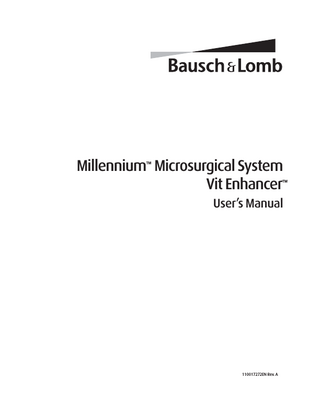
Preview
Page 1
Millennium™ Microsurgical System Vit Enhancer™ User’s Manual
110017272EN Rev. A
Contents
1
Introduction
1.1 1.2 1.3 1.3.1 1.3.2 1.4
Introduction to the Manual ... 1-1 Conventions Used in this Manual... 1-2 Introduction to the MVE ... 1-2 Front Panel ... 1-3 Rear Panel ... 1-5 Explanation of MVE Symbols ... 1-6
2
Setup
2.1 2.2 2.2.1 2.2.2 2.2.3 2.2.4 2.3 2.3.1 2.3.2 2.4 2.4.1 2.4.2 2.4.3
System Components... 2-1 General ... 2-1 Placement ... 2-1 Connecting to External Air Supply... 2-2 Connecting to Electrical Power ... 2-3 Connecting the Green Pneumatic Acuation Tubing... 2-3 Vitreous Cutter ... 2-3 Introduction... 2-3 Installing Vitreous Cutter ... 2-4 Testing the MVE and Priming Vitreous Cutter ... 2-5 MVE Self Test ... 2-5 Cutting Performance Test ... 2-5 Priming the Vitreous Cutter ... 2-7
3
Adjustment Prior To and During Operation
3.1 3.2 3.3
Presetting Cut Rates ... 3-1 Switching Preset Cut Rates ... 3-1 Adjustment During Operation ... 3-1
4
Troubleshooting
4.1
MVE Troubleshooting Guide ... 4-1
110017272EN Rev. A
Millennium™ Microsurgical System Vit Enhancer User’s Manual
Contents
5
Maintenance
5.1 5.2
General Cleaning ... 5-1 Fuse Installation and Replacement ... 5-1
6
Specifications
6.1 6.2 6.3 6.4
MVE Model Specifications ... 6-1 Environmental Limitations ... 6-2 Service ... 6-2 Disposal ... 6-2
7
Limited Warranty
7.1 7.2 7.3
Limited Warranty Terms ... 7-1 Return Policy ... 7-2 Authorized Representative ... 7-2
Figures 1-1 1-2 2-1 2-2
MVE Front Panel Controls, Indicators, and Connectors ... 1-3 MVE Rear Panel Controls and Connectors ... 1-5 MVE Tee Hose Assembly Connections... 2-2 MVE Vitreous Cutter Tubing Connections ... 2-4
Millennium™ Microsurgical System Vit Enhancer User’s Manual
110017272EN Rev. A
Introduction 1
Introduction This document is the User’s Manual for the Millennium™ Vit Enhancer which will be from here on referred to as the MVE. The Millennium™ Vit Enhancer has been designed for use with the Bausch & Lomb Millennium™ Microsurgical System.
CAUTION: All personnel should read and understand the instructions in this manual before the system is used. Failure to do so may result in the improper operation of the system.
1.1. Introduction to the Manual This manual is divided into six sections. The first section, Introduction, is divided into subsections, including an introduction to this manual, the conventions used in it, an overview of the Millennium™ Vit Enhancer (MVE) and descriptions of the MVE controls. The second section, Setup, describes the setup and adjustment of the MVE. The third section, Adjustment During Operation, describes the adjustment of the instrument pre-operative and during surgery. The fourth section, Troubleshooting, contains information relating to diagnosing performance problems and possible solutions. The fifth section, Cleaning and Maintenance, contains information relating to the maintenance of the instrument. The sixth section, Specifications, describes the performance parameters that the MVE will meet under normal operating conditions. The final section, Warranty, describes the warranty for the instruments and the procedures that you must follow to obtain service under that warranty.
110017272EN Rev. A
Millennium™ Microsurgical System Vit Enhancer User’s Manual 1-1
1 Introduction
1.2
Conventions Used in this Manual
ALL CAPITALS – This manual uses ALL CAPITALS to describe a switch, control, or display when that item is similarly labeled on the instrument (e.g., CUT RATE) Initial Capitals – When a control is not labeled, or the reference is not clear, this manual will use initial capitals when referring to that control (e.g., Power, Button, Ready Indicator). Capitals are also used when referring to instrument status or operating modes (e.g., On, Off, or Ready). [ ] – Brackets [ ] are used to reference details in illustrations. Whenever a safety hazard exists, or can be created through the operation of the controls, a warning notice will appear before the action which can/will create the hazard. Such warnings will be printed in BOLD type. For example:
WARNING: Remove power cord from power entry module before replacing fuse.
1.3
Introduction to the MVE
CAUTION: Federal (USA) law restricts this device to use or sale by or on order of a physician.
WARNING: Consult the Specifications in this manual (Section 6) for Millennium™ compatibility with the MVE.
Primary Use The MVE provides a pneumatic pulse train capable of driving a Vitreous Cutter at cutting rates up to 2500 c/min (cuts per minute). It is intended to be used for removal of vitreous or other intraocular tissue. The MVE is designed to be used with the Bausch & Lomb Millennium™ Microsurgical System.
WARNING: The MVE can only use Vitreous Cutters, labeled for use with MVE.
1-2 Millennium™ Microsurgical System Vit Enhancer User’s Manual
110017272EN Rev. A
Introduction 1
1.3.1
Front Panel
12
14
11
Figure 1-1
4
5 6
7
8
1
9
3
10
13
2
MVE Front Panel Controls, Indicators, and Connectors
This symbol refers to the Vitreous Cutter.
Note: [1]
Caution Symbol This symbol instructs the user to consult accompanying documents, i.e.: MVE User’s Manual.
[2]
Power Pressing this switch applies power to the MVE.
[3]
Ready Light When this ready light is illuminated green, the MVE has adequate pressure and is ready to drive the MVE Vitreous Cutter.
[4]
Cut Rate Display This 4-digit display shows the CUT RATE selected in cuts per minute (c/min).
[5]
Cut Rate Adjust Button, increase rate This button increases the cutting rate of the MVE. Holding down or pressing this button repeatedly will increase the cutting rate in increments of 100c/min within the selected range.
[6]
Cut Rate Adjust Button, decrease rate This button decreases the cutting rate of the MVE. Holding down or pressing this button repeatedly will decrease the cutting rate in increments of 100c/min within the selected range.
110017272EN Rev. A
Millennium™ Microsurgical System Vit Enhancer User’s Manual 1-3
1 Introduction
[7]
Cut Rate 1 (50–800 c/min) This button returns the cut rate setting to the last value used for Cut Rate 1. To adjust: increase or decrease using the Cut Rate Adjust buttons.
[8]
Cut Rate 2 (900–1800 c/min) This button returns the cut rate setting to the last value used for Cut Rate 2. To adjust: increase or decrease using the Cut Rate Adjust buttons.
[9]
Cut Rate 3 (1900–2500 c/min) This button returns the cut rate setting to the last value used for Cut Rate 3. To adjust: increase or decrease using the Cut Rate Adjust buttons.
[10]
Vit Check Button When this button is blinking, it can be pushed to initiate an external leak test, followed by vitreous cutter activation, allowing the operator to check the cutting action of the vitreous cutter.
[11]
Pneumatic Vit Input Connector The pneumatic actuation tubing connects to this connector to provide a vitreous cutter on/off signal from the Millennium™ Microsurgical System.
[12]
Input Light The green LED, when illuminated indicates an active connection with the Millennium™ Microsurgical System.
[13]
Cutter Output Port This connector is the pneumatic drive output for the Vitreous Cutter.
[14]
Caution Light CAUTION: When illuminated (yellow or red), consult accompanying documents, i.e.: MVE User’s Manual.
1-4 Millennium™ Microsurgical System Vit Enhancer User’s Manual
110017272EN Rev. A
Introduction 1
1.3.2. Rear Panel
1
3
2
Figure 1-2
MVE Rear Panel Controls and Connectors
[1]
Power Entry Module The supplied hospital grade power cord connects between this connector and the AC supply receptacle. Grounding reliability can only be assured when the instrument is connected to an equivalent receptacle marked “Hospital Grade.”
[2]
Fuse Refer to Section 5.2 for fuse installation and replacement information.
[3]
Air Source Connector This connector connects to external air supply.
110017272EN Rev. A
Millennium™ Microsurgical System Vit Enhancer User’s Manual 1-5
1 Introduction
1.4
Explanation of MVE Symbols
Below is an explanation of symbols on the front and rear panels of the MVE not previously defined.
CAUTION: Consult accompanying documents, i.e.: MVE User’s Manual
Vitreous Cutter
Check (Test)
Fuse
Alternating Current
Off
On
Type B Equipment ( per EN60601-1 )
Tested by a National Recognized Testing Laboratory to UL 2601-1 and CSA 22.2
The MVE has been tested and meets the requirements for electrical safety and electromagnetic compatibility (EMC)
Authorized Representative in the European Community
1-6 Millennium™ Microsurgical System Vit Enhancer User’s Manual
110017272EN Rev. A
Introduction 1
The MVE in its shipping and operational configurations has been tested and meets the requirements for environmental exposure of up to 98% humidity. It is recommended to operate and store the MVE in a non-condensing location
The MVE in its shipping and operational configurations has been tested and meets the requirements for environmental exposure. It is recommended to store the MVE in an environment where the temperature does not exceed the range of: -20° C to 60°C (-4° F to 140°F)
The MVE in its shipping and operational configurations has been tested and meets the requirements for environmental exposure. It is recommended that the MVE not be stored or transported (non-pressurized) at altitudes exceeding 40,000 feet (12,192 meters)
Manufacturer
110017272EN Rev. A
Millennium™ Microsurgical System Vit Enhancer User’s Manual 1-7
Setup 2
Setup This section describes the pre-operative setup and adjustment of the MVE.
2.1
System Components
The MVE System consists of: • MVE Console • Detachable Power Cord (Medical Grade) • Tee Hose Assembly • Pneumatic Interconnect Hose • User’s Manual
2.2
General
CAUTION: Setup should be performed with all accessories removed from patient field.
2.2.1
Placement
Place the MVE in a stable location near the Millennium™ Microsurgical System.
WARNING: Although this unit complies with EMI standards and requirements, it is possible that this unit could interfere with other types of electronic equipment.
WARNING: Surge or dropout of AC power voltage may cause the MVE to restart.
110017272EN Rev. A
Millennium™ Microsurgical System Vit Enhancer User’s Manual 2-1
2 Setup
2.2.2
Connecting to External Air Supply
Before connecting the MVE to the Millennium™ Microsurgical System, make sure that the MVE and the Millennium™ Microsurgical System are turned Off. This means that the MVE’s front panel Power switch must be in the Off position and the Millennium™ Microsurgical System’s Computer Unit (the main interface for the user to communicate with microsurgical system) is turned off. Connect the Tee Hose Assembly between the MVE and the Millennium™ Microsurgical System as shown below. Connect to Millennium™ Microsurgical System Air Source Connector
Connect to external air supply
Connect to MVE Air Source Connector Figure 2-1
MVE Tee Hose Assembly Connections
For information on setting up the Millennium™ Microsurgical System for operation, please refer to its User’s Manual.
2-2 Millennium™ Microsurgical System Vit Enhancer User’s Manual
110017272EN Rev. A
Setup 2
2.2.3
Connecting to Electrical Power
With the front panel Power switch in the Off position, connect the power cord between the Power Entry Module on the rear panel of the instrument and an AC power receptacle isolated from other electrical devices.
CAUTION: Consult the Specifications in this manual (Section 6) for Millennium™ compatibility with the MVE.
2.2.4
Connecting the Green Pneumatic Actuation Tubing
With the front panel Power switch in the Off position, connect the Green Pneumatic Actuation Tubing between MVE and the Millennium™ Microsurgical System. The Green Pneumatic Actuation Tubing is disposable and is included in each disposable procedure pack.
2.3
Vitreous Cutter
2.3.1
Introduction
With no modification of the Millennium™ Microsurgical System, the MVE can provide a pneumatic pulse train capable of driving a Vitreous Cutter at rates up to 2500 c/min (cuts per minute).
WARNING: The MVE can only use Vitreous Cutters labeled for use with the MVE
110017272EN Rev. A
Millennium™ Microsurgical System Vit Enhancer User’s Manual 2-3
2 Setup
2.3.2
Installing Vitreous Cutter
Note:
Numbers in square brackets refer to Figure 2-2.
Follow these steps to install the Vitreous Cutter: 1.
Tubing set is color coded for easy identification; BLUE striped line for cutting actuation pressure and CLEAR tubing for aspiration.
2.
Handle the cutter, tubing and connectors using appropriate aseptic technique.
3.
Attach the connector [1] on the BLUE stripe tubing to the MVE Cutter Output Port.
4.
Attach male luer [2] on CLEAR tubing to the aspiration system of Millennium™ Microsurgical System.
1
2 Figure 2-2
MVE Vitreous Cutter Tubing Connections
2-4 Millennium™ Microsurgical System Vit Enhancer User’s Manual
110017272EN Rev. A
Setup 2
2.4
Testing the MVE and Priming Vitreous Cutter
2.4.1
MVE Self Test
It is important to test performance of the MVE with each Millennium™ Microsurgical System. Testing of the overall system configuration is quickly and easily accomplished along with priming the Vitreous Cutter.
CAUTION: Vitreous Cutter should not be in eye when MVE Power switch is turned on or cycled. 1. Confirm that the interconnect hose is correctly attached to the Millennium™ Microsurgical System vitrector connector and to the Input connector on the MVE.
CAUTION: Consult Troubleshooting (Section 4) in this manual if error codes (E) are displayed. 2. Press the Power switch on the MVE front panel. Alternating dash marks will be displayed. With self-test passed, 2000 will be displayed and the Check button will flash. If an error code (E) is displayed, refer to the troubleshooting (Section 4) in this manual.
2.4.2
Cutting Performance Test
CAUTION: If cutter has been replaced, cycle MVE power off and back on and test vitreous cutter per this section.
Note:
The green input LED will illuminate only when the Millennium™ is in vitrectomy mode and the footpedal is depressed.
CAUTION: Vitreous Cutter should not be in eye when MVE Power switch is turned on or cycled. 1. Place tip of the cutter needle in a container of sterile solution. 2. If Check button is illuminated, press it to start vitreous cutter test. The MVE Ready Light and the Check button will alternately flash. If E1 is displayed, check all cutter tubing connections for leaks and press Check button again. After a short pause, cutting will be activated. If Check button is not illuminated, use footpedal to activate cutting.
110017272EN Rev. A
Millennium™ Microsurgical System Vit Enhancer User’s Manual 2-5
2 Setup
Note: Once the Millennium™ footpedal is used to activate the Vitreous Cutter, the Check button will not function.
CAUTION:
Although the MVE System is rated for use at altitudes up to 7,500 feet (12,192 meters), system performance may be compromised at elevations above 1,800 feet (550 meters). Reduce Cut Rate if Ready Light is flashing yellow.
3. After a short pause, cutting will be activated. If the Ready Light flashes yellow, reduce Cut Rate until Ready Light flashes green. 4. With the cutter needle still in sterile solution, look for bubbles at the cutter tip. If bubbles are seen at cutting port, do not use cutter.
WARNING: Test Vitreous Cutter before use. If bubbles are seen at cutting port, do not use cutter. Under the microscope, test for appropriate cutting action of the vitreous cutter. Do not run the cutter outside sterile solution for more than a few moments. If cutter does not fully open and fully close, reduce Cut Rate until cutter fully opens and fully closes. If the Vitreous cutter is not operating properly, do not use cutter. 5. Push the Check button or release footpedal to end test. 6. If Cut Rate has been reduced as instructed to optimize performance, do not operate unit above this setting for the balance of the procedure.
CAUTION: The Vitreous Cutter must be primed before use.
2-6 Millennium™ Microsurgical System Vit Enhancer User’s Manual
110017272EN Rev. A
Setup 2
2.4.3
Priming the Vitreous Cutter
Follow these steps to prime the Vitreous Cutter: 1. Confirm that the Vitreous Cutter’s aspiration tubing is correctly attached to the aspiration connection of the Millennium™ Microsurgical System. 2. Confirm that the Vitreous Cutter’s BLUE striped tubing is correctly attached to the MVE Actuation Output Port. 3. Set the Millennium™ Microsurgical System to vitrectomy mode with cutting rate at maximum. 4. Place tip of the cutter needle in a container of sterile solution and prime tubing set. To prime, actuate aspiration with the Millennium™ foot switch until all bubbles are removed from tubing set. 5. Using the Millennium™ footpedal activate the Vitreous Cutter. Observe on the MVE that the Input Light illuminates green.
110017272EN Rev. A
Millennium™ Microsurgical System Vit Enhancer User’s Manual 2-7
Adjustment Prior to and During Operation 3
Adjustment Prior To and During Operation 3.1
Presetting Cut Rates
CAUTION: Preset the Cut Rate buttons 1, 2, and 3 before using the Vitreous Cutter in Surgery Follow these steps to pre-set three cut rates before beginning. Adjustments can be made to the pre-set cut rates any time the MVE is powered. 1. Press Button 1, then using the Up/Down Buttons to the right of the CUT RATE Display select a cut rate between 50 - 800 cuts per minute (c/min) in increments of 100 c/min. Press or hold down the Up/Down Buttons to increase or decrease the Cut Rate. 2. Press Button 2, then using the Up/Down Buttons to the right of the CUT RATE Display select a cut rate between 900 - 1800 cuts per minute in increments of 100 c/min. 3. Press Button 3, then using the Up/Down Buttons to the right of the CUT RATE Display select a cut rate between 1900 - 2500 cuts per minute in increments of 100 c/min.
3.2
Switching Preset Cut Rates
To select pre-set cut rates 1, 2 or 3, press the corresponding Cut Rate button.
3.3
Adjustment During Operation
1.
If cutter needs to be replaced, consult section 2.4.2.
2.
If Ready Light flashes yellow, refer to the Troubleshooting Guide ( Section 4 ).
110017272EN Rev. A
Millennium™ Microsurgical System Vit Enhancer User’s Manual 3-1
Troubleshooting 4
Troubleshooting When troubleshooting, record as much information as practical, including MVE displays.
4.1
MVE Troubleshooting Guide
Condition
Secondary Condition
Cause
Correction
Caution Indicator flashing yellow
Error code E1 displayed when Check button is pressed
External leak detected
Check for leaks in cutter, tubing and cutter connections to MVE
Error code E2 or E3 displayed
MVE not performing to specification
Record error code Contact Bausch & Lomb or your local representative as soon as possible Operation may be continued at a reduced Cut Rate Refer to section 2.4.2
Ready light is flashing yellow
Leak in Cutter Tubing or Connector
Check and/or replace Vitreous Cutter, and tubing
MVE not performing to specification
Operation may be continued at a reduced cut rate Refer to Section 2.4.2 Contact Bausch & Lomb or your local representative as soon as possible
Caution Indicator yellow
110017272EN Rev. A
Check button is being pressed
Cutter test already completed and normal operation has begun
Cease pressing the Check button If another cutter test is desired, remove cutter from eye and restart procedure per Section 2.4.2, by turning power off and back on
Millennium™ Microsurgical System Vit Enhancer User’s Manual 4-1
4 Troubleshooting
Condition
Secondary Condition
Cause
Correction
Caution Indicator flashing red
Error code E5, E6 or E7 is displayed
System malfunction detected
Remove Vitreous Cutter from eye Record error code In some cases, turning power off, then on may clear error code Contact Bausch & Lomb or your local representative as soon as possible
Cutter does not function when Millennium™ is in Vit mode and footpedal is activated
Input indicator continuous or flashing green when Millennium™ is activated
Cutter check test not performed or not passed (Check button flashing)
Refer to Section 2.4.2 to perform vitreous cutting test
Input indicator does not light when Millennium™ is activated
No signal from Millennium™
Check, and/or replace Actuation Tubing Make sure Millennium™ is in Vit mode and foot pedal is being correctly activated Check Millennium™ for malfunction
Cutter does not cut properly
Cutter does not close fully or does not open fully
Cutter closes fully and opens fully
Incorrect Vitreous Cutter connected to MVE
Switch to Vitreous Cutter labeled for use with MVE
Leak in cutter tubing or connections
Check and/or replace Vitreous Cutter and tubing
Cutter is damaged
Check and/or replace Vitreous Cutter and tubing
Aspiration set too low (vitreous is not being engaged in cutting port)
Check Millennium™
Cutter is damaged
Check and/or replace Vitreous Cutter and tubing
4-2 Millennium™ Microsurgical System Vit Enhancer User’s Manual
Refer to Millennium™ User’s Manual for proper settings
110017272EN Rev. A