Baxter
Auto Syringe AS50 Operators Manual
Operators Manual
100 Pages
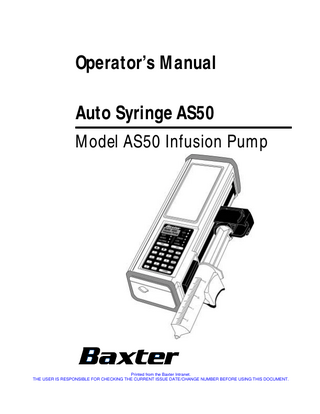
Preview
Page 1
Operator’s Manual Auto Syringe AS50 Model AS50 Infusion Pump
Printed from the Baxter Intranet. THE USER IS RESPONSIBLE FOR CHECKING THE CURRENT ISSUE DATE/CHANGE NUMBER BEFORE USING THIS DOCUMENT.
Warning There are risks associated with using anything other than the recommended IV extension sets with this device. Sets designated for use with this device are identified in the section “Simplified Instructions”. Baxter’s warranty on this device will be null and void and Baxter will assume no responsibility for incidents which may occur if the product is not used in accordance with product labeling. See the section “Precautions” for a complete list of warnings and cautions.
Computer Software Copyrights ©Copyright 1999, Baxter Healthcare Corporation. All rights reserved. For use only by Baxter Healthcare Corporation. The software contains proprietary information belonging to Baxter Healthcare Corporation. The software must not be reproduced or disclosed to others without prior written approval. Any unauthorized use of this information may subject the user to substantial liability.
Documentation Copyrights Duplication or distribution of this manual and any information contained within is strictly prohibited without the express written permission of Baxter. This manual and any information contained within, may not be reproduced, distributed, or transmitted in any form, or by any means, for any purpose, without the express written permission of Baxter. To order additional copies of this manual, or other related manuals, contact your local Baxter Service Center.
Disclaimer The information in this document has been carefully examined and is believed to be entirely reliable. However, no responsibility is assumed for inaccuracies. Furthermore, Baxter reserves the right to make changes to any products herein to improve readability, function, or design. Baxter does not assume any liability arising out of the application or use of any product or circuit described herein; neither does it cover any license under its patent rights nor the rights of others.
Trademark Information Baxter, the Baxter wordmark, Micro-Volume, and Auto Syringe are trademarks of Baxter International Inc. in the U.S. Other trademark applications pending. Terumo is a trademark of Terumo Medical Corporation. ASCEND, TOR, and Hi-Tor Plus are trademarks of Huntington Professional Products. LpH SE and Septisol are trademarks of Steris Corporation. Cidex 7 is a trademark of Johnson & Johnson. Other product names appearing in this manual are the property of their respective owners.
Printed from the Baxter Intranet. THE USER IS RESPONSIBLE FOR CHECKING THE CURRENT ISSUE DATE/CHANGE NUMBER BEFORE USING THIS DOCUMENT.
Table of Contents About This Manual... 1 Notations Used in this Manual... 1 Device Description... 3 Precautions... 5 Special Precautions for Epidural Administration... 7 Simplified Instructions... 9 Operation... 9 Programming... 11 Programming the Continuous Infusion Modes... 12 Programming the Timed Infusion Modes... 13 General Information... 15 Technical Specifications... 15 The Status Display... 16 The Keypad... 18 The Status Panel... 19 Operating States... 20 Standby State... 20 Run State... 20 Data Display and Entry... 20 Protocol Library Feature... 21 Bypassing the Protocol Library Feature... 22 Serial Communication Feature... 22 Infusion Modes... 23 Continuous Infusion Modes... 23 Timed Infusion Modes... 24 Syringe Data Tables... 25 Infusion Rate Ranges... 25 Deliverable Volumes... 26 Detailed Instructions... 27 Preliminary Operations... 28 Manual Purge... 28 Mount the Syringe... 28 Turn the Pump On and Off... 30 Check the Lamp Test... 31 Programming... 32 Using Protocols... 32 Programming mL/hr and mL/min Mode... 33 Programming Units/hr, Units/min, mUnits/hr, and mUnits/min Modes. . . 35 Printed from the Baxter Intranet. THE USER IS RESPONSIBLE FOR CHECKING THE CURRENT ISSUE DATE/CHANGE NUMBER BEFORE USING THIS DOCUMENT. 07-19-B3-430
Auto Syringe AS50 Infusion Pump Operator’s Manual
Page i
Programming mg/hr, mg/min, mcg/hr, and mcg/min Modes... 36 Programming mg/kg/hr, mg/kg/min, mcg/kg/hr, and mcg/kg/min Modes 37 Programming CUSTOM DILUTION Mode... 39 Programming SINGLE DOSE Mode... 41 Programming MANUAL SCHEDULE Mode... 42 Programming AUTO SCHEDULE Mode... 45 General Programming Information... 48 Data Entry... 48 Field Selection... 48 Editing in Standby State... 48 Programming Notes... 50 Editing in Run State... 50 Edit Cancellation... 50 Number Out of Range... 51 Data Test... 51 Additional Functions and Operations... 53 Purge Function... 53 Purge Procedure... 53 Purge Delivery Table... 54 Bolus Function... 55 Bolus Units... 55 Bolus Size Limits... 55 Bolus Rate... 56 Bolus Programming... 56 Bolus Programming Notes... 57 Bolus Delivery... 57 Bolus Delivery Notes... 57 Bolus Review... 57 Bolus Editing... 58 Repeating a Bolus Delivery... 58 Changing the Syringe... 58 Lock and Auto Lock Functions... 59 The Total Delivered Display... 59 Expanded Data Display... 60 Backlight Feature... 60 Configuration... 61 Configuration Review... 61 Date and Time Display... 61 Software and Configuration Version Display... 61 Reviewing Configuration Options... 61 Configuration Review Table... 62 Configurable Options... 63 Protocol Library Group (VIEW LIBRARY)... 63 Modes Group (VIEW MODES)... 63 Printed from the Baxter Intranet. THE USER IS RESPONSIBLE FOR CHECKING THE CURRENT ISSUE DATE/CHANGE NUMBER BEFORE USING THIS DOCUMENT. Page ii
Auto Syringe AS50 Infusion Pump Operator’s Manual
07-19-B3-430
Syringes Group (VIEW SYRINGES)... 63 Defaults Group (VIEW DFAULTS)... 64 Miscellaneous Group (VIEW MISC)... 64 Alerts Group (VIEW ALERTS)... 65 Identifier... 66 Terminating Configuration Review... 67 Custom Configuration... 67 Factory Standard Configuration... 67 Protocol Libraries... 68 Pump Maintenance... 69 Charging the Battery... 69 IV Pole Clamp... 70 IV Pole Loop... 71 Cleaning... 71 Routine Cleaning and Disinfection Techniques... 71 Conditions Requiring Service Cleaning... 73 Periodic Maintenance... 74 Daily Check... 74 Battery Replacement... 74 Display, Battery, and Syringe Sensor Check... 75 Keypad Check... 75 Battery Voltage Check... 76 In Case of Difficulty... 76 Alerts and Alarms... 77 Alerts... 78 Alarms... 81 Failsafe Alarms... 83 Warranty and Service Information... 85 Warranty... 85 Service Information... 85
Printed from the Baxter Intranet. THE USER IS RESPONSIBLE FOR CHECKING THE CURRENT ISSUE DATE/CHANGE NUMBER BEFORE USING THIS DOCUMENT. 07-19-B3-430
Auto Syringe AS50 Infusion Pump Operator’s Manual
Page iii
This page is intentionally blank.
Printed from the Baxter Intranet. THE USER IS RESPONSIBLE FOR CHECKING THE CURRENT ISSUE DATE/CHANGE NUMBER BEFORE USING THIS DOCUMENT. Page iv
Auto Syringe AS50 Infusion Pump Operator’s Manual
07-19-B3-430
About This Manual
Chapter 1
The Auto Syringe AS50 Infusion Pump Operator’s Manual is intended for use by trained healthcare professionals familiar with infusions and infusion pump procedures.
Notations Used in this Manual Note: Important information is preceded by the word “Note” in boldface type.
BOLD ITALIC TEXT
Denotes text prompts as they appear on the pump’s status display. For example, ML/HR is the text that appears on the bottom line of the status display when selecting the mL/hr infusion mode.
BOLD TEXT
Denotes the keys on the pump’s keypad. For example, the text “press 123, CONFIRM” means: press the keys labeled “1,” “2,” and “3,” and then press the key labeled “CONFIRM.”
(hh:mm)
Denotes hours and minutes. The left two digits represent hours, and the right two digits represent minutes.
Important precautions are denoted by an exclamation point enclosed in a triangle, as shown below:
!
IMPORTANT: Read and understand all operating instructions and the “Precautions” on page 5 before using the Auto Syringe AS50 Infusion Pump.
Printed from the Baxter Intranet. THE USER IS RESPONSIBLE FOR CHECKING THE CURRENT ISSUE DATE/CHANGE NUMBER BEFORE USING THIS DOCUMENT. 07-19-B3-430
Auto Syringe AS50 Infusion Pump Operator’s Manual
Page 1
About This Manual
This page is intentionally blank.
Printed from the Baxter Intranet. THE USER IS RESPONSIBLE FOR CHECKING THE CURRENT ISSUE DATE/CHANGE NUMBER BEFORE USING THIS DOCUMENT. Page 2
Auto Syringe AS50 Infusion Pump Operator’s Manual
07-19-B3-430
Device Description
Chapter 2
The Auto Syringe AS50 Infusion Pump (hereinafter referred to as “the pump”) is designed to meet the fluid and drug delivery requirements of today’s changing clinical environment. It provides accurate, continuous or intermittent infusion of intravenous solutions, drug solutions, whole blood, and packed red blood cells. The pump is indicated for infusion via intravenous (IV), intra-arterial (IA), epidural, or subcutaneous routes of administration. It can be piggybacked into an ongoing infusion line to deliver secondary solutions automatically, precisely, and economically. Infusion rates are programmable from 0.01 to 438 mL/hr. The pump accepts standard disposable syringes from 1 mL to 60 mL in size. A numeric keypad simplifies programming and makes the pump easy to use. During programming, the status display prompts the user to enter data about the syringe and the infusion. While the pump is running, the status display shows information about the infusion. Safety and effectiveness are reinforced by pre-programmable bolus operation, titration of a dose without interruption of fluid flow, and easily understood alarm and alert messages. The pump includes an optional serial communication feature, which provides remote computer control and monitoring capabilities. A standard 9-pin connector allows an RS-232 communication link between the pump and the host computer. The “Auto Syringe AS50 Infusion Pump Programmer’s Manual” describes the use of this feature. The pump can be custom-configured to select key features that meet specific requirements. Configurable options include: ●
Audio range
●
Auto default to previous mode
●
Backlight
●
Infusion mode selections
●
Keypad auto lock
●
Maximum infusion rates
●
Occlusion pressure sensitivity
●
Protocol library
●
Remote computer control
●
Syringe manufacturer, type and size selections
Printed from the Baxter Intranet. THE USER IS RESPONSIBLE FOR CHECKING THE CURRENT ISSUE DATE/CHANGE NUMBER BEFORE USING THIS DOCUMENT. 07-19-B3-430
Auto Syringe AS50 Infusion Pump Operator’s Manual
Page 3
Device Description The selected options can easily be reviewed and the chosen configuration can be changed to meet new or different requirements. The pump operates on an internal rechargeable battery pack and can also be operated while attached to a “900-Series” battery charger (model number CAS40-01-900) or to a Multi-Charger (product code 1M8563). The pump is supplied with a pole clamp and a built-in IV pole loop. The pump can also be used on a tabletop. Information on writing custom software for the pump is available in the Auto Syringe AS50 Infusion Pump Programmer’s Manual. Information on troubleshooting and repair of the pump is available in the Auto Syringe AS50 Infusion Pump Service Manual.
Printed from the Baxter Intranet. THE USER IS RESPONSIBLE FOR CHECKING THE CURRENT ISSUE DATE/CHANGE NUMBER BEFORE USING THIS DOCUMENT. Page 4
Auto Syringe AS50 Infusion Pump Operator’s Manual
07-19-B3-430
Precautions
Chapter 3
!
Federal (USA) law restricts this device to sale by or on the order of a physician.
!
The charger port is to be used only with “900 Series” chargers or other accessories that are labeled specifically for use with Auto Syringe AS40A or AS50 Series Infusion Pumps, including the 1M8563 Multi-Charger.
!
CAUTION: Refer all service, repair, and calibration to qualified technical personnel.
!
CAUTION: Do not operate the Auto Syringe AS50 Infusion Pump in the presence of flammable anesthetics, oxygen-enriched, or explosive atmospheres. ●
Though the factory-supplied configuration settings are suitable for most therapies, the operator and hospital professionals should verify that the pump’s settings are appropriate for the clinical application.
●
The Protocol Library feature is a configuration option developed to facilitate infusion programming. Before using a protocol for any specific drug, refer to the full prescribing information supplied by the drug manufacturer.
●
As with all medical electronic equipment, care must be exercised to avoid exposing this device to powerful sources of electromagnetic interference.
●
Do not expose the pump to X-rays, gamma rays, or other ionizing radiation, or to strong electric or magnetic fields.
●
Do not autoclave, steam sterilize, EtO sterilize, or subject the pump or charger to temperatures in excess of 104° F (40° C).
●
Do not use the following chemicals on the device, as they will damage the front panel: acetone, acetoaldehyde ammonia, benzene, hydroxytoluene, methylene chloride, and ozone, Do not use cleaners containing n-alkyl dimethyl ethylbenzyl ammonium chloride unless they appear in the list of recommended cleaners in the Pump Maintenance section of this manual.
●
Do not use hard or sharp objects on the keypad.
Printed from the Baxter Intranet. THE USER IS RESPONSIBLE FOR CHECKING THE CURRENT ISSUE DATE/CHANGE NUMBER BEFORE USING THIS DOCUMENT. 07-19-B3-430
Auto Syringe AS50 Infusion Pump Operator’s Manual
Page 5
Precautions
●
If a LINE OCCLUDED alarm occurs, RELIEVE THE RESIDUAL PRESSURE IN THE SYRINGE BY RELEASING THE PLUNGER DRIVER. If the pressure is not relieved prior to clearing the occlusion, an unintentional bolus delivery may occur when the blockage is cleared. Check for kinked tubing, clogged catheter, closed stopcocks, etc. Check for foreign material preventing movement of the pump mechanism.
●
Be sure to PURGE THE SYSTEM OF ALL AIR BEFORE ADMINISTERING ANY MEDICATION. Failure to follow this normal infusion procedure could precipitate serious consequences.
●
Remember that the volume of fluid contained in the connecting tubing is a residual amount and cannot be infused. Allow for this extra volume of fluid when initially filling the syringe.
●
In MANUAL SCHEDULE mode, START must be pressed to deliver each dose and continue the infusion regimen. Pressing any other key silences the audio portion of the DOSE DUE alarm and leaves the pump in Standby state, without initiating a dose delivery.
●
Although extreme care has been taken in assembly, component selection, and quality control during manufacture of the Auto Syringe AS50 Infusion Pump, routine checks and maintenance procedures must be performed so that patients receiving infusions can be assured of trouble-free operation.
●
Caution must be exercised in the selection of drugs intended to be delivered via any infusion pump. If the drug contained in the syringe will be exposed to extreme environmental conditions for prolonged time periods, IT IS IMPORTANT TO SELECT DRUGS THAT WILL NOT CHANGE PHARMACOLOGICALLY UPON SUCH EXPOSURE.
●
As with all automatic infusion devices, whenever a TOXIC OR DANGEROUS LEVEL of drug is stored in the reservoir, CONSTANT MONITORING of the infusion is required.
●
CAUTION must be employed to assure that the Auto Syringe AS50 Infusion Pump is in good working order before putting it into use. If the pump is being operated on battery power alone, ensure that the battery has been charged as described in this manual.
●
When the pump is first turned on, verify that the Lamp Test is accurate (see “Display, Battery, and Syringe Sensor Check” on page 75).
●
Verify all program data before pressing START.
●
Wipe off spills immediately. Do not allow fluid or residues to remain on the pump.
●
Repeated incorrect identification of syringe size by Syringe Recognition may signify a pump fault condition, or that a syringe manufacturer has made a dimensional change. The pump should be removed from service as soon as possible, so that the problem can be investigated.
Printed from the Baxter Intranet. THE USER IS RESPONSIBLE FOR CHECKING THE CURRENT ISSUE DATE/CHANGE NUMBER BEFORE USING THIS DOCUMENT. Page 6
Auto Syringe AS50 Infusion Pump Operator’s Manual
07-19-B3-430
Precautions
●
If the Size Override configuration option is enabled, an operator can manually override the Syringe Recognition feature. Incorrect syringe information may cause delivery errors.
Special Precautions for Epidural Administration
!
●
Epidural administration of anesthetics is limited to short-term infusion (not to exceed 96 hours) with indwelling catheters specifically indicated for short-term anesthetic epidural drug delivery.
●
Epidural administration of analgesics is limited to use with indwelling catheters specifically indicated for either short- or long-term analgesic epidural drug delivery.
●
To prevent infusion of drugs that are not indicated for epidural use, do not use IV extension sets that incorporate injection sites during epidural delivery.
●
It is strongly recommended that pumps used for epidural drug delivery be clearly differentiated from pumps used for other routes of administration. WARNING: Epidural administration of drugs other than those indicated for epidural use could result in serious injury to the patient.
Printed from the Baxter Intranet. THE USER IS RESPONSIBLE FOR CHECKING THE CURRENT ISSUE DATE/CHANGE NUMBER BEFORE USING THIS DOCUMENT. 07-19-B3-430
Auto Syringe AS50 Infusion Pump Operator’s Manual
Page 7
Precautions
This page is intentionally blank.
Printed from the Baxter Intranet. THE USER IS RESPONSIBLE FOR CHECKING THE CURRENT ISSUE DATE/CHANGE NUMBER BEFORE USING THIS DOCUMENT. Page 8
Auto Syringe AS50 Infusion Pump Operator’s Manual
07-19-B3-430
Simplified Instructions
Chapter 4
Operation Refer to the figure below for the location and description of the pump’s operating controls. The item numbers shown in the figure are referenced throughout the operating instructions also. 1.
Status Display
2.
Plunger Assembly (Finger Grip, Plunger Clamp, Plunger Driver)
3.
Status Panel
4.
Keypad
5.
Flange Slot
1 2
9 3
6.
Barrel Clamp
7.
Cradle
8.
Charger Port
9.
IV Pole Loop
T View Top
4
5 6
14
10 11 Front View
7
12
10. Pole Clamp Mounting
8
Pins
15
11. Battery Cover restr by
12. Pole Clamp Attach
CA
13
Recess 13. Barrel Clamp Release
Levers
Bottom View
Back View
14. ON/OFF Switch 15. DB-9 RS-232 Serial
Communication Port
Printed from the Baxter Intranet. THE USER IS RESPONSIBLE FOR CHECKING THE CURRENT ISSUE DATE/CHANGE NUMBER BEFORE USING THIS DOCUMENT. 07-19-B3-430
Auto Syringe AS50 Infusion Pump Operator’s Manual
Page 9
Simplified Instructions
Note: Steps 1 and 2 can be performed after programming the pump if necessary (for example, if using CUSTOM DILUTION mode). 1.
Attach an IV extension set to the syringe and manually purge the air from the filled syringe and tubing. Baxter recommends the following IV extension sets. Catalog Number
PLUNGER 2.
Description
2N3345
36” Micro-Volume IV extension set
2N3346
36” High Flow Rate IV extension set
2N3347
36” Micro-Volume IV extension set with 0.22 micron filter
2N3348
60” Micro-Volume IV extension set
2N3349
60” High Flow Rate IV extension set
2N3350
60” Micro-Volume IV extension set with 0.22 micron filter
Mount the syringe on the pump.
• Pull out the plunger driver (2), slide it to top of the pump, and release it. FLANGE
• Using the lever (13) on the side or rear of the pump, release the barrel clamp (6). • Place the syringe in the cradle (7), making sure the syringe flange fits into the slot (5). BARREL
• Close the barrel clamp (6) firmly against the syringe barrel. • Pull out the plunger driver (2), slide it down to capture the top of the syringe plunger, and push in firmly to capture syringe plunger. 3.
Slide the ON/OFF switch (14) to the ON position.
4.
Program the pump (see “Programming” on page 11).
5.
Purge the syringe and tubing again to remove slack from the plunger driver.
• Press PURGE, START to begin purging. Repeat if necessary. • Press STOP if necessary to stop purging. 6.
Connect the IV extension set to the patient.
7.
Press START to begin the infusion.
Printed from the Baxter Intranet. THE USER IS RESPONSIBLE FOR CHECKING THE CURRENT ISSUE DATE/CHANGE NUMBER BEFORE USING THIS DOCUMENT. Page 10
Auto Syringe AS50 Infusion Pump Operator’s Manual
07-19-B3-430
Simplified Instructions
Programming Note: If the Protocol Library feature is enabled, a ▲▼ SELECT LIBRARY prompt is displayed first. Use ▲, ▼ and CONFIRM as required to select a protocol library. Next, select a protocol from the library. If the selected protocol specifies a default infusion mode, the pump skips step 1. 1.
At the SELECT MODE ▲▼ prompt, use ▲ or ▼ as necessary to display the available infusion mode selections. Press CONFIRM to select an infusion mode.
2.
Select the syringe manufacturer and size using ▲ or ▼ as necessary and complete the data entry by pressing CONFIRM. (For use of the Size Override feature, see “Size Override” on page 64.)
3.
Enter the remaining program data as required. The current field is the one that is flashing.
• Press number keys to enter the desired value. • Press CONFIRM to complete the data entry. 4.
To change programmed data:
• Press ▲ or ▼ to move to the desired field. • Press EDIT. The current value flashes. • Press ▲, ▼, or number keys to change the value. • Press CONFIRM to complete the data entry. 5.
To program or edit the bolus size:
• Press BOLUS, EDIT. • Set the bolus size using the number keys. • Press START to deliver a bolus, or CONFIRM to store the bolus size. 6.
To clear the Total Delivered display:
• Use ▲ or ▼ to move to the TOTAL mL field. • Press EDIT, CLR to reset the total to 0.00.
Printed from the Baxter Intranet. THE USER IS RESPONSIBLE FOR CHECKING THE CURRENT ISSUE DATE/CHANGE NUMBER BEFORE USING THIS DOCUMENT. 07-19-B3-430
Auto Syringe AS50 Infusion Pump Operator’s Manual
Page 11
Simplified Instructions
Programming the Continuous Infusion Modes Programming for each infusion mode proceeds in the sequence shown in the following table, in top-to-bottom order. Continuous Infusion Modes
Step 1
Units/hr Units/min mUnits/hr mUnits/min
mL/hr mL/min Select mode, syringe manufacturer, syringe size.
Select mode, syringe manufacturer, syringe size.
mcg/min mcg/hr mg/min mg/hr Select mode, syringe manufacturer, syringe size.
mcg/kg/min mcg/kg/hr mg/kg/min mg/kg/hr Select mode, syringe manufacturer, syringe size.
2
Select mode, syringe manufacturer, syringe size. Enter target rate in mL/hr.
3
4
5
CUSTOM DILUTION
Enter infusion rate in mL/hr or mL/ min.
Enter body weight in kg.
Enter body weight in kg.
Enter drug concentration in Units/mL.
Enter drug concentration in mg/mL.
Enter drug concentration in mg/ mL.
Enter drug concentration in mg/ mL.
Enter dose in Units/hr, Units/min, mUnits/hr, or mUnits/min.
Enter dose in mcg/hr, mcg/min, mg/hr, or mg/min.
Enter dose in mcg/kg/hr, mcg/kg/min, mg/kg/hr, or mg/kg/min.
Enter target dose in mcg/kg/min.
6
Enter final volume in mL.
7
Enter volume limit in mL.
8
Enter bolus size in mL.
See last Note below. Enter bolus size in Units.
Enter bolus size in mg.
Enter bolus size in mcg/kg or mg/kg.
Enter bolus size in mcg/kg.
Notes: • mL = milliliters, kg = kilograms, mg = milligrams, mcg = micrograms, mUnits = milliunits. • If the Protocol Library feature is active, these modes can be accessed directly by selecting NONE (if available) at the SELECT LIBRARY or SELECT PROTOCOL programming step. • The mode, rate, concentration, dose, bolus size, and maximum bolus rate may be initialized automatically if a protocol is selected. • Bolus programming is optional. Bolus programming may be disallowed if a protocol is selected. Note: Custom Dilution mode: • Press CONFIRM to acknowledge the displayed Drug Volume. Mix the indicated drug volume with sufficient IV fluid to produce the Final Volume and fill the syringe. Follow manual purging and mounting procedures (see “Operation” on page 9).
Printed from the Baxter Intranet. THE USER IS RESPONSIBLE FOR CHECKING THE CURRENT ISSUE DATE/CHANGE NUMBER BEFORE USING THIS DOCUMENT. Page 12
Auto Syringe AS50 Infusion Pump Operator’s Manual
07-19-B3-430
Simplified Instructions
Programming the Timed Infusion Modes Programming for each infusion mode proceeds in the sequence shown in the following table, in top-to-bottom order. Timed Infusion Modes Steps
SINGLE DOSE
MANUAL SCHEDULE
AUTO SCHEDULE
1
Select mode, syringe manufacturer, syringe size.
Select mode, syringe manufacturer, syringe size.
Select mode, syringe manufacturer, syringe size.
2
INFUSE field: Enter dose in mL.
INFUSE field: Enter dose in mL.
INFUSE field: Enter dose in mL.
3
OVER field: Enter dose duration in hours and minutes (hh:mm).
OVER field: Enter dose duration in hours and minutes (hh:mm).
OVER field: Enter dose duration in hours and minutes (hh:mm).
4
EVERY field: Enter dose Interval in hours and minutes (hh:mm).
EVERY field: Enter dose Interval in hours and minutes (hh:mm).
5
NEXT DOSE IN field: Enter delay
NEXT DOSE IN field: Enter
to start of first dose in hours and minutes (hh:mm).
delay to start of first dose in hours and minutes (hh:mm).
To start the first dose without delay, program NEXT DOSE IN field to 0:00.
To start the first dose without delay, program NEXT DOSE IN field to 0:00.
6
When the DOSE DUE alarm occurs, press START to deliver one dose.
Note: • If the Protocol Library feature is active, these modes can be accessed directly by selecting NONE (if available) at the SELECT LIBRARY or SELECT PROTOCOL programming step.
Printed from the Baxter Intranet. THE USER IS RESPONSIBLE FOR CHECKING THE CURRENT ISSUE DATE/CHANGE NUMBER BEFORE USING THIS DOCUMENT. 07-19-B3-430
Auto Syringe AS50 Infusion Pump Operator’s Manual
Page 13
Simplified Instructions
This page is intentionally blank.
Printed from the Baxter Intranet. THE USER IS RESPONSIBLE FOR CHECKING THE CURRENT ISSUE DATE/CHANGE NUMBER BEFORE USING THIS DOCUMENT. Page 14
Auto Syringe AS50 Infusion Pump Operator’s Manual
07-19-B3-430