Baxter
HomeChoice PRO Quick Start Guide May 2011
Quick Start Guide
14 Pages
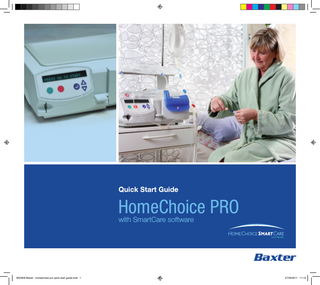
Preview
Page 1
Quick start Guide
HomeChoice PRO with SmartCare software
BA0208 Baxter - homechoice pro quick start guide.indd 1
27/05/2011 11:13
BA0208 Baxter - homechoice pro quick start guide.indd 2
27/05/2011 11:13
Getting Started Guide This guide is designed to assist patients and users who are already familiar with the HomeChoice or HomeChoice PRO and who receive a HomeChoice or HomeChoice PRO with SmartCare software for the very first time.
3
BA0208 Baxter - homechoice pro quick start guide.indd 3
27/05/2011 11:13
This document is a reference tool only and is not to
If you were using a standard HomeChoice you need
be used as a comprehensive guide.
to contact your PD nurse to get your HomeChoice
For complete and detailed instructions, including
programmed in accordance with the applicable
warnings and precautions refer to the HomeChoice
device programming procedure.
and HomeChoice PRO APD Systems Patient AtHome Guide delivered together with this device.
Review the information in this Getting Started Guide to
If this is the first time that you receive a HomeChoice
begin getting your cycler ready for your first treatment.
or HomeChoice PRO with SmartCare software, please contact your PD nurse to inform him/her
If you are a HomeChoice PRO user, your cycler
about it and obtain additional guidance if needed.
will be fully setup when you complete this section. The Patient At-Home Guide has additional
If you were using a HomeChoice PRO previously,
information about using your cycler including a full list
make sure you have your PRO Card available.
of alarms, warnings and other reference materials.
If you do not have a PRO Card available, contact
Please review it for complete and detailed information.
your PD nurse for instructions on how to have your
Contact your PD nurse any time you require
device programmed or for a new PRO Card.
additional assistance.
4
BA0208 Baxter - homechoice pro quick start guide.indd 4
Quick Start Guide
27/05/2011 11:13
If you are a HomeChoice PRO user START HERE You need to confirm the settings in your PRO Card before beginning your first treatment. note
• Press
if the displayed setting is correct.
• This will confirm the setting and advance to the next step. • If a displayed item is not correct, press • PROGRAM REJECTED will be displayed. • You must immediately report this to your dialysis center and verify your therapy settings manually, or get your cycler programmed, with your PD nurse before proceeding with treatment. • The display will then change to “Press Go to Start”.
5
BA0208 Baxter - homechoice pro quick start guide.indd 5
27/05/2011 11:13
The steps below show an example of a CCPD/IPD therapy. The steps taken to confirm OCPD or OCPD TIDAL therapies are similar. If you are confirming a different type of therapy than CCPD/IPD, you may have additional settings to confirm.
What you do
What you see
1
With the cycler OFF, Insert ProCard into the PRO Card port and power up
CONFIRM CARD
2
Press
YOUR NAME
3
Press
YOUR ID#
4
Press
CONFIRM NEW PROGRAM
5
Press
THERAPY TYPE
6
BA0208 Baxter - homechoice pro quick start guide.indd 6
Quick Start Guide
27/05/2011 11:13
What you do
What you see THERAPY Vol:
6
Press
7
Press
THERAPY Time:
8
Press
Fill Vol:
9
Press
Last Fill Vol:
10
Press
11
Press
12
Press
This appears in Low Fill Mode only
MODE:
13
Press
This appears in Low Fill Mode only
NEG UF LIMIT:
This step is skipped if the LAST FILL VOL = 0 ml
ml
hh:mm
ml
ml
DEXTROSE:
Min Drain Vol:
%
LOW FILL
%
7
BA0208 Baxter - homechoice pro quick start guide.indd 7
27/05/2011 11:13
What you do
14
Press
15
Press
What you see
This appears in Low Fill Mode only
If any of the above settings cannot be accepted by the cycler, the system will display: Do not use the cycler. You will need to contact your PD nurse immediately before proceeding. If all the settings are valid, the system will continue as shown below …
16
The cycler calculates and then briefly displays …
POS UF LIMIT:
ml
PLEASE WAIT …
PROGRAM NOT VALID
CYCLES: DWELL TIME:
NN hh:mm
PROGRAM ACCEPTED
If your PRO Card was programmed to record certain parameters such as weight, blood pressure… follow the steps below for each of these. 8
BA0208 Baxter - homechoice pro quick start guide.indd 8
Quick Start Guide
27/05/2011 11:13
What you do
What you see
17
Press
WEIGHT:
18
Press
or
19
Press
to confirm
Press
to display the next data entry prompt.
20
21
22
23
24
to set the correct value
kg
WEIGHT:
NN kg
WEIGHT:
NN kg
Repeat the above 2 steps for each of the prompts Press
when all data is entered and exit the data entry menu
Press The system beeps and prompts you to enter your weight Press
to mute the audible alarm
Press
or
Press
to confirm
to set your current body weight.
PRESS GO TO START
CHECK PATIENT WEIGHT
Patient Weight:
1 kg
Patient Weight:
XX kg
9
BA0208 Baxter - homechoice pro quick start guide.indd 9
27/05/2011 11:13
25
What you do
What you see
The cycler then again briefly displays …
CYCLES: DWELL TIME:
NN hh:mm
PROGRAM ACCEPTED
26
Press
LOAD THE SET
27
Load the set and press
SELF TESTING …
Connect the heater bag, the supply bags, the last bag
CONNECT BAGS
28
and the final drain option. And open the clamps on the corresponding lines.
29
30
Press Your system is now ready for use. Check the patient line for complete priming and Connect yourself
10
BA0208 Baxter - homechoice pro quick start guide.indd 10
alternating with
OPEN THE CLAMPS
PRIMING …
CONNECT YOURSELF alternating with
CHECK PATIENT LINE
Quick Start Guide
27/05/2011 11:13
You are now ready to connect the patient line to your transfer set and get your therapy started. Follow your usual procedure to connect to the system, start your therapy and complete it until disconnection. If you are having difficulties with any of the steps above, you should call your PD nurse to obtain assistance and guidance before using your cycler. For complete instructions on every step of your therapy, including warnings and precautions, alarm handling…refer to the HomeChoice and HomeChoice PRO APD Systems Patient At-Home Guide delivered together with this device.
11
BA0208 Baxter - homechoice pro quick start guide.indd 11
27/05/2011 11:13
Other displays and prompts in your HomeChoice with SmartCare software
CHECK PATIENT WEIGHT
Appears after PRESS GO TO START when the current weight is the default of 1kg (or 2lb) that is an illegal value. Your therapy won’t start unless a valid weight is entered.
PATIENT WEIGHT: xx KG
CHECK FILL VOLUME CHECK NITE FILL VOL CHECK DAY FILL VOL CHECK LAST FILL VOL
TIDAL DRAIN:
ML
MIN DRAIN VOL:
ML
CURRENT UF
12
BA0208 Baxter - homechoice pro quick start guide.indd 12
Your weight can be modified each time needed in the Change Program menu.
In the HomeChoice with SmartCare software, your weight is used to determine the maximum fill volume that your cycler will allow. Such warning messages will appear when the corresponding fill volume is above the maximum limit set by your weight. Call your PD nurse to report the issue and be instructed on how to clear the alarm.
If you pause a drain phase, the HomeChoice will display the target volume that it is expecting as well as your current ultrafiltration volume. Press the arrow keys to see these displays.
Quick Start Guide
27/05/2011 11:13
DRAIN NOT FINISHED
This message will be displayed each time you attempt to bypass an incomplete drain. Never bypass this alarm without your PD nurse advice!
CAUTION: NEGATIVE UF
This message will be displayed each time you attempt to bypass an incomplete drain and your UF at that time is too negative. Never bypass this alarm without your PD nurse advice! This message will appear if there was an unusual high volume of solution drained during your previous therapy.
HIGH DRAIN XYZ
This message alternates with CALL PD NURSE to inform you that you must call your PD nurse to report the issue. Make sure you also record and report the XYZ number that is displayed. If you turn off your HomeChoice before this message could display, it will appear at the beginning of your next treatment. Call your PD nurse then.
PROGRAM NOT VALID
WEIGHT UNITS:
KG/LB
Can appear in case your ProCard contains settings that your cycler does not recognize or accept. When this happens, do not use the HomeChoice and call your PD nurse immediately. The weight unit can be set in the Change Program Menu. Each time the unit is changed, the patient weights resets to an illegal value (1kg or 2 lb) and must be entered again. 13
BA0208 Baxter - homechoice pro quick start guide.indd 13
27/05/2011 11:13
For Support and service:
Copyright 2011 All rights reserved. UK/HODIAL/11-0059 May 2011 Baxter, HomeChoice and HomeChoice PRO are trademarks of Baxter International Inc.
Baxter Healthcare Ltd. Wallingford Road, Compton Newbury RG20 7QW Tel: 01635 206000
BA0208 Baxter - homechoice pro quick start guide.indd 14
27/05/2011 11:13