Baxter
I pump Operators Manual
Operators Manual
194 Pages
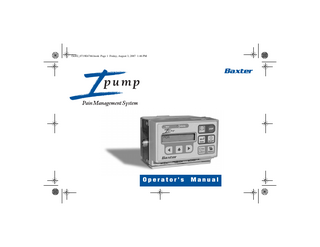
Preview
Page 1
Oct02_0719E4766.book Page 1 Friday, August 3, 2007 1:46 PM
Operator's
Manual
Oct02_0719E4766.book Page 2 Friday, August 3, 2007 1:46 PM
Oct02_0719E4766.book Page i Friday, August 3, 2007 1:46 PM
Ipump Pain Management System Operator’s Manual
Appendix A
Product Code: 2L3107 2L3107K Software Versions: 2.03.00 Note: Before operating this pump, the user should carefully read this manual to fully understand how the pump functions and to ensure its safe and proper operation.
Ipump Pain Management System Operator’s Manual
i
CD07-19-E4-766
Oct02_0719E4766.book Page ii Friday, August 3, 2007 1:46 PM
Notice There are risks associated with using anything other than the recommended sets with this device. Sets designated for use with this device are listed in “Accessories, Disposables, and Recommended Sets,” 8-1. Baxter’s warranty on this device will be null and void, and Baxter will assume no responsibility for incidents that may occur if the product is not used in accordance with product labeling.
Computer Software Copyrights © Copyright 1999–2006, Baxter Healthcare Corporation. All rights reserved. For use only by Baxter Healthcare Corporation. The software contains proprietary information belonging to Baxter Healthcare Corporation. The software must not be reproduced or disclosed to others without prior written approval. Any unauthorized use of this information may subject the user to substantial liability.
Documentation Copyrights Duplication or distribution of this manual and any information contained within is strictly prohibited without the express written permission of Baxter. This manual and any information contained within may not be reproduced, distributed, or transmitted in any form, or by any means, for any purpose without the express written permission of Baxter.
Ipump Pain Management System Operator’s Manual
ii
CD07-19-E4-766
Oct02_0719E4766.book Page iii Friday, August 3, 2007 1:46 PM
Disclaimer The information in this document has been carefully examined and is believed to be entirely reliable. However, no responsibility is assumed for inaccuracies. Furthermore, Baxter reserves the right to make changes without notice to any products herein to improve readability, function, or design. Baxter does not assume any liability arising out of the application or use of any product or circuit described herein; neither does it cover any license under its patent rights nor the rights of others.
Trademark Information Baxter, the Baxter wordmark, Ipump, Viaflex, and IntraVia are trademarks of Baxter International Inc. TOR and Hi-TOR are trademarks of Huntington Professional Products. LpH and Septisol are trademarks of STERIS Corporation. Super-Edisonite is a trademark of Colgate-Palmolive Co. Other product names appearing in this manual are the property of their respective owners.
Year 2000 Compliance This product has been designed for Year 2000 compliance. Roll over between all significant time demarcations (for example, days, months, years, centuries), special dates, and leap years, will be performed correctly. Neither the performance nor the functionality is affected by dates prior to, during and after the year 2000 up to the year 2098.
Ipump Pain Management System Operator’s Manual
iii
CD07-19-E4-766
Oct02_0719E4766.book Page iv Friday, August 3, 2007 1:46 PM
Warranty Baxter warrants that the equipment shall be free from defects in materials and workmanship when delivered to the original purchaser. Baxter’s sole obligation shall be to repair or replace the product (excluding batteries), at Baxter’s option and expense, for a period of one year following the date of initial delivery. This warranty extends only to the original purchaser, is not assignable or transferable, and shall not apply to auxiliary equipment or disposable accessories. There are risks associated with using anything other than the recommended Baxter sets designated for use with the Ipump Pain Management System. Baxter’s warranty to repair or replace the product will be null and void if this product is used contrary to the directions for use contained in the labeling. Baxter will assume no responsibility for incidents that may occur if the product is not used in accordance with product labeling. THERE ARE NO OTHER WARRANTIES INCLUDING ANY IMPLIED WARRANTY AND ANY WARRANTY OF MERCHANTABILITY OR FITNESS FOR A PARTICULAR PURPOSE WHICH EXTEND BEYOND THE DESCRIPTION OF THE PRODUCT AND THOSE EXPRESSLY SET FORTH IN ITS LABELING. In no event shall Baxter be responsible for incidental, consequential, or exemplary damages. Modification, alteration, recalibration, or abuse, and service by other than a Baxter authorized representative may void the warranty.
Ipump Pain Management System Operator’s Manual
iv
CD07-19-E4-766
Oct02_0719E4766.book Page v Friday, August 3, 2007 1:46 PM
Meaning of the CE Mark Symbol This symbol represents adherence to Medical Device Directive (MDD) 93/42/EEC. 0123
The electromagnetic compatibility (EMC) requirements are part of the essential requirements of the MDD. Device:
Ipump Pain Management System
Catalog Number:
REF 2L3107K xxxxx
Manufacturer:
Manufactured by an affiliate of: Baxter Healthcare Corporation Deerfield, IL 60015 USA Made in Singapore
Authorized representative: EC
Baxter S.A. B-7860 Lessines, Belgium
REP
Ipump Pain Management System Operator’s Manual
v
CD07-19-E4-766
Oct02_0719E4766.book Page vi Friday, August 3, 2007 1:46 PM
Ipump Pain Management System Operator’s Manual
vi
CD07-19-E4-766
Oct02_0719E4766.book Page vii Friday, August 3, 2007 1:46 PM
Contents Meaning of the CE Mark Symbol ... v
Chapter 1.
Product Overview ... 1-1 Key Features ... 1-1 Programming Options ... 1-2 Record Management ... 1-2 Security ... 1-3 Organization of This Manual ... 1-3 Safety Summary ... 1-5 General Information... 1-5 Serial Number Format ... 1-6 Label Symbol Definitions ... 1-7 Definitions ... 1-9 Warnings ... 1-9 Cautions ... 1-13 Notes ... 1-15
Ipump Pain Management System Operator’s Manual
vii
CD07-19-E4-766
Oct02_0719E4766.book Page viii Friday, August 3, 2007 1:46 PM
Chapter 2.
Ipump Pain Management System Description Ipump Pain Management System Package Contents ... 2-2 Pump Components ... 2-4 Pump Key Pad ... 2-5 Action Keys ... 2-6 Pump Symbols ... 2-9 LCD Symbols... 2-10
Chapter 3.
Setting Up the Pump Installing and Changing the Battery ... 3-2 Install the 9-volt Alkaline Battery ... 3-2 Change the Battery ... 3-4 Connecting the AC Adapter... 3-5 Connecting the PCA Cord... 3-7 Unlocking and Opening the Cover ... 3-10 Removing or Changing the Cover... 3-10 Preparing, Loading, and Changing the Tubing Set and Fluid Bag ... 3-13 Loading the Tubing Set ... 3-14 Filling and Loading the Fluid Bag... 3-16
Ipump Pain Management System Operator’s Manual
viii
CD07-19-E4-766
Oct02_0719E4766.book Page ix Friday, August 3, 2007 1:46 PM
Changing the Tubing Set and/or Fluid Bag ... Attaching or Removing the Pump From a Pole (Optional) ... Attach the Pump to a Pole... Remove the Pump from the Pole ...
Chapter 4. Chapter 5.
3-20 3-21 3-21 3-23
Configurable Options Using the Pump Preliminary Information ... 5-2 Select Settings and Enter Values ... 5-2 Turn on the Back Light ... 5-3 Retain Programming Data ... 5-3 Display the Power Status ... 5-3 Basic Pump Procedures ... 5-4 Turn On the Pump ... 5-5 Turn Off the Pump ... 5-6 Select the Language ... 5-7 Accept or Modify Date and Time Settings... 5-8 Unlock and Lock the Cover ... 5-10 Enter the Security Code... 5-11
Ipump Pain Management System Operator’s Manual
ix
CD07-19-E4-766
Oct02_0719E4766.book Page x Friday, August 3, 2007 1:46 PM
Use the Initial Prescription ... Select the Mode and Units ... Set the Concentration ... Set the Fluid Volume in the Bag ... Prime the Tubing Set ... Upstream Occlusion Testing ... Programming the Prescription ... Programming the PCA Dose... Setting the PCA Delay Period... Programming the Basal Rate ... Setting the Dose Limit ... Programming the Continuous Rate ... Programming the Bolus Dose ... Programming a Supplemental (Clinician) Bolus ... Starting, Stopping, Restarting the Infusion ... Starting the Infusion ... Stopping the Infusion... (Sleep Mode Option) ... Ipump Pain Management System Operator’s Manual
x
5-12 5-13 5-14 5-15 5-16 5-18 5-19 5-20 5-21 5-22 5-23 5-25 5-26 5-28 5-31 5-31 5-32 5-32 CD07-19-E4-766
Oct02_0719E4766.book Page xi Friday, August 3, 2007 1:46 PM
Restarting the Infusion ... Changing the Prescription During Infusion... Reviewing the Therapy History ... Review the Prescription ... Navigating Through Patient History... View a Patient’s History ... History Not Available Message... Optional History Printout ...
Chapter 6.
5-33 5-35 5-37 5-37 5-39 5-40 5-49 5-49
Alerts and Alarms Alerts ... 6-1 Alarms ... 6-10
Chapter 7.
Preventive Maintenance Authorized Service Centers ... Cleaning the Pump ... Cleaning the Carrying Case... Preventive Maintenance Checklist ... Transporting and Storing the Pump... Repair and Troubleshooting...
Ipump Pain Management System Operator’s Manual
xi
7-1 7-1 7-1 7-4 7-5 7-6 CD07-19-E4-766
Oct02_0719E4766.book Page xii Friday, August 3, 2007 1:46 PM
Chapter 8. Chapter 9.
Accessories, Disposables, and Recommended Sets Technical Specifications Technical Specifications... 9-1 Recommended Practices ... 9-5 Flow Rate Accuracy of the System ... 9-5 Startup Graph Description... 9-6 How Trumpet Graphs are Interpreted ... 9-7 How Trumpet Graphs are Created... 9-8 How Trumpet Graphs Can be Used ... 9-9 Startup and Trumpet Graphs at 0.1 mL/hr... 9-10 Startup and Trumpet Graphs at 3.0 mL/hr... 9-11 List of Materials ... 9-12
Chapter 10.
Electromagnetic Compatibility Statement
Glossary Index Ipump Pain Management System Operator’s Manual
xii
CD07-19-E4-766
Oct02_0719E4766.book Page 1 Friday, August 3, 2007 1:46 PM
Chapter 1. Product Overview The Ipump Pain Management System (hereafter referred to as the “pump”) is indicated for the controlled delivery (continuous, intermittent, and continuous plus intermittent) of analgesic, sedative, and anesthetic solutions through clinically acceptable routes of administration including intravenous, subcutaneous, and epidural, and for regional (local) analgesia applications. This lightweight, compact pump can be battery operated for portability or connected to an AC power source for stationary use. A specially designed optional locking pole-mounting clamp allows the pump to be attached to a standard IV pole. With the pole clamp removed, the pump can be placed into a comfortable carrying case. Key Features The pump’s key features include: Q Air sensor
Q Ability to transfer configuration data via a
serial port to another pump
Q Preventive maintenance alert Q Multilanguage interface
Q Upstream and downstream occlusion detectors
Q Detailed history display and printout capability
Q Programmable limits for Patient Controlled
Ipump Pain Management System Operator’s Manual
Analgesia (PCA) doses 1-1
CD07-19-E4-766
Oct02_0719E4766.book Page 2 Friday, August 3, 2007 1:46 PM
Programming Options The pump can be programmed to provide: Q PCA, Basal and PCA (Basal+PCA), or Continuous infusions Q Infusion rates in mL, mg, and μg Q Physician-prescribed values for the desired therapy Q Clinician- or institution-selected operating limits When the pump is programmed for PCA, the patient has the option of self-administering analgesic medications on an as-needed basis. The Basal+PCA programming option combines this patient-controlled method with a minimum continuous dose.
Record Management The pump tracks the programming, time, and history of each infusion. All of this data is retained in the memory of the pump’s microprocessor when the pump is off. The pump is equipped with a real-time clock that provides the correct date and time for record management. The date and time are displayed on the screen and included on any printouts generated by using the optional printer.
Ipump Pain Management System Operator’s Manual
1-2
CD07-19-E4-766
Oct02_0719E4766.book Page 3 Friday, August 3, 2007 1:46 PM
Security For patient security, the pump may be configured to require the: Q Insertion of a key in the cover lock (KEY ONLY) Q Entry of a security code before programming or changing the prescription (CODE ONLY) Q Both key insertion and code entry (KEY+CODE) – the factory default configuration
Note: If the pump is configured to require only the entry of a security code, the cover that holds the IV bag is optional. Note: Use of security features, such as KEY+CODE, should be governed by individual care site policies and regulations regarding the use of controlled substances.
Organization of This Manual This manual is designed for use by trained health care professionals. manual is intended for clinicians only. Do not permit patients to have access to this manual. ! WARNING ! This Do not disclose the pump's security codes to patients.
Ipump Pain Management System Operator’s Manual
1-3
CD07-19-E4-766
Oct02_0719E4766.book Page 4 Friday, August 3, 2007 1:46 PM
The chapters of this manual provide the following information: Q Chapter 2 – Ipump Pain Management System Description – covers what is included in the shipping
package and the components of the pump. Q Chapter 3 – Setting Up the Pump – describes how to install the pump battery, load and prepare the
tubing set, mount the pump on a pole, set up connections, and remove the cover. Q Chapter 4 – Configurable Options – lists the factory-set options and how to reset these values. Q Chapter 5 – Using the Pump – contains step-by-step instructions for setting up prescriptions, starting and stopping infusions, and accessing and reviewing a patient’s prescription history. Q Chapter 6 – Alerts and Alarms – provides an alphanumeric list of the alert and alarm messages that may occur and how to resolve them. Q Chapter 7 – Preventive Maintenance – contains references on conducting functional checks and storage procedures and authorized service center contacts. Q Chapter 8 – Accessories, Disposables, and Recommended Sets – contains a list of accessories, including bags and sets, that can be used with the pump. Q Chapter 9 – Technical Specifications – contains a list of the pump’s physical and operational specifications. Q Chapter 10 – Electromagnetic Compatibility Statement – identifies the EMC standards to which the pump was subjected, the test levels and levels met, and general EMC guidance. Q A Glossary and an Index are included to assist in using the pump and this manual. Ipump Pain Management System Operator’s Manual
1-4
CD07-19-E4-766
Oct02_0719E4766.book Page 5 Friday, August 3, 2007 1:46 PM
Safety Summary General Information
Although the pump has been designed and manufactured to exacting specifications, it is not intended to replace trained personnel in the supervision of pain management infusions. This product is classified by Underwriters Laboratories Inc. with respect to electric shock, fire, and mechanical hazards only in accordance with UL 2601-1 (UL 60601-1), Second edition, and CAN/CSA C22.2 No. 601.1. In accordance with these documents, and in accordance with international standard IEC 60601-1 (1988-12) Medical Electrical Equipment - Part 1: General Requirements for Safety, the pump is classified as: Q Class II, internally powered Q Type CF Q Drip-proof (IPX1) Q Not suitable for use with flammable anesthetic mixtures with air, oxygen, or nitrous oxide Q Continuous operation
Ipump Pain Management System Operator’s Manual
1-5
CD07-19-E4-766
Oct02_0719E4766.book Page 6 Friday, August 3, 2007 1:46 PM
Before operating this pump, the user should carefully read this manual to understand fully how the pump functions and to ensure its safe and proper operation. This manual has been developed with consideration of the requirements in the Collateral Standard IEC 60601-2-24, First Edition 1998-02, Medical Electrical Equipment, Part 2-24: Particular Requirements for the Safety of Infusion Pumps and Controllers. When disposing of this device or the sets designed for use with the device, follow local regulations and guidelines. Serial Number Format Year of Manufacture (11 = 2001, 9 = 1999)
Month of Manufacture
SN 10090343AL Sequential Number
Ipump Pain Management System Operator’s Manual
Product Identifier
1-6
CD07-19-E4-766